2006 DODGE CHARGER warning lights
[x] Cancel search: warning lightsPage 39 of 368

NOTE:Airbag covers may not be obvious in the
interior trim, but they will open to allow airbag deploy-
ment.
WARNING!
•Do not put anything on or around the front airbag covers
or attempt to manually open them. You may damage the
airbags and you could be injured because the airbags are
no longer functional. These protective covers for the
airbag cushions are designed to open only when the
airbags are inflating.
•If your vehicle is equipped with left and right side curtain
airbags, do not stack luggage or other cargo up high
enough to block the location of the side curtain airbag.
The area where the side curtain airbag is located should
remain free from any obstructions.
•If your vehicle is equipped with left and right side curtain
airbags, do not have any accessory items installed which
will alter the roof, including adding a sunroof to your
vehicle. Do not add roof racks that require permanent
attachments (bolts or screws) for installation on the ve-
hicle roof. Do not drill into the roof of the vehicle for any
reason.
•Do not drill, cut or tamper with the knee bolster in any
way.
•Do not mount any accessories to the knee bolster such as
alarm lights, stereos, citizens band radios etc.
Window Airbag
THINGS TO KNOW BEFORE STARTING YOUR VEHICLE 39
2
Page 49 of 368

Enhanced Accident Response Feature
If the airbags deploy after an impact and the electrical
system remains functional, vehicles equipped with
power door locks will unlock automatically. In addition,
approximately 5 seconds after the vehicle has stopped
moving, the interior lights will illuminate to aid visibility.
NOTE:The interior lights can only be deactivated if the
key is removed from the ignition switch or the vehicle is
driven.
Maintaining Your Airbag System
WARNING!
•Modifications to any part of the airbag system could
cause it to fail when you need it. You could be
injured because the airbags are not there to protect
you. Do not modify the components or wiring,
including adding any kind of badges or stickers to
the steering wheel hub trim cover or the upper right
side of the instrument panel. Do not modify the front
bumper, vehicle body structure, or frame.
•You need proper knee impact protection in a colli-
sion. Do not mount or locate any aftermarket equip-
ment on or behind the knee impact bolster.
•Do not place or hang any items such as add-on video
players on the right front passenger seat back. The
additional weight may cause the Occupant Classifi-
cation System to be unable to correctly classify the
right front occupant. This could allow the passenger
frontal airbag to inflate when it is not desired.
•It is dangerous to try to repair any part of the airbag
system yourself. Be sure to tell anyone who works on
your vehicle that it has airbags.
THINGS TO KNOW BEFORE STARTING YOUR VEHICLE 49
2
Page 60 of 368

WARNING!
If you are required to drive with the trunk open,
make sure that all windows are closed, and the
climate control blower switch is set at high speed.
DO NOT use the recirculation mode.
Safety Checks You Should Make Inside The
Vehicle
Seat Belts
Inspect the belt system periodically, checking for cuts,
frays and loose parts. Damaged parts must be replaced
immediately. Do not disassemble or modify the system.
Front seat belt assemblies must be replaced after a
collision. Rear seat belt assemblies must be replaced after
a collision if they have been damaged (bent retractor, torn
webbing, etc. If there is any question regarding belt or
retractor condition, replace the belt.
Airbag Light
The light should come on and remain on for 6 to 8
seconds as a bulb check when the ignition switch is firstturned ON. If the LED is not lit during starting, have it
checked. If the light stays on or comes on while driving,
have the system checked by an authorized dealer.
Defroster
Check operation by selecting the defrost mode and place
the blower control on high speed. You should be able to
feel the air directed against the windshield.
Periodic Safety Checks You Should Make Outside
The Vehicle
Tires
Examine tires for excessive tread wear or uneven wear
patterns. Check for stones, nails, glass, or other objects
lodged in the tread. Inspect tread and sidewall for cuts or
cracks. Check wheel nuts for tightness, and tires (includ-
ing spare) for proper pressure.
Lights
Have someone observe the operation of exterior lights
while you work the controls. Check turn signal and high
beam indicator lights on the instrument panel.
60 THINGS TO KNOW BEFORE STARTING YOUR VEHICLE
Page 107 of 368
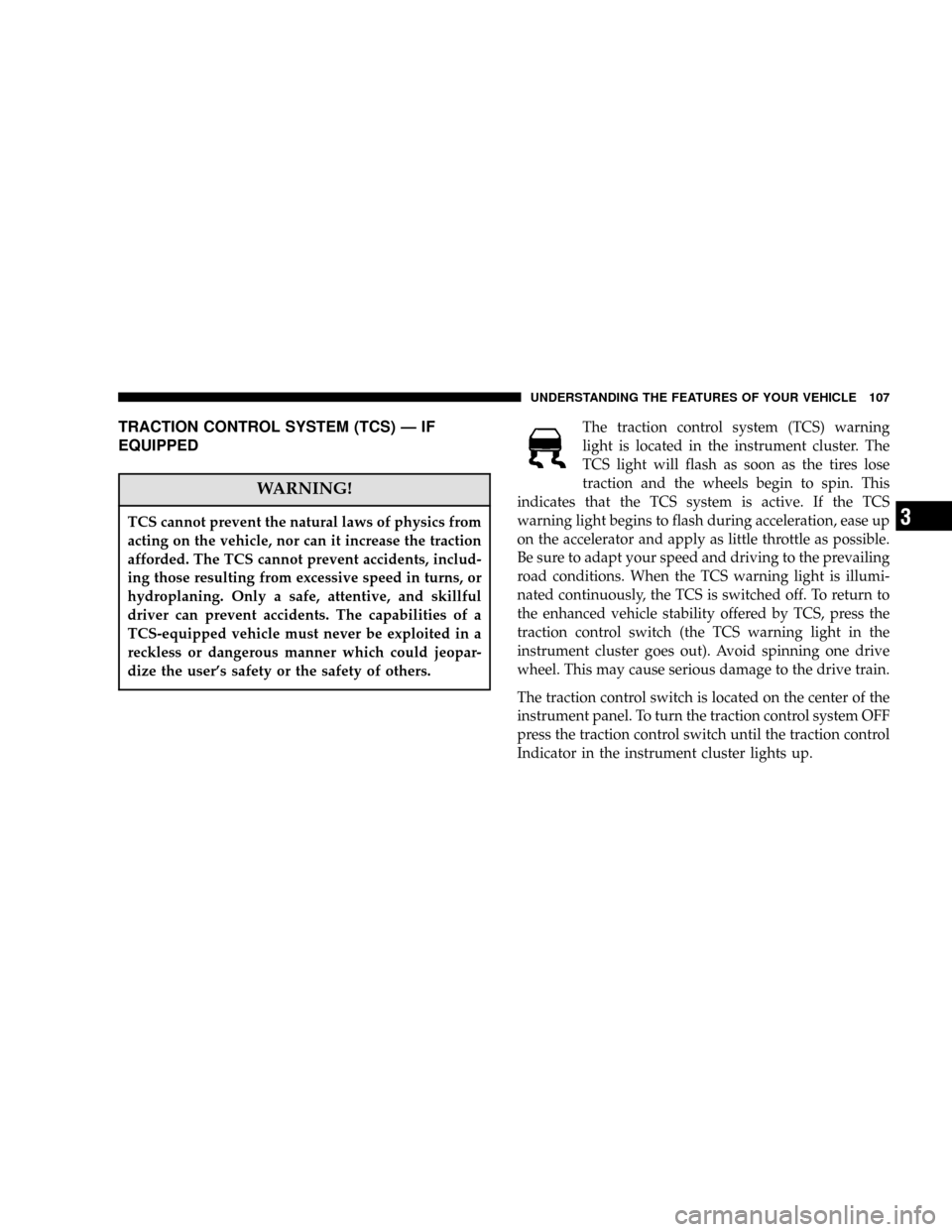
TRACTION CONTROL SYSTEM (TCS)—IF
EQUIPPED
WARNING!
TCS cannot prevent the natural laws of physics from
acting on the vehicle, nor can it increase the traction
afforded. The TCS cannot prevent accidents, includ-
ing those resulting from excessive speed in turns, or
hydroplaning. Only a safe, attentive, and skillful
driver can prevent accidents. The capabilities of a
TCS-equipped vehicle must never be exploited in a
reckless or dangerous manner which could jeopar-
dize the user’s safety or the safety of others.
The traction control system (TCS) warning
light is located in the instrument cluster. The
TCS light will flash as soon as the tires lose
traction and the wheels begin to spin. This
indicates that the TCS system is active. If the TCS
warning light begins to flash during acceleration, ease up
on the accelerator and apply as little throttle as possible.
Be sure to adapt your speed and driving to the prevailing
road conditions. When the TCS warning light is illumi-
nated continuously, the TCS is switched off. To return to
the enhanced vehicle stability offered by TCS, press the
traction control switch (the TCS warning light in the
instrument cluster goes out). Avoid spinning one drive
wheel. This may cause serious damage to the drive train.
The traction control switch is located on the center of the
instrument panel. To turn the traction control system OFF
press the traction control switch until the traction control
Indicator in the instrument cluster lights up.
UNDERSTANDING THE FEATURES OF YOUR VEHICLE 107
3
Page 137 of 368
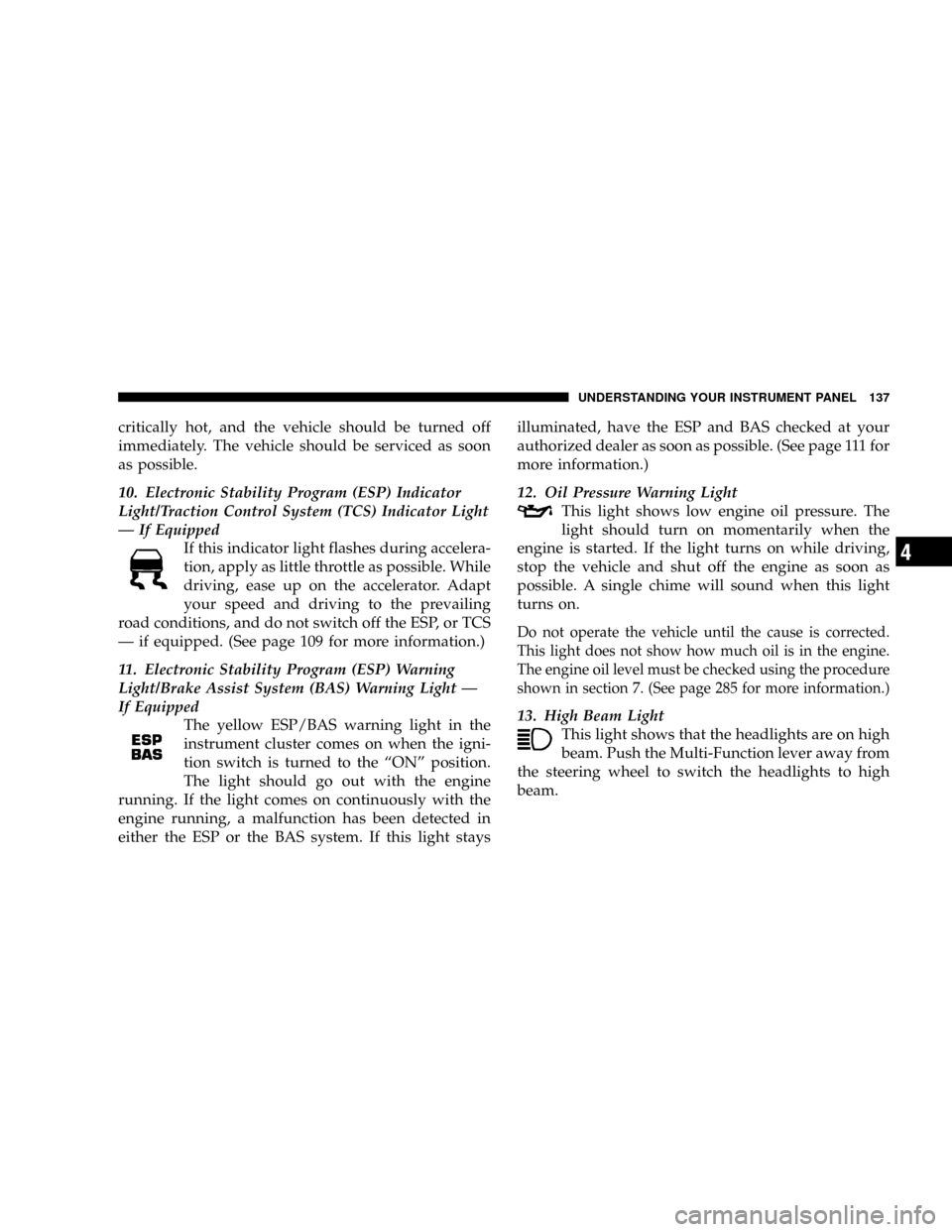
critically hot, and the vehicle should be turned off
immediately. The vehicle should be serviced as soon
as possible.
10. Electronic Stability Program (ESP) Indicator
Light/Traction Control System (TCS) Indicator Light
—If Equipped
If this indicator light flashes during accelera-
tion, apply as little throttle as possible. While
driving, ease up on the accelerator. Adapt
your speed and driving to the prevailing
road conditions, and do not switch off the ESP, or TCS
—if equipped. (See page 109 for more information.)
11. Electronic Stability Program (ESP) Warning
Light/Brake Assist System (BAS) Warning Light—
If Equipped
The yellow ESP/BAS warning light in the
instrument cluster comes on when the igni-
tion switch is turned to the“ON”position.
The light should go out with the engine
running. If the light comes on continuously with the
engine running, a malfunction has been detected in
either the ESP or the BAS system. If this light staysilluminated, have the ESP and BAS checked at your
authorized dealer as soon as possible. (See page 111 for
more information.)
12. Oil Pressure Warning Light
This light shows low engine oil pressure. The
light should turn on momentarily when the
engine is started. If the light turns on while driving,
stop the vehicle and shut off the engine as soon as
possible. A single chime will sound when this light
turns on.
Do not operate the vehicle until the cause is corrected.
This light does not show how much oil is in the engine.
The engine oil level must be checked using the procedure
shown in section 7. (See page 285 for more information.)
13. High Beam Light
This light shows that the headlights are on high
beam. Push the Multi-Function lever away from
the steering wheel to switch the headlights to high
beam.
UNDERSTANDING YOUR INSTRUMENT PANEL 137
4
Page 138 of 368
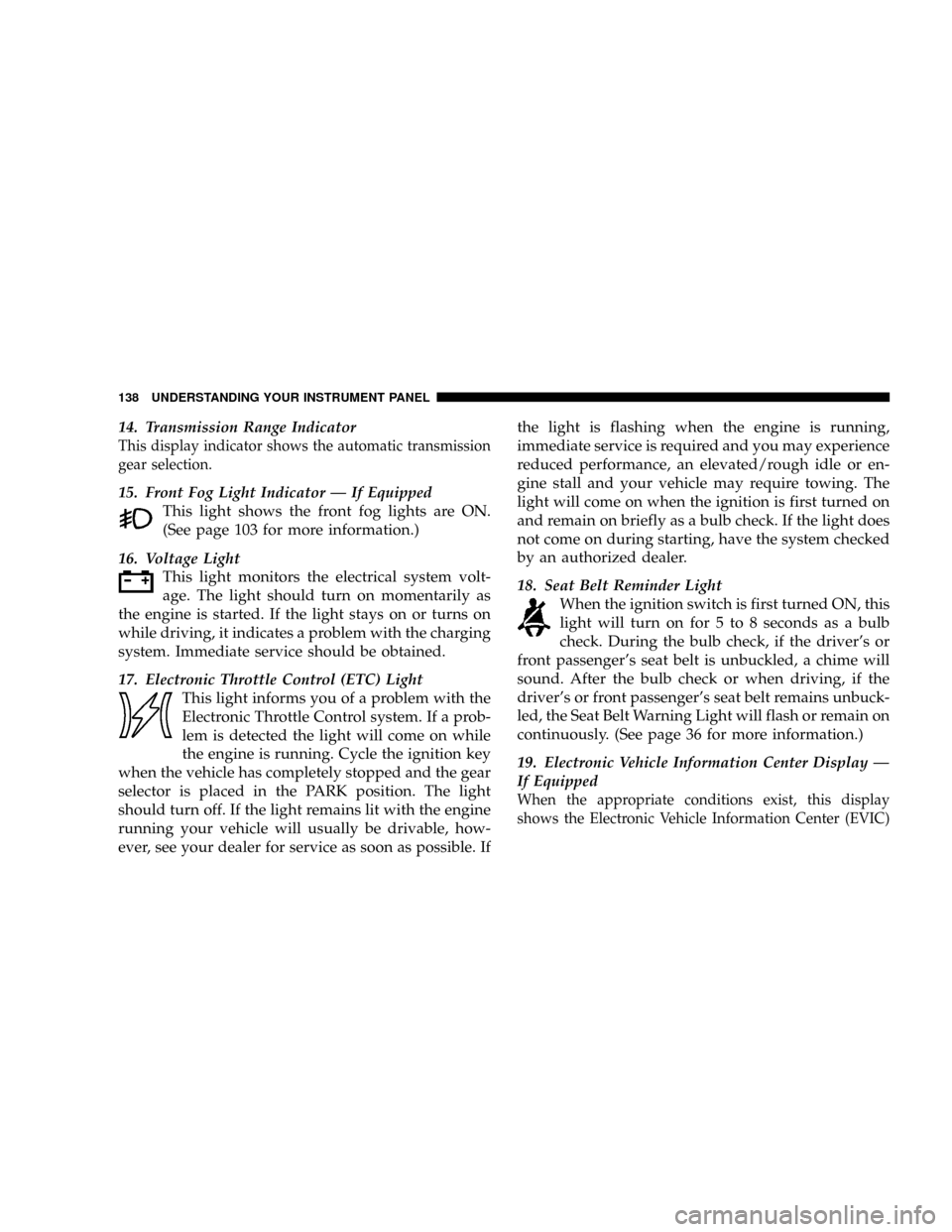
14. Transmission Range Indicator
This display indicator shows the automatic transmission
gear selection.
15. Front Fog Light Indicator—If Equipped
This light shows the front fog lights are ON.
(See page 103 for more information.)
16. Voltage Light
This light monitors the electrical system volt-
age. The light should turn on momentarily as
the engine is started. If the light stays on or turns on
while driving, it indicates a problem with the charging
system. Immediate service should be obtained.
17. Electronic Throttle Control (ETC) Light
This light informs you of a problem with the
Electronic Throttle Control system. If a prob-
lem is detected the light will come on while
the engine is running. Cycle the ignition key
when the vehicle has completely stopped and the gear
selector is placed in the PARK position. The light
should turn off. If the light remains lit with the engine
running your vehicle will usually be drivable, how-
ever, see your dealer for service as soon as possible. Ifthe light is flashing when the engine is running,
immediate service is required and you may experience
reduced performance, an elevated/rough idle or en-
gine stall and your vehicle may require towing. The
light will come on when the ignition is first turned on
and remain on briefly as a bulb check. If the light does
not come on during starting, have the system checked
by an authorized dealer.
18. Seat Belt Reminder Light
When the ignition switch is first turned ON, this
light will turn on for 5 to 8 seconds as a bulb
check. During the bulb check, if the driver’sor
front passenger’s seat belt is unbuckled, a chime will
sound. After the bulb check or when driving, if the
driver’s or front passenger’s seat belt remains unbuck-
led, the Seat Belt Warning Light will flash or remain on
continuously. (See page 36 for more information.)
19. Electronic Vehicle Information Center Display—
If Equipped
When the appropriate conditions exist, this display
shows the Electronic Vehicle Information Center (EVIC)
138 UNDERSTANDING YOUR INSTRUMENT PANEL
Page 256 of 368

�An electronically actuated trailer brake controller is
required when towing a trailer with electronically
actuated brakes. When towing a trailer equipped with
a hydraulic surge actuated brake system, an electronic
brake controller is not required.
�Trailer brakes are recommended for trailers over 1,000
lbs (454 kg) and required for trailers in excess of 2,000
lbs (907 kg).
CAUTION!
If the trailer weighs more than 1,000 lbs (454 kg)
loaded, it should have its own brakes and they
should be of adequate capacity. Failure to do this
could lead to accelerated brake lining wear, higher
brake pedal effort, and longer stopping distances.
WARNING!
Do not connect trailer brakes to your vehicle’s hy-
draulic brake lines. It can overload your brake sys-
tem and cause it to fail. You might not have brakes
when you need them and could have an accident.
Towing any trailer will increase your stopping dis-
tance. When towing you should allow for additional
space between your vehicle and the vehicle in front
of you. Failure to do so could result in an accident.
Towing Requirements—Trailer Lights & Wiring
Whenever you pull a trailer, regardless of the trailer size,
stop lights and turn signals on the trailer are required for
motoring safety.
The Trailer Tow Package may includea4and7pin
wiring harness. Use a factory approved trailer harness
and connector.
NOTE:Do not cut or splice wiring into the vehicles
wiring harness.
256 STARTING AND OPERATING
Page 352 of 368
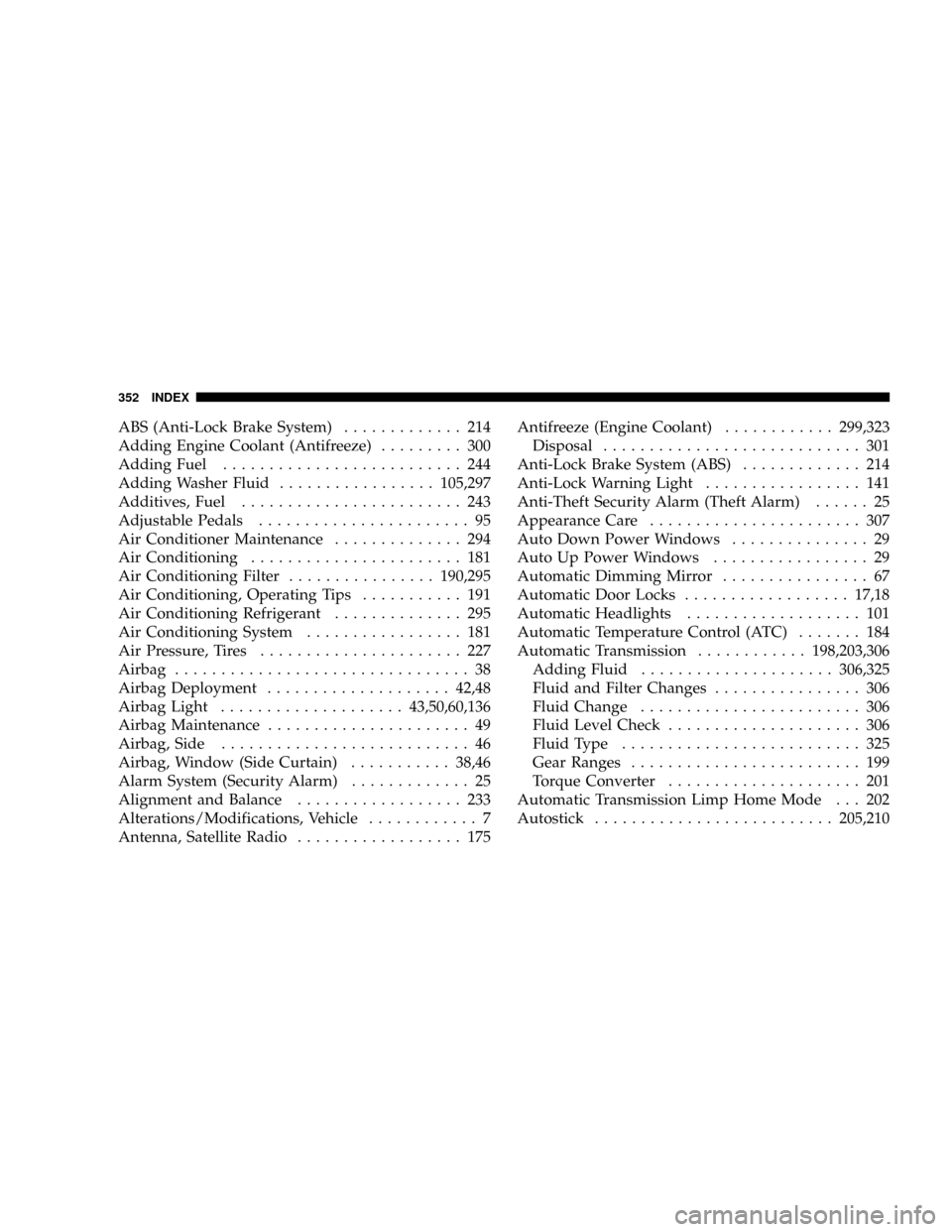
ABS (Anti-Lock Brake System)............. 214
Adding Engine Coolant (Antifreeze)......... 300
Adding Fuel.......................... 244
Adding Washer Fluid.................105,297
Additives, Fuel........................ 243
Adjustable Pedals....................... 95
Air Conditioner Maintenance.............. 294
Air Conditioning....................... 181
Air Conditioning Filter................190,295
Air Conditioning, Operating Tips........... 191
Air Conditioning Refrigerant.............. 295
Air Conditioning System................. 181
Air Pressure, Tires...................... 227
Airbag................................ 38
Airbag Deployment....................42,48
Airbag Light....................43,50,60,136
Airbag Maintenance...................... 49
Airbag, Side........................... 46
Airbag, Window (Side Curtain)...........38,46
Alarm System (Security Alarm)............. 25
Alignment and Balance.................. 233
Alterations/Modifications, Vehicle............ 7
Antenna, Satellite Radio.................. 175Antifreeze (Engine Coolant)............299,323
Disposal............................ 301
Anti-Lock Brake System (ABS)............. 214
Anti-Lock Warning Light................. 141
Anti-Theft Security Alarm (Theft Alarm)...... 25
Appearance Care....................... 307
Auto Down Power Windows............... 29
Auto Up Power Windows................. 29
Automatic Dimming Mirror................ 67
Automatic Door Locks..................17,18
Automatic Headlights................... 101
Automatic Temperature Control (ATC)....... 184
Automatic Transmission............198,203,306
Adding Fluid.....................306,325
Fluid and Filter Changes................ 306
Fluid Change........................ 306
Fluid Level Check..................... 306
Fluid Type.......................... 325
Gear Ranges......................... 199
Torque Converter..................... 201
Automatic Transmission Limp Home Mode . . . 202
Autostick..........................205,210
352 INDEX