Page 167 of 504

Headlamp Delay
When this feature is selected the driver can choose, when
exiting the vehicle, to have the headlamps remain on for
30, 60, or 90 seconds, or not remain on. Pressing the
“STEP”button when in this display will select 30, 60, 90,
or“OFF.”
Headlamp On With Wipers (Available with Auto
Headlights Only)
When this feature is selected and the headlight switch
has been moved to the“AUTO”position, the engine is
running and, the front wipers are turned on for 10
seconds, the headlights will turn ON. The display will
remain on Parade Mode (Daytime Brightness) for ease of
viewing. Pressing the“STEP”button when in this display
will select“Ye s”or“No.”
Power Accessory Delay
When this feature is selected, accessory power will be
supplied for up to 45 seconds for the power windows,radio, power vent windows, power outlets, and remov-
able center console, when the ignition switch is turned off
or until the key is removed and either front door is
opened.
GARAGE DOOR OPENER—IF EQUIPPED
The HomeLink�Universal Transceiver replaces up to
three remote controls (hand held transmitters) that oper-
ate devices such as garage door openers, motorized
gates, or home lighting. It triggers these devices at the
push of a button. The Universal Transceiver operates off
your vehicle’s battery and charging system; no batteries
are needed.
For additional information on HomeLink�, call 1–800–
355–3515, or on the internet at www.homelink.com.
UNDERSTANDING THE FEATURES OF YOUR VEHICLE 167
3
Page 170 of 504
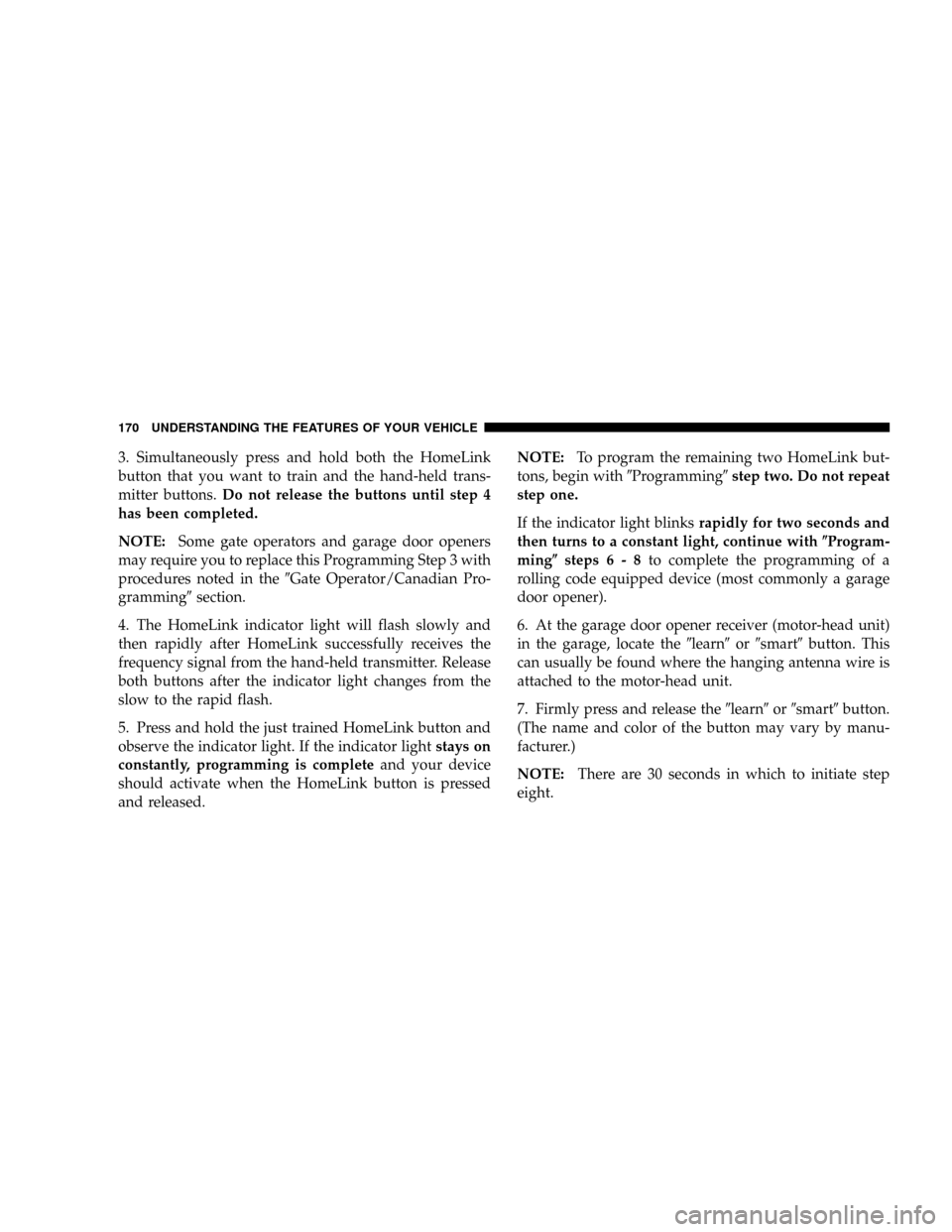
3. Simultaneously press and hold both the HomeLink
button that you want to train and the hand-held trans-
mitter buttons.Do not release the buttons until step 4
has been completed.
NOTE:Some gate operators and garage door openers
may require you to replace this Programming Step 3 with
procedures noted in the�Gate Operator/Canadian Pro-
gramming�section.
4. The HomeLink indicator light will flash slowly and
then rapidly after HomeLink successfully receives the
frequency signal from the hand-held transmitter. Release
both buttons after the indicator light changes from the
slow to the rapid flash.
5. Press and hold the just trained HomeLink button and
observe the indicator light. If the indicator lightstays on
constantly, programming is completeand your device
should activate when the HomeLink button is pressed
and released.NOTE:To program the remaining two HomeLink but-
tons, begin with�Programming�step two. Do not repeat
step one.
If the indicator light blinksrapidly for two seconds and
then turns to a constant light, continue with�Program-
ming�steps6-8to complete the programming of a
rolling code equipped device (most commonly a garage
door opener).
6. At the garage door opener receiver (motor-head unit)
in the garage, locate the�learn�or�smart�button. This
can usually be found where the hanging antenna wire is
attached to the motor-head unit.
7. Firmly press and release the�learn�or�smart�button.
(The name and color of the button may vary by manu-
facturer.)
NOTE:There are 30 seconds in which to initiate step
eight.
170 UNDERSTANDING THE FEATURES OF YOUR VEHICLE
Page 177 of 504
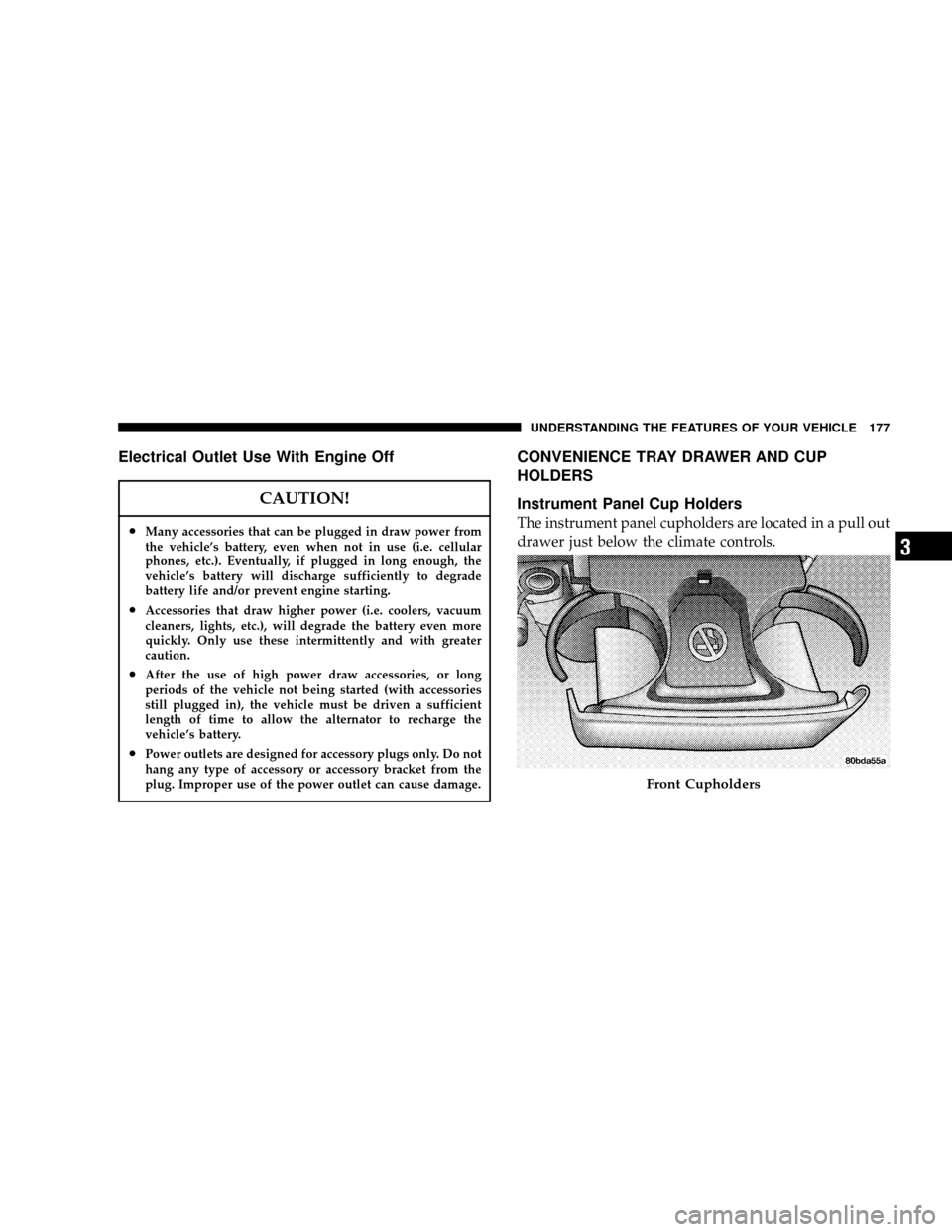
Electrical Outlet Use With Engine Off
CAUTION!
•Many accessories that can be plugged in draw power from
the vehicle’s battery, even when not in use (i.e. cellular
phones, etc.). Eventually, if plugged in long enough, the
vehicle’s battery will discharge sufficiently to degrade
battery life and/or prevent engine starting.
•Accessories that draw higher power (i.e. coolers, vacuum
cleaners, lights, etc.), will degrade the battery even more
quickly. Only use these intermittently and with greater
caution.
•After the use of high power draw accessories, or long
periods of the vehicle not being started (with accessories
still plugged in), the vehicle must be driven a sufficient
length of time to allow the alternator to recharge the
vehicle’s battery.
•Power outlets are designed for accessory plugs only. Do not
hang any type of accessory or accessory bracket from the
plug. Improper use of the power outlet can cause damage.
CONVENIENCE TRAY DRAWER AND CUP
HOLDERS
Instrument Panel Cup Holders
The instrument panel cupholders are located in a pull out
drawer just below the climate controls.
Front Cupholders
UNDERSTANDING THE FEATURES OF YOUR VEHICLE 177
3
Page 188 of 504
2. Plug in the power cord for the cellular phone into the
outlet located in the bottom of the forward console bin
and reinstall the cell phone holder.
3. Place the cell phone into the holder.CAUTION!
•Many accessories that can be plugged in draw
power from the vehicle’s battery, even when not
in use (i.e. cellular phones, etc.). Eventually, if
plugged in long enough, the vehicle’s battery will
discharge sufficiently to degrade battery life
and/or prevent engine starting.
•Accessories that draw higher power (i.e. coolers,
vacuum cleaners, lights, etc.), will degrade the
battery even more quickly. Only use these inter-
mittently and with greater caution.
•After the use of high power draw accessories, or
long periods of the vehicle not being started (with
accessories still plugged in), the vehicle must be
driven a sufficient length of time to allow the
generator to recharge the vehicle’s battery.
188 UNDERSTANDING THE FEATURES OF YOUR VEHICLE
Page 209 of 504

WARNING!
A hot engine cooling system is dangerous. You or
others could be badly burned by steam or boiling
coolant. You may want to call a service center if your
vehicle overheats. If you decide to look under the
hood yourself, see Section 7 of this manual. Follow
the warnings under the Cooling System Pressure
Cap paragraph.
17. Washer Fluid Light
This light turns on when the washer fluid level
falls below approximately 1/4 filled. The light will
remain on until fluid is added.
18. Transmission Range Indicator
This display indicator shows the automatic transaxle gear
selection.NOTE:You must apply the brakes before shifting from
Park.
19. Oil Pressure Warning Light
This light shows low engine oil pressure. The light
should turn on momentarily when the engine is
started. If the light turns on while driving, stop the
vehicle and shut off the engine as soon as possible. A
chime will sound for 4 minutes when this light turns on.
Do not operate the vehicle until the cause is corrected.
This light does not show how much oil is in the engine.
The engine oil level must be checked under the hood.
20. High Beam Light
This light shows that the headlights are on high
beam. Pull the turn signal lever towards the
steering wheel to switch the headlights from high or low
beam.
UNDERSTANDING YOUR INSTRUMENT PANEL 209
4
Page 361 of 504
WARNING!
Do not connect trailer brakes to your vehicle’s hy-
draulic brake lines. It can overload your brake sys-
tem and cause it to fail. You might not have brakes
when you need them and could have an accident.
Towing any trailer will increase your stopping dis-
tance. When towing you should allow for additional
space between your vehicle and the vehicle in front
of you. Failure to do so could result in an accident.
Towing Requirements—Trailer Lights & Wiring
Whenever you pull a trailer, regardless of the trailer size,
stop lights and turn signals on the trailer are required for
motoring safety.
The Trailer Tow Package may includea4and7pin
wiring harness. Use a factory approved trailer harness
and connector.NOTE:Do not cut or splice wiring into the vehicles
wiring harness.
The electrical connections are all complete to the vehicle
but you must mate the harness to a trailer connector.
Refer to the following illustrations.
4 - Pin Connector
STARTING AND OPERATING 361
5
Page 394 of 504
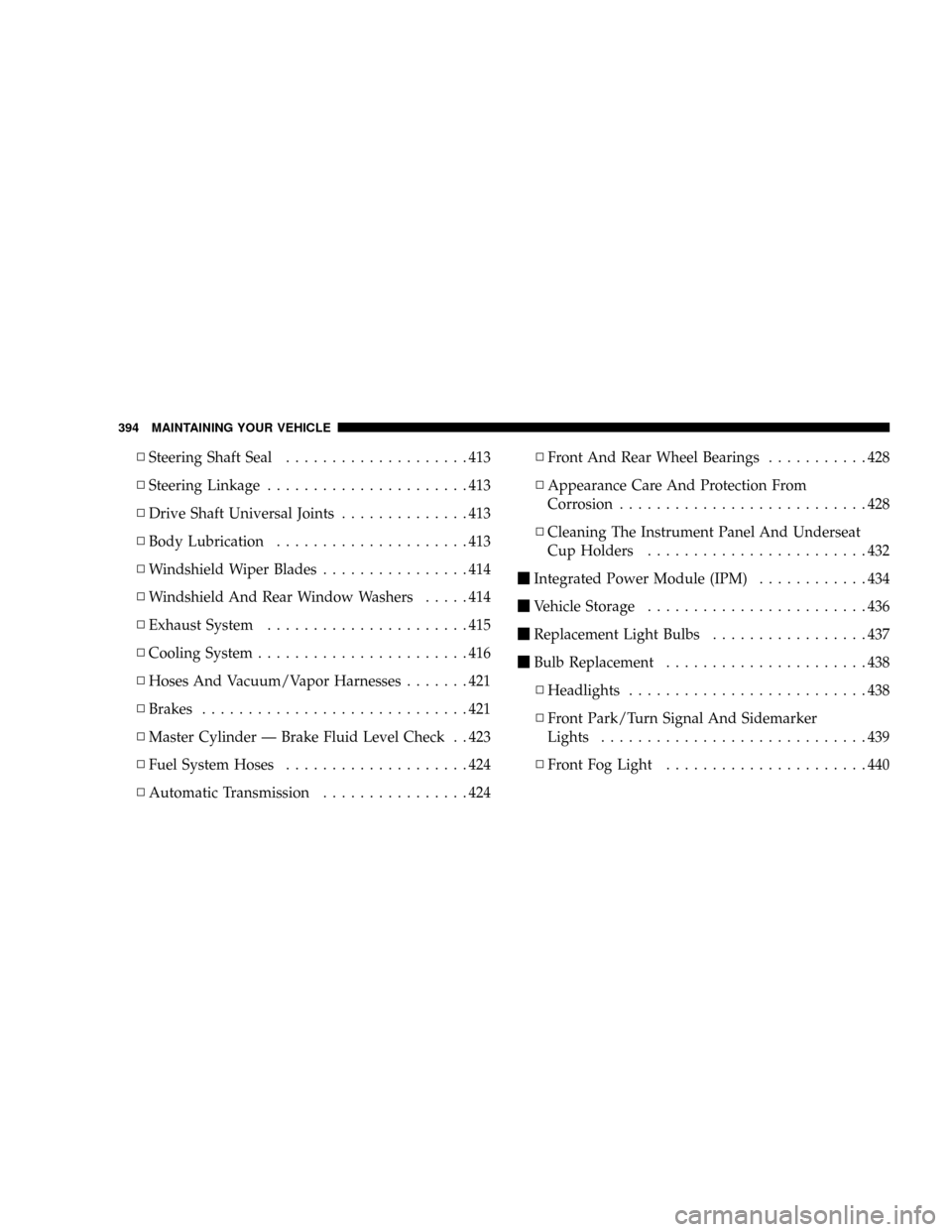
▫Steering Shaft Seal....................413
▫Steering Linkage......................413
▫Drive Shaft Universal Joints..............413
▫Body Lubrication.....................413
▫Windshield Wiper Blades................414
▫Windshield And Rear Window Washers.....414
▫Exhaust System......................415
▫Cooling System.......................416
▫Hoses And Vacuum/Vapor Harnesses.......421
▫Brakes.............................421
▫Master Cylinder—Brake Fluid Level Check . . 423
▫Fuel System Hoses....................424
▫Automatic Transmission................424▫Front And Rear Wheel Bearings...........428
▫Appearance Care And Protection From
Corrosion...........................428
▫Cleaning The Instrument Panel And Underseat
Cup Holders........................432
�Integrated Power Module (IPM)............434
�Vehicle Storage........................436
�Replacement Light Bulbs.................437
�Bulb Replacement......................438
▫Headlights..........................438
▫Front Park/Turn Signal And Sidemarker
Lights.............................439
▫Front Fog Light......................440
394 MAINTAINING YOUR VEHICLE
Page 395 of 504
▫Rear Tail, Stop, Turn Signal, Side Marker And
Back-Up Lights.......................441
▫Center High Mounted Stop Light (CHMSL) . . . 442
▫License Light........................442
�Fluids And Capacities...................443�Fluids, Lubricants And Genuine Parts........444
▫Engine.............................444
▫Chassis............................445
MAINTAINING YOUR VEHICLE 395
7