Page 144 of 504
Dimmer Control
With the park lights or headlights
on, rotating the dimmer control
for the interior lights on the in-
strument panel upward will in-
crease the brightness of the instru-
ment panel lights.
Dome Light Position
Rotate the dimmer control com-
pletely upward to the second de-
tent (extreme top position) to turn
on the interior lights, except the
front reading/courtesy lights. The
interior lights will remain on
when the dimmer control is in this
position.
Interior light Defeat (OFF)
Rotate the dimmer control to the
OFF position (extreme bottom).
The interior lights will remain off
when the doors or liftgate are
open.
Parade Mode (Daytime Brightness Feature)
Rotate the dimmer control to the
first detent. This feature brightens
the odometer, radio and overhead
displays when the park lights or
headlights are on.
144 UNDERSTANDING THE FEATURES OF YOUR VEHICLE
Page 145 of 504
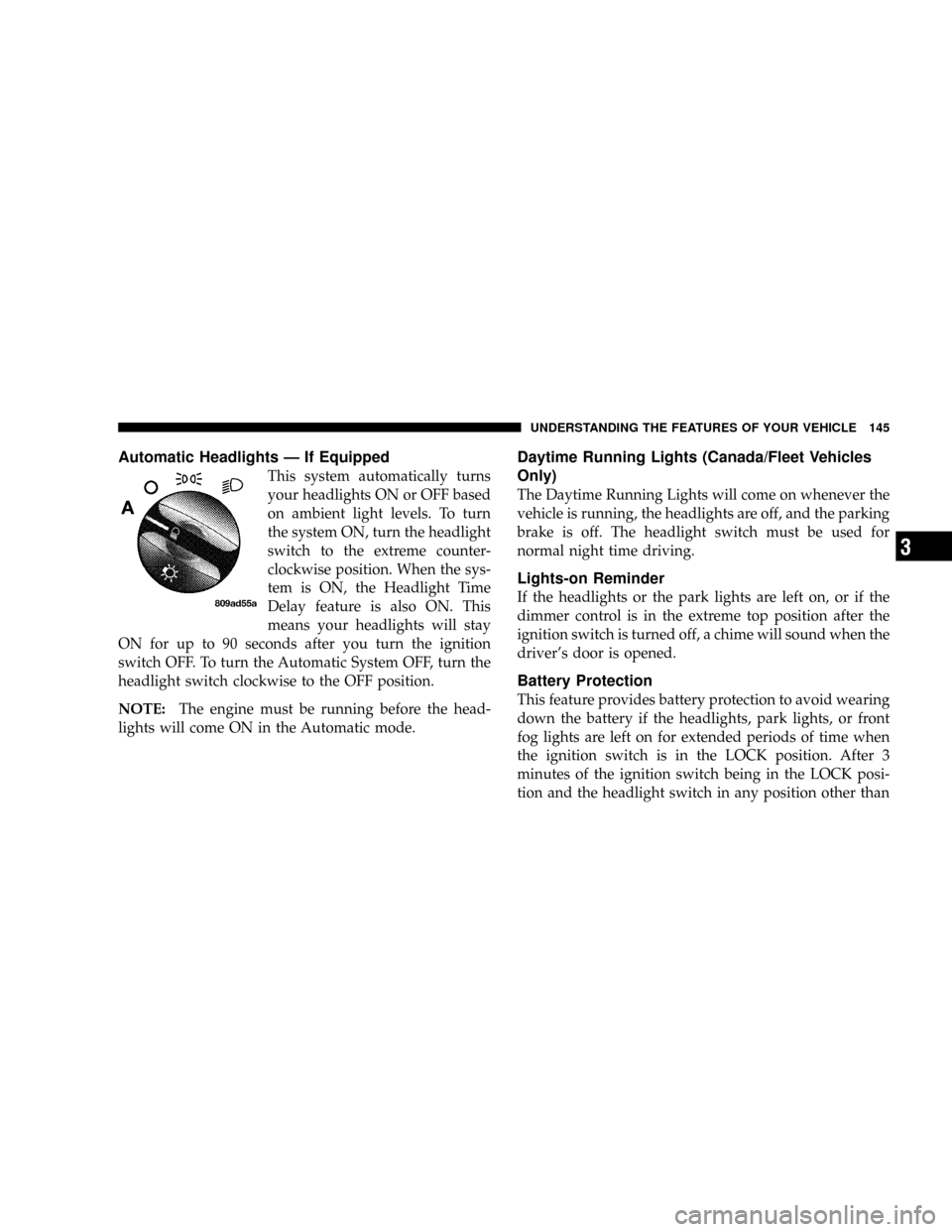
Automatic Headlights—If Equipped
This system automatically turns
your headlights ON or OFF based
on ambient light levels. To turn
the system ON, turn the headlight
switch to the extreme counter-
clockwise position. When the sys-
tem is ON, the Headlight Time
Delay feature is also ON. This
means your headlights will stay
ON for up to 90 seconds after you turn the ignition
switch OFF. To turn the Automatic System OFF, turn the
headlight switch clockwise to the OFF position.
NOTE:The engine must be running before the head-
lights will come ON in the Automatic mode.
Daytime Running Lights (Canada/Fleet Vehicles
Only)
The Daytime Running Lights will come on whenever the
vehicle is running, the headlights are off, and the parking
brake is off. The headlight switch must be used for
normal night time driving.
Lights-on Reminder
If the headlights or the park lights are left on, or if the
dimmer control is in the extreme top position after the
ignition switch is turned off, a chime will sound when the
driver’s door is opened.
Battery Protection
This feature provides battery protection to avoid wearing
down the battery if the headlights, park lights, or front
fog lights are left on for extended periods of time when
the ignition switch is in the LOCK position. After 3
minutes of the ignition switch being in the LOCK posi-
tion and the headlight switch in any position other than
UNDERSTANDING THE FEATURES OF YOUR VEHICLE 145
3
Page 146 of 504

OFF or AUTO, the lights will turn off automatically until
the next cycle of the ignition switch or headlight switch.
The battery protection feature will be disabled if the
ignition switch is turned to any other position other than
LOCK during the 3 minute delay.
Headlamp Delay—If Equipped
This feature provides the safety of headlight illumination
for up to 90 seconds, when leaving your vehicle in an
unlighted area.
To activate the delay feature, turn off the ignition switch
while the headlights are still on. Then turn off the
headlights within 45 seconds. The 90 second delay inter-
val begins when headlight switch is turned off. If the
headlights or park lights are turned back on or the
ignition switch is turned on, the delay will be cancelled.
The driver can choose, when exiting the vehicle, to have
the headlamps remain on for 30, 60, or 90 seconds, or notremain on. refer to Electronic Vehicle Information Center
(EVIC)“Customer Programmable Features”for more
information.
If the headlights are turned off before the ignition, they
will turn off in the normal manner.
NOTE:The headlights must be turned off within 45
seconds of turning the ignition off to activate this feature.
Front Fog Lights—If Equipped
To activate the front fog lights, turn on the park
lights or the low beam headlights and pull out on
the headlight switch control knob. An indicator in
the headlight switch shows that the front fog lights are
on. Pressing the headlight switch control knob in will
turn the front fog lights off.
146 UNDERSTANDING THE FEATURES OF YOUR VEHICLE
Page 147 of 504
MULTIFUNCTION LEVER
Turn Signals
Move the Multifunction Lever up or down and the
arrows on each side of the base instrument cluster or
Information Center flash to indicate proper operation of
the front and rear turn signal lights. You can signal a lane
change by moving the lever partially up or down.
If either indicator flashes at a rapid rate, check for a
defective outside turn signal light bulb. If one of the
indicators fails to light when the lever is moved, it would
suggest that the indicator light is defective.
Turn Signal Warning
If the vehicle electronics sense that the vehicle has
traveled at over 18 mph (29 km/h) for about one mile
with the turn signals on, a chime will sound to alert the
driver.
Turn Signal Switch
UNDERSTANDING THE FEATURES OF YOUR VEHICLE 147
3
Page 148 of 504
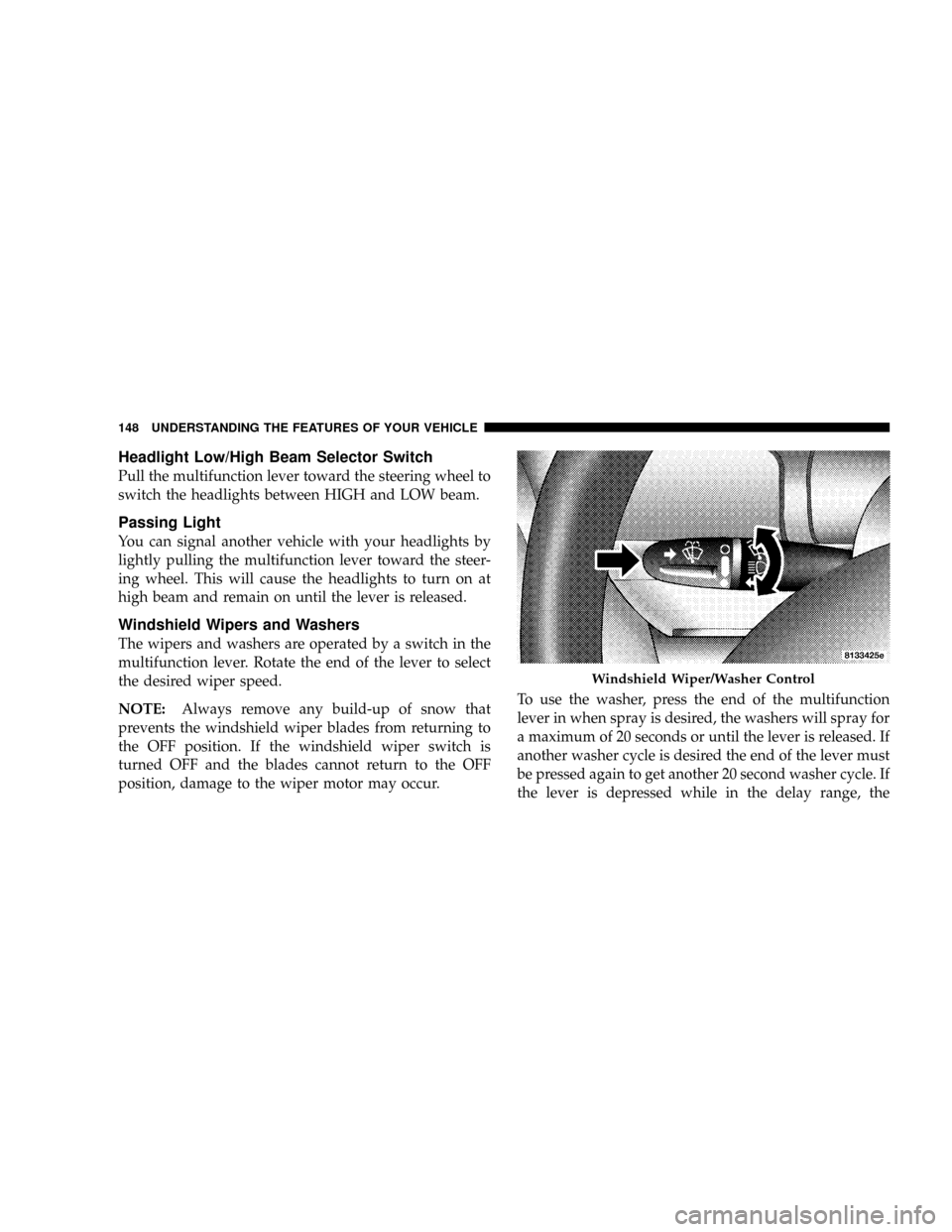
Headlight Low/High Beam Selector Switch
Pull the multifunction lever toward the steering wheel to
switch the headlights between HIGH and LOW beam.
Passing Light
You can signal another vehicle with your headlights by
lightly pulling the multifunction lever toward the steer-
ing wheel. This will cause the headlights to turn on at
high beam and remain on until the lever is released.
Windshield Wipers and Washers
The wipers and washers are operated by a switch in the
multifunction lever. Rotate the end of the lever to select
the desired wiper speed.
NOTE:Always remove any build-up of snow that
prevents the windshield wiper blades from returning to
the OFF position. If the windshield wiper switch is
turned OFF and the blades cannot return to the OFF
position, damage to the wiper motor may occur.To use the washer, press the end of the multifunction
lever in when spray is desired, the washers will spray for
a maximum of 20 seconds or until the lever is released. If
another washer cycle is desired the end of the lever must
be pressed again to get another 20 second washer cycle. If
the lever is depressed while in the delay range, the
Windshield Wiper/Washer Control
148 UNDERSTANDING THE FEATURES OF YOUR VEHICLE
Page 151 of 504
To turn the system OFF, press the TRAC OFF switch
located on the steering column, until the TRAC OFF
indicator below the instrument cluster odometer lights
up.To turn the system back ON, press the switch a second
time until the TRAC OFF indicator turns OFF.
NOTE:
•The Traction Control System indicator comes on each
time the ignition switch is turned ON. This will occur
even if you used the switch to turn the system OFF.
•The Traction Control will make buzzing or clicking
sounds when in operation.
REAR PARK ASSIST SYSTEM—IF EQUIPPED
This system is used to help drivers determine if an
obstacle is in the way of the vehicle while it is backing up
in addition to the use of inside rearview and outside
mirrors.
Traction Control Switch
UNDERSTANDING THE FEATURES OF YOUR VEHICLE 151
3
Page 158 of 504

OVERHEAD CONSOLE—IF EQUIPPED
The overhead console can contain courtesy/reading
lights, an optional universal garage door opener
(HomeLink�), storage for sunglasses, compass/
temperature display, a mini-trip computer, optional elec-
tronic vehicle information center (EVIC), power sliding
door switches and an optional power liftgate switch.
Courtesy/Reading Lights
At the forward end of the console are two courtesy/
reading lights.
Press the lens to turn these lights on. Press a second time
to turn the lights off.
The lights also turn on when a front door, a sliding door
or the liftgate is opened. If your vehicle is equipped with
Remote Keyless Entry, the lights will also turn on when
the unlock button on the transmitter is pressed.
The area around the instrument panel cupholders is also
illuminated from a light in the overhead console. This
light is turned on when the headlight switch is on and
will adjust in brightness when the dimmer control is
rotated up or down.
Overhead Console
158 UNDERSTANDING THE FEATURES OF YOUR VEHICLE
Page 166 of 504

If this feature is not selected, the driver’s seat, driver’s
mirror, adjustable pedals, and radio settings can only
return to their memory set positions using the memory
recall buttons (1or 2) on the driver’s door panel.
Any transmitter linked to memory will remain linked,
but will not recall the memory positions. The transmitter
memory recall function will operate again when this
feature is selected. Refer to Driver Memory System for
more information. Pressing the�STEP�button when in
this mode will select between�Ye s�or�No�.
Sound Horn On Lock
When this feature is selected a short horn sound will
occur when the remote keyless entry“Lock”button is
pressed. This feature may be selected with or without the
flash lights on LOCK/UNLOCK feature. Pressing the
“STEP”button when in this display will select“Ye s”or
“No.”
Flash Lights On Lock/Unlock?
When this feature is selected, the front and rear turn
signals will flash when the doors are locked or unlocked
using the remote keyless entry transmitter. This feature
may be selected with or without the sound horn on lock
feature selected. Pressing the“STEP”button when in this
display will select“Ye s”or“No.”
Sliding Door Open Flash?
When this feature is selected, and the sliding door(s) are
opened, the left and right exterior hazard lights will flash
for 12 seconds to alert other drivers in the area that
passenger(s) could be entering or exiting the vehicle.
Pressing the�STEP�button when in this display will
select“Ye s”or“No.”
166 UNDERSTANDING THE FEATURES OF YOUR VEHICLE