Page 292 of 496
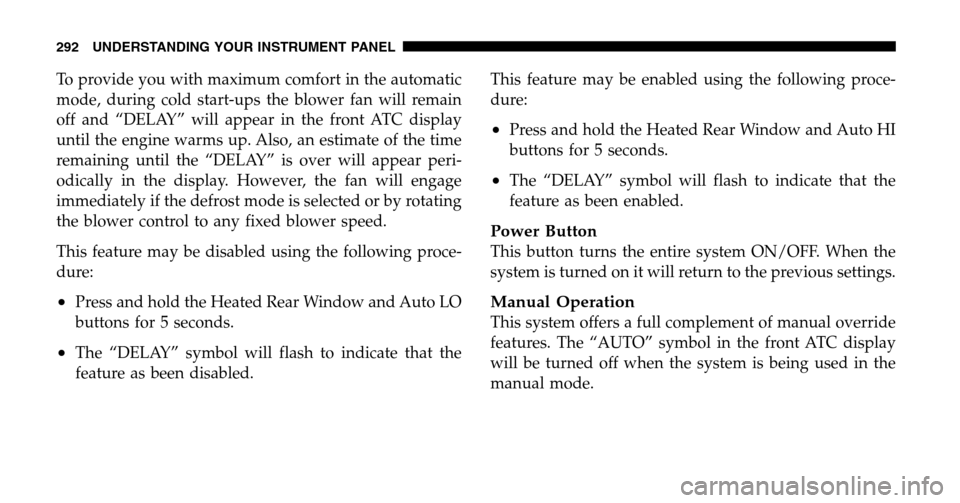
To provide you with maximum comfort in the automatic
mode, during cold start-ups the blower fan will remain
off and “DELAY” will appear in the front ATC display
until the engine warms up. Also, an estimate of the time
remaining until the “DELAY” is over will appear peri-
odically in the display. However, the fan will engage
immediately if the defrost mode is selected or by rotating
the blower control to any fixed blower speed.
This feature may be disabled using the following proce-
dure:
•Press and hold the Heated Rear Window and Auto LO
buttons for 5 seconds.
•The “DELAY” symbol will flash to indicate that the
feature as been disabled. This feature may be enabled using the following proce-
dure:
•Press and hold the Heated Rear Window and Auto HI
buttons for 5 seconds.
•The “DELAY” symbol will flash to indicate that the
feature as been enabled.
Power Button
This button turns the entire system ON/OFF. When the
system is turned on it will return to the previous settings.
Manual Operation
This system offers a full complement of manual override
features. The “AUTO” symbol in the front ATC display
will be turned off when the system is being used in the
manual mode.
292 UNDERSTANDING YOUR INSTRUMENT PANEL
Page 296 of 496
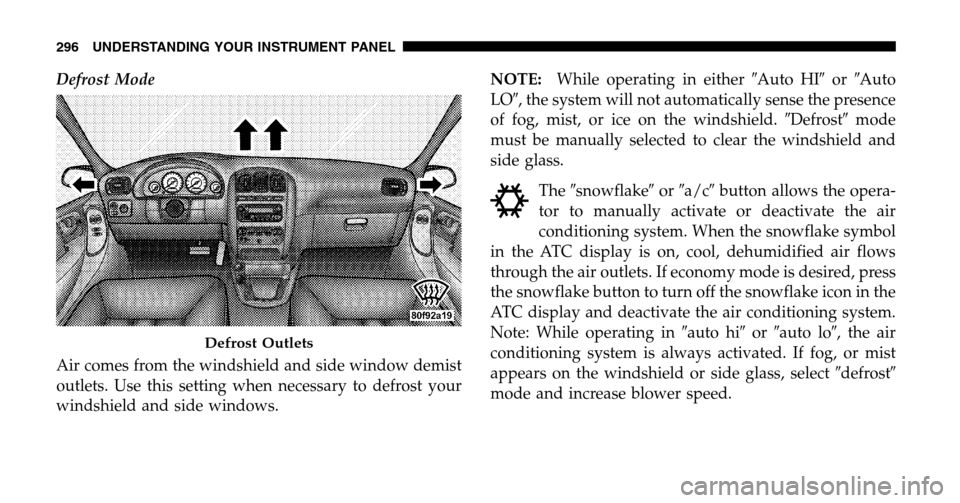
Defrost Mode
Air comes from the windshield and side window demist
outlets. Use this setting when necessary to defrost your
windshield and side windows. NOTE:
While operating in either �Auto HI�or�Auto
LO �, the system will not automatically sense the presence
of fog, mist, or ice on the windshield. �Defrost�mode
must be manually selected to clear the windshield and
side glass.
The �snowflake �or �a/c� button allows the opera-
tor to manually activate or deactivate the air
conditioning system. When the snowflake symbol
in the ATC display is on, cool, dehumidified air flows
through the air outlets. If economy mode is desired, press
the snowflake button to turn off the snowflake icon in the
ATC display and deactivate the air conditioning system.
Note: While operating in �auto hi�or�auto lo�, the air
conditioning system is always activated. If fog, or mist
appears on the windshield or side glass, select �defrost�
mode and increase blower speed.
Defrost Outlets
296 UNDERSTANDING YOUR INSTRUMENT PANEL
Page 297 of 496
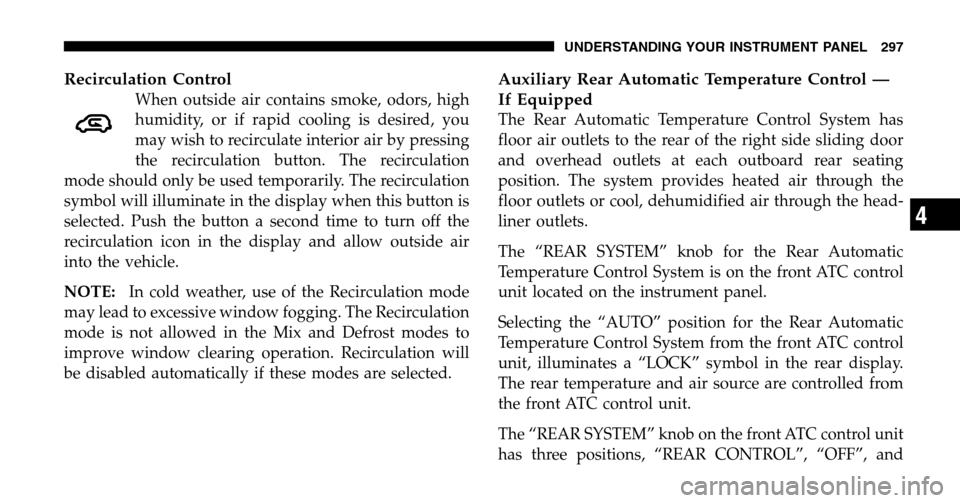
Recirculation Control
When outside air contains smoke, odors, high
humidity, or if rapid cooling is desired, you
may wish to recirculate interior air by pressing
the recirculation button. The recirculation
mode should only be used temporarily. The recirculation
symbol will illuminate in the display when this button is
selected. Push the button a second time to turn off the
recirculation icon in the display and allow outside air
into the vehicle.
NOTE: In cold weather, use of the Recirculation mode
may lead to excessive window fogging. The Recirculation
mode is not allowed in the Mix and Defrost modes to
improve window clearing operation. Recirculation will
be disabled automatically if these modes are selected.
Auxiliary Rear Automatic Temperature Control —
If Equipped
The Rear Automatic Temperature Control System has
floor air outlets to the rear of the right side sliding door
and overhead outlets at each outboard rear seating
position. The system provides heated air through the
floor outlets or cool, dehumidified air through the head-
liner outlets.
The “REAR SYSTEM” knob for the Rear Automatic
Temperature Control System is on the front ATC control
unit located on the instrument panel.
Selecting the “AUTO” position for the Rear Automatic
Temperature Control System from the front ATC control
unit, illuminates a “LOCK” symbol in the rear display.
The rear temperature and air source are controlled from
the front ATC control unit.
The “REAR SYSTEM” knob on the front ATC control unit
has three positions, “REAR CONTROL”, “OFF”, and
UNDERSTANDING YOUR INSTRUMENT PANEL 297
4
Page 298 of 496
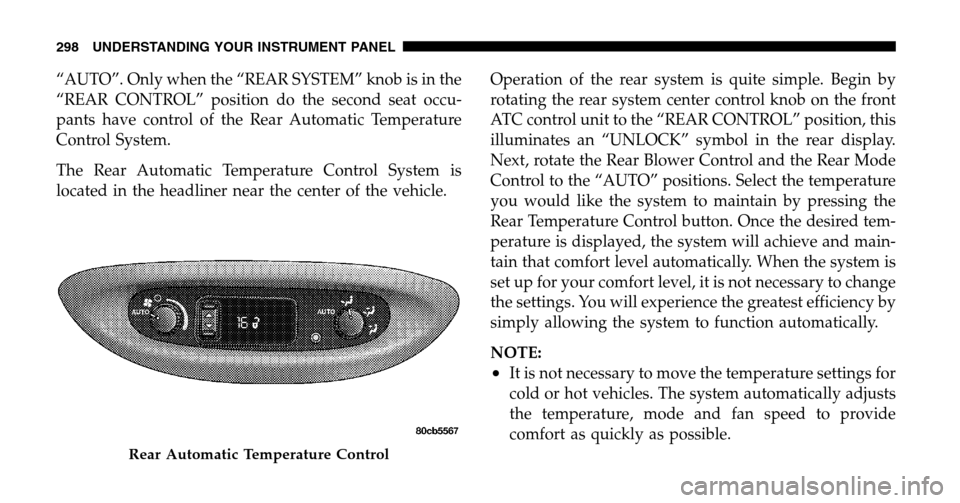
“AUTO”. Only when the “REAR SYSTEM” knob is in the
“REAR CONTROL” position do the second seat occu-
pants have control of the Rear Automatic Temperature
Control System.
The Rear Automatic Temperature Control System is
located in the headliner near the center of the vehicle. Operation of the rear system is quite simple. Begin by
rotating the rear system center control knob on the front
ATC control unit to the “REAR CONTROL” position, this
illuminates an “UNLOCK” symbol in the rear display.
Next, rotate the Rear Blower Control and the Rear Mode
Control to the “AUTO” positions. Select the temperature
you would like the system to maintain by pressing the
Rear Temperature Control button. Once the desired tem-
perature is displayed, the system will achieve and main-
tain that comfort level automatically. When the system is
set up for your comfort level, it is not necessary to change
the settings. You will experience the greatest efficiency by
simply allowing the system to function automatically.
NOTE:
•It is not necessary to move the temperature settings for
cold or hot vehicles. The system automatically adjusts
the temperature, mode and fan speed to provide
comfort as quickly as possible.
Rear Automatic Temperature Control
298 UNDERSTANDING YOUR INSTRUMENT PANEL
Page 301 of 496

glycol antifreeze coolant in water is recommended. Refer
to section 7, Maintenance Procedures, of this manual for
proper coolant selection.
Winter Operation
To insure the best possible heater and defroster perfor-
mance, make sure the engine cooling system is function-
ing properly and the proper amount, type, and concen-
tration of coolant is used. Refer to section 7, Maintenance
Procedures, of this manual for proper coolant selection.
Use of the air Recirculation mode during winter months
is not recommended because it may cause window
fogging.
Vacation Storage
Anytime you store your vehicle, or keep it out of service
(i.e. vacation) for two weeks or more, run the air condi-
tioning system at idle for about five minutes in the fresh
air and high blower setting. This will insure adequate system lubrication to minimize the possibility of com-
pressor damage when the system is started again.
Window Fogging
Vehicle windows tend to fog on the inside in mild rainy
or humid weather. To clear the windows, select
�defrost�
or �mix� mode and increase the front blower speed. Do
not use the Recirculation mode without A/C for long
periods as fogging may occur.
Outside Air Intake
Make sure the air intake, located directly in front of the
windshield, is free of obstructions such as leaves. Leaves
collected in the air intake may reduce airflow and if they
enter the plenum they could plug the water drains. In
winter months make sure the air intake is clear of ice,
slush and snow.
UNDERSTANDING YOUR INSTRUMENT PANEL 301
4
Page 304 of 496
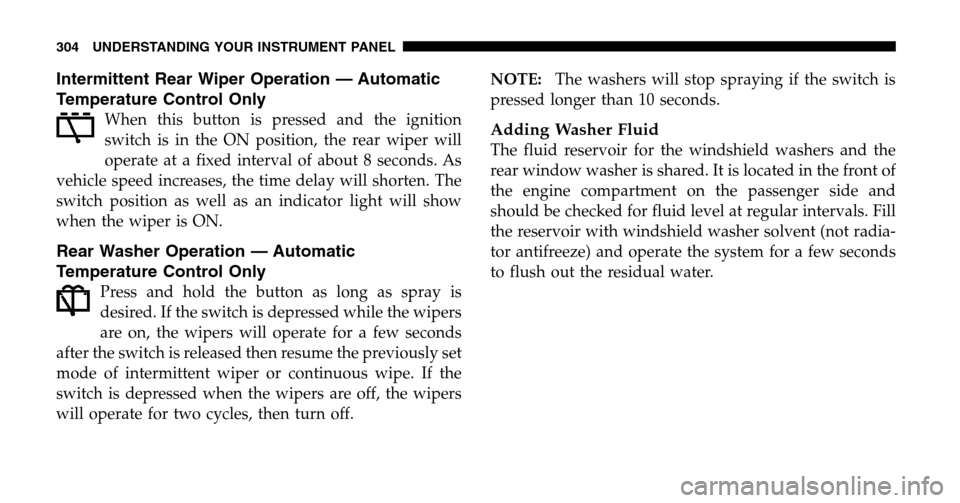
Intermittent Rear Wiper Operation — Automatic
Temperature Control Only
When this button is pressed and the ignition
switch is in the ON position, the rear wiper will
operate at a fixed interval of about 8 seconds. As
vehicle speed increases, the time delay will shorten. The
switch position as well as an indicator light will show
when the wiper is ON.
Rear Washer Operation — Automatic
Temperature Control Only
Press and hold the button as long as spray is
desired. If the switch is depressed while the wipers
are on, the wipers will operate for a few seconds
after the switch is released then resume the previously set
mode of intermittent wiper or continuous wipe. If the
switch is depressed when the wipers are off, the wipers
will operate for two cycles, then turn off. NOTE:
The washers will stop spraying if the switch is
pressed longer than 10 seconds.
Adding Washer Fluid
The fluid reservoir for the windshield washers and the
rear window washer is shared. It is located in the front of
the engine compartment on the passenger side and
should be checked for fluid level at regular intervals. Fill
the reservoir with windshield washer solvent (not radia-
tor antifreeze) and operate the system for a few seconds
to flush out the residual water.
304 UNDERSTANDING YOUR INSTRUMENT PANEL
Page 315 of 496
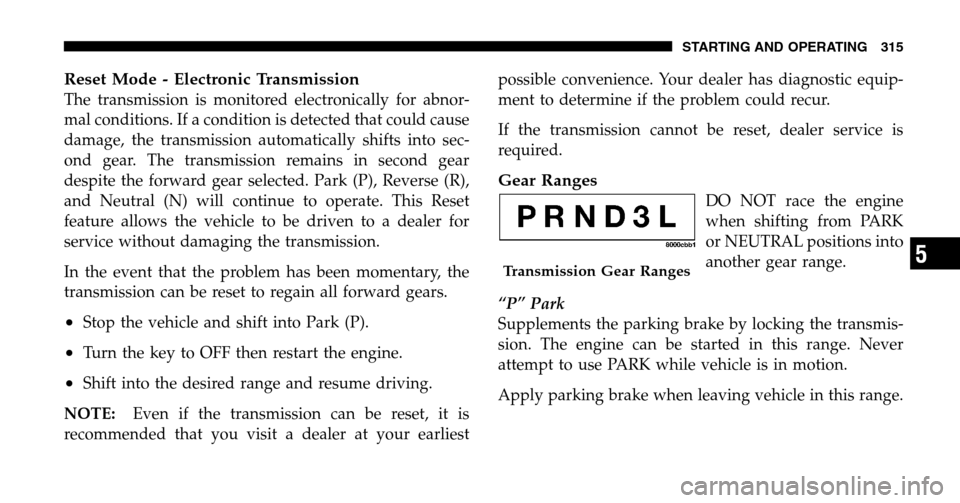
Reset Mode - Electronic Transmission
The transmission is monitored electronically for abnor-
mal conditions. If a condition is detected that could cause
damage, the transmission automatically shifts into sec-
ond gear. The transmission remains in second gear
despite the forward gear selected. Park (P), Reverse (R),
and Neutral (N) will continue to operate. This Reset
feature allows the vehicle to be driven to a dealer for
service without damaging the transmission.
In the event that the problem has been momentary, the
transmission can be reset to regain all forward gears.
•Stop the vehicle and shift into Park (P).
•Turn the key to OFF then restart the engine.
•Shift into the desired range and resume driving.
NOTE: Even if the transmission can be reset, it is
recommended that you visit a dealer at your earliest possible convenience. Your dealer has diagnostic equip-
ment to determine if the problem could recur.
If the transmission cannot be reset, dealer service is
required.
Gear Ranges
DO NOT race the engine
when shifting from PARK
or NEUTRAL positions into
another gear range.
“P” Park
Supplements the parking brake by locking the transmis-
sion. The engine can be started in this range. Never
attempt to use PARK while vehicle is in motion.
Apply parking brake when leaving vehicle in this range.
Transmission Gear Ranges
STARTING AND OPERATING 315
5
Page 323 of 496
The system is always in the “stand by” mode unless,
•The Traction Control Switch has been used to turn the
system OFF
•There is a Traction Control System malfunction
•The system has been deactivated to prevent damage to
the brake system due to overheated brake tempera-
tures
NOTE: The Traction Control will make buzzing or
clicking sounds when in operation.
NOTE: Extended heavy use of Traction Control may
cause the system to deactivate and turn on the TRAC and
the OFF indicators located in the instrument cluster.
This is to prevent overheating of the brake system and is
a normal condition. The system will remain disabled for
about 4 minutes until the brakes have cooled. The system
will automatically reactivate and turn off the TRAC and
the OFF indicators.
If your vehicle becomes stuck in mud, ice, or snow, turn
the Traction Control System OFF before attempting to
“rock” the vehicle free.
Traction Control Switch
STARTING AND OPERATING 323
5