Page 33 of 496
Child Protection Door Lock
To provide a safer environment for small children riding
in the rear seats, the sliding doors are equipped with a
child protection door lock system.
WARNING!
To avoid trapping anyone in the vehicle in a colli-
sion. Remember that the sliding doors can only be
opened from the outside door handle or the switches
located on the trim panel just in front of the power
sliding door when the child protection locks are
engaged.
To activate the system, open the sliding door and move
the child lock control, located near the door’s rear latch,
to the ON position. When the child lock system is engaged the door can be
opened only by using the outside door handle, remote
keyless entry transmitter, switches on the overhead con-
sole or the switches located on the trim panel just in front
of the power sliding door, even though the inside door
lock is in the unlocked position.
Child Lock Control
THINGS TO KNOW BEFORE STARTING YOUR VEHICLE 33
2
Page 34 of 496
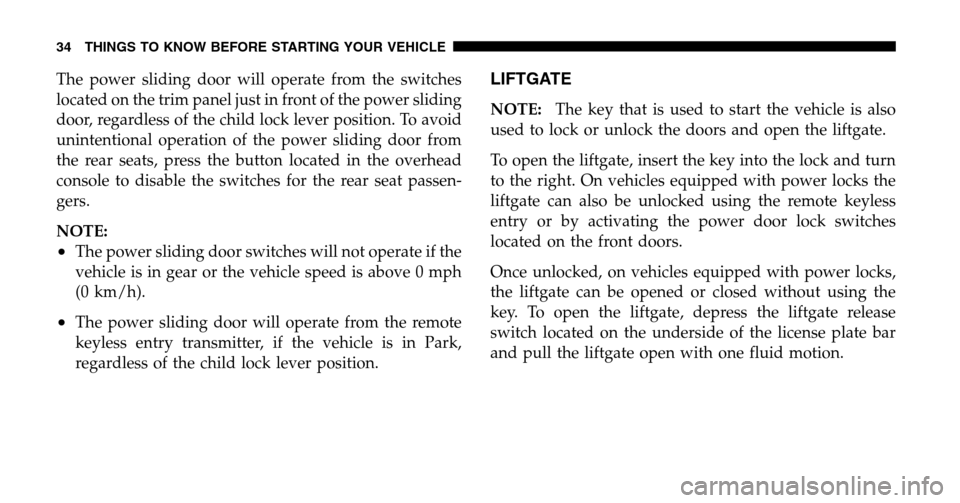
The power sliding door will operate from the switches
located on the trim panel just in front of the power sliding
door, regardless of the child lock lever position. To avoid
unintentional operation of the power sliding door from
the rear seats, press the button located in the overhead
console to disable the switches for the rear seat passen-
gers.
NOTE:
•The power sliding door switches will not operate if the
vehicle is in gear or the vehicle speed is above 0 mph
(0 km/h).
•The power sliding door will operate from the remote
keyless entry transmitter, if the vehicle is in Park,
regardless of the child lock lever position.
LIFTGATE
NOTE: The key that is used to start the vehicle is also
used to lock or unlock the doors and open the liftgate.
To open the liftgate, insert the key into the lock and turn
to the right. On vehicles equipped with power locks the
liftgate can also be unlocked using the remote keyless
entry or by activating the power door lock switches
located on the front doors.
Once unlocked, on vehicles equipped with power locks,
the liftgate can be opened or closed without using the
key. To open the liftgate, depress the liftgate release
switch located on the underside of the license plate bar
and pull the liftgate open with one fluid motion.
34 THINGS TO KNOW BEFORE STARTING YOUR VEHICLE
Page 35 of 496
If the liftgate is locked and is not equipped with a
powered liftgate, pressing the button on the remote
keyless entry transmitter will result in the liftgate becom-
ing unlocked for 30 seconds allowing you to manually
access the liftgate area. NOTE:
On vehicles without power locks, the liftgate can
only be opened using the vehicle keys. The key must be
held in the unlocked position for the liftgate to open.
Power Liftgate — If Equipped
The power liftgate may be opened manually or by using
the button on the remote keyless entry transmitter. Press
the button on the remote keyless entry transmitter twice
within five seconds, to open the power liftgate. Once the
liftgate is fully open, pressing the button twice within
five seconds a second time will close the liftgate.
The power liftgate may also be opened by pressing the
button located on the overhead console.
Liftgate Release Switch
THINGS TO KNOW BEFORE STARTING YOUR VEHICLE 35
2
Page 36 of 496
When the remote keyless entry transmitter button is
pressed and the “Lamp Flash” feature is enabled, the tail
lights will flash to signal that the liftgate is opening or
closing.
WARNING!
During power operation, personal injury or cargo
damage may occur. Ensure the liftgate travel path is
clear. Make sure the liftgate is closed and latched
before driving away.
NOTE:
•If anything obstructs the power liftgate while it is
closing or opening, the liftgate will automatically
reverse to the closed or open position, provided it
meets sufficient resistance.
•There are also pinch sensors attached to the side of the
liftgate opening. Light pressure anywhere along these
strips will cause the liftgate to return to the open
position.
Power Liftgate Switch
36 THINGS TO KNOW BEFORE STARTING YOUR VEHICLE
Page 88 of 496
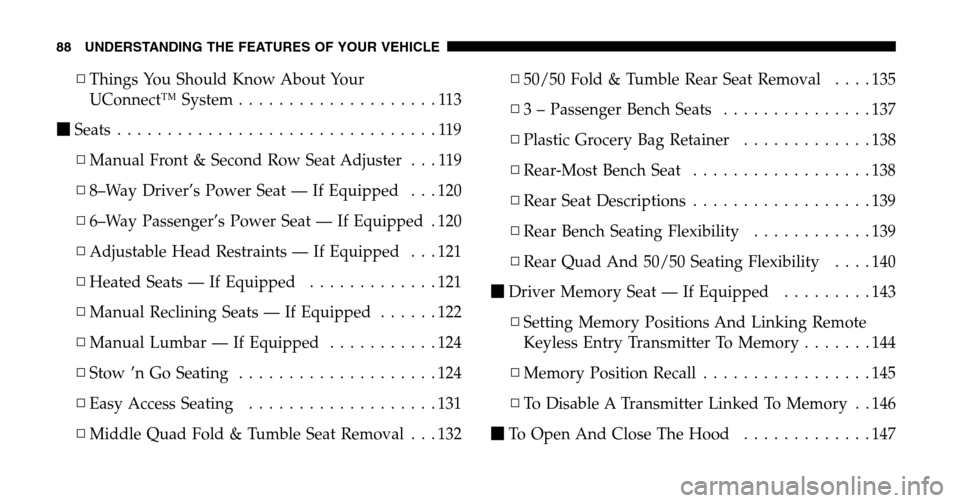
▫Things You Should Know About Your
UConnect™ System ....................113
� Seats ................................119
▫ Manual Front & Second Row Seat Adjuster . . . 119
▫ 8–Way Driver’s Power Seat — If Equipped . . . 120
▫ 6–Way Passenger’s Power Seat — If Equipped . 120
▫ Adjustable Head Restraints — If Equipped . . . 121
▫ Heated Seats — If Equipped .............121
▫ Manual Reclining Seats — If Equipped ......122
▫ Manual Lumbar — If Equipped ...........124
▫ Stow ’n Go Seating ....................124
▫ Easy Access Seating ...................131
▫ Middle Quad Fold & Tumble Seat Removal . . . 132 ▫
50/50 Fold & Tumble Rear Seat Removal ....135
▫ 3 – Passenger Bench Seats ...............137
▫ Plastic Grocery Bag Retainer .............138
▫ Rear-Most Bench Seat ..................138
▫ Rear Seat Descriptions ..................139
▫ Rear Bench Seating Flexibility ............139
▫ Rear Quad And 50/50 Seating Flexibility ....140
� Driver Memory Seat — If Equipped .........143
▫ Setting Memory Positions And Linking Remote
Keyless Entry Transmitter To Memory .......144
▫ Memory Position Recall .................145
▫ To Disable A Transmitter Linked To Memory . . 146
� To Open And Close The Hood .............147
88 UNDERSTANDING THE FEATURES OF YOUR VEHICLE
Page 143 of 496
DRIVER MEMORY SEAT — IF EQUIPPED
Once programmed, the memory buttons 1 and 2 on the
driver’s door panel can be used to recall the driver’s seat,
driver’s outside mirror, adjustable brake and accelerator
pedals, and radio station preset settings. Your Remote
Keyless Entry transmitters can also be programmed to
recall the same positions when the Unlock button is
pressed. Your vehicle may have been delivered with two Remote
Keyless Entry transmitters. One or both transmitters can
be linked to either memory position. The memory system
can accommodate up to four transmitters, each one
linked to either of the two memory positions.
Driver Memory Switches
UNDERSTANDING THE FEATURES OF YOUR VEHICLE 143
3
Page 144 of 496
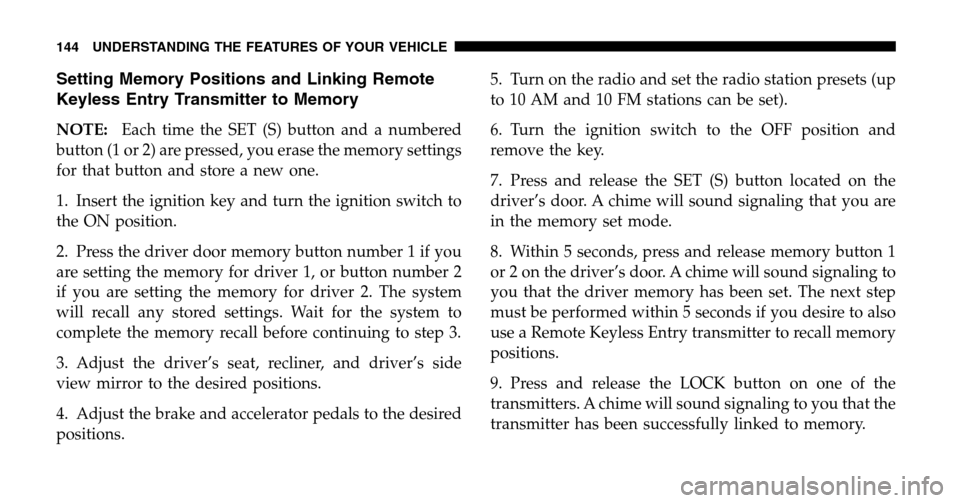
Setting Memory Positions and Linking Remote
Keyless Entry Transmitter to Memory
NOTE: Each time the SET (S) button and a numbered
button (1 or 2) are pressed, you erase the memory settings
for that button and store a new one.
1. Insert the ignition key and turn the ignition switch to
the ON position.
2. Press the driver door memory button number 1 if you
are setting the memory for driver 1, or button number 2
if you are setting the memory for driver 2. The system
will recall any stored settings. Wait for the system to
complete the memory recall before continuing to step 3.
3. Adjust the driver’s seat, recliner, and driver’s side
view mirror to the desired positions.
4. Adjust the brake and accelerator pedals to the desired
positions. 5. Turn on the radio and set the radio station presets (up
to 10 AM and 10 FM stations can be set).
6. Turn the ignition switch to the OFF position and
remove the key.
7. Press and release the SET (S) button located on the
driver’s door. A chime will sound signaling that you are
in the memory set mode.
8. Within 5 seconds, press and release memory button 1
or 2 on the driver’s door. A chime will sound signaling to
you that the driver memory has been set. The next step
must be performed within 5 seconds if you desire to also
use a Remote Keyless Entry transmitter to recall memory
positions.
9. Press and release the LOCK button on one of the
transmitters. A chime will sound signaling to you that the
transmitter has been successfully linked to memory.
144 UNDERSTANDING THE FEATURES OF YOUR VEHICLE
Page 145 of 496
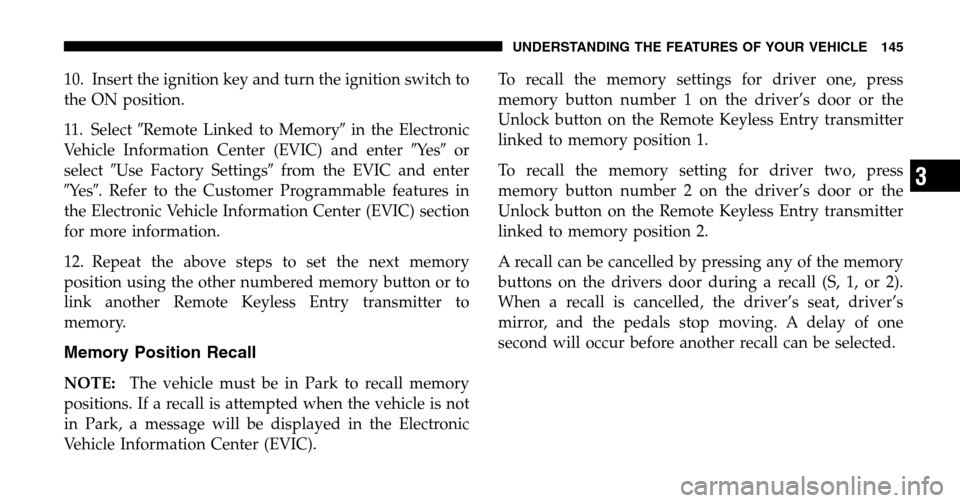
10. Insert the ignition key and turn the ignition switch to
the ON position.
11. Select �Remote Linked to Memory� in the Electronic
Vehicle Information Center (EVIC) and enter �Ye s�or
select �Use Factory Settings �from the EVIC and enter
� Ye s �. Refer to the Customer Programmable features in
the Electronic Vehicle Information Center (EVIC) section
for more information.
12. Repeat the above steps to set the next memory
position using the other numbered memory button or to
link another Remote Keyless Entry transmitter to
memory.
Memory Position Recall
NOTE: The vehicle must be in Park to recall memory
positions. If a recall is attempted when the vehicle is not
in Park, a message will be displayed in the Electronic
Vehicle Information Center (EVIC). To recall the memory settings for driver one, press
memory button number 1 on the driver’s door or the
Unlock button on the Remote Keyless Entry transmitter
linked to memory position 1.
To recall the memory setting for driver two, press
memory button number 2 on the driver’s door or the
Unlock button on the Remote Keyless Entry transmitter
linked to memory position 2.
A recall can be cancelled by pressing any of the memory
buttons on the drivers door during a recall (S, 1, or 2).
When a recall is cancelled, the driver’s seat, driver’s
mirror, and the pedals stop moving. A delay of one
second will occur before another recall can be selected.
UNDERSTANDING THE FEATURES OF YOUR VEHICLE 145
3