Page 78 of 496
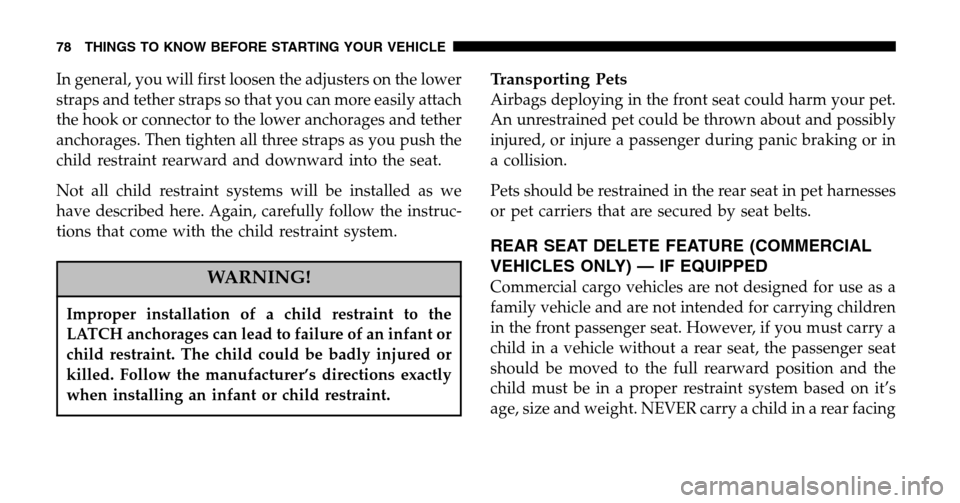
In general, you will first loosen the adjusters on the lower
straps and tether straps so that you can more easily attach
the hook or connector to the lower anchorages and tether
anchorages. Then tighten all three straps as you push the
child restraint rearward and downward into the seat.
Not all child restraint systems will be installed as we
have described here. Again, carefully follow the instruc-
tions that come with the child restraint system.
WARNING!
Improper installation of a child restraint to the
LATCH anchorages can lead to failure of an infant or
child restraint. The child could be badly injured or
killed. Follow the manufacturer’s directions exactly
when installing an infant or child restraint.
Transporting Pets
Airbags deploying in the front seat could harm your pet.
An unrestrained pet could be thrown about and possibly
injured, or injure a passenger during panic braking or in
a collision.
Pets should be restrained in the rear seat in pet harnesses
or pet carriers that are secured by seat belts.
REAR SEAT DELETE FEATURE (COMMERCIAL
VEHICLES ONLY) — IF EQUIPPED
Commercial cargo vehicles are not designed for use as a
family vehicle and are not intended for carrying children
in the front passenger seat. However, if you must carry a
child in a vehicle without a rear seat, the passenger seat
should be moved to the full rearward position and the
child must be in a proper restraint system based on it’s
age, size and weight. NEVER carry a child in a rear facing
78 THINGS TO KNOW BEFORE STARTING YOUR VEHICLE
Page 79 of 496
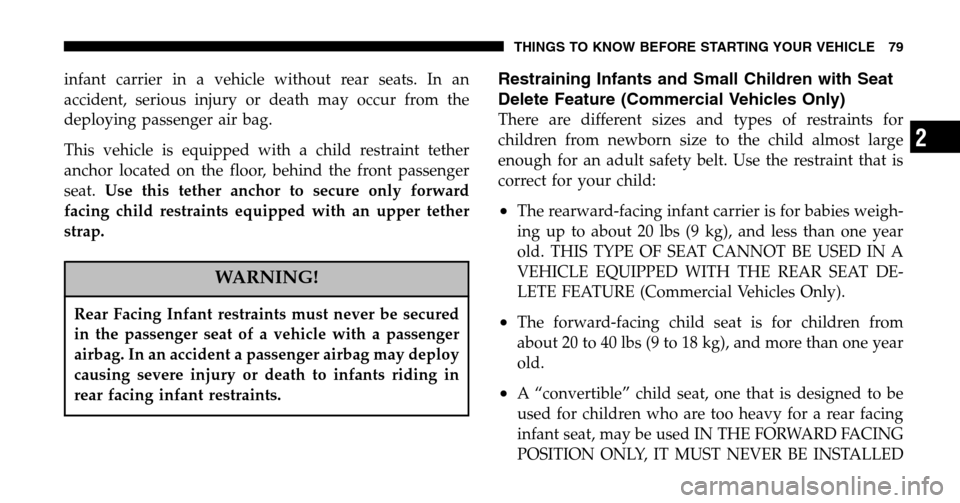
infant carrier in a vehicle without rear seats. In an
accident, serious injury or death may occur from the
deploying passenger air bag.
This vehicle is equipped with a child restraint tether
anchor located on the floor, behind the front passenger
seat. Use this tether anchor to secure only forward
facing child restraints equipped with an upper tether
strap.
WARNING!
Rear Facing Infant restraints must never be secured
in the passenger seat of a vehicle with a passenger
airbag. In an accident a passenger airbag may deploy
causing severe injury or death to infants riding in
rear facing infant restraints.
Restraining Infants and Small Children with Seat
Delete Feature (Commercial Vehicles Only)
There are different sizes and types of restraints for
children from newborn size to the child almost large
enough for an adult safety belt. Use the restraint that is
correct for your child:
•The rearward-facing infant carrier is for babies weigh-
ing up to about 20 lbs (9 kg), and less than one year
old. THIS TYPE OF SEAT CANNOT BE USED IN A
VEHICLE EQUIPPED WITH THE REAR SEAT DE-
LETE FEATURE (Commercial Vehicles Only).
•The forward-facing child seat is for children from
about 20 to 40 lbs (9 to 18 kg), and more than one year
old.
•A “convertible” child seat, one that is designed to be
used for children who are too heavy for a rear facing
infant seat, may be used IN THE FORWARD FACING
POSITION ONLY, IT MUST NEVER BE INSTALLED
THINGS TO KNOW BEFORE STARTING YOUR VEHICLE 79
2
Page 80 of 496
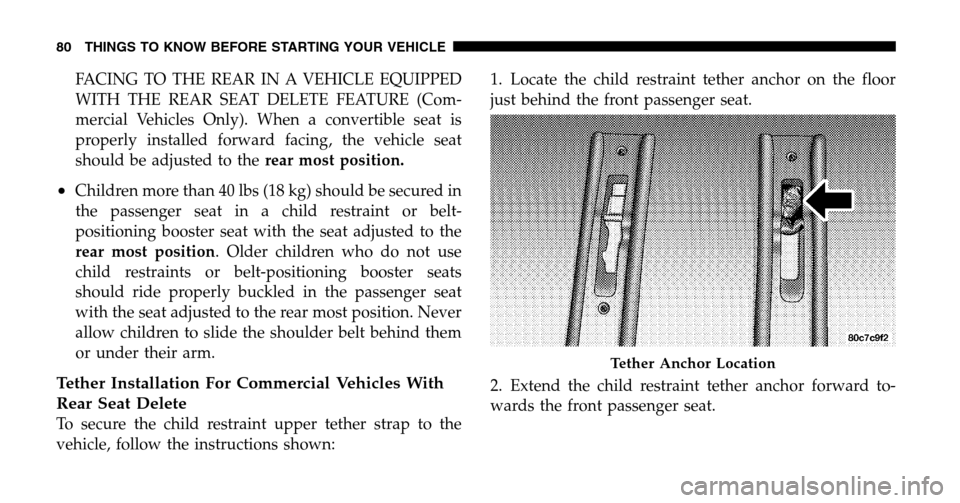
FACING TO THE REAR IN A VEHICLE EQUIPPED
WITH THE REAR SEAT DELETE FEATURE (Com-
mercial Vehicles Only). When a convertible seat is
properly installed forward facing, the vehicle seat
should be adjusted to the rear most position.
•Children more than 40 lbs (18 kg) should be secured in
the passenger seat in a child restraint or belt-
positioning booster seat with the seat adjusted to the
rear most position . Older children who do not use
child restraints or belt-positioning booster seats
should ride properly buckled in the passenger seat
with the seat adjusted to the rear most position. Never
allow children to slide the shoulder belt behind them
or under their arm.
Tether Installation For Commercial Vehicles With
Rear Seat Delete
To secure the child restraint upper tether strap to the
vehicle, follow the instructions shown: 1. Locate the child restraint tether anchor on the floor
just behind the front passenger seat.
2. Extend the child restraint tether anchor forward to-
wards the front passenger seat.
Tether Anchor Location
80 THINGS TO KNOW BEFORE STARTING YOUR VEHICLE
Page 90 of 496
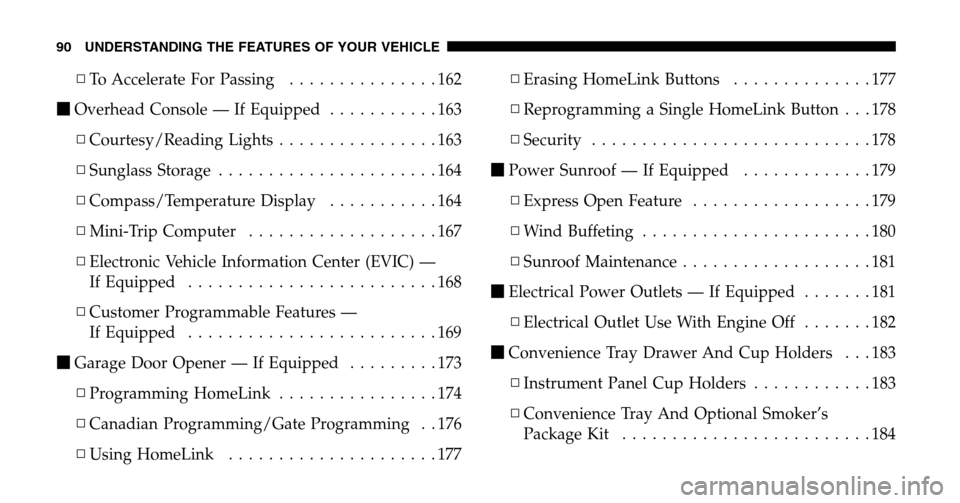
▫To Accelerate For Passing ...............162
� Overhead Console — If Equipped ...........163
▫ Courtesy/Reading Lights ................163
▫ Sunglass Storage ......................164
▫ Compass/Temperature Display ...........164
▫ Mini-Trip Computer ...................167
▫ Electronic Vehicle Information Center (EVIC) —
If Equipped .........................168
▫ Customer Programmable Features —
If Equipped .........................169
� Garage Door Opener — If Equipped .........173
▫ Programming HomeLink ................174
▫ Canadian Programming/Gate Programming . . 176
▫ Using HomeLink .....................177 ▫
Erasing HomeLink Buttons ..............177
▫ Reprogramming a Single HomeLink Button . . . 178
▫ Security ............................178
� Power Sunroof — If Equipped .............179
▫ Express Open Feature ..................179
▫ Wind Buffeting .......................180
▫ Sunroof Maintenance ...................181
� Electrical Power Outlets — If Equipped .......181
▫ Electrical Outlet Use With Engine Off .......182
� Convenience Tray Drawer And Cup Holders . . . 183
▫ Instrument Panel Cup Holders ............183
▫ Convenience Tray And Optional Smoker’s
Package Kit .........................184
90 UNDERSTANDING THE FEATURES OF YOUR VEHICLE
Page 147 of 496
TO OPEN AND CLOSE THE HOOD
To open the hood, two latches must be released. First pull
the hood release lever located under the left side of the
instrument panel. Next, push to the left the safety catch located under the
front edge of the hood, near the center.
Use the hood prop rod to secure the hood in the open
position.
Hood release Lever
Hood Safety Catch
UNDERSTANDING THE FEATURES OF YOUR VEHICLE 147
3
Page 148 of 496
To prevent possible damage, do not slam the hood to
close it. Lower the hood until it is open approximately 12
inches (30 cm) and then drop it. This should secure both
latches. Never drive your vehicle unless the hood is fully
closed, with both latches engaged.
WARNING!
If the hood is not fully latched, it could fly up when
the vehicle is moving and block your forward vision.
You could have a collision. Be sure all hood latches
are fully latched before driving.
LIGHTS
All of the lights, except the hazard warning lights, are
controlled by switches to the left of the steering column
on the instrument panel.
Headlight Switch
148 UNDERSTANDING THE FEATURES OF YOUR VEHICLE
Page 177 of 496
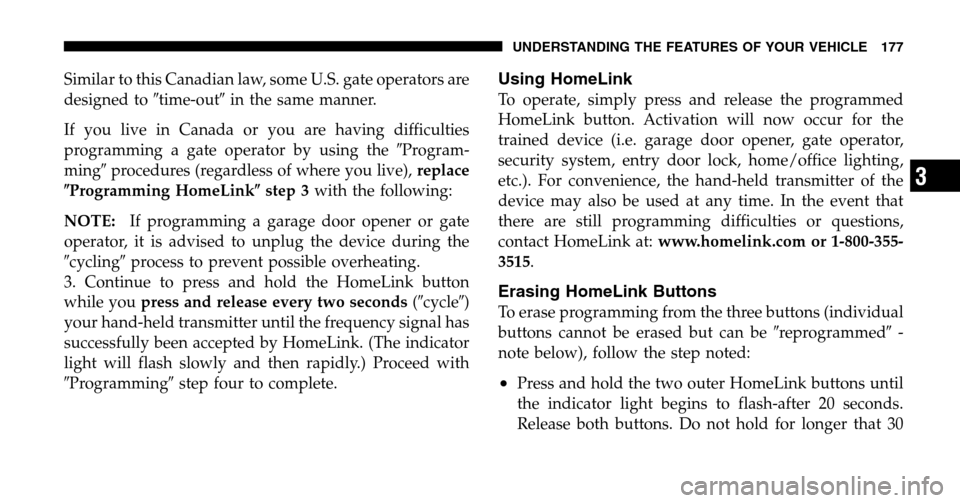
Similar to this Canadian law, some U.S. gate operators are
designed to �time-out�in the same manner.
If you live in Canada or you are having difficulties
programming a gate operator by using the �Program-
ming � procedures (regardless of where you live), replace
� Programming HomeLink �step 3 with the following:
NOTE: If programming a garage door opener or gate
operator, it is advised to unplug the device during the
� cycling� process to prevent possible overheating.
3. Continue to press and hold the HomeLink button
while you press and release every two seconds (�cycle�)
your hand-held transmitter until the frequency signal has
successfully been accepted by HomeLink. (The indicator
light will flash slowly and then rapidly.) Proceed with
� Programming �step four to complete.Using HomeLink
To operate, simply press and release the programmed
HomeLink button. Activation will now occur for the
trained device (i.e. garage door opener, gate operator,
security system, entry door lock, home/office lighting,
etc.). For convenience, the hand-held transmitter of the
device may also be used at any time. In the event that
there are still programming difficulties or questions,
contact HomeLink at: www.homelink.com or 1-800-355-
3515 .
Erasing HomeLink Buttons
To erase programming from the three buttons (individual
buttons cannot be erased but can be �reprogrammed�-
note below), follow the step noted:
•Press and hold the two outer HomeLink buttons until
the indicator light begins to flash-after 20 seconds.
Release both buttons. Do not hold for longer that 30
UNDERSTANDING THE FEATURES OF YOUR VEHICLE 177
3
Page 178 of 496
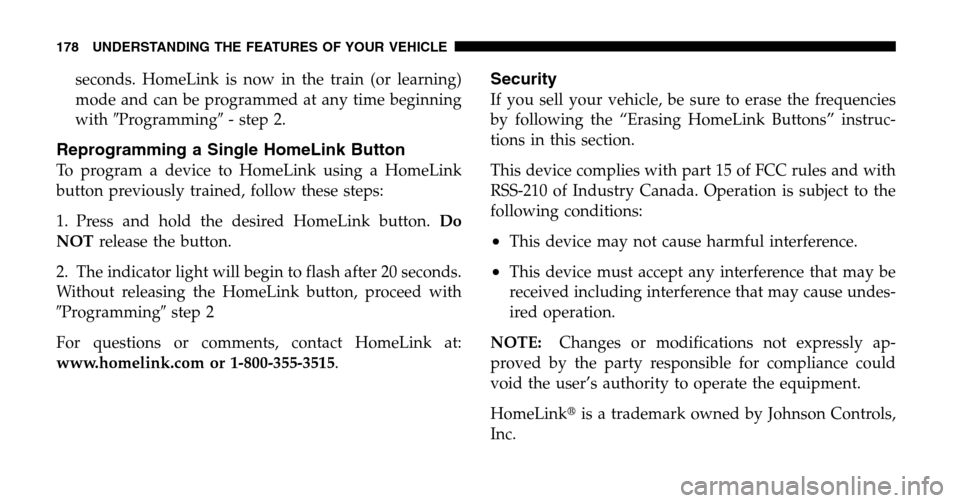
seconds. HomeLink is now in the train (or learning)
mode and can be programmed at any time beginning
with �Programming� - step 2.
Reprogramming a Single HomeLink Button
To program a device to HomeLink using a HomeLink
button previously trained, follow these steps:
1. Press and hold the desired HomeLink button. Do
NOT release the button.
2. The indicator light will begin to flash after 20 seconds.
Without releasing the HomeLink button, proceed with
� Programming �step 2
For questions or comments, contact HomeLink at:
www.homelink.com or 1-800-355-3515 .
Security
If you sell your vehicle, be sure to erase the frequencies
by following the “Erasing HomeLink Buttons” instruc-
tions in this section.
This device complies with part 15 of FCC rules and with
RSS-210 of Industry Canada. Operation is subject to the
following conditions:
•This device may not cause harmful interference.
•This device must accept any interference that may be
received including interference that may cause undes-
ired operation.
NOTE: Changes or modifications not expressly ap-
proved by the party responsible for compliance could
void the user’s authority to operate the equipment.
HomeLink �is a trademark owned by Johnson Controls,
Inc.
178 UNDERSTANDING THE FEATURES OF YOUR VEHICLE