Page 57 of 302
CAUTION!
To avoid damage to the mirror during cleaning,
never spray any cleaning solution directly onto the
mirror. Apply the solution onto a clean cloth and
wipe the mirror clean.
Electric Remote-Control Mirrors
Both of the outside mirrors can be adjusted by using the
remote controls mounted on the instrument panel located
to the left of the steering wheel.
NOTE:Place the mirror selector switch in the center
(neutral) position to prevent accidental movement of the
mirrors.
Automatic Dimming Mirror
Power Mirror Controls
UNDERSTANDING THE FEATURES OF YOUR VEHICLE 57
3
Page 63 of 302
Adjustable Head Restraints
Head restraints can reduce the risk of whiplash injury in
the event of impact from the rear. Adjust the restraints so
that the upper edge is as high as practical. To raise, pull
up on the head restraint. To lower, depress the button on
the post guide and push down on the head restraint.
TO OPEN AND CLOSE THE HOOD
To open the hood, two latches must be released. First pull
the hood release lever located under the left side of the
instrument panel.
Then lift the secondary latch located under the front edge
of the hood, near the center and raise the hood.
Adjustable Head Restraint
Hood Release Lever
UNDERSTANDING THE FEATURES OF YOUR VEHICLE 63
3
Page 66 of 302

turn on the lights. Turn the panel dimmer switch fully
clockwise to prevent the lights from coming on when a
door is opened.
NOTE:The interior lights have a “fade to off” feature.
When the lights are turned off, they gradually “fade” off.
Dimmer Control
With the parking lights or headlights
on, rotating the dimmer control for the
interior lights on the Multi-Function
Control Lever upward will increase
the brightness of the instrument panel
lights.
Dome Light Position
Rotate the dimmer control completely
upward to the second detent to turn
on the interior lights. The interior
lights will remain on when the dim-
mer control is in this position.
Interior light Defeat (OFF)
Rotate the dimmer control to the ex-
treme bottom full-circle position. The
interior lights will remain off when the
doors are open.
Daytime Mode (Daytime Brightness Feature)
Rotate the dimmer control to the first
detent (full-circle). This feature bright-
ens the odometer and radio display
when the parking lights or headlights
are on during daylight conditions.
66 UNDERSTANDING THE FEATURES OF YOUR VEHICLE
Page 67 of 302
Multi-Function Control Lever
The Multi-Function lever controls the operation of the
headlights, turn signals, headlight beam select switch,
instrument panel light dimming, passing light, dome
light, and fog lights.
Headlights, Parking Lights, Instrument Panel
Lights
Turn the end of the Multi-Function lever to the first
detent for parking light operation. Turn to the second
detent for headlight operation.To change the brightness of the instrument panel lights,
turn the center portion of the lever up or down. Turning
the dimmer control to the full up position also turns on
the courtesy lights. Turning the dimmer control to the full
down position prevents the courtesy lights from coming
on when a door is opened.
Multi-Function Lever
Multi-Function lever
UNDERSTANDING THE FEATURES OF YOUR VEHICLE 67
3
Page 79 of 302
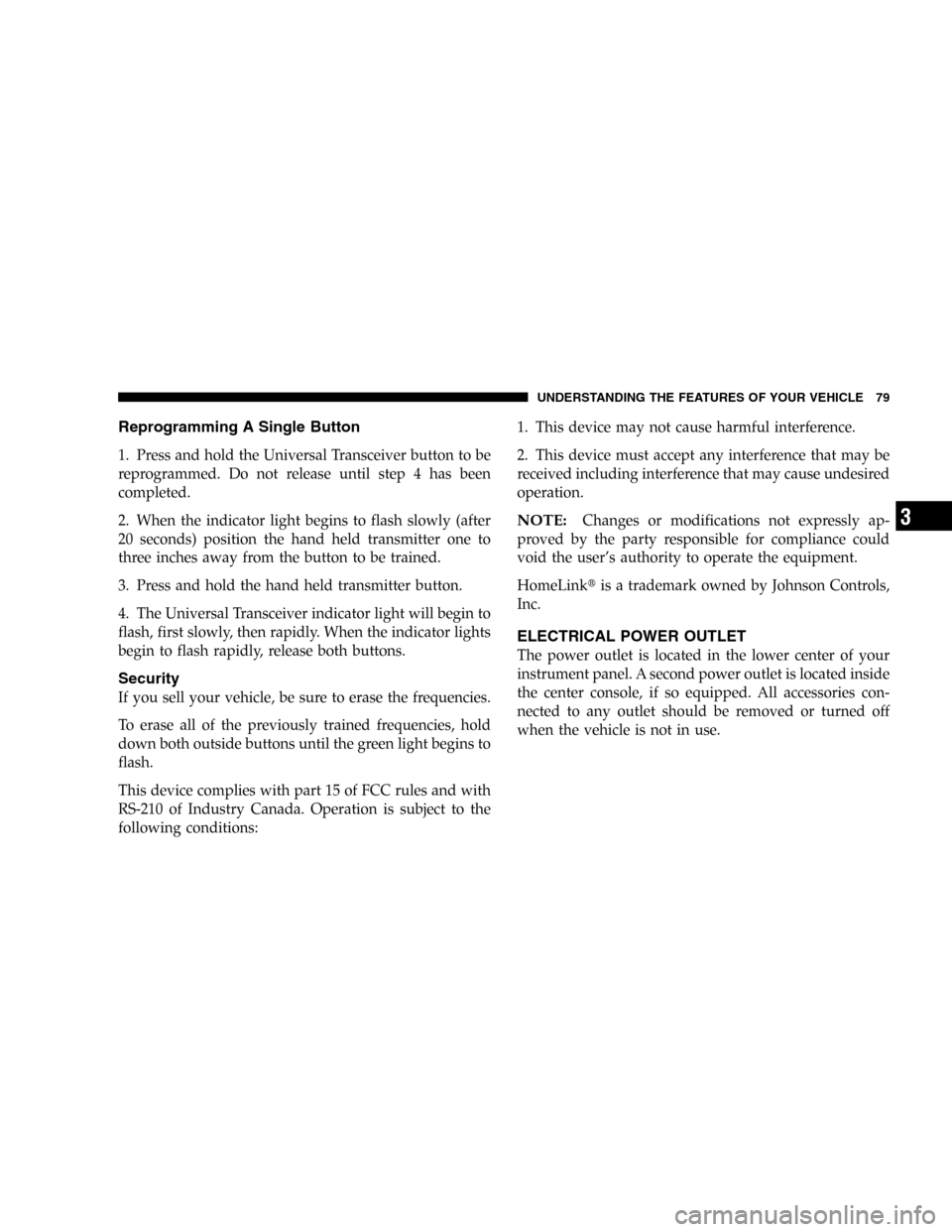
Reprogramming A Single Button
1. Press and hold the Universal Transceiver button to be
reprogrammed. Do not release until step 4 has been
completed.
2. When the indicator light begins to flash slowly (after
20 seconds) position the hand held transmitter one to
three inches away from the button to be trained.
3. Press and hold the hand held transmitter button.
4. The Universal Transceiver indicator light will begin to
flash, first slowly, then rapidly. When the indicator lights
begin to flash rapidly, release both buttons.
Security
If you sell your vehicle, be sure to erase the frequencies.
To erase all of the previously trained frequencies, hold
down both outside buttons until the green light begins to
flash.
This device complies with part 15 of FCC rules and with
RS-210 of Industry Canada. Operation is subject to the
following conditions:1. This device may not cause harmful interference.
2. This device must accept any interference that may be
received including interference that may cause undesired
operation.
NOTE:Changes or modifications not expressly ap-
proved by the party responsible for compliance could
void the user’s authority to operate the equipment.
HomeLink�is a trademark owned by Johnson Controls,
Inc.
ELECTRICAL POWER OUTLET
The power outlet is located in the lower center of your
instrument panel. A second power outlet is located inside
the center console, if so equipped. All accessories con-
nected to any outlet should be removed or turned off
when the vehicle is not in use.
UNDERSTANDING THE FEATURES OF YOUR VEHICLE 79
3
Page 81 of 302

UNDERSTANDING YOUR INSTRUMENT PANEL
CONTENTS
�Instruments And Controls.................85
�Instrument Cluster Standard...............86
�Instrument Cluster Premium...............87
�Instrument Cluster – GTC Model...........88
�Instrument Cluster Description.............89
�Compass, Temperature, And Trip Computer
Display — If Equipped
...................95
▫Control Buttons.......................95
▫Trip Conditions........................96
▫Compass Temperature Display.............96
�Cigar Lighter/Ashtray...................99
�Electronic Digital Clock..................99▫To Set The Clock.......................99
�Radio General Information................99
▫Radio Broadcast Signals..................99
▫Two Types Of Signals..................100
▫Electrical Disturbances..................100
▫AM Reception.......................100
▫FM Reception........................100
�Sales Code RAZ—AM/ FM Stereo Radio
With Cassette Tape Player, CD Player And
CD Changer Controls
...................100
▫Operating Instructions — Radio...........100
▫Power Switch, Volume Control............101
4
Page 82 of 302

▫Seek Button (Radio Mode)...............101
▫Tuning.............................101
▫Radio Data System (RDS)...............101
▫PTY (Program Type) Button..............101
▫Balance............................103
▫Fade..............................103
▫Tone Control........................103
▫AM/FM Selection.....................103
▫Scan Button.........................103
▫To Set The Radio Push-Button Memory......103
▫To Change From Clock To Radio Mode......104
▫Operating Instructions — Tape Player.......104
▫Seek Button.........................104
▫Fast Forward (FF).....................104
▫Rewind (RW)........................104
▫Tape Eject...........................105▫Scan Button.........................105
▫Changing Tape Direction................105
▫Metal Tape Selection...................105
▫Pinch Roller Release...................105
▫Noise Reduction......................105
▫Operating Instructions — CD Player........105
▫Inserting The Compact Disc..............106
▫Seek Button.........................106
▫EJT CD (Eject) Button..................106
▫FF/Tune/RW........................107
▫Program Button 4 (Random Play)..........107
▫Mode..............................107
▫Tape CD Button......................107
▫Time Button.........................107
▫Scan Button.........................107
82 UNDERSTANDING YOUR INSTRUMENT PANEL
Page 83 of 302

▫CD Changer Control Capability —
If Equipped.........................108
�Sales Code RBB—AM/FM Stereo Radio
With Cassette Tape Player And CD Changer
Capability
...........................109
▫Radio Operation......................109
▫Mode Button........................111
▫Scan Button (Radio Mode)...............111
▫Cassette Player Features................112
▫CD Changer Control Capability —
If Equipped.........................113
�Sales Code RBK—AM/ FM Stereo Radio
With CD Player And CD Changer Controls
...114
▫Radio Operation......................115
▫CD Player Operation...................116
▫CD Changer Control Capability —
If Equipped.........................118
�Sales Code RB1—AM/FM Stereo Radio With
DVD/GPS Navigation System
............120
�6 Disc CD Changer — If Equipped.........120
▫Loading The CD Changer...............121
▫Playing Discs........................121
▫Seek Button.........................121
▫FF/Tune/RW........................121
▫Mode Button........................121
▫Program Button 1.....................122
▫Program Button 4 (Random Play)..........122
▫Program Button 5.....................122
▫Time Button.........................122
▫Changing Modes......................122
▫Removing Discs From The CD Changer.....122
▫CD Changer Operation With The Changer
Off ...............................123
UNDERSTANDING YOUR INSTRUMENT PANEL 83
4