2006 CHEVROLET UPLANDER ignition
[x] Cancel search: ignitionPage 9 of 458

Six-Way Power Seats
Your vehicle may have this
feature. If it does, the
six-way power seat control
is located on the outboard
side of the driver’s
seat. Your vehicle may
also have a passenger’s
six-way power seat.
Move the front of the control up or down to adjust
the front portion of the seat up or down.
Move the rear of the control up or down to adjust
the rear portion of the seat up or down.
Slide the control forward or rearward to move the
seat forward or rearward.
Heated Seats
Your vehicle may have this feature. If it does, the heated
seat buttons are located on the climate control panel.
This feature will heat the lower cushions of the driver’s
and front passenger’s seats.Press this button once to
turn the heated seat on to
the high setting.
Both indicator lights next to the heated seat symbol will
be lit to indicate that it is on the high setting. Press
the button a second time to go to the low setting.
One indicator will be lit. Press the button a third time to
turn the heated seat off.
This feature will turn off automatically when the ignition
is turned off.
Driver’s Side Button
shown, Passenger’s
Side similar
1-3
ProCarManuals.com
Page 68 of 458
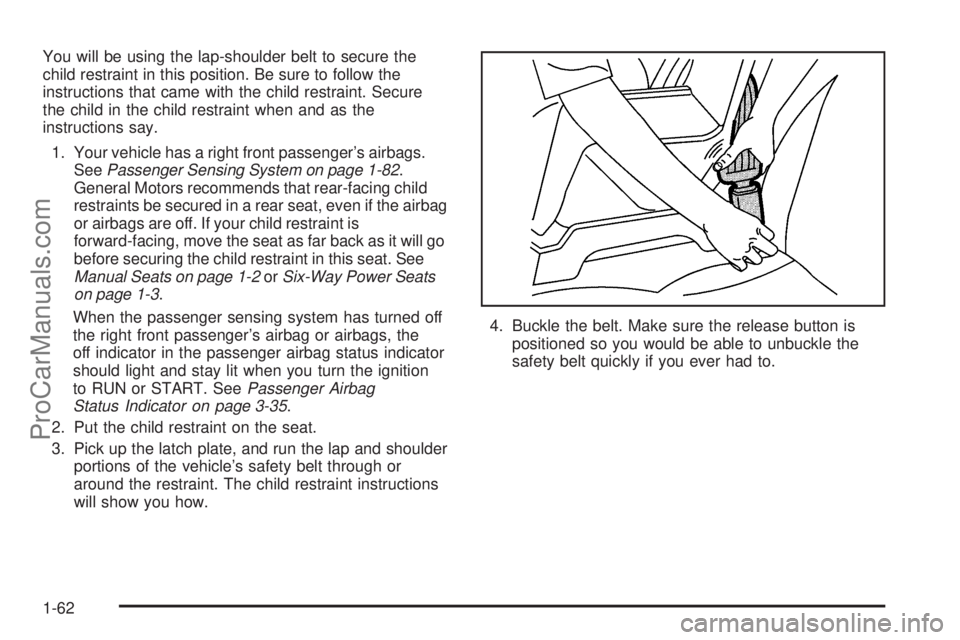
You will be using the lap-shoulder belt to secure the
child restraint in this position. Be sure to follow the
instructions that came with the child restraint. Secure
the child in the child restraint when and as the
instructions say.
1. Your vehicle has a right front passenger’s airbags.
SeePassenger Sensing System on page 1-82.
General Motors recommends that rear-facing child
restraints be secured in a rear seat, even if the airbag
or airbags are off. If your child restraint is
forward-facing, move the seat as far back as it will go
before securing the child restraint in this seat. See
Manual Seats on page 1-2orSix-Way Power Seats
on page 1-3.
When the passenger sensing system has turned off
the right front passenger’s airbag or airbags, the
off indicator in the passenger airbag status indicator
should light and stay lit when you turn the ignition
to RUN or START. SeePassenger Airbag
Status Indicator on page 3-35.
2. Put the child restraint on the seat.
3. Pick up the latch plate, and run the lap and shoulder
portions of the vehicle’s safety belt through or
around the restraint. The child restraint instructions
will show you how.4. Buckle the belt. Make sure the release button is
positioned so you would be able to unbuckle the
safety belt quickly if you ever had to.
1-62
ProCarManuals.com
Page 88 of 458

In many crashes severe enough to in�ate an airbag,
windshields are broken by vehicle deformation.
Additional windshield breakage may also occur from the
right front passenger airbag.
Airbags are designed to in�ate only once. After an
airbag in�ates, you will need some new parts for
your airbag system. If you do not get them,
the airbag system will not be there to help protect
you in another crash. A new system will include
airbag modules and possibly other parts. The
service manual for your vehicle covers the need to
replace other parts.
Your vehicle is equipped with a crash sensing and
diagnostic module which records information after
a crash. SeeVehicle Data Collection and Event
Data Recorders on page 7-10.
Let only quali�ed technicians work on your airbag
system. Improper service can mean that an
airbag system will not work properly. See your
dealer for service.
Passenger Sensing System
Your vehicle has a passenger sensing system. The
passenger airbag status indicator on the instrument
panel will be visible when you turn your ignition key to
RUN or START. The words ON and OFF or the symbol
for on and off, will be visible during the system check.
When the system check is complete, either the word ON
or the word OFF, or the symbol for on or the symbol
for off will be visible. SeePassenger Airbag Status
Indicator on page 3-35.
The passenger sensing system will turn off the right
front passenger’s frontal airbag and side impact airbag
(if equipped) under certain conditions. The driver’s
airbags or the second row side impact airbags (if
equipped) are not part of the passenger sensing system.United States
Canada
1-82
ProCarManuals.com
Page 94 of 458
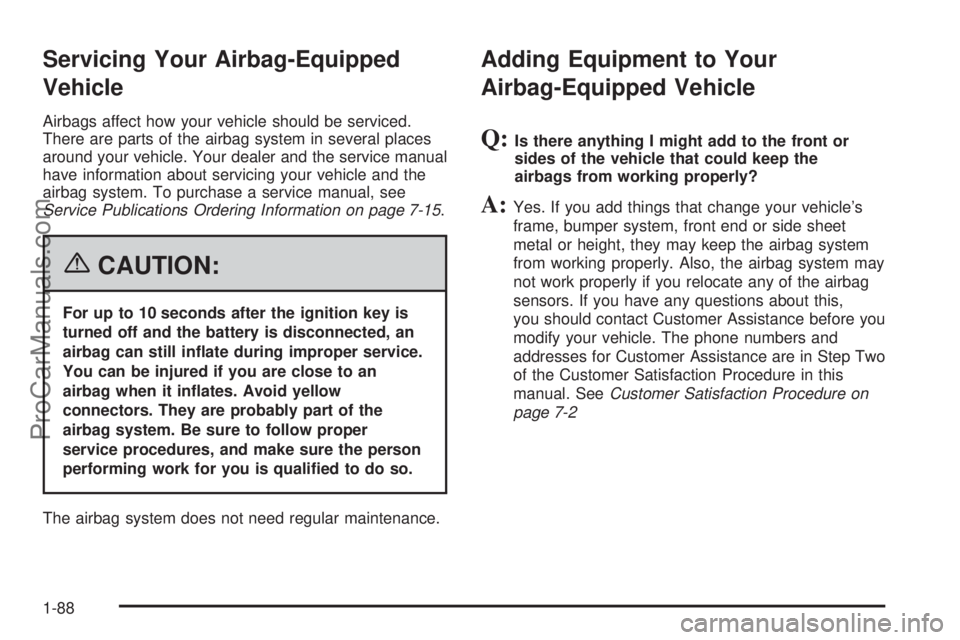
Servicing Your Airbag-Equipped
Vehicle
Airbags affect how your vehicle should be serviced.
There are parts of the airbag system in several places
around your vehicle. Your dealer and the service manual
have information about servicing your vehicle and the
airbag system. To purchase a service manual, see
Service Publications Ordering Information on page 7-15.
{CAUTION:
For up to 10 seconds after the ignition key is
turned off and the battery is disconnected, an
airbag can still in�ate during improper service.
You can be injured if you are close to an
airbag when it in�ates. Avoid yellow
connectors. They are probably part of the
airbag system. Be sure to follow proper
service procedures, and make sure the person
performing work for you is quali�ed to do so.
The airbag system does not need regular maintenance.
Adding Equipment to Your
Airbag-Equipped Vehicle
Q:Is there anything I might add to the front or
sides of the vehicle that could keep the
airbags from working properly?
A:Yes. If you add things that change your vehicle’s
frame, bumper system, front end or side sheet
metal or height, they may keep the airbag system
from working properly. Also, the airbag system may
not work properly if you relocate any of the airbag
sensors. If you have any questions about this,
you should contact Customer Assistance before you
modify your vehicle. The phone numbers and
addresses for Customer Assistance are in Step Two
of the Customer Satisfaction Procedure in this
manual. SeeCustomer Satisfaction Procedure on
page 7-2
1-88
ProCarManuals.com
Page 97 of 458

Keys...............................................................2-3
Remote Keyless Entry System.........................2-4
Remote Keyless Entry System Operation...........2-5
Doors and Locks............................................2-10
Door Locks..................................................2-10
Power Door Locks........................................2-11
Delayed Locking...........................................2-12
Automatic Door Lock.....................................2-12
Programmable Automatic Door Unlock.............2-13
Lockout Protection........................................2-13
Dual Sliding Doors........................................2-13
Power Sliding Door (PSD)..............................2-16
Liftgate........................................................2-22
Windows........................................................2-24
Power Windows............................................2-25
Manual Rear Quarter Windows.......................2-25
Power Rear Quarter Windows........................2-26
Sun Visors...................................................2-26
Theft-Deterrent Systems..................................2-26
Content Theft-Deterrent.................................2-27
PASS-Key
®III ..............................................2-28
PASS-Key®III Operation...............................2-29Starting and Operating Your Vehicle................2-30
New Vehicle Break-In....................................2-30
Ignition Positions..........................................2-31
Retained Accessory Power (RAP)...................2-31
Starting the Engine.......................................2-32
Engine Coolant Heater..................................2-33
Automatic Transaxle Operation.......................2-34
Parking Brake..............................................2-37
Shifting Into Park (P).....................................2-38
Shifting Out of Park (P).................................2-39
Parking Over Things That Burn.......................2-39
Engine Exhaust............................................2-40
Running the Engine While Parked...................2-40
Mirrors...........................................................2-41
Outside Power Mirrors...................................2-41
Outside Convex Mirror...................................2-42
Outside Heated Mirrors..................................2-42
OnStar
®System.............................................2-42
Universal Home Remote System......................2-44
Universal Home Remote System Operation......2-45
Section 2 Features and Controls
2-1
ProCarManuals.com
Page 99 of 458
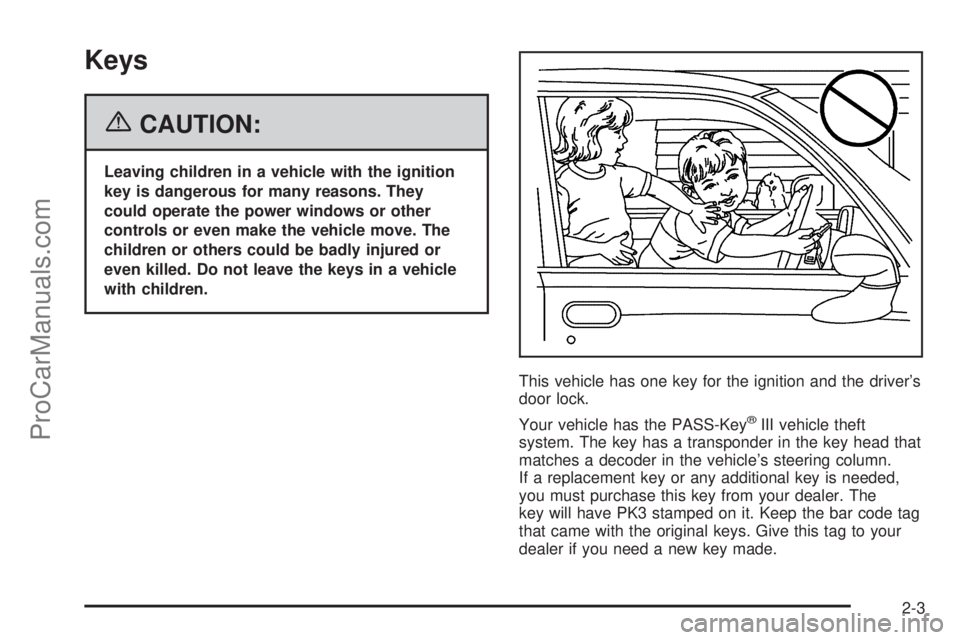
Keys
{CAUTION:
Leaving children in a vehicle with the ignition
key is dangerous for many reasons. They
could operate the power windows or other
controls or even make the vehicle move. The
children or others could be badly injured or
even killed. Do not leave the keys in a vehicle
with children.
This vehicle has one key for the ignition and the driver’s
door lock.
Your vehicle has the PASS-Key
®III vehicle theft
system. The key has a transponder in the key head that
matches a decoder in the vehicle’s steering column.
If a replacement key or any additional key is needed,
you must purchase this key from your dealer. The
key will have PK3 stamped on it. Keep the bar code tag
that came with the original keys. Give this tag to your
dealer if you need a new key made.
2-3
ProCarManuals.com
Page 104 of 458

Remote Vehicle Start
This feature allows you to start the engine from outside
the vehicle. It may also turn the rear window defogger
if the outside temperature is below 45°F (7°C).
Laws in some local communities may restrict the use of
remote starters. For example, some laws may require
a person using remote start to have the vehicle in view
when doing so. Check local regulations for any
requirements on remote starting of vehicles.
/(Remote Vehicle Start):If your vehicle has the
remote vehicle start feature, the remote keyless entry
transmitter will have a button with this symbol on it.
An increased range of operation is provided with the
remote keyless entry transmitter that has the remote
vehicle start button.
If your vehicle is low on fuel, do not use the remote start
feature. The vehicle may run out of fuel. The vehicle may
also run out of fuel if the vehicle is running for a long
period of time when parked on an incline facing
downward with a low fuel condition.To start the engine using the remote start feature, do the
following:
1. Aim the remote keyless entry transmitter, equipped
with the remote vehicle start button, at the vehicle.
2. Press and release the transmitter’s lock button, then
immediately press and hold the remote vehicle start
button until the vehicle’s turn signal lamps �ash,
or for at least two seconds, if the vehicle’s lights are
not visible. The vehicle’s doors will be locked.
3. When the vehicle’s engine starts, the parking lamps
will turn on and remain on while the engine is
running.
After a remote start, the engine will automatically shut
off after 10 minutes unless a time extension has
been done or the vehicle’s key is inserted into the
ignition switch and turned to RUN.
The maximum number of remote starts or remote start
attempts between ignition cycles with the key is two.
If the remote start procedure is used again before
the �rst 10 minute time frame has ended, the
�rst 10 minutes will immediately expire and the
second 10 minute time frame will start.
2-8
ProCarManuals.com
Page 105 of 458

After two remote starts have been provided, the
vehicle’s ignition switch must be turned to RUN and
then back to LOCK using the key before the remote start
procedure can be used again.
If you enter the vehicle after a remote start, and the
engine is running, insert the key into the ignition switch
and turn it to the RUN position to drive the vehicle.
To manually shut off the engine after a remote start, do
any of the following:
Aim the remote keyless entry transmitter at the
vehicle and press the remote start button until
the parking lamps turn off.
Turn on the hazard warning �ashers.
Insert the vehicle’s key into the ignition switch and
turn the switch to RUN and then back to LOCK.
The remote vehicle start feature will not operate if:
The remote start system is disabled. See “REMOTE
START” underDIC Vehicle Personalization (Uplevel
Only) on page 3-69.
The vehicle’s key is in the ignition.
The vehicle’s hood, liftgate or doors are not closed.
The hazard warning �ashers are on.
There is an emission control system malfunction.
The engine coolant temperature is too high.
The oil pressure is low.
Two remote vehicle starts have already been
provided. The maximum number of remote starts or
remote start attempts between ignition cycles
with the key is two.
Remote Start Ready
If your vehicle does not have the remote vehicle start
feature, it may have the remote start ready feature. This
feature allows your dealer to add the manufacturer’s
remote vehicle start feature.
If the keyless entry transmitter has a plus (+) symbol on
the back cover, your vehicle has the remote start
ready feature. You can lock or unlock your vehicle from
approximately 197 feet (60 m) away.
See your dealer if you would like to add the
manufacturer’s remote vehicle start feature to your
vehicle.
2-9
ProCarManuals.com