2006 CHEVROLET UPLANDER turn signal
[x] Cancel search: turn signalPage 101 of 458
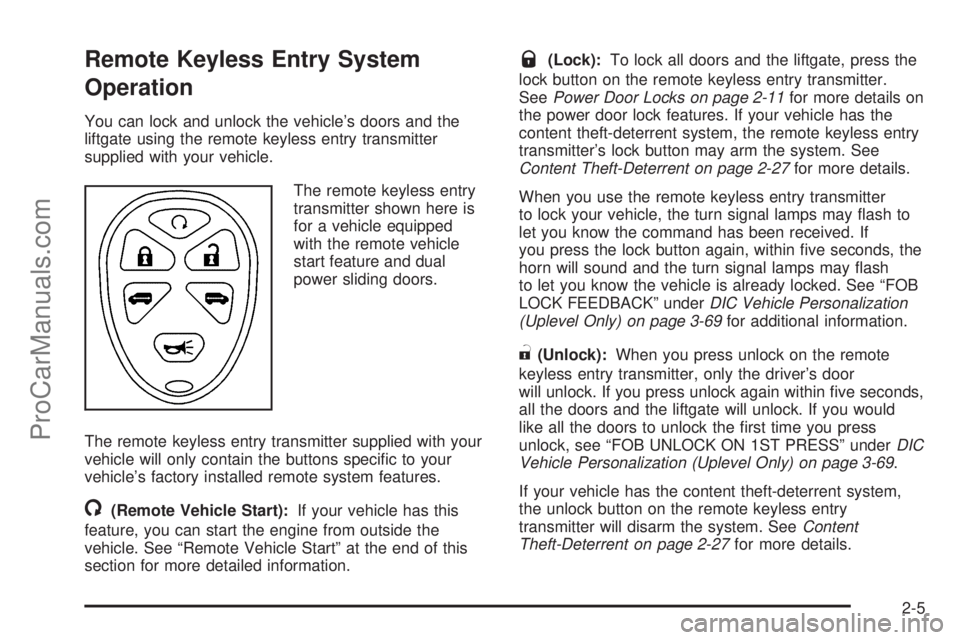
Remote Keyless Entry System
Operation
You can lock and unlock the vehicle’s doors and the
liftgate using the remote keyless entry transmitter
supplied with your vehicle.
The remote keyless entry
transmitter shown here is
for a vehicle equipped
with the remote vehicle
start feature and dual
power sliding doors.
The remote keyless entry transmitter supplied with your
vehicle will only contain the buttons speci�c to your
vehicle’s factory installed remote system features.
/(Remote Vehicle Start):If your vehicle has this
feature, you can start the engine from outside the
vehicle. See “Remote Vehicle Start” at the end of this
section for more detailed information.
Q(Lock):To lock all doors and the liftgate, press the
lock button on the remote keyless entry transmitter.
SeePower Door Locks on page 2-11for more details on
the power door lock features. If your vehicle has the
content theft-deterrent system, the remote keyless entry
transmitter’s lock button may arm the system. See
Content Theft-Deterrent on page 2-27for more details.
When you use the remote keyless entry transmitter
to lock your vehicle, the turn signal lamps may �ash to
let you know the command has been received. If
you press the lock button again, within �ve seconds, the
horn will sound and the turn signal lamps may �ash
to let you know the vehicle is already locked. See “FOB
LOCK FEEDBACK” underDIC Vehicle Personalization
(Uplevel Only) on page 3-69for additional information.
"(Unlock):When you press unlock on the remote
keyless entry transmitter, only the driver’s door
will unlock. If you press unlock again within �ve seconds,
all the doors and the liftgate will unlock. If you would
like all the doors to unlock the �rst time you press
unlock, see “FOB UNLOCK ON 1ST PRESS” underDIC
Vehicle Personalization (Uplevel Only) on page 3-69.
If your vehicle has the content theft-deterrent system,
the unlock button on the remote keyless entry
transmitter will disarm the system. SeeContent
Theft-Deterrent on page 2-27for more details.
2-5
ProCarManuals.com
Page 102 of 458

When you use your remote keyless entry transmitter to
unlock your vehicle the turn signal lamps will �ash to
let you know the command was received.
L(Remote Alarm):When you press the horn button
on the remote keyless entry transmitter, the turn
signal lamps will �ash and the horn will sound. This will
allow you to attract attention, if needed.
Press this button again to stop the alarm from sounding.
Remote Power Sliding Door Operation
+
(Power Sliding Door):If your vehicle has
one power sliding door, the remote keyless entry
transmitter will have a button with a van symbol on it.
Press and hold this button to open or close the
power sliding door. SeePower Sliding Door (PSD) on
page 2-16.
*+(Dual Power Sliding Doors):If your vehicle
has dual power sliding doors, your remote keyless
entry transmitter will have two buttons that have a van
symbol on them. The van symbol on the left is for
the driver’s side sliding door and the van symbol
on the right is for the passenger’s side sliding door.Press and hold the passenger’s or driver’s side button,
with the van symbol on it, to open or close the
selected power sliding door. SeePower Sliding Door
(PSD) on page 2-16.
You can operate the power sliding door(s) with the
remote keyless entry transmitter even if the power
sliding door override switch(es), on the overhead
console, are active or inactive. SeePower Sliding Door
(PSD) on page 2-16for additional information.
If the sliding door is closed and the power sliding door
button on the transmitter is pressed and held, the
vehicle’s doors will be unlocked and then the power
sliding door will open. If the power sliding door has been
locked using the manual door lock lever, you will
need to unlock the power sliding door before it can be
opened with the remote keyless entry transmitter sliding
door button.
If your vehicle’s fuel �ller door is opened, the driver’s
side power sliding door will not open completely. Do not
try to force the door. Once the fuel �ller door is
closed, the driver’s side sliding door can be opened
normally.
2-6
ProCarManuals.com
Page 104 of 458

Remote Vehicle Start
This feature allows you to start the engine from outside
the vehicle. It may also turn the rear window defogger
if the outside temperature is below 45°F (7°C).
Laws in some local communities may restrict the use of
remote starters. For example, some laws may require
a person using remote start to have the vehicle in view
when doing so. Check local regulations for any
requirements on remote starting of vehicles.
/(Remote Vehicle Start):If your vehicle has the
remote vehicle start feature, the remote keyless entry
transmitter will have a button with this symbol on it.
An increased range of operation is provided with the
remote keyless entry transmitter that has the remote
vehicle start button.
If your vehicle is low on fuel, do not use the remote start
feature. The vehicle may run out of fuel. The vehicle may
also run out of fuel if the vehicle is running for a long
period of time when parked on an incline facing
downward with a low fuel condition.To start the engine using the remote start feature, do the
following:
1. Aim the remote keyless entry transmitter, equipped
with the remote vehicle start button, at the vehicle.
2. Press and release the transmitter’s lock button, then
immediately press and hold the remote vehicle start
button until the vehicle’s turn signal lamps �ash,
or for at least two seconds, if the vehicle’s lights are
not visible. The vehicle’s doors will be locked.
3. When the vehicle’s engine starts, the parking lamps
will turn on and remain on while the engine is
running.
After a remote start, the engine will automatically shut
off after 10 minutes unless a time extension has
been done or the vehicle’s key is inserted into the
ignition switch and turned to RUN.
The maximum number of remote starts or remote start
attempts between ignition cycles with the key is two.
If the remote start procedure is used again before
the �rst 10 minute time frame has ended, the
�rst 10 minutes will immediately expire and the
second 10 minute time frame will start.
2-8
ProCarManuals.com
Page 108 of 458
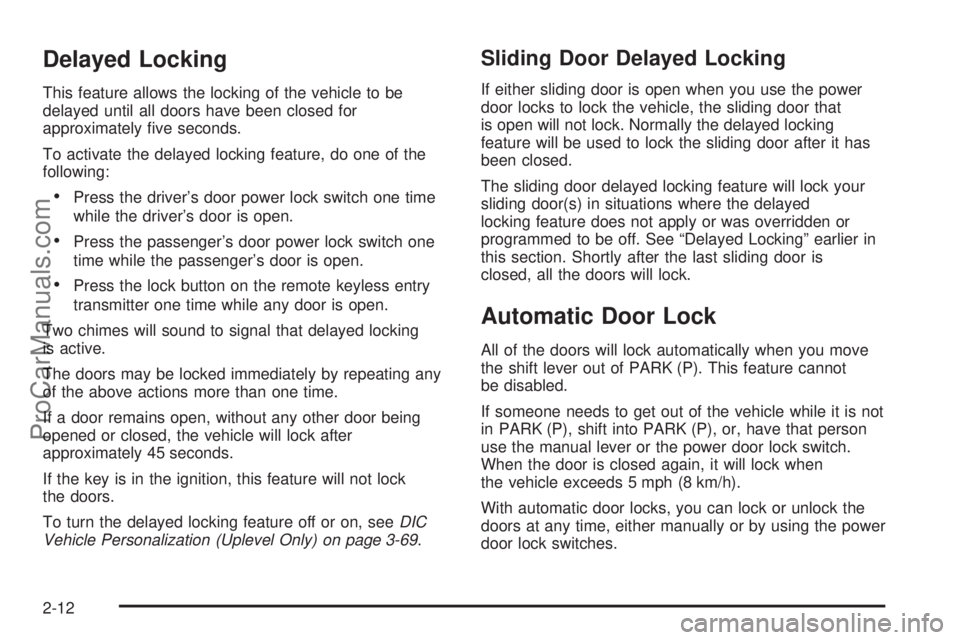
Delayed Locking
This feature allows the locking of the vehicle to be
delayed until all doors have been closed for
approximately �ve seconds.
To activate the delayed locking feature, do one of the
following:
Press the driver’s door power lock switch one time
while the driver’s door is open.
Press the passenger’s door power lock switch one
time while the passenger’s door is open.
Press the lock button on the remote keyless entry
transmitter one time while any door is open.
Two chimes will sound to signal that delayed locking
is active.
The doors may be locked immediately by repeating any
of the above actions more than one time.
If a door remains open, without any other door being
opened or closed, the vehicle will lock after
approximately 45 seconds.
If the key is in the ignition, this feature will not lock
the doors.
To turn the delayed locking feature off or on, seeDIC
Vehicle Personalization (Uplevel Only) on page 3-69.
Sliding Door Delayed Locking
If either sliding door is open when you use the power
door locks to lock the vehicle, the sliding door that
is open will not lock. Normally the delayed locking
feature will be used to lock the sliding door after it has
been closed.
The sliding door delayed locking feature will lock your
sliding door(s) in situations where the delayed
locking feature does not apply or was overridden or
programmed to be off. See “Delayed Locking” earlier in
this section. Shortly after the last sliding door is
closed, all the doors will lock.
Automatic Door Lock
All of the doors will lock automatically when you move
the shift lever out of PARK (P). This feature cannot
be disabled.
If someone needs to get out of the vehicle while it is not
in PARK (P), shift into PARK (P), or, have that person
use the manual lever or the power door lock switch.
When the door is closed again, it will lock when
the vehicle exceeds 5 mph (8 km/h).
With automatic door locks, you can lock or unlock the
doors at any time, either manually or by using the power
door lock switches.
2-12
ProCarManuals.com
Page 123 of 458

Content Theft-Deterrent
Your vehicle may have a theft-deterrent alarm system.
A light located on top of your instrument panel, near the
center of the vehicle next to the windshield, will �ash
slowly to let you know that the system has been armed.
While armed, the doors will not unlock with the power
door lock switch.
Once armed, the alarm will go off if someone tries to
enter the vehicle without using the remote keyless entry
transmitter or a key, or turns the ignition to RUN. The
horn will sound and the turn signal lamps will �ash for up
to two minutes.
Arming with the Power Lock Switch
Your alarm system will arm when the key is removed
from the ignition and you use the driver’s power
door lock switch, with the driver’s door open or the
passenger’s door power door lock switch with the
passenger’s door open to lock the vehicle. If you would
like to turn on power door lock switch arming, see
DIC Vehicle Personalization (Uplevel Only) on
page 3-69.
When the security light �ashes quickly the system is
arming. After all doors and the liftgate are closed
and locked, the security light will begin �ashing at a
very slow rate to let you know the system is armed.
Arming with the Remote Keyless Entry
Transmitter
Your alarm system will arm if the key is not in the
ignition and you use your remote keyless entry
transmitter to lock the doors. The security light will �ash
to let you know the system is arming. If you press
the transmitter’s lock button twice within �ve seconds,
the horn will sound. After all doors and the liftgate
are closed and locked, the security light will begin
�ashing at a very slow rate to let you know the system
is armed.
2-27
ProCarManuals.com
Page 124 of 458
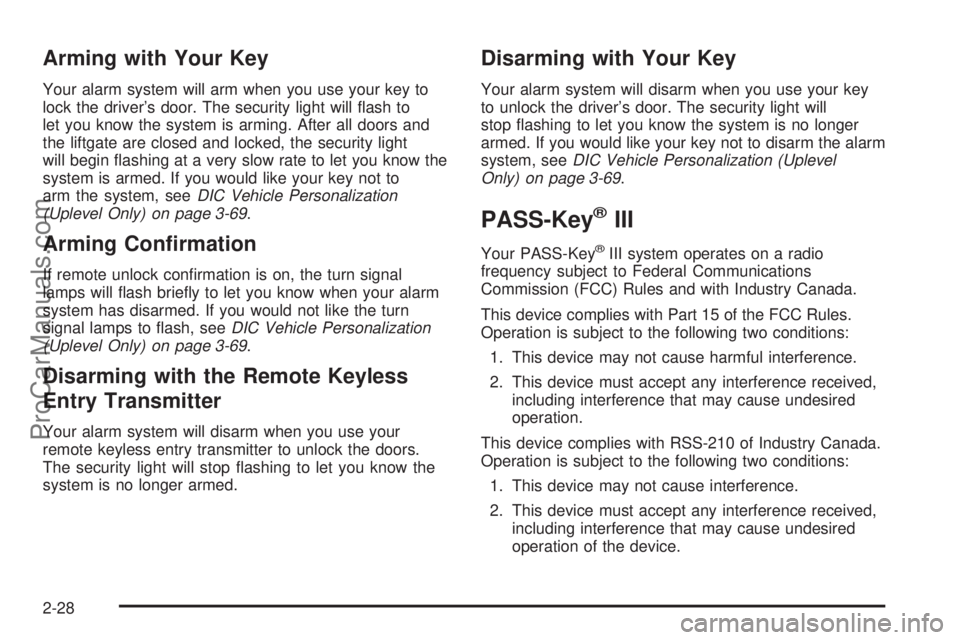
Arming with Your Key
Your alarm system will arm when you use your key to
lock the driver’s door. The security light will �ash to
let you know the system is arming. After all doors and
the liftgate are closed and locked, the security light
will begin �ashing at a very slow rate to let you know the
system is armed. If you would like your key not to
arm the system, seeDIC Vehicle Personalization
(Uplevel Only) on page 3-69.
Arming Con�rmation
If remote unlock con�rmation is on, the turn signal
lamps will �ash brie�y to let you know when your alarm
system has disarmed. If you would not like the turn
signal lamps to �ash, seeDIC Vehicle Personalization
(Uplevel Only) on page 3-69.
Disarming with the Remote Keyless
Entry Transmitter
Your alarm system will disarm when you use your
remote keyless entry transmitter to unlock the doors.
The security light will stop �ashing to let you know the
system is no longer armed.
Disarming with Your Key
Your alarm system will disarm when you use your key
to unlock the driver’s door. The security light will
stop �ashing to let you know the system is no longer
armed. If you would like your key not to disarm the alarm
system, seeDIC Vehicle Personalization (Uplevel
Only) on page 3-69.
PASS-Key®III
Your PASS-Key®III system operates on a radio
frequency subject to Federal Communications
Commission (FCC) Rules and with Industry Canada.
This device complies with Part 15 of the FCC Rules.
Operation is subject to the following two conditions:
1. This device may not cause harmful interference.
2. This device must accept any interference received,
including interference that may cause undesired
operation.
This device complies with RSS-210 of Industry Canada.
Operation is subject to the following two conditions:
1. This device may not cause interference.
2. This device must accept any interference received,
including interference that may cause undesired
operation of the device.
2-28
ProCarManuals.com
Page 138 of 458
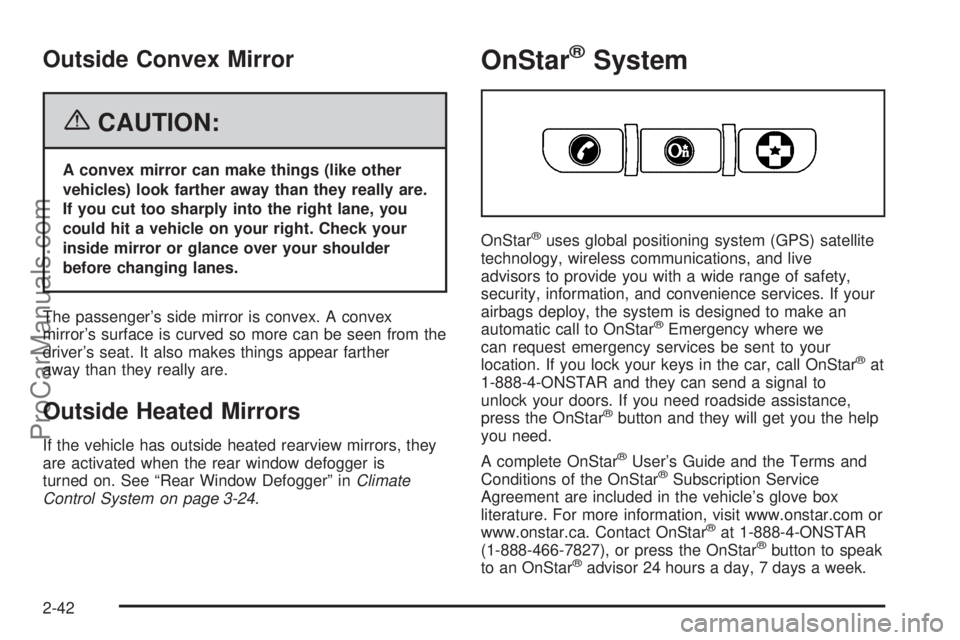
Outside Convex Mirror
{CAUTION:
A convex mirror can make things (like other
vehicles) look farther away than they really are.
If you cut too sharply into the right lane, you
could hit a vehicle on your right. Check your
inside mirror or glance over your shoulder
before changing lanes.
The passenger’s side mirror is convex. A convex
mirror’s surface is curved so more can be seen from the
driver’s seat. It also makes things appear farther
away than they really are.
Outside Heated Mirrors
If the vehicle has outside heated rearview mirrors, they
are activated when the rear window defogger is
turned on. See “Rear Window Defogger” inClimate
Control System on page 3-24.
OnStar®System
OnStar®uses global positioning system (GPS) satellite
technology, wireless communications, and live
advisors to provide you with a wide range of safety,
security, information, and convenience services. If your
airbags deploy, the system is designed to make an
automatic call to OnStar
®Emergency where we
can request emergency services be sent to your
location. If you lock your keys in the car, call OnStar
®at
1-888-4-ONSTAR and they can send a signal to
unlock your doors. If you need roadside assistance,
press the OnStar
®button and they will get you the help
you need.
A complete OnStar
®User’s Guide and the Terms and
Conditions of the OnStar®Subscription Service
Agreement are included in the vehicle’s glove box
literature. For more information, visit www.onstar.com or
www.onstar.ca. Contact OnStar
®at 1-888-4-ONSTAR
(1-888-466-7827), or press the OnStar®button to speak
to an OnStar®advisor 24 hours a day, 7 days a week.
2-42
ProCarManuals.com
Page 142 of 458
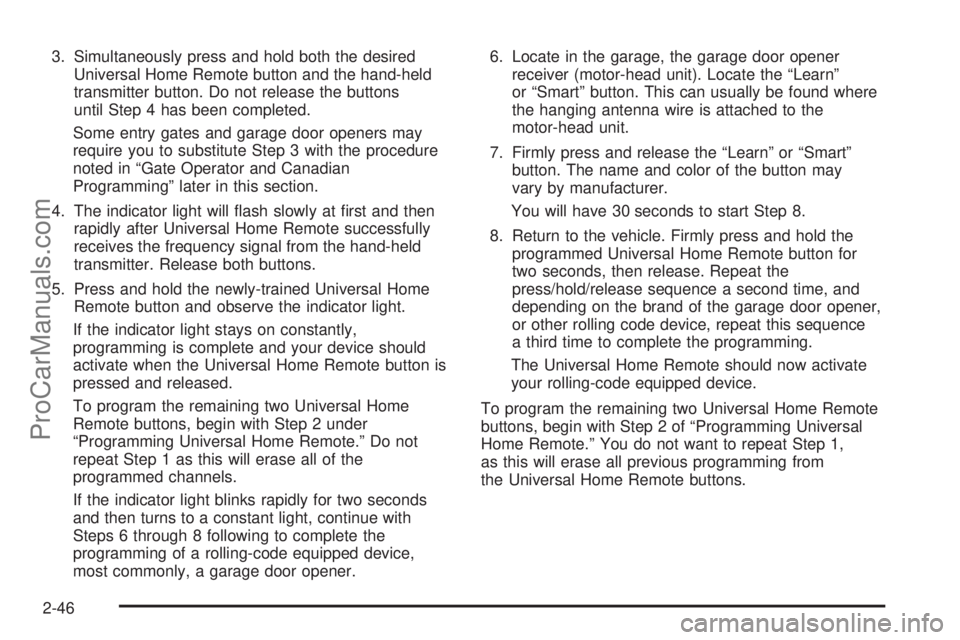
3. Simultaneously press and hold both the desired
Universal Home Remote button and the hand-held
transmitter button. Do not release the buttons
until Step 4 has been completed.
Some entry gates and garage door openers may
require you to substitute Step 3 with the procedure
noted in “Gate Operator and Canadian
Programming” later in this section.
4. The indicator light will �ash slowly at �rst and then
rapidly after Universal Home Remote successfully
receives the frequency signal from the hand-held
transmitter. Release both buttons.
5. Press and hold the newly-trained Universal Home
Remote button and observe the indicator light.
If the indicator light stays on constantly,
programming is complete and your device should
activate when the Universal Home Remote button is
pressed and released.
To program the remaining two Universal Home
Remote buttons, begin with Step 2 under
“Programming Universal Home Remote.” Do not
repeat Step 1 as this will erase all of the
programmed channels.
If the indicator light blinks rapidly for two seconds
and then turns to a constant light, continue with
Steps 6 through 8 following to complete the
programming of a rolling-code equipped device,
most commonly, a garage door opener.6. Locate in the garage, the garage door opener
receiver (motor-head unit). Locate the “Learn”
or “Smart” button. This can usually be found where
the hanging antenna wire is attached to the
motor-head unit.
7. Firmly press and release the “Learn” or “Smart”
button. The name and color of the button may
vary by manufacturer.
You will have 30 seconds to start Step 8.
8. Return to the vehicle. Firmly press and hold the
programmed Universal Home Remote button for
two seconds, then release. Repeat the
press/hold/release sequence a second time, and
depending on the brand of the garage door opener,
or other rolling code device, repeat this sequence
a third time to complete the programming.
The Universal Home Remote should now activate
your rolling-code equipped device.
To program the remaining two Universal Home Remote
buttons, begin with Step 2 of “Programming Universal
Home Remote.” You do not want to repeat Step 1,
as this will erase all previous programming from
the Universal Home Remote buttons.
2-46
ProCarManuals.com