2006 CHEVROLET SSR warning
[x] Cancel search: warningPage 1 of 390

Seats and Restraint Systems........................... 1-1
Front Seats
............................................... 1-2
Safety Belts
.............................................. 1-6
Child Restraints
.......................................1-20
Airbag System
.........................................1-40
Restraint System Check
............................1-52
Features and Controls..................................... 2-1
Keys
........................................................ 2-3
Doors and Locks
....................................... 2-8
Windows
.................................................2-11
Theft-Deterrent Systems
............................2-13
Starting and Operating Your Vehicle
...........2-15
Mirrors
....................................................2-27
Universal Home Remote System
................2-30
Storage Areas
.........................................2-34
Convertible Top
.......................................2-45
Vehicle Personalization
.............................2-53
Instrument Panel............................................. 3-1
Instrument Panel Overview
.......................... 3-4
Climate Controls
......................................3-21
Warning Lights, Gages, and Indicators
........3-24
Driver Information Center (DIC)
..................3-42
Audio System(s)
.......................................3-58Driving Your Vehicle....................................... 4-1
Your Driving, the Road, and Your Vehicle
..... 4-2
Towing
...................................................4-35
Service and Appearance Care.......................... 5-1
Service
..................................................... 5-3
Fuel
......................................................... 5-5
Checking Things Under the Hood
...............5-10
Rear Axle
...............................................5-42
Headlamp Aiming
.....................................5-43
Bulb Replacement
....................................5-43
Windshield Wiper Blade Replacement
.........5-49
Tires
......................................................5-51
Appearance Care
.....................................5-76
Vehicle Identification
.................................5-85
Electrical System
......................................5-86
Capacities and Specifications
.....................5-95
Maintenance Schedule..................................... 6-1
Maintenance Schedule
................................ 6-2
Customer Assistance and Information.............. 7-1
Customer Assistance and Information
........... 7-2
Reporting Safety Defects
...........................7-13
Index................................................................ 1
2006 Chevrolet SSR Owner ManualM
Page 3 of 390

Safety Warnings and Symbols
There are a number of safety cautions in this book. We
use a box and the word CAUTION to tell about things
that could hurt you if you were to ignore the warning.
{CAUTION:
These mean there is something that could hurt
you or other people.
In the caution area, we tell you what the hazard is.
Then we tell you what to do to help avoid or reduce the
hazard. Please read these cautions. If you do not,
you or others could be hurt.You will also find a circle
with a slash through it in
this book. This safety
symbol means “Do Not,”
“Do Not do this” or “Do Not
let this happen.”
iii
Page 4 of 390

Vehicle Damage Warnings
Also, in this manual you will find these notices:
Notice:These mean there is something that could
damage your vehicle.
A notice tells about something that can damage the
vehicle. Many times, this damage would not be covered
by your vehicle’s warranty, and it could be costly. But
the notice will tell what to do to help avoid the damage.
When you read other manuals, you might see
CAUTION and NOTICE warnings in different colors
or in different words.
There are also warning labels on the vehicle. They
use the same words, CAUTION or NOTICE.
Vehicle Symbols
The vehicle has components and labels that use
symbols instead of text. Symbols are shown along with
the text describing the operation or information
relating to a specific component, control, message,
gage, or indicator.
If you need help figuring out a specific name of a
component, gage, or indicator, reference the
following topics:
•Seats and Restraint Systems in Section 1
•Features and Controls in Section 2
•Instrument Panel Overview in Section 3
•Climate Controls in Section 3
•Warning Lights, Gages, and Indicators in Section 3
•Audio System(s) in Section 3
•Engine Compartment Overview in Section 5
iv
Page 67 of 390

If your vehicle has the memory seat feature and you
have previously programmed a seat position, the driver’s
seat will move to that position when you press the
unlock button. SeeMemory Seat on page 2-53for
more information.
Q(Lock):Press lock to lock all the doors. Press lock
again within three seconds and the horn will chirp.
F(Cargo Cover Release):To release the cargo
cover, press the button with this symbol on it. The
convertible top must be all the way up or down for this
feature to work properly. See “Roof Tonneau” under
Lowering the Convertible Top on page 2-47for more
information. The cargo cover can also be released using
the cargo cover release button located in the glove box.
SeeCargo Cover on page 2-35for more information.
L(Remote Alarm):Press the button with the horn
symbol on it, to sound the horn and make the
headlamps and taillamps flash for up to 30 seconds.
This can be turned off by pressing the horn button again,
or by waiting for 30 seconds, or by starting the vehicle.
You can program different feedback settings for up to
two drivers using the Driver Information Center (DIC). For
more information seeDriver Information Center (DIC) on
page 3-42.
Matching Transmitter(s) to
Your Vehicle
Each remote keyless entry transmitter is coded to
prevent another transmitter from unlocking your vehicle.
If a transmitter is lost or stolen, a replacement can
be purchased through your dealer. Remember to bring
any remaining transmitters with you when you go to
your dealer. When the dealer matches the replacement
transmitter to your vehicle, any remaining transmitters
must also be matched. Once your dealer has coded the
new transmitter, the lost transmitter will not unlock
your vehicle. Each vehicle can have a maximum of four
transmitters matched to it.
Battery Replacement
Under normal use, the battery in your remote keyless
entry transmitter should last about two years.
You can tell the battery is weak if the transmitter won’t
work at the normal range in any location. If you have
to get close to your vehicle before the transmitter works,
it’s probably time to change the battery.
The Driver Information Center (DIC) will display a Rfa X
Battery Low message when the transmitter battery is
low. SeeDIC Warnings and Messages on page 3-45.
2-7
Page 74 of 390
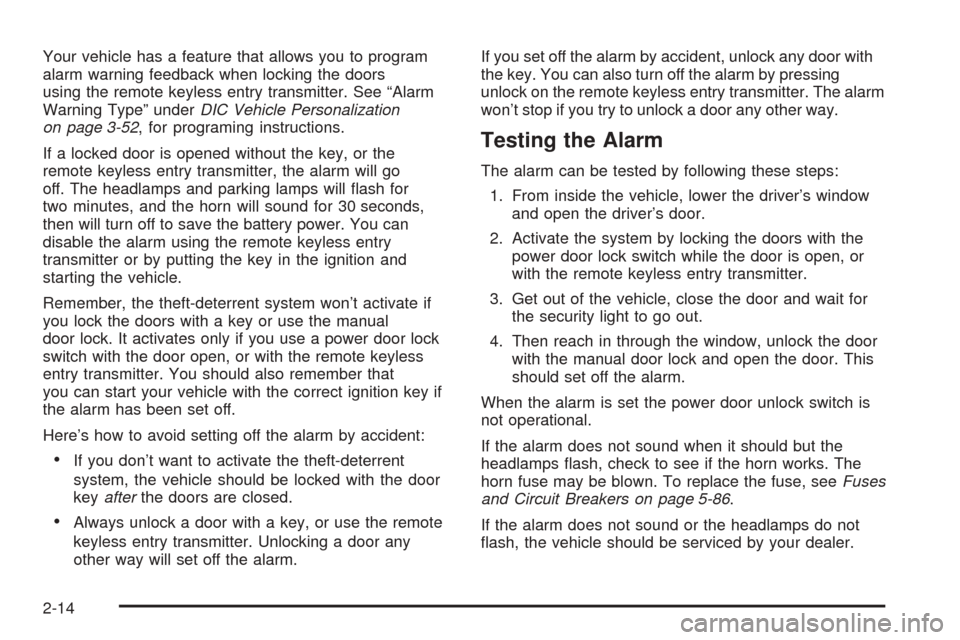
Your vehicle has a feature that allows you to program
alarm warning feedback when locking the doors
using the remote keyless entry transmitter. See “Alarm
Warning Type” underDIC Vehicle Personalization
on page 3-52, for programing instructions.
If a locked door is opened without the key, or the
remote keyless entry transmitter, the alarm will go
off. The headlamps and parking lamps will flash for
two minutes, and the horn will sound for 30 seconds,
then will turn off to save the battery power. You can
disable the alarm using the remote keyless entry
transmitter or by putting the key in the ignition and
starting the vehicle.
Remember, the theft-deterrent system won’t activate if
you lock the doors with a key or use the manual
door lock. It activates only if you use a power door lock
switch with the door open, or with the remote keyless
entry transmitter. You should also remember that
you can start your vehicle with the correct ignition key if
the alarm has been set off.
Here’s how to avoid setting off the alarm by accident:
•If you don’t want to activate the theft-deterrent
system, the vehicle should be locked with the door
keyafterthe doors are closed.
•Always unlock a door with a key, or use the remote
keyless entry transmitter. Unlocking a door any
other way will set off the alarm.If you set off the alarm by accident, unlock any door with
the key. You can also turn off the alarm by pressing
unlock on the remote keyless entry transmitter. The alarm
won’t stop if you try to unlock a door any other way.
Testing the Alarm
The alarm can be tested by following these steps:
1. From inside the vehicle, lower the driver’s window
and open the driver’s door.
2. Activate the system by locking the doors with the
power door lock switch while the door is open, or
with the remote keyless entry transmitter.
3. Get out of the vehicle, close the door and wait for
the security light to go out.
4. Then reach in through the window, unlock the door
with the manual door lock and open the door. This
should set off the alarm.
When the alarm is set the power door unlock switch is
not operational.
If the alarm does not sound when it should but the
headlamps flash, check to see if the horn works. The
horn fuse may be blown. To replace the fuse, seeFuses
and Circuit Breakers on page 5-86.
If the alarm does not sound or the headlamps do not
flash, the vehicle should be serviced by your dealer.
2-14
Page 83 of 390

Parking Brake
To set the parking brake, hold the brake pedal down.
Pull the parking brake lever up. If the ignition is on, the
brake system warning light will come on. SeeBrake
System Warning Light on page 3-30for more
information.
To release the parking brake, hold the brake pedal
down. Then push the release button in as you move the
parking brake lever all the way down.
Notice:Driving with the parking brake on can
overheat the brake system and cause premature
wear or damage to brake system parts. Verify that
the parking brake is fully released and the brake
warning light is off before driving.
Shifting Into Park (P)
{CAUTION:
It can be dangerous to get out of your vehicle if
the shift lever is not fully in PARK (P) with the
parking brake �rmly set. Your vehicle can roll.
Do not leave your vehicle when the engine is
running unless you have to. If you have left the
engine running, the vehicle can move suddenly.
You or others could be injured. To be sure your
vehicle will not move, even when you are on
fairly level ground, always set your parking
brake and move the shift lever to PARK (P).
1. Hold the brake pedal down with your right foot and
set the parking brake. SeeParking Brake on
page 2-23for more information.
2. Move the shift lever into PARK (P) by pressing the
button on the lever while pushing the lever all the
way toward the front of the vehicle.
3. Turn the ignition key to OFF.
4. Remove the key and take it with you. If you can
remove the key from the ignition, the vehicle is in
PARK (P).
2-23
Page 107 of 390

Lowering the Convertible Top
Notice:If you operate the convertible top switch
continuously while the ignition is in ACCESSORY,
the battery will drain and you might not be able
to start your vehicle. Do not use the convertible top
switch for extended periods of time when the
ignition is in ACCESSORY.
The ignition must be in RUN or ACCESSORY, your foot
must be on the brake, and the vehicle must be
stopped in order to lower the convertible top.
a(Top Open):Press and hold this symbol on
the convertible top switch located on the center console
switchbank to open the convertible top. The windows
will lower automatically when the top begins to
lower. Two chimes will sound when the convertible top
is fully opened.
A “Roof Cycle Timeout” message will display on the
Driver Information Center (DIC) and the convertible top
will stop moving when the programmed time limit is
exceeded for the lowered position. See “Roof Cycle
Timeout” underDIC Warnings and Messages on
page 3-45.
If the convertible top cannot be lowered using the
convertible top switch, the fuse may need to be
replaced. SeeFuses and Circuit Breakers on page 5-86
for more information.If the convertible top still does not operate, contact
your GM dealer.
Notice:Leaving the convertible top down and
exposing the interior of your vehicle to outdoor
conditions may cause damage. Always close
the convertible top if leaving your vehicle outdoors.
Roof Tonneau
Notice:Opening the cargo cover manually when
the convertible top is not in the full-open or
full-closed position could damage the tonneau
cover and the convertible top. Always make sure
the convertible top is in the full-closed or
full-opened position before manually opening the
cargo cover.
The vehicle has a roof tonneau that is raised or lowered
along with the convertible top using the convertible
top switch.
If roof tonneau does not raise or lower when using the
convertible top switch, verify that the cargo cover is
closed. The roof tonneau will not raise or lower if the
cargo cover is open. SeeCargo Cover on page 2-35and
for more information. There will also be a message
displayed on the on the Driver Information Center (DIC).
SeeDIC Warnings and Messages on page 3-45for more
information on possible DIC messages and how to clear
them from the display.
2-47
Page 108 of 390

If the cargo area is closed and the roof tonneau does
not raise or lower, check to see if a fuse is blown.
SeeFuses and Circuit Breakers on page 5-86for
more information.
Contact your GM dealer if the roof tonneau still does not
raise or lower after replacing the fuse.
The roof tonneau can manually be raised or lowered in
the event of a power loss. SeeRaising the Convertible
Top on page 2-48for instructions.
Raising the Convertible Top
Notice:If you operate the convertible top switch
continuously while the ignition is in ACCESSORY,
the battery will drain and you might not be able
to start your vehicle. Do not use the convertible top
switch for extended periods of time when the
ignition is in ACCESSORY.
The ignition must be in RUN or ACCESSORY, your foot
must be on the brake, and the vehicle must be
stopped in order to raise the convertible top.
b(Top Closed):Press and hold this symbol on
the convertible top switch located on the center console
switchbank to close the convertible top. Two chimes
will sound when the top is fully closed.A “Roof Cycle Timeout” message will display on the
Driver Information Center (DIC) and the convertible top
will stop moving when the programmed time limit is
exceeded for the raised position. See “Roof Cycle
Timeout” underDIC Warnings and Messages on
page 3-45.
If the convertible top cannot be raised by using the
convertible top switch, the fuse may need to be
replaced. SeeFuses and Circuit Breakers on page 5-86
for more information.
If the convertible top still cannot be lowered or raised,
contact your GM dealer.
The roof tonneau and convertible top can be raised in
the event of a power loss. Two people are needed to lift
the roof tonneau and convertible top when using the
following procedure.
1. Turn the ignition to OFF.
2. Open both doors.
3. In the area behind the seats, locate the two sets of
cables behind the carpet flaps. The cables on the
driver’s side are located behind the tire inflator
kit. The tire inflator kit must be removed to access
the cables. SeeTire In�ator Kit on page 5-68
for instructions on how to remove the tire inflator kit.
2-48