2006 CHEVROLET SSR tire size
[x] Cancel search: tire sizePage 192 of 390

RDS Messages
INFO (Information):If the current station has a
message, INFO will appear on the display. Press this
button to see the message. The message may display
the artist, song title, call in phone numbers, etc.
If the entire message is not displayed, parts of the
message will appear every three seconds. To scroll
through the message, press and release the INFO button.
A new group of words will appear on the display after
every press of this button. Once the complete message
has been displayed, INFO will disappear from the display
until another new message is received. The last message
can be displayed by pressing the INFO button. You can
view the last message until a new message is received or
a different station is tuned to.
Radio Messages
CAL ERR (Calibration Error):The audio system has
been calibrated for your vehicle from the factory. If
CAL ERR appears on the display, it means that the radio
has not been configured properly for the vehicle and
must be returned to your GM dealer for service.
LOCKED:This message is displayed when the
THEFTLOCK
®system has locked up. Take the vehicle
to your GM dealer for service.
If any error occurs repeatedly, or if an error cannot be
corrected, contact your GM dealer.
Playing a CD
If the ignition or radio is turned off, with a CD in the
player, it will stay in the player. When the ignition
or radio is turned on, the CD will start playing where it
stopped, if it was the last selected audio source.
When a CD is inserted, the CD symbol will appear on
the CD. As each new track starts to play, the track
number will appear on the display.
The CD player can play the smaller 3 inch (8 cm) single
CDs with an adapter ring. Full-size CDs and the
smaller CDs are loaded in the same manner.
If playing a CD-R, the sound quality may be reduced due
to CD-R quality, the method of recording, the quality of
the music that has been recorded, and the way the CD-R
has been handled. There may be an increase in skipping,
difficulty in finding tracks, and/or difficulty in loading and
ejecting. If these problems occur, check the bottom
surface of the CD. If the surface of the CD is damaged,
such as cracked, broken, or scratched, the CD will not
play properly. If the surface of the CD is soiled, seeCare
of Your CDs on page 3-86for more information.
If there is no apparent damage, try a known good CD.
Do not add any label to a CD, it could get caught in the
CD player. If a CD is recorded on a personal computer
and a description label is needed, try labeling the top of
the recorded CD with a marking pen instead.
3-78
Page 229 of 390

Loading Your Vehicle
It is very important to know how much weight your
vehicle can carry. This weight is called the vehicle
capacity weight and includes the weight of all occupants,
cargo, and all nonfactory-installed options. Two labels
on your vehicle show how much weight it may properly
carry; the Tire and Loading Information label and the
Certification/Tire label.
{CAUTION:
Do not load your vehicle any heavier than the
Gross Vehicle Weight Rating (GVWR), or either
the maximum front or rear Gross Axle Weight
Rating (GAWR). If you do, parts on your
vehicle can break, and it can change the way
your vehicle handles. These could cause you
to lose control and crash. Also, overloading
can shorten the life of your vehicle.
Tire and Loading Information Label
A vehicle specific Tire and Loading Information label is
attached to the B-pillar of your vehicle. With the driver’s
door open, you will find the label attached to the door
frame, below the door latch. This label shows the number
of occupant seating positions (A), and the maximum
vehicle capacity weight (B) in kilograms and pounds.
The Tire and Loading Information label also shows the
size of the original equipment tires (C) and the
recommended cold tire inflation pressures (D). For more
information on tires and inflation seeTires on page 5-51
andIn�ation - Tire Pressure on page 5-57. Label Example
4-29
Page 232 of 390

Item Description Total
AVehicle Capacity Weight
for Example 3=400 lbs (181 kg)
BSubtract Occupant
Weight @ 200 lbs
(91kg)x2=400 lbs (181 kg)
CAvailable Cargo
Weight =0 lbs (0 kg)
Refer to your vehicle’s tire and loading information label
for specific information about your vehicle’s capacity
weight and seating positions. The combined weight of
the driver, passengers, and cargo should never
exceed your vehicle’s capacity weight.
Certi�cation/Tire Label
A vehicle specific Certification/Tire label is attached to
the rear edge of the driver’s door. The label shows
the size of your original tires and the inflation pressures
needed to obtain the gross weight capacity of your
vehicle. This is called the Gross Vehicle Weight Rating
(GVWR). The GVWR includes the weight of the
vehicle, all occupants, fuel, cargo, and trailer tongue
weight, if pulling a trailer. Example 3
4-32
Page 250 of 390
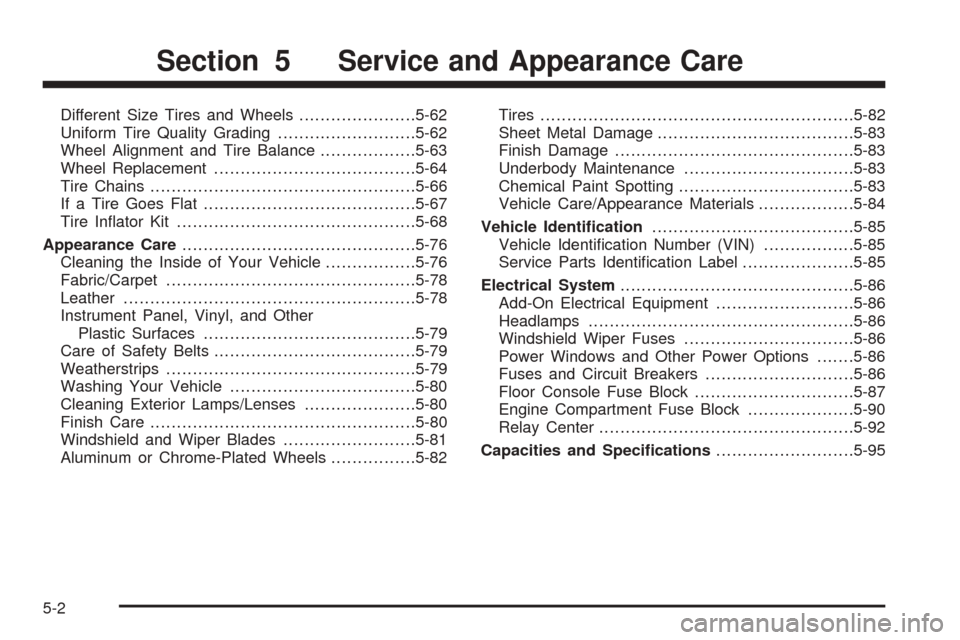
Different Size Tires and Wheels......................5-62
Uniform Tire Quality Grading..........................5-62
Wheel Alignment and Tire Balance..................5-63
Wheel Replacement......................................5-64
Tire Chains..................................................5-66
If a Tire Goes Flat........................................5-67
Tire Inflator Kit.............................................5-68
Appearance Care............................................5-76
Cleaning the Inside of Your Vehicle.................5-76
Fabric/Carpet...............................................5-78
Leather.......................................................5-78
Instrument Panel, Vinyl, and Other
Plastic Surfaces........................................5-79
Care of Safety Belts......................................5-79
Weatherstrips...............................................5-79
Washing Your Vehicle...................................5-80
Cleaning Exterior Lamps/Lenses.....................5-80
Finish Care..................................................5-80
Windshield and Wiper Blades.........................5-81
Aluminum or Chrome-Plated Wheels................5-82Tires...........................................................5-82
Sheet Metal Damage.....................................5-83
Finish Damage.............................................5-83
Underbody Maintenance................................5-83
Chemical Paint Spotting.................................5-83
Vehicle Care/Appearance Materials..................5-84
Vehicle Identi�cation......................................5-85
Vehicle Identification Number (VIN).................5-85
Service Parts Identification Label.....................5-85
Electrical System............................................5-86
Add-On Electrical Equipment..........................5-86
Headlamps..................................................5-86
Windshield Wiper Fuses................................5-86
Power Windows and Other Power Options.......5-86
Fuses and Circuit Breakers............................5-86
Floor Console Fuse Block..............................5-87
Engine Compartment Fuse Block....................5-90
Relay Center................................................5-92
Capacities and Speci�cations..........................5-95
Section 5 Service and Appearance Care
5-2
Page 300 of 390

Winter Tires
If you expect to drive on snow or ice covered roads
often, you may want to get winter tires for your vehicle.
All season tires provide good overall performance on
most surfaces but they may not offer the traction
you would like or the same level of performance as
winter tires on snow or ice covered roads.
See your dealer for details regarding winter tire
availability and proper tire selection. Also, seeBuying
New Tires on page 5-60
If you choose to use winter tires:
•Use tires of the same brand and tread type on all
four wheel positions.
•Use only radial ply tires of the same size, load
range, and speed rating as the original
equipment tires.
Winter tires with the same speed rating as your original
equipment tires may not be available for H, V, W
and ZR speed rated tires. If you choose winter tires with
a lower speed rating, never exceed the tire’s maximum
speed capability.
Tire Sidewall Labeling
Useful information about a tire is molded into the
sidewall. The following illustration is an example of a
typical P-Metric tire sidewall.
(A) Tire Size:The tire size code is a combination of
letters and numbers used to define a particular
tire’s width, height, aspect ratio, construction type, and
service description. See the Tire Size illustration
later in this section for more detail.
5-52
Page 301 of 390

(B) TPC Spec (Tire Performance Criteria
Speci�cation):Original equipment tires designed to
GM’s specific tire performance criteria have a TPC
specification code molded onto the sidewall. GM’s TPC
specifications meet or exceed all federal safety
guidelines.
(C) DOT (Department of Transportation):The
Department of Transportation (DOT) code indicates that
the tire is in compliance with the U.S. Department of
Transportation Motor Vehicle Safety Standards.
(D) Tire Identi�cation Number (TIN):The letters and
numbers following the DOT code are the Tire
Identification Number (TIN). The TIN shows the
manufacturer and plant code, tire size, and date the tire
was manufactured. The TIN is molded onto both
sides of the tire, although only one side may have the
date of manufacture.(E) Tire Ply Material:The type of cord and number of
plies in the sidewall and under the tread.
(F) Uniform Tire Quality Grading (UTQG):Tire
manufacturers are required to grade tires based on
three performance factors: treadwear, traction,
and temperature resistance. For more information, see
Uniform Tire Quality Grading on page 5-62.
(G) Maximum Cold In�ation Load Limit:Maximum
load that can be carried and the maximum pressure
needed to support that load. For information on
recommended tire pressure seeIn�ation - Tire Pressure
on page 5-57andLoading Your Vehicle on page 4-29.
5-53
Page 302 of 390

Tire Size
The following illustration shows, an example of, a typical
passenger car tire size.
(A) Passenger (P-Metric) Tire:The United States
version of a metric tire sizing system. The letter P as the
first character in the tire size means a passenger
vehicle tire engineered to standards set by the U.S. Tire
and Rim Association.
(B) Tire Width:The three-digit number indicates the
tire section width in millimeters from sidewall to sidewall.
(C) Aspect Ratio:A two-digit number that indicates
the tire height-to-width measurements. For example, if
the tire size aspect ratio is 75, as shown in item C, of the
illustration, it would mean that the tire’s sidewall is
75 percent as high as it is wide.(D) Construction Code:A letter code is used to indicate
the type of ply construction in the tire. The letter R means
radial ply construction; the letter D means diagonal or
bias ply construction; and the letter B means belted-bias
ply construction.
(E) Rim Diameter:Diameter of the wheel in inches.
(F) Service Description:The service description
indicates the load range and speed rating of a tire. The
load index can range from 1 to 279. Speed ratings
range from A to Z.
Tire Terminology and De�nitions
Air Pressure:The amount of air inside the tire pressing
outward on each square inch of the tire. Air pressure
is expressed in pounds per square inch (psi) or
kilopascal (kPa).
Accessory Weight:This means the combined weight
of optional accessories. Some examples of optional
accessories are, automatic transmission, power steering,
power brakes, power windows, power seats, and air
conditioning.
Aspect Ratio:The relationship of a tire’s height to
its width.
5-54
Page 304 of 390

Occupant Distribution:Designated seating positions.
Outward Facing Sidewall:The side of an
asymmetrical tire that has a particular side that faces
outward when mounted on a vehicle. The side of the tire
that contains a whitewall, bears white lettering, or
bears manufacturer, brand, and/or model name molding
that is higher or deeper than the same moldings on
the other sidewall of the tire.
Passenger (P-Metric) Tire:A tire used on
passenger cars and some light duty trucks and
multipurpose vehicles.
Recommended In�ation Pressure:Vehicle
manufacturer’s recommended tire inflation pressure and
shown on the tire placard. SeeIn�ation - Tire Pressure
on page 5-57andLoading Your Vehicle on page 4-29.
Radial Ply Tire:A pneumatic tire in which the ply cords
that extend to the beads are laid at 90 degrees to the
centerline of the tread.
Rim:A metal support for a tire and upon which the tire
beads are seated.
Sidewall:The portion of a tire between the tread and
the bead.
Speed Rating:An alphanumeric code assigned to a
tire indicating the maximum speed at which a tire
can operate.Traction:The friction between the tire and the road
surface. The amount of grip provided.
Tread:The portion of a tire that comes into contact
with the road.
Treadwear Indicators:Narrow bands, sometimes
called wear bars, that show across the tread of a tire
when only 1/16 inch (1.6 mm) of tread remains.
SeeWhen It Is Time for New Tires on page 5-59.
UTQGS (Uniform Tire Quality Grading Standards):A
tire information system that provides consumers with
ratings for a tire’s traction, temperature, and treadwear.
Ratings are determined by tire manufacturers using
government testing procedures. The ratings are molded
into the sidewall of the tire. SeeUniform Tire Quality
Grading on page 5-62.
Vehicle Capacity Weight:The number of designated
seating positions multiplied by 150 lbs (68 kg) plus
the rated cargo load. SeeLoading Your Vehicle
on page 4-29.
Vehicle Maximum Load on the Tire:Load on an
individual tire due to curb weight, accessory weight,
occupant weight, and cargo weight.
Vehicle Placard:A label permanently attached to a
vehicle showing the vehicle’s capacity weight and
the original equipment tire size and recommended
inflation pressure. See “Tire and Loading Information
Label” underLoading Your Vehicle on page 4-29.
5-56