2006 CHEVROLET SILVERADO display
[x] Cancel search: displayPage 305 of 594
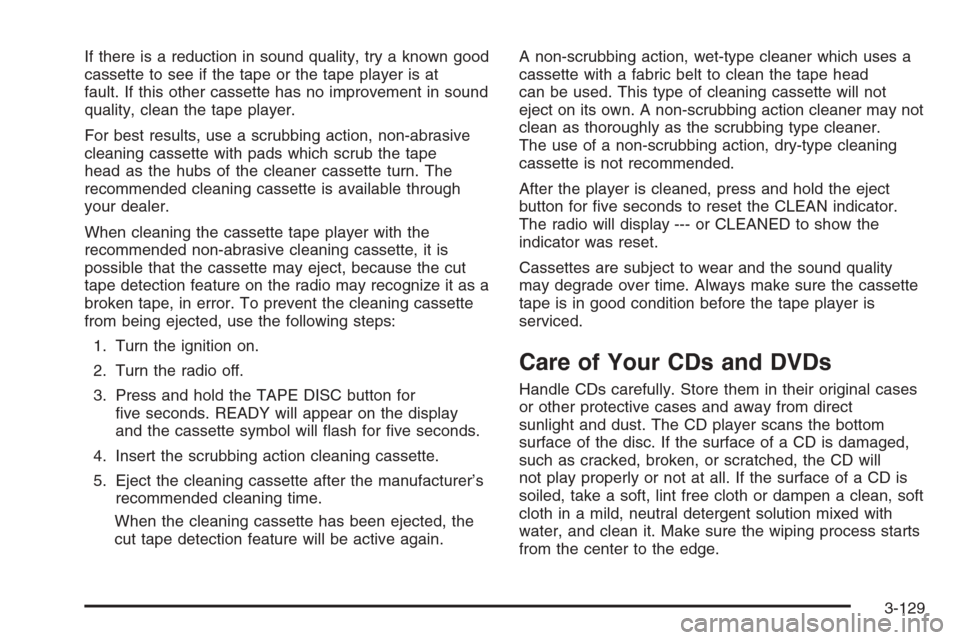
If there is a reduction in sound quality, try a known good
cassette to see if the tape or the tape player is at
fault. If this other cassette has no improvement in sound
quality, clean the tape player.
For best results, use a scrubbing action, non-abrasive
cleaning cassette with pads which scrub the tape
head as the hubs of the cleaner cassette turn. The
recommended cleaning cassette is available through
your dealer.
When cleaning the cassette tape player with the
recommended non-abrasive cleaning cassette, it is
possible that the cassette may eject, because the cut
tape detection feature on the radio may recognize it as a
broken tape, in error. To prevent the cleaning cassette
from being ejected, use the following steps:
1. Turn the ignition on.
2. Turn the radio off.
3. Press and hold the TAPE DISC button for
�ve seconds. READY will appear on the display
and the cassette symbol will �ash for �ve seconds.
4. Insert the scrubbing action cleaning cassette.
5. Eject the cleaning cassette after the manufacturer’s
recommended cleaning time.
When the cleaning cassette has been ejected, the
cut tape detection feature will be active again.A non-scrubbing action, wet-type cleaner which uses a
cassette with a fabric belt to clean the tape head
can be used. This type of cleaning cassette will not
eject on its own. A non-scrubbing action cleaner may not
clean as thoroughly as the scrubbing type cleaner.
The use of a non-scrubbing action, dry-type cleaning
cassette is not recommended.
After the player is cleaned, press and hold the eject
button for �ve seconds to reset the CLEAN indicator.
The radio will display --- or CLEANED to show the
indicator was reset.
Cassettes are subject to wear and the sound quality
may degrade over time. Always make sure the cassette
tape is in good condition before the tape player is
serviced.
Care of Your CDs and DVDs
Handle CDs carefully. Store them in their original cases
or other protective cases and away from direct
sunlight and dust. The CD player scans the bottom
surface of the disc. If the surface of a CD is damaged,
such as cracked, broken, or scratched, the CD will
not play properly or not at all. If the surface of a CD is
soiled, take a soft, lint free cloth or dampen a clean, soft
cloth in a mild, neutral detergent solution mixed with
water, and clean it. Make sure the wiping process starts
from the center to the edge.
3-129
Page 306 of 594
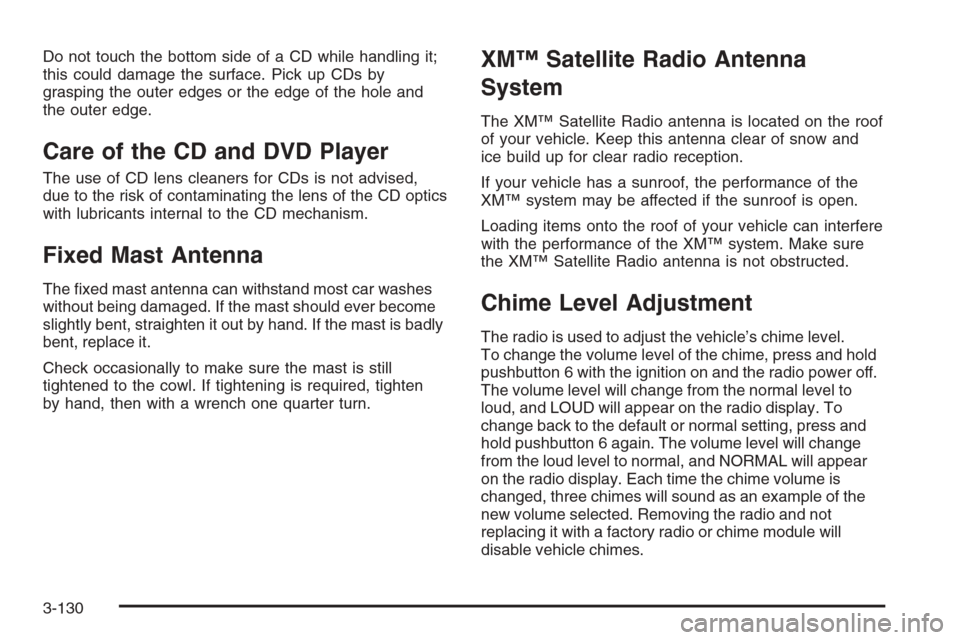
Do not touch the bottom side of a CD while handling it;
this could damage the surface. Pick up CDs by
grasping the outer edges or the edge of the hole and
the outer edge.
Care of the CD and DVD Player
The use of CD lens cleaners for CDs is not advised,
due to the risk of contaminating the lens of the CD optics
with lubricants internal to the CD mechanism.
Fixed Mast Antenna
The �xed mast antenna can withstand most car washes
without being damaged. If the mast should ever become
slightly bent, straighten it out by hand. If the mast is badly
bent, replace it.
Check occasionally to make sure the mast is still
tightened to the cowl. If tightening is required, tighten
by hand, then with a wrench one quarter turn.
XM™ Satellite Radio Antenna
System
The XM™ Satellite Radio antenna is located on the roof
of your vehicle. Keep this antenna clear of snow and
ice build up for clear radio reception.
If your vehicle has a sunroof, the performance of the
XM™ system may be affected if the sunroof is open.
Loading items onto the roof of your vehicle can interfere
with the performance of the XM™ system. Make sure
the XM™ Satellite Radio antenna is not obstructed.
Chime Level Adjustment
The radio is used to adjust the vehicle’s chime level.
To change the volume level of the chime, press and hold
pushbutton 6 with the ignition on and the radio power off.
The volume level will change from the normal level to
loud, and LOUD will appear on the radio display. To
change back to the default or normal setting, press and
hold pushbutton 6 again. The volume level will change
from the loud level to normal, and NORMAL will appear
on the radio display. Each time the chime volume is
changed, three chimes will sound as an example of the
new volume selected. Removing the radio and not
replacing it with a factory radio or chime module will
disable vehicle chimes.
3-130
Page 415 of 594
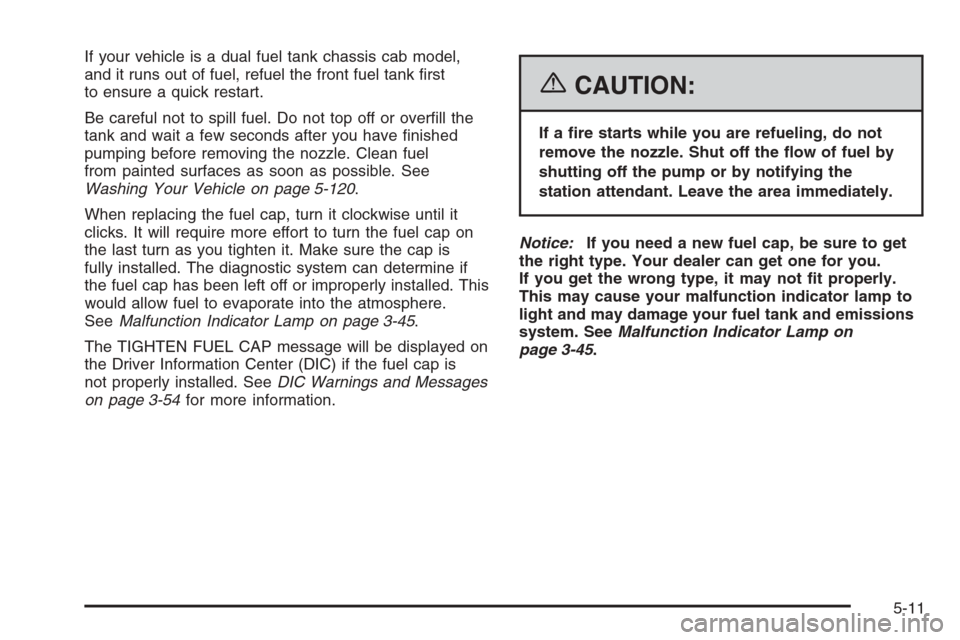
If your vehicle is a dual fuel tank chassis cab model,
and it runs out of fuel, refuel the front fuel tank �rst
to ensure a quick restart.
Be careful not to spill fuel. Do not top off or over�ll the
tank and wait a few seconds after you have �nished
pumping before removing the nozzle. Clean fuel
from painted surfaces as soon as possible. See
Washing Your Vehicle on page 5-120.
When replacing the fuel cap, turn it clockwise until it
clicks. It will require more effort to turn the fuel cap on
the last turn as you tighten it. Make sure the cap is
fully installed. The diagnostic system can determine if
the fuel cap has been left off or improperly installed. This
would allow fuel to evaporate into the atmosphere.
SeeMalfunction Indicator Lamp on page 3-45.
The TIGHTEN FUEL CAP message will be displayed on
the Driver Information Center (DIC) if the fuel cap is
not properly installed. SeeDIC Warnings and Messages
on page 3-54for more information.
{CAUTION:
If a �re starts while you are refueling, do not
remove the nozzle. Shut off the �ow of fuel by
shutting off the pump or by notifying the
station attendant. Leave the area immediately.
Notice:If you need a new fuel cap, be sure to get
the right type. Your dealer can get one for you.
If you get the wrong type, it may not �t properly.
This may cause your malfunction indicator lamp to
light and may damage your fuel tank and emissions
system. SeeMalfunction Indicator Lamp on
page 3-45.
5-11
Page 444 of 594
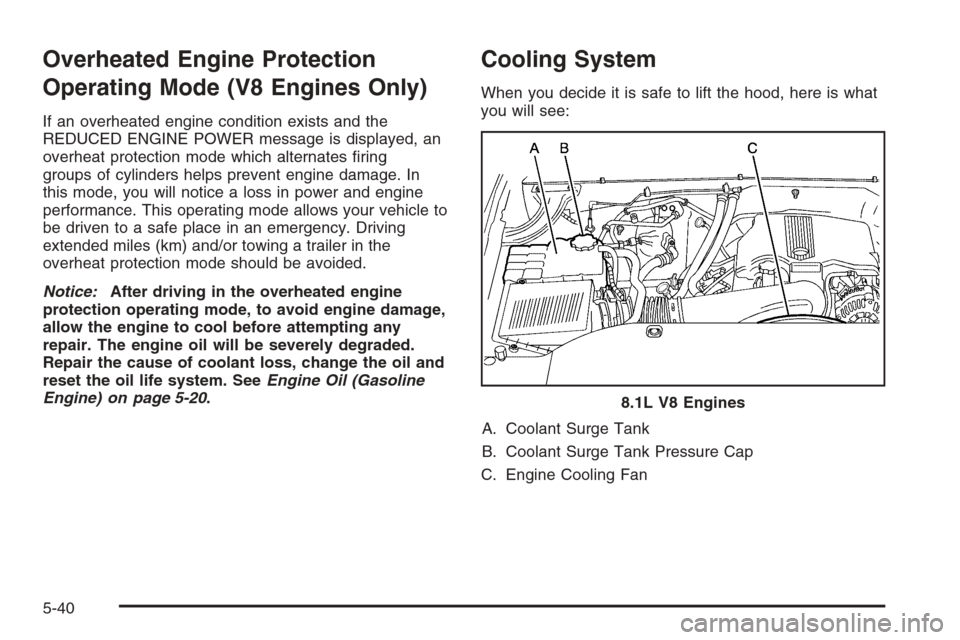
Overheated Engine Protection
Operating Mode (V8 Engines Only)
If an overheated engine condition exists and the
REDUCED ENGINE POWER message is displayed, an
overheat protection mode which alternates �ring
groups of cylinders helps prevent engine damage. In
this mode, you will notice a loss in power and engine
performance. This operating mode allows your vehicle to
be driven to a safe place in an emergency. Driving
extended miles (km) and/or towing a trailer in the
overheat protection mode should be avoided.
Notice:After driving in the overheated engine
protection operating mode, to avoid engine damage,
allow the engine to cool before attempting any
repair. The engine oil will be severely degraded.
Repair the cause of coolant loss, change the oil and
reset the oil life system. SeeEngine Oil (Gasoline
Engine) on page 5-20.
Cooling System
When you decide it is safe to lift the hood, here is what
you will see:
A. Coolant Surge Tank
B. Coolant Surge Tank Pressure Cap
C. Engine Cooling Fan8.1L V8 Engines
5-40
Page 451 of 594
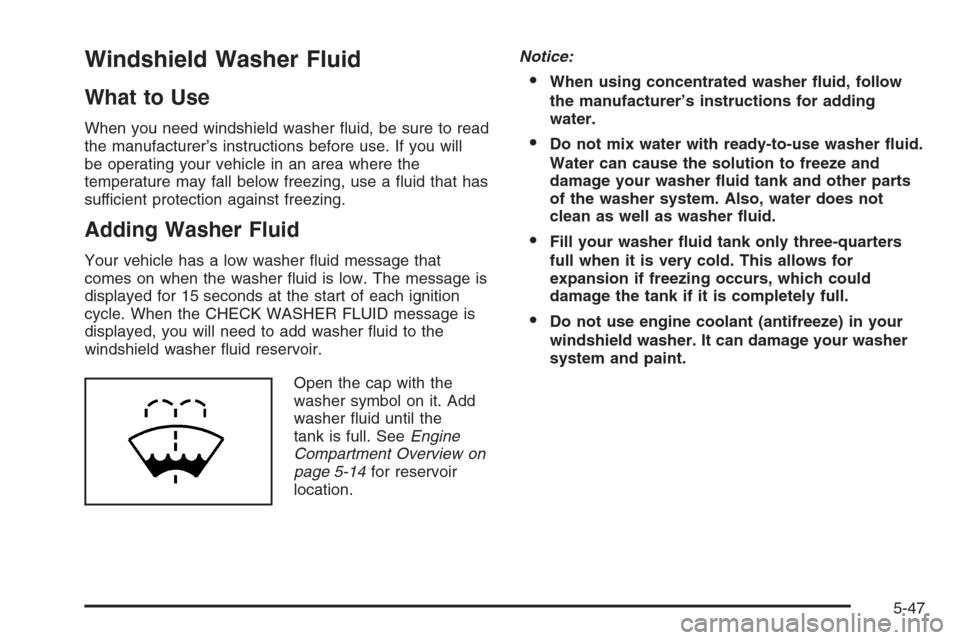
Windshield Washer Fluid
What to Use
When you need windshield washer �uid, be sure to read
the manufacturer’s instructions before use. If you will
be operating your vehicle in an area where the
temperature may fall below freezing, use a �uid that has
sufficient protection against freezing.
Adding Washer Fluid
Your vehicle has a low washer �uid message that
comes on when the washer �uid is low. The message is
displayed for 15 seconds at the start of each ignition
cycle. When the CHECK WASHER FLUID message is
displayed, you will need to add washer �uid to the
windshield washer �uid reservoir.
Open the cap with the
washer symbol on it. Add
washer �uid until the
tank is full. SeeEngine
Compartment Overview on
page 5-14for reservoir
location.Notice:
When using concentrated washer �uid, follow
the manufacturer’s instructions for adding
water.
Do not mix water with ready-to-use washer �uid.
Water can cause the solution to freeze and
damage your washer �uid tank and other parts
of the washer system. Also, water does not
clean as well as washer �uid.
Fill your washer �uid tank only three-quarters
full when it is very cold. This allows for
expansion if freezing occurs, which could
damage the tank if it is completely full.
Do not use engine coolant (antifreeze) in your
windshield washer. It can damage your washer
system and paint.
5-47
Page 555 of 594
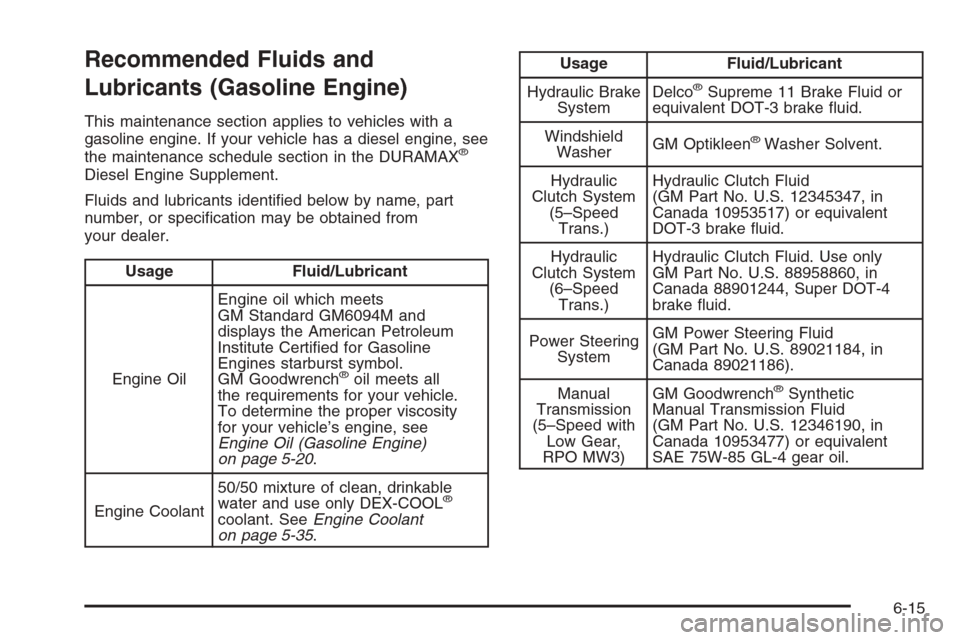
Recommended Fluids and
Lubricants (Gasoline Engine)
This maintenance section applies to vehicles with a
gasoline engine. If your vehicle has a diesel engine, see
the maintenance schedule section in the DURAMAX
®
Diesel Engine Supplement.
Fluids and lubricants identi�ed below by name, part
number, or speci�cation may be obtained from
your dealer.
Usage Fluid/Lubricant
Engine OilEngine oil which meets
GM Standard GM6094M and
displays the American Petroleum
Institute Certi�ed for Gasoline
Engines starburst symbol.
GM Goodwrench
®oil meets all
the requirements for your vehicle.
To determine the proper viscosity
for your vehicle’s engine, see
Engine Oil (Gasoline Engine)
on page 5-20.
Engine Coolant50/50 mixture of clean, drinkable
water and use only DEX-COOL
®
coolant. SeeEngine Coolant
on page 5-35.
Usage Fluid/Lubricant
Hydraulic Brake
SystemDelco
®Supreme 11 Brake Fluid or
equivalent DOT-3 brake �uid.
Windshield
WasherGM Optikleen
®Washer Solvent.
Hydraulic
Clutch System
(5–Speed
Trans.)Hydraulic Clutch Fluid
(GM Part No. U.S. 12345347, in
Canada 10953517) or equivalent
DOT-3 brake �uid.
Hydraulic
Clutch System
(6–Speed
Trans.)Hydraulic Clutch Fluid. Use only
GM Part No. U.S. 88958860, in
Canada 88901244, Super DOT-4
brake �uid.
Power Steering
SystemGM Power Steering Fluid
(GM Part No. U.S. 89021184, in
Canada 89021186).
Manual
Transmission
(5–Speed with
Low Gear,
RPO MW3)GM Goodwrench
®Synthetic
Manual Transmission Fluid
(GM Part No. U.S. 12346190, in
Canada 10953477) or equivalent
SAE 75W-85 GL-4 gear oil.
6-15
Page 582 of 594
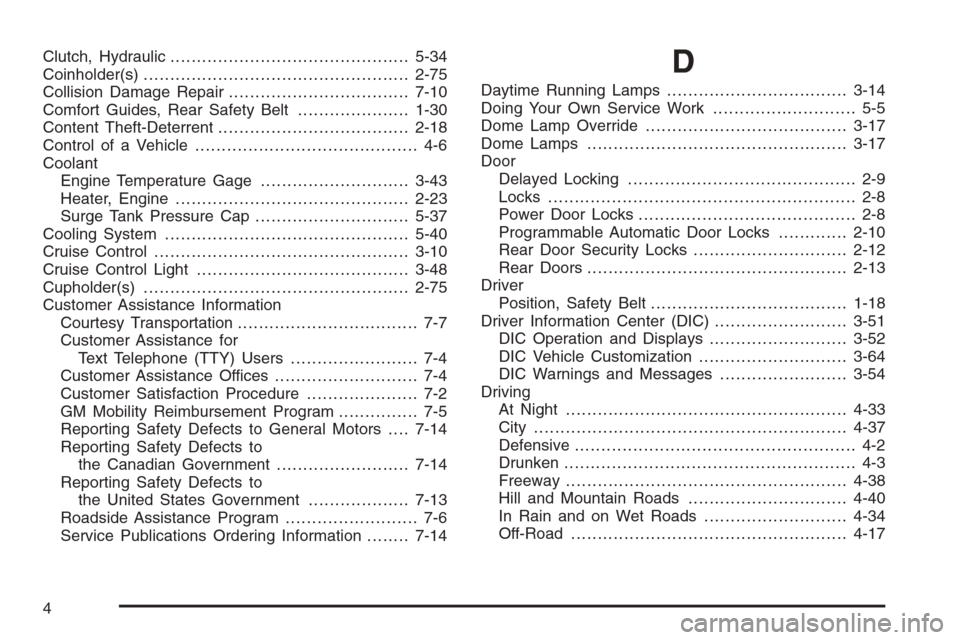
Clutch, Hydraulic.............................................5-34
Coinholder(s)..................................................2-75
Collision Damage Repair..................................7-10
Comfort Guides, Rear Safety Belt.....................1-30
Content Theft-Deterrent....................................2-18
Control of a Vehicle.......................................... 4-6
Coolant
Engine Temperature Gage............................3-43
Heater, Engine............................................2-23
Surge Tank Pressure Cap.............................5-37
Cooling System..............................................5-40
Cruise Control................................................3-10
Cruise Control Light........................................3-48
Cupholder(s)..................................................2-75
Customer Assistance Information
Courtesy Transportation.................................. 7-7
Customer Assistance for
Text Telephone (TTY) Users........................ 7-4
Customer Assistance Offices........................... 7-4
Customer Satisfaction Procedure..................... 7-2
GM Mobility Reimbursement Program............... 7-5
Reporting Safety Defects to General Motors....7-14
Reporting Safety Defects to
the Canadian Government.........................7-14
Reporting Safety Defects to
the United States Government...................7-13
Roadside Assistance Program......................... 7-6
Service Publications Ordering Information........7-14D
Daytime Running Lamps..................................3-14
Doing Your Own Service Work........................... 5-5
Dome Lamp Override......................................3-17
Dome Lamps .................................................3-17
Door
Delayed Locking........................................... 2-9
Locks.......................................................... 2-8
Power Door Locks......................................... 2-8
Programmable Automatic Door Locks.............2-10
Rear Door Security Locks.............................2-12
Rear Doors.................................................2-13
Driver
Position, Safety Belt.....................................1-18
Driver Information Center (DIC).........................3-51
DIC Operation and Displays..........................3-52
DIC Vehicle Customization............................3-64
DIC Warnings and Messages........................3-54
Driving
At Night.....................................................4-33
City ...........................................................4-37
Defensive..................................................... 4-2
Drunken....................................................... 4-3
Freeway.....................................................4-38
Hill and Mountain Roads..............................4-40
In Rain and on Wet Roads...........................4-34
Off-Road ....................................................4-17
4
Page 587 of 594
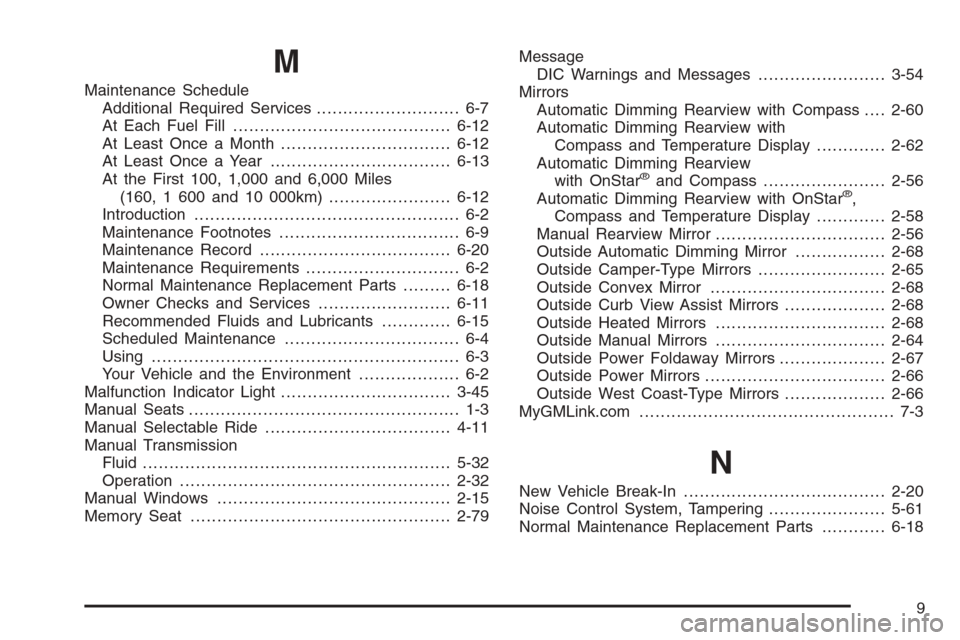
M
Maintenance Schedule
Additional Required Services........................... 6-7
At Each Fuel Fill.........................................6-12
At Least Once a Month................................6-12
At Least Once a Year..................................6-13
At the First 100, 1,000 and 6,000 Miles
(160, 1 600 and 10 000km).......................6-12
Introduction.................................................. 6-2
Maintenance Footnotes.................................. 6-9
Maintenance Record....................................6-20
Maintenance Requirements............................. 6-2
Normal Maintenance Replacement Parts.........6-18
Owner Checks and Services.........................6-11
Recommended Fluids and Lubricants.............6-15
Scheduled Maintenance................................. 6-4
Using.......................................................... 6-3
Your Vehicle and the Environment................... 6-2
Malfunction Indicator Light................................3-45
Manual Seats................................................... 1-3
Manual Selectable Ride...................................4-11
Manual Transmission
Fluid..........................................................5-32
Operation...................................................2-32
Manual Windows............................................2-15
Memory Seat.................................................2-79Message
DIC Warnings and Messages........................3-54
Mirrors
Automatic Dimming Rearview with Compass....2-60
Automatic Dimming Rearview with
Compass and Temperature Display.............2-62
Automatic Dimming Rearview
with OnStar
®and Compass.......................2-56
Automatic Dimming Rearview with OnStar®,
Compass and Temperature Display.............2-58
Manual Rearview Mirror................................2-56
Outside Automatic Dimming Mirror.................2-68
Outside Camper-Type Mirrors........................2-65
Outside Convex Mirror.................................2-68
Outside Curb View Assist Mirrors...................2-68
Outside Heated Mirrors................................2-68
Outside Manual Mirrors................................2-64
Outside Power Foldaway Mirrors....................2-67
Outside Power Mirrors..................................2-66
Outside West Coast-Type Mirrors...................2-66
MyGMLink.com................................................ 7-3
N
New Vehicle Break-In......................................2-20
Noise Control System, Tampering......................5-61
Normal Maintenance Replacement Parts............6-18
9