2006 CHEVROLET MALIBU shift
[x] Cancel search: shiftPage 79 of 442

Keys...............................................................2-3
Remote Keyless Entry System.........................2-5
Remote Keyless Entry System Operation...........2-6
Doors and Locks............................................2-11
Door Locks..................................................2-11
Power Door Locks........................................2-12
Door Ajar Reminder......................................2-12
Delayed Locking...........................................2-13
Programmable Automatic Door Locks..............2-13
Rear Door Security Locks..............................2-14
Lockout Protection........................................2-14
Trunk (Sedan)..............................................2-15
Liftgate (MAXX)............................................2-16
Windows........................................................2-16
Power Windows............................................2-17
Sun Visors...................................................2-18
Theft-Deterrent Systems..................................2-18
Content Theft-Deterrent.................................2-18
PASS-Key
®III+............................................2-20
PASS-Key®III+ Operation..............................2-21
Starting and Operating Your Vehicle................2-22
New Vehicle Break-In....................................2-22
Ignition Positions..........................................2-23
Retained Accessory Power (RAP)...................2-24Starting the Engine.......................................2-24
Adjustable Throttle and Brake Pedal................2-25
Engine Coolant Heater..................................2-26
Automatic Transaxle Operation
(Base Models)..........................................2-27
Automatic Transaxle Operation (SS Models).....2-30
Parking Brake..............................................2-33
Shifting Into Park (P).....................................2-34
Shifting Out of Park (P).................................2-35
Parking Over Things That Burn.......................2-36
Engine Exhaust............................................2-36
Running the Engine While Parked...................2-37
Mirrors...........................................................2-38
Manual Rearview Mirror.................................2-38
Manual Rearview Mirror with OnStar
®..............2-38
Automatic Dimming Rearview Mirror with
OnStar
®...................................................2-38
Automatic Dimming Rearview Mirror with
OnStar
®and Compass...............................2-39
Automatic Dimming Rearview Mirror with
Compass.................................................2-41
Outside Power Mirrors...................................2-43
Outside Power Heated Mirrors........................2-43
Outside Convex Mirror...................................2-43
OnStar
®System.............................................2-44
Section 2 Features and Controls
2-1
Page 90 of 442
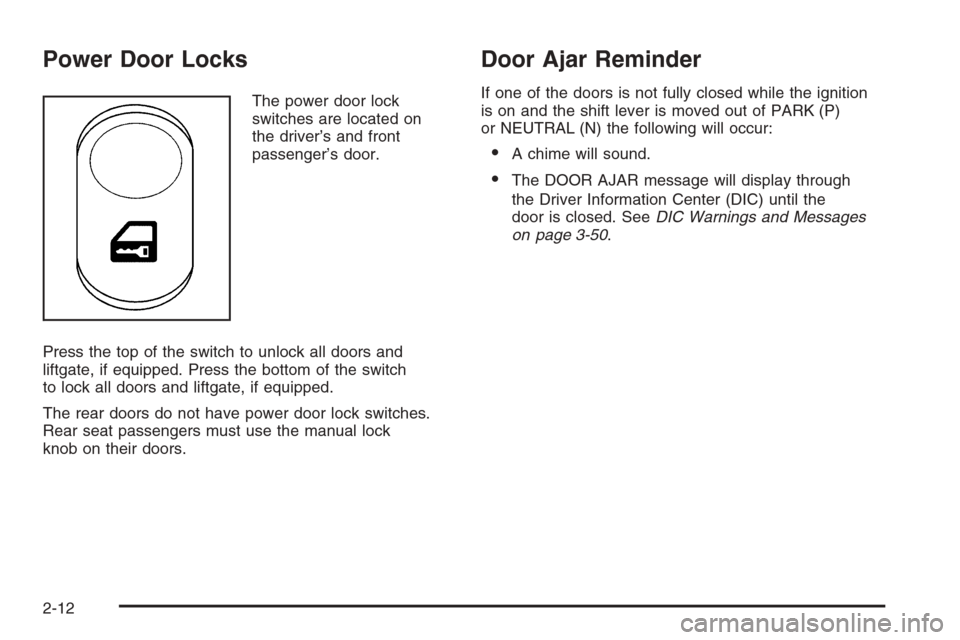
Power Door Locks
The power door lock
switches are located on
the driver’s and front
passenger’s door.
Press the top of the switch to unlock all doors and
liftgate, if equipped. Press the bottom of the switch
to lock all doors and liftgate, if equipped.
The rear doors do not have power door lock switches.
Rear seat passengers must use the manual lock
knob on their doors.
Door Ajar Reminder
If one of the doors is not fully closed while the ignition
is on and the shift lever is moved out of PARK (P)
or NEUTRAL (N) the following will occur:
A chime will sound.
The DOOR AJAR message will display through
the Driver Information Center (DIC) until the
door is closed. SeeDIC Warnings and Messages
on page 3-50.
2-12
Page 91 of 442
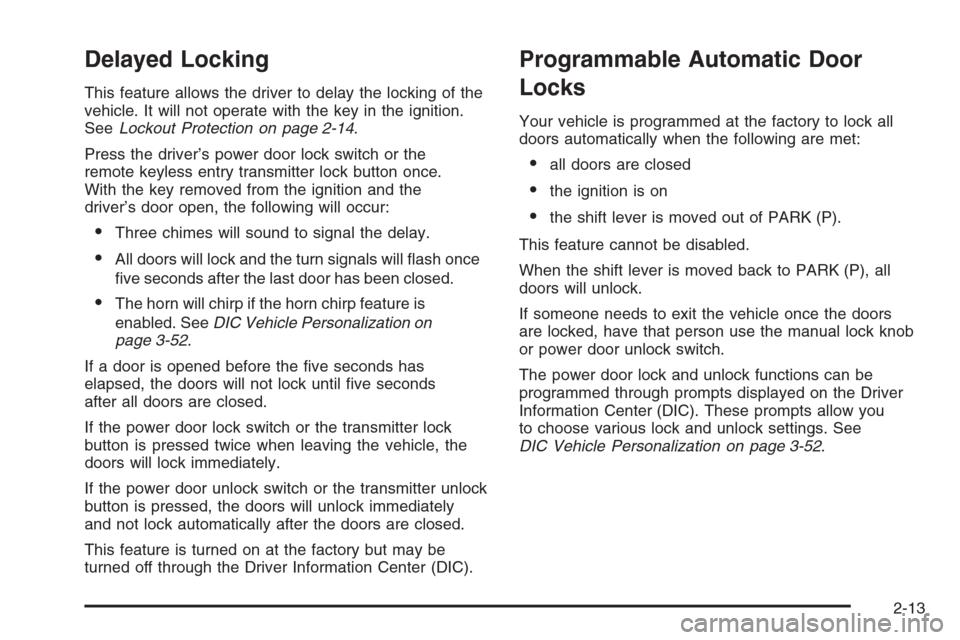
Delayed Locking
This feature allows the driver to delay the locking of the
vehicle. It will not operate with the key in the ignition.
SeeLockout Protection on page 2-14.
Press the driver’s power door lock switch or the
remote keyless entry transmitter lock button once.
With the key removed from the ignition and the
driver’s door open, the following will occur:
Three chimes will sound to signal the delay.
All doors will lock and the turn signals will �ash once
�ve seconds after the last door has been closed.
The horn will chirp if the horn chirp feature is
enabled. SeeDIC Vehicle Personalization on
page 3-52.
If a door is opened before the �ve seconds has
elapsed, the doors will not lock until �ve seconds
after all doors are closed.
If the power door lock switch or the transmitter lock
button is pressed twice when leaving the vehicle, the
doors will lock immediately.
If the power door unlock switch or the transmitter unlock
button is pressed, the doors will unlock immediately
and not lock automatically after the doors are closed.
This feature is turned on at the factory but may be
turned off through the Driver Information Center (DIC).
Programmable Automatic Door
Locks
Your vehicle is programmed at the factory to lock all
doors automatically when the following are met:
all doors are closed
the ignition is on
the shift lever is moved out of PARK (P).
This feature cannot be disabled.
When the shift lever is moved back to PARK (P), all
doors will unlock.
If someone needs to exit the vehicle once the doors
are locked, have that person use the manual lock knob
or power door unlock switch.
The power door lock and unlock functions can be
programmed through prompts displayed on the Driver
Information Center (DIC). These prompts allow you
to choose various lock and unlock settings. See
DIC Vehicle Personalization on page 3-52.
2-13
Page 100 of 442
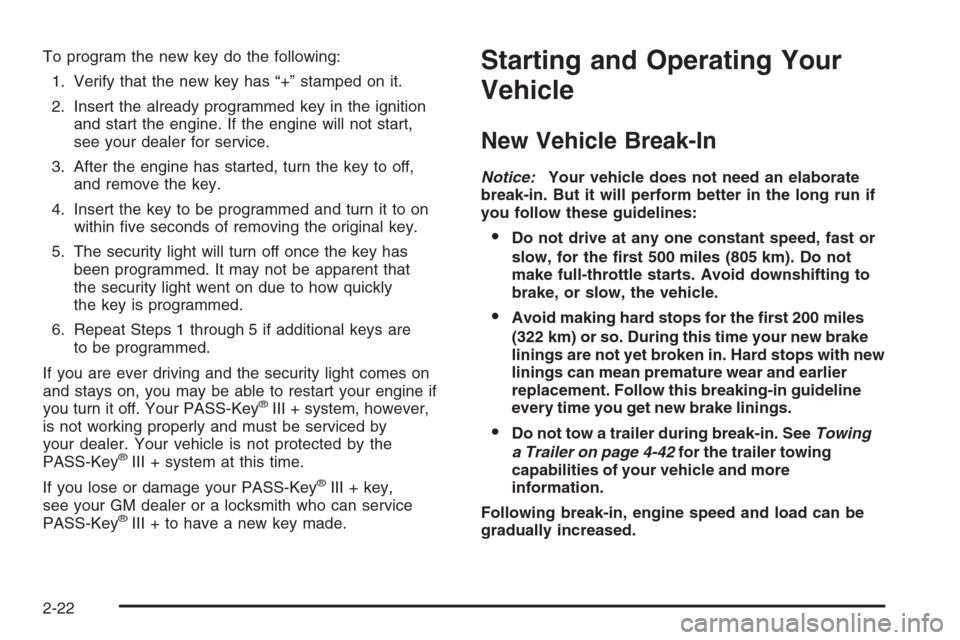
To program the new key do the following:
1. Verify that the new key has “+” stamped on it.
2. Insert the already programmed key in the ignition
and start the engine. If the engine will not start,
see your dealer for service.
3. After the engine has started, turn the key to off,
and remove the key.
4. Insert the key to be programmed and turn it to on
within �ve seconds of removing the original key.
5. The security light will turn off once the key has
been programmed. It may not be apparent that
the security light went on due to how quickly
the key is programmed.
6. Repeat Steps 1 through 5 if additional keys are
to be programmed.
If you are ever driving and the security light comes on
and stays on, you may be able to restart your engine if
you turn it off. Your PASS-Key
®III + system, however,
is not working properly and must be serviced by
your dealer. Your vehicle is not protected by the
PASS-Key
®III + system at this time.
If you lose or damage your PASS-Key
®III + key,
see your GM dealer or a locksmith who can service
PASS-Key
®III + to have a new key made.
Starting and Operating Your
Vehicle
New Vehicle Break-In
Notice:Your vehicle does not need an elaborate
break-in. But it will perform better in the long run if
you follow these guidelines:
Do not drive at any one constant speed, fast or
slow, for the �rst 500 miles (805 km). Do not
make full-throttle starts. Avoid downshifting to
brake, or slow, the vehicle.
Avoid making hard stops for the �rst 200 miles
(322 km) or so. During this time your new brake
linings are not yet broken in. Hard stops with new
linings can mean premature wear and earlier
replacement. Follow this breaking-in guideline
every time you get new brake linings.
Do not tow a trailer during break-in. SeeTowing
a Trailer on page 4-42for the trailer towing
capabilities of your vehicle and more
information.
Following break-in, engine speed and load can be
gradually increased.
2-22
Page 102 of 442
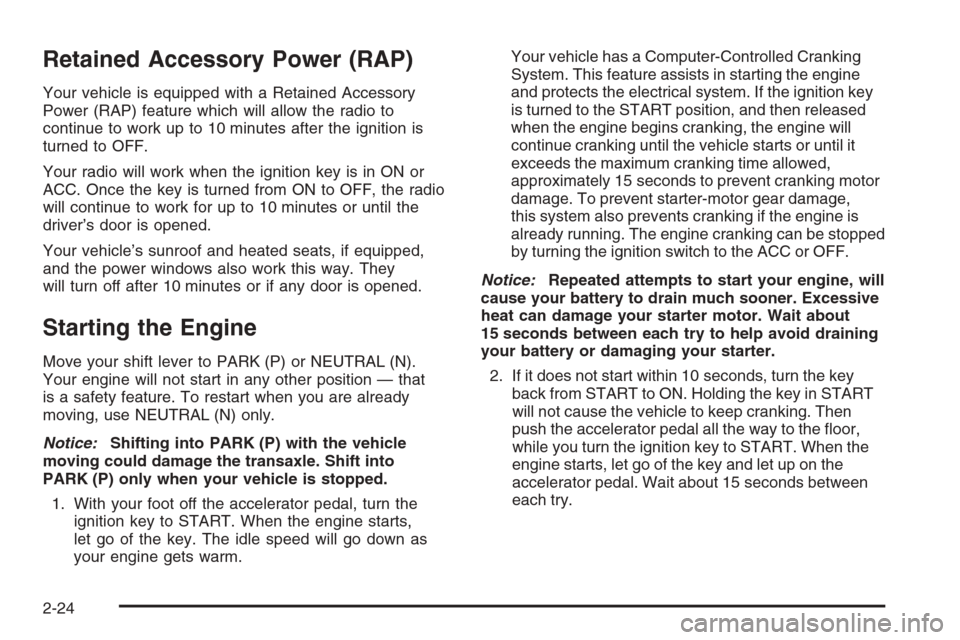
Retained Accessory Power (RAP)
Your vehicle is equipped with a Retained Accessory
Power (RAP) feature which will allow the radio to
continue to work up to 10 minutes after the ignition is
turned to OFF.
Your radio will work when the ignition key is in ON or
ACC. Once the key is turned from ON to OFF, the radio
will continue to work for up to 10 minutes or until the
driver’s door is opened.
Your vehicle’s sunroof and heated seats, if equipped,
and the power windows also work this way. They
will turn off after 10 minutes or if any door is opened.
Starting the Engine
Move your shift lever to PARK (P) or NEUTRAL (N).
Your engine will not start in any other position — that
is a safety feature. To restart when you are already
moving, use NEUTRAL (N) only.
Notice:Shifting into PARK (P) with the vehicle
moving could damage the transaxle. Shift into
PARK (P) only when your vehicle is stopped.
1. With your foot off the accelerator pedal, turn the
ignition key to START. When the engine starts,
let go of the key. The idle speed will go down as
your engine gets warm.Your vehicle has a Computer-Controlled Cranking
System. This feature assists in starting the engine
and protects the electrical system. If the ignition key
is turned to the START position, and then released
when the engine begins cranking, the engine will
continue cranking until the vehicle starts or until it
exceeds the maximum cranking time allowed,
approximately 15 seconds to prevent cranking motor
damage. To prevent starter-motor gear damage,
this system also prevents cranking if the engine is
already running. The engine cranking can be stopped
by turning the ignition switch to the ACC or OFF.
Notice:Repeated attempts to start your engine, will
cause your battery to drain much sooner. Excessive
heat can damage your starter motor. Wait about
15 seconds between each try to help avoid draining
your battery or damaging your starter.
2. If it does not start within 10 seconds, turn the key
back from START to ON. Holding the key in START
will not cause the vehicle to keep cranking. Then
push the accelerator pedal all the way to the �oor,
while you turn the ignition key to START. When the
engine starts, let go of the key and let up on the
accelerator pedal. Wait about 15 seconds between
each try.
2-24
Page 105 of 442
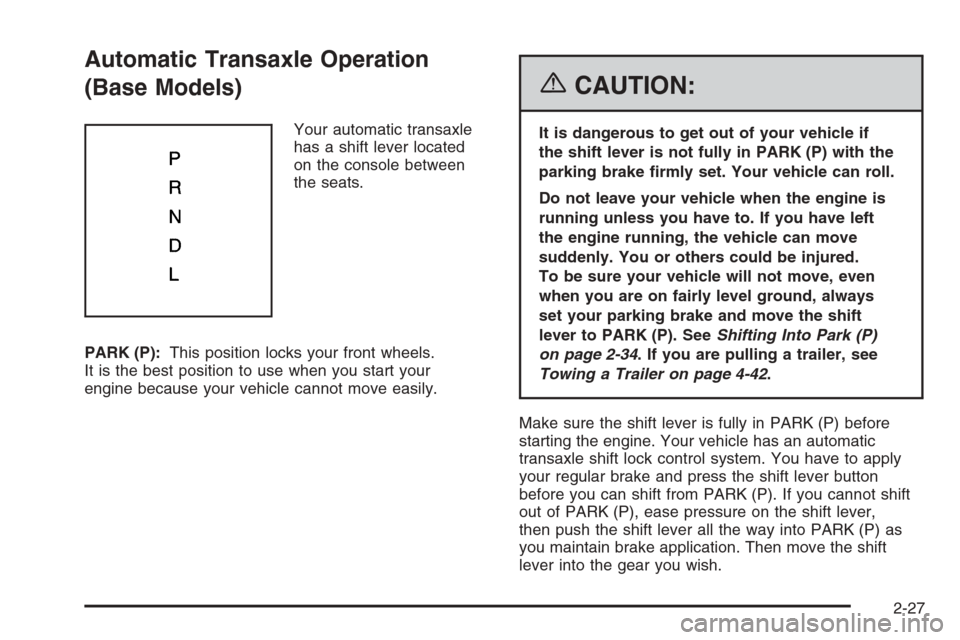
Automatic Transaxle Operation
(Base Models)
Your automatic transaxle
has a shift lever located
on the console between
the seats.
PARK (P):This position locks your front wheels.
It is the best position to use when you start your
engine because your vehicle cannot move easily.
{CAUTION:
It is dangerous to get out of your vehicle if
the shift lever is not fully in PARK (P) with the
parking brake �rmly set. Your vehicle can roll.
Do not leave your vehicle when the engine is
running unless you have to. If you have left
the engine running, the vehicle can move
suddenly. You or others could be injured.
To be sure your vehicle will not move, even
when you are on fairly level ground, always
set your parking brake and move the shift
lever to PARK (P). SeeShifting Into Park (P)
on page 2-34. If you are pulling a trailer, see
Towing a Trailer on page 4-42.
Make sure the shift lever is fully in PARK (P) before
starting the engine. Your vehicle has an automatic
transaxle shift lock control system. You have to apply
your regular brake and press the shift lever button
before you can shift from PARK (P). If you cannot shift
out of PARK (P), ease pressure on the shift lever,
then push the shift lever all the way into PARK (P) as
you maintain brake application. Then move the shift
lever into the gear you wish.
2-27
Page 106 of 442
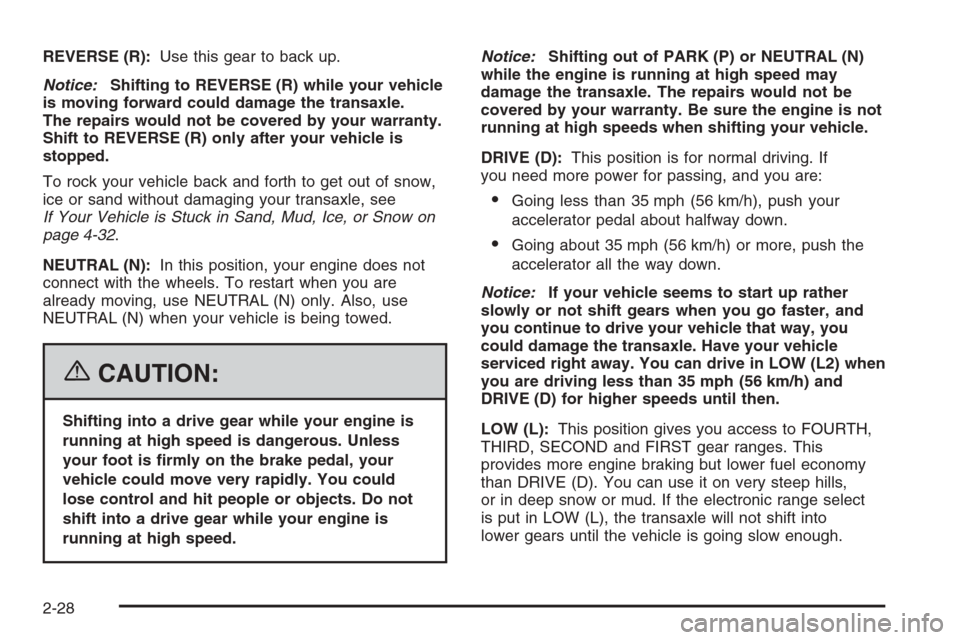
REVERSE (R):Use this gear to back up.
Notice:Shifting to REVERSE (R) while your vehicle
is moving forward could damage the transaxle.
The repairs would not be covered by your warranty.
Shift to REVERSE (R) only after your vehicle is
stopped.
To rock your vehicle back and forth to get out of snow,
ice or sand without damaging your transaxle, see
If Your Vehicle is Stuck in Sand, Mud, Ice, or Snow on
page 4-32.
NEUTRAL (N):In this position, your engine does not
connect with the wheels. To restart when you are
already moving, use NEUTRAL (N) only. Also, use
NEUTRAL (N) when your vehicle is being towed.
{CAUTION:
Shifting into a drive gear while your engine is
running at high speed is dangerous. Unless
your foot is �rmly on the brake pedal, your
vehicle could move very rapidly. You could
lose control and hit people or objects. Do not
shift into a drive gear while your engine is
running at high speed.Notice:Shifting out of PARK (P) or NEUTRAL (N)
while the engine is running at high speed may
damage the transaxle. The repairs would not be
covered by your warranty. Be sure the engine is not
running at high speeds when shifting your vehicle.
DRIVE (D):This position is for normal driving. If
you need more power for passing, and you are:
Going less than 35 mph (56 km/h), push your
accelerator pedal about halfway down.
Going about 35 mph (56 km/h) or more, push the
accelerator all the way down.
Notice:If your vehicle seems to start up rather
slowly or not shift gears when you go faster, and
you continue to drive your vehicle that way, you
could damage the transaxle. Have your vehicle
serviced right away. You can drive in LOW (L2) when
you are driving less than 35 mph (56 km/h) and
DRIVE (D) for higher speeds until then.
LOW (L):This position gives you access to FOURTH,
THIRD, SECOND and FIRST gear ranges. This
provides more engine braking but lower fuel economy
than DRIVE (D). You can use it on very steep hills,
or in deep snow or mud. If the electronic range select
is put in LOW (L), the transaxle will not shift into
lower gears until the vehicle is going slow enough.
2-28
Page 107 of 442
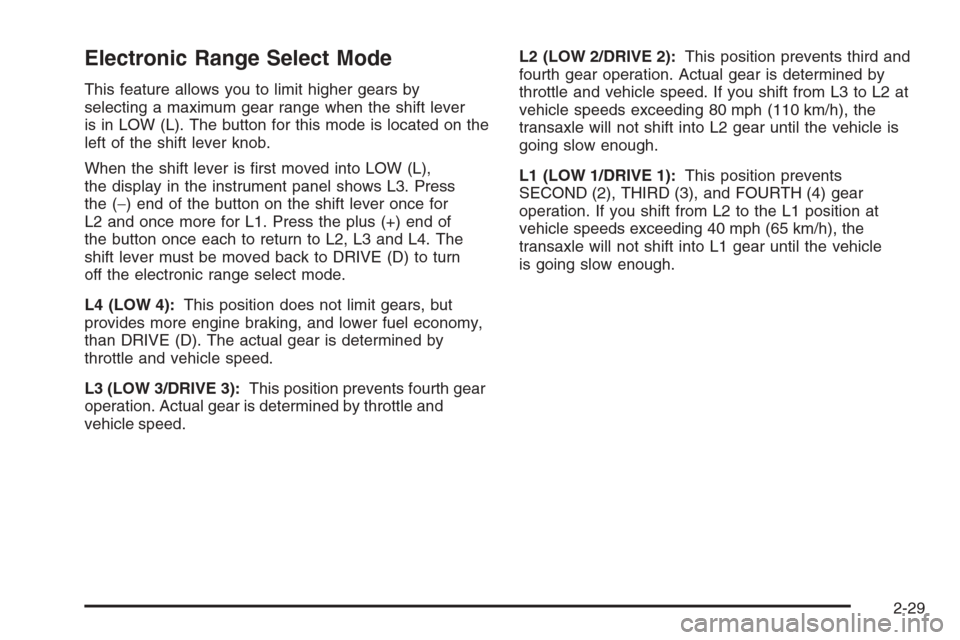
Electronic Range Select Mode
This feature allows you to limit higher gears by
selecting a maximum gear range when the shift lever
is in LOW (L). The button for this mode is located on the
left of the shift lever knob.
When the shift lever is �rst moved into LOW (L),
the display in the instrument panel shows L3. Press
the (−) end of the button on the shift lever once for
L2 and once more for L1. Press the plus (+) end of
the button once each to return to L2, L3 and L4. The
shift lever must be moved back to DRIVE (D) to turn
off the electronic range select mode.
L4 (LOW 4):This position does not limit gears, but
provides more engine braking, and lower fuel economy,
than DRIVE (D). The actual gear is determined by
throttle and vehicle speed.
L3 (LOW 3/DRIVE 3):This position prevents fourth gear
operation. Actual gear is determined by throttle and
vehicle speed.L2 (LOW 2/DRIVE 2):This position prevents third and
fourth gear operation. Actual gear is determined by
throttle and vehicle speed. If you shift from L3 to L2 at
vehicle speeds exceeding 80 mph (110 km/h), the
transaxle will not shift into L2 gear until the vehicle is
going slow enough.
L1 (LOW 1/DRIVE 1):This position prevents
SECOND (2), THIRD (3), and FOURTH (4) gear
operation. If you shift from L2 to the L1 position at
vehicle speeds exceeding 40 mph (65 km/h), the
transaxle will not shift into L1 gear until the vehicle
is going slow enough.
2-29