2006 CHEVROLET MALIBU center console
[x] Cancel search: center consolePage 80 of 442
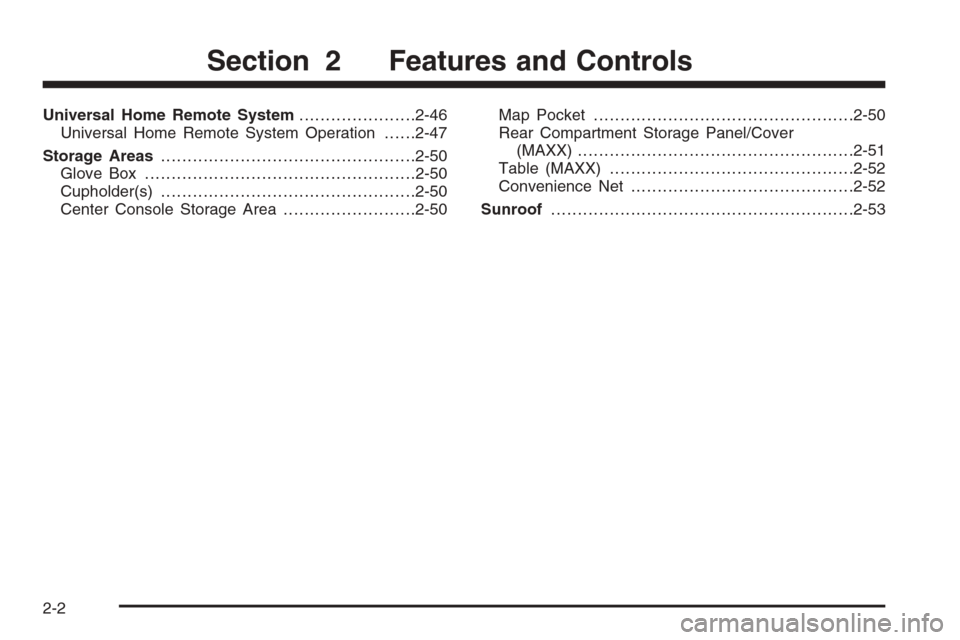
Universal Home Remote System......................2-46
Universal Home Remote System Operation......2-47
Storage Areas................................................2-50
Glove Box...................................................2-50
Cupholder(s)................................................2-50
Center Console Storage Area.........................2-50Map Pocket.................................................2-50
Rear Compartment Storage Panel/Cover
(MAXX)....................................................2-51
Table (MAXX)..............................................2-52
Convenience Net..........................................2-52
Sunroof.........................................................2-53
Section 2 Features and Controls
2-2
Page 128 of 442
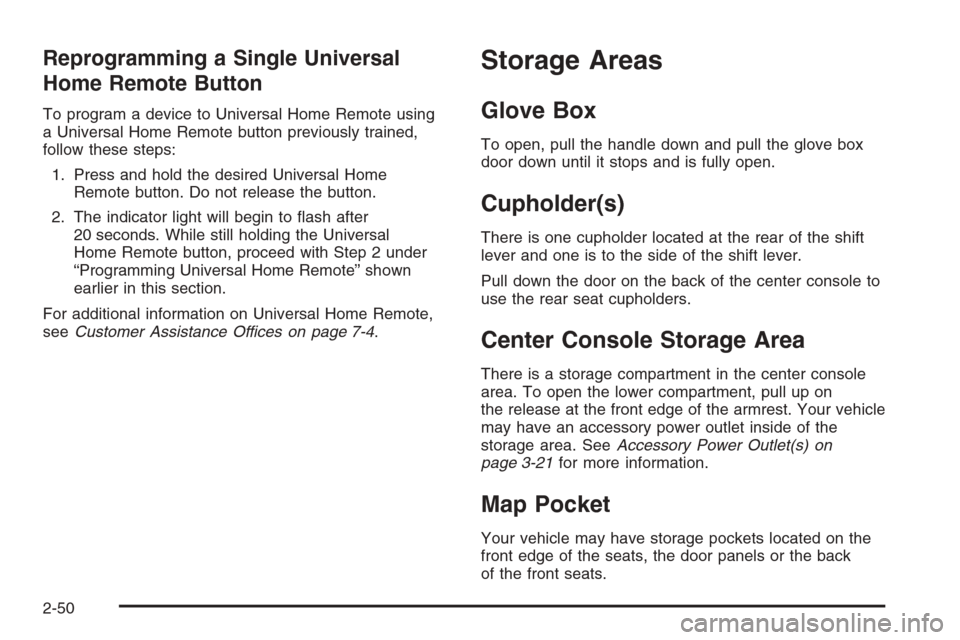
Reprogramming a Single Universal
Home Remote Button
To program a device to Universal Home Remote using
a Universal Home Remote button previously trained,
follow these steps:
1. Press and hold the desired Universal Home
Remote button. Do not release the button.
2. The indicator light will begin to �ash after
20 seconds. While still holding the Universal
Home Remote button, proceed with Step 2 under
“Programming Universal Home Remote” shown
earlier in this section.
For additional information on Universal Home Remote,
seeCustomer Assistance Offices on page 7-4.
Storage Areas
Glove Box
To open, pull the handle down and pull the glove box
door down until it stops and is fully open.
Cupholder(s)
There is one cupholder located at the rear of the shift
lever and one is to the side of the shift lever.
Pull down the door on the back of the center console to
use the rear seat cupholders.
Center Console Storage Area
There is a storage compartment in the center console
area. To open the lower compartment, pull up on
the release at the front edge of the armrest. Your vehicle
may have an accessory power outlet inside of the
storage area. SeeAccessory Power Outlet(s) on
page 3-21for more information.
Map Pocket
Your vehicle may have storage pockets located on the
front edge of the seats, the door panels or the back
of the front seats.
2-50
Page 137 of 442
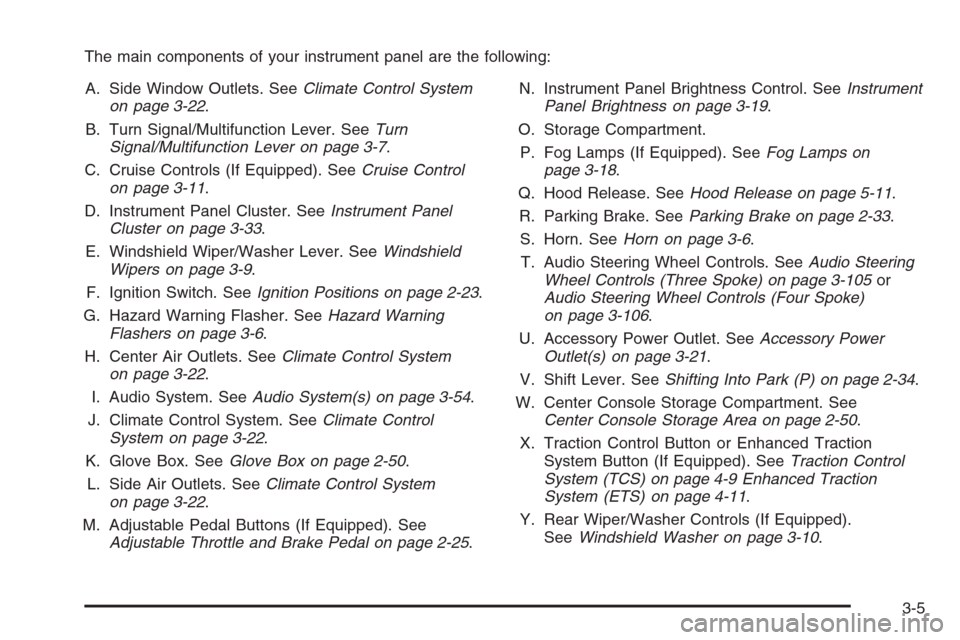
The main components of your instrument panel are the following:
A. Side Window Outlets. SeeClimate Control System
on page 3-22.
B. Turn Signal/Multifunction Lever. SeeTurn
Signal/Multifunction Lever on page 3-7.
C. Cruise Controls (If Equipped). SeeCruise Control
on page 3-11.
D. Instrument Panel Cluster. SeeInstrument Panel
Cluster on page 3-33.
E. Windshield Wiper/Washer Lever. SeeWindshield
Wipers on page 3-9.
F. Ignition Switch. SeeIgnition Positions on page 2-23.
G. Hazard Warning Flasher. SeeHazard Warning
Flashers on page 3-6.
H. Center Air Outlets. SeeClimate Control System
on page 3-22.
I. Audio System. SeeAudio System(s) on page 3-54.
J. Climate Control System. SeeClimate Control
System on page 3-22.
K. Glove Box. SeeGlove Box on page 2-50.
L. Side Air Outlets. SeeClimate Control System
on page 3-22.
M. Adjustable Pedal Buttons (If Equipped). See
Adjustable Throttle and Brake Pedal on page 2-25.N. Instrument Panel Brightness Control. SeeInstrument
Panel Brightness on page 3-19.
O. Storage Compartment.
P. Fog Lamps (If Equipped). SeeFog Lamps on
page 3-18.
Q. Hood Release. SeeHood Release on page 5-11.
R. Parking Brake. SeeParking Brake on page 2-33.
S. Horn. SeeHorn on page 3-6.
T. Audio Steering Wheel Controls. SeeAudio Steering
Wheel Controls (Three Spoke) on page 3-105or
Audio Steering Wheel Controls (Four Spoke)
on page 3-106.
U. Accessory Power Outlet. SeeAccessory Power
Outlet(s) on page 3-21.
V. Shift Lever. SeeShifting Into Park (P) on page 2-34.
W. Center Console Storage Compartment. See
Center Console Storage Area on page 2-50.
X. Traction Control Button or Enhanced Traction
System Button (If Equipped). SeeTraction Control
System (TCS) on page 4-9 Enhanced Traction
System (ETS) on page 4-11.
Y. Rear Wiper/Washer Controls (If Equipped).
SeeWindshield Washer on page 3-10.
3-5
Page 143 of 442
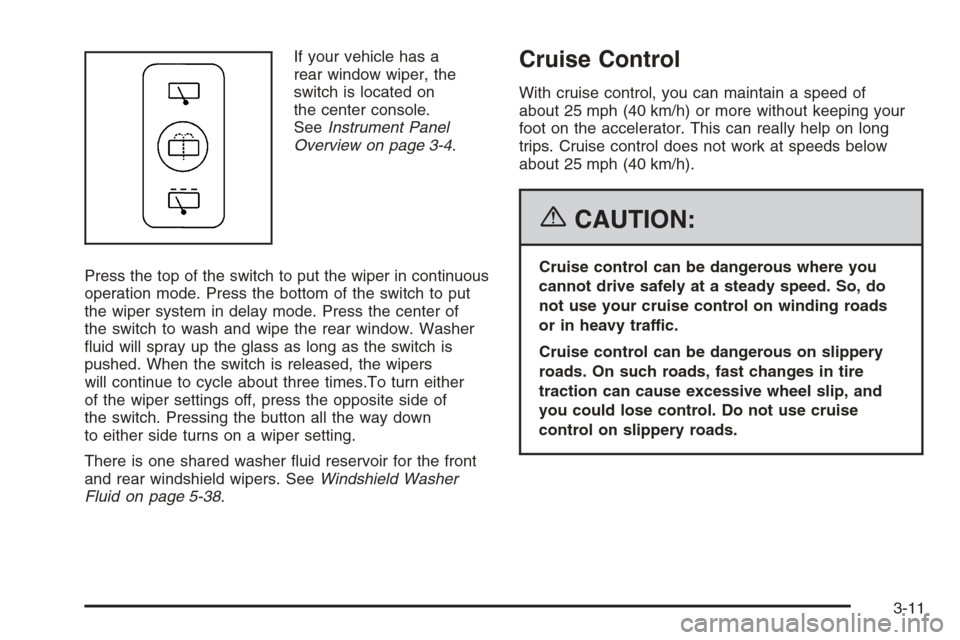
If your vehicle has a
rear window wiper, the
switch is located on
the center console.
SeeInstrument Panel
Overview on page 3-4.
Press the top of the switch to put the wiper in continuous
operation mode. Press the bottom of the switch to put
the wiper system in delay mode. Press the center of
the switch to wash and wipe the rear window. Washer
�uid will spray up the glass as long as the switch is
pushed. When the switch is released, the wipers
will continue to cycle about three times.To turn either
of the wiper settings off, press the opposite side of
the switch. Pressing the button all the way down
to either side turns on a wiper setting.
There is one shared washer �uid reservoir for the front
and rear windshield wipers. SeeWindshield Washer
Fluid on page 5-38.Cruise Control
With cruise control, you can maintain a speed of
about 25 mph (40 km/h) or more without keeping your
foot on the accelerator. This can really help on long
trips. Cruise control does not work at speeds below
about 25 mph (40 km/h).
{CAUTION:
Cruise control can be dangerous where you
cannot drive safely at a steady speed. So, do
not use your cruise control on winding roads
or in heavy traffic.
Cruise control can be dangerous on slippery
roads. On such roads, fast changes in tire
traction can cause excessive wheel slip, and
you could lose control. Do not use cruise
control on slippery roads.
3-11
Page 153 of 442
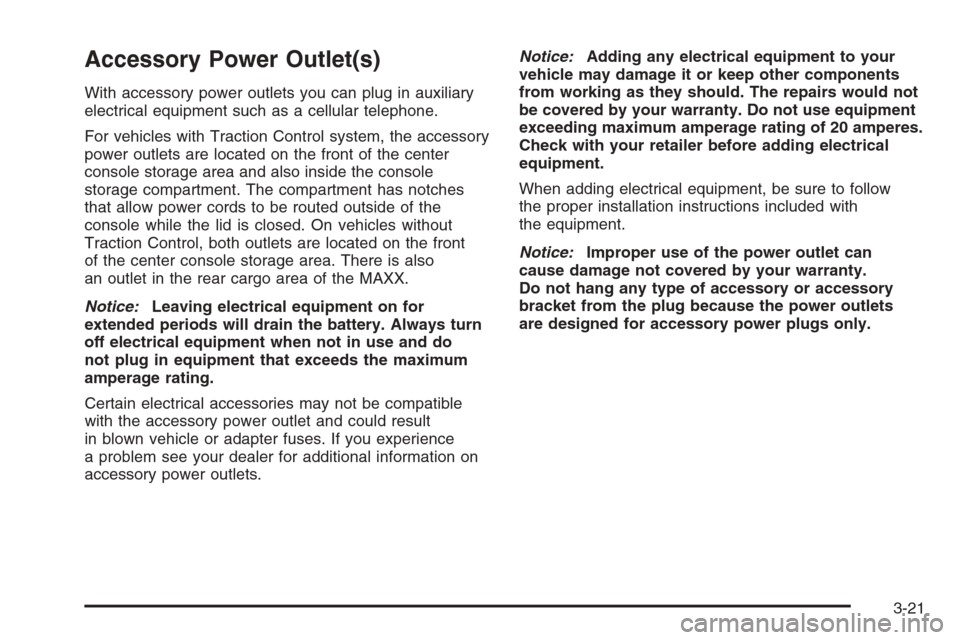
Accessory Power Outlet(s)
With accessory power outlets you can plug in auxiliary
electrical equipment such as a cellular telephone.
For vehicles with Traction Control system, the accessory
power outlets are located on the front of the center
console storage area and also inside the console
storage compartment. The compartment has notches
that allow power cords to be routed outside of the
console while the lid is closed. On vehicles without
Traction Control, both outlets are located on the front
of the center console storage area. There is also
an outlet in the rear cargo area of the MAXX.
Notice:Leaving electrical equipment on for
extended periods will drain the battery. Always turn
off electrical equipment when not in use and do
not plug in equipment that exceeds the maximum
amperage rating.
Certain electrical accessories may not be compatible
with the accessory power outlet and could result
in blown vehicle or adapter fuses. If you experience
a problem see your dealer for additional information on
accessory power outlets.Notice:Adding any electrical equipment to your
vehicle may damage it or keep other components
from working as they should. The repairs would not
be covered by your warranty. Do not use equipment
exceeding maximum amperage rating of 20 amperes.
Check with your retailer before adding electrical
equipment.
When adding electrical equipment, be sure to follow
the proper installation instructions included with
the equipment.
Notice:Improper use of the power outlet can
cause damage not covered by your warranty.
Do not hang any type of accessory or accessory
bracket from the plug because the power outlets
are designed for accessory power plugs only.
3-21
Page 170 of 442
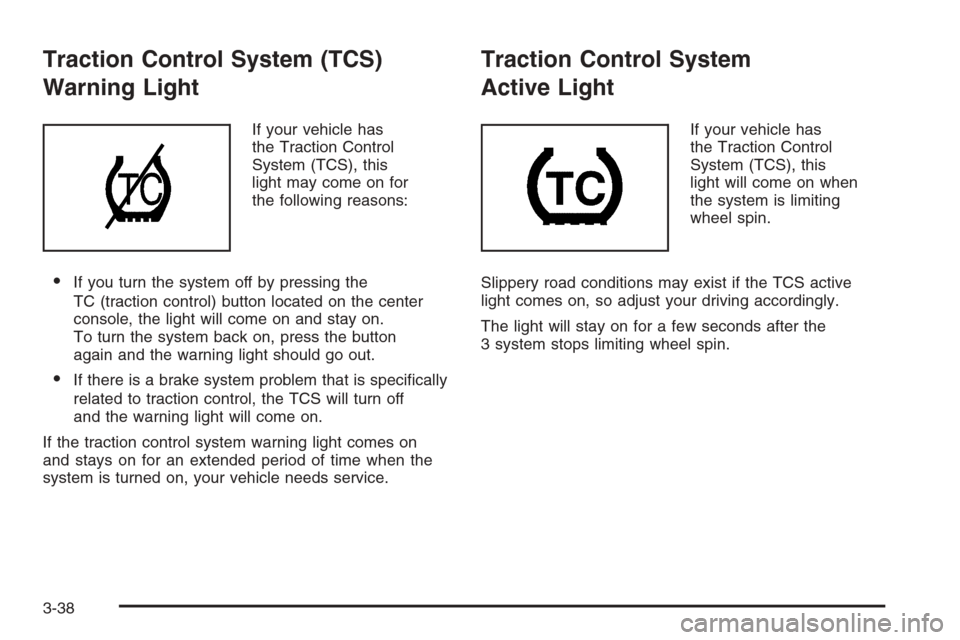
Traction Control System (TCS)
Warning Light
If your vehicle has
the Traction Control
System (TCS), this
light may come on for
the following reasons:
If you turn the system off by pressing the
TC (traction control) button located on the center
console, the light will come on and stay on.
To turn the system back on, press the button
again and the warning light should go out.
If there is a brake system problem that is speci�cally
related to traction control, the TCS will turn off
and the warning light will come on.
If the traction control system warning light comes on
and stays on for an extended period of time when the
system is turned on, your vehicle needs service.
Traction Control System
Active Light
If your vehicle has
the Traction Control
System (TCS), this
light will come on when
the system is limiting
wheel spin.
Slippery road conditions may exist if the TCS active
light comes on, so adjust your driving accordingly.
The light will stay on for a few seconds after the
3 system stops limiting wheel spin.
3-38
Page 171 of 442
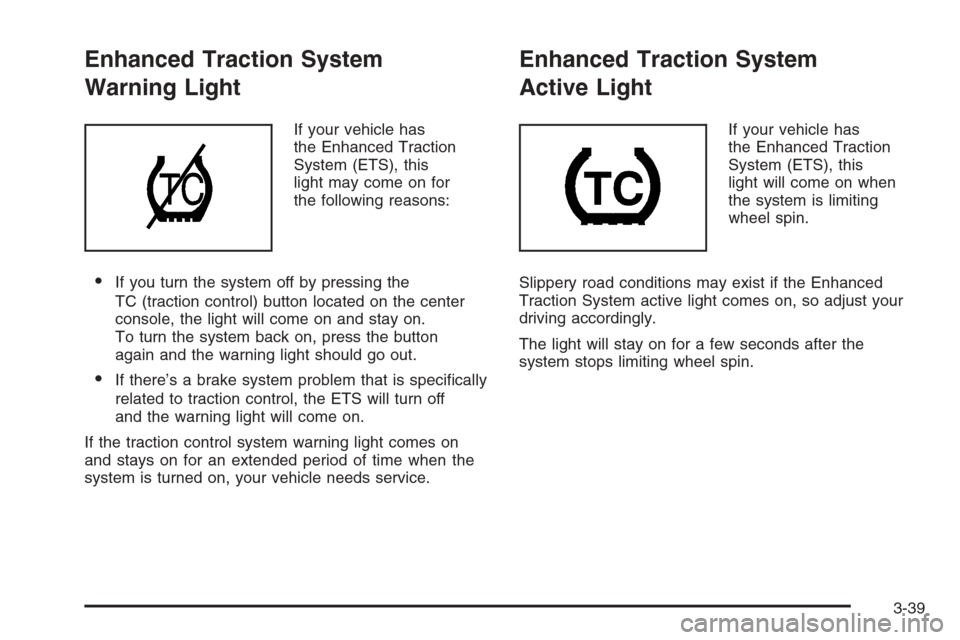
Enhanced Traction System
Warning Light
If your vehicle has
the Enhanced Traction
System (ETS), this
light may come on for
the following reasons:
If you turn the system off by pressing the
TC (traction control) button located on the center
console, the light will come on and stay on.
To turn the system back on, press the button
again and the warning light should go out.
If there’s a brake system problem that is speci�cally
related to traction control, the ETS will turn off
and the warning light will come on.
If the traction control system warning light comes on
and stays on for an extended period of time when the
system is turned on, your vehicle needs service.
Enhanced Traction System
Active Light
If your vehicle has
the Enhanced Traction
System (ETS), this
light will come on when
the system is limiting
wheel spin.
Slippery road conditions may exist if the Enhanced
Traction System active light comes on, so adjust your
driving accordingly.
The light will stay on for a few seconds after the
system stops limiting wheel spin.
3-39
Page 252 of 442
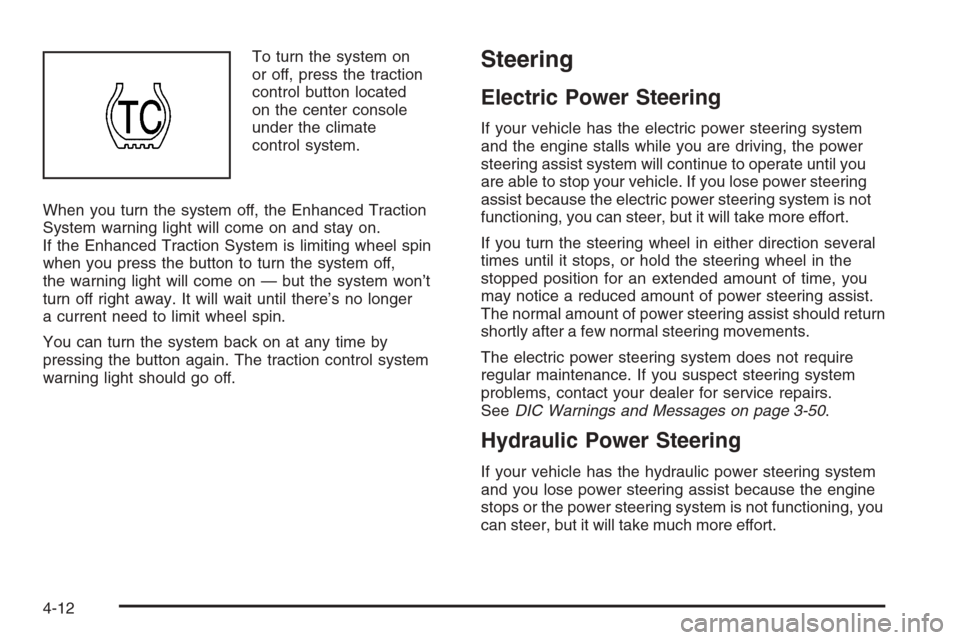
To turn the system on
or off, press the traction
control button located
on the center console
under the climate
control system.
When you turn the system off, the Enhanced Traction
System warning light will come on and stay on.
If the Enhanced Traction System is limiting wheel spin
when you press the button to turn the system off,
the warning light will come on — but the system won’t
turn off right away. It will wait until there’s no longer
a current need to limit wheel spin.
You can turn the system back on at any time by
pressing the button again. The traction control system
warning light should go off.Steering
Electric Power Steering
If your vehicle has the electric power steering system
and the engine stalls while you are driving, the power
steering assist system will continue to operate until you
are able to stop your vehicle. If you lose power steering
assist because the electric power steering system is not
functioning, you can steer, but it will take more effort.
If you turn the steering wheel in either direction several
times until it stops, or hold the steering wheel in the
stopped position for an extended amount of time, you
may notice a reduced amount of power steering assist.
The normal amount of power steering assist should return
shortly after a few normal steering movements.
The electric power steering system does not require
regular maintenance. If you suspect steering system
problems, contact your dealer for service repairs.
SeeDIC Warnings and Messages on page 3-50.
Hydraulic Power Steering
If your vehicle has the hydraulic power steering system
and you lose power steering assist because the engine
stops or the power steering system is not functioning, you
can steer, but it will take much more effort.
4-12