2006 CHEVROLET HHR Remote start
[x] Cancel search: Remote startPage 73 of 394
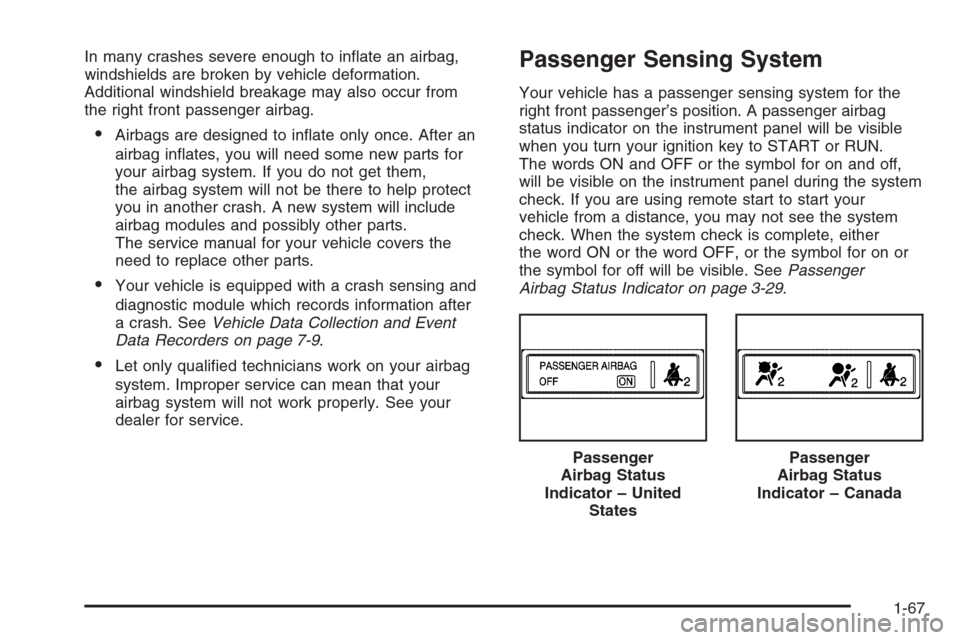
In many crashes severe enough to in�ate an airbag,
windshields are broken by vehicle deformation.
Additional windshield breakage may also occur from
the right front passenger airbag.
Airbags are designed to in�ate only once. After an
airbag in�ates, you will need some new parts for
your airbag system. If you do not get them,
the airbag system will not be there to help protect
you in another crash. A new system will include
airbag modules and possibly other parts.
The service manual for your vehicle covers the
need to replace other parts.
Your vehicle is equipped with a crash sensing and
diagnostic module which records information after
a crash. SeeVehicle Data Collection and Event
Data Recorders on page 7-9.
Let only quali�ed technicians work on your airbag
system. Improper service can mean that your
airbag system will not work properly. See your
dealer for service.
Passenger Sensing System
Your vehicle has a passenger sensing system for the
right front passenger’s position. A passenger airbag
status indicator on the instrument panel will be visible
when you turn your ignition key to START or RUN.
The words ON and OFF or the symbol for on and off,
will be visible on the instrument panel during the system
check. If you are using remote start to start your
vehicle from a distance, you may not see the system
check. When the system check is complete, either
the word ON or the word OFF, or the symbol for on or
the symbol for off will be visible. SeePassenger
Airbag Status Indicator on page 3-29.
Passenger
Airbag Status
Indicator – United
States
Passenger
Airbag Status
Indicator – Canada
1-67
Page 83 of 394
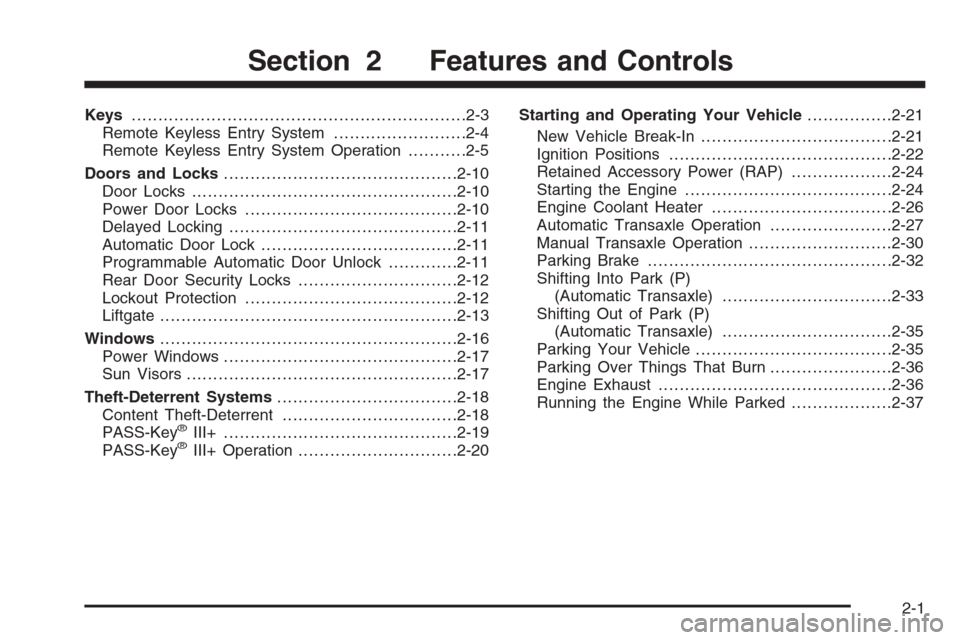
Keys...............................................................2-3
Remote Keyless Entry System.........................2-4
Remote Keyless Entry System Operation...........2-5
Doors and Locks............................................2-10
Door Locks..................................................2-10
Power Door Locks........................................2-10
Delayed Locking...........................................2-11
Automatic Door Lock.....................................2-11
Programmable Automatic Door Unlock.............2-11
Rear Door Security Locks..............................2-12
Lockout Protection........................................2-12
Liftgate........................................................2-13
Windows........................................................2-16
Power Windows............................................2-17
Sun Visors...................................................2-17
Theft-Deterrent Systems..................................2-18
Content Theft-Deterrent.................................2-18
PASS-Key
®III+............................................2-19
PASS-Key®III+ Operation..............................2-20Starting and Operating Your Vehicle................2-21
New Vehicle Break-In....................................2-21
Ignition Positions..........................................2-22
Retained Accessory Power (RAP)...................2-24
Starting the Engine.......................................2-24
Engine Coolant Heater..................................2-26
Automatic Transaxle Operation.......................2-27
Manual Transaxle Operation...........................2-30
Parking Brake..............................................2-32
Shifting Into Park (P)
(Automatic Transaxle)................................2-33
Shifting Out of Park (P)
(Automatic Transaxle)................................2-35
Parking Your Vehicle.....................................2-35
Parking Over Things That Burn.......................2-36
Engine Exhaust............................................2-36
Running the Engine While Parked...................2-37
Section 2 Features and Controls
2-1
Page 87 of 394
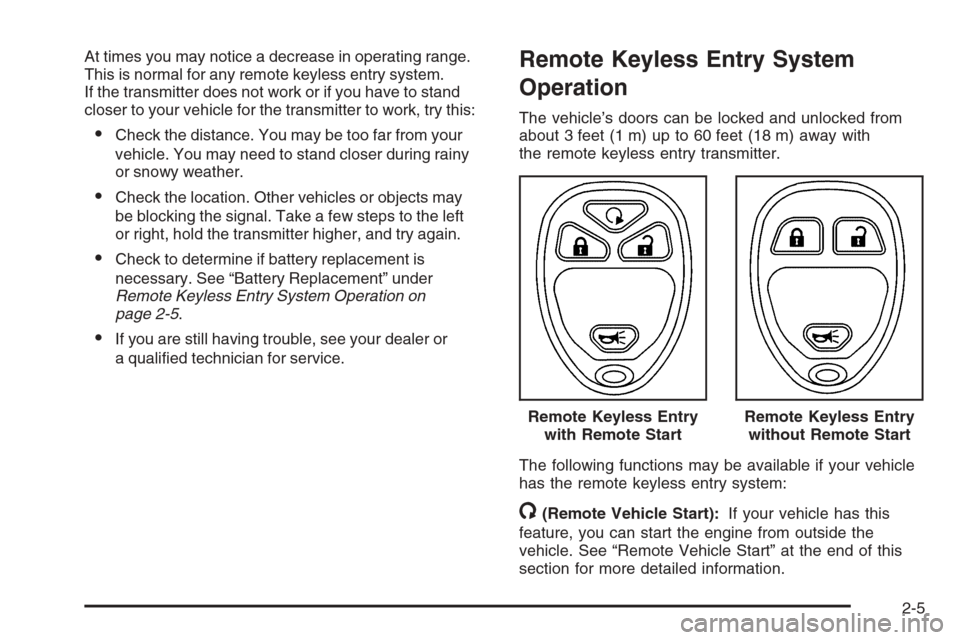
At times you may notice a decrease in operating range.
This is normal for any remote keyless entry system.
If the transmitter does not work or if you have to stand
closer to your vehicle for the transmitter to work, try this:
Check the distance. You may be too far from your
vehicle. You may need to stand closer during rainy
or snowy weather.
Check the location. Other vehicles or objects may
be blocking the signal. Take a few steps to the left
or right, hold the transmitter higher, and try again.
Check to determine if battery replacement is
necessary. See “Battery Replacement” under
Remote Keyless Entry System Operation on
page 2-5.
If you are still having trouble, see your dealer or
a quali�ed technician for service.
Remote Keyless Entry System
Operation
The vehicle’s doors can be locked and unlocked from
about 3 feet (1 m) up to 60 feet (18 m) away with
the remote keyless entry transmitter.
The following functions may be available if your vehicle
has the remote keyless entry system:
/(Remote Vehicle Start):If your vehicle has this
feature, you can start the engine from outside the
vehicle. See “Remote Vehicle Start” at the end of this
section for more detailed information.Remote Keyless Entry
with Remote Start
Remote Keyless Entry
without Remote Start
2-5
Page 90 of 394
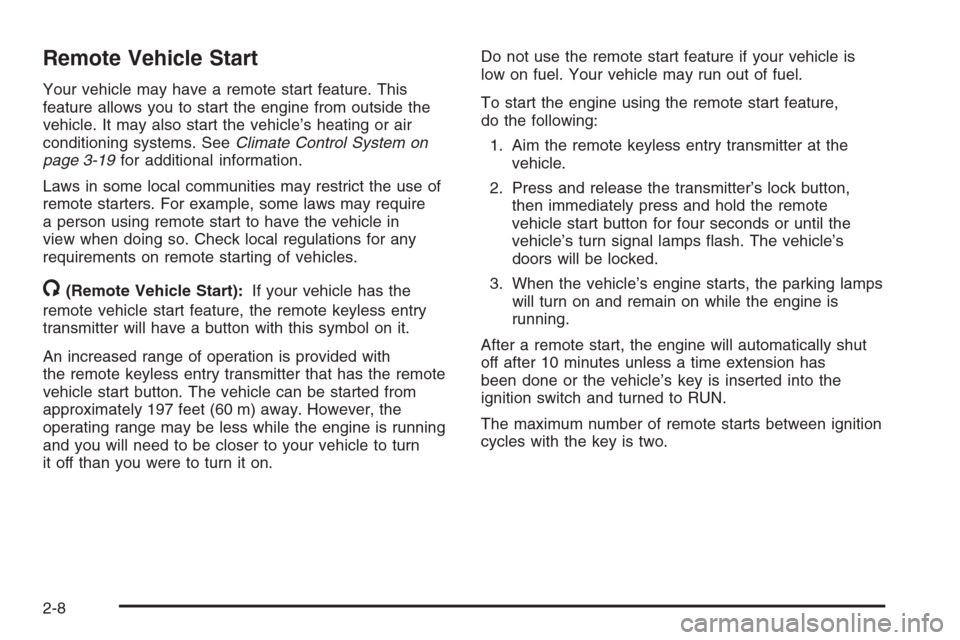
Remote Vehicle Start
Your vehicle may have a remote start feature. This
feature allows you to start the engine from outside the
vehicle. It may also start the vehicle’s heating or air
conditioning systems. SeeClimate Control System on
page 3-19for additional information.
Laws in some local communities may restrict the use of
remote starters. For example, some laws may require
a person using remote start to have the vehicle in
view when doing so. Check local regulations for any
requirements on remote starting of vehicles.
/(Remote Vehicle Start):If your vehicle has the
remote vehicle start feature, the remote keyless entry
transmitter will have a button with this symbol on it.
An increased range of operation is provided with
the remote keyless entry transmitter that has the remote
vehicle start button. The vehicle can be started from
approximately 197 feet (60 m) away. However, the
operating range may be less while the engine is running
and you will need to be closer to your vehicle to turn
it off than you were to turn it on.Do not use the remote start feature if your vehicle is
low on fuel. Your vehicle may run out of fuel.
To start the engine using the remote start feature,
do the following:
1. Aim the remote keyless entry transmitter at the
vehicle.
2. Press and release the transmitter’s lock button,
then immediately press and hold the remote
vehicle start button for four seconds or until the
vehicle’s turn signal lamps �ash. The vehicle’s
doors will be locked.
3. When the vehicle’s engine starts, the parking lamps
will turn on and remain on while the engine is
running.
After a remote start, the engine will automatically shut
off after 10 minutes unless a time extension has
been done or the vehicle’s key is inserted into the
ignition switch and turned to RUN.
The maximum number of remote starts between ignition
cycles with the key is two.
2-8
Page 91 of 394
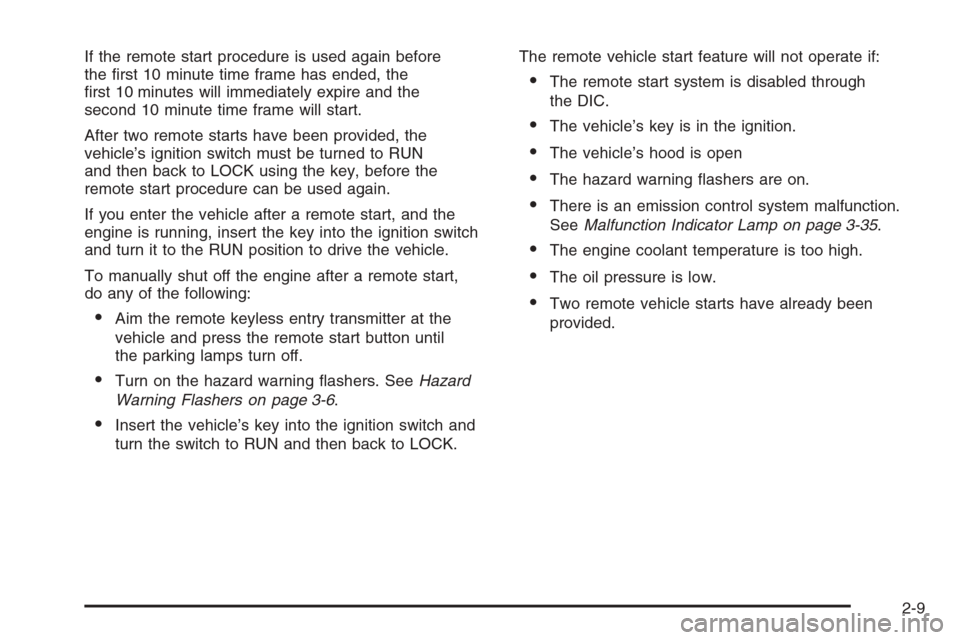
If the remote start procedure is used again before
the �rst 10 minute time frame has ended, the
�rst 10 minutes will immediately expire and the
second 10 minute time frame will start.
After two remote starts have been provided, the
vehicle’s ignition switch must be turned to RUN
and then back to LOCK using the key, before the
remote start procedure can be used again.
If you enter the vehicle after a remote start, and the
engine is running, insert the key into the ignition switch
and turn it to the RUN position to drive the vehicle.
To manually shut off the engine after a remote start,
do any of the following:
Aim the remote keyless entry transmitter at the
vehicle and press the remote start button until
the parking lamps turn off.
Turn on the hazard warning �ashers. SeeHazard
Warning Flashers on page 3-6.
Insert the vehicle’s key into the ignition switch and
turn the switch to RUN and then back to LOCK.The remote vehicle start feature will not operate if:
The remote start system is disabled through
the DIC.
The vehicle’s key is in the ignition.
The vehicle’s hood is open
The hazard warning �ashers are on.
There is an emission control system malfunction.
SeeMalfunction Indicator Lamp on page 3-35.
The engine coolant temperature is too high.
The oil pressure is low.
Two remote vehicle starts have already been
provided.
2-9
Page 151 of 394
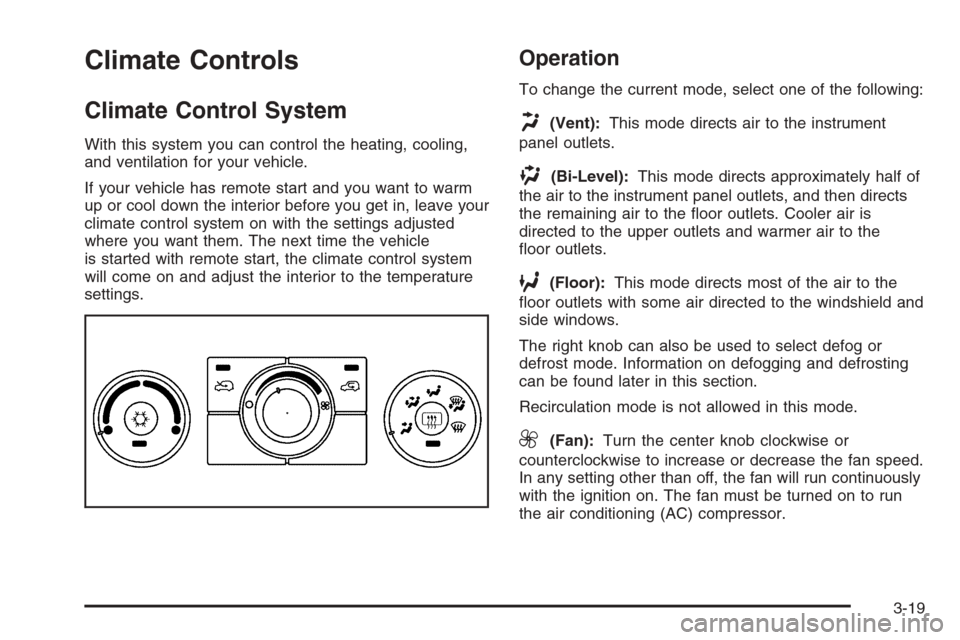
Climate Controls
Climate Control System
With this system you can control the heating, cooling,
and ventilation for your vehicle.
If your vehicle has remote start and you want to warm
up or cool down the interior before you get in, leave your
climate control system on with the settings adjusted
where you want them. The next time the vehicle
is started with remote start, the climate control system
will come on and adjust the interior to the temperature
settings.
Operation
To change the current mode, select one of the following:
H(Vent):This mode directs air to the instrument
panel outlets.
)(Bi-Level):This mode directs approximately half of
the air to the instrument panel outlets, and then directs
the remaining air to the �oor outlets. Cooler air is
directed to the upper outlets and warmer air to the
�oor outlets.
6(Floor):This mode directs most of the air to the
�oor outlets with some air directed to the windshield and
side windows.
The right knob can also be used to select defog or
defrost mode. Information on defogging and defrosting
can be found later in this section.
Recirculation mode is not allowed in this mode.
9(Fan):Turn the center knob clockwise or
counterclockwise to increase or decrease the fan speed.
In any setting other than off, the fan will run continuously
with the ignition on. The fan must be turned on to run
the air conditioning (AC) compressor.
3-19
Page 176 of 394
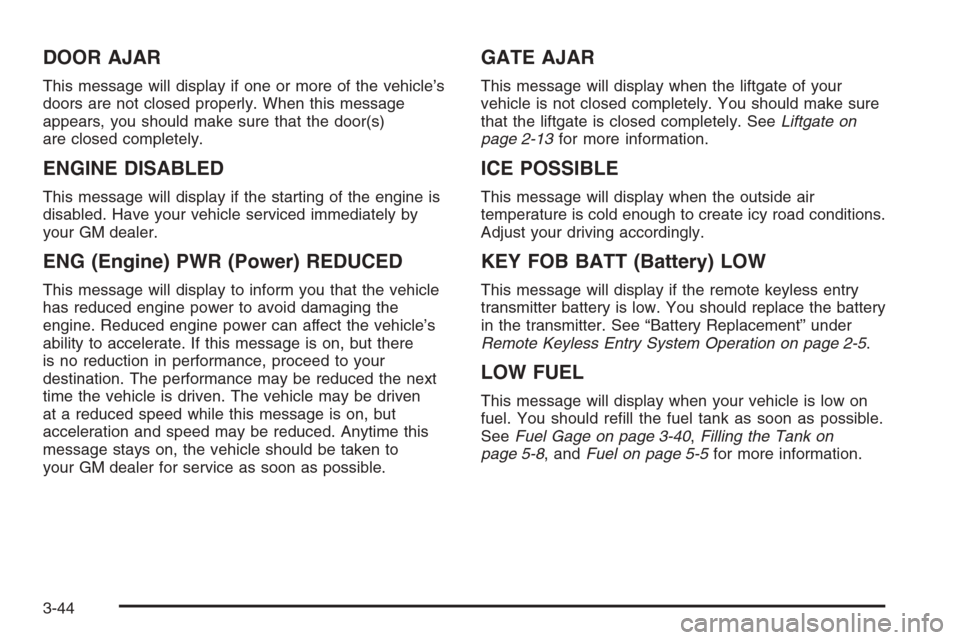
DOOR AJAR
This message will display if one or more of the vehicle’s
doors are not closed properly. When this message
appears, you should make sure that the door(s)
are closed completely.
ENGINE DISABLED
This message will display if the starting of the engine is
disabled. Have your vehicle serviced immediately by
your GM dealer.
ENG (Engine) PWR (Power) REDUCED
This message will display to inform you that the vehicle
has reduced engine power to avoid damaging the
engine. Reduced engine power can affect the vehicle’s
ability to accelerate. If this message is on, but there
is no reduction in performance, proceed to your
destination. The performance may be reduced the next
time the vehicle is driven. The vehicle may be driven
at a reduced speed while this message is on, but
acceleration and speed may be reduced. Anytime this
message stays on, the vehicle should be taken to
your GM dealer for service as soon as possible.
GATE AJAR
This message will display when the liftgate of your
vehicle is not closed completely. You should make sure
that the liftgate is closed completely. SeeLiftgate on
page 2-13for more information.
ICE POSSIBLE
This message will display when the outside air
temperature is cold enough to create icy road conditions.
Adjust your driving accordingly.
KEY FOB BATT (Battery) LOW
This message will display if the remote keyless entry
transmitter battery is low. You should replace the battery
in the transmitter. See “Battery Replacement” under
Remote Keyless Entry System Operation on page 2-5.
LOW FUEL
This message will display when your vehicle is low on
fuel. You should re�ll the fuel tank as soon as possible.
SeeFuel Gage on page 3-40,Filling the Tank on
page 5-8, andFuel on page 5-5for more information.
3-44
Page 178 of 394
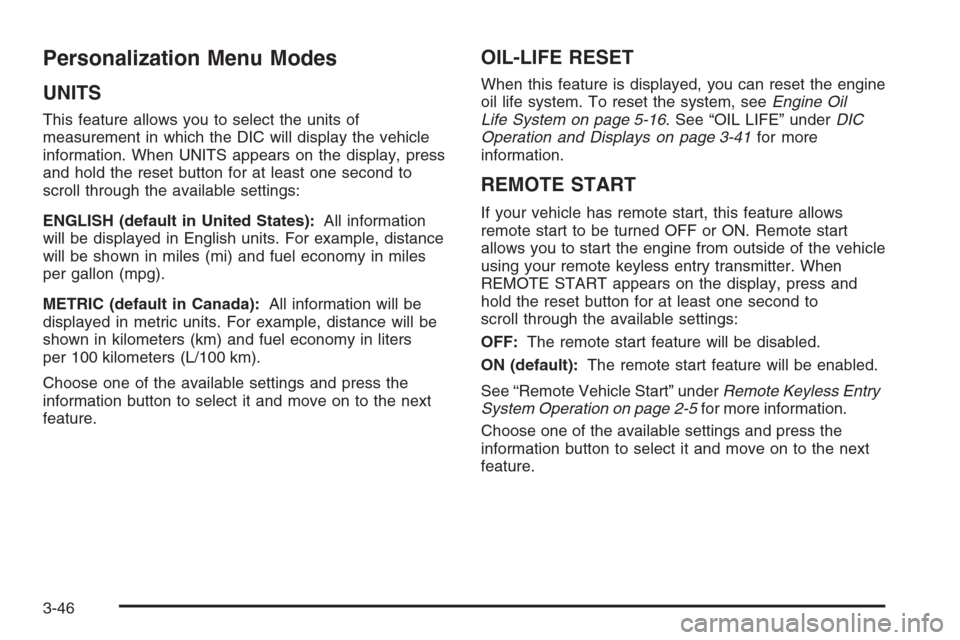
Personalization Menu Modes
UNITS
This feature allows you to select the units of
measurement in which the DIC will display the vehicle
information. When UNITS appears on the display, press
and hold the reset button for at least one second to
scroll through the available settings:
ENGLISH (default in United States):All information
will be displayed in English units. For example, distance
will be shown in miles (mi) and fuel economy in miles
per gallon (mpg).
METRIC (default in Canada):All information will be
displayed in metric units. For example, distance will be
shown in kilometers (km) and fuel economy in liters
per 100 kilometers (L/100 km).
Choose one of the available settings and press the
information button to select it and move on to the next
feature.
OIL-LIFE RESET
When this feature is displayed, you can reset the engine
oil life system. To reset the system, seeEngine Oil
Life System on page 5-16. See “OIL LIFE” underDIC
Operation and Displays on page 3-41for more
information.
REMOTE START
If your vehicle has remote start, this feature allows
remote start to be turned OFF or ON. Remote start
allows you to start the engine from outside of the vehicle
using your remote keyless entry transmitter. When
REMOTE START appears on the display, press and
hold the reset button for at least one second to
scroll through the available settings:
OFF:The remote start feature will be disabled.
ON (default):The remote start feature will be enabled.
See “Remote Vehicle Start” underRemote Keyless Entry
System Operation on page 2-5for more information.
Choose one of the available settings and press the
information button to select it and move on to the next
feature.
3-46