2006 CHEVROLET CORVETTE radio antenna
[x] Cancel search: radio antennaPage 111 of 426
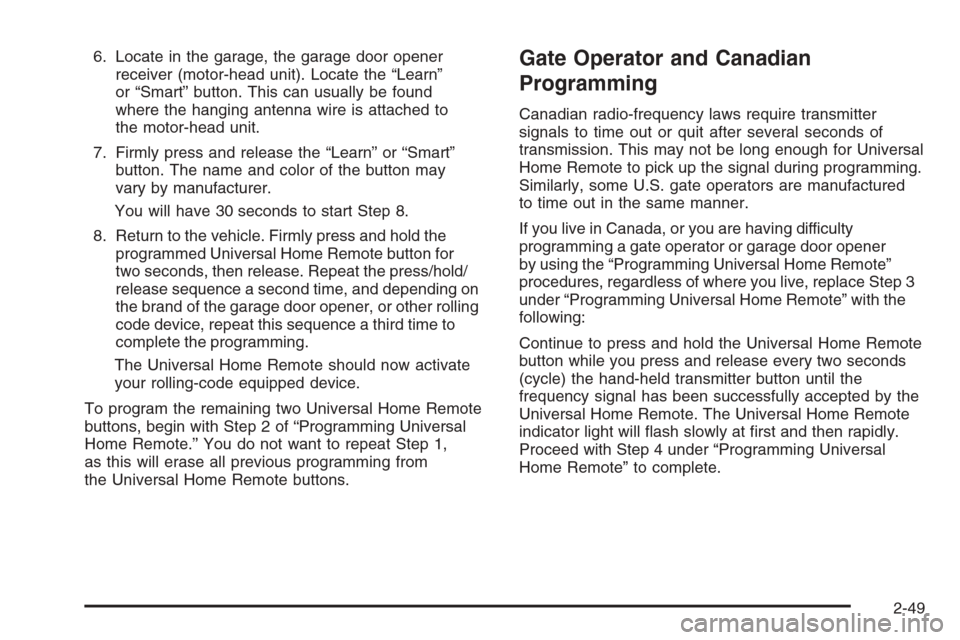
6. Locate in the garage, the garage door opener
receiver (motor-head unit). Locate the “Learn”
or “Smart” button. This can usually be found
where the hanging antenna wire is attached to
the motor-head unit.
7. Firmly press and release the “Learn” or “Smart”
button. The name and color of the button may
vary by manufacturer.
You will have 30 seconds to start Step 8.
8. Return to the vehicle. Firmly press and hold the
programmed Universal Home Remote button for
two seconds, then release. Repeat the press/hold/
release sequence a second time, and depending on
the brand of the garage door opener, or other rolling
code device, repeat this sequence a third time to
complete the programming.
The Universal Home Remote should now activate
your rolling-code equipped device.
To program the remaining two Universal Home Remote
buttons, begin with Step 2 of “Programming Universal
Home Remote.” You do not want to repeat Step 1,
as this will erase all previous programming from
the Universal Home Remote buttons.Gate Operator and Canadian
Programming
Canadian radio-frequency laws require transmitter
signals to time out or quit after several seconds of
transmission. This may not be long enough for Universal
Home Remote to pick up the signal during programming.
Similarly, some U.S. gate operators are manufactured
to time out in the same manner.
If you live in Canada, or you are having difficulty
programming a gate operator or garage door opener
by using the “Programming Universal Home Remote”
procedures, regardless of where you live, replace Step 3
under “Programming Universal Home Remote” with the
following:
Continue to press and hold the Universal Home Remote
button while you press and release every two seconds
(cycle) the hand-held transmitter button until the
frequency signal has been successfully accepted by the
Universal Home Remote. The Universal Home Remote
indicator light will �ash slowly at �rst and then rapidly.
Proceed with Step 4 under “Programming Universal
Home Remote” to complete.
2-49
Page 138 of 426
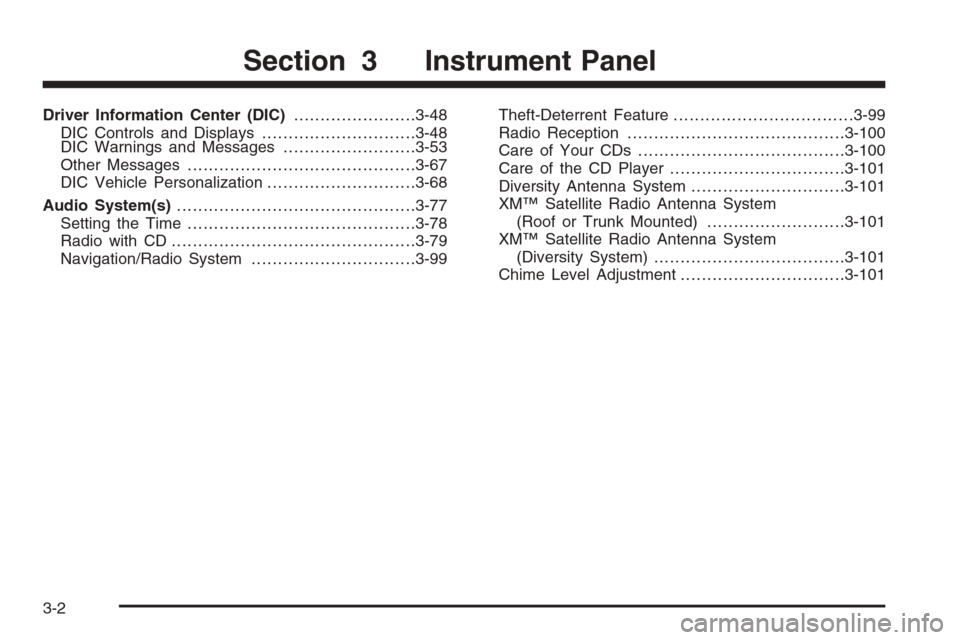
Driver Information Center (DIC).......................3-48
DIC Controls and Displays.............................3-48
DIC Warnings and Messages.........................3-53
Other Messages...........................................3-67
DIC Vehicle Personalization............................3-68
Audio System(s).............................................3-77
Setting the Time...........................................3-78
Radio with CD..............................................3-79
Navigation/Radio System...............................3-99Theft-Deterrent Feature..................................3-99
Radio Reception.........................................3-100
Care of Your CDs.......................................3-100
Care of the CD Player.................................3-101
Diversity Antenna System.............................3-101
XM™ Satellite Radio Antenna System
(Roof or Trunk Mounted)..........................3-101
XM™ Satellite Radio Antenna System
(Diversity System)....................................3-101
Chime Level Adjustment...............................3-101
Section 3 Instrument Panel
3-2
Page 196 of 426
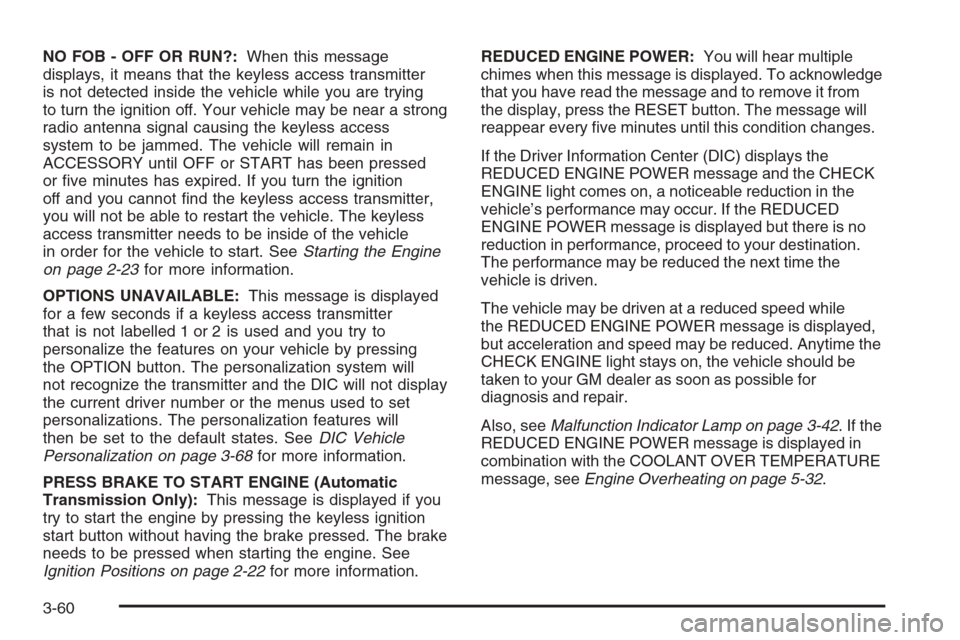
NO FOB - OFF OR RUN?:When this message
displays, it means that the keyless access transmitter
is not detected inside the vehicle while you are trying
to turn the ignition off. Your vehicle may be near a strong
radio antenna signal causing the keyless access
system to be jammed. The vehicle will remain in
ACCESSORY until OFF or START has been pressed
or �ve minutes has expired. If you turn the ignition
off and you cannot �nd the keyless access transmitter,
you will not be able to restart the vehicle. The keyless
access transmitter needs to be inside of the vehicle
in order for the vehicle to start. SeeStarting the Engine
on page 2-23for more information.
OPTIONS UNAVAILABLE:This message is displayed
for a few seconds if a keyless access transmitter
that is not labelled 1 or 2 is used and you try to
personalize the features on your vehicle by pressing
the OPTION button. The personalization system will
not recognize the transmitter and the DIC will not display
the current driver number or the menus used to set
personalizations. The personalization features will
then be set to the default states. SeeDIC Vehicle
Personalization on page 3-68for more information.
PRESS BRAKE TO START ENGINE (Automatic
Transmission Only):This message is displayed if you
try to start the engine by pressing the keyless ignition
start button without having the brake pressed. The brake
needs to be pressed when starting the engine. See
Ignition Positions on page 2-22for more information.REDUCED ENGINE POWER:You will hear multiple
chimes when this message is displayed. To acknowledge
that you have read the message and to remove it from
the display, press the RESET button. The message will
reappear every �ve minutes until this condition changes.
If the Driver Information Center (DIC) displays the
REDUCED ENGINE POWER message and the CHECK
ENGINE light comes on, a noticeable reduction in the
vehicle’s performance may occur. If the REDUCED
ENGINE POWER message is displayed but there is no
reduction in performance, proceed to your destination.
The performance may be reduced the next time the
vehicle is driven.
The vehicle may be driven at a reduced speed while
the REDUCED ENGINE POWER message is displayed,
but acceleration and speed may be reduced. Anytime the
CHECK ENGINE light stays on, the vehicle should be
taken to your GM dealer as soon as possible for
diagnosis and repair.
Also, seeMalfunction Indicator Lamp on page 3-42.Ifthe
REDUCED ENGINE POWER message is displayed in
combination with the COOLANT OVER TEMPERATURE
message, seeEngine Overheating on page 5-32.
3-60
Page 237 of 426
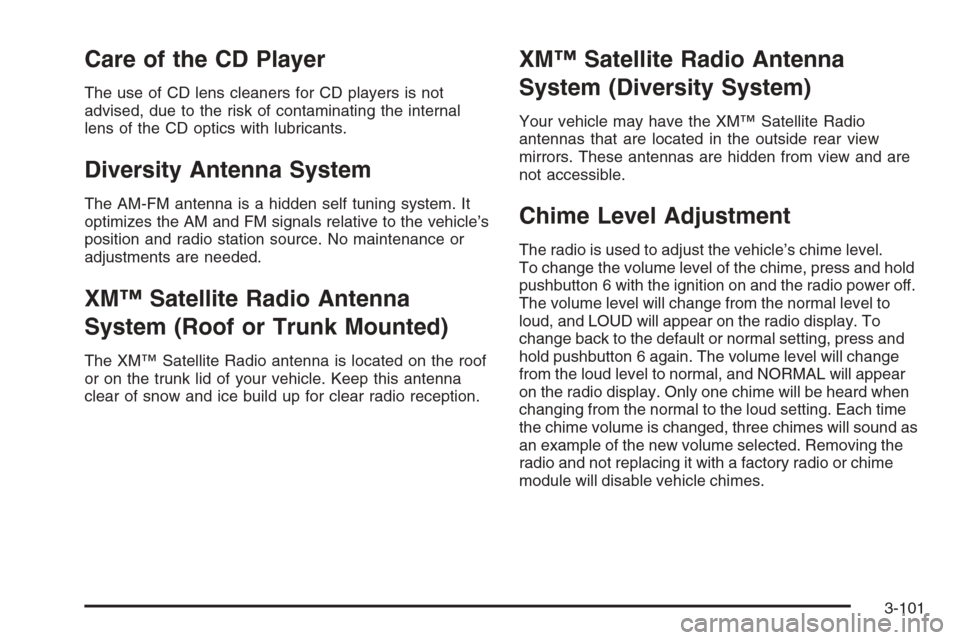
Care of the CD Player
The use of CD lens cleaners for CD players is not
advised, due to the risk of contaminating the internal
lens of the CD optics with lubricants.
Diversity Antenna System
The AM-FM antenna is a hidden self tuning system. It
optimizes the AM and FM signals relative to the vehicle’s
position and radio station source. No maintenance or
adjustments are needed.
XM™ Satellite Radio Antenna
System (Roof or Trunk Mounted)
The XM™ Satellite Radio antenna is located on the roof
or on the trunk lid of your vehicle. Keep this antenna
clear of snow and ice build up for clear radio reception.
XM™ Satellite Radio Antenna
System (Diversity System)
Your vehicle may have the XM™ Satellite Radio
antennas that are located in the outside rear view
mirrors. These antennas are hidden from view and are
not accessible.
Chime Level Adjustment
The radio is used to adjust the vehicle’s chime level.
To change the volume level of the chime, press and hold
pushbutton 6 with the ignition on and the radio power off.
The volume level will change from the normal level to
loud, and LOUD will appear on the radio display. To
change back to the default or normal setting, press and
hold pushbutton 6 again. The volume level will change
from the loud level to normal, and NORMAL will appear
on the radio display. Only one chime will be heard when
changing from the normal to the loud setting. Each time
the chime volume is changed, three chimes will sound as
an example of the new volume selected. Removing the
radio and not replacing it with a factory radio or chime
module will disable vehicle chimes.
3-101
Page 358 of 426
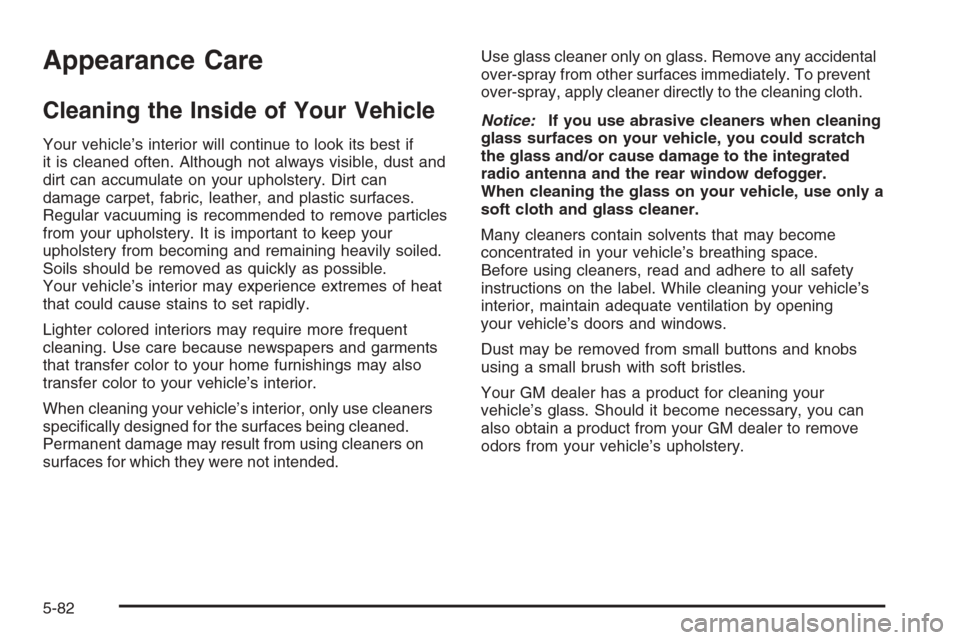
Appearance Care
Cleaning the Inside of Your Vehicle
Your vehicle’s interior will continue to look its best if
it is cleaned often. Although not always visible, dust and
dirt can accumulate on your upholstery. Dirt can
damage carpet, fabric, leather, and plastic surfaces.
Regular vacuuming is recommended to remove particles
from your upholstery. It is important to keep your
upholstery from becoming and remaining heavily soiled.
Soils should be removed as quickly as possible.
Your vehicle’s interior may experience extremes of heat
that could cause stains to set rapidly.
Lighter colored interiors may require more frequent
cleaning. Use care because newspapers and garments
that transfer color to your home furnishings may also
transfer color to your vehicle’s interior.
When cleaning your vehicle’s interior, only use cleaners
speci�cally designed for the surfaces being cleaned.
Permanent damage may result from using cleaners on
surfaces for which they were not intended.Use glass cleaner only on glass. Remove any accidental
over-spray from other surfaces immediately. To prevent
over-spray, apply cleaner directly to the cleaning cloth.
Notice:If you use abrasive cleaners when cleaning
glass surfaces on your vehicle, you could scratch
the glass and/or cause damage to the integrated
radio antenna and the rear window defogger.
When cleaning the glass on your vehicle, use only a
soft cloth and glass cleaner.
Many cleaners contain solvents that may become
concentrated in your vehicle’s breathing space.
Before using cleaners, read and adhere to all safety
instructions on the label. While cleaning your vehicle’s
interior, maintain adequate ventilation by opening
your vehicle’s doors and windows.
Dust may be removed from small buttons and knobs
using a small brush with soft bristles.
Your GM dealer has a product for cleaning your
vehicle’s glass. Should it become necessary, you can
also obtain a product from your GM dealer to remove
odors from your vehicle’s upholstery.
5-82
Page 413 of 426
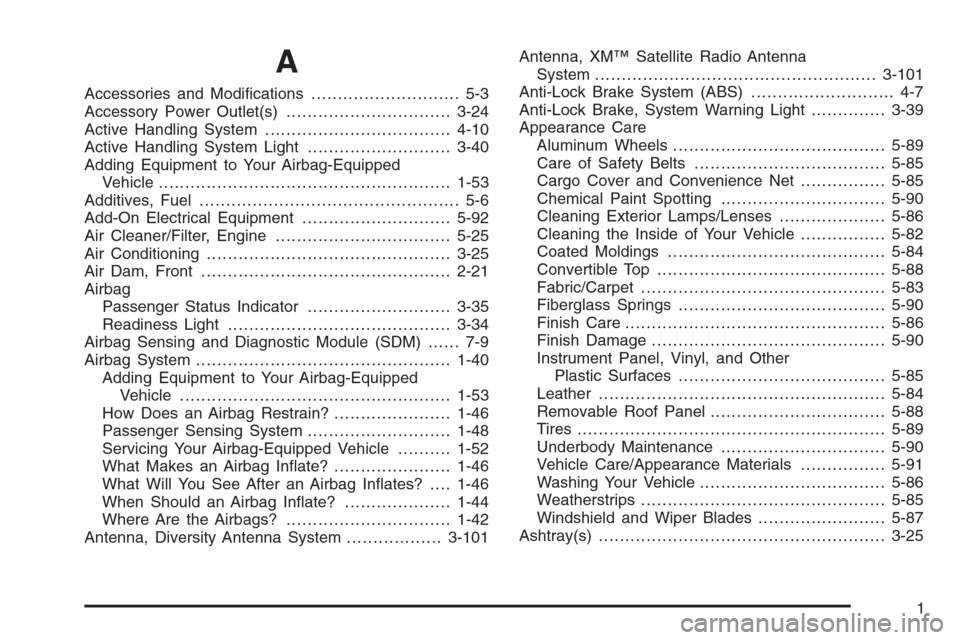
A
Accessories and Modi�cations............................ 5-3
Accessory Power Outlet(s)...............................3-24
Active Handling System...................................4-10
Active Handling System Light...........................3-40
Adding Equipment to Your Airbag-Equipped
Vehicle.......................................................1-53
Additives, Fuel................................................. 5-6
Add-On Electrical Equipment............................5-92
Air Cleaner/Filter, Engine.................................5-25
Air Conditioning..............................................3-25
Air Dam, Front...............................................2-21
Airbag
Passenger Status Indicator...........................3-35
Readiness Light..........................................3-34
Airbag Sensing and Diagnostic Module (SDM)...... 7-9
Airbag System................................................1-40
Adding Equipment to Your Airbag-Equipped
Vehicle...................................................1-53
How Does an Airbag Restrain?......................1-46
Passenger Sensing System...........................1-48
Servicing Your Airbag-Equipped Vehicle..........1-52
What Makes an Airbag In�ate?......................1-46
What Will You See After an Airbag In�ates?....1-46
When Should an Airbag In�ate?....................1-44
Where Are the Airbags?...............................1-42
Antenna, Diversity Antenna System..................3-101Antenna, XM™ Satellite Radio Antenna
System.....................................................3-101
Anti-Lock Brake System (ABS)........................... 4-7
Anti-Lock Brake, System Warning Light..............3-39
Appearance Care
Aluminum Wheels........................................5-89
Care of Safety Belts....................................5-85
Cargo Cover and Convenience Net................5-85
Chemical Paint Spotting...............................5-90
Cleaning Exterior Lamps/Lenses....................5-86
Cleaning the Inside of Your Vehicle................5-82
Coated Moldings.........................................5-84
Convertible Top...........................................5-88
Fabric/Carpet..............................................5-83
Fiberglass Springs.......................................5-90
Finish Care.................................................5-86
Finish Damage............................................5-90
Instrument Panel, Vinyl, and Other
Plastic Surfaces.......................................5-85
Leather......................................................5-84
Removable Roof Panel.................................5-88
Tires..........................................................5-89
Underbody Maintenance...............................5-90
Vehicle Care/Appearance Materials................5-91
Washing Your Vehicle...................................5-86
Weatherstrips..............................................5-85
Windshield and Wiper Blades........................5-87
Ashtray(s)......................................................3-25
1
Page 414 of 426
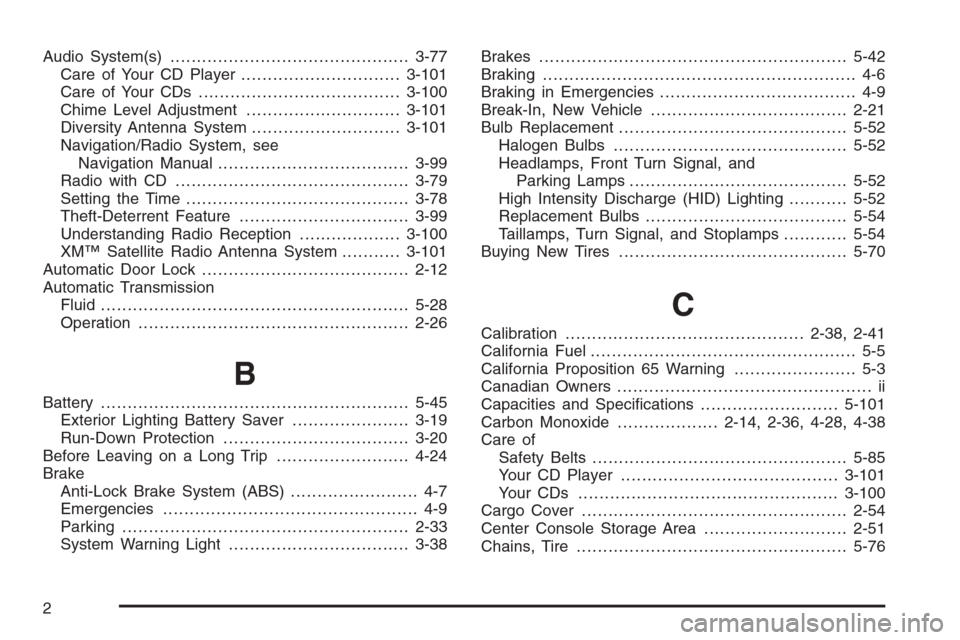
Audio System(s).............................................3-77
Care of Your CD Player..............................3-101
Care of Your CDs ......................................3-100
Chime Level Adjustment.............................3-101
Diversity Antenna System............................3-101
Navigation/Radio System, see
Navigation Manual....................................3-99
Radio with CD............................................3-79
Setting the Time..........................................3-78
Theft-Deterrent Feature................................3-99
Understanding Radio Reception...................3-100
XM™ Satellite Radio Antenna System...........3-101
Automatic Door Lock.......................................2-12
Automatic Transmission
Fluid..........................................................5-28
Operation...................................................2-26
B
Battery..........................................................5-45
Exterior Lighting Battery Saver......................3-19
Run-Down Protection...................................3-20
Before Leaving on a Long Trip.........................4-24
Brake
Anti-Lock Brake System (ABS)........................ 4-7
Emergencies................................................ 4-9
Parking......................................................2-33
System Warning Light..................................3-38Brakes..........................................................5-42
Braking........................................................... 4-6
Braking in Emergencies..................................... 4-9
Break-In, New Vehicle.....................................2-21
Bulb Replacement...........................................5-52
Halogen Bulbs............................................5-52
Headlamps, Front Turn Signal, and
Parking Lamps.........................................5-52
High Intensity Discharge (HID) Lighting...........5-52
Replacement Bulbs......................................5-54
Taillamps, Turn Signal, and Stoplamps............5-54
Buying New Tires...........................................5-70
C
Calibration.............................................2-38, 2-41
California Fuel.................................................. 5-5
California Proposition 65 Warning....................... 5-3
Canadian Owners................................................ ii
Capacities and Speci�cations..........................5-101
Carbon Monoxide...................2-14, 2-36, 4-28, 4-38
Care of
Safety Belts................................................5-85
Your CD Player.........................................3-101
Your CDs .................................................3-100
Cargo Cover..................................................2-54
Center Console Storage Area...........................2-51
Chains, Tire...................................................5-76
2
Page 426 of 426
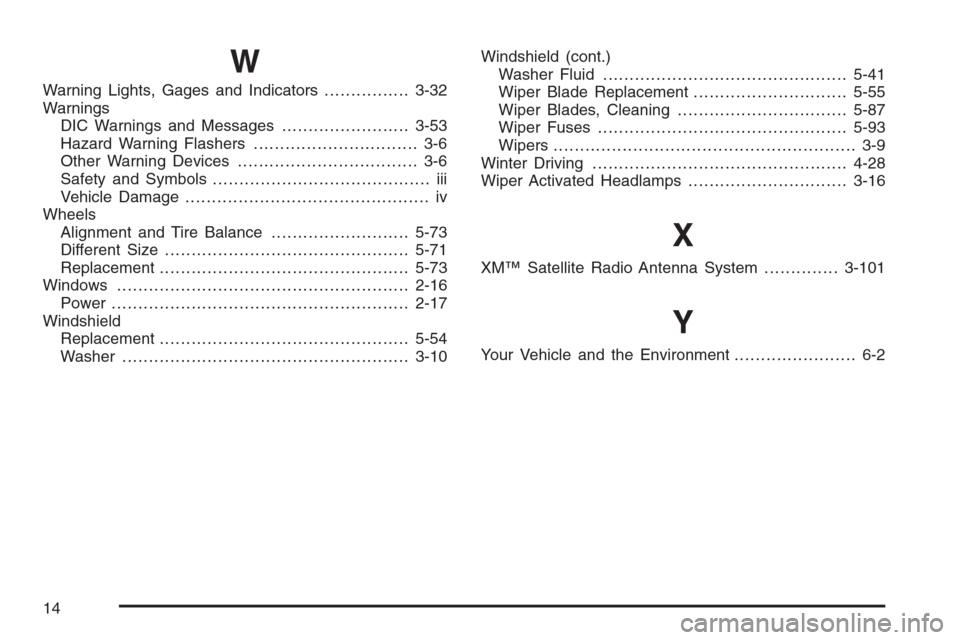
W
Warning Lights, Gages and Indicators................3-32
Warnings
DIC Warnings and Messages........................3-53
Hazard Warning Flashers............................... 3-6
Other Warning Devices.................................. 3-6
Safety and Symbols......................................... iii
Vehicle Damage.............................................. iv
Wheels
Alignment and Tire Balance..........................5-73
Different Size..............................................5-71
Replacement...............................................5-73
Windows.......................................................2-16
Power ........................................................2-17
Windshield
Replacement...............................................5-54
Washer......................................................3-10Windshield (cont.)
Washer Fluid..............................................5-41
Wiper Blade Replacement.............................5-55
Wiper Blades, Cleaning................................5-87
Wiper Fuses...............................................5-93
Wipers......................................................... 3-9
Winter Driving................................................4-28
Wiper Activated Headlamps..............................3-16
X
XM™ Satellite Radio Antenna System..............3-101
Y
Your Vehicle and the Environment....................... 6-2
14