2006 CHEVROLET CORVETTE navigation system
[x] Cancel search: navigation systemPage 138 of 426
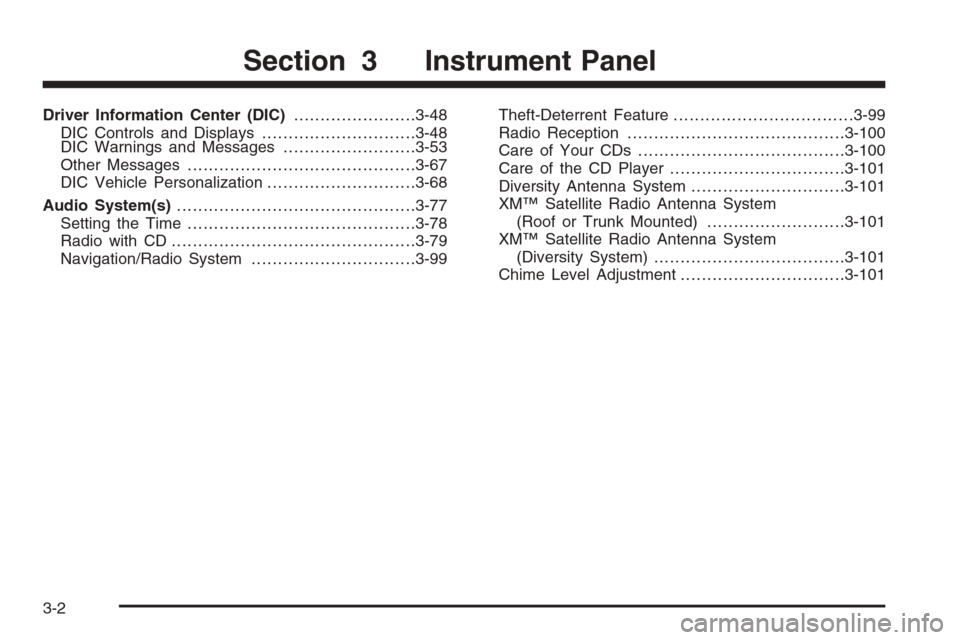
Driver Information Center (DIC).......................3-48
DIC Controls and Displays.............................3-48
DIC Warnings and Messages.........................3-53
Other Messages...........................................3-67
DIC Vehicle Personalization............................3-68
Audio System(s).............................................3-77
Setting the Time...........................................3-78
Radio with CD..............................................3-79
Navigation/Radio System...............................3-99Theft-Deterrent Feature..................................3-99
Radio Reception.........................................3-100
Care of Your CDs.......................................3-100
Care of the CD Player.................................3-101
Diversity Antenna System.............................3-101
XM™ Satellite Radio Antenna System
(Roof or Trunk Mounted)..........................3-101
XM™ Satellite Radio Antenna System
(Diversity System)....................................3-101
Chime Level Adjustment...............................3-101
Section 3 Instrument Panel
3-2
Page 158 of 426

Track Mode 2 supports
G-Force gages and minor
gages with a linear
tachometer.
When you have chosen the desired HUD display,
release the MODE button.
Within each mode, the display, can be further
customized by pressing the PAGE button. Pressing this
button in each mode will turn off and on the following:
Street Mode — No tachometer, circular tachometer
and linear tachometer.
Track Modes 1 and 2 — No minor gage, coolant
temperature, transmission oil temperature, engine
oil temperature and engine oil pressure.
While in Track Mode 1 or 2, the maximum G value
achieved during the current ignition cycle can be
displayed by pressing and holding the PAGE button.
The maximum G display will be shown until the
PAGE button is released. The maximum G value
display will be identical to the normal G value
display, except the maximum G gage digits (X.XX G)
and corresponding G gage bar will overwrite the
current G value.If your vehicle is equipped
with a navigation radio,
many of the turn-by-turn
navigation features
will also be displayed on
the HUD if you are in
Street Mode.
See the navigation system manual for additional
information.
Be sure to continue scanning your displays, controls
and driving environment just as you would in a vehicle
without HUD. If you never look at your instrument
panel cluster, you may not see something important,
such as a warning light. Under important warning
conditions, the CHECK GAGES warning will illuminate
in the HUD. View your Driver Information Center
(DIC) for more information.
3-22
Page 211 of 426

If you choose BOTH, on automatic transmission
vehicles, both doors will automatically unlock when
the shift lever is moved into PARK (P). On manual
transmission vehicles, both doors will automatically
unlock when the ignition is turned off or is in RAP.
When the mode you want is selected, press the OPTION
button to set your choice and advance to the next
personal option.
Language:This option allows you to select the language
the DIC, the Head-Up Display (HUD), if equipped, and
the radio uses to display messages. Each language
mode will be displayed in its own language. For example,
English will be displayed as ENGLISH, Spanish as
ESPANOL, etc. If your vehicle has the navigation system,
you will not have the Japanese language mode.
Press the OPTION button until LANGUAGE appears
on the display, then press the RESET button to
scroll through the following modes:
ENGLISH (default)
DEUTSCH (German)
FRANCAIS (French)
ITALIANO (Italian)
ESPANOL (Spanish)If you choose a language that you do not understand,
press the OPTION and RESET buttons for �ve seconds.
The DIC will begin displaying all of the various
languages one by one for as long as the buttons are
pressed. When the desired language is displayed,
release the buttons and the DIC will set to this language.
When the mode you want is selected, press the
OPTION button to set your choice and advance to the
next personal option.
Personalize Name:This option allows you to type
in a name or greeting that will appear on the DIC
display whenever the corresponding keyless access
transmitter (1 or 2) is used or one of the memory
buttons (1 or 2) located on the driver’s door is pressed.
Press the OPTION button until PERSONALIZE
NAME appears on the display, then press the RESET
button to scroll through the following modes:
YES
NO (default)
If you choose YES, you can type in a name that will
appear on the DIC display.
3-75
Page 235 of 426
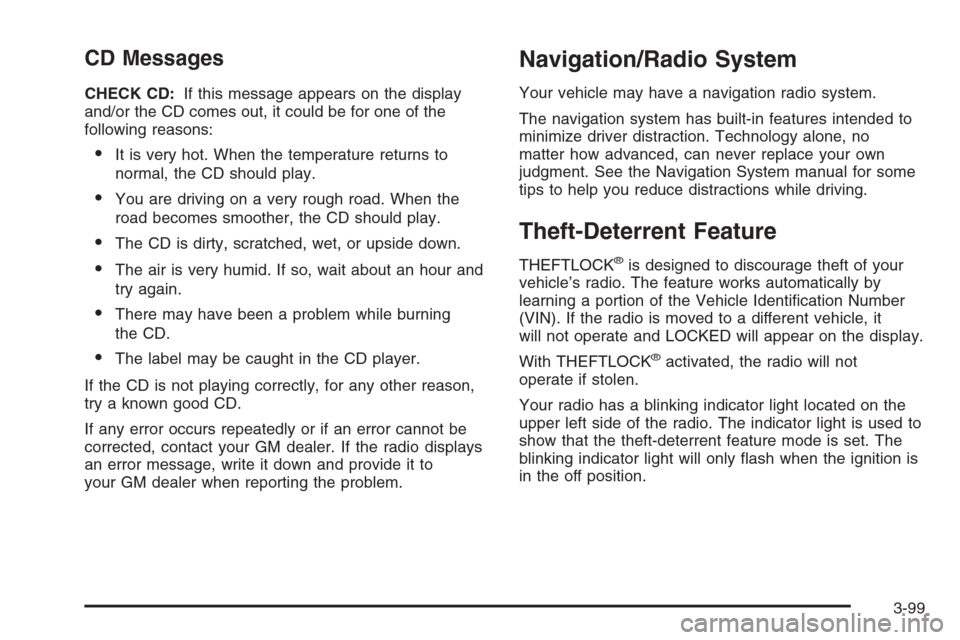
CD Messages
CHECK CD:If this message appears on the display
and/or the CD comes out, it could be for one of the
following reasons:
It is very hot. When the temperature returns to
normal, the CD should play.
You are driving on a very rough road. When the
road becomes smoother, the CD should play.
The CD is dirty, scratched, wet, or upside down.
The air is very humid. If so, wait about an hour and
try again.
There may have been a problem while burning
the CD.
The label may be caught in the CD player.
If the CD is not playing correctly, for any other reason,
try a known good CD.
If any error occurs repeatedly or if an error cannot be
corrected, contact your GM dealer. If the radio displays
an error message, write it down and provide it to
your GM dealer when reporting the problem.
Navigation/Radio System
Your vehicle may have a navigation radio system.
The navigation system has built-in features intended to
minimize driver distraction. Technology alone, no
matter how advanced, can never replace your own
judgment. See the Navigation System manual for some
tips to help you reduce distractions while driving.
Theft-Deterrent Feature
THEFTLOCK®is designed to discourage theft of your
vehicle’s radio. The feature works automatically by
learning a portion of the Vehicle Identi�cation Number
(VIN). If the radio is moved to a different vehicle, it
will not operate and LOCKED will appear on the display.
With THEFTLOCK
®activated, the radio will not
operate if stolen.
Your radio has a blinking indicator light located on the
upper left side of the radio. The indicator light is used to
show that the theft-deterrent feature mode is set. The
blinking indicator light will only �ash when the ignition is
in the off position.
3-99
Page 414 of 426
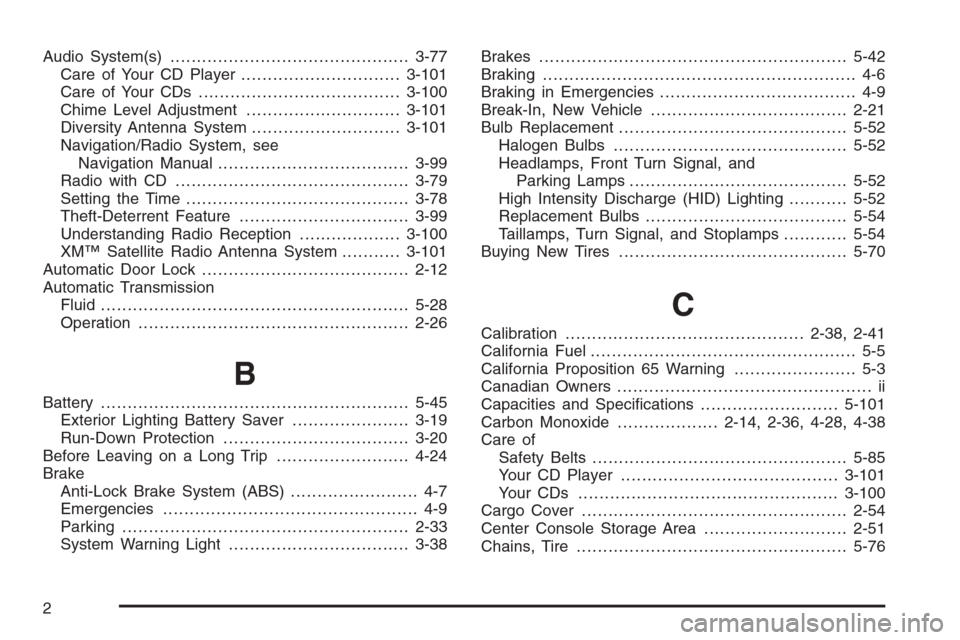
Audio System(s).............................................3-77
Care of Your CD Player..............................3-101
Care of Your CDs ......................................3-100
Chime Level Adjustment.............................3-101
Diversity Antenna System............................3-101
Navigation/Radio System, see
Navigation Manual....................................3-99
Radio with CD............................................3-79
Setting the Time..........................................3-78
Theft-Deterrent Feature................................3-99
Understanding Radio Reception...................3-100
XM™ Satellite Radio Antenna System...........3-101
Automatic Door Lock.......................................2-12
Automatic Transmission
Fluid..........................................................5-28
Operation...................................................2-26
B
Battery..........................................................5-45
Exterior Lighting Battery Saver......................3-19
Run-Down Protection...................................3-20
Before Leaving on a Long Trip.........................4-24
Brake
Anti-Lock Brake System (ABS)........................ 4-7
Emergencies................................................ 4-9
Parking......................................................2-33
System Warning Light..................................3-38Brakes..........................................................5-42
Braking........................................................... 4-6
Braking in Emergencies..................................... 4-9
Break-In, New Vehicle.....................................2-21
Bulb Replacement...........................................5-52
Halogen Bulbs............................................5-52
Headlamps, Front Turn Signal, and
Parking Lamps.........................................5-52
High Intensity Discharge (HID) Lighting...........5-52
Replacement Bulbs......................................5-54
Taillamps, Turn Signal, and Stoplamps............5-54
Buying New Tires...........................................5-70
C
Calibration.............................................2-38, 2-41
California Fuel.................................................. 5-5
California Proposition 65 Warning....................... 5-3
Canadian Owners................................................ ii
Capacities and Speci�cations..........................5-101
Carbon Monoxide...................2-14, 2-36, 4-28, 4-38
Care of
Safety Belts................................................5-85
Your CD Player.........................................3-101
Your CDs .................................................3-100
Cargo Cover..................................................2-54
Center Console Storage Area...........................2-51
Chains, Tire...................................................5-76
2
Page 421 of 426
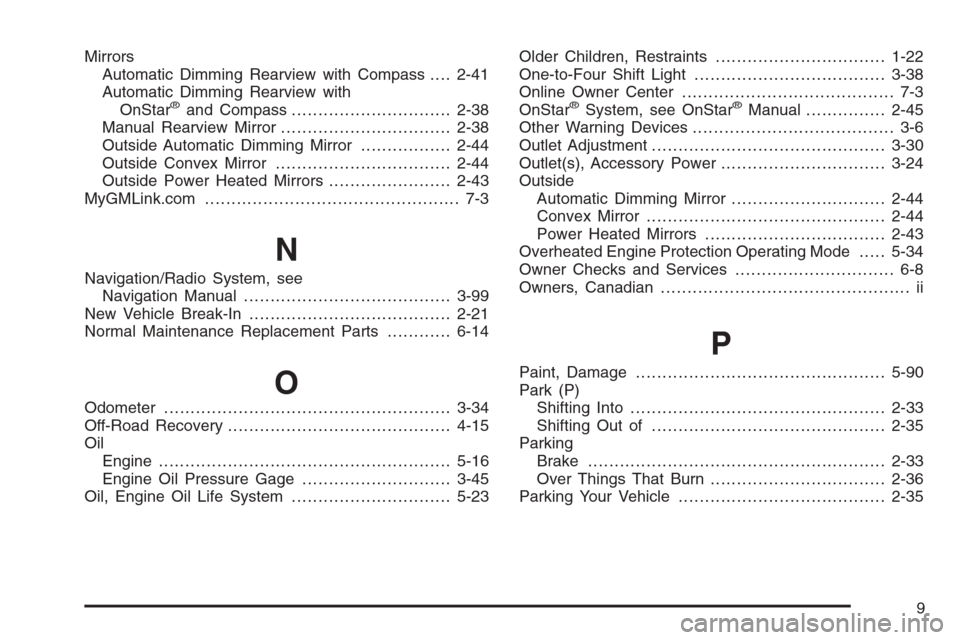
Mirrors
Automatic Dimming Rearview with Compass....2-41
Automatic Dimming Rearview with
OnStar
®and Compass..............................2-38
Manual Rearview Mirror................................2-38
Outside Automatic Dimming Mirror.................2-44
Outside Convex Mirror.................................2-44
Outside Power Heated Mirrors.......................2-43
MyGMLink.com................................................ 7-3
N
Navigation/Radio System, see
Navigation Manual.......................................3-99
New Vehicle Break-In......................................2-21
Normal Maintenance Replacement Parts............6-14
O
Odometer......................................................3-34
Off-Road Recovery..........................................4-15
Oil
Engine.......................................................5-16
Engine Oil Pressure Gage............................3-45
Oil, Engine Oil Life System..............................5-23Older Children, Restraints................................1-22
One-to-Four Shift Light....................................3-38
Online Owner Center........................................ 7-3
OnStar
®System, see OnStar®Manual...............2-45
Other Warning Devices...................................... 3-6
Outlet Adjustment............................................3-30
Outlet(s), Accessory Power...............................3-24
Outside
Automatic Dimming Mirror.............................2-44
Convex Mirror.............................................2-44
Power Heated Mirrors..................................2-43
Overheated Engine Protection Operating Mode.....5-34
Owner Checks and Services.............................. 6-8
Owners, Canadian............................................... ii
P
Paint, Damage...............................................5-90
Park (P)
Shifting Into................................................2-33
Shifting Out of............................................2-35
Parking
Brake........................................................2-33
Over Things That Burn.................................2-36
Parking Your Vehicle.......................................2-35
9
Page 422 of 426
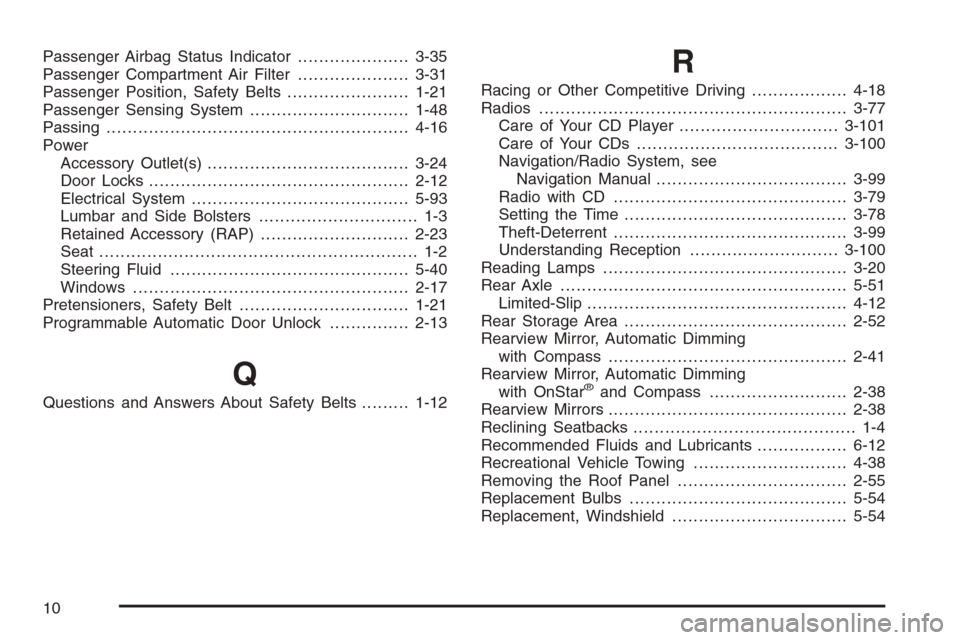
Passenger Airbag Status Indicator.....................3-35
Passenger Compartment Air Filter.....................3-31
Passenger Position, Safety Belts.......................1-21
Passenger Sensing System..............................1-48
Passing.........................................................4-16
Power
Accessory Outlet(s)......................................3-24
Door Locks.................................................2-12
Electrical System.........................................5-93
Lumbar and Side Bolsters.............................. 1-3
Retained Accessory (RAP)............................2-23
Seat ............................................................ 1-2
Steering Fluid.............................................5-40
Windows....................................................2-17
Pretensioners, Safety Belt................................1-21
Programmable Automatic Door Unlock...............2-13
Q
Questions and Answers About Safety Belts.........1-12
R
Racing or Other Competitive Driving..................4-18
Radios..........................................................3-77
Care of Your CD Player..............................3-101
Care of Your CDs ......................................3-100
Navigation/Radio System, see
Navigation Manual....................................3-99
Radio with CD............................................3-79
Setting the Time..........................................3-78
Theft-Deterrent............................................3-99
Understanding Reception............................3-100
Reading Lamps..............................................3-20
Rear Axle......................................................5-51
Limited-Slip.................................................4-12
Rear Storage Area..........................................2-52
Rearview Mirror, Automatic Dimming
with Compass.............................................2-41
Rearview Mirror, Automatic Dimming
with OnStar
®and Compass..........................2-38
Rearview Mirrors.............................................2-38
Reclining Seatbacks.......................................... 1-4
Recommended Fluids and Lubricants.................6-12
Recreational Vehicle Towing.............................4-38
Removing the Roof Panel................................2-55
Replacement Bulbs.........................................5-54
Replacement, Windshield.................................5-54
10