2006 CHEVROLET CORVETTE maintenance schedule
[x] Cancel search: maintenance schedulePage 1 of 426

Seats and Restraint Systems........................... 1-1
Front Seats
............................................... 1-2
Safety Belts
.............................................. 1-8
Child Restraints
.......................................1-22
Airbag System
.........................................1-40
Restraint System Check
............................1-54
Features and Controls..................................... 2-1
Keys
........................................................ 2-3
Doors and Locks
......................................2-10
Windows
.................................................2-16
Theft-Deterrent Systems
............................2-19
Starting and Operating Your Vehicle
...........2-21
Mirrors
....................................................2-38
OnStar
®System
......................................2-45
Universal Home Remote System
................2-46
Storage Areas
.........................................2-51
Roof Panel
..............................................2-55
Convertible Top
.......................................2-60
Vehicle Personalization
.............................2-72
Instrument Panel............................................. 3-1
Instrument Panel Overview
.......................... 3-4
Climate Controls
......................................3-25
Warning Lights, Gages, and Indicators
........3-32Driver Information Center (DIC)
..................3-48
Audio System(s)
.......................................3-77
Driving Your Vehicle....................................... 4-1
Your Driving, the Road, and Your Vehicle
..... 4-2
Towing
...................................................4-38
Service and Appearance Care.......................... 5-1
Service
..................................................... 5-3
Fuel
......................................................... 5-4
Checking Things Under the Hood
...............5-10
Rear Axle
...............................................5-51
Bulb Replacement
....................................5-52
Windshield Replacement
...........................5-54
Windshield Wiper Blade Replacement
.........5-55
Tires
......................................................5-57
Appearance Care
.....................................5-82
Vehicle Identi�cation
.................................5-92
Electrical System
......................................5-92
Capacities and Speci�cations
...................5-101
Maintenance Schedule..................................... 6-1
Maintenance Schedule
................................ 6-2
Customer Assistance and Information.............. 7-1
Customer Assistance and Information
........... 7-2
Reporting Safety Defects
...........................7-13
Index................................................................ 1
2006 Chevrolet Corvette Owner ManualM
Page 163 of 426
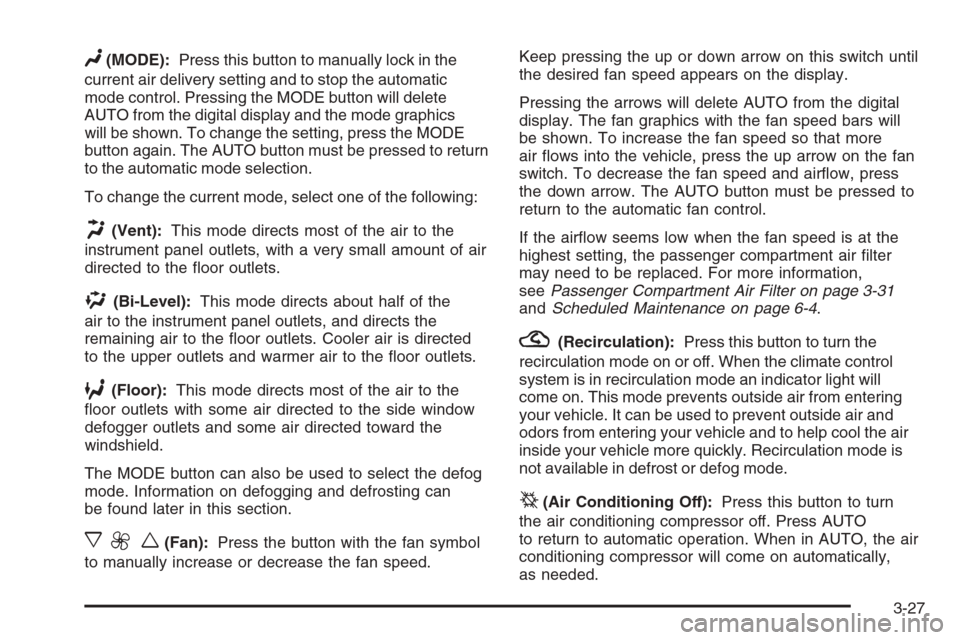
N(MODE):Press this button to manually lock in the
current air delivery setting and to stop the automatic
mode control. Pressing the MODE button will delete
AUTO from the digital display and the mode graphics
will be shown. To change the setting, press the MODE
button again. The AUTO button must be pressed to return
to the automatic mode selection.
To change the current mode, select one of the following:
H(Vent):This mode directs most of the air to the
instrument panel outlets, with a very small amount of air
directed to the �oor outlets.
%(Bi-Level):This mode directs about half of the
air to the instrument panel outlets, and directs the
remaining air to the �oor outlets. Cooler air is directed
to the upper outlets and warmer air to the �oor outlets.
6(Floor):This mode directs most of the air to the
�oor outlets with some air directed to the side window
defogger outlets and some air directed toward the
windshield.
The MODE button can also be used to select the defog
mode. Information on defogging and defrosting can
be found later in this section.
x9w(Fan):Press the button with the fan symbol
to manually increase or decrease the fan speed.Keep pressing the up or down arrow on this switch until
the desired fan speed appears on the display.
Pressing the arrows will delete AUTO from the digital
display. The fan graphics with the fan speed bars will
be shown. To increase the fan speed so that more
air �ows into the vehicle, press the up arrow on the fan
switch. To decrease the fan speed and air�ow, press
the down arrow. The AUTO button must be pressed to
return to the automatic fan control.
If the air�ow seems low when the fan speed is at the
highest setting, the passenger compartment air �lter
may need to be replaced. For more information,
seePassenger Compartment Air Filter on page 3-31
andScheduled Maintenance on page 6-4.
?(Recirculation):Press this button to turn the
recirculation mode on or off. When the climate control
system is in recirculation mode an indicator light will
come on. This mode prevents outside air from entering
your vehicle. It can be used to prevent outside air and
odors from entering your vehicle and to help cool the air
inside your vehicle more quickly. Recirculation mode is
not available in defrost or defog mode.
^(Air Conditioning Off):Press this button to turn
the air conditioning compressor off. Press AUTO
to return to automatic operation. When in AUTO, the air
conditioning compressor will come on automatically,
as needed.
3-27
Page 167 of 426
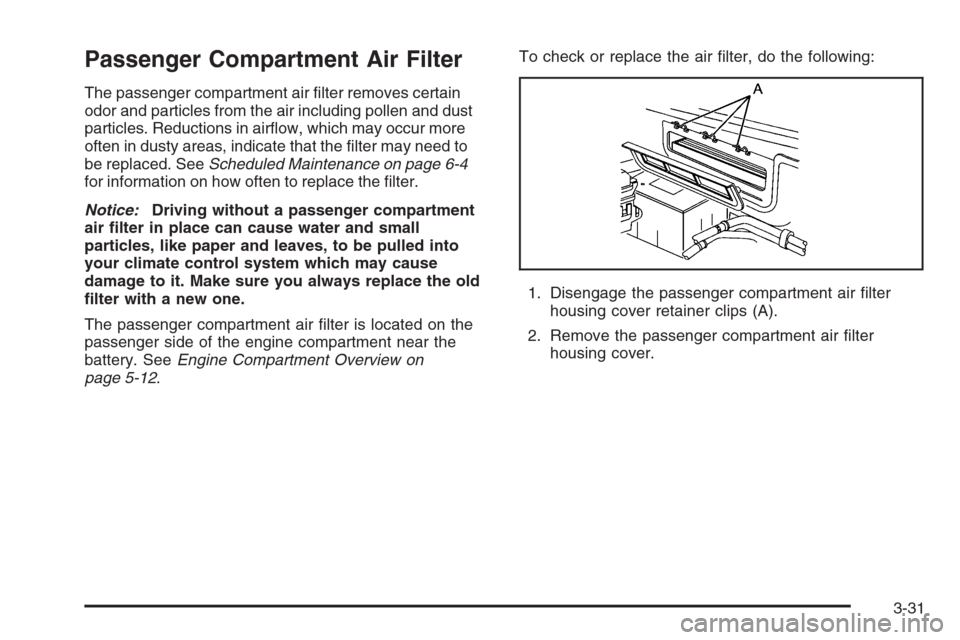
Passenger Compartment Air Filter
The passenger compartment air �lter removes certain
odor and particles from the air including pollen and dust
particles. Reductions in air�ow, which may occur more
often in dusty areas, indicate that the �lter may need to
be replaced. SeeScheduled Maintenance on page 6-4
for information on how often to replace the �lter.
Notice:Driving without a passenger compartment
air �lter in place can cause water and small
particles, like paper and leaves, to be pulled into
your climate control system which may cause
damage to it. Make sure you always replace the old
�lter with a new one.
The passenger compartment air �lter is located on the
passenger side of the engine compartment near the
battery. SeeEngine Compartment Overview on
page 5-12.To check or replace the air �lter, do the following:
1. Disengage the passenger compartment air �lter
housing cover retainer clips (A).
2. Remove the passenger compartment air �lter
housing cover.
3-31
Page 181 of 426
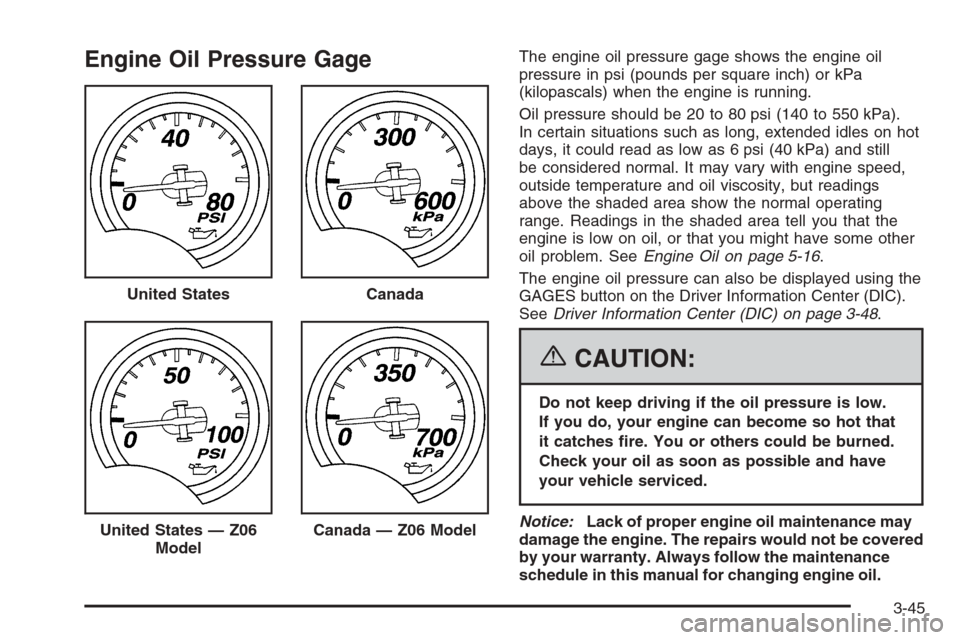
Engine Oil Pressure GageThe engine oil pressure gage shows the engine oil
pressure in psi (pounds per square inch) or kPa
(kilopascals) when the engine is running.
Oil pressure should be 20 to 80 psi (140 to 550 kPa).
In certain situations such as long, extended idles on hot
days, it could read as low as 6 psi (40 kPa) and still
be considered normal. It may vary with engine speed,
outside temperature and oil viscosity, but readings
above the shaded area show the normal operating
range. Readings in the shaded area tell you that the
engine is low on oil, or that you might have some other
oil problem. SeeEngine Oil on page 5-16.
The engine oil pressure can also be displayed using the
GAGES button on the Driver Information Center (DIC).
SeeDriver Information Center (DIC) on page 3-48.
{CAUTION:
Do not keep driving if the oil pressure is low.
If you do, your engine can become so hot that
it catches �re. You or others could be burned.
Check your oil as soon as possible and have
your vehicle serviced.
Notice:Lack of proper engine oil maintenance may
damage the engine. The repairs would not be covered
by your warranty. Always follow the maintenance
schedule in this manual for changing engine oil. United States
Canada
United States — Z06
ModelCanada — Z06 Model
3-45
Page 188 of 426
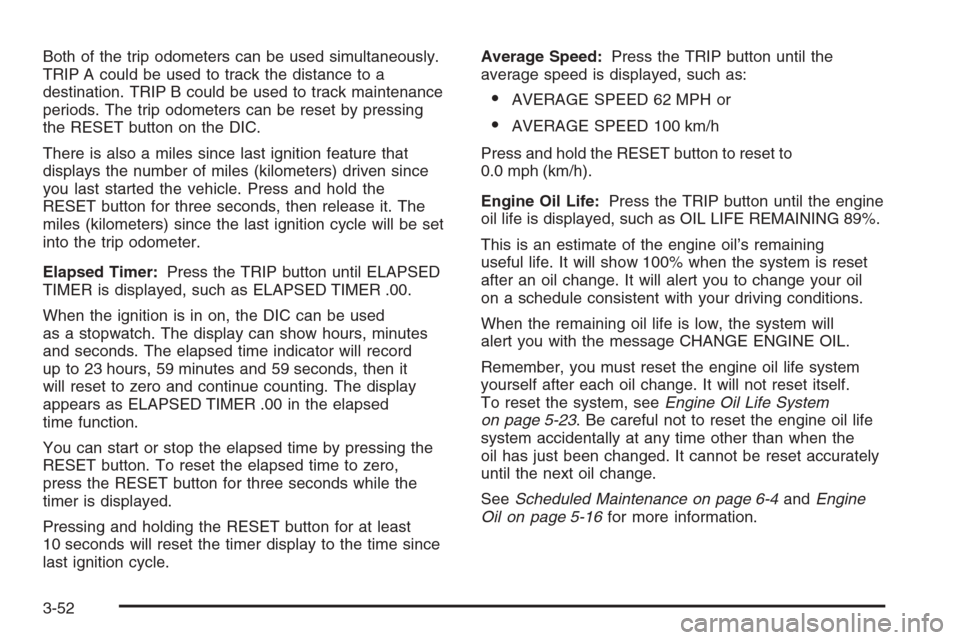
Both of the trip odometers can be used simultaneously.
TRIP A could be used to track the distance to a
destination. TRIP B could be used to track maintenance
periods. The trip odometers can be reset by pressing
the RESET button on the DIC.
There is also a miles since last ignition feature that
displays the number of miles (kilometers) driven since
you last started the vehicle. Press and hold the
RESET button for three seconds, then release it. The
miles (kilometers) since the last ignition cycle will be set
into the trip odometer.
Elapsed Timer:Press the TRIP button until ELAPSED
TIMER is displayed, such as ELAPSED TIMER .00.
When the ignition is in on, the DIC can be used
as a stopwatch. The display can show hours, minutes
and seconds. The elapsed time indicator will record
up to 23 hours, 59 minutes and 59 seconds, then it
will reset to zero and continue counting. The display
appears as ELAPSED TIMER .00 in the elapsed
time function.
You can start or stop the elapsed time by pressing the
RESET button. To reset the elapsed time to zero,
press the RESET button for three seconds while the
timer is displayed.
Pressing and holding the RESET button for at least
10 seconds will reset the timer display to the time since
last ignition cycle.Average Speed:Press the TRIP button until the
average speed is displayed, such as:
AVERAGE SPEED 62 MPH or
AVERAGE SPEED 100 km/h
Press and hold the RESET button to reset to
0.0 mph (km/h).
Engine Oil Life:Press the TRIP button until the engine
oil life is displayed, such as OIL LIFE REMAINING 89%.
This is an estimate of the engine oil’s remaining
useful life. It will show 100% when the system is reset
after an oil change. It will alert you to change your oil
on a schedule consistent with your driving conditions.
When the remaining oil life is low, the system will
alert you with the message CHANGE ENGINE OIL.
Remember, you must reset the engine oil life system
yourself after each oil change. It will not reset itself.
To reset the system, seeEngine Oil Life System
on page 5-23. Be careful not to reset the engine oil life
system accidentally at any time other than when the
oil has just been changed. It cannot be reset accurately
until the next oil change.
SeeScheduled Maintenance on page 6-4andEngine
Oil on page 5-16for more information.
3-52
Page 191 of 426
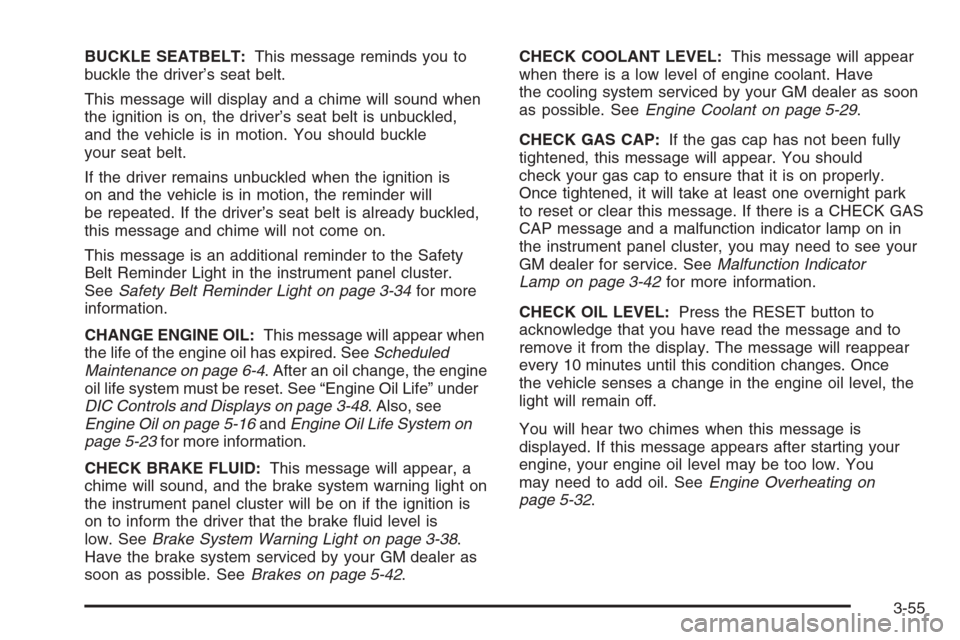
BUCKLE SEATBELT:This message reminds you to
buckle the driver’s seat belt.
This message will display and a chime will sound when
the ignition is on, the driver’s seat belt is unbuckled,
and the vehicle is in motion. You should buckle
your seat belt.
If the driver remains unbuckled when the ignition is
on and the vehicle is in motion, the reminder will
be repeated. If the driver’s seat belt is already buckled,
this message and chime will not come on.
This message is an additional reminder to the Safety
Belt Reminder Light in the instrument panel cluster.
SeeSafety Belt Reminder Light on page 3-34for more
information.
CHANGE ENGINE OIL:This message will appear when
the life of the engine oil has expired. SeeScheduled
Maintenance on page 6-4. After an oil change, the engine
oil life system must be reset. See “Engine Oil Life” under
DIC Controls and Displays on page 3-48. Also, see
Engine Oil on page 5-16andEngine Oil Life System on
page 5-23for more information.
CHECK BRAKE FLUID:This message will appear, a
chime will sound, and the brake system warning light on
the instrument panel cluster will be on if the ignition is
on to inform the driver that the brake �uid level is
low. SeeBrake System Warning Light on page 3-38.
Have the brake system serviced by your GM dealer as
soon as possible. SeeBrakes on page 5-42.CHECK COOLANT LEVEL:This message will appear
when there is a low level of engine coolant. Have
the cooling system serviced by your GM dealer as soon
as possible. SeeEngine Coolant on page 5-29.
CHECK GAS CAP:If the gas cap has not been fully
tightened, this message will appear. You should
check your gas cap to ensure that it is on properly.
Once tightened, it will take at least one overnight park
to reset or clear this message. If there is a CHECK GAS
CAP message and a malfunction indicator lamp on in
the instrument panel cluster, you may need to see your
GM dealer for service. SeeMalfunction Indicator
Lamp on page 3-42for more information.
CHECK OIL LEVEL:Press the RESET button to
acknowledge that you have read the message and to
remove it from the display. The message will reappear
every 10 minutes until this condition changes. Once
the vehicle senses a change in the engine oil level, the
light will remain off.
You will hear two chimes when this message is
displayed. If this message appears after starting your
engine, your engine oil level may be too low. You
may need to add oil. SeeEngine Overheating on
page 5-32.
3-55
Page 256 of 426
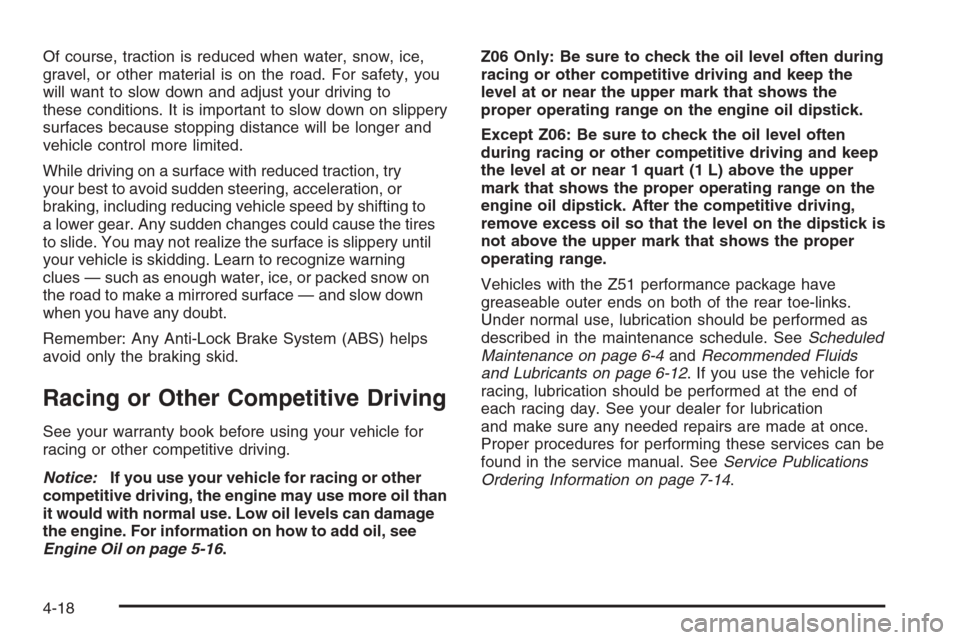
Of course, traction is reduced when water, snow, ice,
gravel, or other material is on the road. For safety, you
will want to slow down and adjust your driving to
these conditions. It is important to slow down on slippery
surfaces because stopping distance will be longer and
vehicle control more limited.
While driving on a surface with reduced traction, try
your best to avoid sudden steering, acceleration, or
braking, including reducing vehicle speed by shifting to
a lower gear. Any sudden changes could cause the tires
to slide. You may not realize the surface is slippery until
your vehicle is skidding. Learn to recognize warning
clues — such as enough water, ice, or packed snow on
the road to make a mirrored surface — and slow down
when you have any doubt.
Remember: Any Anti-Lock Brake System (ABS) helps
avoid only the braking skid.
Racing or Other Competitive Driving
See your warranty book before using your vehicle for
racing or other competitive driving.
Notice:If you use your vehicle for racing or other
competitive driving, the engine may use more oil than
it would with normal use. Low oil levels can damage
the engine. For information on how to add oil, see
Engine Oil on page 5-16.Z06 Only: Be sure to check the oil level often during
racing or other competitive driving and keep the
level at or near the upper mark that shows the
proper operating range on the engine oil dipstick.
Except Z06: Be sure to check the oil level often
during racing or other competitive driving and keep
the level at or near 1 quart (1 L) above the upper
mark that shows the proper operating range on the
engine oil dipstick. After the competitive driving,
remove excess oil so that the level on the dipstick is
not above the upper mark that shows the proper
operating range.
Vehicles with the Z51 performance package have
greaseable outer ends on both of the rear toe-links.
Under normal use, lubrication should be performed as
described in the maintenance schedule. SeeScheduled
Maintenance on page 6-4andRecommended Fluids
and Lubricants on page 6-12. If you use the vehicle for
racing, lubrication should be performed at the end of
each racing day. See your dealer for lubrication
and make sure any needed repairs are made at once.
Proper procedures for performing these services can be
found in the service manual. SeeService Publications
Ordering Information on page 7-14.
4-18
Page 302 of 426
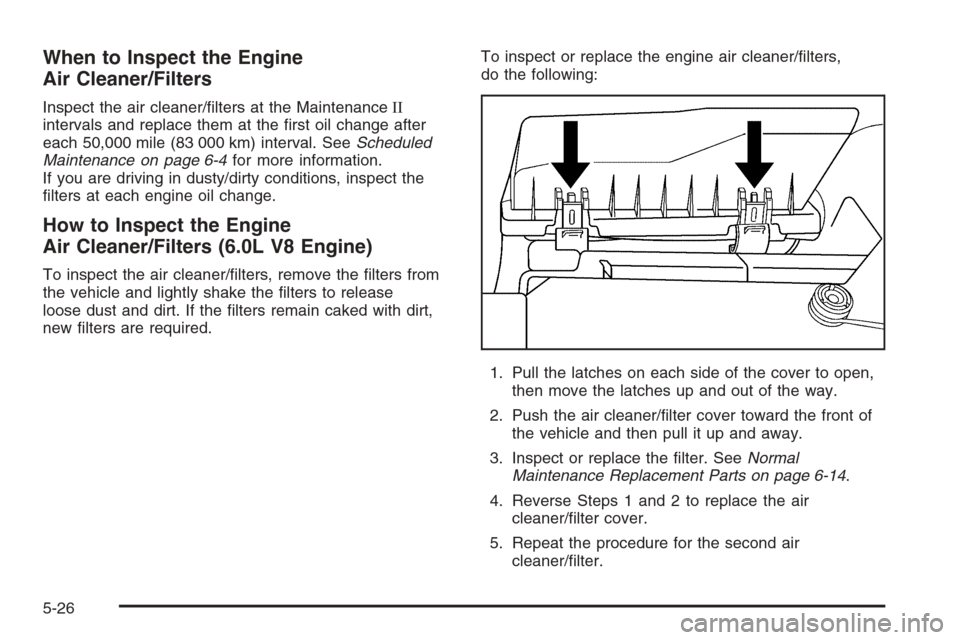
When to Inspect the Engine
Air Cleaner/Filters
Inspect the air cleaner/�lters at the MaintenanceII
intervals and replace them at the �rst oil change after
each 50,000 mile (83 000 km) interval. SeeScheduled
Maintenance on page 6-4for more information.
If you are driving in dusty/dirty conditions, inspect the
�lters at each engine oil change.
How to Inspect the Engine
Air Cleaner/Filters (6.0L V8 Engine)
To inspect the air cleaner/�lters, remove the �lters from
the vehicle and lightly shake the �lters to release
loose dust and dirt. If the �lters remain caked with dirt,
new �lters are required.To inspect or replace the engine air cleaner/�lters,
do the following:
1. Pull the latches on each side of the cover to open,
then move the latches up and out of the way.
2. Push the air cleaner/�lter cover toward the front of
the vehicle and then pull it up and away.
3. Inspect or replace the �lter. SeeNormal
Maintenance Replacement Parts on page 6-14.
4. Reverse Steps 1 and 2 to replace the air
cleaner/�lter cover.
5. Repeat the procedure for the second air
cleaner/�lter.
5-26