2006 CHEVROLET CORVETTE start stop button
[x] Cancel search: start stop buttonPage 82 of 426

Arming the System
Use one of the three following items listed here to arm
the system:
Press the lock button on the keyless access
transmitter.
Open the door. Lock the door with the power door
lock switch. The security light should �ash.
Remove the keyless access transmitter from inside
the vehicle and close the door. The security light
will stop �ashing and stay on. After 30 seconds, the
light should turn off.
The vehicle can be programmed to automatically
lock the doors and arm the theft-deterrent system
when you exit the vehicle. SeeDIC Vehicle
Personalization on page 3-68.
Now, if a door or the hatch/trunk is opened without
the keyless access transmitter, the alarm will go
off. Your horn will sound for two minutes, then it will go
off to save battery power. Your vehicle will not start
without a keyless access transmitter present.
The theft-deterrent system will not arm if you lock the
driver’s door with the power door lock switch after
the doors are closed.
If your passenger stays in the vehicle when you leave
with the keyless access transmitter, have the passenger
lock the vehicle after the doors are closed. This way the
alarm will not arm, and your passenger will not set it off.
Testing the Alarm
Do the following to test the system:
1. Make sure the trunk lid/hatch is latched.
2. Lower the window on the driver’s door.
3. Manually arm the system.
4. Close the doors and wait 30 seconds.
5. Reach through the open window and manually pull
the release lever on the �oor.
6. Turn off the alarm by pressing the unlock button on
the transmitter.
If the alarm is inoperative, check to see if the horn
works. If not, check the horn fuse. SeeFuses and Circuit
Breakers on page 5-93. If the horn works, but the
alarm doesn’t go off, see your dealer.
Disarming the System
Always use your keyless access transmitter to unlock
a door either by pressing the unlock button on the
transmitter or by squeezing the door handle sensor while
you have the transmitter with you. Unlocking a door
any other way will set off the alarm. If your alarm
sounds, press the unlock button on the keyless access
transmitter to disarm it.
2-20
Page 85 of 426

Retained Accessory Power (RAP)
With RAP, your power windows and the audio system
will continue to work for up to 10 minutes after the
engine is turned off or until either door is opened. If a
door is opened, the power windows and audio system
will shut off.
Starting the Engine
Move the shift lever to PARK (P) or NEUTRAL (N) for
an automatic transmission. For a manual transmission
the vehicle can be started in NEUTRAL or any other
gear as long as the clutch is depressed. To restart
a manual when you are already moving, use the
NEUTRAL position only. To restart an automatic when
you are already moving, use NEUTRAL (N).
The keyless access transmitter must be inside the
vehicle for the ignition to work.
Cell phone chargers may interfere with the operation of
the Keyless Access System. Battery chargers should
not be plugged in when starting or turning off the engine.
Notice:Do not try to shift to PARK (P) if your
vehicle is moving. If you do, you could damage the
transmission. Shift to PARK (P) only when your
vehicle is stopped.To start you vehicle, do the following:
1. For an automatic transmission, with your foot on the
brake pedal, press the START button located on the
instrument panel. For a manual transmission, while
pressing in the clutch, press the START button.
If there is not a keyless access transmitter in the
vehicle or if there is something causing interference
with it, the DIC will display NO FOB DETECTED.
SeeDIC Warnings and Messages on page 3-53for
more information.
2. When the engine begins cranking, let go of the
button. The idle speed will decrease as your
engine gets warm.
If the battery in the keyless access transmitter
is weak, the DIC will display FOB BATTERY LOW.
You can still drive the vehicle. See “Battery
Replacement” underKeyless Access System
Operation on page 2-5for more information.
3. If the engine does not start and no DIC message is
displayed, wait 15 seconds before trying again.
Notice:Your engine is designed to work with the
electronics in your vehicle. If you add electrical
parts or accessories, you could change the way the
engine operates. Before adding electrical equipment,
check with your dealer. If you do not, your engine
might not perform properly. Any resulting damage
would not be covered by your vehicle’s warranty.
2-23
Page 86 of 426

Stopping Your Engine
If your vehicle has an automatic transmission, move the
shift lever to PARK (P) and press the ACC button
located on the instrument panel. If the shifter is not in
PARK (P), the vehicle will go into accessory mode
and the DIC will display SHIFT TO PARK. Once the
shifter is moved to PARK (P), the vehicle will turn off.
If your vehicle has a manual transmission, move the shift
lever to REVERSE (R).
If the keyless access transmitter is not detected inside
the vehicle when it is turned to off, the DIC will
display NO FOB – OFF OR RUN?.
SeeDIC Warnings and Messages on page 3-53for
more information.
Engine Coolant Heater
Your vehicle may be equipped with an engine coolant
heater.
In very cold weather, 0°F (−18°C) or colder, the engine
coolant heater can help. You will get easier starting
and better fuel economy during engine warm-up.
Usually, the coolant heater should be plugged in a
minimum of four hours prior to starting your vehicle.
At temperatures above 32°F (0°C), use of the coolant
heater is not required. Your vehicle may also have
an internal thermostat in the plug end of the cord. This
will prevent operation of the engine coolant heater
when the temperature is at or above 0°F (−18°C) as
noted on the cord.
2-24
Page 89 of 426

You have to fully apply your regular brakes before you
can shift from PARK (P) when the vehicle is running.
If you cannot shift out of PARK (P), ease pressure
on the shift lever – push the shift lever all the way into
PARK (P) and release the shift lever button as you
maintain brake application. Then press the shift lever
button and move the shift lever into the gear you wish.
SeeShifting Out of Park (P) (Automatic Transmission)
on page 2-35.
REVERSE (R):Use this gear to back up.
Notice:Shifting to REVERSE (R) while your vehicle
is moving forward could damage the transmission.
The repairs would not be covered by your warranty.
Shift to REVERSE (R) only after your vehicle is
stopped.
To rock your vehicle back and forth to get out of snow,
ice, or sand without damaging your transmission,
seeIf Your Vehicle is Stuck in Sand, Mud, Ice, or Snow
on page 4-32.
NEUTRAL (N):In this position, your engine does not
connect with the wheels. To restart when you are
already moving, use NEUTRAL (N) only. If your vehicle
needs towing, seeTowing Your Vehicle on page 4-38.
{CAUTION:
Shifting into a drive gear while your engine is
running at high speed is dangerous. Unless
your foot is �rmly on the brake pedal, your
vehicle could move very rapidly. You could
lose control and hit people or objects. Do not
shift into a drive gear while your engine is
running at high speed.
Notice:Shifting out of PARK (P) or NEUTRAL (N)
with the engine running at high speed may damage
the transmission. The repairs would not be covered
by your warranty. Be sure the engine is not running
at high speed when shifting your vehicle.
AUTOMATIC OVERDRIVE (D):This position is for
normal driving.
SPORT MODE (S):When in SPORT MODE (S), the
transmission will work as an automatic until you use the
Manual Paddle Shift Controls, which activates the driver
manual gear selection. See Manual Paddle Shift later in
this section. While in automatic SPORT MODE (S), the
transmission computer determines when the vehicle is
being driven in a competitive manner and will select and
hold the transmission in lower gears and have more
noticeable upshifts for sportier vehicle performance.
2-27
Page 135 of 426
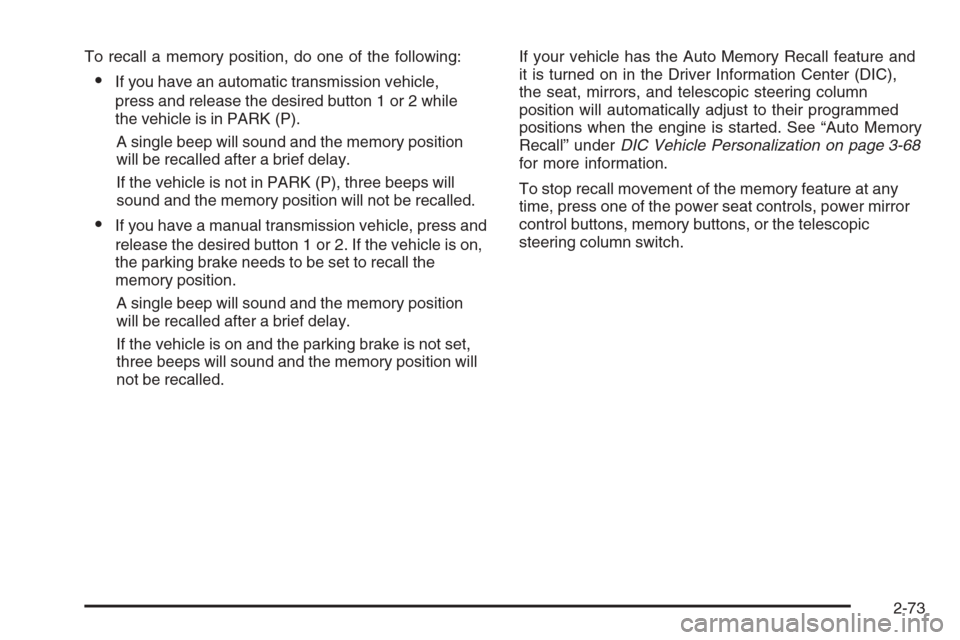
To recall a memory position, do one of the following:
If you have an automatic transmission vehicle,
press and release the desired button 1 or 2 while
the vehicle is in PARK (P).
A single beep will sound and the memory position
will be recalled after a brief delay.
If the vehicle is not in PARK (P), three beeps will
sound and the memory position will not be recalled.
If you have a manual transmission vehicle, press and
release the desired button 1 or 2. If the vehicle is on,
the parking brake needs to be set to recall the
memory position.
A single beep will sound and the memory position
will be recalled after a brief delay.
If the vehicle is on and the parking brake is not set,
three beeps will sound and the memory position will
not be recalled.If your vehicle has the Auto Memory Recall feature and
it is turned on in the Driver Information Center (DIC),
the seat, mirrors, and telescopic steering column
position will automatically adjust to their programmed
positions when the engine is started. See “Auto Memory
Recall” underDIC Vehicle Personalization on page 3-68
for more information.
To stop recall movement of the memory feature at any
time, press one of the power seat controls, power mirror
control buttons, memory buttons, or the telescopic
steering column switch.
2-73
Page 188 of 426
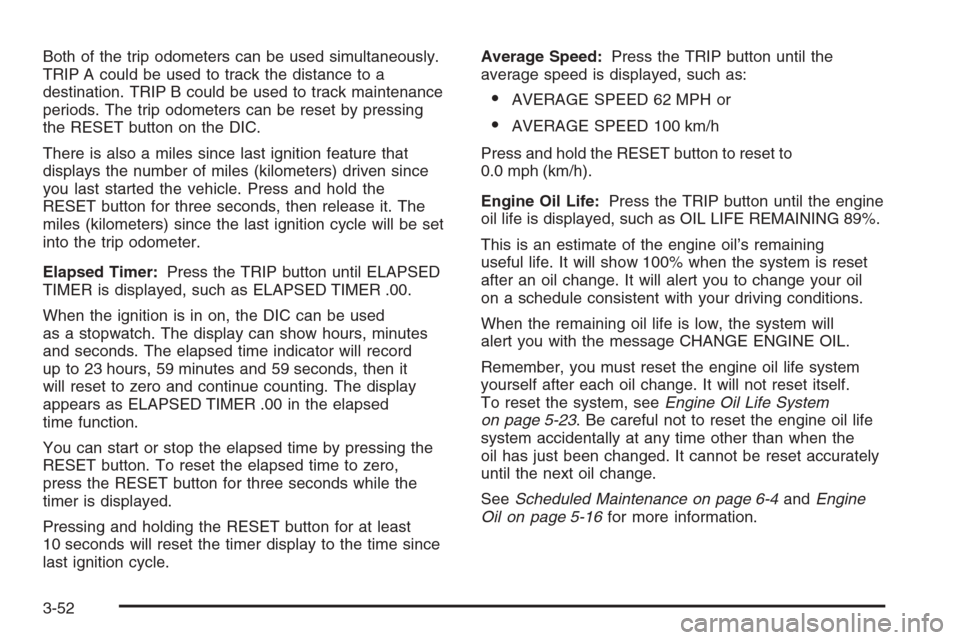
Both of the trip odometers can be used simultaneously.
TRIP A could be used to track the distance to a
destination. TRIP B could be used to track maintenance
periods. The trip odometers can be reset by pressing
the RESET button on the DIC.
There is also a miles since last ignition feature that
displays the number of miles (kilometers) driven since
you last started the vehicle. Press and hold the
RESET button for three seconds, then release it. The
miles (kilometers) since the last ignition cycle will be set
into the trip odometer.
Elapsed Timer:Press the TRIP button until ELAPSED
TIMER is displayed, such as ELAPSED TIMER .00.
When the ignition is in on, the DIC can be used
as a stopwatch. The display can show hours, minutes
and seconds. The elapsed time indicator will record
up to 23 hours, 59 minutes and 59 seconds, then it
will reset to zero and continue counting. The display
appears as ELAPSED TIMER .00 in the elapsed
time function.
You can start or stop the elapsed time by pressing the
RESET button. To reset the elapsed time to zero,
press the RESET button for three seconds while the
timer is displayed.
Pressing and holding the RESET button for at least
10 seconds will reset the timer display to the time since
last ignition cycle.Average Speed:Press the TRIP button until the
average speed is displayed, such as:
AVERAGE SPEED 62 MPH or
AVERAGE SPEED 100 km/h
Press and hold the RESET button to reset to
0.0 mph (km/h).
Engine Oil Life:Press the TRIP button until the engine
oil life is displayed, such as OIL LIFE REMAINING 89%.
This is an estimate of the engine oil’s remaining
useful life. It will show 100% when the system is reset
after an oil change. It will alert you to change your oil
on a schedule consistent with your driving conditions.
When the remaining oil life is low, the system will
alert you with the message CHANGE ENGINE OIL.
Remember, you must reset the engine oil life system
yourself after each oil change. It will not reset itself.
To reset the system, seeEngine Oil Life System
on page 5-23. Be careful not to reset the engine oil life
system accidentally at any time other than when the
oil has just been changed. It cannot be reset accurately
until the next oil change.
SeeScheduled Maintenance on page 6-4andEngine
Oil on page 5-16for more information.
3-52
Page 197 of 426
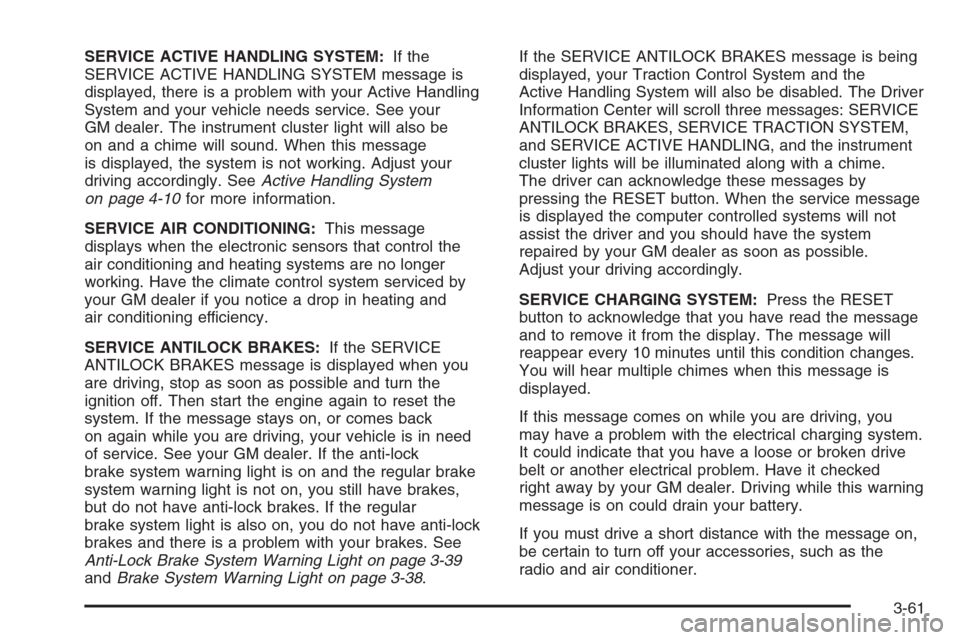
SERVICE ACTIVE HANDLING SYSTEM:If the
SERVICE ACTIVE HANDLING SYSTEM message is
displayed, there is a problem with your Active Handling
System and your vehicle needs service. See your
GM dealer. The instrument cluster light will also be
on and a chime will sound. When this message
is displayed, the system is not working. Adjust your
driving accordingly. SeeActive Handling System
on page 4-10for more information.
SERVICE AIR CONDITIONING:This message
displays when the electronic sensors that control the
air conditioning and heating systems are no longer
working. Have the climate control system serviced by
your GM dealer if you notice a drop in heating and
air conditioning efficiency.
SERVICE ANTILOCK BRAKES:If the SERVICE
ANTILOCK BRAKES message is displayed when you
are driving, stop as soon as possible and turn the
ignition off. Then start the engine again to reset the
system. If the message stays on, or comes back
on again while you are driving, your vehicle is in need
of service. See your GM dealer. If the anti-lock
brake system warning light is on and the regular brake
system warning light is not on, you still have brakes,
but do not have anti-lock brakes. If the regular
brake system light is also on, you do not have anti-lock
brakes and there is a problem with your brakes. See
Anti-Lock Brake System Warning Light on page 3-39
andBrake System Warning Light on page 3-38.If the SERVICE ANTILOCK BRAKES message is being
displayed, your Traction Control System and the
Active Handling System will also be disabled. The Driver
Information Center will scroll three messages: SERVICE
ANTILOCK BRAKES, SERVICE TRACTION SYSTEM,
and SERVICE ACTIVE HANDLING, and the instrument
cluster lights will be illuminated along with a chime.
The driver can acknowledge these messages by
pressing the RESET button. When the service message
is displayed the computer controlled systems will not
assist the driver and you should have the system
repaired by your GM dealer as soon as possible.
Adjust your driving accordingly.
SERVICE CHARGING SYSTEM:Press the RESET
button to acknowledge that you have read the message
and to remove it from the display. The message will
reappear every 10 minutes until this condition changes.
You will hear multiple chimes when this message is
displayed.
If this message comes on while you are driving, you
may have a problem with the electrical charging system.
It could indicate that you have a loose or broken drive
belt or another electrical problem. Have it checked
right away by your GM dealer. Driving while this warning
message is on could drain your battery.
If you must drive a short distance with the message on,
be certain to turn off your accessories, such as the
radio and air conditioner.
3-61
Page 224 of 426
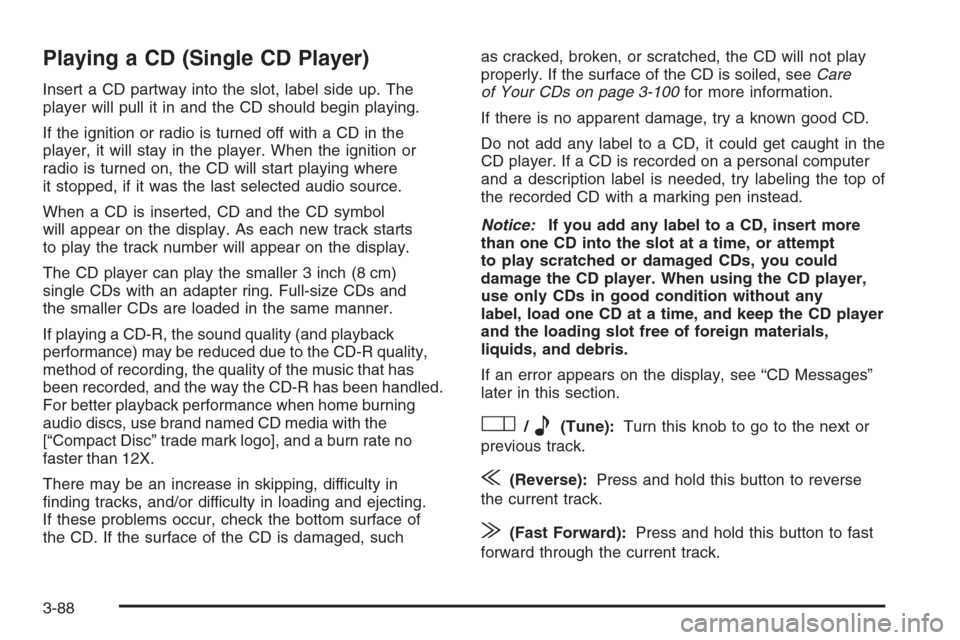
Playing a CD (Single CD Player)
Insert a CD partway into the slot, label side up. The
player will pull it in and the CD should begin playing.
If the ignition or radio is turned off with a CD in the
player, it will stay in the player. When the ignition or
radio is turned on, the CD will start playing where
it stopped, if it was the last selected audio source.
When a CD is inserted, CD and the CD symbol
will appear on the display. As each new track starts
to play the track number will appear on the display.
The CD player can play the smaller 3 inch (8 cm)
single CDs with an adapter ring. Full-size CDs and
the smaller CDs are loaded in the same manner.
If playing a CD-R, the sound quality (and playback
performance) may be reduced due to the CD-R quality,
method of recording, the quality of the music that has
been recorded, and the way the CD-R has been handled.
For better playback performance when home burning
audio discs, use brand named CD media with the
[“Compact Disc” trade mark logo], and a burn rate no
faster than 12X.
There may be an increase in skipping, difficulty in
�nding tracks, and/or difficulty in loading and ejecting.
If these problems occur, check the bottom surface of
the CD. If the surface of the CD is damaged, suchas cracked, broken, or scratched, the CD will not play
properly. If the surface of the CD is soiled, seeCare
of Your CDs on page 3-100for more information.
If there is no apparent damage, try a known good CD.
Do not add any label to a CD, it could get caught in the
CD player. If a CD is recorded on a personal computer
and a description label is needed, try labeling the top of
the recorded CD with a marking pen instead.
Notice:If you add any label to a CD, insert more
than one CD into the slot at a time, or attempt
to play scratched or damaged CDs, you could
damage the CD player. When using the CD player,
use only CDs in good condition without any
label, load one CD at a time, and keep the CD player
and the loading slot free of foreign materials,
liquids, and debris.
If an error appears on the display, see “CD Messages”
later in this section.
O/e(Tune):Turn this knob to go to the next or
previous track.
{(Reverse):Press and hold this button to reverse
the current track.
|(Fast Forward):Press and hold this button to fast
forward through the current track.
3-88