2006 CADILLAC STS transmission oil
[x] Cancel search: transmission oilPage 220 of 480

DIC Controls and Displays
The Driver Information Center (DIC) has different modes
which can be accessed by pressing the four DIC
buttons located on the instrument panel, to the left of
the steering wheel.
DIC Buttons (Base Level)
If your vehicle does not
have a Head-Up Display
(HUD), these are the
buttons for your DIC.
«4ª(Information):Press the top or bottom of this
button to scroll through the available vehicle information
displays which include digital speed display, if your
vehicle has this feature, fuel range, fuel economy, fuel
used, average speed, timer, battery voltage, tire
pressure, if your vehicle has a tire pressure monitor
(TPM) system, and engine oil life, if your vehicle has
this feature.
If you have an STS-V, the DIC also has additional
vehicle information displays which include engine boost,
engine oil temperature, oil pressure, and transmission
�uid temperature.
See “MPH (km)” later in this section for more information
on the digital speed display.
AB
300 (Trip Information):Press the top of this
button to scroll through the odometer, trip odometer A
and trip odometer B. Press and hold the bottom of
this button to reset each trip odometer back to zero.
4// (Reset):Press this button to reset certain DIC
features and to acknowledge DIC warning messages
and clear them from the DIC display.
EM (English/Metric):Press this button to change the
display from English to metric.
3-74
Page 224 of 480
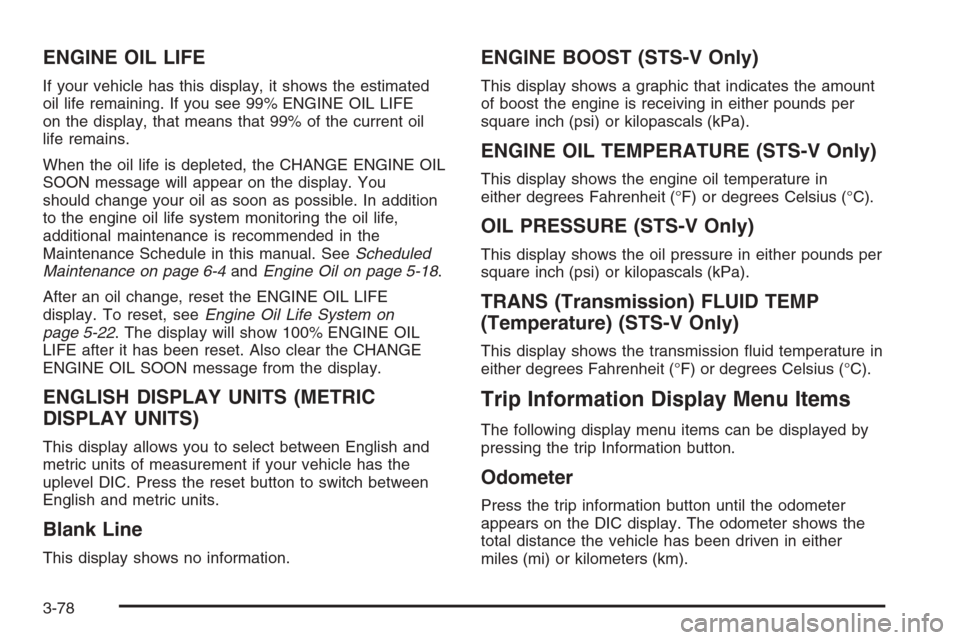
ENGINE OIL LIFE
If your vehicle has this display, it shows the estimated
oil life remaining. If you see 99% ENGINE OIL LIFE
on the display, that means that 99% of the current oil
life remains.
When the oil life is depleted, the CHANGE ENGINE OIL
SOON message will appear on the display. You
should change your oil as soon as possible. In addition
to the engine oil life system monitoring the oil life,
additional maintenance is recommended in the
Maintenance Schedule in this manual. SeeScheduled
Maintenance on page 6-4andEngine Oil on page 5-18.
After an oil change, reset the ENGINE OIL LIFE
display. To reset, seeEngine Oil Life System on
page 5-22. The display will show 100% ENGINE OIL
LIFE after it has been reset. Also clear the CHANGE
ENGINE OIL SOON message from the display.
ENGLISH DISPLAY UNITS (METRIC
DISPLAY UNITS)
This display allows you to select between English and
metric units of measurement if your vehicle has the
uplevel DIC. Press the reset button to switch between
English and metric units.
Blank Line
This display shows no information.
ENGINE BOOST (STS-V Only)
This display shows a graphic that indicates the amount
of boost the engine is receiving in either pounds per
square inch (psi) or kilopascals (kPa).
ENGINE OIL TEMPERATURE (STS-V Only)
This display shows the engine oil temperature in
either degrees Fahrenheit (°F) or degrees Celsius (°C).
OIL PRESSURE (STS-V Only)
This display shows the oil pressure in either pounds per
square inch (psi) or kilopascals (kPa).
TRANS (Transmission) FLUID TEMP
(Temperature) (STS-V Only)
This display shows the transmission �uid temperature in
either degrees Fahrenheit (°F) or degrees Celsius (°C).
Trip Information Display Menu Items
The following display menu items can be displayed by
pressing the trip Information button.
Odometer
Press the trip information button until the odometer
appears on the DIC display. The odometer shows the
total distance the vehicle has been driven in either
miles (mi) or kilometers (km).
3-78
Page 314 of 480

When You Are Ready to Leave After
Parking on a Hill
1. Apply your regular brakes and hold the pedal down
while you:
start your engine
shift into a gear, and
release the parking brake.
2. Let up on the brake pedal.
3. Drive slowly until the trailer is clear of the chocks.
4. Stop and have someone pick up and store
the chocks.
Maintenance When Trailer Towing
Your vehicle will need service more often when you are
pulling a trailer. See the Maintenance Schedule for
more on this. Things that are especially important in
trailer operation are automatic transmission �uid (do not
over�ll), engine oil, drive belt, cooling system and
brake system. Each of these is covered in this manual,
and the Index will help you �nd them quickly. If you
are trailering, it is a good idea to review this information
before you start your trip.
Check periodically to see that all hitch nuts and bolts
are tight.
Engine Cooling When Trailer Towing
Your cooling system may temporarily overheat during
severe operating conditions. SeeEngine Overheating on
page 5-30.
4-46
Page 315 of 480

Service............................................................5-3
Accessories and Modi�cations..........................5-3
California Proposition 65 Warning.....................5-3
Doing Your Own Service Work.........................5-4
Adding Equipment to the Outside of
Your Vehicle..............................................5-5
Fuel................................................................5-5
Gasoline Octane............................................5-5
Gasoline Speci�cations....................................5-6
California Fuel...............................................5-6
Additives.......................................................5-6
Fuels in Foreign Countries...............................5-7
Filling the Tank..............................................5-8
Filling a Portable Fuel Container.....................5-10
Checking Things Under the Hood....................5-10
Hood Release..............................................5-11
Engine Compartment Overview.......................5-12
Engine Oil...................................................5-18
Engine Oil Life System..................................5-22
Engine Air Cleaner/Filter................................5-24
Automatic Transmission Fluid.........................5-26
Engine Coolant.............................................5-26
Coolant Surge Tank Pressure Cap..................5-30
Engine Overheating.......................................5-30
Overheated Engine Protection
Operating Mode........................................5-31Cooling System............................................5-32
Power Steering Fluid.....................................5-39
Windshield Washer Fluid................................5-40
Brakes........................................................5-41
Battery........................................................5-44
Jump Starting...............................................5-45
All-Wheel Drive..............................................5-50
Rear Axle.......................................................5-51
Front Axle......................................................5-52
Bulb Replacement..........................................5-53
High Intensity Discharge (HID) Lighting............5-53
Halogen Bulbs..............................................5-53
Back-Up Lamps............................................5-54
Replacement Bulbs.......................................5-54
Windshield Replacement.................................5-55
Windshield Wiper Blade Replacement..............5-55
Tires..............................................................5-56
Tire Sidewall Labeling...................................5-58
Tire Terminology and De�nitions.....................5-60
Run-Flat Tires (STS-V)..................................5-63
In�ation - Tire Pressure.................................5-64
Tire Pressure Monitor System.........................5-66
Tire Inspection and Rotation...........................5-70
When It Is Time for New Tires.......................5-71
Section 5 Service and Appearance Care
5-1
Page 340 of 480

Automatic Transmission Fluid
How to Check Automatic
Transmission Fluid
It is not necessary to check the transmission �uid level.
A transmission �uid leak is the only reason for �uid
loss. If a leak occurs, take the vehicle to the dealership
service department and have it repaired as soon as
possible.
There is a special procedure for checking and changing
the transmission �uid. Because this procedure is
difficult, you should have this done at the dealership
service department. Contact your dealer for additional
information or the procedure can be found in the service
manual. To purchase a service manual, seeService
Publications Ordering Information on page 7-14.
Notice:Use of the incorrect automatic transmission
�uid may damage your vehicle, and the damages
may not be covered by your warranty. Always
use the automatic transmission �uid listed in
Recommended Fluids and Lubricants on page 6-12.
Change the �uid and �lter at the intervals listed in
Additional Required Services on page 6-6, and be sure
to use the �uid listed inRecommended Fluids and
Lubricants on page 6-12.
Engine Coolant
The cooling system in your vehicle is �lled with
DEX-COOL®engine coolant. This coolant is designed
to remain in your vehicle for �ve years or 150,000 miles
(240 000 km), whichever occurs �rst, if you add only
DEX-COOL
®extended life coolant.
The following explains your cooling system and how to
add coolant when it is low. If you have a problem with
engine overheating, seeEngine Overheating on
page 5-30.
A 50/50 mixture of clean, drinkable water and
DEX-COOL
®coolant will:
Give freezing protection down to−34°F (−37°C).
Give boiling protection up to 265°F (129°C).
Protect against rust and corrosion.
Help keep the proper engine temperature.
Let the warning lights and gages work as they
should.
Notice:Using coolant other than DEX-COOL
®may
cause premature engine, heater core, or radiator
corrosion. In addition, the engine coolant may
require changing sooner, at the �rst maintenance
service after each 30,000 miles (50 000 km) or
24 months, whichever occurs �rst. Any repairs
would not be covered by your warranty. Always use
DEX-COOL
®(silicate-free) coolant in your vehicle.
5-26
Page 422 of 480

Fuses Usage
ECM/TCMEngine Control Module,
Transmission Control Module,
Easy Key Module, Instrument
Panel Cluster
SPARE Spare
SPARE Spare
LT PARKDriver’s Side Park Lamp, Driver’s
Side Taillamp
LIC DIMMINGLicense Plate, Instrument
Panel Dimming
IPM ALDLInstrument Panel Module Assembly
Line Data Link Connector
HUDHeads-Up Display, Column
Lock Module
V8 ECMV8 Engine Control Module,
Evap. Solenoid
ABS Anti-lock Brake Controller
STR RLY Starter Relay
WASH
NOZ/AQSHeated Washer Nozzles, Air
Quality SensorFuses Usage
ODD COILSOdd Ignition Coils, Odd
Fuel Injectors
TCM IPCTransmission Control Module,
Instrument Panel, Engine Control
SPARE Spare
MAF Mass Air Flow Sensor
HIGH FAN Cooling Fan - High Speed
LOW FAN Cooling Fan - Low Speed
RT PARKPassenger’s Side Park Lamp,
Right Taillamp
HORN Horn
LT HI BEAM Driver’s Side Headlamp High Beam
LT LOW BEAM Driver’s Side Headlamp Low Beam
RT LOW BEAMPassenger’s Side Headlamp
Low Beam
RT HI BEAM Right Headlamp High Beam
HFV6 ECMHigh Feature V6 Engine
Control Module
5-108
Page 430 of 480

Capacities and Speci�cations
The following approximate capacities are given in English and metric conversions. SeeRecommended Fluids and
Lubricants on page 6-12for more information.
ApplicationCapacities
English Metric
Air Conditioning Refrigerant R134a 1.38 lbs 0.63 kg
Cooling System
3.6L V6 11.7 qt 11.1 L
4.4L V8 (V-Series) 13.4 qt 12.7 L
4.6L V8 12.5 qt 11.8 L
Intercooler System 4.4L Engine 2.6 qt 2.5 L
Engine Oil with Filter
3.6L V6 6.0 qt 5.7 L
4.4L V8 (V-Series) 9.0 qt 8.5 L
4.6L V8 8.0 qt 7.6 L
Fuel Tank 17.5 gal 66.2 L
Transmission
5-Speed Automatic 9.5 qt 9.0 L
6-Speed Automatic (V-Series) 6.5 qt 6.2 L
Wheel Nut Torque 100 lb ft 140Y
All capacities are approximate. When adding, be sure to �ll to the approximate level as recommended in this
manual. Recheck the �uid level after �lling.
5-116
Page 437 of 480
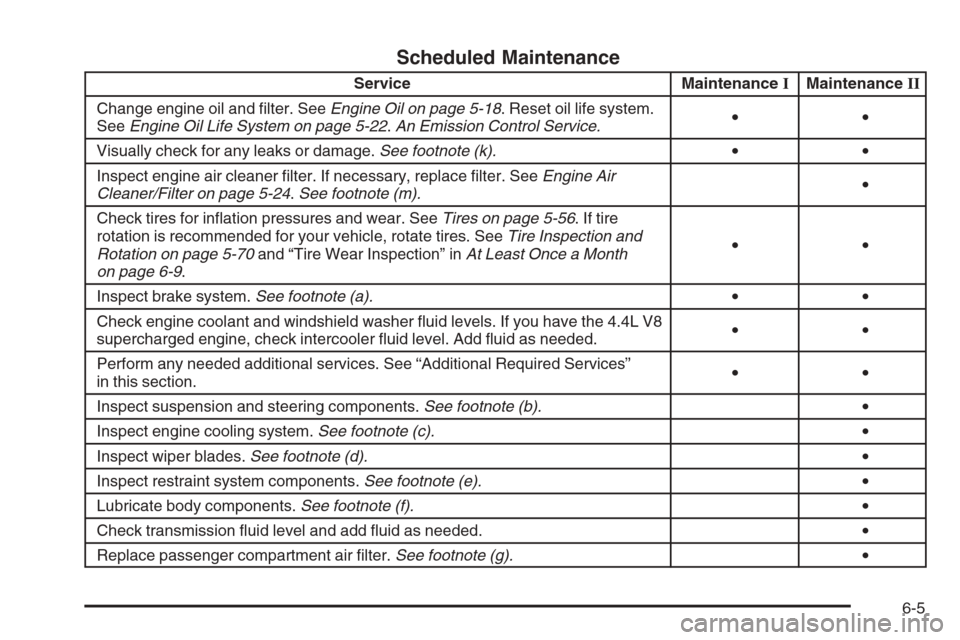
Scheduled Maintenance
Service MaintenanceIMaintenanceII
Change engine oil and �lter. SeeEngine Oil on page 5-18. Reset oil life system.
SeeEngine Oil Life System on page 5-22.An Emission Control Service.••
Visually check for any leaks or damage.See footnote (k).••
Inspect engine air cleaner �lter. If necessary, replace �lter. SeeEngine Air
Cleaner/Filter on page 5-24.See footnote (m).•
Check tires for in�ation pressures and wear. SeeTires on page 5-56. If tire
rotation is recommended for your vehicle, rotate tires. SeeTire Inspection and
Rotation on page 5-70and “Tire Wear Inspection” inAt Least Once a Month
on page 6-9.••
Inspect brake system.See footnote (a).••
Check engine coolant and windshield washer �uid levels. If you have the 4.4L V8
supercharged engine, check intercooler �uid level. Add �uid as needed.••
Perform any needed additional services. See “Additional Required Services”
in this section.••
Inspect suspension and steering components.See footnote (b).•
Inspect engine cooling system.See footnote (c).•
Inspect wiper blades.See footnote (d).•
Inspect restraint system components.See footnote (e).•
Lubricate body components.See footnote (f).•
Check transmission �uid level and add �uid as needed.•
Replace passenger compartment air �lter.See footnote (g).•
6-5