2006 CADILLAC STS service reset
[x] Cancel search: service resetPage 165 of 480

Ending Cruise Control
To end a cruise control session, step lightly on the
brake pedal.
Stepping on the brake pedal will end the current cruise
control session only. Move the cruise control switch
to off to turn off the system completely.
Erasing Speed Memory
When you turn off the cruise control or the ignition, your
cruise control set speed memory is erased.
Adaptive Cruise Control
If your vehicle has this feature, be sure to read this
entire section before using it.
The system operates on a radio frequency subject to
Federal Communications Commission (FCC) Rules and
with Industry Canada.
This device complies with Part 15 of the FCC Rules.
Operation is subject to the following two conditions:
1. This device may not cause interference, and
2. This device must accept any interference received,
including interference that may cause undesired
operation of the device.This device complies with RSS-210 of Industry Canada.
Operation is subject to the following two conditions:
1. This device may not cause interference, and
2. This device must accept any interference received,
including interference that may cause undesired
operation of the device.
Changes or modi�cations to this system by other than
an authorized service facility could void authorization to
use this equipment.
Adaptive Cruise Control is an enhancement to traditional
cruise control and is not a safety system. It allows you to
keep cruise control engaged in moderate traffic
conditions without having to constantly reset your cruise
control. Adaptive Cruise Control uses radar to detect a
vehicle directly ahead in your path, within a distance of
328 ft (100 m), and operates at speeds above
25 mph (40 km/h). When it is engaged by the driver, the
system can apply limited braking or acceleration of the
vehicle, automatically, to maintain a selected follow
distance to the vehicle ahead. The vehicle’s braking
during Adaptive Cruise Control is comparable to a person
applying moderate pressure to the vehicle’s brake pedal.
3-19
Page 211 of 480

Anti-Lock Brake System
Warning Light
With the anti-lock brake
system, the light will come
on when your engine is
started and may stay on
for several seconds.
That is normal.
If the ABS warning light comes on and stays on, there
may be a problem with the antilock portion of the
brake system. If the red BRAKE light is not on, you still
have brakes, but you do not have antilock brakes.
SeeBrake System Warning Light on page 3-64.
If the light stays on, press the ignition button to OFF/ACC.
If the light comes on when you are driving, stop as soon
as possible and turn the ignition off. Then start the engine
again to reset the system. If the light still stays on, or
comes on again while you are driving, your vehicle needs
service. If the regular brake system warning light is not
on, you still have brakes, but you do not have anti-lock
brakes. If the regular brake system warning light is also
on, you do not have anti-lock brakes and there is a
problem with your regular brakes. SeeBrake System
Warning Light on page 3-64.The anti-lock brake system warning light should come
on brie�y when you turn the ignition on. If the light does
not come on then, have it �xed so it will be ready to
warn you if there is a problem.
Low Tire Pressure Warning Light
This light will come on
brie�y as you start the
engine, for vehicles
equipped with the Tire
Pressure Monitor System.
It will then come on only when a �at or low tire pressure
condition exists.
SeeTire Pressure Monitor System on page 5-66for
more information.
3-65
Page 223 of 480

TIMER OFF
This display can be used like a stopwatch. You can
record the time it takes to travel from one point to
another. To access the timer, press the information
button until 00:00:00 TIMER OFF displays. To turn on
the timer, press the reset button until TIMER ON
displays. The timer will then start. To turn off the timer,
press the reset button again until TIMER OFF
displays. The timer will stop and display the end timing
value. To reset the timer, press and hold the reset
button after the timer has been stopped. The display
will return to zero.
BATTERY VOLTS
This display shows the current battery voltage. If the
voltage is in the normal range, the value will display. For
example, the display may read 13.2 BATTERY VOLTS.
If the voltage is low, the display will have LOW after
it. If the voltage is high, the display will have HIGH after
it. Your vehicle’s charging system regulates voltage
based on the state of the battery. The battery voltage
may �uctuate when viewing this information on the DIC.
This is normal. SeeCharging System Light on
page 3-63for more information.
If there is a problem with the battery charging system,
the DIC may display a message. SeeDIC Warnings and
Messages on page 3-79for more information.
Tire Pressure
If your vehicle has a tire pressure monitor (TPM) system,
this display shows the air pressure of each road tire in
either pounds per square inch (psi) or kilopascals (kPa).
If the tire pressure is normal, the value will display. If the
tire pressure is low, LOW will appear on the display with
the value. If the tire pressure is high, HIGH will appear on
the display with the value. Press the information button to
scroll through the following displays:
LF TIRE:This display shows the air pressure in the
driver’s side front tire.
RF TIRE:This display shows the air pressure in the
passenger’s side front tire.
LR TIRE:This display shows the air pressure in the
driver’s side rear tire.
RR TIRE:This display shows the air pressure in the
passenger’s side rear tire.
If the tire pressure display shows dashes instead of a
value, there may be a problem with your vehicle. If this
consistently occurs, see your GM dealer for service.
3-77
Page 225 of 480

Trip Odometer
Press the trip information button until trip
odometer A or B appears on the DIC display. The trip
odometer shows the current distance traveled since the
last reset for each trip odometer in either miles (mi)
or kilometers (km). Both odometers can be used at the
same time.
For base level vehicles, each trip odometer can be reset
to zero separately by pressing and holding the bottom
of the trip information button while the desired trip
odometer is displayed. For uplevel vehicles, reset each
trip odometer by pressing the reset button or by
pressing and holding the trip information button while
the desired trip odometer is displayed.
DIC Warnings and Messages
These messages will appear if there is a problem
detected in one of your vehicle’s systems. The text
messages are the same for both the base audio
and Navigation systems unless otherwise indicated.
You must acknowledge a message to clear it from the
screen for further use. To clear a message, press
the reset button.
Be sure to take any message that appears on the
screen seriously and remember that clearing the
message will only make the message disappear,
not the problem.
AUTOMATIC LIGHTS OFF
This message will display when the automatic
headlamps are turned off. SeeHeadlamps on page 3-31
for more information.
AUTOMATIC LIGHTS ON
This message will display when the automatic
headlamps are turned on. SeeHeadlamps on page 3-31
for more information.
BATTERY NOT CHARGING SERVICE
CHARGING SYS (System)
This symbol appears with
the BATTERY NOT
CHARGING SERVICE
CHARGING SYS
message.
This message will display when a problem with the
charging system has been detected. Have your vehicle
serviced by your GM dealer.
3-79
Page 227 of 480

If this message appears immediately after starting the
engine, it is possible that the generator can still recharge
the battery. The battery should recharge while driving
but may take a few hours to do so. Consider using
an auxiliary charger to boost the battery after returning
home or to a �nal destination. Make sure you follow
the manufacturer’s instructions.
If this message appears while driving or after starting
your vehicle and stays on, have it checked immediately
to determine the cause of this problem.
To help the generator recharge the battery quickly, you
can reduce the load on the electrical system by
turning off the accessories.
The normal battery voltage range is 11.5 to 15.5 volts.
You can monitor battery voltage on the DIC by pressing
the information button until you �nd BATTERY VOLTS.
CHANGE ENGINE OIL SOON
When this message displays, it means that service is
required for your vehicle. See your GM dealer. See
Engine Oil on page 5-18andScheduled Maintenance
on page 6-4for more information.
When you reset the CHANGE ENGINE OIL SOON
message by clearing it from the display, you still must
reset the engine oil life system separately. For more
information on resetting the engine oil life system, see
Engine Oil Life System on page 5-22.
CHECK BRAKE FLUID
This message will display if the ignition is on to inform
the driver that the brake �uid level is low. Have the
brake system serviced by your GM dealer as soon as
possible. SeeBrake System Warning Light on page 3-64
for more information.
CHECK COOLANT LEVEL
This message will display when there is a low level of
engine coolant. Have the cooling system serviced
by your GM dealer as soon as possible. SeeEngine
Coolant on page 5-26for more information.
CHECK GAS CAP
When this message displays, the gas cap has not been
fully tightened. You should recheck the gas cap to
ensure that it is on and tightened properly.
CHECK OIL LEVEL
This message will display when the oil level is low. See
Engine Oil on page 5-18for more information on
checking your engine oil.
3-81
Page 235 of 480

SERVICE STABILITY SYS (System)
Your vehicle may have a vehicle stability enhancement
system called StabiliTrak®.
SeeStabiliTrak
®System on page 4-11. The SERVICE
STABILITY SYS message will display if there has
been a problem detected with StabiliTrak
®.
If the SERVICE STABILITY SYS message comes on
while you are driving, pull off the road as soon as
possible and stop carefully. Try resetting the system by
turning the ignition off then back on. If the SERVICE
STABILITY SYS message still stays on or comes back
on again while you are driving, your vehicle needs
service. Have the StabiliTrak
®System inspected by your
GM dealer as soon as possible.
SERVICE STEERING SYS (System)
Your vehicle may have a speed variable assist steering
system. SeeSteering on page 4-12.
The SERVICE STEERING SYS message will display if
a problem is detected with the speed variable assist
steering system. When this message is displayed, you
may notice that the effort required to steer the vehicle
increases or feels “heavier,” but you will still be able to
steer the vehicle.
SERVICE SUSPENSION SYS (System)
This message will display when the suspension
system is not operating properly. Have your vehicle
serviced by your GM dealer.
SERVICE TIRE MONITOR
If your vehicle has a Tire Pressure Monitor (TPM)
system, this message will display if the TPM system is
not working properly. Have your vehicle serviced by
your GM dealer as soon as possible.
SERVICE THEFT SYSTEM
This message will display when there is a problem with
the hood open and closed switches. The switches may
need to be replaced. When this message is displayed,
the theft-deterrent system will still be protecting the
interior of the vehicle, however, the hood area will not be
protected at this time. Also, the remote start function will
not work when this message appears. See your
GM dealer for service.
SERVICE TRANSMISSION
This message will display when there is a problem with
the transmission of your vehicle. Have your vehicle
serviced by your GM dealer.
3-89
Page 236 of 480

SERVICE VEHICLE SOON
This message will display when a non-emissions related
malfunction occurs. Have your vehicle serviced by
your GM dealer as soon as possible.
SPEED LIMITED TO XXX
This message will display when your vehicle speed is
limited to XXX, mph in English mode and km/h in Metric
mode, because the vehicle detects a problem in the
suspension system. Have your vehicle serviced by your
GM dealer.
STABILITY SYS (System) ACTIVE
The STABILITY SYS ACTIVE message will display
any time StabiliTrak®is actively assisting you with
directional control of the vehicle. Slippery road
conditions may exist when this message is displayed,
so adjust your driving accordingly. This message
may stay on for a few seconds after StabiliTrak
®stops
assisting you with directional control of the vehicle.
SeeStabiliTrak
®System on page 4-11for more
information.
STABILITY SYS (System) NOT READY
The STABILITY SYS NOT READY message will
display if StabiliTrak®is not ready. Two conditions may
cause this message to display.
The �rst condition may be that the vehicle needs to be
driven in a straight line until the sensors are centered.
Once the sensors are centered, the StabiliTrak
®system
will be ready and the STABILITY SYS READY
message will display.
The second condition that may cause this message to
display is when you �rst start your vehicle and drive
away during cold winter weather. This is normal.
The system needs to warm up. You can acknowledge
this message by pressing the reset button.
The StabiliTrak
®performance is affected until the
STABILITY SYS READY message is displayed in the
DIC. SeeStabiliTrak
®System on page 4-11for
more information.
3-90
Page 248 of 480
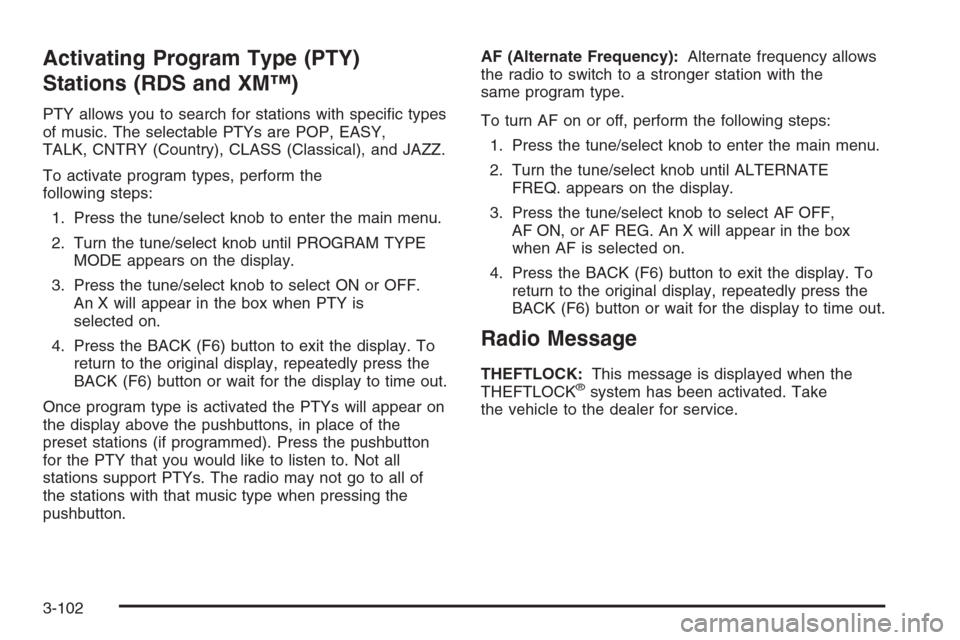
Activating Program Type (PTY)
Stations (RDS and XM™)
PTY allows you to search for stations with speci�c types
of music. The selectable PTYs are POP, EASY,
TALK, CNTRY (Country), CLASS (Classical), and JAZZ.
To activate program types, perform the
following steps:
1. Press the tune/select knob to enter the main menu.
2. Turn the tune/select knob until PROGRAM TYPE
MODE appears on the display.
3. Press the tune/select knob to select ON or OFF.
An X will appear in the box when PTY is
selected on.
4. Press the BACK (F6) button to exit the display. To
return to the original display, repeatedly press the
BACK (F6) button or wait for the display to time out.
Once program type is activated the PTYs will appear on
the display above the pushbuttons, in place of the
preset stations (if programmed). Press the pushbutton
for the PTY that you would like to listen to. Not all
stations support PTYs. The radio may not go to all of
the stations with that music type when pressing the
pushbutton.AF (Alternate Frequency):Alternate frequency allows
the radio to switch to a stronger station with the
same program type.
To turn AF on or off, perform the following steps:
1. Press the tune/select knob to enter the main menu.
2. Turn the tune/select knob until ALTERNATE
FREQ. appears on the display.
3. Press the tune/select knob to select AF OFF,
AF ON, or AF REG. An X will appear in the box
when AF is selected on.
4. Press the BACK (F6) button to exit the display. To
return to the original display, repeatedly press the
BACK (F6) button or wait for the display to time out.
Radio Message
THEFTLOCK:This message is displayed when the
THEFTLOCK®system has been activated. Take
the vehicle to the dealer for service.
3-102