2006 CADILLAC ESCALADE buttons
[x] Cancel search: buttonsPage 10 of 484
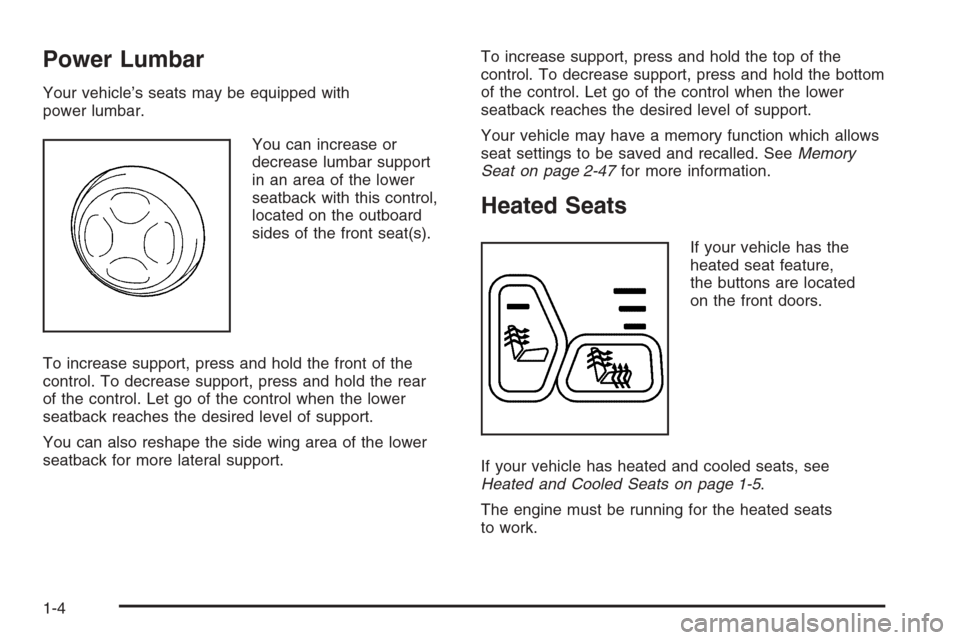
Power Lumbar
Your vehicle’s seats may be equipped with
power lumbar.
You can increase or
decrease lumbar support
in an area of the lower
seatback with this control,
located on the outboard
sides of the front seat(s).
To increase support, press and hold the front of the
control. To decrease support, press and hold the rear
of the control. Let go of the control when the lower
seatback reaches the desired level of support.
You can also reshape the side wing area of the lower
seatback for more lateral support.To increase support, press and hold the top of the
control. To decrease support, press and hold the bottom
of the control. Let go of the control when the lower
seatback reaches the desired level of support.
Your vehicle may have a memory function which allows
seat settings to be saved and recalled. SeeMemory
Seat on page 2-47for more information.
Heated Seats
If your vehicle has the
heated seat feature,
the buttons are located
on the front doors.
If your vehicle has heated and cooled seats, see
Heated and Cooled Seats on page 1-5.
The engine must be running for the heated seats
to work.
1-4
Page 11 of 484

To heat the entire seat, press the horizontal button
with the heated seat and seatback symbol. Press the
button to cycle through the temperature settings of
high, medium and low and to turn the heated seat off.
Indicator lights will be lit to designate the level of
heat selected: three for high, two for medium, and
one for low.
To heat only the seatback, press the vertical button with
the heated seatback symbol. An indicator light on the
seatback button will be lit to designate that only the
seatback is being heated. Additional presses of
the seatback button will cycle through the heat levels
for the seatback only. Press the horizontal button again
to heat the whole seat.
The heated front seats will be canceled after the ignition
is turned off. If you still want to use the heated front
seat feature after you restart your vehicle, you will
need to press the heated seat button again.
Your vehicle also has heated rear seats. SeeHeated
Seats on page 1-11under “Rear Seats”.Heated and Cooled Seats
Your vehicle may be equipped with this feature. The
buttons used to control this feature are located on
the instrument panel, under the radio.
With the heated and cooled seats you can choose high,
medium or low heat or cool settings. The seats will
only operate either in the heat or cool mode; for
example, you cannot cool the seat cushion while
heating the seatback. An amber light will �ash when
a setting cannot be selected.
To operate the heated and cooled seats, do the following:
1. Press the red heat button (A) or the blue cool
button (B).
2. Choose one of the following:
1-5
Page 17 of 484

Heated Seats
If your vehicle has this
feature, the buttons used
to control this feature
are located on the back of
the center console. The
engine must be running for
the heated seat feature
to work.
To heat the seat cushion, press the button to cycle
through the temperature settings of high and low.
Press the button a third time to turn the feature off.
An indicator light will glow for each heat setting when
the feature is operating.
The heated rear seats will shut off automatically when
the ignition is turned off.
Heated and Cooled Seats
Your vehicle may be
equipped with this feature.
The buttons used to
control this feature are
located on the back of the
center console.
With the heated and cooled seats you can choose high,
medium or low heat or cool settings. The seats will
only operate either in the heat or cool mode; for
example, you cannot cool the seat cushion while heating
the seatback. An amber light will �ash when a setting
cannot be selected.
To operate the heated and cooled seats, do the following:
1. Press the red heat button (A) or the blue cool
button (B).
2. Choose one of the following:
1-11
Page 103 of 484

To replace the battery in the keyless entry transmitter,
do the following:
1. Insert a thin object, such as a coin, in the slot
between the covers of the transmitter housing
near the key ring hole. Remove the bottom
by twisting the coin.
2. Remove and replace the battery with a
three-volt CR2032 or equivalent battery, positive (+)
side up.
3. Align the covers and snap them together.
4. Resynchronize the transmitter. See
“Resynchronization” following this information.
5. Check the operation of the transmitter.Resynchronization
Resynchronization may be necessary due to the
security method used by this system. The transmitter
does not send the same signal twice to the receiver. The
receiver will not respond to a signal that has been
sent previously. This prevents anyone from recording
and playing back the signal from the transmitter.
To resynchronize your transmitter, stand close to your
vehicle and press and hold the lock and unlock
buttons on the transmitter at the same time for
15 seconds. The door locks should cycle to con�rm
synchronization. If the locks do not cycle, see your
dealer for service.
2-7
Page 115 of 484

Adjustable Throttle and Brake Pedal
If your vehicle has this feature, you can change the
position of the throttle and brake pedals. This feature is
designed for shorter drivers, since the pedals cannot
move farther away from the standard position, but can
move closer to you for better pedal reach. This
feature can be programmed to work with the memory
function (if equipped) on your vehicle. SeeMemory Seat
on page 2-47.
The vehicle must be in PARK (P) for this feature to
operate.
The buttons used to
adjust the pedals are
located on the driver’s
side door panel.
Press the button closest to you to move the pedals
closer to you. Press the button farthest from you to
move the pedals away from you.
Engine Coolant Heater
Your vehicle may have an engine coolant heater.
In very cold weather, 0°F (−18°C) or colder, the engine
coolant heater can help. You will get easier starting
and better fuel economy during engine warm-up.
Usually, the coolant heater should be plugged in a
minimum of four hours prior to starting your vehicle.
At temperatures above 32°F (0°C), use of the coolant
heater is not required. Your vehicle may also have
an internal thermostat in the plug end of the cord. This
will prevent operation of the engine coolant heater
when the temperature is at or above 0°F (−18°C) as
noted on the cord.
2-19
Page 124 of 484

Mirrors
Automatic Dimming Rearview Mirror
with OnStar
®and Compass
Your vehicle may have an automatic-dimming rearview
mirror with a compass and the OnStar®system.
There are three additional buttons for the OnStar
®
system. See your dealer for more information on the
system and how to subscribe to OnStar®. SeeOnStar®
System on page 2-36for more information about the
services OnStar®provides.
Mirror Operation
When turned on, this mirror automatically dims to the
proper level to minimize glare from any headlamps
behind you after dark.
O(On/Off): This is the on/off button for the automatic
dimming feature and compass. Press the far left button,
located below the mirror face, for up to three seconds
to turn the feature on and off. A light on the mirror will be
lit while the feature is turned on.
Compass Operation
Press the on/off button once to turn the compass on
or off.
There is a compass display in the window in the upper
right corner of the mirror face. The compass displays
a maximum of two characters. For example, “NE”
is displayed for north-east.
Compass Calibration
Press and hold the on/off button down for nine seconds
to activate the compass calibration mode. CAL will
be displayed in the compass window on the mirror.
The compass can be calibrated by driving the vehicle in
circles at 5 mph (8 km/h) or less until the display
reads a direction.
Compass Variance
Compass variance is the difference between earth’s
magnetic north and true geographic north. The mirror
is set to zone eight upon leaving the factory. It will
be necessary to adjust the compass to compensate for
compass variance if you live outside zone eight.
Under certain circumstances, such as during a long
distance cross-country trip, it will be necessary to adjust
for compass variance. If not adjusted to account for
compass variance, your compass could give false
readings.
2-28
Page 125 of 484

To adjust for compass variance, do the following:
1. Find your current location and variance zone
number on the map.
2. Press and hold the on/off button for six seconds.
Release the button when ZONE is displayed.
The number shown is the current zone number.3. Scroll through the zone numbers that appear in the
compass/temperature window on the mirror by
pressing the on/off button. Once you �nd your zone
number, release the button. After about four
seconds, the mirror will return to the compass
display, and the new zone number will be set.
Automatic Dimming Rearview Mirror
with OnStar
®, Compass and
Temperature Display
Your vehicle may have this feature. When on, the
automatic dimming mirror dims to the proper level to
minimize glare from lights behind you after dark.
The mirror has a dual display in the upper right corner
of the mirror face that shows the compass reading
and the outside temperature.
Control buttons for the OnStar
®system, if equipped, are
at the bottom of the mirror. SeeOnStar®System on
page 2-36for more information about the services
OnStar
®provides.
P(On/Off):This is the on/off button.
2-29
Page 128 of 484

Passenger Airbag Indicator
The vehicle may be equipped with a passenger airbag
indicator, on the mirror glass, just above the buttons.
For more information, seePassenger Sensing System
on page 1-84andPassenger Airbag Status Indicator
on page 3-36.
Cleaning the Mirror
When cleaning the mirror, use a paper towel or similar
material dampened with glass cleaner. Do not spray
glass cleaner directly on the mirror as that may cause
the liquid cleaner to enter the mirror housing.
Automatic Dimming Rearview Mirror
with Compass
Your vehicle may have an automatic-dimming rearview
mirror with a compass.
Mirror Operation
When turned on, this mirror automatically dims to the
proper level to minimize glare from any headlamps
behind you after dark.
O(On/Off): This is the on/off button for the automatic
dimming feature and compass. Press the far left button,
located below the mirror face, for up to three seconds
to turn the feature on and off. A light on the mirror will be
lit while the feature is turned on.
Compass Operation
Press the on/off button once to turn the compass on
or off.
There is a compass display in the window in the upper
right corner of the mirror face. The compass displays
a maximum of two characters. For example, “NE”
is displayed for north-east.
2-32