Page 10 of 35
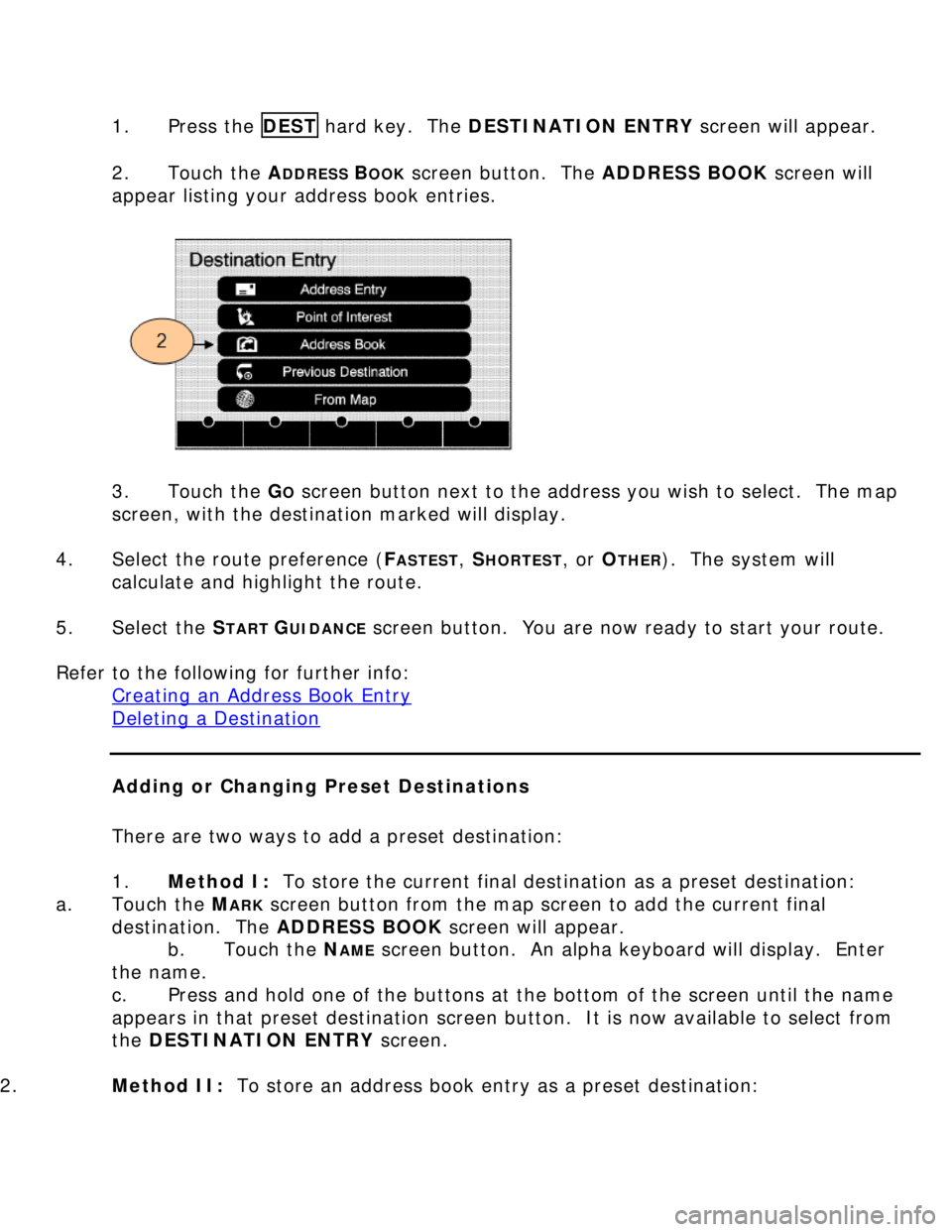
1. Press the DEST hard key. The DESTINATION ENTRY screen will appear.
2. Touch the A
DDRESS BOOK screen button. The ADDRESS BOOK screen will
appear listing your address book entries.
3. Touch the G
O screen button next to the address you wish to select. The map
screen, with the destination marked will display.
4. Select the route preference (F
ASTEST, SHORTEST, or OTHER). The system will
calculate and highlight the route.
5. Select the S
TART GUIDANCE screen button. You are now ready to start your route.
Refer to the following for further info:
Creating an Address Book Entry
Deleting a Destination
Adding or Changing Preset Destinations
There are two ways to add a preset destination:
1. Method I: To store the current final destination as a preset destination:
a. Touch the M
ARK screen button from the map screen to add the current final
destination. The ADDRESS BOOK screen will appear.
b. Touch the N
AME screen button. An alpha keyboard will display. Enter
the name.
c. Press and hold one of the buttons at the bottom of the screen until the name
appears in that preset destination screen button. It is now available to select from
the DESTINATION ENTRY screen.
2. Method II: To store an address book entry as a preset destination:
Page 11 of 35
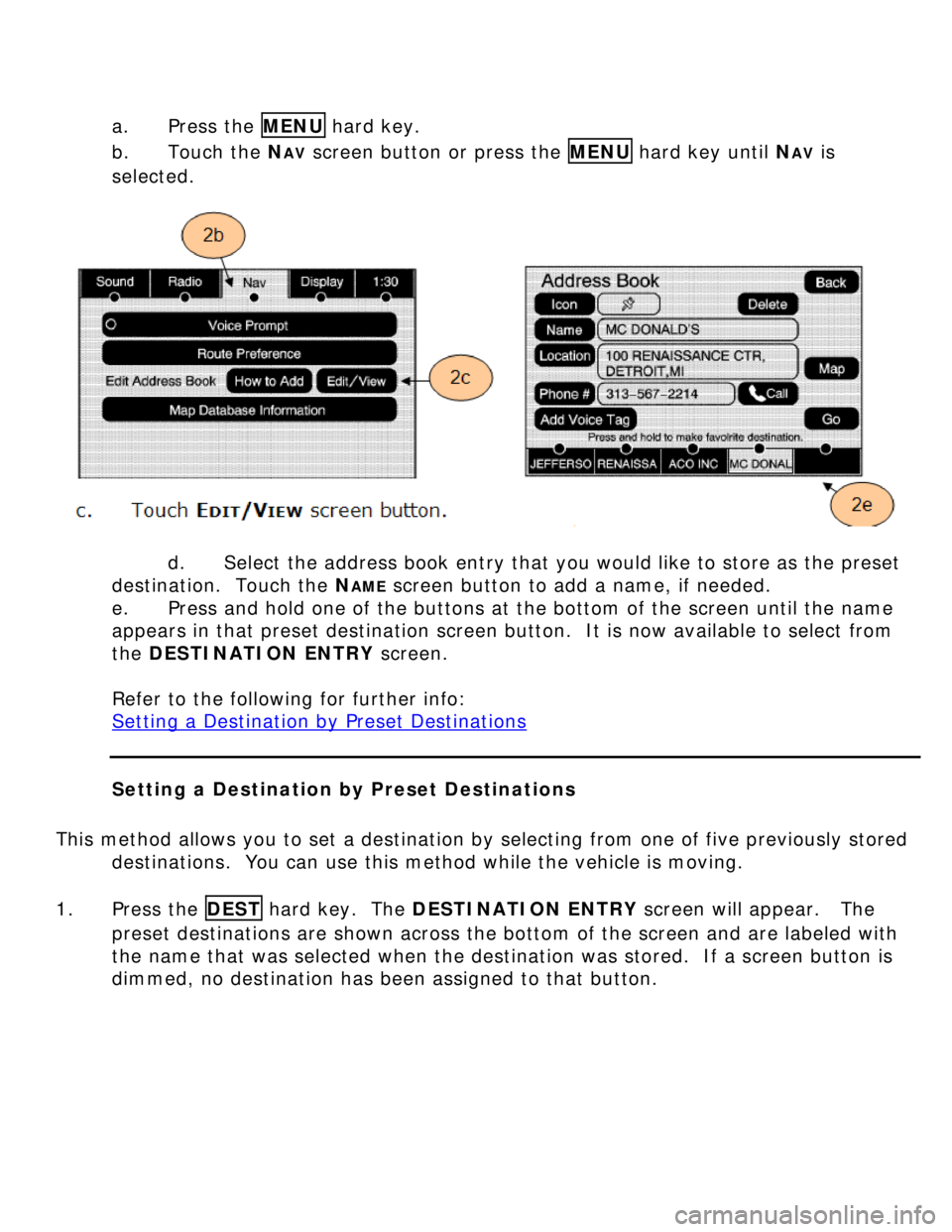
a. Press the MENU hard key.
b. Touch the NAV screen button or press the MENU hard key until NAV is
selected.
d. Select the address book entry that you would like to store as the preset
destination. Touch the N
AME screen button to add a name, if needed.
e. Press and hold one of the buttons at the bottom of the screen until the name
appears in that preset destination screen button. It is now available to select from
the DESTINATION ENTRY screen.
Refer to the following for further info:
Setting a Destination by Preset Destinations
Setting a Destination by Preset Destinations
This method allows you to set a destination by selecting from one of five previously stored
destinations. You can use this method while the vehicle is moving.
1. Press the DEST hard key. The DESTINATION ENTRY screen will appear. The
preset destinations are shown across the bottom of the screen and are labeled with
the name that was selected when the destination was stored. If a screen button is
dimmed, no destination has been assigned to that button.
Page 13 of 35
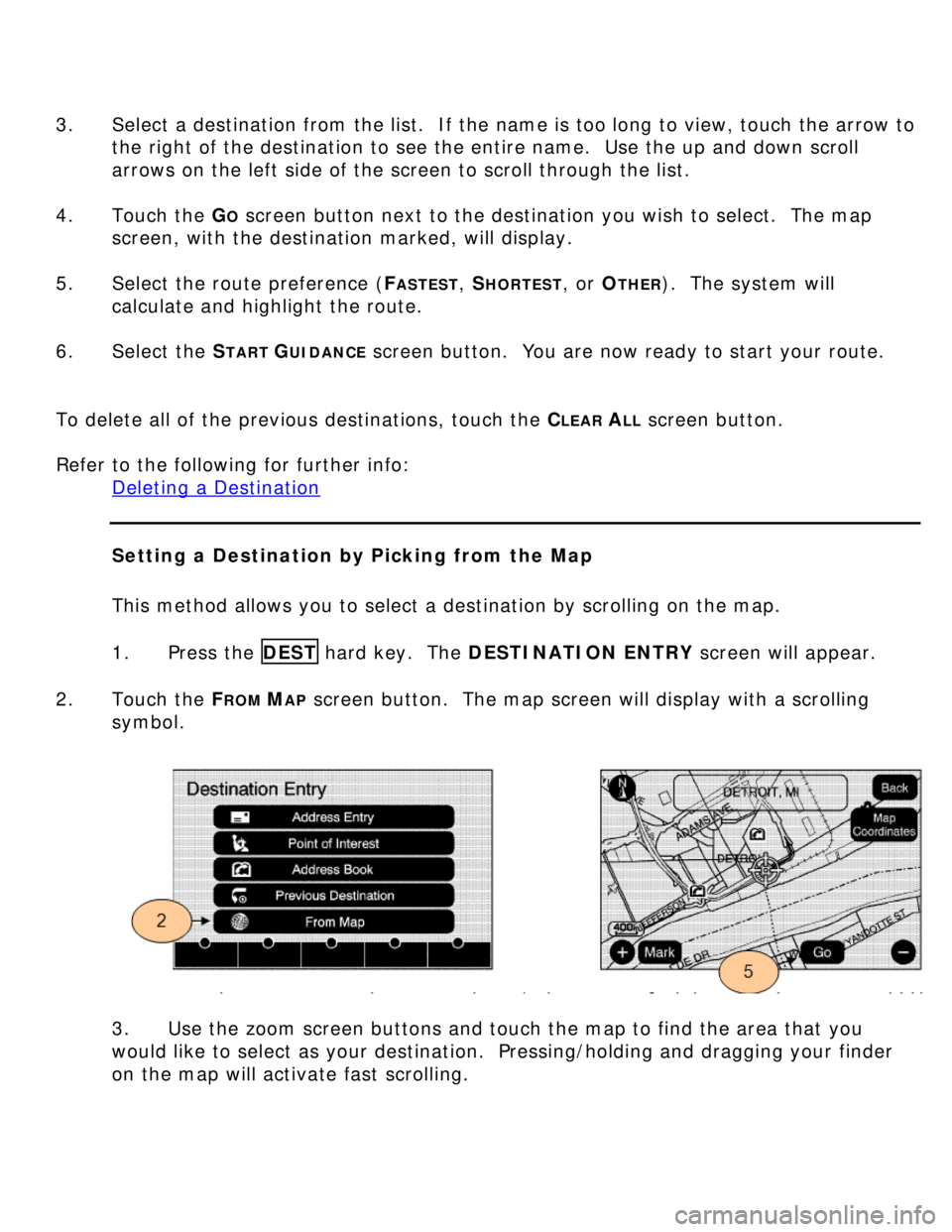
3. Select a destination from the list. If the name is too long to view, touch the arrow to
the right of the destination to see the entire name. Use the up and down scroll
arrows on the left side of the screen to scroll through the list.
4. Touch the G
O screen button next to the destination you wish to select. The map
screen, with the destination marked, will display.
5. Select the route preference (F
ASTEST, SHORTEST, or OTHER). The system will
calculate and highlight the route.
6. Select the S
TART GUIDANCE screen button. You are now ready to start your route.
To delete all of the previous destinations, touch the C
LEAR ALL screen button.
Refer to the following for further info:
Deleting a Destination
Setting a Destination by Picking from the Map
This method allows you to select a destination by scrolling on the map.
1. Press the DEST hard key. The DESTINATION ENTRY screen will appear.
2. Touch the F
ROM MAP screen button. The map screen will display with a scrolling
symbol.
3. Use the zoom screen buttons and touch the map to find the area that you
would like to select as your destination. Pressing/holding and dragging your finder
on the map will activate fast scrolling.
Page 25 of 35
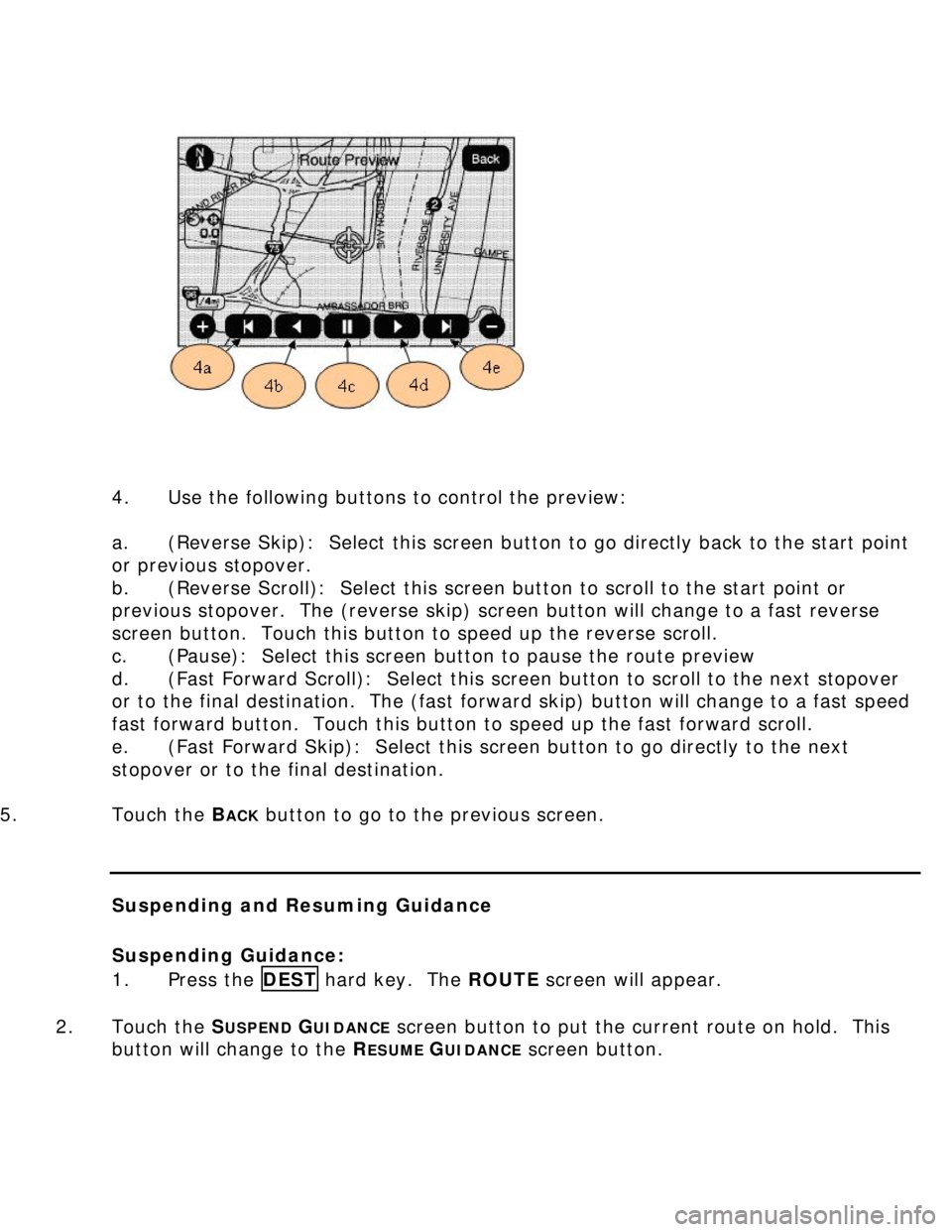
4. Use the following buttons to control the preview:
a. (Reverse Skip): Select this screen button to go directly back to the start point
or previous stopover.
b. (Reverse Scroll): Select this screen button to scroll to the start point or
previous stopover. The (reverse skip) screen button will change to a fast reverse
screen button. Touch this button to speed up the reverse scroll.
c. (Pause): Select this screen button to pause the route preview
d. (Fast Forward Scroll): Select this screen button to scroll to the next stopover
or to the final destination. The (fast forward skip) button will change to a fast speed
fast forward button. Touch this button to speed up the fast forward scroll.
e. (Fast Forward Skip): Select this screen button to go directly to the next
stopover or to the final destination.
5. Touch the B
ACK button to go to the previous screen.
Suspending and Resuming Guidance
Suspending Guidance:
1. Press the DEST hard key. The ROUTE screen will appear.
2. Touch the S
USPEND GUIDANCE screen button to put the current route on hold. This
button will change to the R
ESUME GUIDANCE screen button.
Page 30 of 35
1. Touch the CLOCK screen button, or press the MENU hard key repeatedly until
the time is selected.
2. Touch the plus and minus screen buttons to adjust the hours and the minutes.
3. Touch the 12 screen button for standard time. Touch the 24 screen button for
military time.
Changing from Metric Units to English Units
No information available.
Adjusting Screen Contrast and Brightness
1. Press the MENU hard key.
2. Touch the D
ISPLAY screen button or press the MENU hard key until DISPLAY is
selected.
3. Touch the B
RIGHTNESS/CONTRAST/MODE screen button. The DISPLAY screen
will appear.
4. To adjust the brightness (sun icon), or the contrast (black and white circle
icon), touch the plus or minus screen buttons.
Page 32 of 35
To turn the display back on, press any hard key.
Setting a Destination across Regions
If you plan to drive across many states, you may have to change the region selected
to represent the area that you are traveling to. You can do this in two different
ways:
Method I: Change the selected region in the search area when you get closer to the
area you are traveling to.
Method II: Change the selected region in the search area when entering your
destination and route settings.
Adjusting the Voice Volume
There are two ways to change the voice volume:
1. Method I: From the NAV menu
a. Press the MENU hard key.
b. Touch the N
AV screen button or press the MENU hard key until NAV is selected.
c. Touch the V
OICE PROMPT screen button.
d. Touch the plus or minus screen buttons to increase or decrease the volume of the
voice prompts. The system will respond with the adjusted voice level.
Page 33 of 35
e. Touch the Voice Guidance ON or OFF screen buttons to turn voice
instructions on and off.
2. Method II: While on a planned route, from the ROUTE screen
a. Press the DEST hard key. The ROUTE screen will appear.
b. Touch the V
OICE VOLUME screen button.
c. Touch the plus or minus screen buttons to increase or decrease the
volume of the voice prompts. The system will respond with the adjusted voice level.
d. Touch the Voice Guidance O
N or OFF screen buttons to turn voice
instructions on and off.
Restoring System Defaults
No information available.
Recalibrating the System
See your dealer if the vehicle is not positioned on the map correctly.
Troubleshooting GPS
The following things may prevent your vehicle from receiving a GPS signal: