2006 BUICK LACROSSE traction control
[x] Cancel search: traction controlPage 127 of 444

Instrument Panel Overview...............................3-4
Hazard Warning Flashers................................3-6
Other Warning Devices...................................3-6
Horn.............................................................3-6
Tilt Wheel.....................................................3-6
Turn Signal/Multifunction Lever.........................3-7
Turn and Lane-Change Signals........................3-8
Headlamp High/Low-Beam Changer..................3-8
Flash-to-Pass.................................................3-8
Windshield Wipers..........................................3-9
Windshield Washer.........................................3-9
Cruise Control..............................................3-10
Exterior Lamps.............................................3-13
Daytime Running Lamps (DRL)/
Automatic Headlamp System........................3-14
Fog Lamps..................................................3-15
Exterior Lighting Battery Saver........................3-15
Interior Lamps..............................................3-16
Instrument Panel Brightness...........................3-16
Courtesy Lamps...........................................3-16
Entry Lighting...............................................3-16
Delayed Entry Lighting...................................3-17
Theater Dimming..........................................3-17
Delayed Exit Lighting.....................................3-17
Perimeter Lighting.........................................3-18
Overhead Console Reading Lamps.................3-18Rear Assist Handle Reading Lamps................3-18
Battery Run-Down Protection..........................3-18
Ultrasonic Rear Parking Assist (URPA)............3-18
Accessory Power Outlet(s).............................3-20
Ashtray(s) and Cigarette Lighter......................3-21
Climate Controls............................................3-22
Climate Control System.................................3-22
Dual Automatic Climate Control System...........3-25
Outlet Adjustment.........................................3-29
Passenger Compartment Air Filter...................3-30
Steering Wheel Climate Controls.....................3-31
Warning Lights, Gages, and Indicators............3-31
Instrument Panel Cluster................................3-32
Speedometer and Odometer...........................3-33
Tachometer.................................................3-33
Safety Belt Reminder Light.............................3-33
Passenger Safety Belt Reminder Light.............3-34
Airbag Readiness Light..................................3-34
Passenger Airbag Status Indicator...................3-35
Charging System Light..................................3-37
Brake System Warning Light..........................3-38
Anti-Lock Brake System Warning Light.............3-39
Traction Control System (TCS)
Warning Light...........................................3-40
Engine Coolant Temperature Warning Light......3-40
Section 3 Instrument Panel
3-1
Page 136 of 444
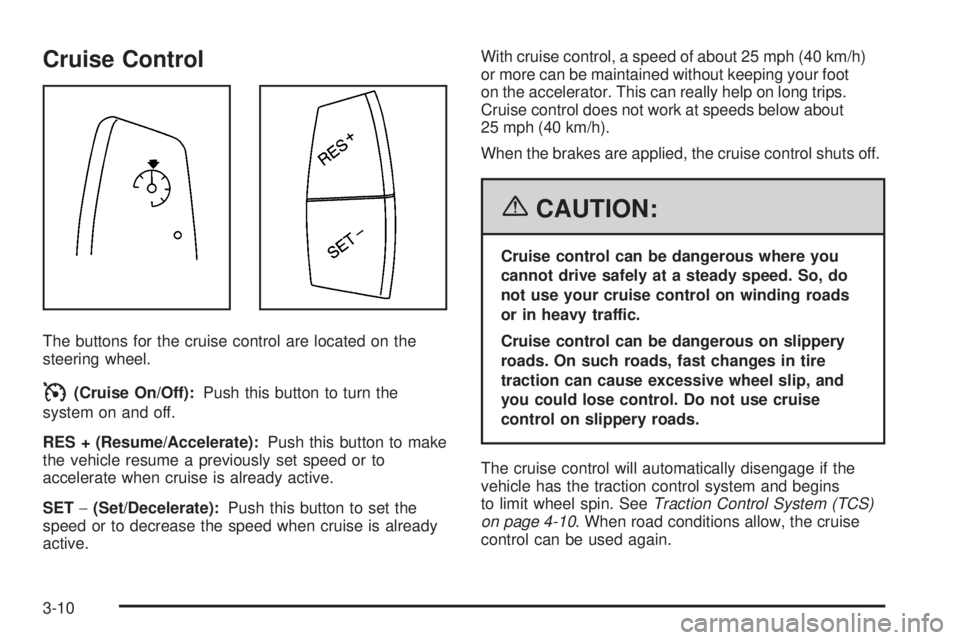
Cruise Control
The buttons for the cruise control are located on the
steering wheel.
I(Cruise On/Off):Push this button to turn the
system on and off.
RES + (Resume/Accelerate):Push this button to make
the vehicle resume a previously set speed or to
accelerate when cruise is already active.
SET−(Set/Decelerate):Push this button to set the
speed or to decrease the speed when cruise is already
active.With cruise control, a speed of about 25 mph (40 km/h)
or more can be maintained without keeping your foot
on the accelerator. This can really help on long trips.
Cruise control does not work at speeds below about
25 mph (40 km/h).
When the brakes are applied, the cruise control shuts off.
{CAUTION:
Cruise control can be dangerous where you
cannot drive safely at a steady speed. So, do
not use your cruise control on winding roads
or in heavy traffic.
Cruise control can be dangerous on slippery
roads. On such roads, fast changes in tire
traction can cause excessive wheel slip, and
you could lose control. Do not use cruise
control on slippery roads.
The cruise control will automatically disengage if the
vehicle has the traction control system and begins
to limit wheel spin. SeeTraction Control System (TCS)
on page 4-10. When road conditions allow, the cruise
control can be used again.
3-10
Page 166 of 444

Traction Control System (TCS)
Warning Light
Your vehicle may be
equipped with the Traction
Control System (TCS), if
this warning light comes
on and stays on, there
may be a problem with the
TCS and, if equipped, the
StabiliTrak
®system.
The TCS warning light will come on brie�y when you turn
the ignition to RUN. If it does not come on then, have it
�xed so it will be ready to warn you if there is a problem.
The light will also come on if you turn the TCS off using
the TCS on/off button located near the shift lever.
If the TCS warning light stays on or comes on while
you are driving, pull off the road as soon as possible and
stop carefully. Try resetting the system by turning the
ignition off then back on. If the light still stays on
or comes back on again while you are driving, your
vehicle needs service. Have the traction control system
and, if equipped, the StabiliTrak
®system inspected
as soon as possible. SeeTraction Control System (TCS)
on page 4-10andStabiliTrak
®System on page 4-11
for more information.
Engine Coolant Temperature
Warning Light
This light tells you that
your engine is very hot.
This light will come on when you �rst start the vehicle as
a check to let you know that the light is working. It will go
out after a few seconds. If the light does not come on, the
bulb may be burned out. See your GM dealer to have it
corrected.
If the light does not go out or if the light comes on and
stays on while you are driving, your vehicle may have a
problem with the cooling system. You should stop the
vehicle and turn off the engine as soon as possible to
avoid damage to the engine. A warning chime will sound
when this light is on, also.
SeeEngine Overheating on page 5-27.
3-40
Page 178 of 444

2(Gages)*:Press this button to display the battery
voltage and oil life.
r(Set/Reset)*:Press this button to set or reset
certain functions and to turn off or acknowledge
messages on the DIC.
4(Option)*:Press this button to display the units,
language, personalization, compass zone, and compass
calibration. SeeDIC Vehicle Personalization on
page 3-75andDIC Compass (Uplevel Only) on
page 3-57for more information.
t(Traction Control)*:If your vehicle has the traction
control system, press this button to turn traction
control on or off. SeeTraction Control System (TCS) on
page 4-10for more information.
|(Hazard):Press this button to turn the hazard
warning �ashers on and off. SeeHazard Warning
Flashers on page 3-6for more information.
*These buttons are available on uplevel vehicles only.
**This button is available on base level vehicles only.
Trip/Odometer Menu Items
TRIP/ODO (Trip Odometer):Press this button to scroll
through the following menu items:
Odometer
Press the trip/odometer button until the odometer
displays. This mode shows the distance the vehicle
has been driven in either miles or kilometers.
Trip A and Trip B
Press the trip/odometer button until A or B displays. This
mode shows the current distance traveled in either miles
or kilometers since the last reset for each trip odometer.
Both trip odometers can be used at the same time.
The display will show the odometer on the top line and
the trip odometer information, either A or B, on the
bottom line.
Each trip odometer can be reset to zero separately by
brie�y pressing the set/reset button on the uplevel
vehicle or by brie�y pressing and holding the trip
odometer button on the base level vehicle while the
desired trip odometer is displayed.
3-52
Page 197 of 444

SERVICE BRAKE SYSTEM
This message will display when a problem with the
brake system has been detected. Have your vehicle
serviced by your GM dealer as soon as possible.
The brake system warning light will also appear on the
instrument panel cluster when this message appears
on the DIC. SeeBrake System Warning Light on
page 3-38.
This message will only display while the ignition is in
RUN. Press any of the DIC buttons to acknowledge this
message and to clear it from the screen.
This message will continue to display for two seconds
if it has not been acknowledged when the engine is
turned off. It will also re-display for two seconds if the
message has been acknowledged, but the condition still
exists when the engine is turned off.
If the condition still exists, the message will re-appear
when the engine is turned on.
SERVICE PARK LAMPS
This message will display when there is a problem with
the park lamps. Check to see if the park lamp fuse is
blown and replace the fuse if necessary. SeeFuses
and Circuit Breakers on page 5-93andInstrument
Panel Fuse Block on page 5-94for more information. If
changing the fuse does not correct the problem, see your
GM dealer.This message will only display while the ignition is in
RUN. Press any of the DIC buttons to acknowledge this
message and to clear it from the screen.
This message will continue to display for two seconds
if it has not been acknowledged when the engine is
turned off. It will also re-display for two seconds if the
message has been acknowledged, but the condition still
exists when the engine is turned off.
If the condition still exists, the message will re-appear
when the engine is turned on.
SERVICE STABILITY SYSTEM
If your vehicle has StabiliTrak®, this message will
display if there has been a problem detected with
StabiliTrak
®. A warning light will also appear on
the instrument panel cluster. SeeTraction Control
System (TCS) Warning Light on page 3-40. See
StabiliTrak
®System on page 4-11for more information.
If this message turns on while you are driving, pull off the
road as soon as possible and stop carefully. Try resetting
the system by turning the ignition off and then back on. If
this message still stays on or turns back on again while
you are driving, your vehicle needs service. Have the
StabiliTrak
®System inspected by your GM dealer as
soon as possible.
3-71
Page 198 of 444

This message will display only while the ignition is in
RUN. Press any of the DIC buttons to acknowledge this
message and to clear it from the screen.
This message will continue to display for two seconds
if it has not been acknowledged when the engine is
turned off. It will also re-display for two seconds if the
message has been acknowledged, but the condition still
exists when the engine is turned off.
If the condition still exists, the message will re-appear
when the engine is turned on.
SERVICE THEFT SYSTEM
This message will display when there is a problem with
the theft-deterrent system programmed in the key. A
fault has been detected in the system which means
that the system is disabled and it is not protecting the
vehicle. The vehicle usually restarts; however, you
may want to take the vehicle to your GM dealer before
turning off the engine. SeePASS-Key
®III Operation
on page 2-21for more information.
This message will display and a chime will sound only
while the ignition is in RUN. Press any of the DIC
buttons to acknowledge this message and to clear it
from the screen.This message will continue to display for two seconds
if it has not been acknowledged when the engine is
turned off. It will also re-display for two seconds if the
message has been acknowledged, but the condition still
exists when the engine is turned off.
If the condition still exists, the message will re-appear
when the engine is turned on.
SERVICE TRACTION SYSTEM
If your vehicle has the traction control system, this
message will display when the system is not functioning
properly. A warning light will also appear on the
instrument panel cluster. SeeTraction Control System
(TCS) Warning Light on page 3-40. SeeTraction Control
System (TCS) on page 4-10for more information.
Have the traction control system serviced by your
GM dealer as soon as possible.
This message will display only while the ignition is in
RUN. Press any of the DIC buttons to acknowledge this
message and to clear it from the screen.
This message will continue to display for two seconds
if it has not been acknowledged when the engine is
turned off. It will also re-display for two seconds if the
message has been acknowledged, but the condition still
exists when the engine is turned off.
If the condition still exists, the message will re-appear
when the engine is turned on.
3-72
Page 200 of 444

STABILITY CONTROL OFF
If your vehicle has StabiliTrak®, this message will
display any time the system turns off. When this
message has been displayed, StabiliTrak
®is no longer
available to assist you with directional control of the
vehicle. Adjust your driving accordingly. SeeStabiliTrak
®
System on page 4-11.
This message will display only while the ignition is
in RUN.
Any of the following conditions may cause the
StabiliTrak
®system to turn off:
The battery is low.
There is a StabiliTrak®system failure. See your
GM dealer for service.
STARTING DISABLED
This message will display if the starting of the engine is
disabled due to the electronic throttle control system
or vehicle theft-deterrent system. Have your vehicle
serviced by your GM dealer immediately.
This message will only appear while the ignition is in
RUN, and will not disappear until the problem is resolved.
This message cannot be acknowledged.
TRACTION CONTROL ACTIVE
If your vehicle has the traction control system, this
message will display when the system is on. Slippery
road conditions may exist if this message is displayed,
so adjust your driving accordingly. SeeTraction
Control System (TCS) on page 4-10for more
information.
This message only displays while the ignition is in RUN
and will not disappear until driving conditions change
and the traction control is no longer active.
This message cannot be acknowledged or cleared from
the screen.
TRACTION CONTROL OFF
If your vehicle has the traction control system, this
message will display when the traction control system
turns off. SeeTraction Control System (TCS) on
page 4-10for more information.
This message will only display while the ignition is in
RUN and will disappear after two seconds.
3-74
Page 201 of 444

Any of the following conditions may cause the traction
control system to turn off:
The traction control system is turned off by pressing
the traction control button located on the center of
the instrument panel. SeeTraction Control
System (TCS) on page 4-10.
The battery is low.
There is a traction control system failure. See your
GM dealer for service.
TRUNK AJAR
This message will display when the trunk is not closed
completely. You should make sure that the trunk is
closed completely. SeeTrunk on page 2-13.
This message will display while the ignition is in RUN.
A chime will sound when the ignition is shifted out of
PARK (P). Press any of the DIC buttons to acknowledge
this message and to clear it from the screen.
This message will continue to display for two seconds
if it has not been acknowledged when the engine is
turned off. It will also re-display for two seconds if the
message has been acknowledged, but the condition still
exists when the engine is turned off.
If the condition still exists, the message will re-appear
when the engine is turned on.
TURN SIGNAL ON
This message will display as a reminder to turn off
the turn signal if you drive your vehicle for more than
about 0.75 mile (1.2 km) with a turn signal on. SeeTurn
Signal/Multifunction Lever on page 3-7.
This message displays and a chime sounds only when
the ignition is in RUN. This message will clear from the
screen if the turn signal is manually turned off, a turn is
completed, or the message is acknowledged.
DIC Vehicle Personalization
Your vehicle may have customization capabilities that
allow you to program certain features to one preferred
setting. Customization features can only be programmed
to one setting on the vehicle and cannot be programmed
to a preferred setting for two different drivers. The
customization features include the following:
Exterior lighting delay
Interior lighting delay
Delayed locking
Content theft
Remote keyless entry feedback
Remote start
3-75