2006 BUICK LACROSSE remote control
[x] Cancel search: remote controlPage 1 of 444

Seats and Restraint Systems........................... 1-1
Front Seats
............................................... 1-2
Rear Seats
............................................... 1-8
Safety Belts
.............................................1-10
Child Restraints
.......................................1-30
Airbag System
.........................................1-56
Restraint System Check
............................1-71
Features and Controls..................................... 2-1
Keys
........................................................ 2-2
Doors and Locks
......................................2-10
Windows
.................................................2-16
Theft-Deterrent Systems
............................2-18
Starting and Operating Your Vehicle
...........2-22
Mirrors
....................................................2-36
OnStar
®System
......................................2-38
Universal Home Remote System
................2-40
Storage Areas
.........................................2-44
Sunroof
..................................................2-47
Instrument Panel............................................. 3-1
Instrument Panel Overview
.......................... 3-4
Climate Controls
......................................3-22
Warning Lights, Gages, and Indicators
........3-31
Driver Information Center (DIC)
..................3-50
Audio System(s)
.......................................3-84Driving Your Vehicle....................................... 4-1
Your Driving, the Road, and Your Vehicle
..... 4-2
Towing
...................................................4-36
Service and Appearance Care.......................... 5-1
Service
..................................................... 5-3
Fuel
......................................................... 5-5
Checking Things Under the Hood
...............5-10
Headlamp Aiming
.....................................5-48
Bulb Replacement
....................................5-51
Windshield Replacement
...........................5-56
Windshield Wiper Blade Replacement
.........5-56
Tires
......................................................5-57
Appearance Care
.....................................5-84
Vehicle Identi�cation
.................................5-92
Electrical System
......................................5-93
Capacities and Speci�cations
.....................5-98
Maintenance Schedule..................................... 6-1
Maintenance Schedule
................................ 6-2
Customer Assistance and Information.............. 7-1
Customer Assistance and Information
........... 7-2
Reporting Safety Defects
...........................7-14
Index................................................................ 1
2006 Buick LaCrosse Owner ManualM
Page 79 of 444

Keys...............................................................2-2
Remote Keyless Entry System.........................2-3
Remote Keyless Entry System Operation...........2-4
Doors and Locks............................................2-10
Door Locks..................................................2-10
Power Door Locks........................................2-11
Delayed Locking...........................................2-11
Automatic Door Lock.....................................2-12
Rear Door Security Locks..............................2-12
Lockout Protection........................................2-13
Trunk..........................................................2-13
Windows........................................................2-16
Power Windows............................................2-17
Sun Visors...................................................2-18
Theft-Deterrent Systems..................................2-18
Content Theft-Deterrent.................................2-18
PASS-Key
®III ..............................................2-20
PASS-Key®III Operation...............................2-21
Starting and Operating
Your Vehicle...............................................2-22
New Vehicle Break-In....................................2-22
Ignition Positions..........................................2-23
Retained Accessory Power (RAP)...................2-23
Starting the Engine.......................................2-24
Engine Coolant Heater..................................2-25
Automatic Transaxle Operation.......................2-26Parking Brake..............................................2-30
Shifting Into Park (P).....................................2-31
Shifting Out of Park (P).................................2-33
Parking Over Things That Burn.......................2-34
Engine Exhaust............................................2-34
Running the Engine While Parked...................2-35
Mirrors...........................................................2-36
Manual Rearview Mirror.................................2-36
Manual Rearview Mirror with OnStar
®..............2-36
Automatic Dimming Rearview Mirror................2-36
Automatic Dimming Rearview Mirror
with OnStar
®............................................2-37
Outside Power Mirrors...................................2-37
Outside Power Heated Mirrors........................2-38
Outside Convex Mirror...................................2-38
OnStar
®System.............................................2-38
Universal Home Remote System......................2-40
Universal Home Remote System Operation......2-41
Storage Areas................................................2-44
Glove Box...................................................2-44
Cupholder(s)................................................2-45
Center Console Storage Area.........................2-46
Convenience Net..........................................2-46
Sunroof.........................................................2-47
Section 2 Features and Controls
2-1
Page 85 of 444

Remote Vehicle Start
Your vehicle may have a remote starting feature. This
feature allows you to start the engine from outside of the
vehicle. It may also start up the vehicle’s heating or air
conditioning systems and rear window defogger. When
the remote start system is active, the climate control
system will heat and cool the inside of the vehicle based
on the outside temperature. The rear window defogger
will be turned on by the climate control system when it is
heating the inside of the vehicle. Normal operation of the
system will return after the key is turned to the RUN
position.
Laws in some communities may restrict the use of remote
starters. For example, some laws may require a person
using remote start to have the vehicle in view when doing
so. Check local regulations for any requirements on
remote starting of vehicles.
Do not use the remote start feature if your vehicle
is low on fuel. Your vehicle may run out of fuel.The remote start feature provides two separate starts
per ignition cycle, each with 10 minutes of engine
running time.
The remote vehicle start feature needs to be reset
after your vehicle’s engine is started two times using
the transmitter’s remote start button. The remote start
system is reset by inserting the vehicle’s key into the
ignition switch and turning it to RUN. SeeIgnition
Positions on page 2-23for information regarding the
ignition positions on your vehicle.
Your remote keyless entry transmitter with the remote
start button provides an increased range of operation.
You can start your vehicle from an average range of
approximately 492 feet (150 m) away. However the
range may be less while the vehicle is running, and as
a result, you may need to be closer to your vehicle to
turn it off than you were to turn it on.
There are other conditions which can affect the
performance of the transmitter, seeRemote Keyless
Entry System on page 2-3for additional information.
2-7
Page 91 of 444

When you want to open a rear door when the security
lock is on, do the following:
1. Unlock the door using the remote keyless entry
transmitter, if equipped, the power door lock
switch, or by lifting the rear door manual lock.
2. Open the door from the outside.
To cancel the rear door security lock, do the following:
1. Unlock the door and open it from the outside.
2. Insert the key into the security lock slot and turn
it so the slot is in the vertical position.
Lockout Protection
The lockout protection feature makes it more difficult
to lock the key in the vehicle. If the driver’s door is open
while the key is in the ignition, the door cannot be locked
with the power door lock switch.
This feature cannot guarantee that you will never be
locked out of the vehicle. If the key is not left in the
ignition, or, if the manual door lock is used, the key
could still be locked inside the vehicle. Always
remember to take the key with you.
Trunk
{CAUTION:
It can be dangerous to drive with the trunk lid
open because carbon monoxide (CO) gas can
come into your vehicle. You cannot see or
smell CO. It can cause unconsciousness and
even death. If you must drive with the trunk lid
open or if electrical wiring or other cable
connections must pass through the seal
between the body and the trunk lid:
Make sure all other windows are shut.
Turn the fan on your heating or cooling
system to its highest speed and select the
control setting that will force outside air
into your vehicle. See Climate Control
System.
If you have air outlets on or under the
instrument panel, open them all the way.
SeeEngine Exhaust on page 2-34.
2-13
Page 118 of 444

OnStar®Virtual Advisor
Your vehicle may have Virtual Advisor. It is a feature of
OnStar®Hands-Free Calling that uses your minutes to
access weather, local traffic reports, and stock quotes.
By pressing the phone button and giving a few simple
voice commands, you can browse through the various
topics. Customize your information pro�le at
www.myonstar.com. See the OnStar
®Owner’s Guide
for more information.
OnStar®Steering Wheel Controls
Your vehicle may be
equipped with a Talk/Mute
button that can be used to
interact with OnStar
®. See
the Audio Steering Wheel
Control section for your
speci�c vehicle operation.
When calling into voice mail systems, or to dial directory
numbers, press this button once, wait for the response,
say the number(s) to be dialed, wait for the number(s)
to be repeated and then say “dial”. See the OnStar
®
Owner’s Guide for more information.
Universal Home Remote
System
If your vehicle has this feature, the control buttons are
located on the driver’s sun visor.
The Universal Home Remote System provides a way
to replace up to three hand-held radio-frequency (RF)
transmitters used to activate devices such as gate
operators, garage door openers, entry door locks,
security systems, and home lighting.
2-40
Page 142 of 444

Interior Lamps
Your interior lamps
control is located next
to the exterior lamps
control and to the left of
the steering wheel on
the instrument panel.
9(Off):Turn the control to this position to disable
courtesy lamps, entry lighting, delayed entry lighting,
and delayed exit lighting.
1(Door):Turn the control to this position to turn the
interior lamps on when any door is open and when
the ignition key is removed from the ignition.
+(On):Turn the control to this position to turn the
interior lamps on.
The interior lamps can be controlled, or automatically
turned on or off under certain conditions. They are
explained in the following text.
Instrument Panel Brightness
The instrument panel lights can be brightened or
dimmed by pressing the center knob of the interior lamp
controls until it pops out. Turn the knob clockwise to
brighten the lights or counterclockwise to dim them.
Courtesy Lamps
Courtesy lamps come on to make it easier to enter and
exit the vehicle. These lamps will come on when the
interior lamp control is in the door position and any door
is opened.
Entry Lighting
The courtesy lamps will come on and stay on for a set
time whenever the interior lamp control is in the door
position and the UNLOCK button on the remote keyless
entry transmitter is pressed.
The lamps will stay on while a door is opened and
then turn off automatically about 25 seconds after it
is closed. If the UNLOCK button is pressed and a
door is not opened, the lamps will turn off after about
25 seconds.
3-16
Page 144 of 444
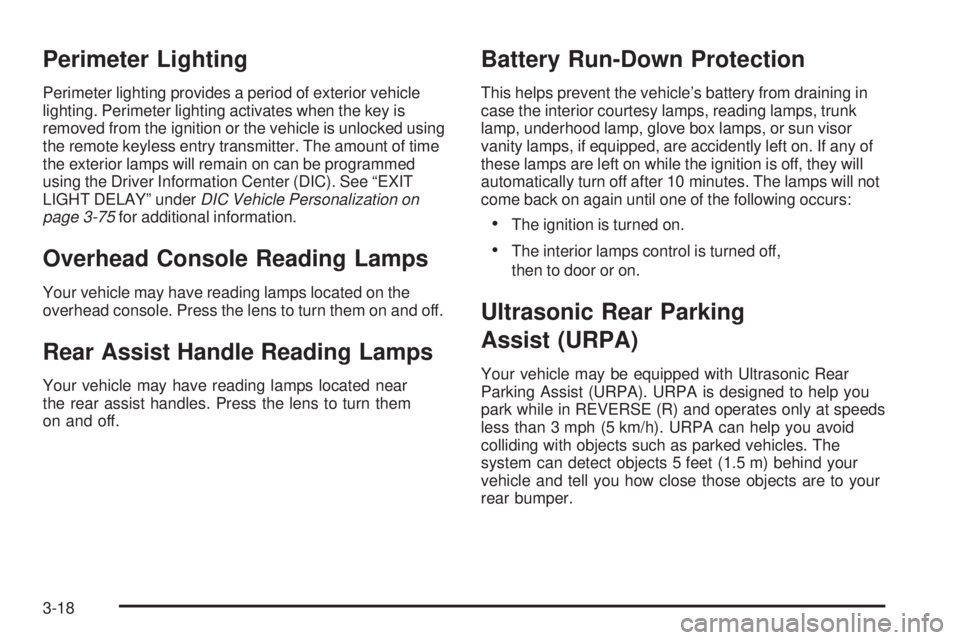
Perimeter Lighting
Perimeter lighting provides a period of exterior vehicle
lighting. Perimeter lighting activates when the key is
removed from the ignition or the vehicle is unlocked using
the remote keyless entry transmitter. The amount of time
the exterior lamps will remain on can be programmed
using the Driver Information Center (DIC). See “EXIT
LIGHT DELAY” underDIC Vehicle Personalization on
page 3-75for additional information.
Overhead Console Reading Lamps
Your vehicle may have reading lamps located on the
overhead console. Press the lens to turn them on and off.
Rear Assist Handle Reading Lamps
Your vehicle may have reading lamps located near
the rear assist handles. Press the lens to turn them
on and off.
Battery Run-Down Protection
This helps prevent the vehicle’s battery from draining in
case the interior courtesy lamps, reading lamps, trunk
lamp, underhood lamp, glove box lamps, or sun visor
vanity lamps, if equipped, are accidently left on. If any of
these lamps are left on while the ignition is off, they will
automatically turn off after 10 minutes. The lamps will not
come back on again until one of the following occurs:
The ignition is turned on.
The interior lamps control is turned off,
then to door or on.
Ultrasonic Rear Parking
Assist (URPA)
Your vehicle may be equipped with Ultrasonic Rear
Parking Assist (URPA). URPA is designed to help you
park while in REVERSE (R) and operates only at speeds
less than 3 mph (5 km/h). URPA can help you avoid
colliding with objects such as parked vehicles. The
system can detect objects 5 feet (1.5 m) behind your
vehicle and tell you how close those objects are to your
rear bumper.
3-18
Page 148 of 444

Climate Controls
Climate Control System
With this system you can control the heating, cooling
and ventilation for your vehicle.
If your vehicle has the remote start feature and it is
activated, the climate control system will automatically
cool the vehicle if the temperature is greater than
90°F (32°C) and heat the vehicle if the temperature
is below 37°F (3°C). If the temperature is between
37°F (3°C) and 90°F (32°C), the last control setting
selected when the engine was running will be used.
Normal operation and the last setting of the climate
control system will return after the key is turned to
the RUN position.
Operation
OFF:Turn the left knob to this position to turn the
climate control system off.
9(Fan):Turn the knob by this symbol, located on
the left side of the climate control panel, clockwise or
counterclockwise to increase or decrease the fan speed.
The fan speed will be temporarily reduced between the
transition to a new mode. The fan will resume the original
speed when the transition to the new mode is complete.
Temperature Control:Turn the center knob clockwise
or counterclockwise to increase or decrease the
temperature inside your vehicle.
3-22