2006 BUICK LACROSSE remote control
[x] Cancel search: remote controlPage 152 of 444

For the automatic system to function, the temperature
must be set between 61°F (15°C) and 89°F (32°C).
1. Adjust the temperature to a comfortable setting.
2. Press the PASS button or the up or down arrows
on the passenger side to turn the passenger
temperature set on and off. When turned on, the
passenger temperature will be the same as the driver
setting. Press the up or down arrow on passenger
side to adjust the passenger temperature setting.
When the passenger temperature set is off, the
passenger display will be off and the driver’s
set temperature will be for the driver and passenger.
In cold weather, the system will start at reduced
fan speeds to avoid blowing cold air into the vehicle
until warmer air is available. The system will start
out blowing air at the �oor but may change modes
automatically as the vehicle warms up to maintain
the chosen temperature setting. The length of time
needed for warm up will depend on the outside
temperature and the length of time that has elapsed
since the vehicle was last driven.
3. Wait for the system to regulate. This may take from
10 to 30 minutes. Then, adjust the temperature, if
necessary.
Do not cover the solar sensor located in the center
of the instrument panel, near the windshield. For
more information on the solar sensor, see “Sensors”
later in this section.4. Press OFF to turn the climate control system off.
Only the rear defog and heated seats will function.
Press AUTO or any other button except the
heated seats or rear defog to turn the climate
control system back on.
This control has 4 types of operation.
Automatic can set/change the temperature only.
AUTO and temperature only will appear on the
display.
Semi-Automatic Fan can set/change the
temperature and mode. The fan operates
automatically. The temperature and mode will
appear on the display.
Semi-Automatic Mode can set/change the
temperature and fan speed. The mode operates
automatically. The fan speed and temperature will
appear on the display.
Manual can set/change the temperature, mode and
fan. The fan speed, temperature and mode will
appear on the display.
If your vehicle has the remote start feature, the
climate control system will automatically regulate the
inside temperature of your vehicle when the remote start
system is activated. Normal operation and the last setting
of the climate control system will return after the key is
turned on.
3-26
Page 195 of 444

This message will continue to display for two seconds
if it has not been acknowledged when the engine is
turned off. It will also re-display for two seconds if the
message has been acknowledged, but the condition still
exists when the engine is turned off.
If the condition still exists, the message will re-appear
when the engine is turned on.
REDUCED POWER STOP WHEN SAFE
This message will display when your vehicle is in an
overheated engine operating mode. This operating mode
allows your vehicle to be driven to a safe place in an
emergency. In this mode, you will notice a signi�cant
loss in power and engine performance. SeeOverheated
Engine Protection Operating Mode on page 5-29for
more information. Anytime this message is on, the
vehicle should be taken to your GM dealer for service
as soon as possible.
This message will display and a chime will sound only
when the ignition is in RUN. Press any of the DIC
buttons to acknowledge this message and to clear it
from the screen.
This message will continue to display for two seconds
if it has not been acknowledged when the engine is
turned off. It will also re-display for two seconds if the
message has been acknowledged, but the condition still
exists when the engine is turned off.
If the condition still exists, the message will re-appear
when the engine is turned on.
REMOTE START DISABLED
This warning message will come on if a remote start
attempt is unsuccessful. This may be caused if any of
the following conditions are true when a remote
start attempt is made:
The remote start system is disabled through
the DIC.
The key is in the ignition.
The hood or the doors are not closed.
There is an emission control system malfunction.
The engine coolant temperature is too high.
The oil pressure is low.
The hazard warning �ashers are turned on.
The maximum number of remote starts or remote
start attempts between ignition cycles has been
reached.
The content theft-deterrent alarm is on while
attempting to remote start the vehicle.
See “REMOTE START” underDIC Vehicle
Personalization on page 3-75and “Remote Vehicle
Start” underRemote Keyless Entry System Operation
on page 2-4for more information.
3-69
Page 201 of 444

Any of the following conditions may cause the traction
control system to turn off:
The traction control system is turned off by pressing
the traction control button located on the center of
the instrument panel. SeeTraction Control
System (TCS) on page 4-10.
The battery is low.
There is a traction control system failure. See your
GM dealer for service.
TRUNK AJAR
This message will display when the trunk is not closed
completely. You should make sure that the trunk is
closed completely. SeeTrunk on page 2-13.
This message will display while the ignition is in RUN.
A chime will sound when the ignition is shifted out of
PARK (P). Press any of the DIC buttons to acknowledge
this message and to clear it from the screen.
This message will continue to display for two seconds
if it has not been acknowledged when the engine is
turned off. It will also re-display for two seconds if the
message has been acknowledged, but the condition still
exists when the engine is turned off.
If the condition still exists, the message will re-appear
when the engine is turned on.
TURN SIGNAL ON
This message will display as a reminder to turn off
the turn signal if you drive your vehicle for more than
about 0.75 mile (1.2 km) with a turn signal on. SeeTurn
Signal/Multifunction Lever on page 3-7.
This message displays and a chime sounds only when
the ignition is in RUN. This message will clear from the
screen if the turn signal is manually turned off, a turn is
completed, or the message is acknowledged.
DIC Vehicle Personalization
Your vehicle may have customization capabilities that
allow you to program certain features to one preferred
setting. Customization features can only be programmed
to one setting on the vehicle and cannot be programmed
to a preferred setting for two different drivers. The
customization features include the following:
Exterior lighting delay
Interior lighting delay
Delayed locking
Content theft
Remote keyless entry feedback
Remote start
3-75
Page 272 of 444

Of course, traction is reduced when water, snow, ice,
gravel, or other material is on the road. For safety,
you will want to slow down and adjust your driving to
these conditions. It is important to slow down on slippery
surfaces because stopping distance will be longer and
vehicle control more limited.
While driving on a surface with reduced traction, try your
best to avoid sudden steering, acceleration, or braking,
including reducing vehicle speed by shifting to a lower
gear. Any sudden changes could cause the tires to
slide. You may not realize the surface is slippery until
your vehicle is skidding. Learn to recognize warning
clues — such as enough water, ice, or packed snow on
the road to make a mirrored surface — and slow down
when you have any doubt.
If you have the Anti-Lock Brake System (ABS),
remember: It helps avoid only the braking skid. If you do
not have ABS, then in a braking skid, where the wheels
are no longer rolling, release enough pressure on the
brakes to get the wheels rolling again. This restores
steering control. Push the brake pedal down steadily
when you have to stop suddenly. As long as the wheels
are rolling, you will have steering control.Driving at Night
Night driving is more dangerous than day driving. One
reason is that some drivers are likely to be impaired — by
alcohol or drugs, with night vision problems, or by fatigue.
Here are some tips on night driving.
Drive defensively.
Do not drink and drive.
Adjust the inside rearview mirror to reduce the glare
from headlamps behind you.
Since you cannot see as well, you may need to
slow down and keep more space between you
and other vehicles.
Slow down, especially on higher speed roads. Your
vehicle’s headlamps can light up only so much road
ahead.
In remote areas, watch for animals.
If you are tired, pull off the road in a safe place
and rest.
No one can see as well at night as in the daytime.
But as we get older these differences increase.
A 50-year-old driver may require at least twice as much
light to see the same thing at night as a 20-year-old.
4-16
Page 440 of 444

Power
Accessory Outlet(s)......................................3-20
Door Locks.................................................2-11
Electrical System.........................................5-93
Lumbar Controls........................................... 1-3
Reduced Engine Light..................................3-46
Retained Accessory (RAP)............................2-23
Six-Way Seats.............................................. 1-3
Steering Fluid.............................................5-37
Windows....................................................2-17
Pretensioners, Safety Belt................................1-29
Q
Questions and Answers About Safety Belts.........1-14
R
Radiator Pressure Cap....................................5-27
Radios..........................................................3-84
Care of Your CD Player..............................3-129
Care of Your CDs......................................3-128
Radio with CD............................3-86, 3-90, 3-99
Radio with Six-Disc CD..............................3-113
Setting the Time..........................................3-85
Theft-Deterrent..........................................3-126
Understanding Reception............................3-128
Rear Assist Handle Reading Lamps...................3-18Rear Door Security Locks................................2-12
Rear Safety Belt Comfort Guides......................1-27
Rear Seat Passengers, Safety Belts..................1-25
Rearview Mirror, Automatic Dimming..................2-36
Rearview Mirror, Automatic Dimming
with OnStar
®..............................................2-37
Rearview Mirror with OnStar®...........................2-36
Rearview Mirrors.............................................2-36
Reclining Seatbacks.......................................... 1-4
Recommended Fluids and Lubricants.................6-12
Recreational Vehicle Towing.............................4-36
Reduced Engine Power Light............................3-46
Remote Keyless Entry System............................ 2-3
Remote Keyless Entry System, Operation............ 2-4
Removing the Flat Tire and Installing the
Spare Tire..................................................5-76
Removing the Spare Tire and Tools...................5-74
Replacement Bulbs.........................................5-56
Replacement, Windshield.................................5-56
Reporting Safety Defects
Canadian Government..................................7-14
General Motors...........................................7-15
United States Government............................7-14
Restraint System Check
Checking the Restraint Systems....................1-71
Replacing Restraint System Parts After
a Crash..................................................1-72
Retained Accessory Power (RAP)......................2-23
Right Front Passenger Position, Safety Belts......1-23
10
Page 443 of 444
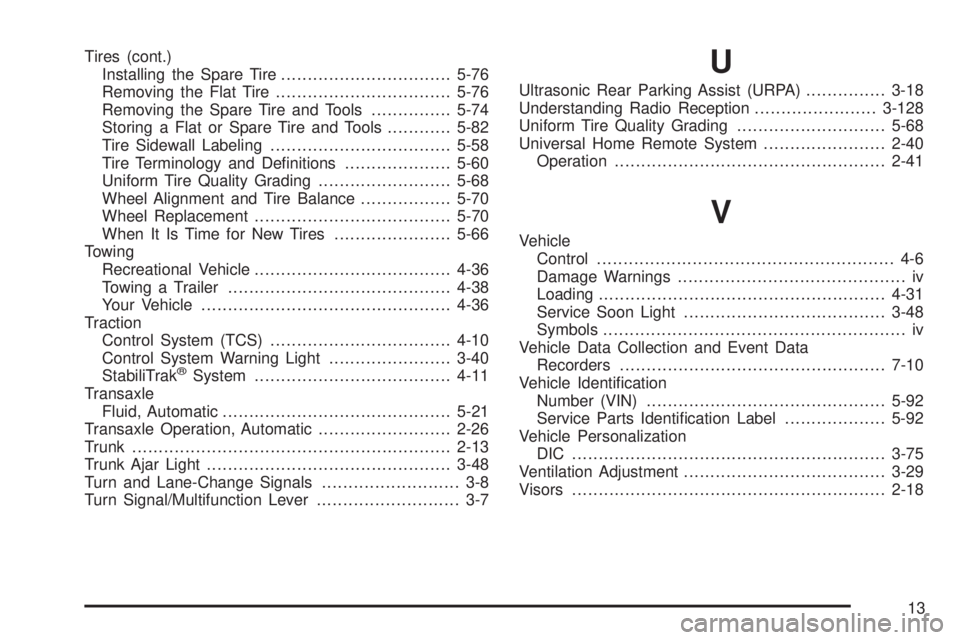
Tires (cont.)
Installing the Spare Tire................................5-76
Removing the Flat Tire.................................5-76
Removing the Spare Tire and Tools...............5-74
Storing a Flat or Spare Tire and Tools............5-82
Tire Sidewall Labeling..................................5-58
Tire Terminology and De�nitions....................5-60
Uniform Tire Quality Grading.........................5-68
Wheel Alignment and Tire Balance.................5-70
Wheel Replacement.....................................5-70
When It Is Time for New Tires......................5-66
Towing
Recreational Vehicle.....................................4-36
Towing a Trailer..........................................4-38
Your Vehicle...............................................4-36
Traction
Control System (TCS)..................................4-10
Control System Warning Light.......................3-40
StabiliTrak
®System.....................................4-11
Transaxle
Fluid, Automatic...........................................5-21
Transaxle Operation, Automatic.........................2-26
Trunk............................................................2-13
Trunk Ajar Light..............................................3-48
Turn and Lane-Change Signals.......................... 3-8
Turn Signal/Multifunction Lever........................... 3-7
U
Ultrasonic Rear Parking Assist (URPA)...............3-18
Understanding Radio Reception.......................3-128
Uniform Tire Quality Grading............................5-68
Universal Home Remote System.......................2-40
Operation...................................................2-41
V
Vehicle
Control........................................................ 4-6
Damage Warnings........................................... iv
Loading......................................................4-31
Service Soon Light......................................3-48
Symbols......................................................... iv
Vehicle Data Collection and Event Data
Recorders..................................................7-10
Vehicle Identi�cation
Number (VIN).............................................5-92
Service Parts Identi�cation Label...................5-92
Vehicle Personalization
DIC ...........................................................3-75
Ventilation Adjustment......................................3-29
Visors...........................................................2-18
13