2006 BUICK LACROSSE glove box
[x] Cancel search: glove boxPage 79 of 444

Keys...............................................................2-2
Remote Keyless Entry System.........................2-3
Remote Keyless Entry System Operation...........2-4
Doors and Locks............................................2-10
Door Locks..................................................2-10
Power Door Locks........................................2-11
Delayed Locking...........................................2-11
Automatic Door Lock.....................................2-12
Rear Door Security Locks..............................2-12
Lockout Protection........................................2-13
Trunk..........................................................2-13
Windows........................................................2-16
Power Windows............................................2-17
Sun Visors...................................................2-18
Theft-Deterrent Systems..................................2-18
Content Theft-Deterrent.................................2-18
PASS-Key
®III ..............................................2-20
PASS-Key®III Operation...............................2-21
Starting and Operating
Your Vehicle...............................................2-22
New Vehicle Break-In....................................2-22
Ignition Positions..........................................2-23
Retained Accessory Power (RAP)...................2-23
Starting the Engine.......................................2-24
Engine Coolant Heater..................................2-25
Automatic Transaxle Operation.......................2-26Parking Brake..............................................2-30
Shifting Into Park (P).....................................2-31
Shifting Out of Park (P).................................2-33
Parking Over Things That Burn.......................2-34
Engine Exhaust............................................2-34
Running the Engine While Parked...................2-35
Mirrors...........................................................2-36
Manual Rearview Mirror.................................2-36
Manual Rearview Mirror with OnStar
®..............2-36
Automatic Dimming Rearview Mirror................2-36
Automatic Dimming Rearview Mirror
with OnStar
®............................................2-37
Outside Power Mirrors...................................2-37
Outside Power Heated Mirrors........................2-38
Outside Convex Mirror...................................2-38
OnStar
®System.............................................2-38
Universal Home Remote System......................2-40
Universal Home Remote System Operation......2-41
Storage Areas................................................2-44
Glove Box...................................................2-44
Cupholder(s)................................................2-45
Center Console Storage Area.........................2-46
Convenience Net..........................................2-46
Sunroof.........................................................2-47
Section 2 Features and Controls
2-1
Page 117 of 444

A complete OnStar®Owner’s Guide and the Terms
and Conditions of the OnStar®Subscription Service
Agreement are included in the vehicle’s OnStar®
Subscriber Information packet located in your vehicle.
For more information, visit www.onstar.com or
www.onstar.ca, contact OnStar
®at 1-888-4-ONSTAR
(1-888-466-7827), or press the OnStar®button to speak
with an OnStar®advisor 24 hours a day, 7 days a week.
OnStar®Services
For new vehicles equipped with OnStar®, the Safe &
Sound Plan is included for one year from the date
of purchase. You can extend this plan beyond the �rst
year, or upgrade to the Directions & Connections Plan
to meet your needs. For more information, press
the OnStar
®button to speak with an advisor.
Safe & Sound Plan
Automatic Noti�cation of Airbag Deployment
Emergency Services
Roadside Assistance
Stolen Vehicle Location Assistance
AccidentAssist
Remote Door Unlock/Vehicle Alert
OnStar®Vehicle Diagnostics
OnStar®Hands-Free Calling
OnStar®Virtual Advisor
Directions & Connections®Plan
All Safe & Sound Plan Services
Driving Directions
RideAssist
Information and Convenience Services
OnStar®Hands-Free Calling
OnStar®Hands-Free Calling allows OnStar®subscribers
to make and receive calls using voice commands at the
touch of a button. Hands-Free Calling is fully integrated
into the vehicle, and may be used with Pre-Paid
Packages or linked to a cell phone through OnStar
®
Shared Minutes Plan. To �nd out more, refer to the
OnStar®Owner’s Guide in the vehicle’s glove box, visit
www.onstar.com or www.onstar.ca, or speak with an
OnStar
®advisor by pressing the OnStar®button or
calling 1-888-4-ONSTAR (1-888-466-7827).
2-39
Page 122 of 444

Using Universal Home Remote
Press and hold the appropriate Universal Home Remote
button for at least half of a second. The indicator light
will come on while the signal is being transmitted.
Erasing Universal Home Remote
Buttons
To erase programming from the three Universal Home
Remote buttons do the following:
1. Press and hold down the two outside buttons until
the indicator light begins to �ash, after 20 seconds.
Do not hold the two outside buttons for longer
than 30 seconds.
2. Release both buttons.
The Universal Home Remote is now in the training
(learning) mode and can be programmed at any time
beginning with Step 2 under “Programming Universal
Home Remote” shown earlier in this section.
Individual buttons cannot be erased, but they can be
reprogrammed. See “Reprogramming a Single Universal
Home Remote Button” following this section.
Reprogramming a Single Universal
Home Remote Button
To program a device to Universal Home Remote using
a Universal Home Remote button previously trained,
follow these steps:
1. Press and hold the desired Universal Home
Remote button. Do not release the button.
2. The indicator light will begin to �ash after
20 seconds. While still holding the Universal Home
Remote button, proceed with Step 2 under
“Programming Universal Home Remote” shown
earlier in this section.
For additional information on Universal Home Remote,
seeCustomer Assistance Offices on page 7-4.
Storage Areas
Glove Box
To open the glove box, lift up on the lever. The glove
box may have a light inside and a shelf located at
the top of the glove box.
2-44
Page 131 of 444

The main components of the instrument panel are the following:
A. Air Outlets. SeeOutlet Adjustment on page 3-29.
B. Interior Lamps Control. SeeInterior Lamps on
page 3-16.
C. Exterior Lamps Control. SeeExterior Lamps on
page 3-13. Fog Lamp Control. SeeFog Lamps on
page 3-15.
D. Turn Signal/Multifunction Lever. SeeTurn Signal/
Multifunction Lever on page 3-7.
E. Audio Steering Wheel Controls. SeeAudio Steering
Wheel Controls on page 3-126.
F. Instrument Panel Cluster. SeeInstrument Panel
Cluster on page 3-32.
G. DIC Buttons (If Equipped) and Hazard Warning
Flasher Button. SeeDIC Operation and Displays on
page 3-51andHazard Warning Flashers on page 3-6.
H. Passenger Airbag Status Indicator. SeePassenger
Airbag Status Indicator on page 3-35.I. Audio System Controls. SeeAudio System(s)
on page 3-84.
J. Hood Release. SeeHood Release on page 5-11.
K. Parking Brake. SeeParking Brake on page 2-30.
L. Cruise Controls. SeeCruise Control on page 3-10.
M. Tilt Lever. SeeTilt Wheel on page 3-6.
N. Horn. SeeHorn on page 3-6.
O. Steering Wheel Climate Controls. SeeSteering
Wheel Climate Controls on page 3-31.
P. Climate Controls. SeeClimate Control System on
page 3-22orDual Automatic Climate Control System
on page 3-25.
Q. Shift Lever. SeeShifting Into Park (P) on page 2-31.
R. Accessory Power Outlet. SeeAccessory Power
Outlet(s) on page 3-20.
S. Glove Box. SeeGlove Box on page 2-44.
3-5
Page 144 of 444
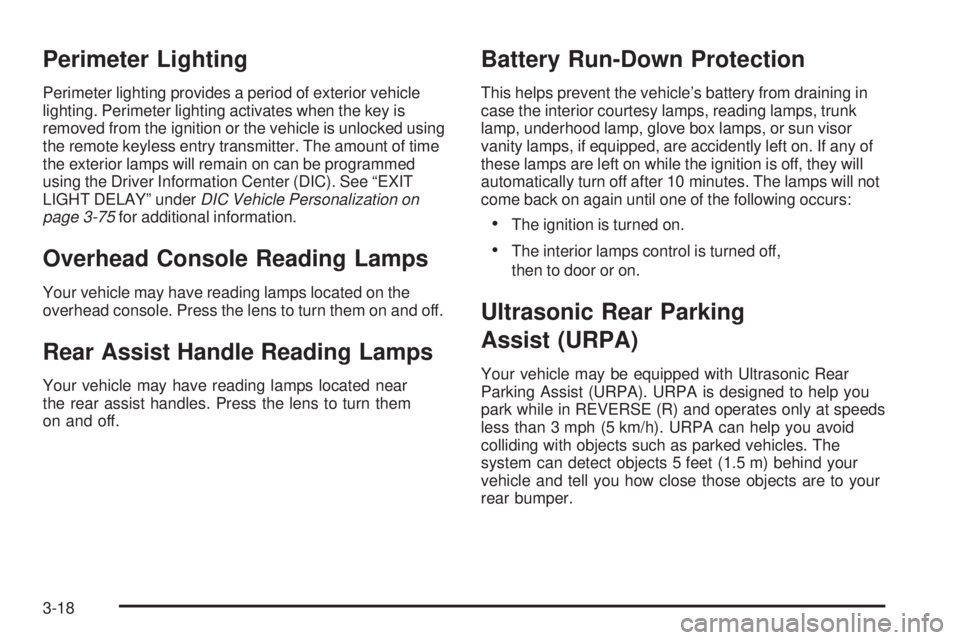
Perimeter Lighting
Perimeter lighting provides a period of exterior vehicle
lighting. Perimeter lighting activates when the key is
removed from the ignition or the vehicle is unlocked using
the remote keyless entry transmitter. The amount of time
the exterior lamps will remain on can be programmed
using the Driver Information Center (DIC). See “EXIT
LIGHT DELAY” underDIC Vehicle Personalization on
page 3-75for additional information.
Overhead Console Reading Lamps
Your vehicle may have reading lamps located on the
overhead console. Press the lens to turn them on and off.
Rear Assist Handle Reading Lamps
Your vehicle may have reading lamps located near
the rear assist handles. Press the lens to turn them
on and off.
Battery Run-Down Protection
This helps prevent the vehicle’s battery from draining in
case the interior courtesy lamps, reading lamps, trunk
lamp, underhood lamp, glove box lamps, or sun visor
vanity lamps, if equipped, are accidently left on. If any of
these lamps are left on while the ignition is off, they will
automatically turn off after 10 minutes. The lamps will not
come back on again until one of the following occurs:
The ignition is turned on.
The interior lamps control is turned off,
then to door or on.
Ultrasonic Rear Parking
Assist (URPA)
Your vehicle may be equipped with Ultrasonic Rear
Parking Assist (URPA). URPA is designed to help you
park while in REVERSE (R) and operates only at speeds
less than 3 mph (5 km/h). URPA can help you avoid
colliding with objects such as parked vehicles. The
system can detect objects 5 feet (1.5 m) behind your
vehicle and tell you how close those objects are to your
rear bumper.
3-18
Page 405 of 444

Maintenance Footnotes
(a)Visually inspect brake lines and hoses for proper
hook-up, binding, leaks, cracks, cha�ng, etc. Inspect
disc brake pads for wear and rotors for surface condition.
Inspect other brake parts, including calipers, parking
brake, etc.
(b)Visually inspect front and rear suspension and
steering system for damaged, loose, or missing parts or
signs of wear. Inspect power steering lines and hoses for
proper hook-up, binding, leaks, cracks, cha�ng, etc.
(c)Visually inspect hoses and have them replaced if they
are cracked, swollen, or deteriorated. Inspect all pipes,
�ttings and clamps; replace with genuine GM parts as
needed. To help ensure proper operation, a pressure test
of the cooling system and pressure cap and cleaning the
outside of the radiator and air conditioning condenser is
recommended at least once a year.
(d)Visually inspect wiper blades for wear or cracking.
Replace wiper blades that appear worn or damaged or
that streak or miss areas of the windshield.(e)Make sure the safety belt reminder light and all your
belts, buckles, latch plates, retractors, and anchorages
are working properly. Look for any other loose or
damaged safety belt system parts. If you see anything
that might keep a safety belt system from doing its job,
have it repaired. Have any torn or frayed safety belts
replaced. Also look for any opened or broken airbag
coverings, and have them repaired or replaced. The
airbag system does not need regular maintenance.
(f)Lubricate all key lock cylinders. Lubricate all hinges
and latches, including those for the body doors, hood,
secondary latch, pivots, spring anchor, release pawl, rear
compartment, glove box door, and console door. More
frequent lubrication may be required when exposed to a
corrosive environment. Applying silicone grease on
weatherstrips with a clean cloth will make them last
longer, seal better, and not stick or squeak.
(g)If you drive regularly under dusty conditions, the �lter
may require replacement more often.
6-7
Page 436 of 444

Fuel (cont.)
Gage.........................................................3-48
Gasoline Octane........................................... 5-5
Gasoline Speci�cations.................................. 5-6
Low Warning Light.......................................3-49
Fuses
Fuses and Circuit Breakers...........................5-93
Instrument Panel Fuse Block.........................5-94
Underhood Fuse Block.................................5-95
Windshield Wiper.........................................5-93
G
Gage
Engine Coolant Temperature.........................3-41
Fuel..........................................................3-48
Speedometer..............................................3-33
Tachometer.................................................3-33
Garage Door Opener.......................................2-40
Gasoline
Octane........................................................ 5-5
Speci�cations............................................... 5-6
Glove Box.....................................................2-44
GM Mobility Reimbursement Program.................. 7-6
H
Hazard Warning Flashers................................... 3-6
Head Restraints............................................... 1-7
Headlamp
Aiming.......................................................5-48
Headlamp Wiring............................................5-93
Headlamps
Bulb Replacement.......................................5-51
Daytime Running Lamps/Automatic Headlamp
System...................................................3-14
Flash-to-Pass............................................... 3-8
Front Turn Signal and Parking Lamps.............5-53
Halogen Bulbs............................................5-51
Headlamps and Sidemarker Lamps................5-51
High/Low Beam Changer................................ 3-8
Suggested Light..........................................3-47
Headlamps and Sidemarker Lamps...................5-51
Heated Seats................................................... 1-4
Heater...........................................................3-22
Heater...........................................................3-25
Highbeam On Light.........................................3-47
Highway Hypnosis...........................................4-23
Hill and Mountain Roads..................................4-24
6
Page 442 of 444

Shifting Into Park (P).......................................2-31
Shifting Out of Park (P)...................................2-33
Shoulder Belt Height Adjuster...........................1-22
Signals, Turn and Lane-Change.......................... 3-8
Spare Tire
Compact....................................................5-83
Installing....................................................5-76
Removing...................................................5-74
Storing.......................................................5-82
Speci�cations, Capacities.................................5-98
Speedometer..................................................3-33
Split Folding Rear Seat..................................... 1-8
StabiliTrak
®System.........................................4-11
Starting Your Engine.......................................2-24
Steering........................................................4-11
Steering Wheel Comfort Controls......................3-31
Steering Wheel Controls, Audio.......................3-126
Steering Wheel, Tilt Wheel................................. 3-6
Storage Areas
Center Console Storage Area........................2-46
Convenience Net.........................................2-46
Cupholder(s)...............................................2-45
Glove Box..................................................2-44
Stuck in Sand, Mud, Ice, or Snow.....................4-30
Sun Visors.....................................................2-18
Sunroof.........................................................2-47
T
Tachometer....................................................3-33
Taillamps
Turn Signal, Sidemarker, Stoplamps, and
Back-Up Lamps.......................................5-54
TCS Warning Light..........................................3-40
Theater Dimming............................................3-17
Theft-Deterrent, Radio....................................3-126
Theft-Deterrent Systems...................................2-18
Content Theft-Deterrent................................2-18
PASS-Key
®III .............................................2-20
PASS-Key®III Operation..............................2-21
Tilt Wheel........................................................ 3-6
Tires.............................................................5-57
Aluminum or Chrome-Plated Wheels,
Cleaning.................................................5-89
Buying New Tires........................................5-66
Chains.......................................................5-72
Changing a Flat Tire....................................5-73
Cleaning....................................................5-89
Compact Spare Tire.....................................5-83
Different Size..............................................5-68
If a Tire Goes Flat.......................................5-72
In�ation - Tire Pressure................................5-63
Inspection and Rotation................................5-64
12