2006 BMW X3 3.0I tow
[x] Cancel search: towPage 62 of 133

Air conditioner
60
Air volume
You can vary the air volume in
steps 1 through 4. The heating or
cooling output is more effective
with a higher air volume.
Switching system on/off
Turn air volume rotary switch to 0. The blower
and air conditioning system are completely
switched off, the air flow is shut off.
To switch on the air conditioning system, set an
arbitrary air volume.
Temperature
To increase the temperature, turn
to the right, toward red.
For a lower temperature, turn the
rotary switch counterclockwise
toward blue.
Air distribution
You can direct air to flow onto the
windows , toward the upper
body and into the footwell .
Intermediate settings are possible.
Rear window defroster
The rear window heating switches
off automatically after a certain
amount of time.
Switching cooling function on/off
When the air conditioning is on, the
air is cooled, dehumidified, and
then reheated depending on the
temperature setting.
Depending on the weather, the windshield may
fog over briefly when the engine is started.
Recirculated-air mode
You can respond to unpleasant
odors outside the vehicle by tem-
porarily suspending the supply of
outside air. The system then recirculates the air
currently within the vehicle.
If condensation starts to form on the
inside window surfaces during operation
in the recirculated-air mode, you should switch
it off and increase the air supply as needed.
The recirculated-air mode should not be used
over a sustained period of time; otherwise, the
air quality inside the vehicle will steadily deteri-
orate.<
Defrosting windows and removing
condensation
1.Air volume 1 at level 4.
2.Temperature 2 toward right, red.
3.Air distribution 3 in position .
4.Deactivate recirculated-air mode 5.
5.Switch on the rear window heating 4 to
defrost the rear window.
Page 64 of 133

Air conditioner
62
Automatic climate control*
1Airflow directed toward the windshield and
side windows
2Airflow for the upper body64
3Airflow to footwell64
4Manually varying air distribution63
5Adjusting temperature63
6Temperature display63,
Air volume63
7Manually varying air volume638Defrosting windows and removing
condensation63
9Rear window defroster64
10Switching cooling function on/off63
11Outside air/AUC Automatic recirculated-air
control/recirculated-air mode63
12AUTO program63
Page 65 of 133

Reference
At a glance
Controls
Driving tips
Mobility
63
A congenial climate
For almost all conditions, the AUTO pro-
gram12 offers the optimal air distribution and
air volume, refer to AUTO program below. You
need only select an interior temperature that
you find pleasant.
The following sections contain more detailed
information on the available setting options.
Your vehicle has been designed to auto-
matically select your personal climate-
control settings whenever you unlock the doors
using your individually programmed remote
control.<
AUTO program
The AUTO program handles the
adjustment of air distribution to the
windshield and side windows, in
the direction of the upper body, and in the foot-
well. It also adapts your instructions for the air
volume and temperature to outside influences
throughout the year, e.g. solar radiation or win-
dow condensation.
The cooling is switched on automatically along
with the AUTO program.
Manually switching air distribution on/
off
You can direct air to flow onto the
windows , toward the upper
body and into the footwell .
You can reactivate the automatic
air distribution mode by selecting
the AUTO button.
Temperature
Set the desired temperature.
The automatic climate control
assures that this temperature is
reached as quickly as possible any
time of year, using maximum cool-
ing or heating capacity as needed, and then
keeps this temperature constant.When you change between different tem-
perature settings in rapid succession, the
system does not have enough time to achieve
the desired temperature.<
Manually adjusting air volume
By pressing the lower button, you
can reduce the air volume. You can
increase it by pressing the upper
button.
You can reactivate the automatic
air volume mode by pressing the AUTO button.
Switching system on/off
At the lowest fan speed, press the lower button
to turn off the automatic climate control com-
pletely. All displays disappear.
Press any button to turn the automatic climate
control back on again.
Defrosting windows and removing
condensation
This program quickly removes ice
and condensation from the wind-
shield and front door windows.
Switching cooling function on/off
When the air conditioning is on, the
air is cooled, dehumidified, and
then reheated depending on the
temperature setting. Depending on the
weather, the windshield may fog over briefly
when the engine is started.
The cooling function is automatically switched
on along with the AUTO program. It is only pos-
sible to cool the passenger compartment with
the engine running.
AUC Automatic Recirculated-air
Control/recirculated air mode
You can set the desired operating
mode by pressing the button
repeatedly:
>LEDs off: outside air continuously flows into
the vehicle.
Page 71 of 133

Reference
At a glance
Controls
Driving tips
Mobility
69
Connecting electrical devices
You can use electrical devices such as flash-
lights, car vacuum cleaners, or the like with
power ratings of up to approx. 200 W at 12 V if
at least one of the following connection points
is provided. Avoid damage to the socket caused
by inserting plugs of the wrong shape or size.
Lighter socket
Remove cigarette lighter from its socket.
With the non-smoker's equipment package the
socket is covered with a removable cap.
Power socket in cargo area
Fold the cover upward.
Car phone preparation*
Hands-free system
In vehicles with car phone preparation*, the
hands-free microphone is located on the head-
liner near the interior lamp.
For more information on the car phone, refer to
the Owner's Manual for Telephone.
Ski bag*
The ski bag allows the safe and clean transport
of up to four pairs of standard skis or up to two
snowboards.
The ski bag allows you to stow skis up to a
length of up to 6.8 ft/2.1 m. When skis of 6.8 ft/
2.1 m in length are loaded, the ski bag will tend
to narrow, reducing its overall capacity.
Loading
1.Fold down the center armrest, pull off the
cover panel, press the button and disen-
gage the door.
2.Press the button again; the door in the
cargo area opens. If you press the button
firmly the first time, this also opens the door
in the cargo area.
3.Place the ski bag between the front seats
and load.
The zipper facilitates access to the stowed
items.
4.Insert the latch plate of the ski bag retaining
belt into the center safety belt buckle.
Make sure to load only clean skis into the ski
bag. Wrap sharp edges so that no damage
occurs.
Page 73 of 133
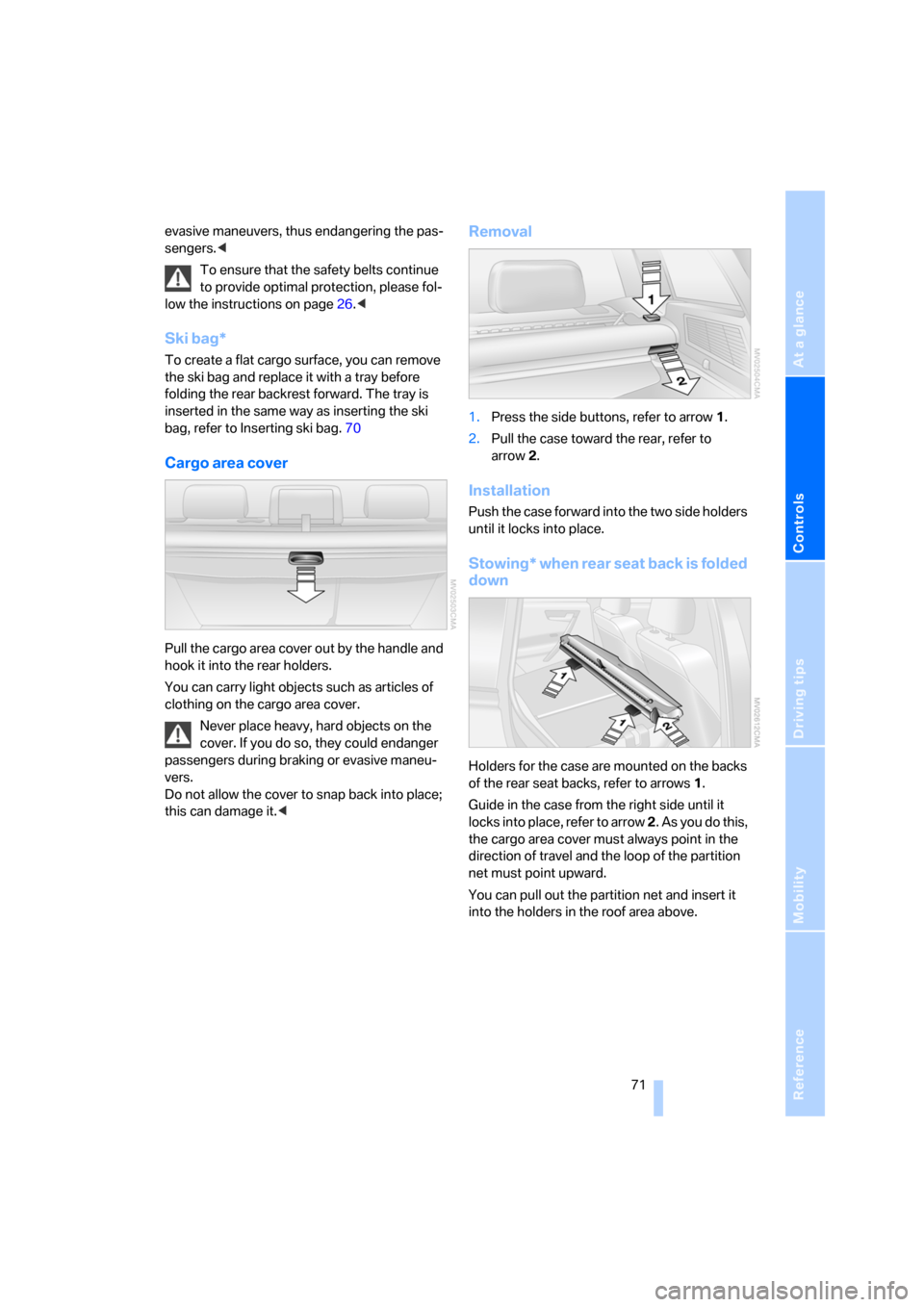
Reference
At a glance
Controls
Driving tips
Mobility
71
evasive maneuvers, thus endangering the pas-
sengers.<
To ensure that the safety belts continue
to provide optimal protection, please fol-
low the instructions on page26.<
Ski bag*
To create a flat cargo surface, you can remove
the ski bag and replace it with a tray before
folding the rear backrest forward. The tray is
inserted in the same way as inserting the ski
bag, refer to Inserting ski bag.70
Cargo area cover
Pull the cargo area cover out by the handle and
hook it into the rear holders.
You can carry light objects such as articles of
clothing on the cargo area cover.
Never place heavy, hard objects on the
cover. If you do so, they could endanger
passengers during braking or evasive maneu-
vers.
Do not allow the cover to snap back into place;
this can damage it.<
Removal
1.Press the side buttons, refer to arrow1.
2.Pull the case toward the rear, refer to
arrow2.
Installation
Push the case forward into the two side holders
until it locks into place.
Stowing* when rear seat back is folded
down
Holders for the case are mounted on the backs
of the rear seat backs, refer to arrows1.
Guide in the case from the right side until it
locks into place, refer to arrow 2. As you do this,
the cargo area cover must always point in the
direction of travel and the loop of the partition
net must point upward.
You can pull out the partition net and insert it
into the holders in the roof area above.
Page 74 of 133

Practical interior accessories
72
Partition net*
Do not allow the partition net to snap back
into place; otherwise, there is a danger of
injury and the partition net could be damaged.<
Hooking partition net into place
Pull the partition net out of the case by the
strap. Press the ends of the bar toward each
other, refer to arrows 1, and insert into the
brackets. Then press the bar all the way upward
in the middle, refer to arrow 2, so that it engages
in the brackets.
Lowering partition net
Grasp bar on one side on the partition net, press
upward and push the ends of the bar together,
then release from the brackets.
Behind side trim panel
Press the button to open.
Floor cover
Opening
For access to the jack etc.
To open, raise the cover by the handle, refer to
arrow.
If needed, you can remove or raise the floor
cover.
Raising
Swing up the floor cover and hook it onto the
handle of the cargo area cover by its catch.
Page 78 of 133

Things to remember when driving
76
Things to remember when driving
Breaking-in
Moving parts should be allowed to adjust to one
another. To ensure that your vehicle provides
maximum economy throughout a long service
life, we request that you observe the following
instructions.
Engine and differential
Always obey all official speed limits.
For the first 1,200 miles/2,000 km
Drive at varying engine and driving speeds, but
do not exceed 4,500 rpm or 100 mph / 160 km/h
in the process.
Refrain from using full throttle and avoid press-
ing the accelerator beyond the kick-down point.
After 1,200 miles/2000 km
Engine and road speed can be gradually
increased.
Tires
Due to technical factors associated with their
manufacture, tires do not achieve their full trac-
tion potential until after an initial break-in
period. For this reason, drive with extra care
during the initial 200 miles/300 km.
Obey your local and state maximum speed lim-
its.
When the vehicle is operated on wet or
slushy roads, a wedge of water may form
between the tire and the road surface. This phe-
nomenon is referred to as hydroplaning and can
lead to partial or complete loss of traction, vehi-
cle control and braking effectiveness. Reduce
your speed on wet roads.<
Brake system
Your vehicle must travel approx. 300 miles/
500 km before the brake pads and rotors
achieve the optimal pad-surface and wear patterns required for trouble-free operation and
long service life later on.
To break in the separate handbrake drums,
apply the handbrake lightly when coasting to a
stop – at a traffic signal, for instance; use cau-
tion to avoid posing a danger to other road
users.
To avoid corrosion, repeat this procedure from
time to time.
The brake lamps do not come on when the
handbrake is applied.
Vacuum for the brake system servo unit
on your BMW is available only when the
engine is running. When you move the vehicle
with the engine off – e.g., by towing – substan-
tially higher levels of pedal force will be required
to brake the vehicle.<
Clutch
The function of the clutch reaches its optimal
level only after a distance driven of approx.
300 miles/500 km. During this break-in period,
engage the clutch gently.
Following component replacements
Follow the break-in sequence again if compo-
nents addressed above must be replaced due
to subsequent driving.
General driving notes
Close the liftgate
Operate the vehicle only when the liftgate
is completely closed; otherwise, exhaust
fumes could enter the interior of the vehicle.<
If special circumstances should make it abso-
lutely necessary to operate the vehicle with the
liftgate open:
Page 81 of 133

Reference
At a glance
Controls
Driving tips
Mobility
79
3.Subtract the combined weight of the driver
and passengers from XXX lbs. or YYY kg.
4.The resulting figure equals the available
amount of cargo and luggage load capacity.
For example, if the XXX amount equals
990 lbs. and there will be five 150-lb. pas-
sengers in your vehicle, the amount of avail-
able cargo and luggage load capacity is
240 lbs.:
990 lbs. minus 750 lbs. = 240 lbs.
5.Determine the combined weight of luggage
and cargo being loaded into and/or onto the
vehicle. This combined weight may not
safely exceed the available cargo and lug-
gage load capacity calculated in step 4.
6.If your vehicle will be towing a trailer, part of
the load from your trailer will be transferred
to your vehicle. Consult the manual for
transporting a trailer to determine how this
may reduce the available cargo and luggage
load capacity of your vehicle.
Load
The permitted load is the total of the weight of
occupants and cargo/luggage. The greater the
weight of occupants, the less cargo/luggage
can be transported.
Stowing cargo
>To protect passengers, use the partition
net, refer to page72.
>Load heavy cargo as far forward and as low
as possible, placing it directly behind the
rear seat backrests.
>Cover sharp edges and corners.
>Do not stack cargo higher than the upper
edge of the backrests.
>Items that could bump against the rear win-
dow while driving must be adequately cov-
ered.
>For very heavy cargo when the rear seat is
not occupied, secure each safety belt in the
opposite buckle.
Securing cargo
>Use the luggage net* o r d ra w s t r a p s t o h o l d
down small and lightweight luggage and
cargo, refer to page73.
>For larger and heavier pieces, heavy-duty
cargo straps
* are available from your BMW
Sports Activity Vehicle Center. These
heavy-duty cargo straps are attached using
the lashing eyes in the cargo area, refer to
page73.