Page 4 of 160

Table of ContentsYou can also consult the in-
dex at the end of this Rider's
Manual if you want to find a
particular topic or item of in-
formation.
1 General instructions . . . 5
Overview . ................ 6
Abbreviations and
symbols . . . ............... 6
Equipment ............... 7
Technical data ........... 7
Currency . . ............... 7
2 General views . . . . . .... 9
General view, left side . . . 11
General view, right
side ..................... 13
Underneath the seat . . . . . 15
Handlebar fitting, left . . . . . 16
Handlebar fitting, right . . . 17
Instrument cluster . . . . . . . 18
Headlight . .............. 19 3 Status indicators . . . . . 21
Multifunction display . . . . . 22
Warning and telltale
lights . . . . .
.............. 22
ABS warning light
OE
..... 22
Function indicators . . . . . . 22
Warnings, general . . . . . . . 23
Warnings issued by the
tyre pressure monitoring
system (RDC)
OE
......... 31
ABS warnings
OE
......... 35
4 Operation . . . .......... 39
Ignition switch and
steering lock . . .......... 40
Electronic immobiliser
(EWS) . . . . . .............. 41
Hazard warning
flashers . . . .............. 42
Odometer and
tripmeters . .............. 43
Clock . . . . . .............. 44
Tyre pressure control
RDC
OE
.................. 46 On-board computer
OE
... 46
Emergency off switch (kill
switch) . . . . .............. 50
Grip heating
OE
........... 50
Clutch . . . . .............. 51
Brakes . . . . .............. 51
Lights . . . . . .............. 52
Headlight . .............. 53
Turn indicators .......... 53
Seat . . . . . . .............. 54
Helmet holder . .......... 56
Luggage loops .......... 57
Mirrors . . . . .............. 57
Spring preload .......... 58
Shock absorbers . . . . . . . . 59
Electronic Suspension
Adjustment ESAOE
....... 60
Tyres . . . . . .............. 62
5 Riding . . .............. 63
Safety instructions . . . . . . . 64
Checklist . . .............. 66
Starting . . . .............. 66
Running in .............. 68
Page 20 of 160
Instrument cluster1Speedometer
2 Rev. counter
3 Warning and telltale
lights ( 22)
4 Multifunction display
( 22)
5 Telltale light, anti-theft
alarm (OE) and sensor for
instrument lighting
6 Control, odometer
( 43)
The instrument-cluster
lighting has automatic
day and night switchover.
218zGeneral views
Page 24 of 160

Multifunction display1Clock ( 44), Panel for
RDC status indicators
OE
( 46), Panel for oil-level
information
OE
( 49)
2 Panel for warnings
( 23)
3 Panel for the on-board
computer's status indic-
ators
OE
( 46)
4 Gear indicator ( 22)
5 Coolant temperature
readout ( 23)
6 Panel for ESA status in-
dicatorsOE
( 60) 7
Odometer reading
( 43)
8 Fuel gauge ( 22)
Warning and telltale
lights1Telltale light, left turn in-
dicator
2 Telltale light, high-beam
headlight
3 Warning light, general
4 Telltale light, neutral
5 Warning light, ABS (OE)
6 Telltale light, right turn
indicator
ABS warning light
OE
The way in which the ABS
warning light indicates status
can differ in some countries.
Possible national variant.
Function indicatorsFuel capacity
The horizontal bars be-
low the fuel-pump sym-
bol indicate the remaining
quantity of fuel.
Gear
Shows which gear is en-
gaged.
If no gear is engaged, the
gear indicator shows N and
the 'neutral' telltale light also
lights up.
322zStatus indicators
Page 41 of 160
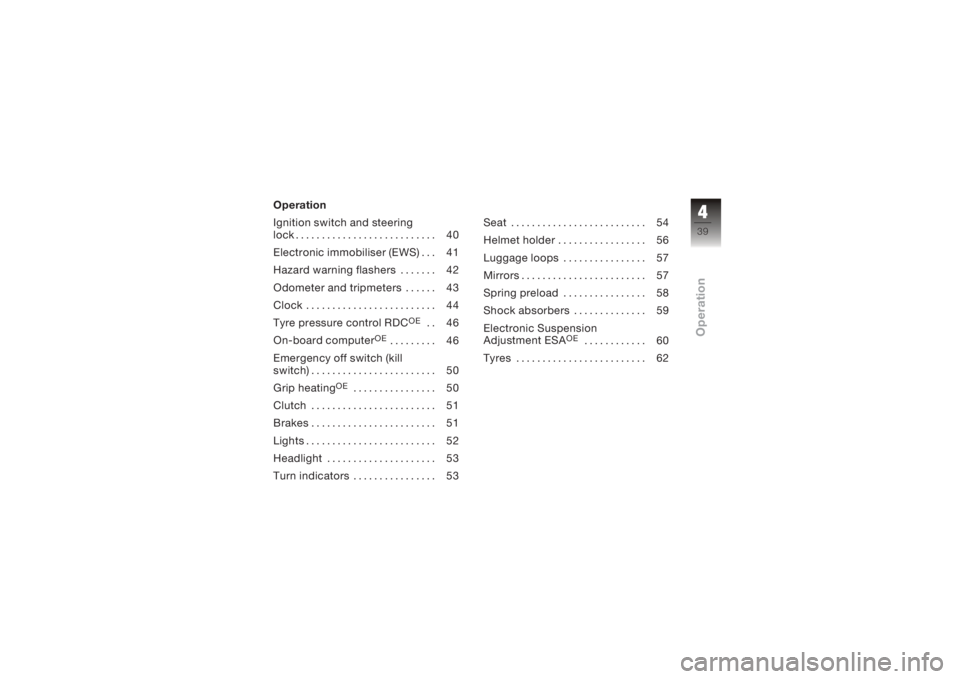
Operation
Ignition switch and steering
lock . . . . . . . . . . . . . . . . . . . . . . . . . . . 40
Electronic immobiliser (EWS) . . . 41
Hazard warning flashers . . . . . . . 42
Odometer and tripmeters . . . . . . 43
Clock . . . . . . . . . . . . . . . . . . . . . . . . . 44
Tyre pressure control RDC
OE
.. 46
On-board computer
OE
......... 46
Emergency off switch (kill
switch) . . . . . . . . . . . . . . . . . . . . . . . . 50
Grip heating
OE
................ 50
Clutch . . . . . . . . . . . . . . . . . . . . . . . . 51
Brakes . . . . . . . . . . . . . . . . . . . . . . . . 51
Lights . . . . . . . . . . . . . . . . . . . . . . . . . 52
Headlight . . . . . . . . . . . . . . . . . . . . . 53
Turn indicators . . . . . . . . . . . . . . . . 53 Seat . . . . . . . . . . . . . . . . . . . . . . . . . . 54
Helmet holder . . . . . . . . . . . . . . . . . 56
Luggage loops . . . . . . . . . . . . . . . . 57
Mirrors . . . . . . . . . . . . . . . . . . . . . . . . 57
Spring preload . . . . . . . . . . . . . . . . 58
Shock absorbers . . . . . . . . . . . . . . 59
Electronic Suspension
Adjustment ESA
OE
............ 60
Tyres . . . . . . . . . . . . . . . . . . . . . . . . . 62
439zOperation
Page 45 of 160
Switch off the hazard
warning flashersPress cancel button1.
Hazard warning flashers
switched off.
Odometer and
tripmetersOperating odometerIf the motorcycle is not
equipped with on-board
computer and RDC, you
have the alternative of using
INFO button 1to operate the
odometer as described here.Selecting readingsSwitch on the ignition.
When you switch on the
ignition, the odometer
reading shown when the igni-
tion was switched off always reappears on the multifunc-
tion display.
Press button 1once briefly.
The odometer's display field
starts with the current value
443zOperation
Page 62 of 160

tion indicated by the H ar-
row.
If you want a softer damping
characteristic, use a screw-
driver to turn the adjusting
screw in the direction in-
dicted by the S arrow.The adjusting screw can
be turned through three
and a half turns.
Rear suspension
damping, basic setting
Turn the adjusting screw
as far as it will go in the
direction indicated by the
H arrow and then turn it
back one and a half turns
in the direction indicated
by the S arrow. (One-up
85 kg)
Electronic Suspension
Adjustment ESA
OE
SettingsElectronic Suspension Ad-
justment ESA provides a con-
venient way of adapting the
motorcycle to different condi-
tions. Three spring preload
settings can be combined
with three damping charac-
teristics to fine-tune the mo-
torcycle's suspension to the
load it carries and the surface
over which you want to ride.
The damping characteristic is
shown in panel 1of the mul- tifunction display, and spring
preload in panel
2.
The odometer readings are
not shown while the ESA
readout is active.
Call up settingsSwitch on the ignition.
Press button 1.
The current setting is dis-
played.
The reading remains visible
for a few seconds before
disappearing automatically.
460zOperation
Page 147 of 160
Confirmation of maintenance workBMW Pre-delivery
CheckCarried out in accord-
ance with manufacturer's
instructions
Date, stamp, signature
BMW Running-in
CheckCarried out in accord-
ance with manufacturer's
instructions
Odometer readingBrake fluid, new
Date, stamp, signature
10145zService
Page 148 of 160
BMW Service
BMW Annual In-
spection
BMW Service
BMW Inspection
Carried out in accord-
ance with manufacturer's
instructions
Odometer reading Brake fluid, new
Date, stamp, signature
BMW Service
BMW Annual In-
spection
BMW Service
BMW Inspection
Carried out in accord-
ance with manufacturer's
instructions
Odometer reading Brake fluid, new
Date, stamp, signature
BMW Service
BMW Annual In-
spection
BMW Service
BMW Inspection
Carried out in accord-
ance with manufacturer's
instructions
Odometer reading Brake fluid, new
Date, stamp, signature
10146zService