Page 109 of 160

Press the lever down to the
ground.BulbsGeneral instructionsThe 'bulb defect' symbol ap-
pears in the display if a bulb
is defective. If the brake or
rear light fails, the symbol is
accompanied by the general
warning light, which lights up
yellow. If the rear light fails
the second filament of the
brake light shines at reduced
brightness to double as a rear
light. Even though you havethis substitute rear light, the
indicators in the display tell
you that a bulb defect has oc-
curred.
A defective bulb places
your safety at risk be-
cause it is easier for other
users to oversee you and
your motorcycle.
Replace defective bulbs as
soon as possible; always
carry a complete set of spare
bulbs if possible.
The bulb is pressurised
and can cause injury if
damaged.
Wear protective goggles
and gloves when changing
bulbs.
The types of bulb fitted
to your motorcycle are
listed in the section entitled
"Technical data". Do not touch the glass
of new bulbs with your
fingers. Use a clean, dry cloth
to hold the bulbs when hand-
ling them. Dirt deposits, in
particular oil and grease, in-
terfere with heat radiation
from the bulb. This leads to
overheating and shortens the
bulb's operating life.
Replacing low-beam and
high-beam headlight
bulb
If it is not standing firmly,
the motorcycle could
topple in the course of the
operations described below.
Always make sure that the
motorcycle is stable and
firmly supported.
Turn the handlebars
to the left to facilitate
access.
7107zMaintenance
Page 154 of 160
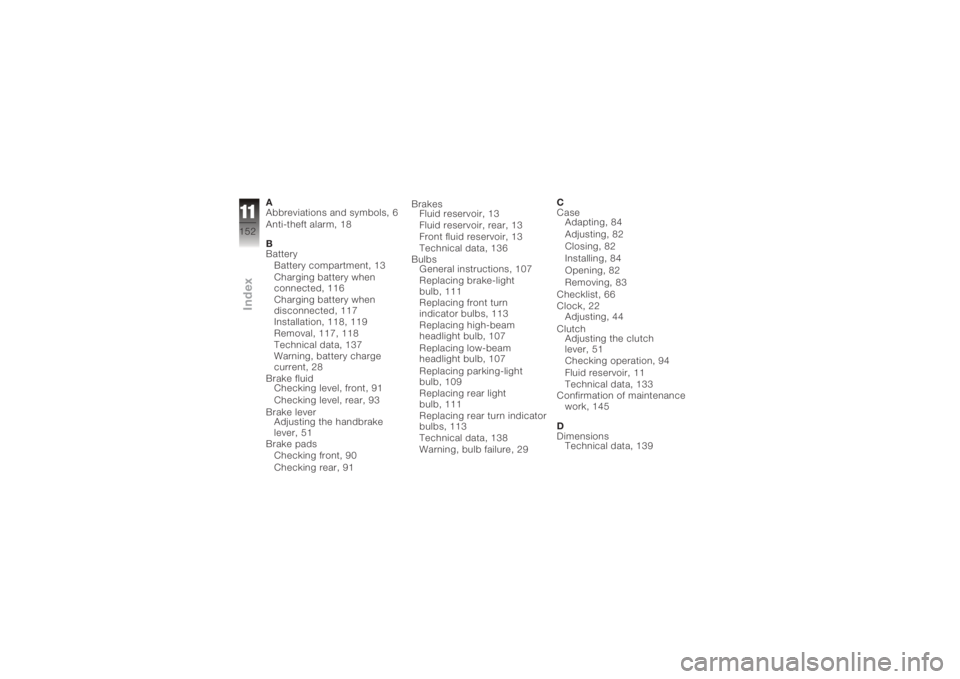
A
Abbreviations and symbols, 6
Anti-theft alarm, 18
B
BatteryBattery compartment, 13
Charging battery when
connected, 116
Charging battery when
disconnected, 117
Installation, 118, 119
Removal, 117, 118
Technical data, 137
Warning, battery charge
current, 28
Brake fluid Checking level, front, 91
Checking level, rear, 93
Brake lever Adjusting the handbrake
lever, 51
Brake pads Checking front, 90
Checking rear, 91 Brakes
Fluid reservoir, 13
Fluid reservoir, rear, 13
Front fluid reservoir, 13
Technical data, 136
Bulbs General instructions, 107
Replacing brake-light
bulb, 111
Replacing front turn
indicator bulbs, 113
Replacing high-beam
headlight bulb, 107
Replacing low-beam
headlight bulb, 107
Replacing parking-light
bulb, 109
Replacing rear light
bulb, 111
Replacing rear turn indicator
bulbs, 113
Technical data, 138
Warning, bulb failure, 29 C
Case
Adapting, 84
Adjusting, 82
Closing, 82
Installing, 84
Opening, 82
Removing, 83
Checklist, 66
Clock, 22 Adjusting, 44
Clutch Adjusting the clutch
lever, 51
Checking operation, 94
Fluid reservoir, 11
Technical data, 133
Confirmation of maintenance work, 145
D
Dimensions Technical data, 139
11152zIndex
Page 155 of 160

E
ElectricsTechnical data, 137
Emergency off switch (kill switch), 17, 50
Engine Starting, 66
Technical data, 130
Temperature gauge, 22, 23
Warning, engine electron-
ics, 27
Engine oil Checking level, 87
Draining, 89
Filler neck, 15
Indicator for engine oil
level, 13
Technical data, 132
Topping up, 88
Warning, engine oil level, 28
Warning, engine oil pres-
sure, 27 ESA, 60
Adjust spring preload, 61
Adjust suspension damp-
ing, 61
Call up settings, 60
EWS Warning, 26
F
Final drive Technical data, 135
Frame Technical data, 139
Front-wheel stand Installing, 104
Fuel Filler neck, 13
Quantity reading, 22
Refuelling, 71
Technical data, 131
Warning, fuel down to
reserve, 26
Fuses, 137 G
Gear indicator, 22
Grip heating, 17, 50
H
Handlebar fittings
General view, left side, 16
General view, right side, 17
Hazard warning flashers, 16, 17
Switching off, 43
Switching on, 42
Headlight High-beam headlight, 19
Low-beam headlight, 19
Side lights, 19
Headlight flasher, 16
Helmet holder, 15, 56
High-beam headlight, 16
Horn, 16
I
Ignition Switching off, 40
Switching on, 40
11153zIndex
Page 156 of 160
ImmobiliserWarning, 26
Instrument cluster Overview, 18
Sensor for lighting, 18
J
Jump start, 114
L
Laying up, 124
Lights Switch on the high-beam
headlight, 52
Switching off parking
lights, 53
Switching on parking
lights, 53
Switching on the low-beam
headlight, 52
Switching on the side
lights, 52 M
Maintenance
General instructions, 86
Intervals, 143
Mirrors Adjusting, 57, 58
Multifunction display, 18, 22
O
Odometer and tripmeters, 22 Operation, 43
Pushbutton, 16
Resetting tripmeter, 44
Selecting readings, 43
On-board computer Ambient temperature, 47
Average consumption, 48
Average speed, 47
Oil level, 49
Pushbutton, 16
Range, 49
Reset average consump-
tion, 48 Resetting average
speed, 48
Selecting readings, 46
P
Power socket, 11
Pre-ride check, 67
R
Rear-wheel stand Installing, 106
Refuelling, 71
Reserve Warning, 26
Residual range, 44
Restoring to use, 125
Rev. counter, 18
Running gear Technical data, 135
11154zIndex
Page 157 of 160

S
SeatInstallation, 55
Lock, 11
Removal, 54
Service, 142
Service Card, 143
Side stand Starting the engine, 66
Spark plugs, 138
Speedometer, 18
Spring preload, rear Adjusting, 11, 58
Starter, 17
Steering lock, 41
Suspension damping, rear Adjusting, 11, 59
T
Technical data Battery, 137
Brakes, 136
Bulbs, 138
Clutch, 133
Dimensions, 139
Electrics, 137 Engine, 130
Engine oil, 132
Final drive, 135
Frame, 139
Fuel, 131
Running gear, 135
Spark plugs, 138
Transmission, 133
Weights, 140
Wheels and tyres, 136
Telltale lights, 18
Toolkit, 15 Service kit, 86
Standard kit, 86
Torques, 129
Transmission Starting the engine, 66
Technical data, 133
Troubleshooting chart, 128
Turn indicators Left, 16, 53
Right, 17, 54
Switching off, 17, 54 Tyre pressure control
(ReifenDruck-Control)
Label on wheel rim, 96
Operation, 46
Reading, 22
Tyres Approved, 95
Checking tread depth, 95
Checking tyre pressures, 62
Technical data, 136
V
Vehicle General view, left side, 11
General view, right side, 13
Laying up, 124
Restoring to use, 125
Vehicle identification num- ber, 13
W
Warning lights, 18
Warnings, 22 Mode of presentation, 23
Warnings, overview, 24, 32, 36
11155zIndex