2006 BMW M6 COUPE fuel pressure
[x] Cancel search: fuel pressurePage 71 of 227

Controls
69Reference
At a glance
Driving tips
Communications
Navigation
Entertainment
Mobility
2.Select "Set date" and press the controller.
The first section of the date display is high-
lighted, in this case the month
3.Turn the controller to make the adjustment.
4.Press the controller to apply the setting.
The next adjustment is highlighted.
5.Make the remaining adjustments. After the
last adjustment, the date is stored.
Changing date format
1.Select "Date format" and press the control-
ler.
2.Select the desired format and press the
controller.
The setting is stored for the remote control cur-
rently in use.
Brightness of Control Display
The brightness is automatically adapted to the
ambient lighting conditions. However, you can
change the base setting.
1.Select "Brightness" and press the control-
ler.
2.If necessary, move the controller to the right
to select "Display".
3.Turn the controller until the desired setting
is selected.
The setting is stored for the remote control cur-
rently in use.
Units of measure
You can change the units of measure for fuel
consumption, distances, temperature and
pressure.
1.Select "Units" and press the controller.
2.Select the menu item to be set.
3.Press the controller.
4.Select the desired unit of measure and
press the controller.
The settings are stored for the remote control
currently in use.
Language on Control Display
1.Select "Languages" and press the control-
ler.
2.Select "Text language" and press the con-
troller. You can select a different language
for the text displays.
3.Select the desired language and press the
controller.
The setting is stored for the remote control cur-
rently in use.
Page 176 of 227

Wheels and tires
174
Recommended tire brands
BMW recommends particular tire brands for
each tire size. You can recognize these from the
clearly visible BMW marking on the tire sidewall.
With proper use, these tires meet the highest
standards for safety and handling characteris-
tics.
Special characteristics of winter tires
BMW recommends winter tires for use in cold
winter driving conditions. Although all-season
M+S tires provide better winter traction than
summer tires, they generally fail to provide the
same levels of cold-weather performance as
winter tires.
Watch speed
Always observe the maximum permissi-
ble speed for the winter tires, otherwise
tire damage may occur, which can result in acci-
dents.<
After changing wheels/tires
After changing tires or wheels, the slip detec-
tion of the Sequential Manual Transmission
must become familiar with the changed state.
Reinitialize the system for this purpose:
1.Move the selector lever into the idling
position N on a straight stretch of road at a
speed between 20 mph/30 km/h and
90 mph/150 km/h.
2.Pull both shift paddles for approx. 2 sec-
onds.
If you do not carry out initialization, the system
will automatically learn the changed state grad-
ually during driving. This may be noticeable
from the clutch opening and closing briefly.
Storage
Always store wheels and tires in a cool, dry
place with as little exposure to light as possible.
Always protect tires against all contact with oil,
grease and fuels. Do not exceed the maximum
tire inflation pressure indicated on the side wall
of the tire.
Snow chains*
BMW only tests certain fine-link snow chains,
classifies them as road-safe and recommends
them. Consult your BMW center for more infor-
mation.
Use is only permitted in pairs, with winter tires
of the size 245/45 R 18 on the rear wheels.
Observe the manufacturer's instructions when
mounting snow chains. Do not exceed a speed
of 30 mph/50 km/h with the chains mounted.
Make sure that the snow chains are always suf-
ficiently tensioned. Retension in accordance
with the chain manufacturer's specifications if
necessary.
Do not initialize the Flat Tire Monitor after
installing snow chains as this could cause
the Flat Tire Monitor to malfunction.
After mounting or removing snow chains, the
slip detection of the Sequential Manual Trans-
mission must become familiar with the altered
state. To do this, reinitialize the system, refer to
After changing wheels/tires.<
Page 218 of 227
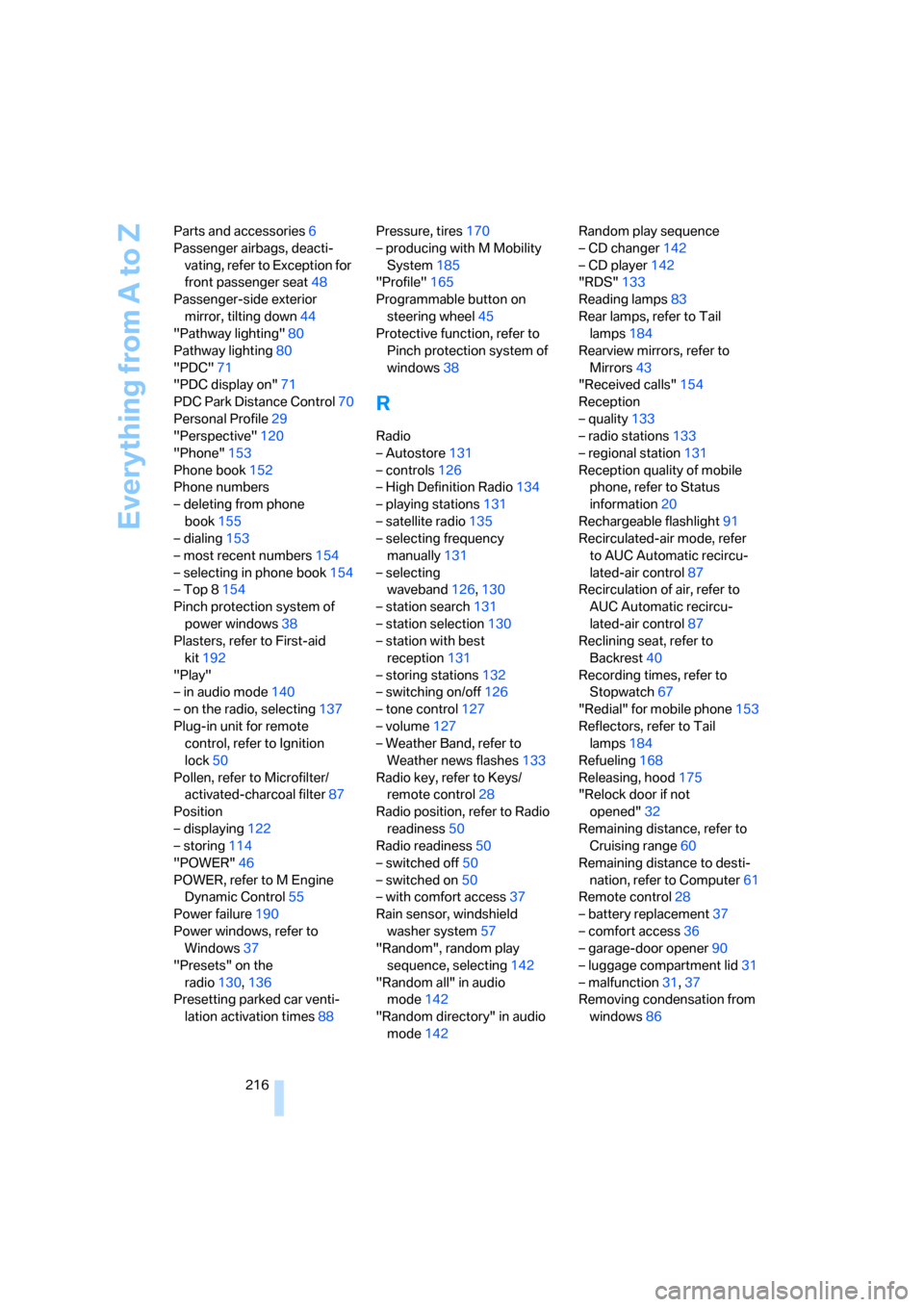
Everything from A to Z
216 Parts and accessories6
Passenger airbags, deacti-
vating, refer to Exception for
front passenger seat48
Passenger-side exterior
mirror, tilting down44
"Pathway lighting"80
Pathway lighting80
"PDC"71
"PDC display on"71
PDC Park Distance Control70
Personal Profile29
"Perspective"120
"Phone"153
Phone book152
Phone numbers
– deleting from phone
book155
– dialing153
– most recent numbers154
– selecting in phone book154
– Top 8154
Pinch protection system of
power windows38
Plasters, refer to First-aid
kit192
"Play"
– in audio mode140
– on the radio, selecting137
Plug-in unit for remote
control, refer to Ignition
lock50
Pollen, refer to Microfilter/
activated-charcoal filter87
Position
– displaying122
– storing114
"POWER"46
POWER, refer to M Engine
Dynamic Control55
Power failure190
Power windows, refer to
Windows37
"Presets" on the
radio130,136
Presetting parked car venti-
lation activation times88Pressure, tires170
– producing with M Mobility
System185
"Profile"165
Programmable button on
steering wheel45
Protective function, refer to
Pinch protection system of
windows38
R
Radio
– Autostore131
– controls126
– High Definition Radio134
– playing stations131
– satellite radio135
– selecting frequency
manually131
– selecting
waveband126,130
– station search131
– station selection130
– station with best
reception131
– storing stations132
– switching on/off126
– tone control127
– volume127
– Weather Band, refer to
Weather news flashes133
Radio key, refer to Keys/
remote control28
Radio position, refer to Radio
readiness50
Radio readiness50
– switched off50
– switched on50
– with comfort access37
Rain sensor, windshield
washer system57
"Random", random play
sequence, selecting142
"Random all" in audio
mode142
"Random directory" in audio
mode142Random play sequence
– CD changer142
– CD player142
"RDS"133
Reading lamps83
Rear lamps, refer to Tail
lamps184
Rearview mirrors, refer to
Mirrors43
"Received calls"154
Reception
– quality133
– radio stations133
– regional station131
Reception quality of mobile
phone, refer to Status
information20
Rechargeable flashlight91
Recirculated-air mode, refer
to AUC Automatic recircu-
lated-air control87
Recirculation of air, refer to
AUC Automatic recircu-
lated-air control87
Reclining seat, refer to
Backrest40
Recording times, refer to
Stopwatch67
"Redial" for mobile phone153
Reflectors, refer to Tail
lamps184
Refueling168
Releasing, hood175
"Relock door if not
opened"32
Remaining distance, refer to
Cruising range60
Remaining distance to desti-
nation, refer to Computer61
Remote control28
– battery replacement37
– comfort access36
– garage-door opener90
– luggage compartment lid31
– malfunction31,37
Removing condensation from
windows86
Page 221 of 227

Reference 219
At a glance
Controls
Driving tips
Communications
Navigation
Entertainment
Mobility
Storage compartments92
"Store in address book" for
navigation114
"Store" on the radio132,137
Storing current position114
Storing radio stations132
Storing sitting position, refer
to Seat, mirror and steering
wheel memory40
Storing tires174
Straps, refer to Loading101
"Street" for destination
entry109
Summer tires, refer to Wheels
and tires170
"Surround Settings", adjust
the sound128
SW, waveband130
Switches, refer to Cockpit10
Switching between high
beams and low beams,
automatic, refer to High-
beam assistant81
Switching off tilt alarm
sensor36
Switching on
– audio126
– CD changer126
– CD player126
– radio126
Switching the cooling function
on and off86
Swiveling headlamps, refer to
Adaptive Head Light81
Symbols4
– indicator and warning
lamps13
T
Tachometer59
Tail lamps184
– replacing bulbs184
Tank capacity
– also refer to Filling
capacities200
– fuel tank capacity168
Target cursor for
navigation112Technical alterations, refer to
For your own safety6
Technical data198
Telematic, refer to
TeleService,
BMW Assist161
Telephone
– refer to Mobile phone148
– refer to separate operating
instructions
"Telephone list"45
TeleService161
– enabling161
– services offered162
Temperature
– adjusting in upper body
region85
– adjusting with automatic
climate control85
– of coolant, refer to Coolant
temperature59
Temperature display
– changing units of
measure69
– outside temperature60
Temperature gauge, engine
oil60
Temperature warning, refer to
Outside temperature60
Tempomat, refer to Cruise
control57
"Terminate services"164
"Text language"69
"Theater", refer to Tone
control128
The individual vehicle5
Tie-down points, refer to
Securing cargo101
Tightening torque of the lug
bolts, refer to After
mounting189
Tilting down passenger-side
exterior mirror44
"Time"68
"Time format"68
Timer, refer to Preselecting
activation time88
"Timer 1" for parked car
ventilation88"Timer 2" for parked car
ventilation88
Tire inflation pressures170
Tire Quality Grading172
Tires
– age171
– air loss74
– breaking-in
98
– condition172
– damage173
– inflation pressure170
– minimum tread depth172
– M Mobility System185
– new wheels and tires173
– replacing173
– retreaded tires173
– size, refer to The right
wheels and tires173
– wear indicators173
– wheel/tire combination173
– winter tires174
"Tone"127
Tone dialing method156
Tone in audio mode
– adjusting127
– middle setting129
Tone on locking/unlocking31
Tools, refer to Onboard tool
kit182
"Top 8" for mobile phone153
Torque
– lug bolts, refer to After
mounting189
– refer to Engine
specifications198
Touch tone dialing, refer to
Tone dialing method156
Tow fitting193
Towing193
– tow fitting193
"Town / City" for destination
entry108
Tow-starting193,194
Tracks
– finding141
– random play sequence142
– sample, Scan141
Track width, refer to
Dimensions199
Page 225 of 227
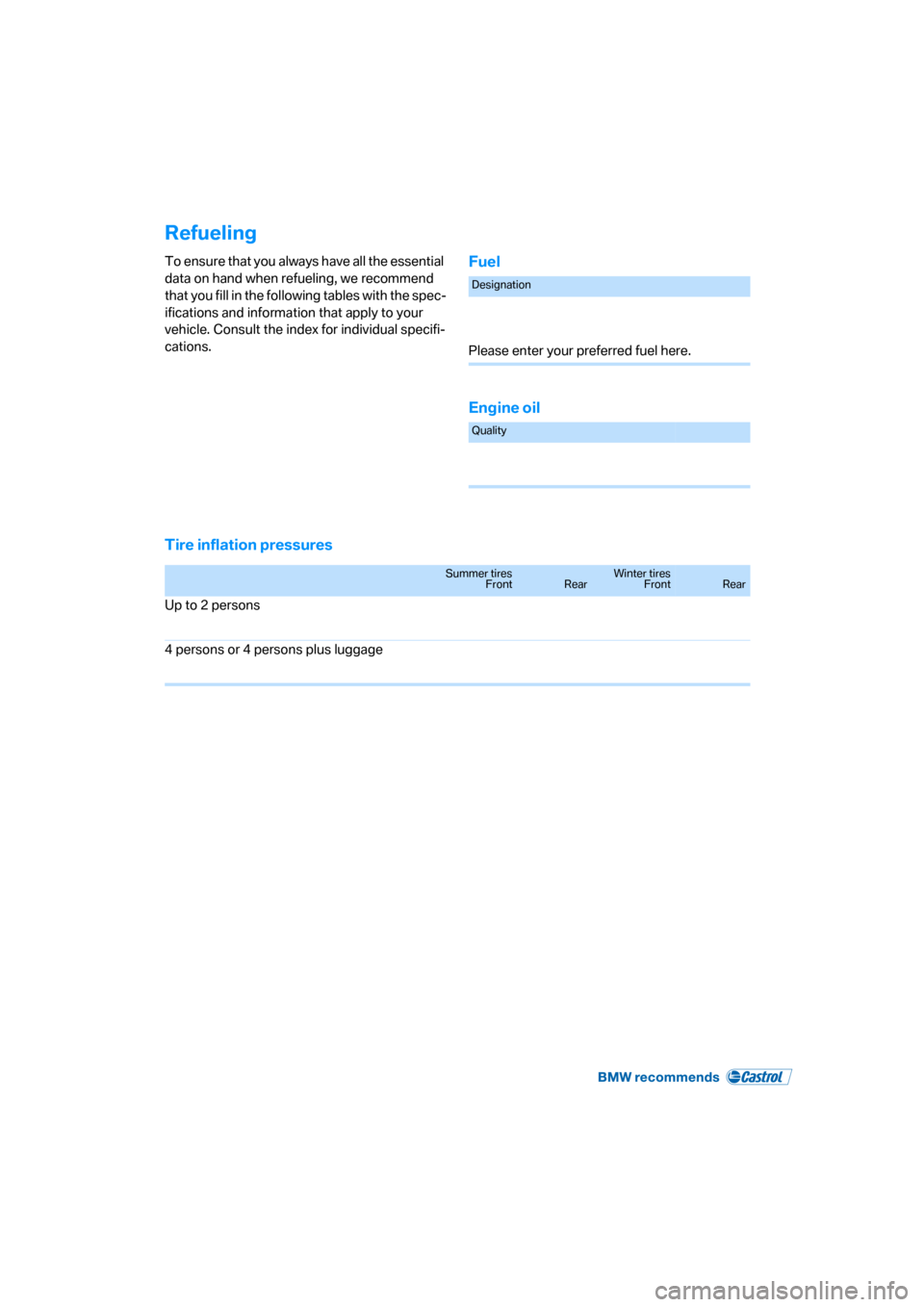
Refueling
To ensure that you always have all the essential
data on hand when refueling, we recommend
that you fill in the following tables with the spec-
ifications and information that apply to your
vehicle. Consult the index for individual specifi-
cations.Fuel
Engine oil
Tire inflation pressures
Designation
Please enter your preferred fuel here.
Quality
Summer tires
FrontRearWinter tires
FrontRear
Up to 2 persons
4 persons or 4 persons plus luggage