2006 BMW M6 COUPE manual radio set
[x] Cancel search: manual radio setPage 17 of 227

At a glance
15Reference
Controls
Driving tips
Communications
Navigation
Entertainment
Mobility
1Microphone for handsfree mode for
telephone
*
and for voice command system*22
2Reading lamps83
3Initiating
an emergency call191
4Interior lamps83
5Indicator lamp
for front passenger
airbags76
6Control Display16
7Hazard warning flashers
8Central locking system32
9Automatic climate control84
10Changing
>radio station126
>track126
11Ejecting
>navigation DVD
*106
>audio CD126
12Player for navigation DVD in Professional
*
navigation system10613Drive for audio CDs126
14Entertainment sound output on/off
and adjusting volume126
16Bracket for cup holder93
17Controller16
Turn, press or move horizontally in four
directions
18Activating voice command system
*22
19Opening start menu on Control Display17
20Drivelogic of Sequential Manual
Transmission54
21EDC Electronic Damping Control73
22DSC Dynamic Stability Control71
23M Engine Dynamic Control POWER55 Temperature setting, left/right84
Automatic air distribution and
volume85
Cooling function86
AUC Automatic recirculated-air
control87
Recirculated-air mode87
Maximum cooling86
Residual heat mode87
Switching off automatic climate
control87
Air volume86
Defrosting windows and removing
condensation86
Rear window defroster84
15
Heated seats43
PDC Park Distance Control
*70
Flat Tire Monitor73
Page 42 of 227

Adjustments
40 ensuing loss of vehicle control could lead to an
accident.
On the front passenger side as well, do not tilt
the backrest too far toward the rear. Failure to
observe this precaution can prevent the belt
from providing effective protection against
injury, as the passenger could slide under the
belt in an accident.<
Also follow the instructions regarding damage
to the safety belt on page43.
Seat adjustment
To ensure that the safety systems con-
tinue to provide optimized protection,
please follow the adjustment instructions on
page39.<
1Inclination
2Longitudinal direction
3Height
4Backrest
5Backrest width
6Lumbar support
Adjusting lumbar support
You can also adjust the contours of the backrest
to obtain additional support in the lumbar
region.The upper hips and spinal column receive sup-
plementary support to help you maintain a
relaxed, upright sitting position.
>Increase or decrease curvature:
Press front or rear of switch.
>Move curvature up or down:
Press top or bottom of switch.
Thigh support
You can also adjust the thigh support manually:
pull the lever and adjust the thigh support in the
longitudinal direction.
Seat, mirror and steering
wheel memory
You can store and select three different adjust-
ment settings for the driver's seat, exterior mir-
rors and steering wheel.
The adjustments of the thigh support and the
backrest width are not stored in the memory.
Storing
1.Switch on radio readiness or ignition, refer
to page50.
2.Adjust the desired seat, exterior mirror and
steering-wheel positions.
Page 133 of 227

Navigation
Entertainment
Driving tips
131Reference
At a glance
Controls
Communications
Mobility
Changing selection criteria
1.Change into the second field from the top.
2.Turn the controller until the desired selec-
tion criterion is selected and press the con-
troller.
Buttons next to CD player
Press the button for the corresponding
direction.
The system switches to the next displayed sta-
tion.
You can also change stations with buttons on
the steering wheel, refer to page11.
Sampling stations, scan
The system automatically plays a brief sample
from each of the stations on the current wave-
band.
1.Select "FM" or "AM" and press the control-
ler.
"Set" is selected.
2.Press the controller.
Other menu items are displayed.
3.Select "Scan" and press the controller.
The stations are sampled.To end sampling:
1.Press the controller.
2.Select "Scan" and press the controller.
This cancels sampling of the stations, and the
radio remains on the current station.
Buttons next to CD player
To sample the stations, press and hold
the button for the corresponding direction.
To stop scanning, press the button again.
Selecting frequency manually
With "Manual" you can select stations that are
received in addition to those displayed.
1.Select "FM" or "AM" and press the control-
ler.
2.Change into the second field from the top.
3.Select "Manual" and press the controller.
4.Turn the controller to set a certain fre-
quency.
Updating stations with best reception
For Professional radio with "AM" and with Busi-
ness radio:
If you are on a longer journey and leave the
transmission range of the stations originally set,
you can update the list of stations with the best
reception.
1.Select "FM" or "AM" and press the control-
ler.
2.Change into the second field from the top.
Page 205 of 227

Reference 203
At a glance
Controls
Driving tips
Communications
Navigation
Entertainment
Mobility
Entertainment
FunctionCommand
Tone control127{Audio}
To switch on radio130{Radio on},
{FM on} or
{AM on}
To open "FM"130{FM menu}
To open "AM"130{AM menu}
To open "All stations"130{FM All stations}
To select the radio station130{Station ...} or
{Choose station}
To open "Presets"130{FM presets} or
{AM presets}
To select stored radio stations130{Choose preset}
To open "Manual"131{FM manual},
{AM manual} or
{Choose frequency},
{Frequency ... Megahertz}
To open the radio station with the best
reception131{AM Autostore}
To open "WB"134{Weatherband menu}
To switch on weatherband 134{Weatherband on}
To select a weatherband station134{Choose weatherband station}
To open "SAT"136{SAT radio menu}
To switch on satellite radio136
{SAT radio}
To open "Presets" of satellite radio137{SAT radio presets}
To open "All channels" of satellite radio136{SAT radio all channels}
To open "Categories" of satellite radio136{SAT radio categories}
To select CD player139{CD menu}
To switch on CD player139{CD}
To select CD changer139{CD-changer menu}
To switch on CD changer139{CD-changer}
To select a CD139{CD 1...6}
To select music track140{CD track ...}
To select CD and track140{CD 1...6 track ...}
Page 212 of 227

Everything from A to Z
210 Destination guidance118
– bypassing route
sections122
– canceling voice
instructions45
– changing specified
route116
– displaying routes119
– distance and arrival118
– interrupting118
– starting118
– terminating/continuing118
– voice instructions121
– volume of voice
instructions121
Destination list for
navigation113
Destinations recently driven
to113
"Details" in audio mode141
"Dial" for mobile phone153
"Dial number"153
Digital clock60
Digital radio, refer to High
Definition Radio134
Dimensions199
Directional indicators, refer to
Turn signals56
Direction announcements,
refer to Voice
instructions121
Direction instructions, refer to
Voice instructions121
Directory for navigation, refer
to Address book114
Displacement, refer to Engine
data198
"Display"69
Display, refer to iDrive16
Display lighting, refer to
Instrument lighting83
"Display off"21
Displays, refer to Instrument
cluster12
"Display settings"67
Displays on the windshield,
refer to Head-Up Display77Disposal
– battery of remote control
with comfort access37
– vehicle battery190
Distance, refer to
Computer61
"Distance to dest."62
Distance to destination, refer
to Computer61
Distance warning, refer to
PDC Park Distance
Control70
Door entry lighting, refer to
Interior lamps83
Door key, refer to Keys/
remote control
28
Door lock32
"Door locks"30
Doors
– manual operation32
– remote control31
DOT Quality Grades172
Draft-free ventilation87
Drivelogic54
"Driver's door only"30
Driving lamps, refer to Parking
lamps/low beams80
Driving notes98
Driving programs, refer to
Drivelogic54
Driving route, refer to
Displaying the route119
Driving stability control
systems71
Driving through water99
Driving tips, refer to Driving
notes98
Drying the air, refer to Cooling
function86
"DSC"46,72
DSC Dynamic Stability
Control71
– indicator lamp13,72
DVD for navigation106
Dynamic Brake Control
DBC71
Dynamic Stability Control
DSC71
– M Dynamic Mode MDM72
E
Easy entry, refer to Entering
rear42
Easy entry/exit45
EBV, refer to Electronic brake-
force distribution71
"EDC"46
EDC Electronic Damping
Control73
– "Comfort"73
– "Normal"73
– "Sport"73
Eject button, refer to Buttons
on CD player126
Electrical malfunction
– door lock32
– driver's door32
– fuel filler door168
– luggage compartment lid34
– storage compartment, hotel
function33
Electric steering wheel
adjustment44
Electronic brake-force
distribution71
Electronic Damping Control
EDC73
Emergency assistance, refer
to Roadside Assistance192
Emergency call191
Emergency operation, refer to
Manual operation
– door lock32
– driver's door32
– fuel filler door168
– hotel function33
– luggage compartment lid34
Emergency release for
luggage compartment lid in
luggage compartment34
Emergency services, refer to
Roadside Assistance192
"Emission inspect."64
"Enable services"162
"End call"153
Page 214 of 227

Everything from A to Z
212
G
Garage-door opener, refer to
Integrated universal remote
control90
Gasoline
– refer to Average fuel
consumption61
– refer to Fuel
specifications169
– refer to Required fuel169
Gasoline display, refer to Fuel
gauge60
Gear changes53
Gear display, refer to Displays
in instrument cluster53
General driving notes98
Glove compartment91
– rechargeable flashlight91
GPS navigation, refer to
Navigation system106
Grills, refer to Ventilation87
Gross vehicle weight, refer to
Weights200
Ground clearance100
H
Handbrake51
– indicator lamp13,52
Hands-free system, refer to
Microphone14
Hazard warning flashers15
HD, refer to High Definition
Radio134
Head airbags75
Headlamp control,
automatic80
Headlamp flasher56
Headlamps
– care, refer to the Caring for
your vehicle brochure
– cleaning, refer to Wiper
system57
– replacing bulbs182
Head Light, refer to Adaptive
Head Light81Head restraints
– front41
– removing42
– sitting safely39
"Head-Up Display"46,77
Head-Up Display77
– default view78
– shift lights55
Heated
– mirrors, refer to Automatic
functions44
– rear window86
– seats43
Heater85
Heating
– exterior mirrors44
– interior84
– rear window86
– residual heat87
– seats43
Heating with engine switched
off, refer to Residual heat87
Heavy cargo, refer to Securing
cargo101
Height, refer to
Dimensions199
Height adjustment
– seats40
– steering wheel44
High-beam assistant81
High beams81
– headlamp flasher81
– indicator lamp13
– replacing bulbs183
High Definition Radio134
High water, refer to Driving
through water99
Hills100
Hold37
Holder for cups93
"Home address" in
navigation116
Homepage4
Hood175
Horn10
Hotel function33
– unlocking manually33
Hot exhaust system98
"Hour memo"68"House number" for desti-
nation entry110
Hydraulic brake assistant,
refer to DBC Dynamic Brake
Control71
Hydroplaning99
– also refer to Minimum tread
depth172
I
IBOC, refer to High Definition
Radio134
Ice, refer to Outside
temperature60
ID3-Tag, refer to Information
about track141
Idle53
iDrive16
– adjusting brightness69
– assistance window20
– changing date and time68
– changing language69
– changing menu page19
– changing settings67
– changing unit of measure
units and display form69
– controller16
– controls16
– displaying menus17
– selecting menu item19
– selecting or confirming
entry19
– start menu17
– status information20
– symbols18
Ignition50
– switched off50
– switched on50
Ignition key, refer to Keys/
remote control28
Ignition key position 1, refer to
Radio readiness50
Ignition key position 2, refer to
Ignition on50
Ignition lock50
– starting engine with comfort
access37
Page 218 of 227
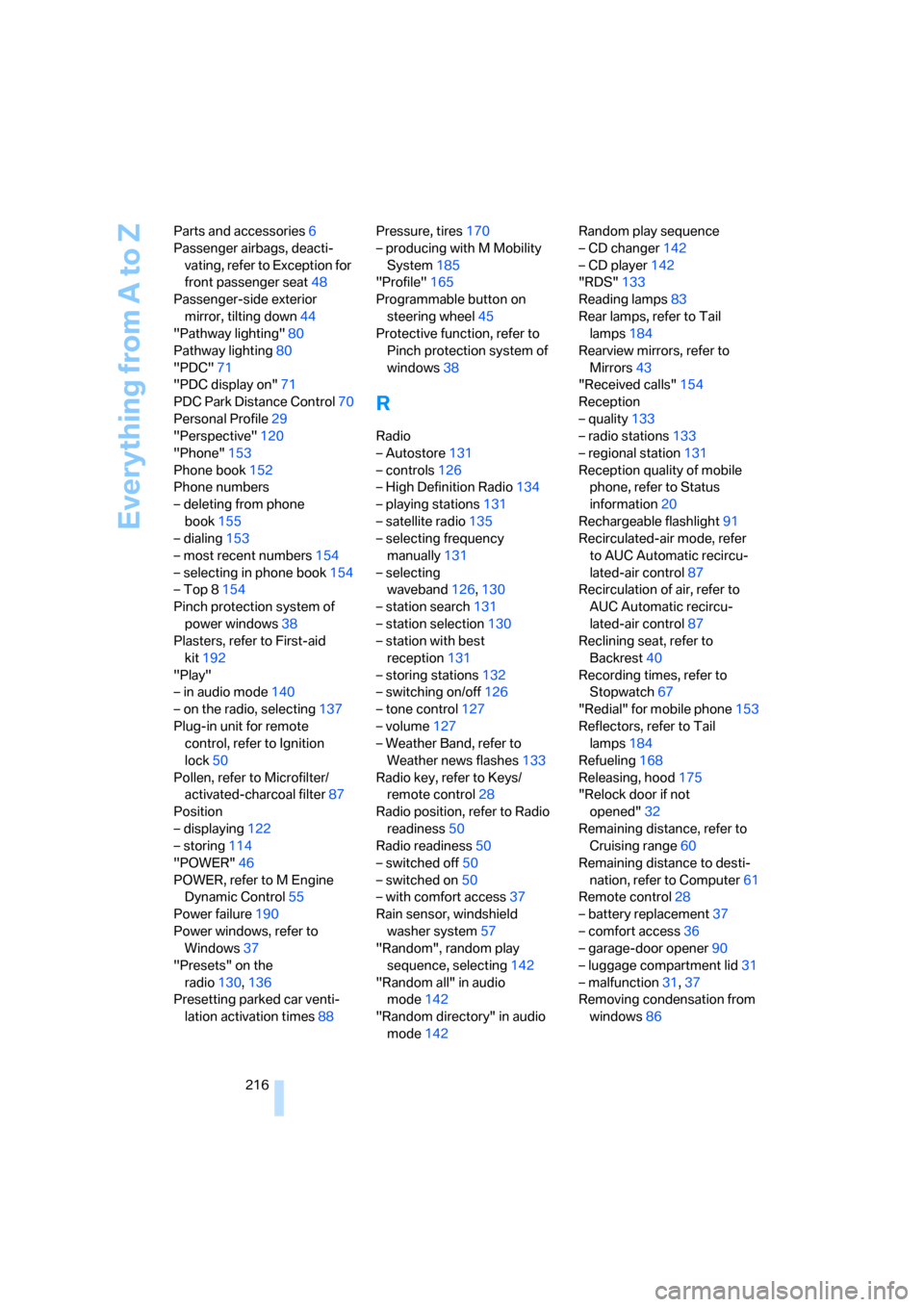
Everything from A to Z
216 Parts and accessories6
Passenger airbags, deacti-
vating, refer to Exception for
front passenger seat48
Passenger-side exterior
mirror, tilting down44
"Pathway lighting"80
Pathway lighting80
"PDC"71
"PDC display on"71
PDC Park Distance Control70
Personal Profile29
"Perspective"120
"Phone"153
Phone book152
Phone numbers
– deleting from phone
book155
– dialing153
– most recent numbers154
– selecting in phone book154
– Top 8154
Pinch protection system of
power windows38
Plasters, refer to First-aid
kit192
"Play"
– in audio mode140
– on the radio, selecting137
Plug-in unit for remote
control, refer to Ignition
lock50
Pollen, refer to Microfilter/
activated-charcoal filter87
Position
– displaying122
– storing114
"POWER"46
POWER, refer to M Engine
Dynamic Control55
Power failure190
Power windows, refer to
Windows37
"Presets" on the
radio130,136
Presetting parked car venti-
lation activation times88Pressure, tires170
– producing with M Mobility
System185
"Profile"165
Programmable button on
steering wheel45
Protective function, refer to
Pinch protection system of
windows38
R
Radio
– Autostore131
– controls126
– High Definition Radio134
– playing stations131
– satellite radio135
– selecting frequency
manually131
– selecting
waveband126,130
– station search131
– station selection130
– station with best
reception131
– storing stations132
– switching on/off126
– tone control127
– volume127
– Weather Band, refer to
Weather news flashes133
Radio key, refer to Keys/
remote control28
Radio position, refer to Radio
readiness50
Radio readiness50
– switched off50
– switched on50
– with comfort access37
Rain sensor, windshield
washer system57
"Random", random play
sequence, selecting142
"Random all" in audio
mode142
"Random directory" in audio
mode142Random play sequence
– CD changer142
– CD player142
"RDS"133
Reading lamps83
Rear lamps, refer to Tail
lamps184
Rearview mirrors, refer to
Mirrors43
"Received calls"154
Reception
– quality133
– radio stations133
– regional station131
Reception quality of mobile
phone, refer to Status
information20
Rechargeable flashlight91
Recirculated-air mode, refer
to AUC Automatic recircu-
lated-air control87
Recirculation of air, refer to
AUC Automatic recircu-
lated-air control87
Reclining seat, refer to
Backrest40
Recording times, refer to
Stopwatch67
"Redial" for mobile phone153
Reflectors, refer to Tail
lamps184
Refueling168
Releasing, hood175
"Relock door if not
opened"32
Remaining distance, refer to
Cruising range60
Remaining distance to desti-
nation, refer to Computer61
Remote control28
– battery replacement37
– comfort access36
– garage-door opener90
– luggage compartment lid31
– malfunction31,37
Removing condensation from
windows86
Page 219 of 227

Reference 217
At a glance
Controls
Driving tips
Communications
Navigation
Entertainment
Mobility
"Repeat directory" in audio
mode142
"Repeat" in audio mode142
"Repeat track" in audio
mode142
Replacement fuses190
Replacing bulbs, refer to
Lamps and bulbs182
Replacing tires
– changing a wheel187
– new wheels and tires173
Reporting an accident, refer to
Initiating emergency
call191
Reporting safety defects7
Required fuel169
Reserve warning, refer to Fuel
gauge60
Reservoir for washer
systems57
"Reset"
– for stopwatch67
– tone settings129
Reset, refer to Resetting tone
settings129
"Reset to default" with
MDrive46
Residual heat87
Restraint systems
– for children48
– refer to Safety belts42
Retreaded tires173
Reverse, fast
– CD changer143
– CD player143
Reverse gear52
Road map119
"Roadside
Assistance"155,163
Roadside Assistance192
Roadside parking lamps81
– replacing bulbs, refer to
Parking lamps183
Rope, refer to Tow-starting
and towing193
Rotary fuel controller, refer to
iDrive16Route116
– bypassing sections122
– changing116,122
– display119
– displaying arrow display119
– displaying map119
– displaying towns/cities and
streets120
– list120
– selecting116
– selecting criteria116
Route map, refer to Map
view119
"Route preference",
changing116
Route selection116
S
Safety belts42
– damage43
– indicator lamp43
– sitting safely39
Safety belt tensioners, refer to
Safety belts42
Safety systems
– ABS Antilock Brake
System71
– airbags75
– DSC Dynamic Stability
Control71
– safety belts42
Satellite radio135
– enabling channels136
– selecting channel136
– storing channel136
"SAT" on the radio126,136
"Save current
destination"116
"Scan"
– playing a music track141
– playing stations131
Scan
– CD changer141
– CD player141
– radio131
"Scan all" in audio mode141
"Scan directory" in audio
mode141Screw thread for tow
fitting193
SDARS, refer to Satellite
radio135
Seats39
– adjusting40
– adjusting backrest width40
– heating43
– lumbar support40
– memory, refer to Seat, mirror
and steering wheel
memory40
– sitting safely39
– storing the setting40
– thigh support40
Securing cargo101
– ski bag95
"Select as destination"113
"Select current speed"67
Selecting audio sources, refer
to Operating via iDrive126
Selecting frequency
manually131
Selecting menu items19
Selecting new scale for
navigation system
display120
Selecting route116
Selection options with
navigation system
116
Selector lever, Sequential
Manual Transmission52
Selector lever lock, refer to
Shiftlock52
Sequential Manual Trans-
mission with Drivelogic52
– Drivelogic driving
programs54
– Drive mode53
– idle53
– initializing system, refer to
After changing wheels/
tires174
– kick-down53
– reverse gear52
– Sequential mode53
– shift lights55
– shiftlock52
Sequential mode53