2006 BMW 650I COUPE fuel pressure
[x] Cancel search: fuel pressurePage 64 of 236
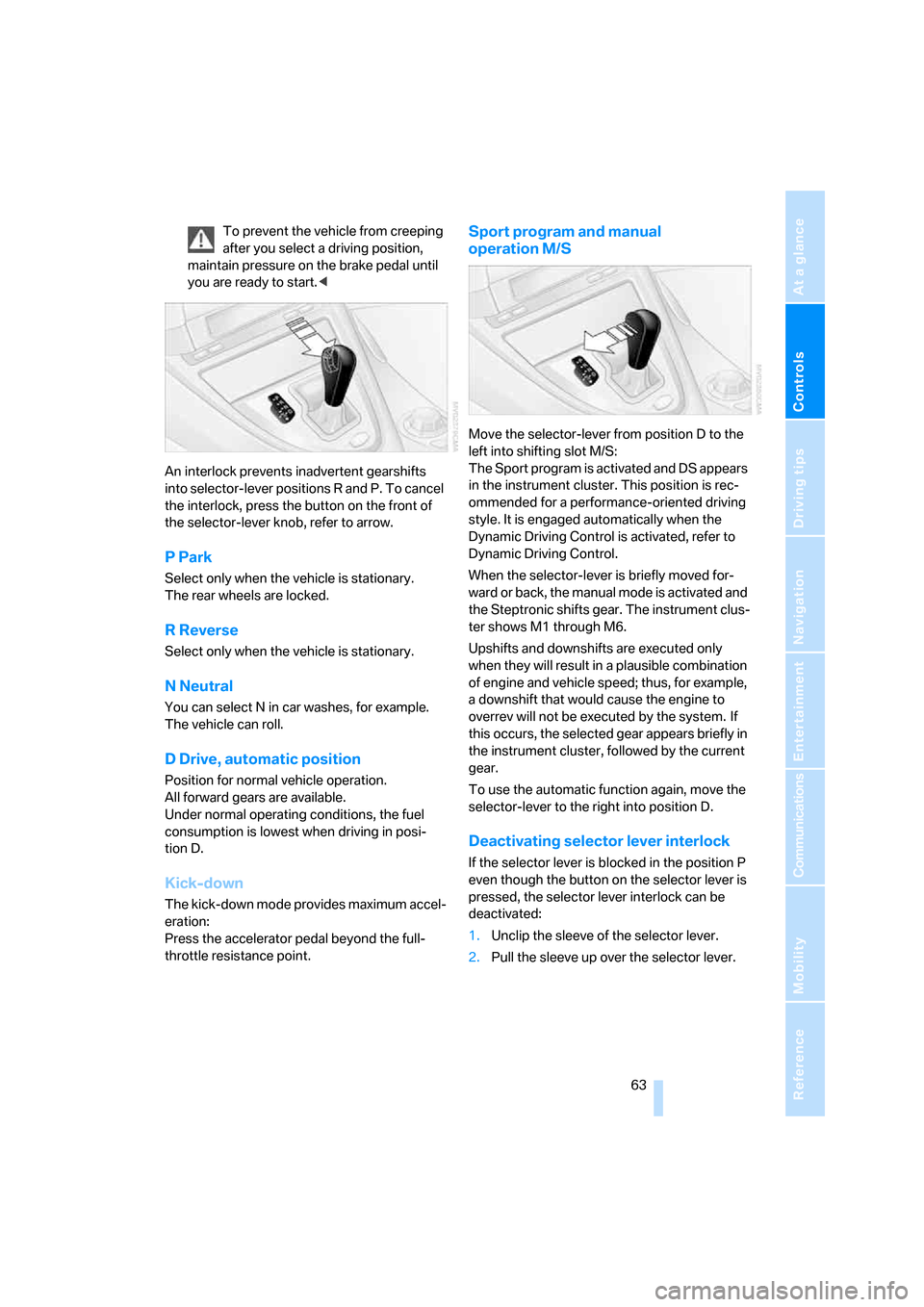
Controls
63Reference
At a glance
Driving tips
Communications
Navigation
Entertainment
Mobility
To prevent the vehicle from creeping
after you select a driving position,
maintain pressure on the brake pedal until
you are ready to start.<
An interlock prevents inadvertent gearshifts
into selector-lever positions R and P. To cancel
the interlock, press the button on the front of
the selector-lever knob, refer to arrow.
P Park
Select only when the vehicle is stationary.
The rear wheels are locked.
R Reverse
Select only when the vehicle is stationary.
N Neutral
You can select N in car washes, for example.
The vehicle can roll.
D Drive, automatic position
Position for normal vehicle operation.
All forward gears are available.
Under normal operating conditions, the fuel
consumption is lowest when driving in posi-
tion D.
Kick-down
The kick-down mode provides maximum accel-
eration:
Press the accelerator pedal beyond the full-
throttle resistance point.
Sport program and manual
operation M/S
Move the selector-lever from position D to the
left into shifting slot M/S:
The Sport program is activated and DS appears
in the instrument cluster. This position is rec-
ommended for a performance-oriented driving
style. It is engaged automatically when the
Dynamic Driving Control is activated, refer to
Dynamic Driving Control.
When the selector-lever is briefly moved for-
ward or back, the manual mode is activated and
the Steptronic shifts gear. The instrument clus-
ter shows M1 through M6.
Upshifts and downshifts are executed only
when they will result in a plausible combination
of engine and vehicle speed; thus, for example,
a downshift that would cause the engine to
overrev will not be executed by the system. If
this occurs, the selected gear appears briefly in
the instrument cluster, followed by the current
gear.
To use the automatic function again, move the
selector-lever to the right into position D.
Deactivating selector lever interlock
If the selector lever is blocked in the position P
even though the button on the selector lever is
pressed, the selector lever interlock can be
deactivated:
1.Unclip the sleeve of the selector lever.
2.Pull the sleeve up over the selector lever.
Page 84 of 236
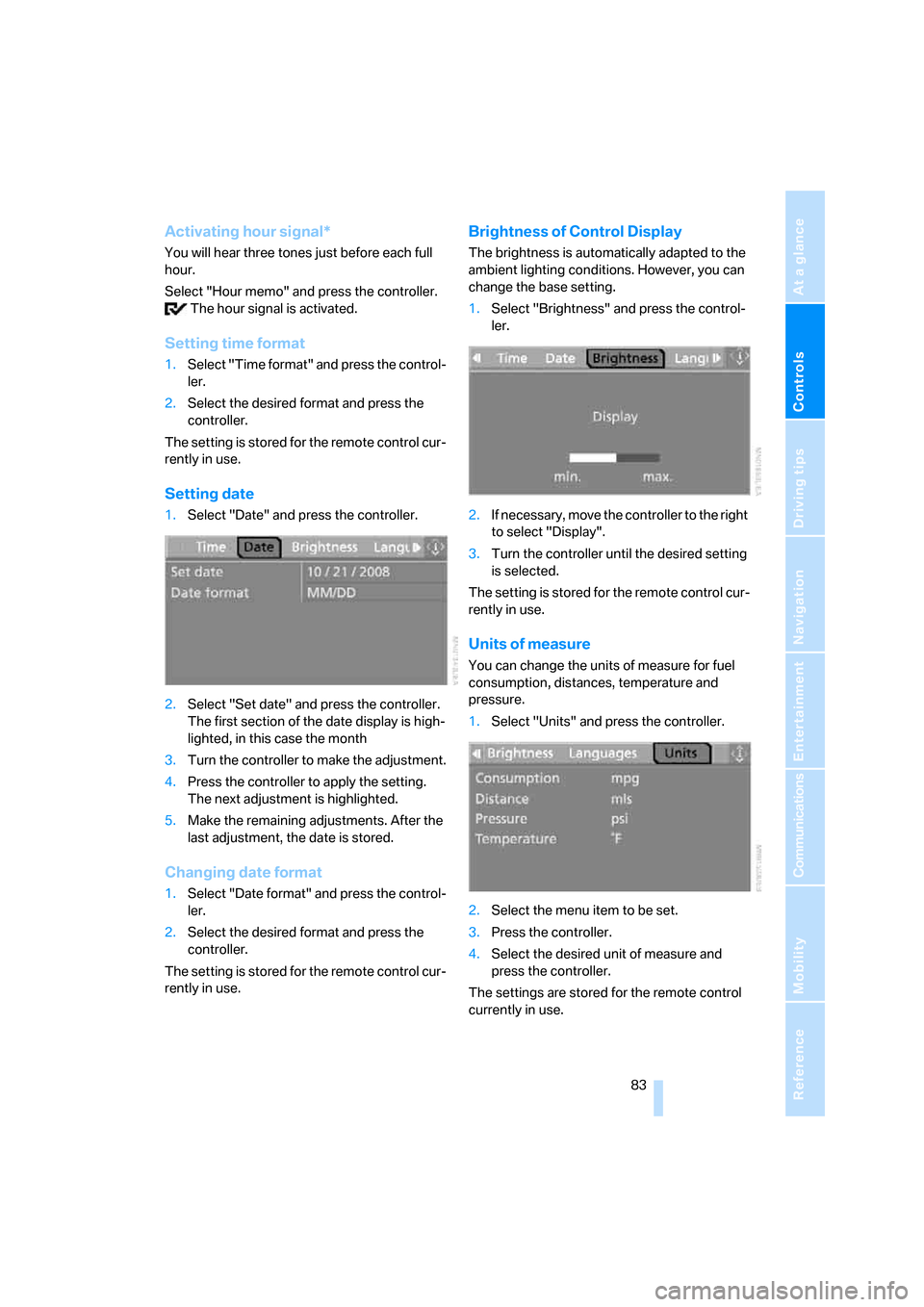
Controls
83Reference
At a glance
Driving tips
Communications
Navigation
Entertainment
Mobility
Activating hour signal*
You will hear three tones just before each full
hour.
Select "Hour memo" and press the controller.
The hour signal is activated.
Setting time format
1.Select "Time format" and press the control-
ler.
2.Select the desired format and press the
controller.
The setting is stored for the remote control cur-
rently in use.
Setting date
1.Select "Date" and press the controller.
2.Select "Set date" and press the controller.
The first section of the date display is high-
lighted, in this case the month
3.Turn the controller to make the adjustment.
4.Press the controller to apply the setting.
The next adjustment is highlighted.
5.Make the remaining adjustments. After the
last adjustment, the date is stored.
Changing date format
1.Select "Date format" and press the control-
ler.
2.Select the desired format and press the
controller.
The setting is stored for the remote control cur-
rently in use.
Brightness of Control Display
The brightness is automatically adapted to the
ambient lighting conditions. However, you can
change the base setting.
1.Select "Brightness" and press the control-
ler.
2.If necessary, move the controller to the right
to select "Display".
3.Turn the controller until the desired setting
is selected.
The setting is stored for the remote control cur-
rently in use.
Units of measure
You can change the units of measure for fuel
consumption, distances, temperature and
pressure.
1.Select "Units" and press the controller.
2.Select the menu item to be set.
3.Press the controller.
4.Select the desired unit of measure and
press the controller.
The settings are stored for the remote control
currently in use.
Page 190 of 236
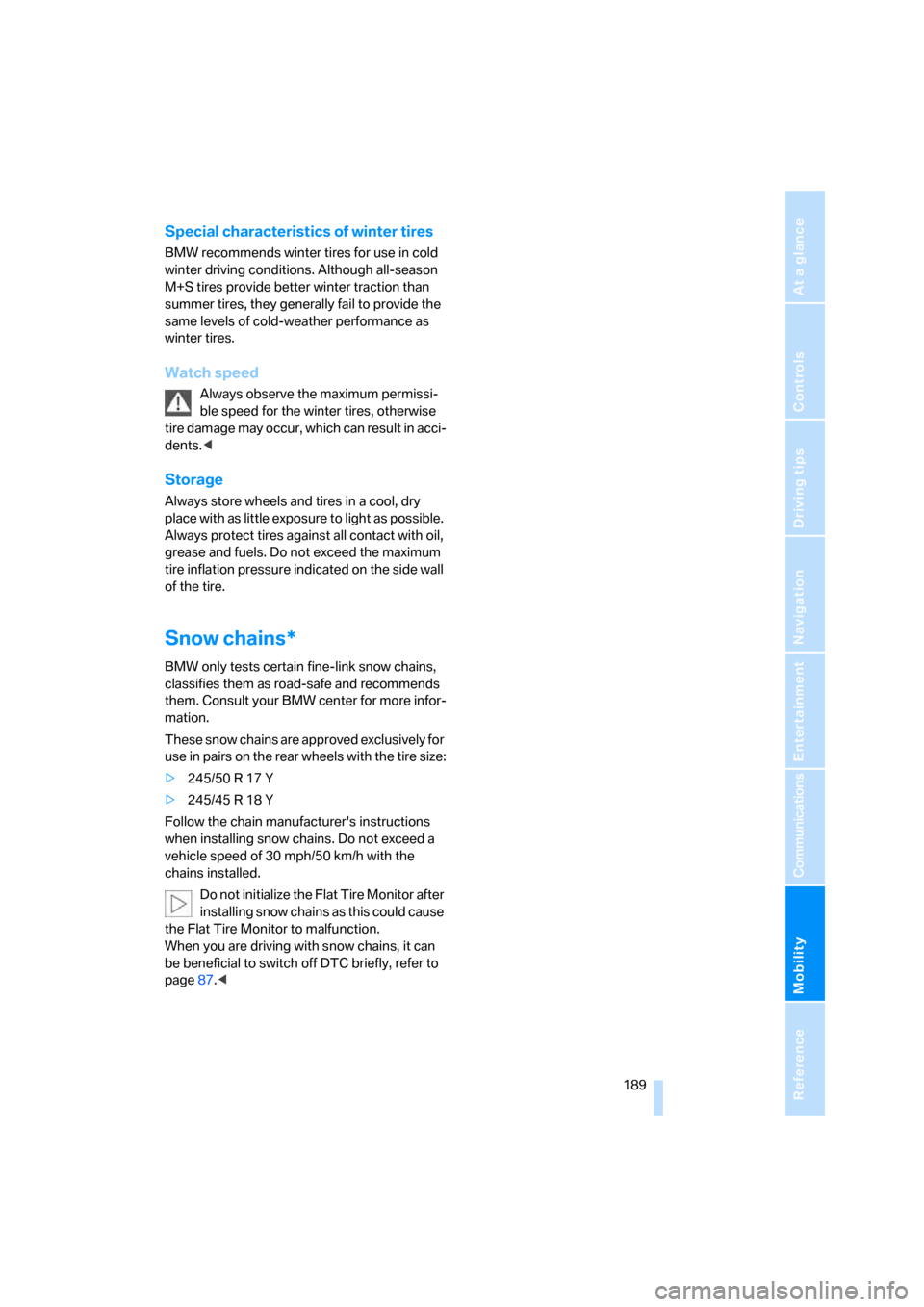
Mobility
189Reference
At a glance
Controls
Driving tips
Communications
Navigation
Entertainment
Special characteristics of winter tires
BMW recommends winter tires for use in cold
winter driving conditions. Although all-season
M+S tires provide better winter traction than
summer tires, they generally fail to provide the
same levels of cold-weather performance as
winter tires.
Watch speed
Always observe the maximum permissi-
ble speed for the winter tires, otherwise
tire damage may occur, which can result in acci-
dents.<
Storage
Always store wheels and tires in a cool, dry
place with as little exposure to light as possible.
Always protect tires against all contact with oil,
grease and fuels. Do not exceed the maximum
tire inflation pressure indicated on the side wall
of the tire.
Snow chains*
BMW only tests certain fine-link snow chains,
classifies them as road-safe and recommends
them. Consult your BMW center for more infor-
mation.
These snow chains are approved exclusively for
use in pairs on the rear wheels with the tire size:
>245/50 R 17 Y
>245/45 R 18 Y
Follow the chain manufacturer's instructions
when installing snow chains. Do not exceed a
vehicle speed of 30 mph/50 km/h with the
chains installed.
Do not initialize the Flat Tire Monitor after
installing snow chains as this could cause
the Flat Tire Monitor to malfunction.
When you are driving with snow chains, it can
be beneficial to switch off DTC briefly, refer to
page87.<
Page 221 of 236
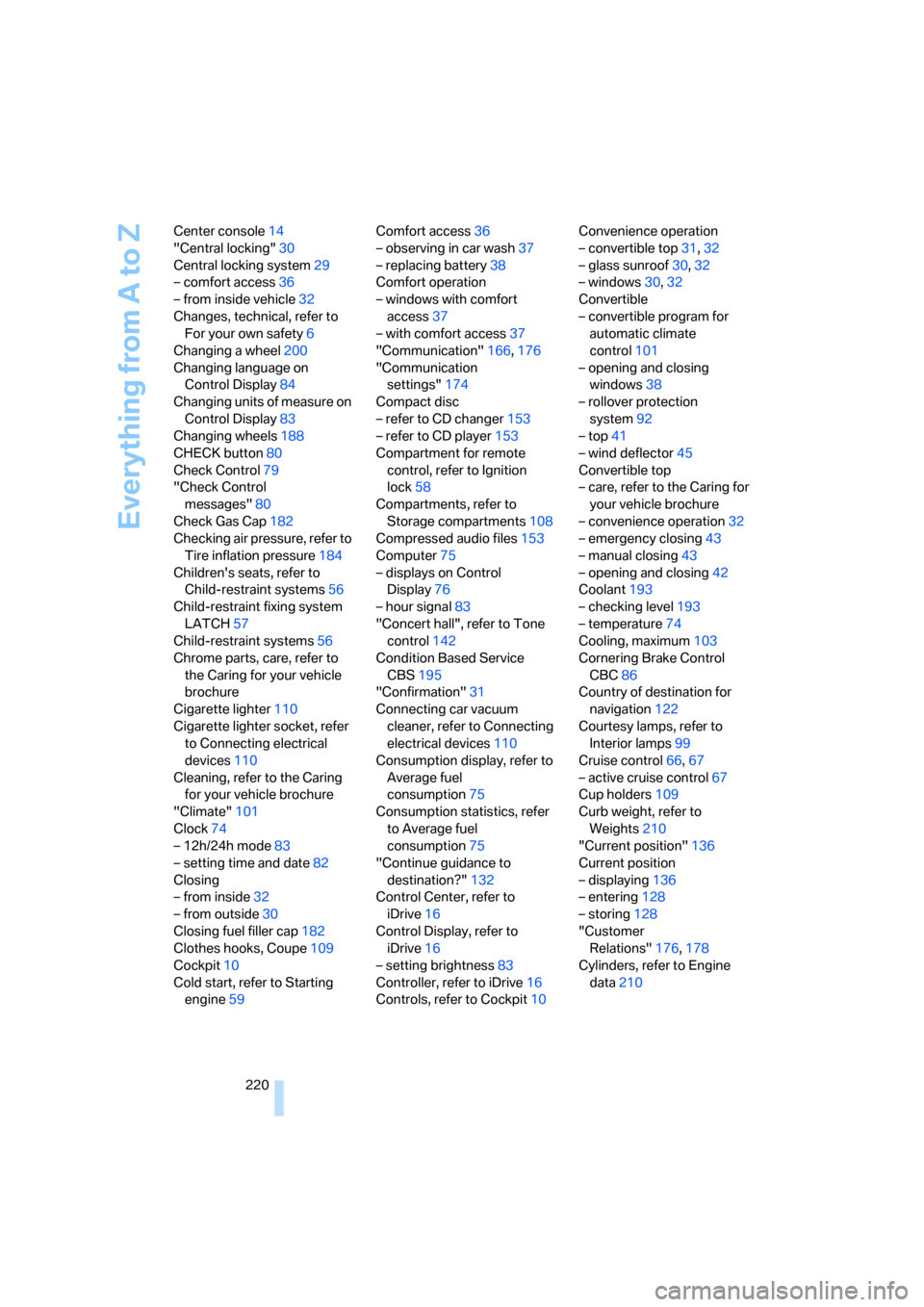
Everything from A to Z
220 Center console14
"Central locking"30
Central locking system29
– comfort access36
– from inside vehicle32
Changes, technical, refer to
For your own safety6
Changing a wheel200
Changing language on
Control Display84
Changing units of measure on
Control Display83
Changing wheels188
CHECK button80
Check Control79
"Check Control
messages"80
Check Gas Cap182
Checking air pressure, refer to
Tire inflation pressure184
Children's seats, refer to
Child-restraint systems56
Child-restraint fixing system
LATCH57
Child-restraint systems56
Chrome parts, care, refer to
the Caring for your vehicle
brochure
Cigarette lighter110
Cigarette lighter socket, refer
to Connecting electrical
devices110
Cleaning, refer to the Caring
for your vehicle brochure
"Climate"101
Clock74
– 12h/24h mode83
– setting time and date82
Closing
– from inside32
– from outside30
Closing fuel filler cap182
Clothes hooks, Coupe109
Cockpit10
Cold start, refer to Starting
engine59Comfort access36
– observing in car wash37
– replacing battery38
Comfort operation
– windows with comfort
access37
– with comfort access37
"Communication"166,176
"Communication
settings"174
Compact disc
– refer to CD changer153
– refer to CD player153
Compartment for remote
control, refer to Ignition
lock58
Compartments, refer to
Storage compartments108
Compressed audio files153
Computer75
– displays on Control
Display76
– hour signal83
"Concert hall", refer to Tone
control142
Condition Based Service
CBS195
"Confirmation"31
Connecting car vacuum
cleaner, refer to Connecting
electrical devices110
Consumption display, refer to
Average fuel
consumption75
Consumption statistics, refer
to Average fuel
consumption75
"Continue guidance to
destination?"132
Control Center, refer to
iDrive16
Control Display, refer to
iDrive16
– setting brightness83
Controller, refer to iDrive16
Controls, refer to Cockpit10Convenience operation
– convertible top31,32
– glass sunroof30,32
– windows30,32
Convertible
– convertible program for
automatic climate
control101
– opening and closing
windows38
– rollover protection
system92
– top41
– wind deflector45
Convertible top
– care, refer to the Caring for
your vehicle brochure
– convenience operation32
– emergency closing43
– manual closing43
– opening and closing42
Coolant193
– checking level193
– temperature74
Cooling, maximum103
Cornering Brake Control
CBC86
Country of destination for
navigation
122
Courtesy lamps, refer to
Interior lamps99
Cruise control66,67
– active cruise control67
Cup holders109
Curb weight, refer to
Weights210
"Current position"136
Current position
– displaying136
– entering128
– storing128
"Customer
Relations"176,178
Cylinders, refer to Engine
data210
Page 227 of 236
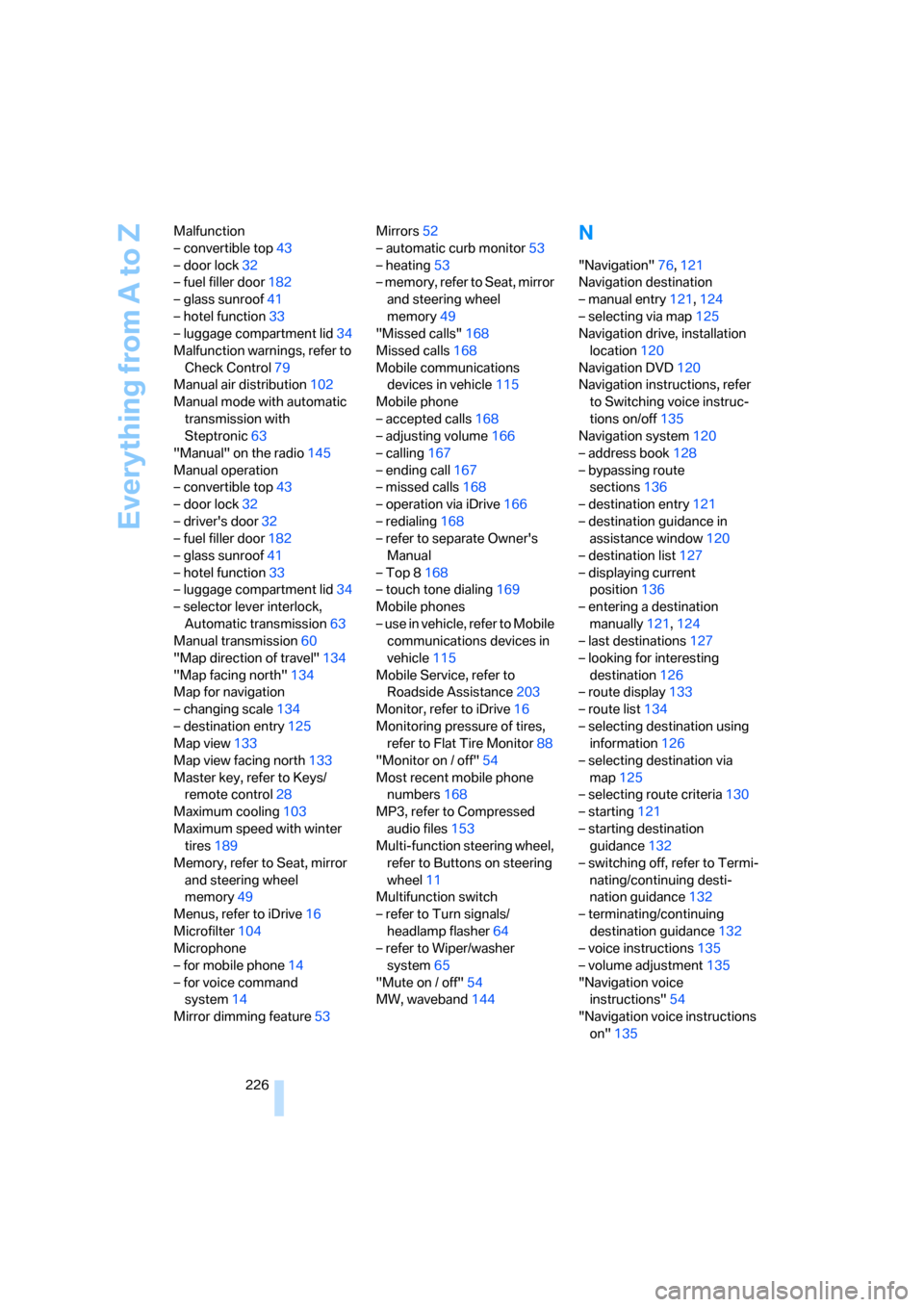
Everything from A to Z
226 Malfunction
– convertible top43
– door lock32
– fuel filler door182
– glass sunroof41
– hotel function33
– luggage compartment lid34
Malfunction warnings, refer to
Check Control79
Manual air distribution102
Manual mode with automatic
transmission with
Steptronic63
"Manual" on the radio145
Manual operation
– convertible top43
– door lock32
– driver's door32
– fuel filler door182
– glass sunroof41
– hotel function33
– luggage compartment lid34
– selector lever interlock,
Automatic transmission63
Manual transmission60
"Map direction of travel"134
"Map facing north"134
Map for navigation
– changing scale134
– destination entry125
Map view133
Map view facing north133
Master key, refer to Keys/
remote control28
Maximum cooling103
Maximum speed with winter
tires189
Memory, refer to Seat, mirror
and steering wheel
memory49
Menus, refer to iDrive16
Microfilter104
Microphone
– for mobile phone14
– for voice command
system14
Mirror dimming feature53Mirrors52
– automatic curb monitor53
– heating53
– memory, refer to Seat, mirror
and steering wheel
memory49
"Missed calls"168
Missed calls168
Mobile communications
devices in vehicle115
Mobile phone
– accepted calls168
– adjusting volume
166
– calling167
– ending call167
– missed calls168
– operation via iDrive166
– redialing168
– refer to separate Owner's
Manual
– Top 8168
– touch tone dialing169
Mobile phones
– use in vehicle, refer to Mobile
communications devices in
vehicle115
Mobile Service, refer to
Roadside Assistance203
Monitor, refer to iDrive16
Monitoring pressure of tires,
refer to Flat Tire Monitor88
"Monitor on / off"54
Most recent mobile phone
numbers168
MP3, refer to Compressed
audio files153
Multi-function steering wheel,
refer to Buttons on steering
wheel11
Multifunction switch
– refer to Turn signals/
headlamp flasher64
– refer to Wiper/washer
system65
"Mute on / off"54
MW, waveband144
N
"Navigation"76,121
Navigation destination
– manual entry121,124
– selecting via map125
Navigation drive, installation
location120
Navigation DVD120
Navigation instructions, refer
to Switching voice instruc-
tions on/off135
Navigation system120
– address book128
– bypassing route
sections136
– destination entry121
– destination guidance in
assistance window120
– destination list127
– displaying current
position136
– entering a destination
manually121,124
– last destinations127
– looking for interesting
destination126
– route display133
– route list134
– selecting destination using
information126
– selecting destination via
map125
– selecting route criteria130
– starting121
– starting destination
guidance132
– switching off, refer to Termi-
nating/continuing desti-
nation guidance132
– terminating/continuing
destination guidance132
– voice instructions135
– volume adjustment135
"Navigation voice
instructions"54
"Navigation voice instructions
on"135
Page 228 of 236
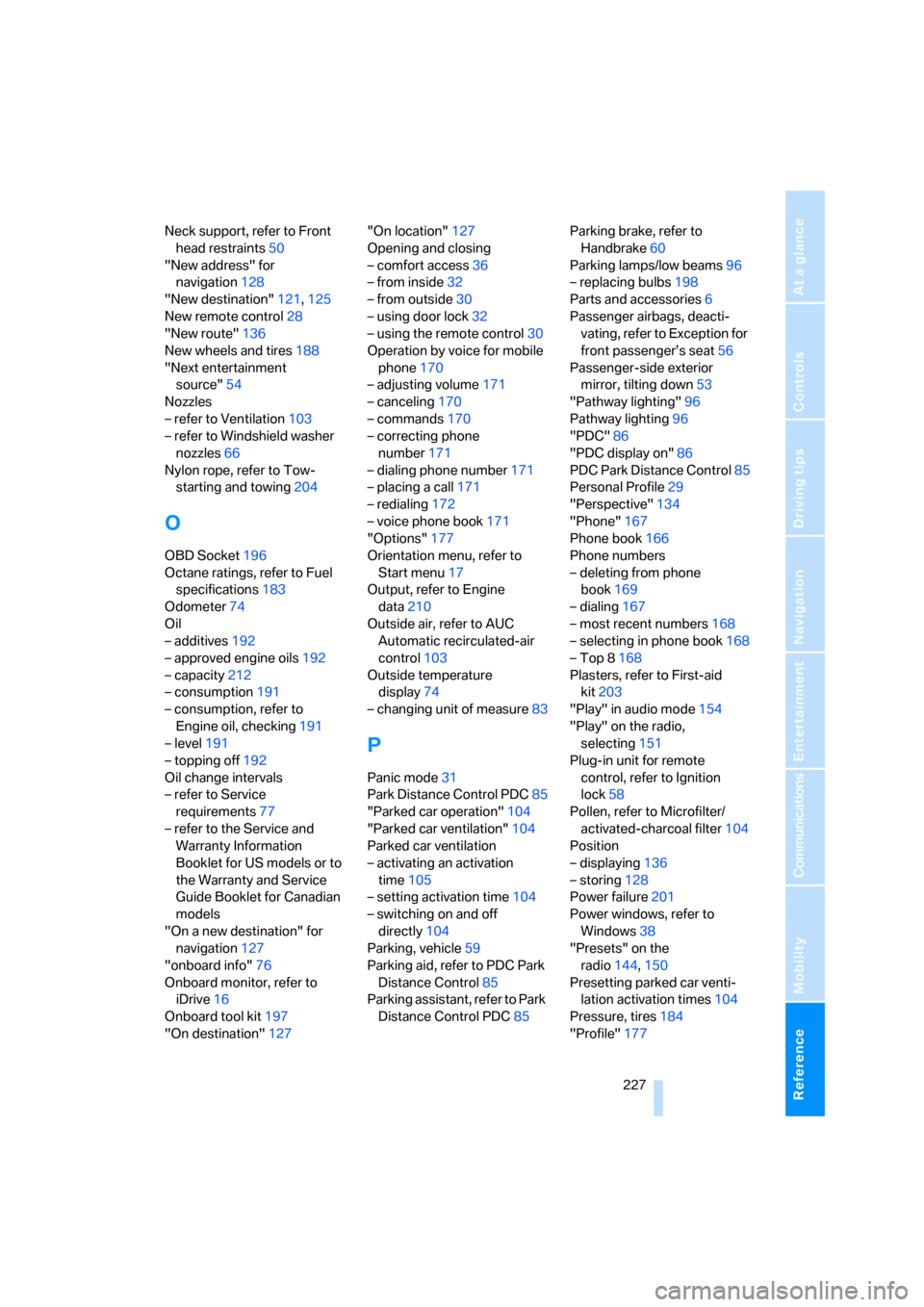
Reference 227
At a glance
Controls
Driving tips
Communications
Navigation
Entertainment
Mobility
Neck support, refer to Front
head restraints50
"New address" for
navigation128
"New destination"121,125
New remote control28
"New route"136
New wheels and tires188
"Next entertainment
source"54
Nozzles
– refer to Ventilation103
– refer to Windshield washer
nozzles66
Nylon rope, refer to Tow-
starting and towing204
O
OBD Socket196
Octane ratings, refer to Fuel
specifications183
Odometer74
Oil
– additives192
– approved engine oils192
– capacity212
– consumption191
– consumption, refer to
Engine oil, checking191
– level191
– topping off192
Oil change intervals
– refer to Service
requirements77
– refer to the Service and
Warranty Information
Booklet for US models or to
the Warranty and Service
Guide Booklet for Canadian
models
"On a new destination" for
navigation127
"onboard info"76
Onboard monitor, refer to
iDrive16
Onboard tool kit197
"On destination"127"On location"127
Opening and closing
– comfort access36
– from inside32
– from outside30
– using door lock32
– using the remote control30
Operation by voice for mobile
phone170
– adjusting volume171
– canceling170
– commands170
– correcting phone
number171
– dialing phone number171
– placing a call171
– redialing172
– voice phone book171
"Options"177
Orientation menu, refer to
Start menu17
Output, refer to Engine
data210
Outside air, refer to AUC
Automatic recirculated-air
control103
Outside temperature
display74
– changing unit of measure83
P
Panic mode31
Park Distance Control PDC85
"Parked car operation"104
"Parked car ventilation"104
Parked car ventilation
– activating an activation
time105
– setting activation time104
– switching on and off
directly104
Parking, vehicle59
Parking aid, refer to PDC Park
Distance Control85
Parking assistant, refer to Park
Distance Control PDC85Parking brake, refer to
Handbrake60
Parking lamps/low beams96
– replacing bulbs198
Parts and accessories6
Passenger airbags, deacti-
vating, refer to Exception for
front passenger’s seat56
Passenger-side exterior
mirror, tilting down53
"Pathway lighting"96
Pathway lighting96
"PDC"86
"PDC display on"86
PDC Park Distance Control85
Personal Profile29
"Perspective"134
"Phone"167
Phone book166
Phone numbers
– deleting from phone
book169
– dialing167
– most recent numbers168
– selecting in phone book168
– Top 8168
Plasters, refer to First-aid
kit203
"Play" in audio mode154
"Play" on the radio,
selecting151
Plug-in unit for remote
control, refer to Ignition
lock58
Pollen, refer to Microfilter/
activated-charcoal filter104
Position
– displaying136
– storing128
Power failure201
Power windows, refer to
Windows38
"Presets" on the
radio144,150
Presetting parked car venti-
lation activation times104
Pressure, tires184
"Profile"177
Page 230 of 236

Reference 229
At a glance
Controls
Driving tips
Communications
Navigation
Entertainment
Mobility
Rotary fuel controller, refer to
iDrive16
Route130
– bypassing sections136
– changing130,136
– display133
– displaying arrow display133
– displaying map133
– displaying towns/cities and
streets134
– list134
– selecting130
– selecting criteria130
Route map, refer to Map
view133
"Route preference",
changing130
Route selection130
Run-flat tires188
– continuing driving with a
damaged tire89
– flat tire89
– tire inflation pressure184
– tire replacement188
– winter tires188
S
Safety belts51
– damage52
– indicator lamp52
– sitting safely47
Safety belt tensioners, refer to
Safety belts51
Safety systems
– ABS Antilock Brake
System86
– airbags90
– DSC Dynamic Stability
Control86
– rollover protection system,
Convertible92
– safety belts51
Satellite radio149
– enabling channels150
– selecting channel150
– storing channel150
"SAT" on the radio140,150"Save current
destination"130
"Scan"
– playing a music track155
– playing stations145
Scan
– CD changer155
– CD player155
– radio145
"Scan all" in audio mode155
"Scan directory" in audio
mode155
Screw thread for tow
fitting205
SDARS, refer to Satellite
radio149
Seats48
– adjusting48
– heating52
– lumbar support48
– memory, refer to Seat, mirror
and steering wheel
memory49
– sitting safely47
– sports seat48
– storing the setting49
– thigh support48
Securing cargo117
– ski bag111
Securing load, refer to
Securing cargo117
– ski bag111
"Select as destination"127
"Select current speed"81
Selecting audio sources, refer
to Operating via iDrive140
Selecting distance for active
cruise control69
Selecting frequency
manually145
Selecting menu items19
Selecting new scale for
navigation system
display134
Selecting route130
Selection options with
navigation system130Selector lever
– automatic transmission with
Steptronic62
– manual transmission60
– SMG Sequential Manual
Gearbox61
Selector lever interlock, refer
to Shiftlock
– automatic transmission with
Steptronic62
– SMG Sequential Manual
Gearbox61
Sequential Manual Gearbox
SMG61
"Service"77,175,191
Service, refer to Roadside
Assistance203
Service and Warranty Infor-
mation Booklet for US
models195
Service interval display, refer
to Service requirements77
"Service notification"175
"Service Request"176,178
"Service
requirements"78,175,192
Service requirements77
– also refer to CBS Condition
Based Service195
"Service Status"175
"Set date"83
"Set" in audio mode140
"Set" in trip computer77
"Set service date"78
"Set time"82
Settings
– changing on Control
Display82
– clock, 12h/24h mode83
– configuring, refer to
Personal Profile29
Setting speed limit81
Setting time, refer to Prese-
lecting activation time104
"Set tire pressure"89
Page 232 of 236
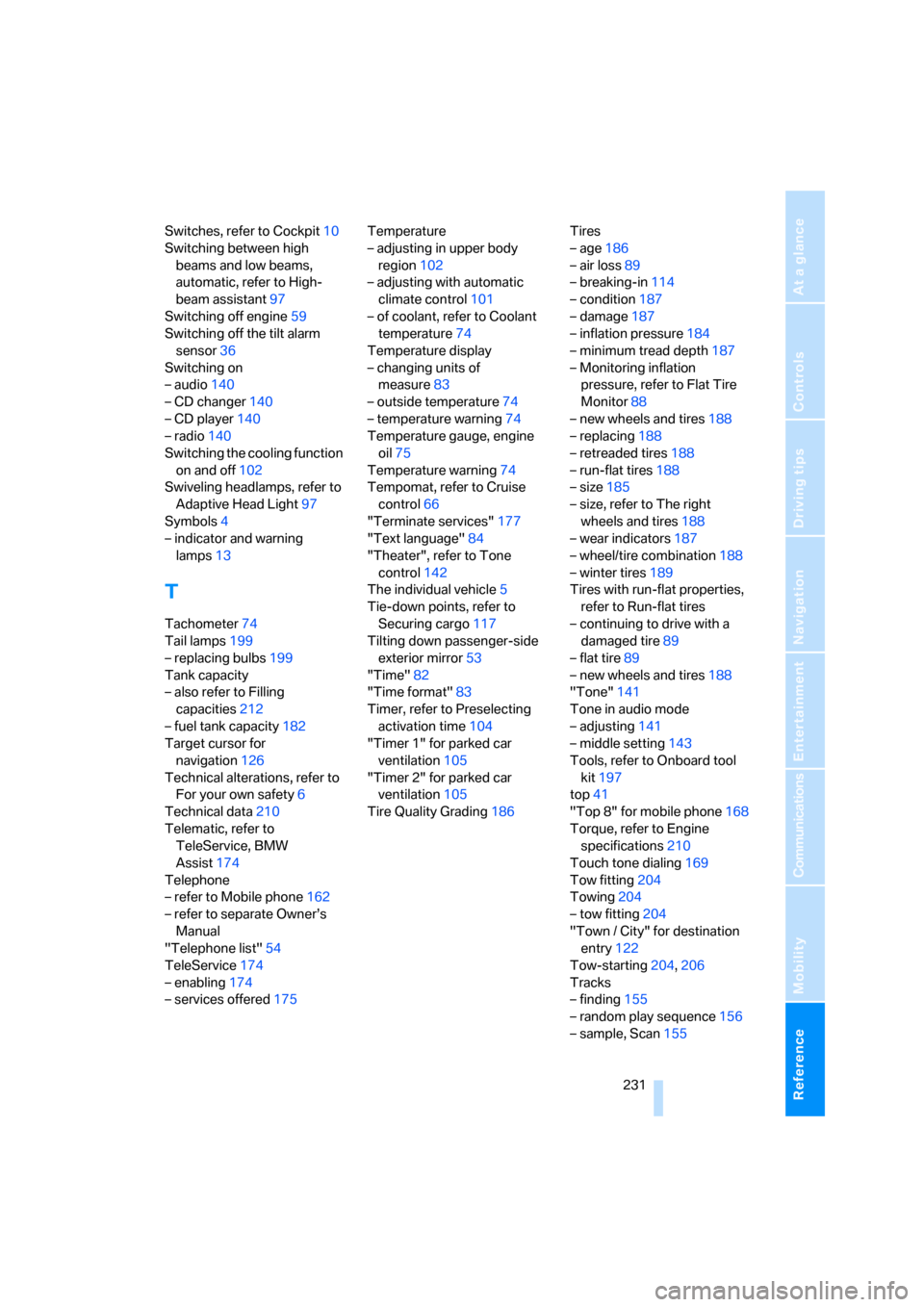
Reference 231
At a glance
Controls
Driving tips
Communications
Navigation
Entertainment
Mobility
Switches, refer to Cockpit10
Switching between high
beams and low beams,
automatic, refer to High-
beam assistant97
Switching off engine59
Switching off the tilt alarm
sensor36
Switching on
– audio140
– CD changer140
– CD player140
– radio140
Switching the cooling function
on and off102
Swiveling headlamps, refer to
Adaptive Head Light97
Symbols4
– indicator and warning
lamps13
T
Tachometer74
Tail lamps199
– replacing bulbs199
Tank capacity
– also refer to Filling
capacities212
– fuel tank capacity182
Target cursor for
navigation126
Technical alterations, refer to
For your own safety6
Technical data210
Telematic, refer to
TeleService, BMW
Assist174
Telephone
– refer to Mobile phone162
– refer to separate Owner’s
Manual
"Telephone list"54
TeleService174
– enabling174
– services offered175Temperature
– adjusting in upper body
region102
– adjusting with automatic
climate control101
– of coolant, refer to Coolant
temperature74
Temperature display
– changing units of
measure83
– outside temperature74
– temperature warning74
Temperature gauge, engine
oil75
Temperature warning74
Tempomat, refer to Cruise
control66
"Terminate services"177
"Text language"84
"Theater", refer to Tone
control142
The individual vehicle5
Tie-down points, refer to
Securing cargo117
Tilting down passenger-side
exterior mirror53
"Time"82
"Time format"83
Timer, refer to Preselecting
activation time104
"Timer 1" for parked car
ventilation105
"Timer 2" for parked car
ventilation105
Tire Quality Grading186Tires
– age186
– air loss89
– breaking-in114
– condition187
– damage187
– inflation pressure184
– minimum tread depth187
– Monitoring inflation
pressure, refer to Flat Tire
Monitor88
– new wheels and tires188
– replacing188
– retreaded tires188
– run-flat tires188
– size185
– size, refer to The right
wheels and tires188
– wear indicators187
– wheel/tire combination188
– winter tires189
Tires with run-flat properties,
refer to Run-flat tires
– continuing to drive with a
damaged tire89
– flat tire89
– new wheels and tires188
"Tone"141
Tone in audio mode
– adjusting141
– middle setting143
Tools, refer to Onboard tool
kit197
top41
"Top 8" for mobile phone168
Torque, refer to Engine
specifications210
Touch tone dialing169
Tow fitting204
Towing204
– tow fitting204
"Town / City" for destination
entry122
Tow-starting204,206
Tracks
– finding155
– random play sequence156
– sample, Scan155