Page 216 of 236

Reference 215
At a glance
Controls
Driving tips
Communications
Navigation
Entertainment
Mobility
Entertainment
FunctionCommand
Tone control141{Audio}
To switch on radio144{Radio on},
{FM on} or
{AM on}
To open "FM"144{FM menu}
To open "AM"144{AM menu}
To open "All stations"144{FM All stations}
To select the radio station144{Station ...} or
{Choose station}
To open "Presets"144{FM presets} or
{AM presets}
To select stored radio station144{Choose preset}
To open "Manual"145{FM manual},
{AM manual} or
{Choose frequency},
{Frequency ... Megahertz}
To open the radio station with the best
reception145{AM Autostore}
To open "WB"148{Weatherband menu}
To switch on weatherband 148{Weatherband on}
To select a weatherband station148{Choose weatherband station}
To open "SAT"150{SAT radio menu}
To switch on satellite radio150
{SAT radio}
To open "Presets" of satellite radio151{SAT radio presets}
To open "All channels" of satellite radio150{SAT radio all channels}
To open "Categories" of satellite radio150{SAT radio categories}
To select CD player153{CD menu}
To switch on CD player153{CD}
To select CD changer153{CD-changer menu}
To switch on CD changer153{CD-changer}
To select a CD153{CD 1...6}
To select music track154{CD track ...}
To select CD and track154{CD 1...6 track ...}
Page 222 of 236
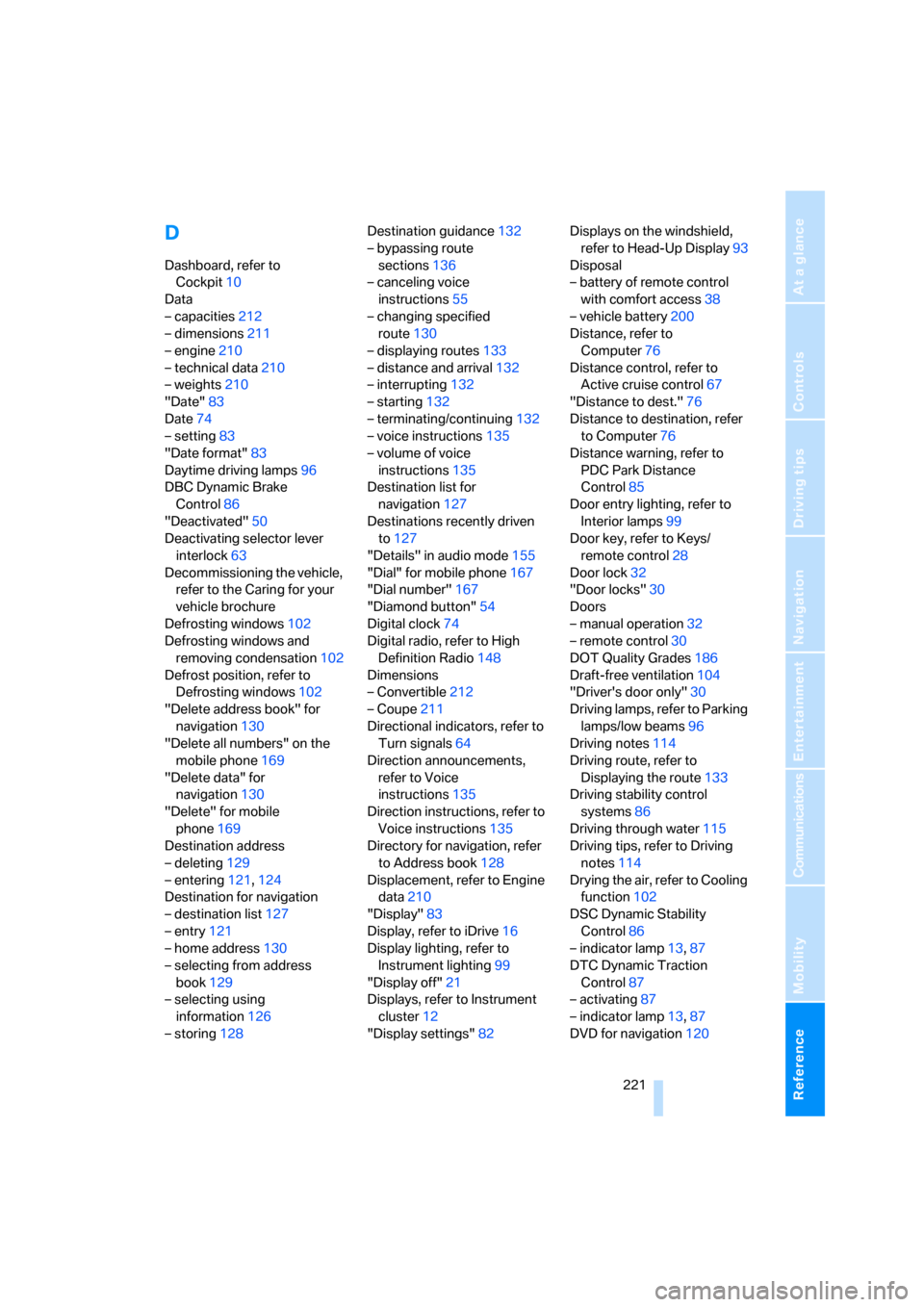
Reference 221
At a glance
Controls
Driving tips
Communications
Navigation
Entertainment
Mobility
D
Dashboard, refer to
Cockpit10
Data
– capacities212
– dimensions211
– engine210
– technical data210
– weights210
"Date"83
Date74
– setting83
"Date format"83
Daytime driving lamps96
DBC Dynamic Brake
Control86
"Deactivated"50
Deactivating selector lever
interlock63
Decommissioning the vehicle,
refer to the Caring for your
vehicle brochure
Defrosting windows102
Defrosting windows and
removing condensation102
Defrost position, refer to
Defrosting windows102
"Delete address book" for
navigation130
"Delete all numbers" on the
mobile phone169
"Delete data" for
navigation130
"Delete" for mobile
phone169
Destination address
– deleting129
– entering121,124
Destination for navigation
– destination list127
– entry121
– home address130
– selecting from address
book129
– selecting using
information126
– storing128Destination guidance132
– bypassing route
sections136
– canceling voice
instructions55
– changing specified
route130
– displaying routes133
– distance and arrival132
– interrupting132
– starting132
– terminating/continuing132
– voice instructions135
– volume of voice
instructions
135
Destination list for
navigation127
Destinations recently driven
to127
"Details" in audio mode155
"Dial" for mobile phone167
"Dial number"167
"Diamond button"54
Digital clock74
Digital radio, refer to High
Definition Radio148
Dimensions
– Convertible212
– Coupe211
Directional indicators, refer to
Turn signals64
Direction announcements,
refer to Voice
instructions135
Direction instructions, refer to
Voice instructions135
Directory for navigation, refer
to Address book128
Displacement, refer to Engine
data210
"Display"83
Display, refer to iDrive16
Display lighting, refer to
Instrument lighting99
"Display off"21
Displays, refer to Instrument
cluster12
"Display settings"82Displays on the windshield,
refer to Head-Up Display93
Disposal
– battery of remote control
with comfort access38
– vehicle battery200
Distance, refer to
Computer76
Distance control, refer to
Active cruise control67
"Distance to dest."76
Distance to destination, refer
to Computer76
Distance warning, refer to
PDC Park Distance
Control85
Door entry lighting, refer to
Interior lamps99
Door key, refer to Keys/
remote control28
Door lock32
"Door locks"30
Doors
– manual operation32
– remote control30
DOT Quality Grades186
Draft-free ventilation104
"Driver's door only"30
Driving lamps, refer to Parking
lamps/low beams96
Driving notes114
Driving route, refer to
Displaying the route133
Driving stability control
systems86
Driving through water115
Driving tips, refer to Driving
notes114
Drying the air, refer to Cooling
function102
DSC Dynamic Stability
Control86
– indicator lamp13,87
DTC Dynamic Traction
Control87
– activating87
– indicator lamp13,87
DVD for navigation120
Page 230 of 236

Reference 229
At a glance
Controls
Driving tips
Communications
Navigation
Entertainment
Mobility
Rotary fuel controller, refer to
iDrive16
Route130
– bypassing sections136
– changing130,136
– display133
– displaying arrow display133
– displaying map133
– displaying towns/cities and
streets134
– list134
– selecting130
– selecting criteria130
Route map, refer to Map
view133
"Route preference",
changing130
Route selection130
Run-flat tires188
– continuing driving with a
damaged tire89
– flat tire89
– tire inflation pressure184
– tire replacement188
– winter tires188
S
Safety belts51
– damage52
– indicator lamp52
– sitting safely47
Safety belt tensioners, refer to
Safety belts51
Safety systems
– ABS Antilock Brake
System86
– airbags90
– DSC Dynamic Stability
Control86
– rollover protection system,
Convertible92
– safety belts51
Satellite radio149
– enabling channels150
– selecting channel150
– storing channel150
"SAT" on the radio140,150"Save current
destination"130
"Scan"
– playing a music track155
– playing stations145
Scan
– CD changer155
– CD player155
– radio145
"Scan all" in audio mode155
"Scan directory" in audio
mode155
Screw thread for tow
fitting205
SDARS, refer to Satellite
radio149
Seats48
– adjusting48
– heating52
– lumbar support48
– memory, refer to Seat, mirror
and steering wheel
memory49
– sitting safely47
– sports seat48
– storing the setting49
– thigh support48
Securing cargo117
– ski bag111
Securing load, refer to
Securing cargo117
– ski bag111
"Select as destination"127
"Select current speed"81
Selecting audio sources, refer
to Operating via iDrive140
Selecting distance for active
cruise control69
Selecting frequency
manually145
Selecting menu items19
Selecting new scale for
navigation system
display134
Selecting route130
Selection options with
navigation system130Selector lever
– automatic transmission with
Steptronic62
– manual transmission60
– SMG Sequential Manual
Gearbox61
Selector lever interlock, refer
to Shiftlock
– automatic transmission with
Steptronic62
– SMG Sequential Manual
Gearbox61
Sequential Manual Gearbox
SMG61
"Service"77,175,191
Service, refer to Roadside
Assistance203
Service and Warranty Infor-
mation Booklet for US
models195
Service interval display, refer
to Service requirements77
"Service notification"175
"Service Request"176,178
"Service
requirements"78,175,192
Service requirements77
– also refer to CBS Condition
Based Service195
"Service Status"175
"Set date"83
"Set" in audio mode140
"Set" in trip computer77
"Set service date"78
"Set time"82
Settings
– changing on Control
Display82
– clock, 12h/24h mode83
– configuring, refer to
Personal Profile29
Setting speed limit81
Setting time, refer to Prese-
lecting activation time104
"Set tire pressure"89