2006 BMW 650I COUPE&CONVERTIBLE spare wheel
[x] Cancel search: spare wheelPage 30 of 242
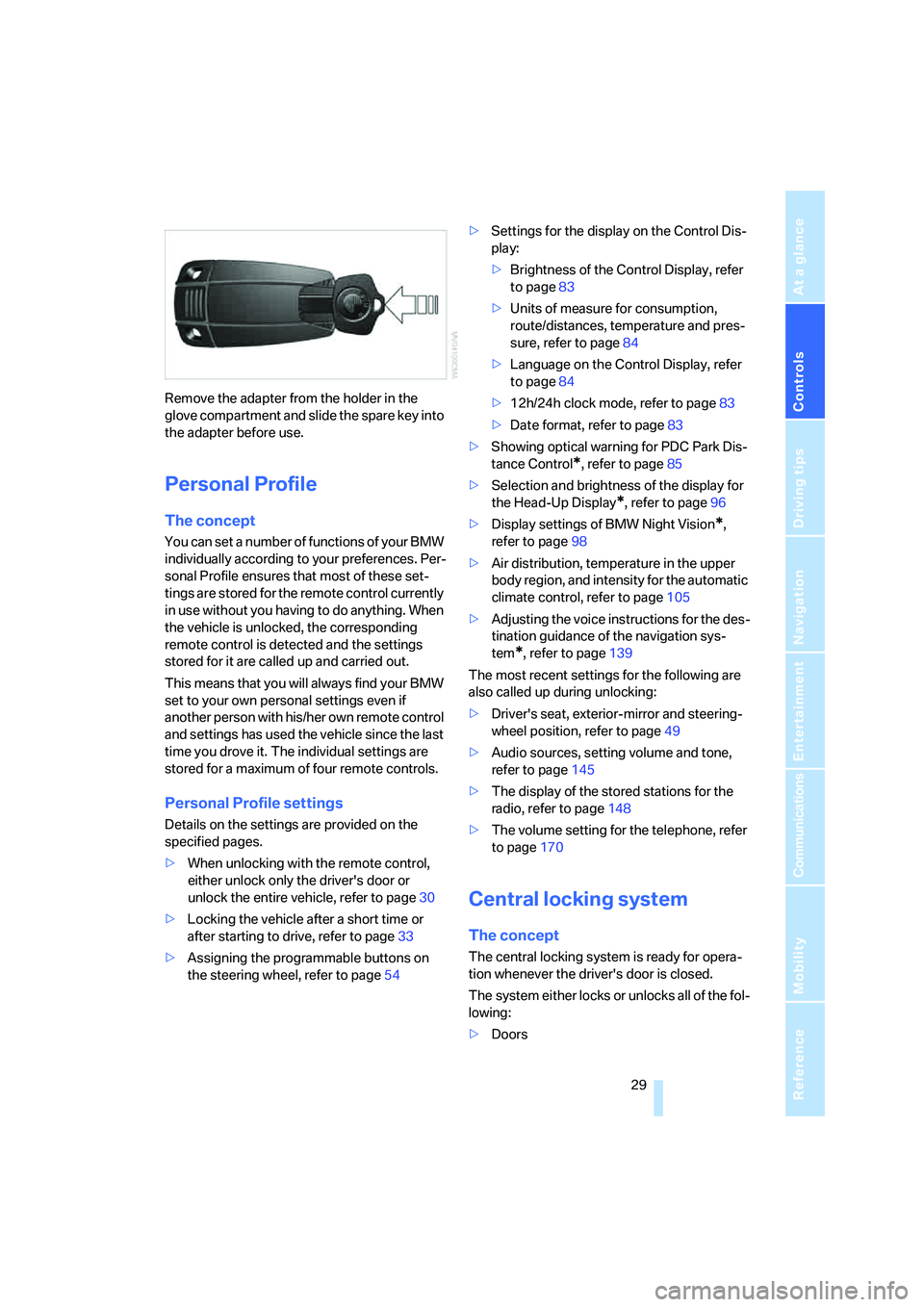
Controls
29Reference
At a glance
Driving tips
Communications
Navigation
Entertainment
Mobility
Remove the adapter from the holder in the
glove compartment and slide the spare key into
the adapter before use.
Personal Profile
The concept
You can set a number of functions of your BMW
individually according to your preferences. Per-
sonal Profile ensures that most of these set-
tings are stored for the remote control currently
in use without you having to do anything. When
the vehicle is unlocked, the corresponding
remote control is detected and the settings
stored for it are called up and carried out.
This means that you will always find your BMW
set to your own personal settings even if
another person with his/her own remote control
and settings has used the vehicle since the last
time you drove it. The individual settings are
stored for a maximum of four remote controls.
Personal Profile settings
Details on the settings are provided on the
specified pages.
>When unlocking with the remote control,
either unlock only the driver's door or
unlock the entire vehicle, refer to page30
>Locking the vehicle after a short time or
after starting to drive, refer to page33
>Assigning the programmable buttons on
the steering wheel, refer to page54>Settings for the display on the Control Dis-
play:
>Brightness of the Control Display, refer
to page83
>Units of measure for consumption,
route/distances, temperature and pres-
sure, refer to page84
>Language on the Control Display, refer
to page84
>12h/24h clock mode, refer to page83
>Date format, refer to page83
>Showing optical warning for PDC Park Dis-
tance Control
*, refer to page85
>Selection and brightness of the display for
the Head-Up Display
*, refer to page96
>Display settings of BMW Night Vision
*,
refer to page98
>Air distribution, temperature in the upper
body region, and intensity for the automatic
climate control, refer to page105
>Adjusting the voice instructions for the des-
tination guidance of the navigation sys-
tem
*, refer to page139
The most recent settings for the following are
also called up during unlocking:
>Driver's seat, exterior-mirror and steering-
wheel position, refer to page49
>Audio sources, setting volume and tone,
refer to page145
>The display of the stored stations for the
radio, refer to page148
>The volume setting for the telephone, refer
to page170
Central locking system
The concept
The central locking system is ready for opera-
tion whenever the driver's door is closed.
The system either locks or unlocks all of the fol-
lowing:
>Doors
Page 194 of 242
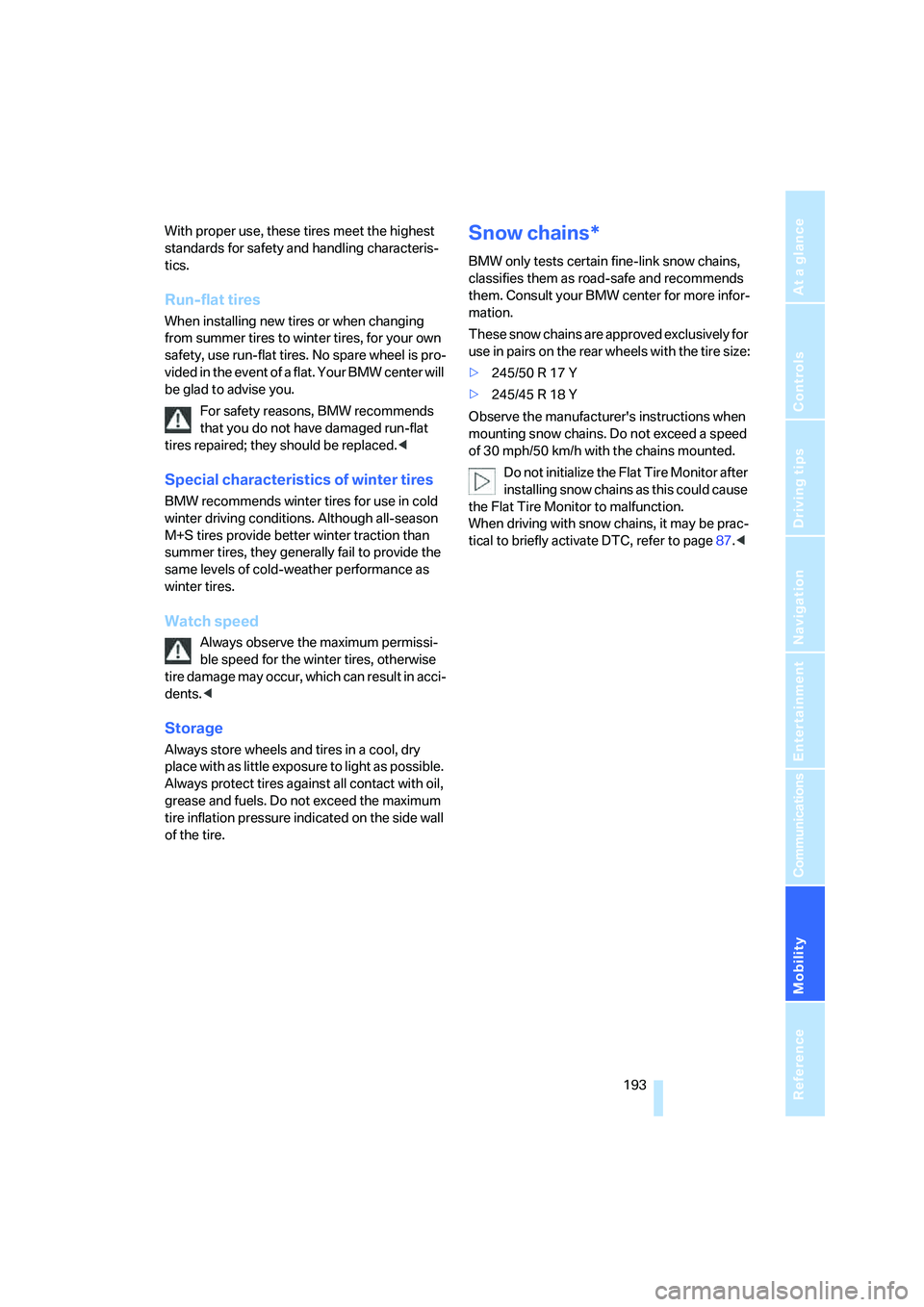
Mobility
193Reference
At a glance
Controls
Driving tips
Communications
Navigation
Entertainment
With proper use, these tires meet the highest
standards for safety and handling characteris-
tics.
Run-flat tires
When installing new tires or when changing
from summer tires to winter tires, for your own
safety, use run-flat tires. No spare wheel is pro-
vided in the event of a flat. Your BMW center will
be glad to advise you.
For safety reasons, BMW recommends
that you do not have damaged run-flat
tires repaired; they should be replaced.<
Special characteristics of winter tires
BMW recommends winter tires for use in cold
winter driving conditions. Although all-season
M+S tires provide better winter traction than
summer tires, they generally fail to provide the
same levels of cold-weather performance as
winter tires.
Watch speed
Always observe the maximum permissi-
ble speed for the winter tires, otherwise
tire damage may occur, which can result in acci-
dents.<
Storage
Always store wheels and tires in a cool, dry
place with as little exposure to light as possible.
Always protect tires against all contact with oil,
grease and fuels. Do not exceed the maximum
tire inflation pressure indicated on the side wall
of the tire.
Snow chains*
BMW only tests certain fine-link snow chains,
classifies them as road-safe and recommends
them. Consult your BMW center for more infor-
mation.
These snow chains are approved exclusively for
use in pairs on the rear wheels with the tire size:
>245/50 R 17 Y
>245/45 R 18 Y
Observe the manufacturer's instructions when
mounting snow chains. Do not exceed a speed
of 30 mph/50 km/h with the chains mounted.
Do not initialize the Flat Tire Monitor after
installing snow chains as this could cause
the Flat Tire Monitor to malfunction.
When driving with snow chains, it may be prac-
tical to briefly activate DTC, refer to page87.<
Page 205 of 242

Replacing components
204
License plate lamps
Bulb 5 watts, WY 5 W
1.Push a screwdriver from the left under the
lamp and pry out the lamp toward the right.
2.Turn the bulb holder to the left by 905 and
remove.
3.Remove and replace the bulb.
Changing wheels
Your BMW is equipped with run-flat tires as a
standard feature. An immediate wheel change
in the event of a flat tire is therefore no longer
required.
To continue driving with a damaged tire,
>With Flat Tire Monitor, refer to Indication of
a flat tire, page89
>With Tire Pressure Monitor, refer to Mes-
sage with low tire inflation pressure,
page91
You will recognize run-flat tires by a circular
symbol containing the letters RSC on the side
of the tire, refer to Run-flat tires on page192.
If you have new tires mounted or switch from
summer to winter tires, or vice versa, use run-
flat tires because no spare tire is provided in
case of a flat. Your BMW center will be glad to
advise you.
Also refer to New wheels and tires, page192.
The suitable tools for changing tires are
available as accessories from your BMW
center.<
Car jacking points
The jacking points for the car jack are located in
the positions shown.
Vehicle battery
Maintenance
The battery is 100 % maintenance-free, i.e., the
electrolyte will last for the life of the battery
when the vehicle is operated in a temperate cli-
mate.
Your BMW center will be glad to advise in all
matters concerning the battery.
Charging battery
Only charge the battery in the vehicle via the
terminals in the engine compartment with the
engine switched off. For the connections, refer
to Jump starting on page207.
Disposal
After replacement, have old batteries dis-
posed of by your BMW center or deposit
them at a recycling center. Maintain the battery
in an upright position for transport and storage.
Always secure the battery to prevent it from tip-
ping over during transport.<
Power failure
Following a temporary interruption of the power
supply, the operation of some equipment is lim-
ited and must be reinitialized. Individual settings
are also lost and must be updated:
Page 206 of 242
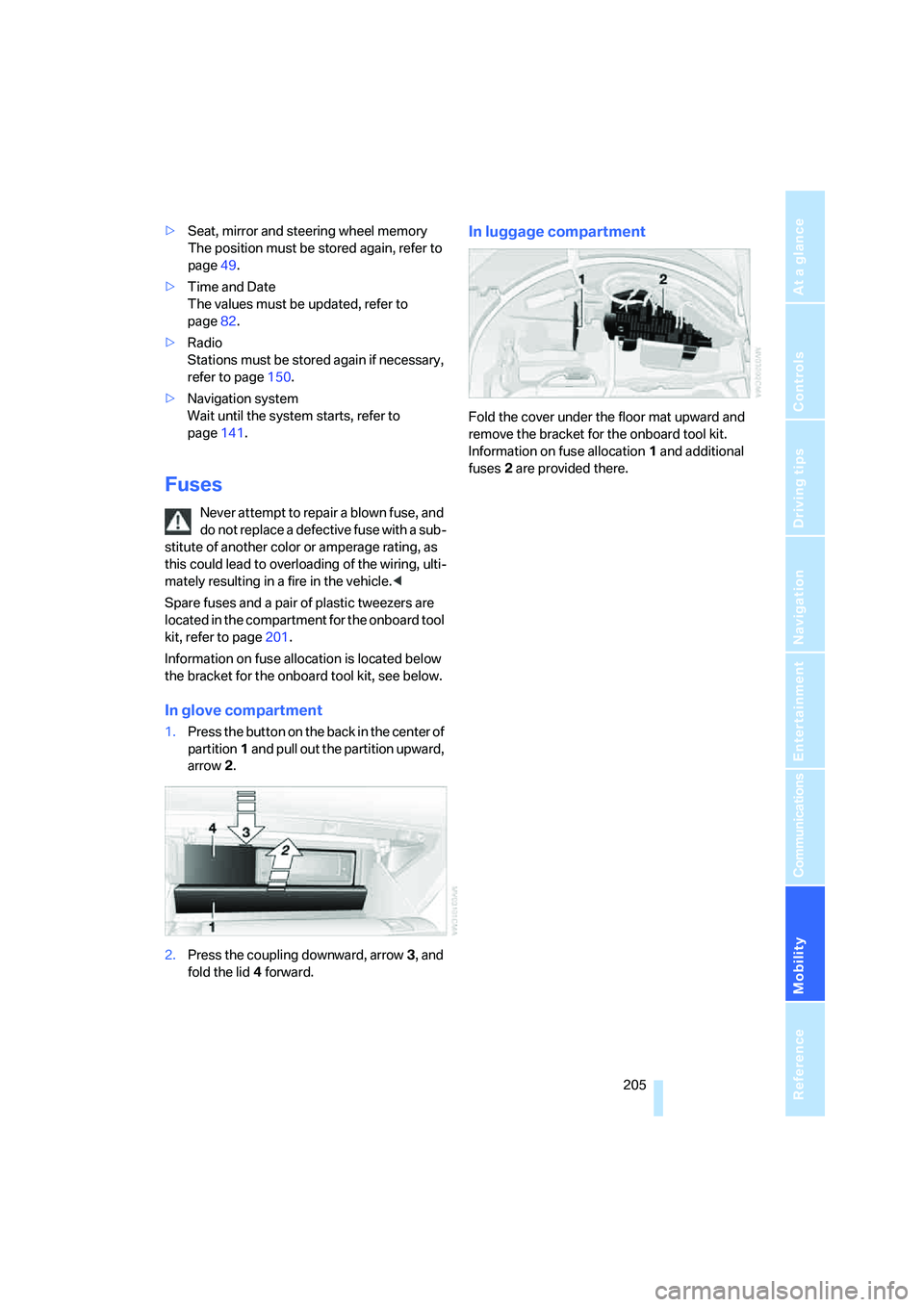
Mobility
205Reference
At a glance
Controls
Driving tips
Communications
Navigation
Entertainment
>Seat, mirror and steering wheel memory
The position must be stored again, refer to
page49.
>Time and Date
The values must be updated, refer to
page82.
>Radio
Stations must be stored again if necessary,
refer to page150.
>Navigation system
Wait until the system starts, refer to
page141.
Fuses
Never attempt to repair a blown fuse, and
do not replace a defective fuse with a sub-
stitute of another color or amperage rating, as
this could lead to overloading of the wiring, ulti-
mately resulting in a fire in the vehicle.<
Spare fuses and a pair of plastic tweezers are
located in the compartment for the onboard tool
kit, refer to page201.
Information on fuse allocation is located below
the bracket for the onboard tool kit, see below.
In glove compartment
1.Press the button on the back in the center of
partition1 and pull out the partition upward,
arrow2.
2.Press the coupling downward, arrow3, and
fold the lid 4 forward.
In luggage compartment
Fold the cover under the floor mat upward and
remove the bracket for the onboard tool kit.
Information on fuse allocation1 and additional
fuses2 are provided there.
Page 223 of 242
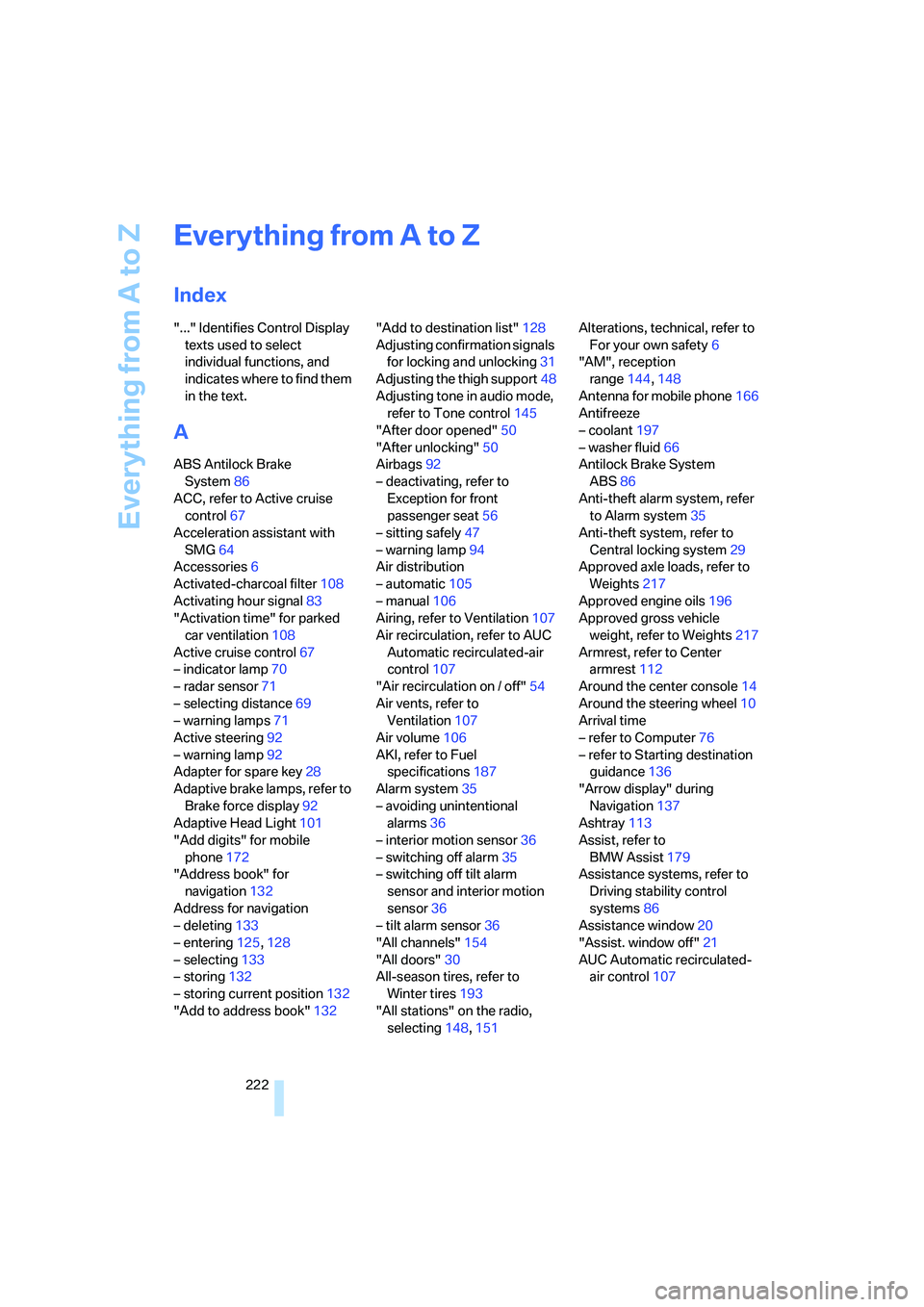
Everything from A to Z
222
Everything from A to Z
Index
"..." Identifies Control Display
texts used to select
individual functions, and
indicates where to find them
in the text.
A
ABS Antilock Brake
System86
ACC, refer to Active cruise
control67
Acceleration assistant with
SMG64
Accessories6
Activated-charcoal filter108
Activating hour signal83
"Activation time" for parked
car ventilation108
Active cruise control67
– indicator lamp70
– radar sensor71
– selecting distance69
– warning lamps71
Active steering92
– warning lamp92
Adapter for spare key28
Adaptive brake lamps, refer to
Brake force display92
Adaptive Head Light101
"Add digits" for mobile
phone172
"Address book" for
navigation132
Address for navigation
– deleting133
– entering125,128
– selecting133
– storing132
– storing current position132
"Add to address book"132"Add to destination list"128
Adjusting confirmation signals
for locking and unlocking31
Adjusting the thigh support48
Adjusting tone in audio mode,
refer to Tone control145
"After door opened"50
"After unlocking"50
Airbags92
– deactivating, refer to
Exception for front
passenger seat56
– sitting safely47
– warning lamp94
Air distribution
– automatic105
– manual106
Airing, refer to Ventilation107
Air recirculation, refer to AUC
Automatic recirculated-air
control107
"Air recirculation on / off"54
Air vents, refer to
Ventilation107
Air volume
106
AKI, refer to Fuel
specifications187
Alarm system35
– avoiding unintentional
alarms36
– interior motion sensor36
– switching off alarm35
– switching off tilt alarm
sensor and interior motion
sensor36
– tilt alarm sensor36
"All channels"154
"All doors"30
All-season tires, refer to
Winter tires193
"All stations" on the radio,
selecting148,151Alterations, technical, refer to
For your own safety6
"AM", reception
range144,148
Antenna for mobile phone166
Antifreeze
– coolant197
– washer fluid66
Antilock Brake System
ABS86
Anti-theft alarm system, refer
to Alarm system35
Anti-theft system, refer to
Central locking system29
Approved axle loads, refer to
Weights217
Approved engine oils196
Approved gross vehicle
weight, refer to Weights217
Armrest, refer to Center
armrest112
Around the center console14
Around the steering wheel10
Arrival time
– refer to Computer76
– refer to Starting destination
guidance136
"Arrow display" during
Navigation137
Ashtray113
Assist, refer to
BMW Assist179
Assistance systems, refer to
Driving stability control
systems86
Assistance window20
"Assist. window off"21
AUC Automatic recirculated-
air control107
Page 236 of 242
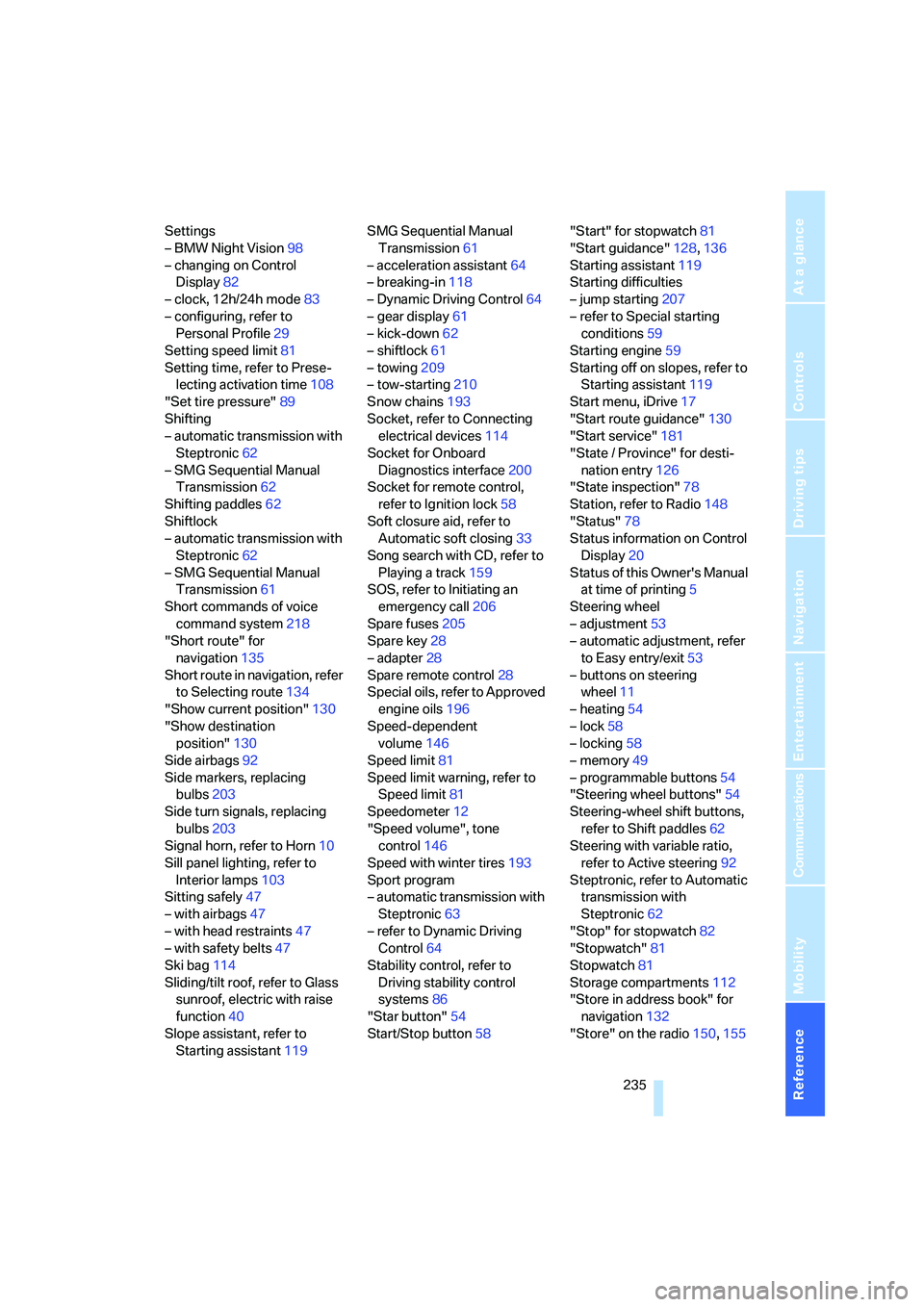
Reference 235
At a glance
Controls
Driving tips
Communications
Navigation
Entertainment
Mobility
Settings
– BMW Night Vision98
– changing on Control
Display82
– clock, 12h/24h mode83
– configuring, refer to
Personal Profile29
Setting speed limit81
Setting time, refer to Prese-
lecting activation time108
"Set tire pressure"89
Shifting
– automatic transmission with
Steptronic62
– SMG Sequential Manual
Transmission62
Shifting paddles62
Shiftlock
– automatic transmission with
Steptronic62
– SMG Sequential Manual
Transmission61
Short commands of voice
command system218
"Short route" for
navigation135
Short route in navigation, refer
to Selecting route134
"Show current position"130
"Show destination
position"130
Side airbags92
Side markers, replacing
bulbs203
Side turn signals, replacing
bulbs203
Signal horn, refer to Horn10
Sill panel lighting, refer to
Interior lamps103
Sitting safely47
– with airbags47
– with head restraints47
– with safety belts47
Ski bag114
Sliding/tilt roof, refer to Glass
sunroof, electric with raise
function40
Slope assistant, refer to
Starting assistant119SMG Sequential Manual
Transmission61
– acceleration assistant64
– breaking-in118
– Dynamic Driving Control64
– gear display61
– kick-down62
– shiftlock61
– towing209
– tow-starting210
Snow chains193
Socket, refer to Connecting
electrical devices
114
Socket for Onboard
Diagnostics interface200
Socket for remote control,
refer to Ignition lock58
Soft closure aid, refer to
Automatic soft closing33
Song search with CD, refer to
Playing a track159
SOS, refer to Initiating an
emergency call206
Spare fuses205
Spare key28
– adapter28
Spare remote control28
Special oils, refer to Approved
engine oils196
Speed-dependent
volume146
Speed limit81
Speed limit warning, refer to
Speed limit81
Speedometer12
"Speed volume", tone
control146
Speed with winter tires193
Sport program
– automatic transmission with
Steptronic63
– refer to Dynamic Driving
Control64
Stability control, refer to
Driving stability control
systems86
"Star button"54
Start/Stop button58"Start" for stopwatch81
"Start guidance"128,136
Starting assistant119
Starting difficulties
– jump starting207
– refer to Special starting
conditions59
Starting engine59
Starting off on slopes, refer to
Starting assistant119
Start menu, iDrive17
"Start route guidance"130
"Start service"181
"State / Province" for desti-
nation entry126
"State inspection"78
Station, refer to Radio148
"Status"78
Status information on Control
Display20
Status of this Owner's Manual
at time of printing5
Steering wheel
– adjustment53
– automatic adjustment, refer
to Easy entry/exit
53
– buttons on steering
wheel11
– heating54
– lock58
– locking58
– memory49
– programmable buttons54
"Steering wheel buttons"54
Steering-wheel shift buttons,
refer to Shift paddles62
Steering with variable ratio,
refer to Active steering92
Steptronic, refer to Automatic
transmission with
Steptronic62
"Stop" for stopwatch82
"Stopwatch"81
Stopwatch81
Storage compartments112
"Store in address book" for
navigation132
"Store" on the radio150,155