2006 BMW 325XI SPORTS WAGON manual radio set
[x] Cancel search: manual radio setPage 4 of 236

Reference
At a glance
Controls
Driving tips
Communications
Navigation
Entertainment
Mobility
Contents
The fastest way to find information on a partic-
ular topic or item is by using the index, refer to
page218.
Using this Owner's Manual
4Notes
6Reporting safety defects
At a glance
10Cockpit
16iDrive
22Voice command system
Controls
28Opening and closing
41Adjustments
50Transporting children safely
53Driving
67Everything under control
81Technology for driving comfort and
safety
90Lamps
94Climate
100Practical interior accessories
Driving tips
112Things to remember when driving
Navigation
120Starting the navigation system
121Destination entry
132Destination guidance
137What to do if …
Entertainment
140On/off and settings
144Radio
152CD player and CD changer
158External audio device
Communications
162Telephoning
174TeleService, BMW Assist
Mobility
182Refueling
184Wheels and tires
190Under the hood
195Maintenance
197Replacing components
203Giving and receiving assistance
Reference
210Technical data
214Short commands for the voice command
system
218Everything from A - Z
Page 46 of 236

Controls
45Reference
At a glance
Driving tips
Communications
Navigation
Entertainment
Mobility
Settings for the seat back width and lumbar
support are not stored in memory.
Storing
1.Switch on radio readiness or the ignition,
refer to page53.
2.Adjust the seat and exterior mirrors to the
desired positions.
3.Press the button.
The LED in the button lights up.
4.Press the desired memory key 1 or 2.
The LED goes out.
The driver's seat and exterior mirror posi-
tions are stored for the remote control cur-
rently in use.
Automatic call-up
You can select at what occasion the stored
positions of the driver's seat and exterior mir-
rors are to be called up.
>Call-up when the vehicle is unlocked
>Call-up when the driver's door is opened.
When this Personal Profile function is
used, first ensure that the footwell behind
the driver's seat is free of obstacles. Failure to
do so could cause injury to persons or damage
to objects as a result of a rearward movement of
the seat.<
The adjusting procedure is immediately halted
when you press a seat adjustment switch or one
of the MEMORY buttons.
Selecting automatic call-up
iDrive concept, refer to page16.
1.Open the start menu.
2.Press the controller to open the menu.3.Select "Vehicle settings" and press the
controller.
4.Select "Door locks" and press the control-
ler.
5.Select "Central locking" and press the con-
troller.
6.Select "Last seat pos." and press the con-
troller.
7.Select "After unlocking" or "After door
opened".
8.Press the controller.
Switching off automatic call-up
Select "Deactivated" and press the controller.
Manual call-up
Do not call up memory while you are driv-
ing, otherwise unexpected seat move-
ment could result in an accident.<
Convenience mode
1.Unlock and open the driver's door or switch
on radio readiness, refer to page53.
2.Briefly press the desired memory button1
or 2.
Page 146 of 236
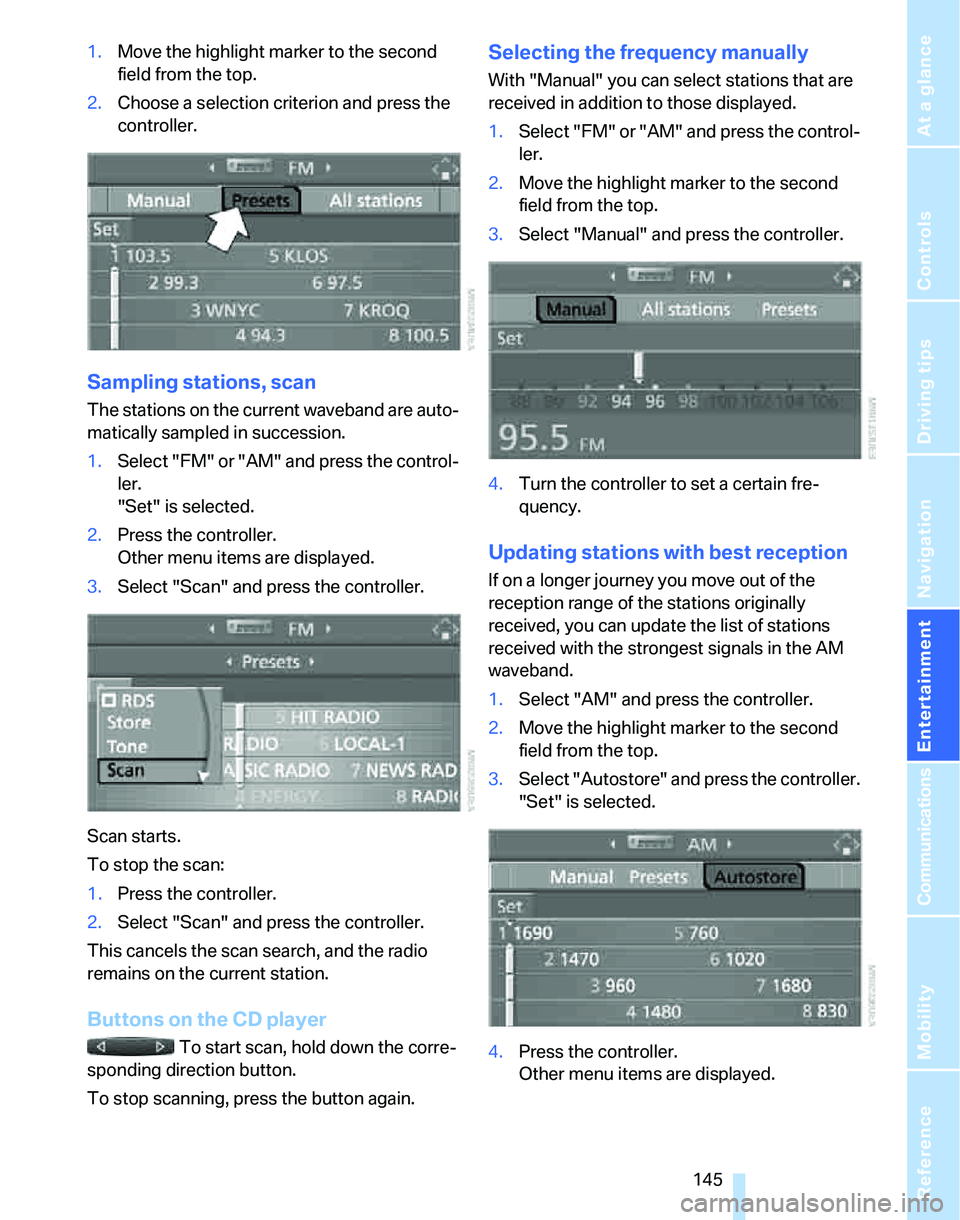
Navigation
Entertainment
Driving tips
145Reference
At a glance
Controls
Communications
Mobility
1.Move the highlight marker to the second
field from the top.
2.Choose a selection criterion and press the
controller.
Sampling stations, scan
The stations on the current waveband are auto-
matically sampled in succession.
1.Select "FM" or "AM" and press the control-
ler.
"Set" is selected.
2.Press the controller.
Other menu items are displayed.
3.Select "Scan" and press the controller.
Scan starts.
To stop the scan:
1.Press the controller.
2.Select "Scan" and press the controller.
This cancels the scan search, and the radio
remains on the current station.
Buttons on the CD player
To start scan, hold down the corre-
sponding direction button.
To stop scanning, press the button again.
Selecting the frequency manually
With "Manual" you can select stations that are
received in addition to those displayed.
1.Select "FM" or "AM" and press the control-
ler.
2.Move the highlight marker to the second
field from the top.
3.Select "Manual" and press the controller.
4.Turn the controller to set a certain fre-
quency.
Updating stations with best reception
If on a longer journey you move out of the
reception range of the stations originally
received, you can update the list of stations
received with the strongest signals in the AM
waveband.
1.Select "AM" and press the controller.
2.Move the highlight marker to the second
field from the top.
3.Select "Autostore" and press the controller.
"Set" is selected.
4.Press the controller.
Other menu items are displayed.
Page 217 of 236
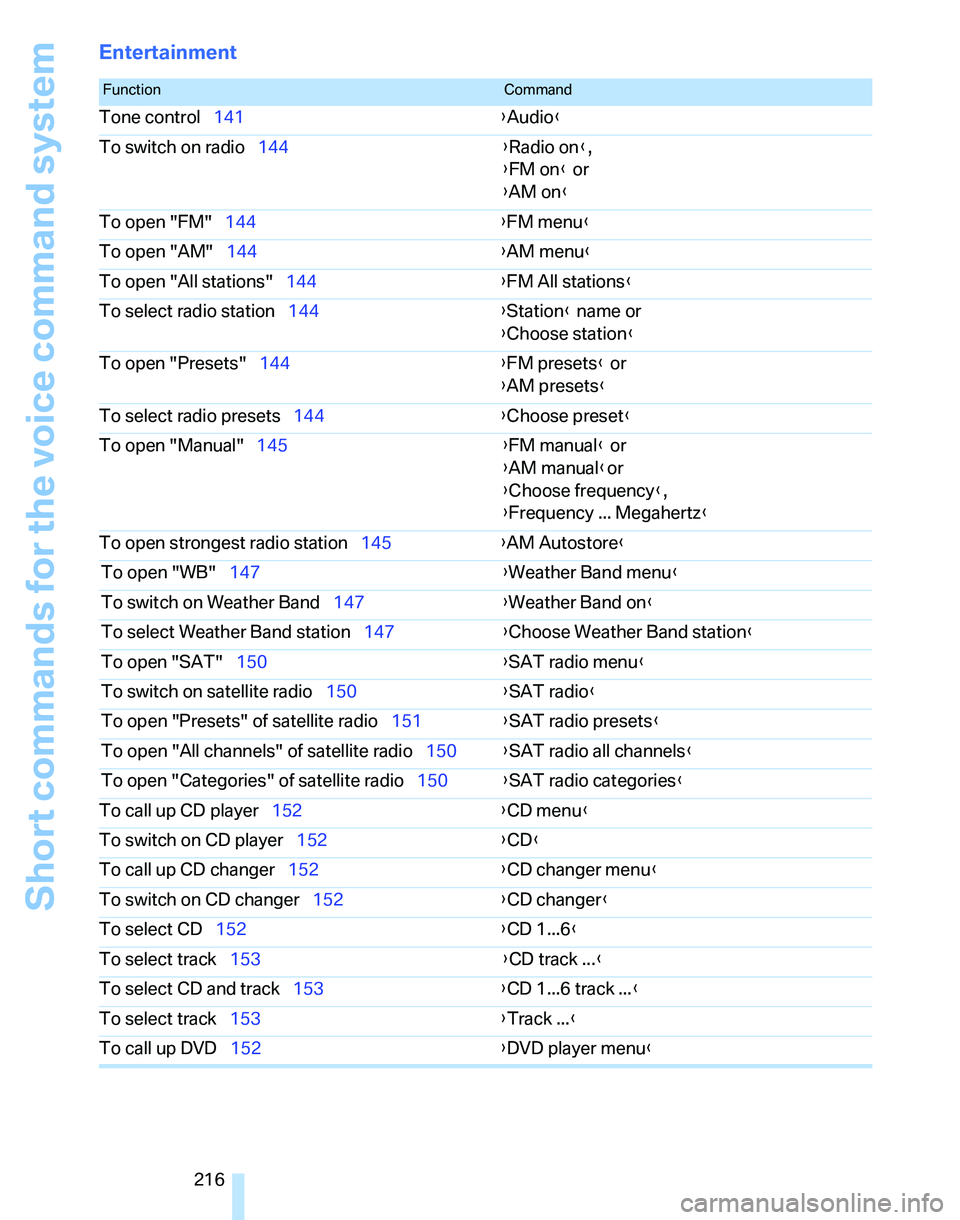
Short commands for the voice command system
216
Entertainment
FunctionCommand
Tone control141{Audio}
To switch on radio144{Radio on},
{FM on} or
{AM on}
To open "FM"144{FM menu}
To open "AM"144{AM menu}
To open "All stations"144{FM All stations}
To select radio station144{Station} name or
{Choose station}
To open "Presets"144{FM presets} or
{AM presets}
To select radio presets144{Choose preset}
To open "Manual"145{FM manual} or
{AM manual}or
{Choose frequency},
{Frequency ... Megahertz}
To open strongest radio station145{AM Autostore}
To open "WB"147{Weather Band menu}
To switch on Weather Band147{Weather Band on}
To select Weather Band station147{Choose Weather Band station}
To open "SAT"150{SAT radio menu}
To switch on satellite radio150{
SAT radio}
To open "Presets" of satellite radio151{SAT radio presets}
To open "All channels" of satellite radio150{SAT radio all channels}
To open "Categories" of satellite radio150{SAT radio categories}
To call up CD player152{CD menu}
To switch on CD player152{CD}
To call up CD changer152{CD changer menu}
To switch on CD changer152{CD changer}
To select CD152{CD 1...6}
To select track153{CD track ...}
To select CD and track153{CD 1...6 track ...}
To select track153{Track ...}
To call up DVD152{DVD player menu}
Page 229 of 236
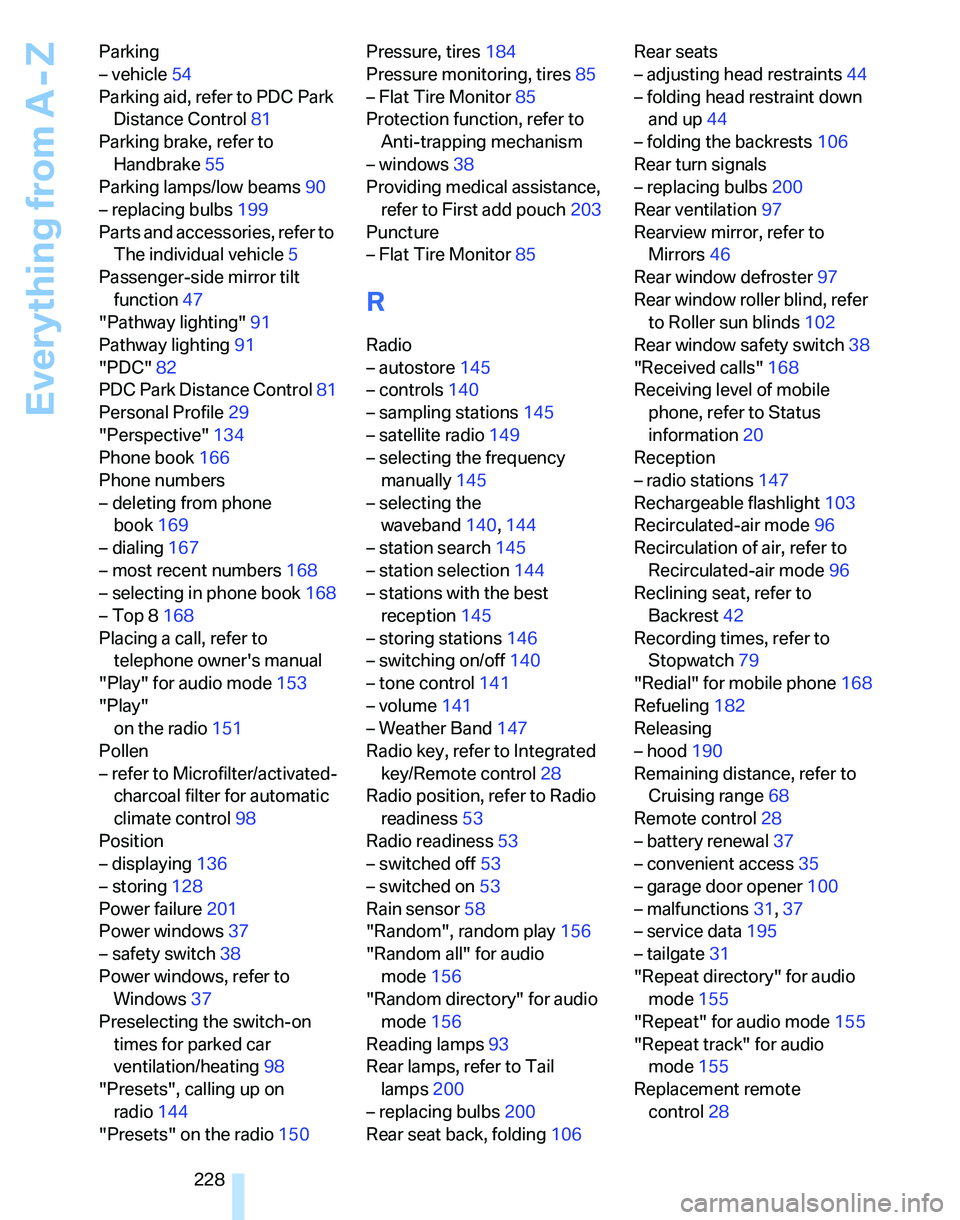
Everything from A - Z
228 Parking
– vehicle54
Parking aid, refer to PDC Park
Distance Control81
Parking brake, refer to
Handbrake55
Parking lamps/low beams90
– replacing bulbs199
Parts and accessories, refer to
The individual vehicle5
Passenger-side mirror tilt
function47
"Pathway lighting"91
Pathway lighting91
"PDC"82
PDC Park Distance Control81
Personal Profile29
"Perspective"134
Phone book166
Phone numbers
– deleting from phone
book169
– dialing167
– most recent numbers168
– selecting in phone book168
– Top 8168
Placing a call, refer to
telephone owner's manual
"Play" for audio mode153
"Play"
on the radio151
Pollen
– refer to Microfilter/activated-
charcoal filter for automatic
climate control98
Position
– displaying136
– storing128
Power failure201
Power windows37
– safety switch38
Power windows, refer to
Windows37
Preselecting the switch-on
times for parked car
ventilation/heating98
"Presets", calling up on
radio144
"Presets" on the radio150Pressure, tires184
Pressure monitoring, tires85
– Flat Tire Monitor85
Protection function, refer to
Anti-trapping mechanism
– windows38
Providing medical assistance,
refer to First add pouch203
Puncture
– Flat Tire Monitor85
R
Radio
– autostore145
– controls140
– sampling stations145
– satellite radio149
– selecting the frequency
manually145
– selecting the
waveband140,144
– station search145
– station selection144
– stations with the best
reception145
– storing stations146
– switching on/off140
– tone control141
– volume141
– Weather Band147
Radio key, refer to Integrated
key/Remote control28
Radio position, refer to Radio
readiness53
Radio readiness53
– switched off53
– switched on53
Rain sensor58
"Random", random play156
"Random all" for audio
mode156
"Random directory" for audio
mode156
Reading lamps93
Rear lamps, refer to Tail
lamps200
– replacing bulbs200
Rear seat back, folding106Rear seats
– adjusting head restraints44
– folding head restraint down
and up44
– folding the backrests106
Rear turn signals
– replacing bulbs200
Rear ventilation97
Rearview mirror, refer to
Mirrors46
Rear window defroster97
Rear window roller blind, refer
to Roller sun blinds102
Rear window safety switch38
"Received calls"168
Receiving level of mobile
phone, refer to Status
information20
Reception
– radio stations147
Rechargeable flashlight103
Recirculated-air mode96
Recirculation of air, refer to
Recirculated-air mode96
Reclining seat, refer to
Backrest42
Recording times, refer to
Stopwatch79
"Redial" for mobile phone168
Refueling182
Releasing
– hood190
Remaining distance, refer to
Cruising range68
Remote control28
– battery renewal37
– convenient access35
– garage door opener100
– malfunctions31,37
– service data195
– tailgate31
"Repeat directory" for audio
mode155
"Repeat" for audio mode155
"Repeat track" for audio
mode155
Replacement remote
control28
Page 230 of 236
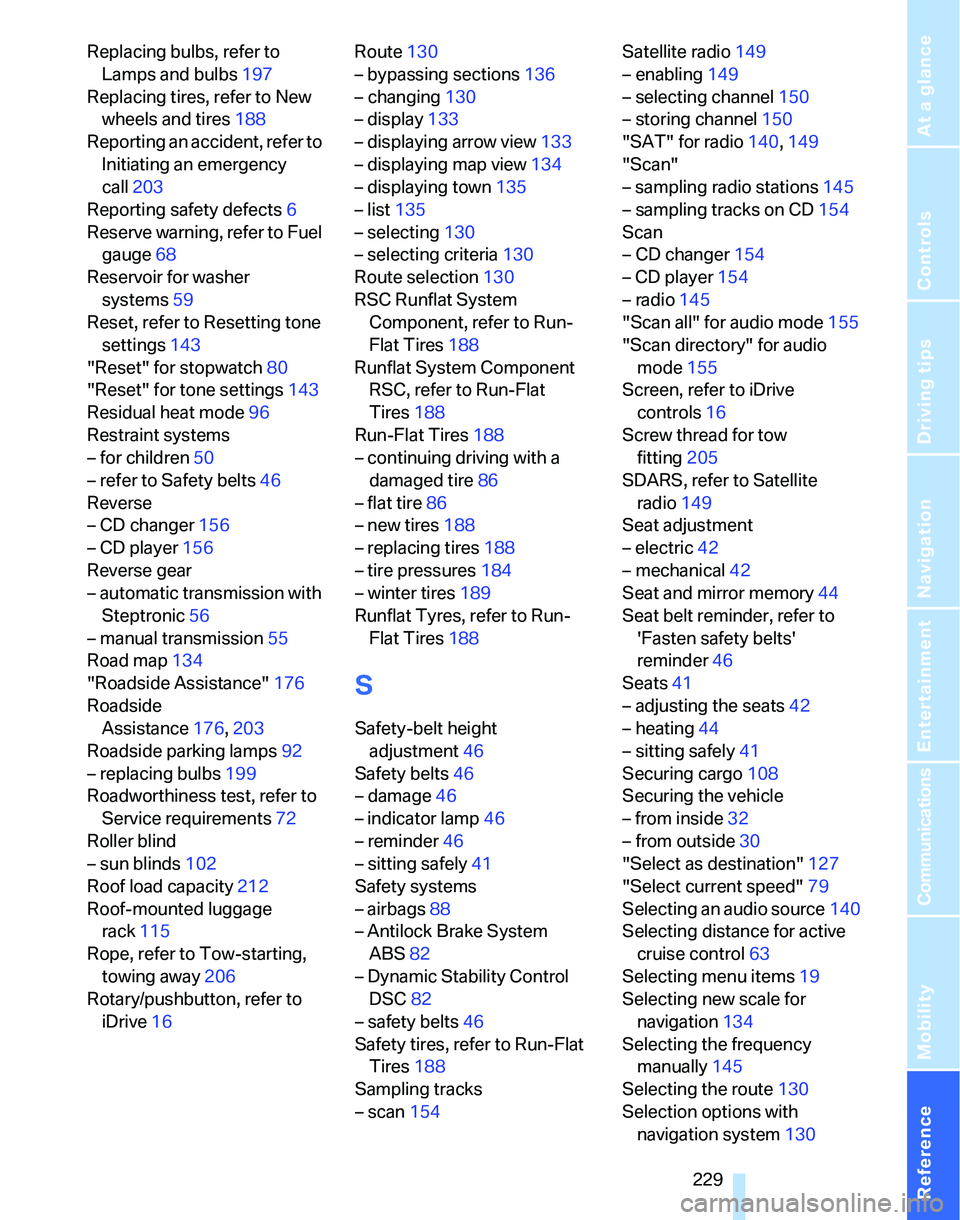
Reference 229
At a glance
Controls
Driving tips
Communications
Navigation
Entertainment
Mobility
Replacing bulbs, refer to
Lamps and bulbs197
Replacing tires, refer to New
wheels and tires188
Reporting an accident, refer to
Initiating an emergency
call203
Reporting safety defects6
Reserve warning, refer to Fuel
gauge68
Reservoir for washer
systems59
Reset, refer to Resetting tone
settings143
"Reset" for stopwatch80
"Reset" for tone settings143
Residual heat mode96
Restraint systems
– for children50
– refer to Safety belts46
Reverse
– CD changer156
– CD player156
Reverse gear
– automatic transmission with
Steptronic56
– manual transmission55
Road map134
"Roadside Assistance"176
Roadside
Assistance176,203
Roadside parking lamps92
– replacing bulbs199
Roadworthiness test, refer to
Service requirements72
Roller blind
– sun blinds102
Roof load capacity212
Roof-mounted luggage
rack115
Rope, refer to Tow-starting,
towing away206
Rotary/pushbutton, refer to
iDrive16Route130
– bypassing sections136
– changing130
– display133
– displaying arrow view133
– displaying map view134
– displaying town135
– list135
– selecting130
– selecting criteria130
Route selection130
RSC Runflat System
Component, refer to Run-
Flat Tires188
Runflat System Component
RSC, refer to Run-Flat
Tires188
Run-Flat Tires188
– continuing driving with a
damaged tire86
– flat tire86
– new tires188
– replacing tires188
– tire pressures184
– winter tires189
Runflat Tyres, refer to Run-
Flat Tires188
S
Safety-belt height
adjustment46
Safety belts46
– damage46
– indicator lamp46
– reminder46
– sitting safely41
Safety systems
– airbags88
– Antilock Brake System
ABS82
– Dynamic Stability Control
DSC82
– safety belts46
Safety tires, refer to Run-Flat
Tires188
Sampling tracks
– scan154Satellite radio149
– enabling149
– selecting channel150
– storing channel150
"SAT" for radio140,149
"Scan"
– sampling radio stations145
– sampling tracks on CD154
Scan
– CD changer154
– CD player154
– radio145
"Scan all" for audio mode155
"Scan directory" for audio
mode155
Screen, refer to iDrive
controls16
Screw thread for tow
fitting205
SDARS, refer to Satellite
radio149
Seat adjustment
– electric42
– mechanical42
Seat and mirror memory44
Seat belt reminder, refer to
'Fasten safety belts'
reminder46
Seats41
– adjusting the seats42
– heating44
– sitting safely41
Securing cargo108
Securing the vehicle
– from inside32
– from outside30
"Select as destination"127
"Select current speed"79
Selecting an audio source140
Selecting distance for active
cruise control63
Selecting menu items19
Selecting new scale for
navigation134
Selecting the frequency
manually145
Selecting the route130
Selection options with
navigation system130
Page 231 of 236
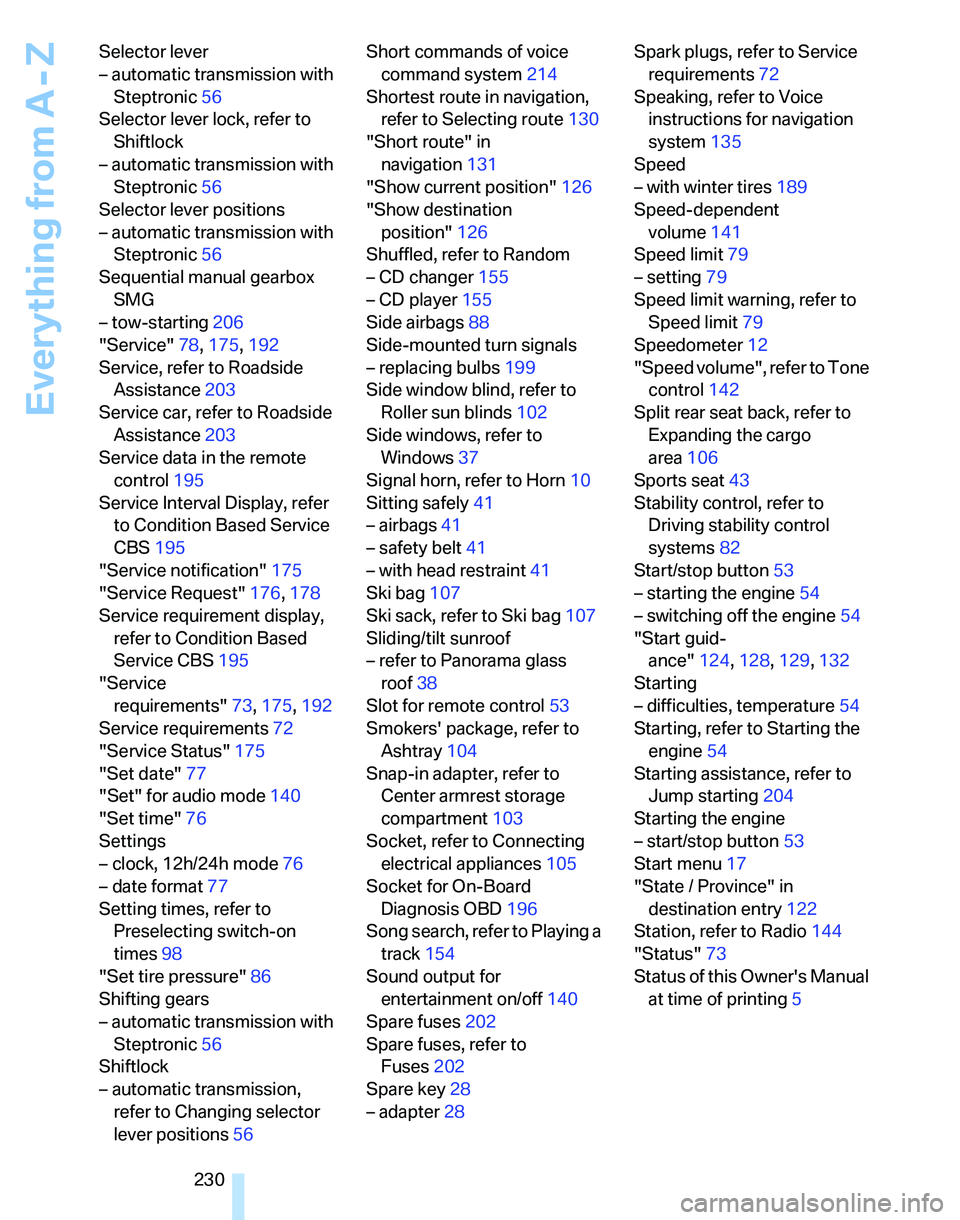
Everything from A - Z
230 Selector lever
– automatic transmission with
Steptronic56
Selector lever lock, refer to
Shiftlock
– automatic transmission with
Steptronic56
Selector lever positions
– automatic transmission with
Steptronic56
Sequential manual gearbox
SMG
– tow-starting206
"Service"78,175,192
Service, refer to Roadside
Assistance203
Service car, refer to Roadside
Assistance203
Service data in the remote
control195
Service Interval Display, refer
to Condition Based Service
CBS195
"Service notification"175
"Service Request"176,178
Service requirement display,
refer to Condition Based
Service CBS195
"Service
requirements"73,175,192
Service requirements72
"Service Status"175
"Set date"77
"Set" for audio mode140
"Set time"76
Settings
– clock, 12h/24h mode76
– date format77
Setting times, refer to
Preselecting switch-on
times98
"Set tire pressure"86
Shifting gears
– automatic transmission with
Steptronic56
Shiftlock
– automatic transmission,
refer to Changing selector
lever positions56Short commands of voice
command system214
Shortest route in navigation,
refer to Selecting route130
"Short route" in
navigation131
"Show current position"126
"Show destination
position"126
Shuffled, refer to Random
– CD changer155
– CD player
155
Side airbags88
Side-mounted turn signals
– replacing bulbs199
Side window blind, refer to
Roller sun blinds102
Side windows, refer to
Windows37
Signal horn, refer to Horn10
Sitting safely41
– airbags41
– safety belt41
– with head restraint41
Ski bag107
Ski sack, refer to Ski bag107
Sliding/tilt sunroof
– refer to Panorama glass
roof38
Slot for remote control53
Smokers' package, refer to
Ashtray104
Snap-in adapter, refer to
Center armrest storage
compartment103
Socket, refer to Connecting
electrical appliances105
Socket for On-Board
Diagnosis OBD196
Song search, refer to Playing a
track154
Sound output for
entertainment on/off140
Spare fuses202
Spare fuses, refer to
Fuses202
Spare key28
– adapter28Spark plugs, refer to Service
requirements72
Speaking, refer to Voice
instructions for navigation
system135
Speed
– with winter tires189
Speed-dependent
volume141
Speed limit79
– setting79
Speed limit warning, refer to
Speed limit79
Speedometer12
"Speed volume", refer to Tone
control142
Split rear seat back, refer to
Expanding the cargo
area106
Sports seat43
Stability control, refer to
Driving stability control
systems82
Start/stop button53
– starting the engine54
– switching off the engine54
"Start guid-
ance"124,128,129,132
Starting
– difficulties, temperature54
Starting, refer to Starting the
engine54
Starting assistance, refer to
Jump starting204
Starting the engine
– start/stop button53
Start menu17
"State / Province" in
destination entry122
Station, refer to Radio144
"Status"73
Status of this Owner's Manual
at time of printing5
Page 232 of 236
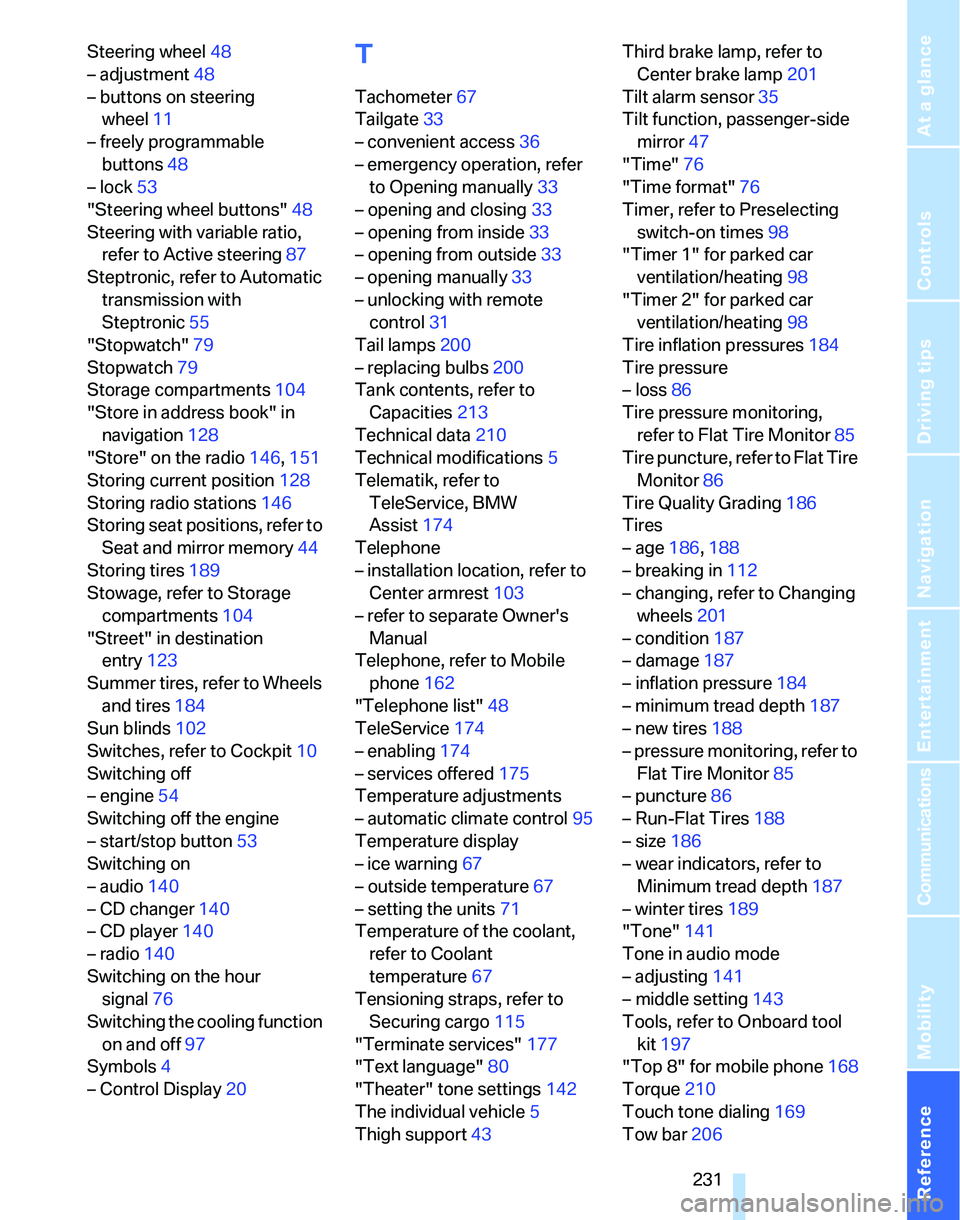
Reference 231
At a glance
Controls
Driving tips
Communications
Navigation
Entertainment
Mobility
Steering wheel48
– adjustment48
– buttons on steering
wheel11
– freely programmable
buttons48
– lock53
"Steering wheel buttons"48
Steering with variable ratio,
refer to Active steering87
Steptronic, refer to Automatic
transmission with
Steptronic55
"Stopwatch"79
Stopwatch79
Storage compartments104
"Store in address book" in
navigation128
"Store" on the radio146,151
Storing current position128
Storing radio stations146
Storing seat positions, refer to
Seat and mirror memory44
Storing tires189
Stowage, refer to Storage
compartments104
"Street" in destination
entry123
Summer tires, refer to Wheels
and tires184
Sun blinds102
Switches, refer to Cockpit10
Switching off
– engine54
Switching off the engine
– start/stop button53
Switching on
– audio140
– CD changer140
– CD player140
– radio140
Switching on the hour
signal76
Switching the cooling function
on and off97
Symbols4
– Control Display20T
Tachometer67
Tailgate33
– convenient access36
– emergency operation, refer
to Opening manually33
– opening and closing33
– opening from inside33
– opening from outside33
– opening manually33
– unlocking with remote
control31
Tail lamps200
– replacing bulbs200
Tank contents, refer to
Capacities213
Technical data210
Technical modifications5
Telematik, refer to
TeleService, BMW
Assist174
Telephone
– installation location, refer to
Center armrest103
– refer to separate Owner's
Manual
Telephone, refer to Mobile
phone162
"Telephone list"48
TeleService174
– enabling174
– services offered175
Temperature adjustments
– automatic climate control95
Temperature display
– ice warning67
– outside temperature67
– setting the units71
Temperature of the coolant,
refer to Coolant
temperature67
Tensioning straps, refer to
Securing cargo115
"Terminate services"177
"Text language"80
"Theater" tone settings142
The individual vehicle5
Thigh support43Third brake lamp, refer to
Center brake lamp201
Tilt alarm sensor35
Tilt function, passenger-side
mirror47
"Time"76
"Time format"76
Timer, refer to Preselecting
switch-on times98
"Timer 1" for parked car
ventilation/heating98
"Timer 2" for parked car
ventilation/heating98
Tire inflation pressures184
Tire pressure
– loss86
Tire pressure monitoring,
refer to Flat Tire Monitor85
Tire puncture, refer to Flat Tire
Monitor86
Tire Quality Grading186
Tires
– age186,188
– breaking in112
– changing, refer to Changing
wheels201
– condition187
– damage187
– inflation pressure184
– minimum tread depth187
– new tires188
– pressure monitoring, refer to
Flat Tire Monitor85
– puncture86
– Run-Flat Tires188
– size186
– wear indicators, refer to
Minimum tread depth187
– winter tires189
"Tone"141
Tone in audio mode
– adjusting141
– middle setting143
Tools, refer to Onboard tool
kit197
"Top 8" for mobile phone168
Torque210
Touch tone dialing169
Tow bar206