Page 17 of 174
17
1Fuel gauge75
2Indicator lamp for turn signals20
3Speedometer
4Indicator and warning lamps18
to20
5Tachometer and Energy Control74
6Engine coolant temperature
gauge75
7Indicator and warning lamps18
to20
8Control button for the clock77
9Selector lever and program display
for automatic transmission/sequen-
tial manual gearbox SMG, transmis-
sion indicator lamp19, 65, 69
10 Display for
>
Trip odometer/Odometer74
>
Clock77
>
Service interval76
>
Computer78
11 Check Control76
12 Trip odometer, reset to zero74
13 Indicator and warning lamps18
to20
Instrument cluster
OverviewControlsMaintenanceRepairsDataIndex
Page 78 of 174
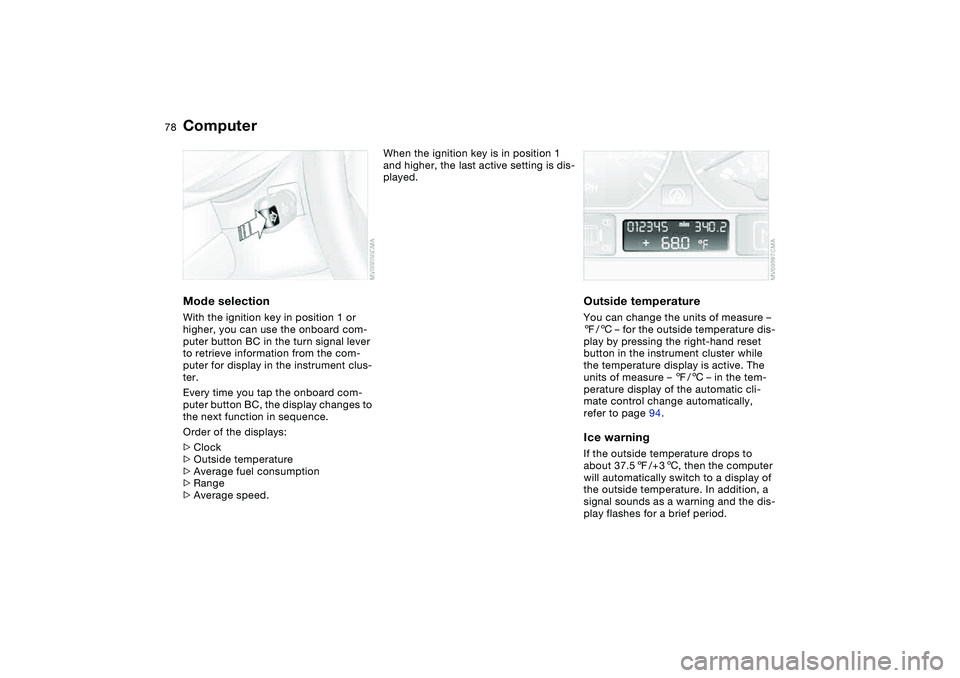
78
ComputerMode selectionWith the ignition key in position 1 or
higher, you can use the onboard com-
puter button BC in the turn signal lever
to retrieve information from the com-
puter for display in the instrument clus-
ter.
Every time you tap the onboard com-
puter button BC, the display changes to
the next function in sequence.
Order of the displays:
>Clock
>Outside temperature
>Average fuel consumption
>Range
>Average speed.
When the ignition key is in position 1
and higher, the last active setting is dis-
played.
Outside temperatureYou can change the units of measure –
7/6 – for the outside temperature dis-
play by pressing the right-hand reset
button in the instrument cluster while
the temperature display is active. The
units of measure – 7/6 – in the tem-
perature display of the automatic cli-
mate control change automatically,
refer to page 94.Ice warningIf the outside temperature drops to
about 37.57/+36, then the computer
will automatically switch to a display of
the outside temperature. In addition, a
signal sounds as a warning and the dis-
play flashes for a brief period.
Page 145 of 174
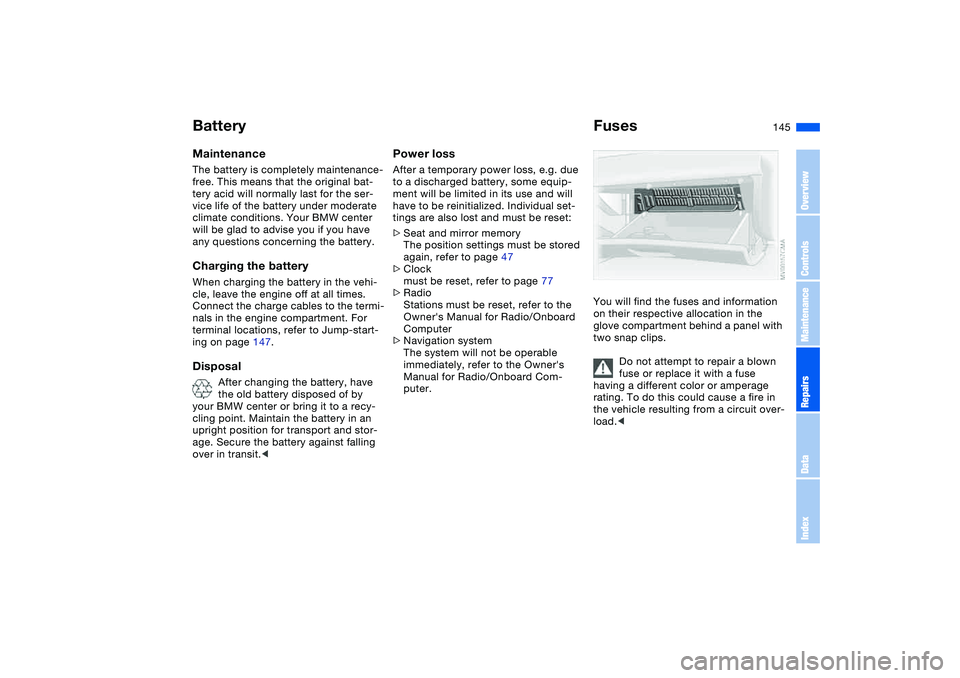
145
BatteryMaintenanceThe battery is completely maintenance-
free. This means that the original bat-
tery acid will normally last for the ser-
vice life of the battery under moderate
climate conditions. Your BMW center
will be glad to advise you if you have
any questions concerning the battery.Charging the batteryWhen charging the battery in the vehi-
cle, leave the engine off at all times.
Connect the charge cables to the termi-
nals in the engine compartment. For
terminal locations, refer to Jump-start-
ing on page 147.Disposal
After changing the battery, have
the old battery disposed of by
your BMW center or bring it to a recy-
cling point. Maintain the battery in an
upright position for transport and stor-
age. Secure the battery against falling
over in transit.<
Power lossAfter a temporary power loss, e.g. due
to a discharged battery, some equip-
ment will be limited in its use and will
have to be reinitialized. Individual set-
tings are also lost and must be reset:
>Seat and mirror memory
The position settings must be stored
again, refer to page 47
>Clock
must be reset, refer to page 77
>Radio
Stations must be reset, refer to the
Owner's Manual for Radio/Onboard
Computer
>Navigation system
The system will not be operable
immediately, refer to the Owner's
Manual for Radio/Onboard Com-
puter.
FusesYou will find the fuses and information
on their respective allocation in the
glove compartment behind a panel with
two snap clips.
Do not attempt to repair a blown
fuse or replace it with a fuse
having a different color or amperage
rating. To do this could cause a fire in
the vehicle resulting from a circuit over-
load.<
OverviewControlsMaintenanceRepairsDataIndex