2006 Acura TL engine oil
[x] Cancel search: engine oilPage 54 of 295

Your vehicle’s exhaust contains
carbon monoxide gas. You should
have no problem with carbon
monoxide entering the vehicle in
normal driving if you maintain your
vehicle properly.High levels of carbon monoxide can
collect rapidly in enclosed areas,
such as a garage. Do not run the
engine with the garage door closed.
Even with the door open, run the
engine only long enough to move the
vehicle out of the garage.If you must sit in your parked vehicle,
even in an unconf ined area, with the
engine running, adjust the climate
control system as f ollows:
The vehicle is raised f or an oil
change.
You notice a change in the sound
of the exhaust.
The vehicle was in an accident
that may have damaged the
underside.
Have the exhaust system inspected
f or leaks whenever:
With the trunk lid open, airf low can
pull exhaust gas into your vehicle’s
interior and create a hazardous
condition. If you must drive with the
trunk open, open all the windows,
and set the climate control system as
shown below.
Select the f resh air mode.
Select the mode.
Set the f an speed to high.
Set the temperature control to a
comfortable setting.
1.
2.
3.
4.
Carbon Monoxide Hazard
Driver and Passenger Saf ety
53
Carbon monoxide gas is toxic.
Breathing it can cause
unconsciousness and even kill
you.
Avoid any enclosed areas or
activities that expose you to
carbon monoxide.
Page 61 of 295
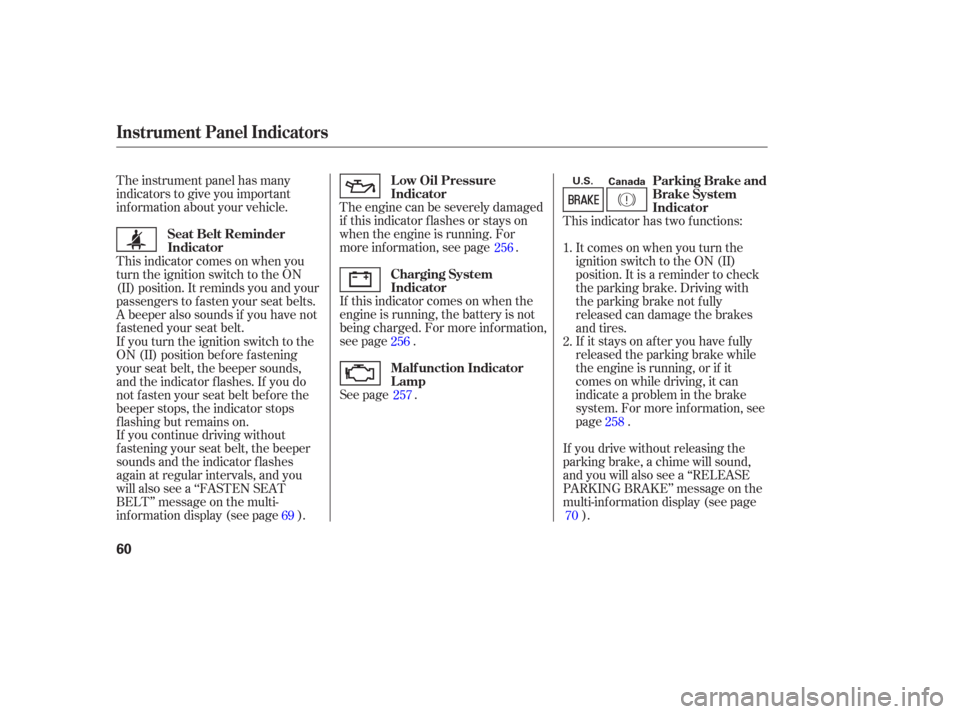
The instrument panel has many
indicators to give you important
inf ormation about your vehicle. The engine can be severely damagedif this indicator f lashes or stays on
when the engine is running. For
more information, see page .
If this indicator comes on when the
engine is running, the battery is not
being charged. For more inf ormation,
see page .
See page .This indicator has two f unctions:
If it stays on after you have fully
released the parking brake while
the engine is running, or if it
comes on while driving, it can
indicate a problem in the brake
system. For more inf ormation, see
page .
This indicator comes on when you
turn the ignition switch to the ON
(II) position. It reminds you and your
passengers to f asten your seat belts.
A beeper also sounds if you have not
f astened your seat belt.
If you continue driving without
f astening your seat belt, the beeper
sounds and the indicator f lashes
again at regular intervals, and you
will also see a ‘‘FASTEN SEAT
BELT’’ message on the multi-
inf ormation display (see page ).
If you drive without releasing the
parking brake, a chime will sound,
and you will also see a ‘‘RELEASE
PARKING BRAKE’’ message on the
multi-inf ormation display (see page
).
If you turn the ignition switch to the
ON (II) position bef ore f astening
your seat belt, the beeper sounds,
and the indicator f lashes. If you do
notfastenyourseatbeltbeforethe
beeper stops, the indicator stops
f lashing but remains on. Itcomesonwhenyouturnthe
ignition switch to the ON (II)
position. It is a reminder to check
the parking brake. Driving with
the parking brake not f ully
released can damage the brakes
and tires.
1.
2.
69 256
256 257 258
70
Instrument Panel Indicators
Seat Belt Reminder
Indicator L ow Oil Pressure
Indicator
Charging System
Indicator
Malf unction Indicator
Lamp Parking Brake and
Brake System
Indicator
60
Canada
U.S.
Page 68 of 295

The multi-inf ormation display in the
instrument panel displays various
inf ormation and messages when the
ignition switch is in the ON (II)
position. Some of the messages help
you operate your vehicle more
comf ortably.
Others help to keep you aware of the
periodic maintenance your vehicle
needs f or continued trouble-f ree
driving.Driver 1 or 2 Detected
Door and Trunk Open
Fasten Seat Belt
Release Parking Brake
Odometer
Trip Meter
Outside Temperature
Engine Oil Lif e Maintenance Messages
Auto door lock conditions
Auto door unlock conditions
Whenever unlocking (driver’s
door, or all doors)
Keyless lock acknowledgment
conditions
Security relock timer
Headlight auto of f timer
Interior light dimming time
To customize these control settings,
see page .
Low Windshield Washer Fluid
Level (Canada only)
Here is a list of the messages you
can see. The f ollowing pages give
you more inf ormation on these
messages.
Tighten Fuel Cap With the multi-information display
and the two buttons next to it, you
can also customize these vehicle
control settings to your liking.Language Selection (Canada only) HandsFree Link
Keyless Memory Settings
Trip Computer
Tire Pressure
76
Multi-Inf ormation Display
67
SELECT/
RESET
BUTTON
INFO
BUTTON
TMTM
Page 74 of 295

This shows the remaining lif e of the
engine oil. It shows 100% af ter the
engine oil is replaced and the display
is reset. The engine oil lif e is
calculated based on engine operating
conditions and accumulated engine
revolutions.When the engine oil lif e reaches 15
percent, the display shows
‘‘SERVICE DUE SOON’’ and the
code f or the maintenance items to be
perf ormed.Have your dealer do the indicated
maintenance as soon as you see this
message, and have them reset the
display af ter completing the service.
If you do not perf orm the indicated
maintenance or do not reset the
display, the message changes to
‘‘SERVICE PAST DUE’’ when the
engine oil lif e becomes 0 percent.
These messages appear on the multi-
inf ormation display each time you
turn the ignition switch to the ON
(II) position.
When the engine oil lif e reaches 5
percent, the display shows
‘‘SERVICE DUE NOW’’ along with
the same maintenance items. For details on engine oil lif e and
maintenance messages, ref er to page
.
Also ref er to page f or important
maintenance saf ety precautions. 209
208
Engine Oil L if e
Maintenance Messages
Multi-Inf ormation Display
73
Page 176 of 295

Bef ore you begin driving your
vehicle, you should know what
gasoline to use and how to check the
levels of important f luids. You also
need to know how to properly store
luggage or packages. The
inf ormation in this section will help
you. If you plan to add any
accessories to your vehicle, please
read the information in this section
first..............................
Break-in Period .176
.................
Fuel Recommendation .176
.........
Service Station Procedures .177
....................................
Ref ueling .177
Opening and Closing the .......................................
Hood .178
...................................
Oil Check .179
.............
Engine Coolant Check .180
...............................
Fuel Economy .180
...
Accessories and Modif ications .181
.............................
Carrying Cargo .183
Bef ore Driving
Bef ore Driving
175
Page 177 of 295

Help assure your vehicle’s f uture
reliability and perf ormance by paying
extra attention to how you drive
during the f irst 600 miles (1,000 km).
During this period:In addition, in order to maintain good
perf ormance, f uel economy, and
emissions control, we strongly
recommend, in areas where it is
available, the use of gasoline that
does NOT contain manganese-based
f uel additives such as MMT.
Use of gasoline with these additives
may adversely af f ect perf ormance,
and cause the malfunction indicator
lamp on your instrument panel to
come on. If this happens, contact
your dealer f or service.
You should also f ollow these
recommendations with an
overhauled or exchanged engine, or
when the brakes are replaced. Do not change the oil until the
multi-inf ormation display indicates
it is needed. Avoidhardbrakingforthefirst
200 miles (300 km). Avoid full-throttle starts and rapid
acceleration. Your vehicle is designed to operate
on premium unleaded gasoline with a
pump octane of 91 or higher. Use of
a lower octane gasoline can cause
occasional metallic knocking noises
in the engine and will result in
decreased engine perf ormance. Use
of a gasoline with a pump octane less
than 87 can lead to engine damage.
We recommend quality gasolines
containing detergent additives that
help prevent f uel system and engine
deposits.
Break-in Period
Fuel Recommendation
Break-in Period, Fuel Recommendation
176
Page 180 of 295

Remove the dipstick again, and
check the level. It should be
between the upper and lower
marks.
Wait a f ew minutes af ter turning the
engine of f bef ore you check the oil.
Remove the dipstick (orange loop).
Wipe of f the dipstick with a clean
cloth or paper towel.
Insert it all the way back in its tube.
To close the hood, lower it to about a
f oot (30 cm) above the f ender, then
press down f irmly with your hands.
Make sure the hood is securely
latched.
If it is near or below the lower mark,
seeon page .
4.
1.
2.
3 218
Service Station Procedures
Oil Check
A dding Engine Oil
Bef ore Driving
179
UPPER MARK
LOWER MARK
DIPSTICK
Page 208 of 295

This section explains why it is
important to keep your vehicle well
maintained and how to f ollow basic
maintenance saf ety precautions.
If you have the skills and tools to
perf orm more complex maintenance
tasks on your vehicle, you may want
to purchase the service manual. See
page f or inf ormation on how to
obtain a copy, or see your dealer. This section also includes
instructions on how to read the
maintenance messages in the multi-
inf ormation display, a maintenance
record, and instructions f or simple
maintenance tasks you may want to
take care of yourself .......................
Maintenance Saf ety .208
....................
Maintenance Minder .209
....................
Maintenance Record .214
..............................
Fluid Locations .216
......
Engine Compartment Covers .217
........................
Adding Engine Oil .218
.........
Changing the Oil and Filter .219
..............................
Engine Coolant .221
....................
Windshield Washers .222
....
Automatic Transmission Fluid .223
........
Manual Transmission Fluid .224
................
Brake and Clutch Fluid .225
....................
Power Steering Fluid .226
.............................................
Lights .227
................
Cleaning the Seat Belts .231
.....................................
Floor Mats .232
.................................
Wiper Blades .232
...............................................
Tires .234
...................
Checking the Battery .240
.............................
Vehicle Storage .241
283
Maintenance
Maint enance
207