Page 66 of 295
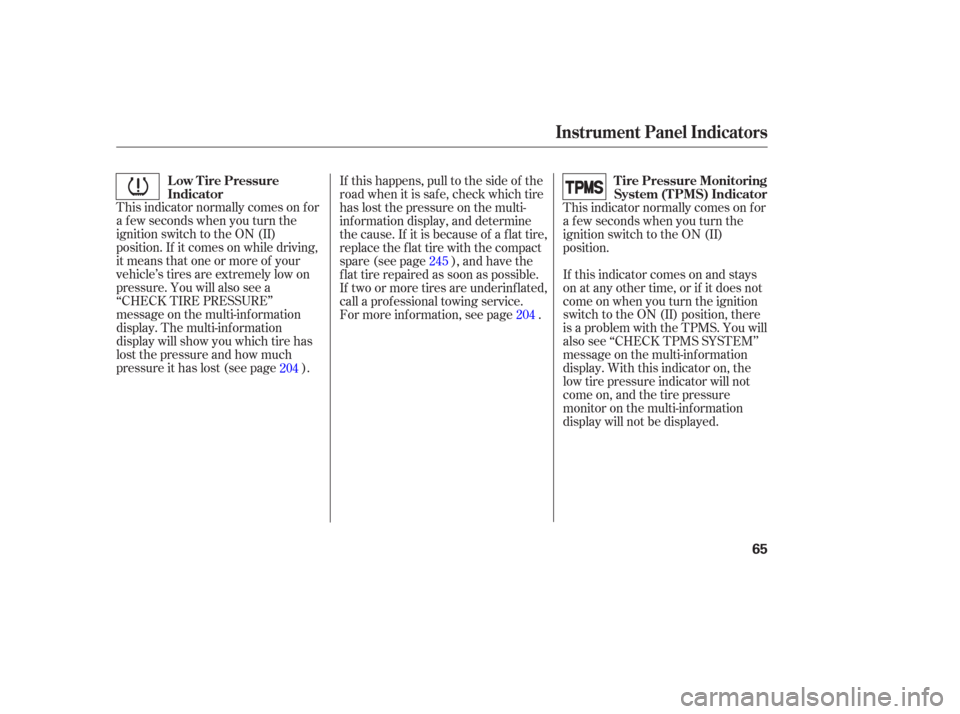
This indicator normally comes on f or
a f ew seconds when you turn the
ignition switch to the ON (II)
position. If it comes on while driving,
it means that one or more of your
vehicle’s tires are extremely low on
pressure. You will also see a
‘‘CHECK TIRE PRESSURE’’
message on the multi-inf ormation
display. The multi-inf ormation
display will show you which tire has
lost the pressure and how much
pressure it has lost (see page ).This indicator normally comes on f or
a f ew seconds when you turn the
ignition switch to the ON (II)
position.
If this indicator comes on and stays
on at any other time, or if it does not
come on when you turn the ignition
switch to the ON (II) position, there
is a problem with the TPMS. You will
also see ‘‘CHECK TPMS SYSTEM’’
message on the multi-information
display. With this indicator on, the
low tire pressure indicator will not
come on, and the tire pressure
monitor on the multi-inf ormation
display will not be displayed.
If this happens, pull to the side of the
road when it is saf e, check which tire
has lost the pressure on the multi-
inf ormation display, and determine
the cause. If it is because of a flat tire,
replace the flat tire with the compact
spare (see page ), and have the
f lat tire repaired as soon as possible.
If two or more tires are underinf lated,
call a prof essional towing service.
For more inf ormation, see page .
245
204 204
Low Tire Pressure
Indicator
Tire Pressure Monitoring
System (T PMS) Indicator
Instrument Panel Indicators
65
Page 206 of 295

CONT INUED
When the low tire pressure indicator
is on, one or more of your tire is
signif icantly under-inf lated. You
should stop and check your tires as
soon as possible,
If you think you can saf ely drive a
short distance to a service station,
proceed slowly, and inf late the tire to
the recommended pressure shown
on the driver’s doorjamb.
If the tire is f lat, or if the tire
pressure is too low to continue
driving, replace the tire with the
compact spare tire.If there is a problem with the TPMS,
you will see the above message in
the multi-information display.
If you see this message, the system
is of f and is not monitoring the tire
pressures. Have the system checked
by your dealer as soon as possible.
It is possible that the pressures
shown in the multi-inf ormation
display and the pressures you
manually measure are slightly
dif f erent.
If the dif f erence is signif icant and
you cannot make the low tire
pressure indicator and message in
the multi-inf ormation display go out
after inflating the tires to the
specified values, have your dealer
check the system as soon as possible. Driving on a signif icantly under-
inf lated tire causes the tire to
overheat and can lead to tire failure.
Under-inf lation also reduces f uel
efficiency and tire tread life, and may
af f ect the vehicle’s handling and
stopping ability. Each tire, including
the spare should be checked
monthly when cold, and set to the
recommended inf lation pressure as
specif ied in the vehicle placard and
owner’s manual (see page ).
235
Tire Pressure Monitoring System (TPMS)
Low Tire Pressure
Indicator TPMS System Failure
205
Page 235 of 295

�´However, these tires are not suitable
f or driving on snow or ice, so all-
season or winter tires must be
installed f or winter driving
conditions.
See page f or winter driving
conditions.
Keeping the tires properly inf lated
provides the best combination of
handling, tread lif e, and riding
comf ort.
Underinf lated tires wear unevenly,
adversely affect handling and fuel
economy, and are more likely to
fail from being overheated.
Overinf lated tires can make your
vehicleridemoreharshly,are
more prone to damage f rom road
hazards, and wear unevenly.
Your vehicle is equipped with high
perf ormance all-season tires
(marked All Season or M S on the
sidewalls). These tires provide
excellent handling and braking
perf ormance in most driving
situations.
Your vehicle is equipped with high
perf ormance summer tires. These
tires have a high-traction compound
and tread pattern to provide superior
acceleration, cornering, and stopping
under most driving conditions.
To saf ely operate your vehicle, your
tires must be the proper type and
size, in good condition with adequate
tread, and correctly inf lated.
The f ollowing pages give more
detailed inf ormation about your tires,
how and when to inspect your tires
for damage and wear, and what to do
when your tires need to be replaced.
239
Manual Transmission Models with
Summer Tires
All Models Except Manual Transmission
Models with Summer Tires
Inf lation Guidelines
Tire Types
Tires
234
Using tires that are excessively
worn or improperly inflated can
cause a crash in which you can
be seriously hurt or killed.
Follow all instructions in this
owner’s manual regarding tire
inflation and maintenance.
Page 244 of 295

This section covers the more
common problems that motorists
experience with their vehicles. It
gives you inf ormation about how to
safely evaluate the problem and what
to do to correct it. If the problem has
stranded you on the side of the road,
you may be able to get going again.
If not, you will also f ind instructions
on getting your vehicle towed.......................
Compact Spare Tire .244
....................
Changing a Flat Tire .245
.............
If the Engine Won’t Start .250
................................
Jump Starting .252
..............
If the Engine Overheats .254
.........
Low Oil Pressure Indicator .256
..........
Charging System Indicator .256
.......
Malf unction Indicator Lamp .257
...............
Brake System Indicator .258
..............................................
Fuses .259
..............................
Fuse Locations .261
......................
Emergency Towing .263
..........
If Your Vehicle Gets Stuck .264
Taking Care of the Unexpected
T aking Care of t he Unexpect ed
243
Page 246 of 295

If you have a f lat tire while driving,
stop in a saf e place to change it.
Drive slowly along the shoulder until
you get to an exit or an area to stop
that is far away from the traffic lanes.Turn on the hazard warning lights,
and turn the ignition switch to the
LOCK (0) position. Have all
passengers get out of the vehicle
while you change the tire.Open the trunk. Raise the trunk
f loor by lif ting up on the back edge.
Take the tool case out of the spare
tire.
Unscrew the wing bolt and take
the spare tire out of its well.
Park the vehicle on f irm, level, and
non-slippery ground. Put the
transmission in Park (automatic)
or reverse (manual). Apply the
parking brake.
5. 4.
3.
2. 1.
CONT INUED
Changing a Flat Tire
T aking Care of t he Unexpect ed
245
TOOL CASE
JACK
TRUNK FLOOR
SPARE TIRE
The vehicle can easily roll off
the jack, seriously injuring
anyone underneath.
Follow the directions for
changing a tire exactly, and
never get under the vehicle
when it is supported only by the
jack.
Page 247 of 295
Locate the jacking point nearest
thetireyouneedtochange.Itis
pointed to by an arrow molded into
the underside of the body. Place
the jack under the jacking point.
Turn the end bracket clockwise
until the top of the jack contacts
the jacking point. Make sure the
jacking point tab is resting in the
jack notch.Use the extension and the wheel
nut wrench as shown to raise the
vehicle until the f lat tire is of f the
ground.
Loosen each wheel nut 1/2 turn
with the wheel nut wrench.
6.
7.8.
Changing a Flat Tire
246
EXTENSION
WHEEL NUT WRENCH
WHEEL NUT WRENCH
Page 248 of 295
Remove the wheel nuts, then
remove the f lat tire. Temporarily
place the flat tire on the ground
with the outside surface of the
wheel f acing up. You could scratch
the wheel if you put it f ace down.Bef ore mounting the spare tire,
wipeanydirtoff themounting
surface of the wheel and hub with
a clean cloth. Wipe the hub
carefully;itmaybehotfrom
driving.Put on the spare tire. Put the
wheel nuts back on f inger-tight,
then tighten them in a crisscross
pattern with the wheel nut wrench
until the wheel is f irmly against
the hub. Do not try to tighten
them f ully.
9.
10. 11.
CONT INUED
Changing a Flat Tire
T aking Care of t he Unexpect ed
247
BRAKE HUB
Page 249 of 295
Lower the vehicle to the ground,
and remove the jack.Tighten the wheel nuts securely in
the same crisscross pattern. Have
the wheel nut torque checked at
the nearest automotive service
f acility.
Tighten the wheel nuts to:Place the flat tire face down in the
spare tire well.
Remove the spacer cone f rom the
wing bolt, turn it over, and put it
back on the bolt. Attach the wing
bolt to the bolt extension over the
spacer cone.
Secure the f lat tire by screwing
the wing bolt back into its hole.
Remove the center cap before
storing the f lat tire in the trunk
well.
12.
13.
14. 15.
16.
17.
Changing a Flat Tire
248
WING BOLT SPACER
CONE
BOLT
EXTENSION
80 lbf·ft (108 N·m , 11 kgf·m)