Page 85 of 295

�µ
�µ �µ
Push down on the
lever to signal a lef t turn and up to
signal a right turn. To signal a lane
change, push lightly on the lever,
and hold it. The lever will return to
center when you release it or
complete a turn.
The rotating switch
on the lef t lever controls the lights.
Turning this switch to the ‘‘ ’’
position turns on the parking lights,
taillights, instrument panel lights,
side-marker lights, and rear license
plate lights. Turning the switch to
the ‘‘ ’’ position turns on the
headlights. If you leave the lights on
with the key removed from the
ignition switch, you will hear a
reminder tone when you open the
driver’s door. To switch f rom low
beams to high beams, push the lef t
lever f orward until you hear a click.
The blue high beam indicator will
come on (see page ). Pull it back
to return to low beams. To flash the
high beams, pull the lever back
lightly, then release it. The high
beams will stay on as long as you
hold the lever back.
Turn Signal
Of f
Parking and instrument panel
Headlights on
Fog lights of f (U.S. models)
Fog lights on (U.S. models)
High beams
Flashhighbeams The headlights revert to normal
operation when you turn them on
with the switch. With the headlight switch of f orposition, the high beam
headlights come on with reduced
brightness when you turn the
ignition switch to the ON (II)
position and release the parking
brake. They remain on until you turn
the ignition switch of f , even if you
set the parking brake.
1.
2.
3.
4.
5.
6.
7.
8. 63
Canadian models only
Turn Signal and Headlights
Turn Signal
Headlights
High Beams
Daytime Running L ights
84
Page 105 of 295

Doing any of the f ollowing af ter
pressing the MEMO button will
cancel the storing procedure.Not pressing a memory button
within 5 seconds.
Readjusting the seat position.
Readjusting the outside mirror
position.
Each memory button stores only one
driving position. Storing a new
position erases the previous setting
stored in that button’s memory. If
you want to add a new position while
retaining the current one, use the
other memory button. To select a memorized position, do
this:
Make sure the parking brake is set
(M/T) or the shif t lever is in Park
(A/T).
Press the desired memory button
(1 or 2) until you hear a beep, then
release the button. The system will move the seat and
outside mirrors to the memorized
positions. The indicator in the
selected memory button will f lash
during movement. When the
adjustments are complete, you will
hear two beeps, and the indicator will
remain on.
If the parking brake is not set, you
must press and hold the memory
button until the adjustment is
complete. You cannot select a memorized
position if the transmission is in
reverse. Shif t to another gear,
then select.
1.
2.
Notes f or vehicles with M/T
Driving Position Memory System
Selecting a Memorized Position
104
MEMORY BUTTONS
Page 113 of 295
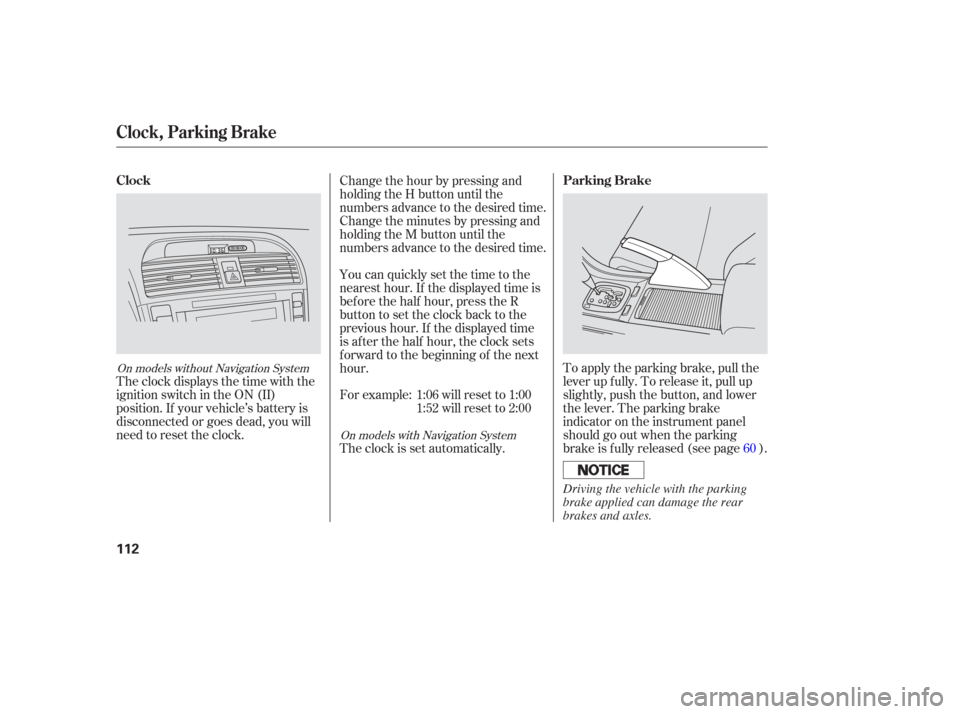
To apply the parking brake, pull the
lever up f ully. To release it, pull up
slightly, push the button, and lower
the lever. The parking brake
indicator on the instrument panel
should go out when the parking
brake is f ully released (see page ).
The clock displays the time with the
ignition switch in the ON (II)
position. If your vehicle’s battery is
disconnected or goes dead, you will
need to reset the clock.
For example: 1:06 will reset to 1:00
1:52 will reset to 2:00
The clock is set automatically. Change the hour by pressing and
holding the H button until the
numbers advance to the desired time.
Change the minutes by pressing and
holding the M button until the
numbers advance to the desired time.
You can quickly set the time to the
nearest hour. If the displayed time is
bef ore the half hour, press the R
button to set the clock back to the
previous hour. If the displayed time
is af ter the half hour, the clock sets
f orward to the beginning of the next
hour.
60On models without Navigation SystemOn models with Navigation System
Clock Parking Brake
Clock, Parking Brake
112
Driving the vehicle with the parking
brake applied can damage the rear
brakes and axles.
Page 154 of 295

Cruise control allows you to maintain
asetspeedabove25mph(40km/h)
without keeping your f oot on the
accelerator pedal. It should be used
f or cruising on straight, open
highways. It is not recommended f or
city driving, winding roads, slippery
roads, heavy rain, or bad weather.Accelerate to the desired cruising
speedabove25mph(40km/h).Press and release the DECEL/
SET button on the steering wheel.
The CRUISE CONTROL indicator
on the instrument panel comes on
to show the system is now
activated.
When climbing a steep hill, the
automatic transmission may
downshifttoholdthesetspeed. Cruise control may not hold the set
speed when you are going up and
down hills. If your speed increases
going down a hill, use the brakes to
slow down to the desired speed. This
will cancel cruise control. To resume
the set speed, press the RES/
ACCEL button. The CRUISE
CONTROL indicator on the
instrument panel comes on.
Push in the CRUISE button on the
steering wheel. The CRUISE
MAIN indicator on the instrument
panel will come on.
1.
2. 3.
Using the Cruise Control
Cruise Control
153
RES/ACCEL
BUTTON
CANCEL
BUTTON DECEL/SET
BUTTON
CRUISE BUTTONImproper use of the cruise
control can lead to a crash.
Use the cruise control only
when traveling on open
highways in good weather.
Page 155 of 295

You can increase the set cruising
speed in any of these ways:Press and hold the RES/ACCEL
button. When you reach the
desired cruising speed, release the
button.
Push on the accelerator pedal. Ac-
celerate to the desired cruising
speed and press the DECEL/SET
button. You can decrease the set cruising
speed in any of these ways:
Press and hold the DECEL/SET
button. Release the button when
you reach the desired speed.
To increase the speed in very
small amounts, tap the RES/
ACCEL button. Each time you do
this, your vehicle speeds up about
1 mph (1.6 km/h). To slow down in very small
amounts, tap the DECEL/SET
button. Each time you do this,
your vehicle slows down about 1
mph (1.6 km/h).
Tap the brake or clutch pedal
lightly with your f oot. The
CRUISE CONTROL indicator on
the instrument panel goes out.
When the vehicle slows to the
desired speed, press the DECEL/
SET button.Even with cruise control turned on,
you can still use the accelerator
pedal to speed up f or passing. Af ter
completing the pass, take your foot
of f the accelerator pedal. The vehicle
will return to the set speed.
Resting your f oot on the brake or
clutch pedal causes cruise control to
cancel.
Changing the Set Speed
Cruise Control
Features
154
Page 156 of 295
Tap the brake or clutch pedal.
Push the CANCEL button on the
steering wheel.When you push the CANCEL button,
or tap the brake or clutch pedal, the
system remembers the previously
set cruising speed. To return to that
speed, accelerate to above 25 mph
(40 km/h), then press and release
the RES/ACCEL button. The
CRUISE CONTROL indicator comes
on, and the vehicle accelerates to the
same cruising speed as bef ore.
You can cancel cruise control in any
of these ways:
Push the CRUISE button on the
steering wheel. Pressing the CRUISE button turns
the system completely of f and erases
the previous cruising speed.
Resuming the Set Speed
Cancelling Cruise Control
Cruise Control
155
CANCEL BUTTON
CRUISE BUTTON
Page 177 of 295

Help assure your vehicle’s f uture
reliability and perf ormance by paying
extra attention to how you drive
during the f irst 600 miles (1,000 km).
During this period:In addition, in order to maintain good
perf ormance, f uel economy, and
emissions control, we strongly
recommend, in areas where it is
available, the use of gasoline that
does NOT contain manganese-based
f uel additives such as MMT.
Use of gasoline with these additives
may adversely af f ect perf ormance,
and cause the malfunction indicator
lamp on your instrument panel to
come on. If this happens, contact
your dealer f or service.
You should also f ollow these
recommendations with an
overhauled or exchanged engine, or
when the brakes are replaced. Do not change the oil until the
multi-inf ormation display indicates
it is needed. Avoidhardbrakingforthefirst
200 miles (300 km). Avoid full-throttle starts and rapid
acceleration. Your vehicle is designed to operate
on premium unleaded gasoline with a
pump octane of 91 or higher. Use of
a lower octane gasoline can cause
occasional metallic knocking noises
in the engine and will result in
decreased engine perf ormance. Use
of a gasoline with a pump octane less
than 87 can lead to engine damage.
We recommend quality gasolines
containing detergent additives that
help prevent f uel system and engine
deposits.
Break-in Period
Fuel Recommendation
Break-in Period, Fuel Recommendation
176
Page 179 of 295

Park the vehicle, and set the
parking brake. Pull the hood
release handle located under the
lower lef t corner of the dashboard.
The hood will pop up slightly.
Put your f ingers between the f ront
edge of the hood and the f ront
grille to locate the hood latch
handle. Push this handle up until it
releases the hood. Lif t the hood.Lif t the hood up most of the way.
The hydraulic supports will lif t it
uptherestof thewayandholdit
up. If the hood latch handle moves
stif f ly, or if you can open the hood
without lifting the handle, the
mechanism should be cleaned and
lubricated.
even though the tank is not f ull,
there may be a problem with your
vehicle’s fuel vapor recovery
system. The system helps keep
f uel vapors f rom going into the
atmosphere. Try f illing at another
pump. If this does not f ix the
problem, consult your dealer.
Screw the fuel fill cap back on
until it clicks at least once. If you
do not properly tighten the cap,
the malf unction indicator lamp
maycomeon(seepage ).You
will also see a ‘‘TIGHTEN FUEL
CAP’’ message on the multi-
inf ormation display.
Push the f uel f ill door closed until
it latches.
1.
2.
3.
5.
6.
257
If the f uel nozzle keeps clicking of f
Service Station Procedures
Opening and Closing the Hood
178
HOOD RELEASE HANDLE
LATCH