Page 179 of 454

�µAuto reverse stops sensing when the
window is almost closed. You should
always check that all passengers and
objects are away from the window
bef ore closing it.
To open the window f ully,
push the window switch firmly down
to the second detent, then release it.
The window automatically goes
down all the way. To stop the
window f rom going all the way down,
pull back on the window switch
brief ly.
To close the window f ully, pull back
the window switch firmly to the
second detent, then release it. The
window automatically goes all the
way up. To stop the window f rom
going all the way up, push down on
the window switch briefly. To open or close the window
partially, push down or pull back on
the window switch lightly to the first
detent, and hold it. The window will
stop when you release the switch.
All window switches also have the
AUTO feature.
If the window runs into any obstacle
while it is closing automatically, it
will reverse direction, and then stop.
To close the window, remove the
obstacle, then use the window switch
again.The indicators in the switches come
on when you turn the ignition switch
to the ON (II) position.
The power windows have a key-of f
delay. You can still open and close
the windows f or up to 10 minutes
after you turn off the ignition switch.
The key-of f delay cancels as soon as
you open either f ront door. You must
then turn the ignition switch to the
ON (II) position f or the power
windows to operate.
Auto Reverse
AUTO
Power Windows
178
Page 181 of 454

To close:Insert the built-in key in the driver’s
door lock.
NOTE: If the windows and moonroof
stop bef ore the desired position,
repeat steps 2 and 3. To close the windows and
moonroof f urther, turn and hold
the key again (within 15 seconds). Turn the key counterclockwise
again, and hold it. All four
windows and the moonroof start to
close. To stop the windows and
moonroof , release the key. Turn the key counterclockwise,
then release it.
Turn the ignition switch to the ON
(II) position bef ore operating the
moonroof switch on the ceiling
console. To open the moonroof , pull
back the moonroof switch. To close
the moonroof , push the moonroof
switch f orward. Release the switch
to stop the moonroof .
To open the moonroof f ully, pull
back the moonroof switch f irmly.
The moonroof opens all the way. To
stop the moonroof f rom opening
f ully, push the switch brief ly.
1.
2.
3.
4.
Power Windows, Moonroof
Opening/Closing the Moonroof
with the Ceiling Console Switch
180
MOONROOF SWITCH
Page 183 of 454

You can use the remote transmitter
or the key to operate the moonroof
f rom the outside. Ref er to pagef or details.
The moonroof has a key-of f delay.
You can still open and close the
moonroof f or up to 10 minutes af ter
you turn of f the ignition switch. The
key-of f delay cancels as soon as you
open either f ront door. You must
then turn the ignition switch to the
ON (II) position f or the moonroof to
operate.
If the moonroof runs into any
obstacle while it is closing
automatically, it will reverse
direction, and then stop. To close the
moonroof , remove the obstacle, then
use the moonroof switch again.
Auto reverse stops sensing when the
moonroof is almost closed. You
should always check that all
passengers and objects are away
f rom the moonroof bef ore closing it. 179
Moonroof
Operating the Moonroof with the
Remote Transmitter or the Key
Auto Reverse
182
If you try to open the moonroof in
below-f reezing temperatures, or when
it is covered with snow or ice, you can
damage the moonroof panel or its
motor.
Page 191 of 454
When you shif t to reverse, the
sunshade goes down automatically.
To use it again, shif t to another
position, and push the button to raise
it.
If the sunshade stops while moving,
check for and clear any obstacles,
then push the button again.
With the ignition switch in the ON
(II) position, push the power
sunshade button on the ceiling
console to raise the rear sunshade.
Push the button again to lower it. PowerRearSunshade
Interior Convenience Items
190
POWER REAR
SUNSHADE BUTTON
Page 193 of 454
Af ter pushing the DOOR button, all
the lights come on when you open
any door, unlock the doors with the
remote or built-in key, or turn the
ignition switch f rom the ON (II) or
the ACCESSORY (I) position to the
LOCK (0) position. The indicator in
the button comes on as a reminder.
The f ront and rear of the ceiling
have ceiling lights. To change the ‘‘INTERIOR LIGHT
DIMMING TIME’’ setting, see page.
Push each ceiling light button to turn
its light on and of f .
Push the ON button to turn on all the
ceiling lights. Push the OFF button
to turn them off. 113
Ceiling L ights
Interior Lights
192
ON
BUTTON
OFF
BUTTON
DOOR
BUTTON FRONT
REAR
CEILING LIGHT
BUTTONS
CEILING LIGHT
BUTTONS
Page 196 of 454

Many climate control f unctions can
still be controlled by standard
buttons, dials, and knobs, but some
f unctions can only be accessed using
the interf ace dial. The interf ace dial
has two parts, a knob and a selector.
The knob turns lef t and right. Use it
to make selections or adjustments to
a list or menu on the screen.The selector can be pushed lef t,
right, up, down, and in. Use the
selector to scroll through lists, to
select menus, and to highlight menu
items. When you make a selection,
push the center of the selector
(ENTER)togotothatselection.
When you unlock the doors with
your remote, the driver’s ID (Driver
1orDriver2)isdetected,andthe
climate control settings are turned to
the respective mode automatically
when the ignition is turned to the
ON (II) position.
The climate control system can also
be operated by voice control. See the
Navi section in your quick start
guide f or an overview of this system,
and the navigation system manual
f or complete details.
Interf ace Dial
Personalization Setting
Voice Control System
Vents, Heating, A/C, and Climate Control
Features
195
ENTER
SELECTOR
KNOB
Page 206 of 454
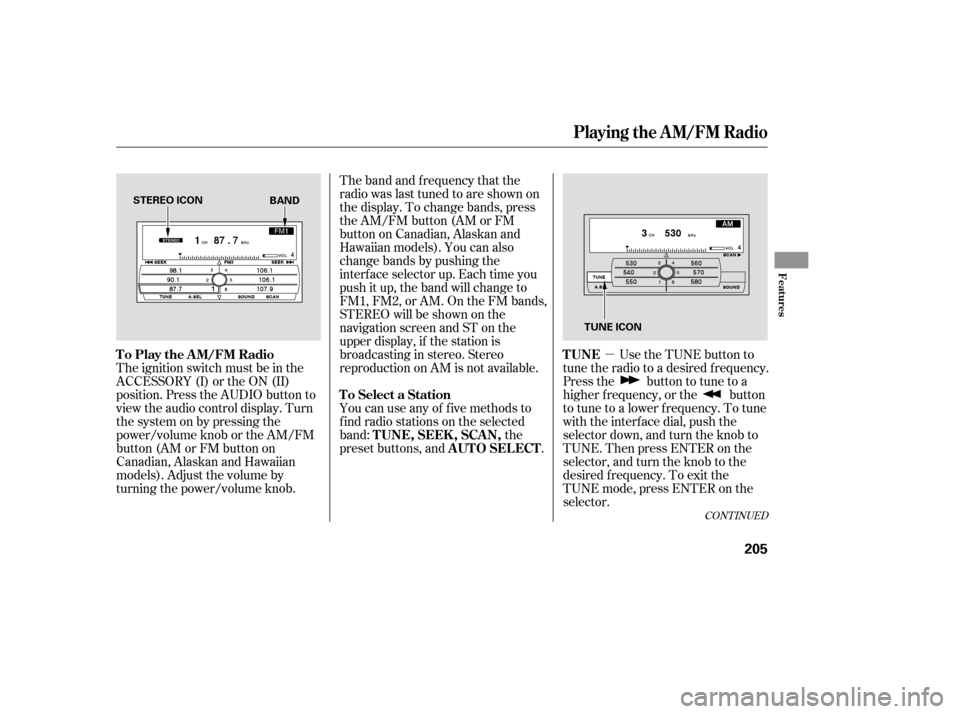
�µ
The band and f requency that the
radio was last tuned to are shown on
the display. To change bands, press
the AM/FM button (AM or FM
button on Canadian, Alaskan and
Hawaiian models). You can also
change bands by pushing the
interf ace selector up. Each time you
push it up, the band will change to
FM1, FM2, or AM. On the FM bands,
STEREO will be shown on the
navigation screen and ST on the
upper display, if the station is
broadcasting in stereo. Stereo
reproduction on AM is not available.
Use the TUNE button to
tune the radio to a desired f requency.
Press the button to tune to a
higher f requency, or the button
to tune to a lower f requency. To tune
with the interf ace dial, push the
selector down, and turn the knob to
TUNE. Then press ENTER on the
selector, and turn the knob to the
desired f requency. To exit the
TUNE mode, press ENTER on the
selector.
You can use any of f ive methods to
f ind radio stations on the selected
band:
the
preset buttons, and .
The ignition switch must be in the
ACCESSORY (I) or the ON (II)
position. Press the AUDIO button to
view the audio control display. Turn
the system on by pressing the
power/volume knob or the AM/FM
button (AM or FM button on
Canadian, Alaskan and Hawaiian
models). Adjust the volume by
turning the power/volume knob.
CONT INUED
TUNE
To Play the AM/FM Radio
To Select a StationTUNE,SEEK,SCAN, AUTO SELECT
Playing the AM/FM Radio
Features
205
STEREO ICON
TUNE ICON
BAND
Page 215 of 454

�µ
Your vehicle is capable of receiving
XM
Satellite Radio anywhere in the
United States, except Hawaii and
Alaska.
XM
is a registered trade mark of
XM Satellite Radio, Inc.
XM Satellite Radio receives signals
f rom two satellites to produce clear,
high-quality digital reception. It
of f ers many channels in several
categories. Along with a large
selection of dif f erent types of music,
XM Satellite Radio also allows you to
view channel and category selections
in the audio display.
To listen to XM Satellite Radio, turn
the ignition switch to the
ACCESSORY (I) or the ON (II)
position. Push the power/volume
knob to turn on the audio system,
and press the button. The
last channel you listened to will show
in the display. Adjust the volume by
turning the power/volume knob. Push the AUDIO button to display
XM inf ormation on the screen. You may experience periods when
XM Satellite Radio does not transmit
the artist’s name and or the song title
inf ormation. If this happens, there is
nothing wrong with your system. In the category mode, such as Jazz,
Rock, Classical, etc., you can
navigate through all of the channels
within that category. In the channel
mode, you can select all of the
available channels.
To change categories, press the
CATEGORY button, or push the
interf ace selector lef t or right.
To switch between the
category mode and channel mode,
press and hold the DISP/MODE
button until the mode changes. The
CATEGORY or CHANNEL mode is
displayed inverted on the screen. To
switch the mode with the interf ace
dial, scroll down, select MODE, and
press ENTER on the selector.
Playing the XMSatellite Radio
MODE
214