Page 2035 of 2893
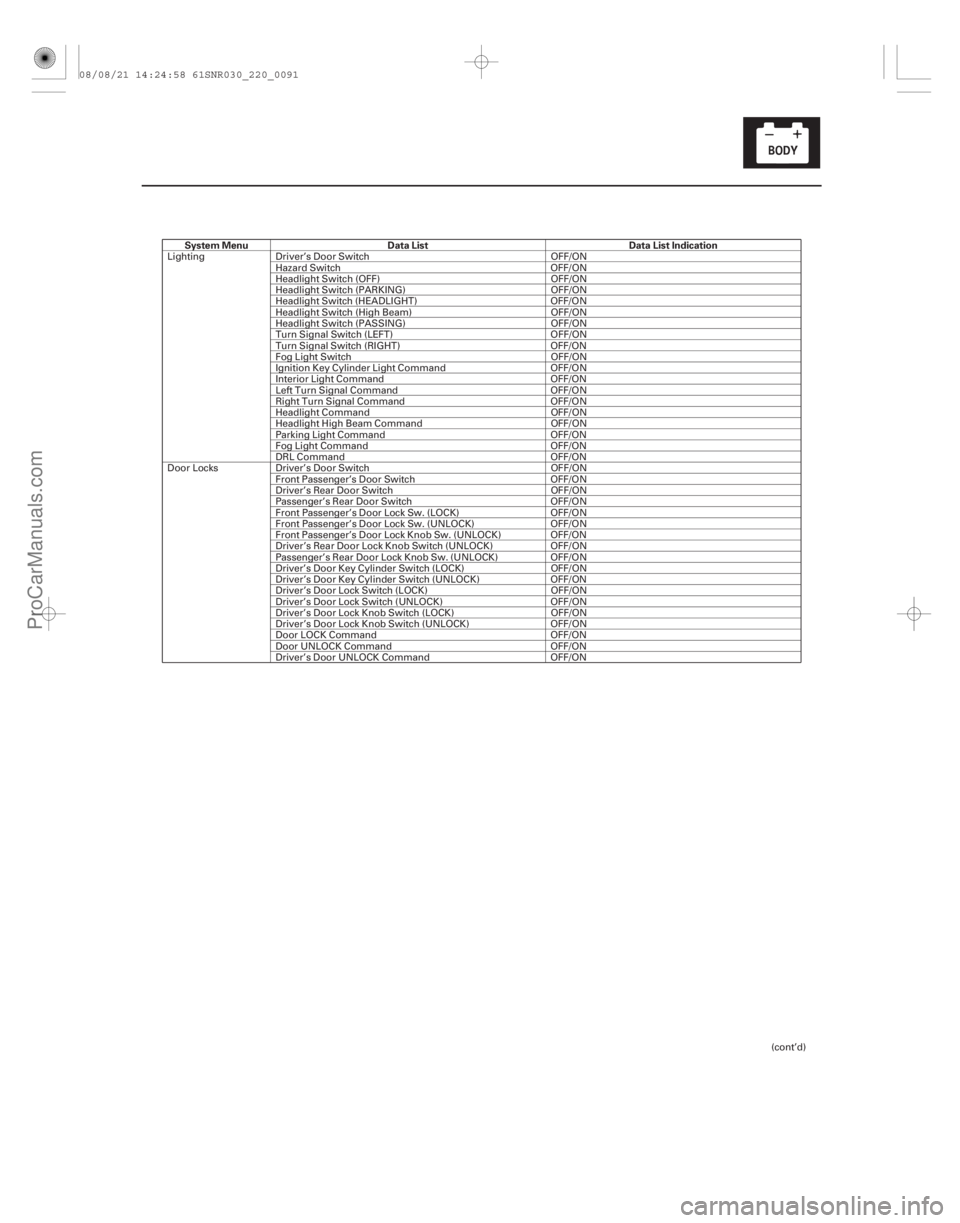
System MenuData List Data List Indication
22-89
LightingDriver’s Door Switch OFF/ON
Hazard Switch OFF/ON
Headlight Switch (OFF) OFF/ON
Headlight Switch (PARKING) OFF/ON
Headlight Switch (HEADLIGHT) OFF/ON
Headlight Switch (High Beam) OFF/ON
Headlight Switch (PASSING) OFF/ON
Turn Signal Switch (LEFT) OFF/ON
Turn Signal Switch (RIGHT) OFF/ON
Fog Light Switch OFF/ON
Ignition Key Cylinder Light Command OFF/ON
Interior Light Command OFF/ON
Left Turn Signal Command OFF/ON
Right Turn Signal Command OFF/ON
Headlight Command OFF/ON
Headlight High Beam Command OFF/ON
Parking Light Command OFF/ON
Fog Light Command OFF/ON
DRL Command OFF/ON
Door Locks Driver’s Door Switch OFF/ON
Front Passenger’s Door Switch OFF/ON
Driver’s Rear Door Switch OFF/ON
Passenger’s Rear Door Switch OFF/ON
Front Passenger’s Door Lock Sw. (LOCK) OFF/ON
Front Passenger’s Door Lock Sw. (UNLOCK) OFF/ON
Front Passenger’s Door Lock Knob Sw. (UNLOCK) OFF/ON
Driver’s Rear Door Lock Knob Switch (UNLOCK) OFF/ON
Passenger’s Rear Door Lock Knob Sw. (UNLOCK) OFF/ON
Driver’s Door Key Cylinder Switch (LOCK) OFF/ON
Driver’s Door Key Cylinder Switch (UNLOCK) OFF/ON
Driver’s Door Lock Switch (LOCK) OFF/ON
Driver’s Door Lock Switch (UNLOCK) OFF/ON
Driver’s Door Lock Knob Switch (LOCK) OFF/ON
Driver’s Door Lock Knob Switch (UNLOCK) OFF/ON
Door LOCK Command OFF/ON
Door UNLOCK Command OFF/ON
Driver’s Door UNLOCK Command OFF/ON
(cont’d)
08/08/21 14:24:58 61SNR030_220_0091
ProCarManuals.com
DYNOMITE -2009-
Page 2038 of 2893
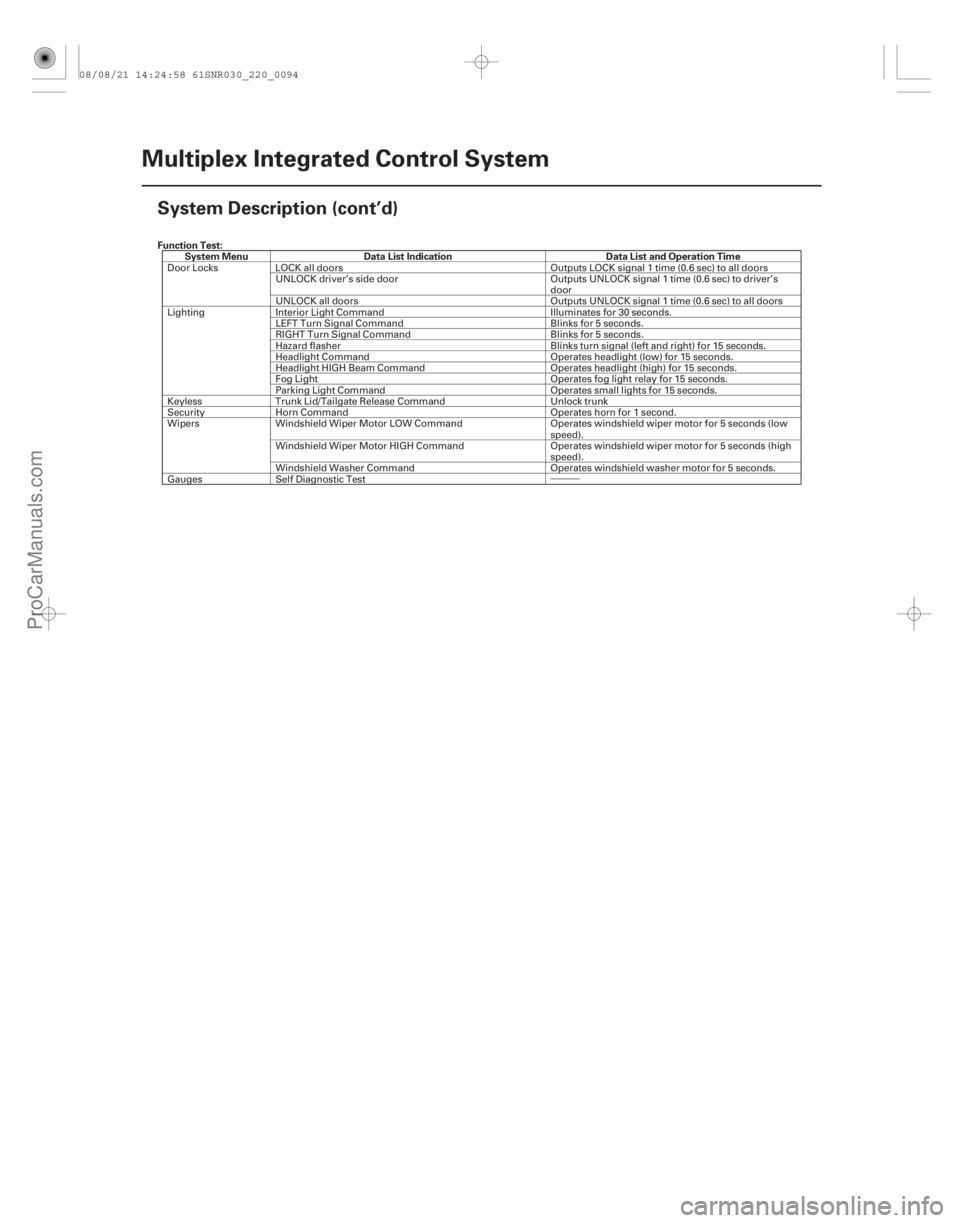
�•�•�•
Function Test:
System Menu Data List Indication Data List and Operation Time
22-92Multiplex Integrated Control System
System Description (cont’d)
Door Locks
LOCK all doors Outputs LOCK signal 1 time (0.6 sec) to all doors
UNLOCK driver’s side door Outputs UNLOCK signal 1 time (0.6 sec) to driver’s
door
UNLOCK all doors Outputs UNLOCK signal 1 time (0.6 sec) to all doors
Lighting Interior Light Command Illuminates for 30 seconds.
LEFT Turn Signal Command Blinks for 5 seconds.
RIGHT Turn Signal Command Blinks for 5 seconds.
Hazard flasher Blinks turn signal (left and right) for 15 seconds.
Headlight Command Operates headlight (low) for 15 seconds.
Headlight HIGH Beam Command Operates headlight (high) for 15 seconds.
Fog Light Operates fog light relay for 15 seconds.
Parking Light Command Operates small lights for 15 seconds.
Keyless Trunk Lid/Tailgate Release Command Unlock trunk
Security Horn Command Operates horn for 1 second.
Wipers Windshield Wiper Motor LOW Command Operates windshield wiper motor for 5 seconds (low
speed).
Windshield Wiper Motor HIGH Command Operates windshield wiper motor for 5 seconds (high
speed).
Windshield Washer Command Operates windshield washer motor for 5 seconds.
Gauges Self Diagnostic Test
08/08/21 14:24:58 61SNR030_220_0094
ProCarManuals.com
DYNOMITE -2009-
Page 2045 of 2893
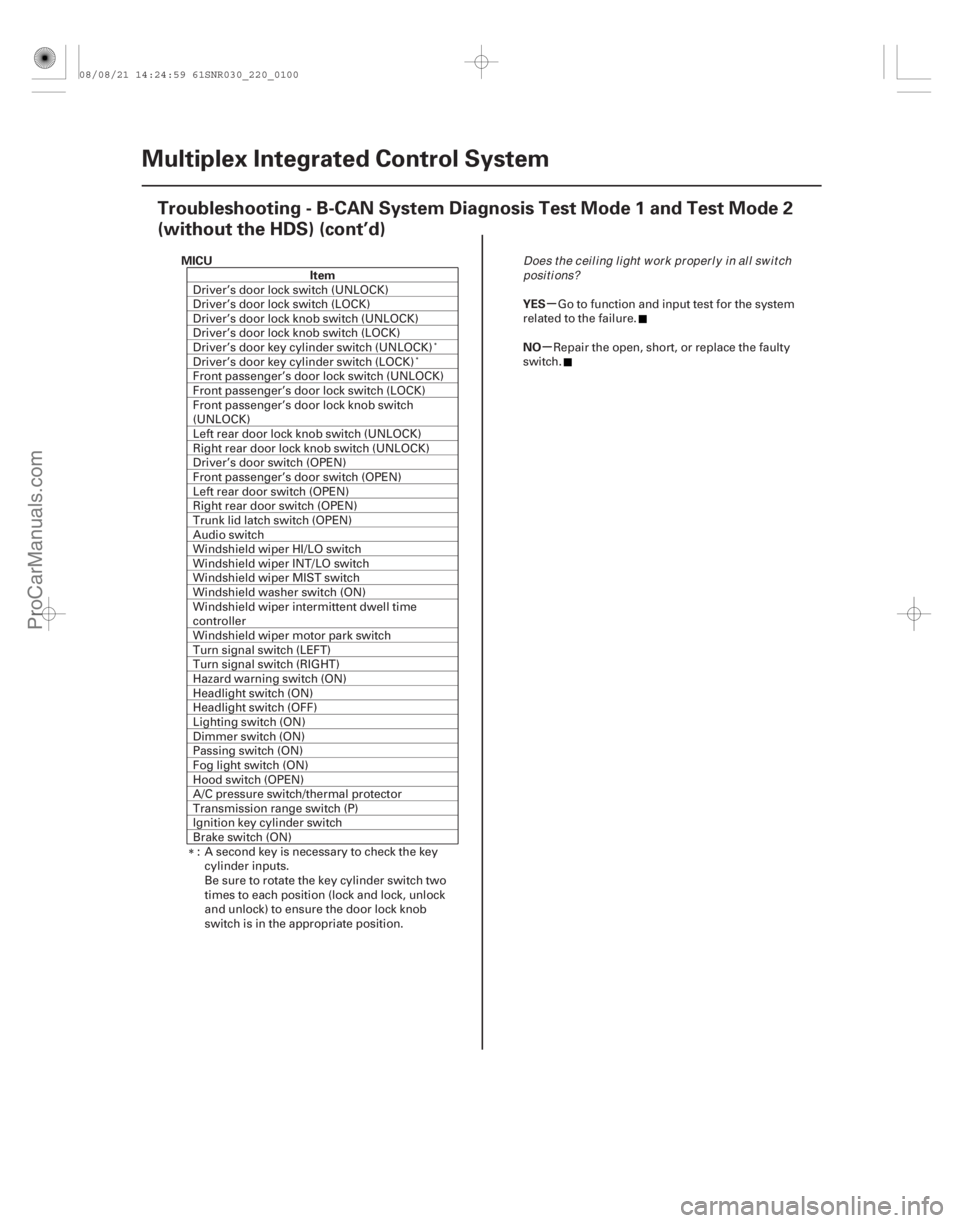
�µ
�µ
MICU
Item
YES
NO
22-98Multiplex Integrated Control System
Troubleshooting - B-CAN System Diagnosis Test Mode 1 and Test Mode 2
(without the HDS) (cont’d)
Driver’s door lock switch (UNLOCK)
Driver’s door lock switch (LOCK)
Driver’s door lock knob switch (UNLOCK)
Driver’s door lock knob switch (LOCK)
Driver’s door key cylinder switch (UNLOCK)
Driver’s door key cylinder switch (LOCK)
Front passenger’s door lock switch (UNLOCK)
Front passenger’s door lock switch (LOCK)
Front passenger’s door lock knob switch
(UNLOCK)
Left rear door lock knob switch (UNLOCK)
Right rear door lock knob switch (UNLOCK)
Driver’s door switch (OPEN)
Front passenger’s door switch (OPEN)
Left rear door switch (OPEN)
Right rear door switch (OPEN)
Trunk lid latch switch (OPEN)
Audio switch
Windshield wiper HI/LO switch
Windshield wiper INT/LO switch
Windshield wiper MIST switch
Windshield washer switch (ON)
Windshield wiper intermittent dwell time
controller
Windshield wiper motor park switch
Turn signal switch (LEFT)
Turn signal switch (RIGHT)
Hazard warning switch (ON)
Headlight switch (ON)
Headlight switch (OFF)
Lighting switch (ON)
Dimmer switch (ON)
Passing switch (ON)
Fog light switch (ON)
Hood switch (OPEN)
A/C pressure switch/thermal protector
Transmission range switch (P)
Ignition key cylinder switch
Brake switch (ON)
: A second key is necessary to check the key cylinder inputs.
Be sure to rotate the key cylinder switch two
times to each position (lock and lock, unlock
and unlock) to ensure the door lock knob
switch is in the appropriate position. Go to function and input test for the system
related to the failure.
Repair the open, short, or replace the faulty
switch.
Does the ceiling light work properly in all switch posi t i ons?
08/08/21 14:24:59 61SNR030_220_0100
ProCarManuals.com
DYNOMITE -2009-
Page 2096 of 2893
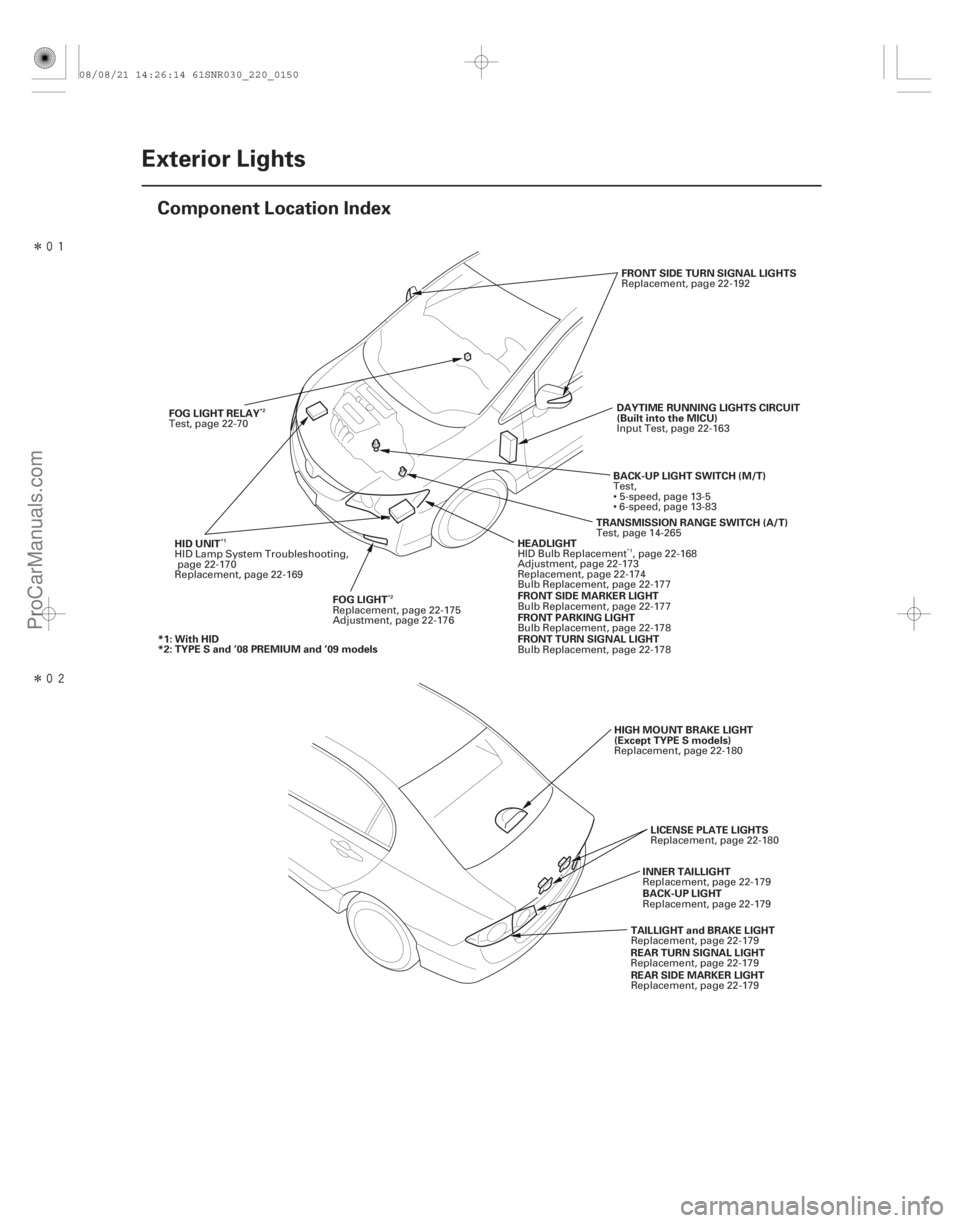
����
������(�#�'���������������
�����������������������)����
22-148Exterior Lights
Component Location Index
DAYTIME RUNNING LIGHTS CIRCUIT
(Built into the MICU)
HEADLIGHT
FRONTSIDEMARKERLIGHT
FRONT PARKING LIGHT
FRONT TURN SIGNAL LIGHT FRONT SIDE TURN SIGNAL LIGHTS
HID UNIT
*1: With HID
*2: TYPE S and ’08 PREMIUM and ’09 models FOG LIGHT RELAY
FOG LIGHT TRANSMISSION RANGE SWITCH (A/T)
BACK-UP LIGHT SWITCH (M/T)
HIGH MOUNT BRAKE LIGHT
(Except TYPE S models) LICENSE PLATE LIGHTS
INNER TAILLIGHT
TAILLIGHT and BRAKE LIGHT
REAR TURN SIGNAL LIGHT BACK-UP LIGHT
REAR SIDE MARKER LIGHT
*1 *2
*2
Input Test, page 22-163
HID Bulb Replacement , page 22-168
Adjustment, page 22-173
Replacement, page 22-174
Bulb Replacement, page 22-177
Bulb Replacement, page 22-177
Bulb Replacement, page 22-178
Bulb Replacement, page 22-178 Replacement, page 22-192
HID Lamp System Troubleshooting, page 22-170
Replacement, page 22-169
Test, page 22-70
Replacement, page 22-175
Adjustment, page 22-176 Test, page 14-265
Test,
5-speed, page 13-5
6-speed, page 13-83
Replacement, page 22-180 Replacement, page 22-180
Replacement, page 22-179
Replacement, page 22-179
Replacement, page 22-179 Replacement, page 22-179
Replacement, page 22-179
*1
08/08/21 14:26:14 61SNR030_220_0150
ProCarManuals.com
DYNOMITE -2009-
Page 2097 of 2893
�����
�����
22-149
HIGH MOUNT BRAKE LIGHT
(TYPE S model)
HIGH BEAM INDICATOR
LIGHTS-ON INDICATOR
COMBINATION LIGHT SWITCH
BRAKE PEDAL POSITION SWITCH
FOG LIGHT INDICATOR
(TYPE S and ’08 PREMIUM and ’09 models)
DRL INDICATOR Replacement, page 22-181
Test/Replacement, page 22-166
Test, page 22-181
Adjustment, page 19-6
08/08/21 14:26:52 61SNR030_220_0151
ProCarManuals.com
DYNOMITE -2009-
Page 2102 of 2893
����
�(�#�'���������������
�����
�����������������)����
�´
�µ
TYPE S and ’08 PREMIUM and ’09 models
22-154Exterior Lights
Circuit Diagram - Fog Lights
E33
BLK
BLK PG
F20
E6
T34
SG
BLK BLK BBACKUP
ORN
No. 23 (10 A)
WHT
No. 6 (20 A)
WHT
1 2
BLK
BLK 2
1
RED
RED PNK
1
3 2
4 WHT
WHT
R7
ORN
BLK
PUR
COMBINATION LIGHT SWITCH 12
8
OFF
BATTERY
No. 1 (BAT) (100 A)
UNDER-HOOD FUSE/RELAY BOX
MICU
UNDER-DASH FUSE/RELAY BOX
S5
S14
FOG LIGHT SWITCH
LEFT
FOG LIGHT
(55 W)RIGHT
FOG LIGHT
(55 W)
UNDER-DASH
FUSE/RELAY BOX
FOG LIGHT
RELAY
G1
D4
G19
M9
G2
G601
G401
G602
G501 G201
G301
ON
No. 2 (OP)
(80 A)*1 (60 A)*2
*1: ’07 model
*2: ’08 09 models
08/08/21 14:26:55 61SNR030_220_0156
ProCarManuals.com
DYNOMITE -2009-
Page 2115 of 2893
����
22-167
Light switch
Turn signal switchPosition
469
1011 12
1212
Headlight
switch
Passing
switch OFF
ON
OFF HIGHLOW
LEFT
RIGHT
Neutral Terminal
Position Terminal
Fog light switch (TYPE S and ’08 PREMIUM and ’09 models) Position Terminal
ON
OFF 12
8
5. Inspect the connector terminals to be sure they are all making good contact.
If the terminals are bent, loose or corroded, repair them as necessary, and recheck the system.
If the terminals look OK, check for continuity between the terminals in each switch position according to thetables.
– If the continuity is not as specified, replace the switch.
08/08/21 14:26:59 61SNR030_220_0169
ProCarManuals.com
DYNOMITE -2009-
Page 2124 of 2893
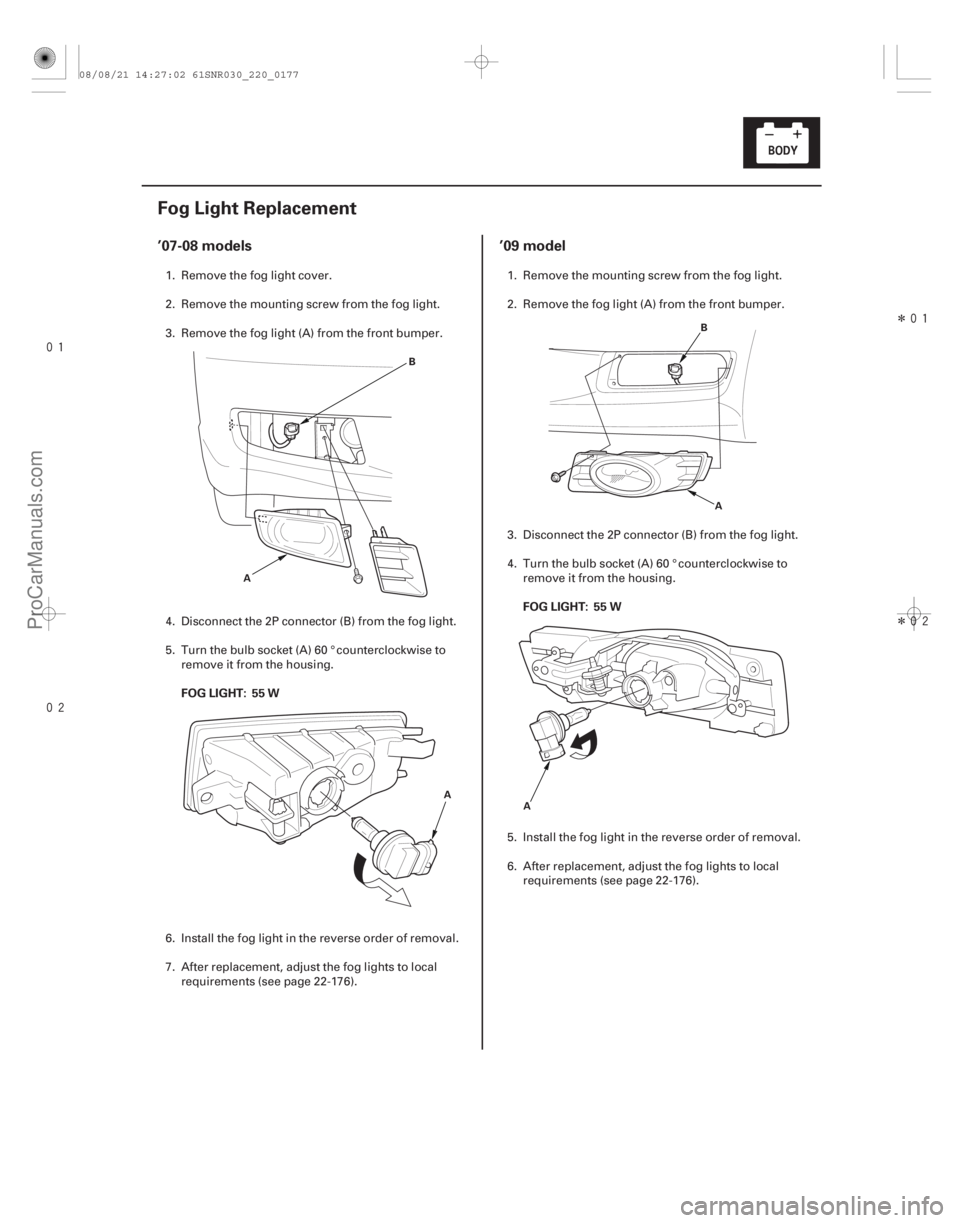
���
�����(�#�'�������%�������
�����
�����
���
� �����)���� ����
�����
�(�#�'���������������
�����
�����
���
� �����)����
’07-08 models ’09 model
FOG LIGHT: 55 W FOG LIGHT: 55 W
22-17522-175
Fog Light Replacement
AB
A A
B
A
1. Remove the fog light cover.
2. Remove the mounting screw from the fog light.
3. Remove the fog light (A) from the front bumper.
4. Disconnect the 2P connector (B) from the fog light.
5. Turn the bulb socket (A) 60 ° counterclockwise to remove it from the housing.
6. Install the fog light in the reverse order of removal.
7. After replacement, adjust the fog lights to local requirements (see page 22-176). 1. Remove the mounting screw from the fog light.
2. Remove the fog light (A) from the front bumper.
3. Disconnect the 2P connector (B) from the fog light.
4. Turn the bulb socket (A) 60 ° counterclockwise to
remove it from the housing.
5. Install the fog light in the reverse order of removal.
6. After replacement, adjust the fog lights to local requirements (see page 22-176).
08/08/21 14:27:02 61SNR030_220_0177
ProCarManuals.com
DYNOMITE -2009-