2005 VOLVO XC90 remote control
[x] Cancel search: remote controlPage 105 of 263
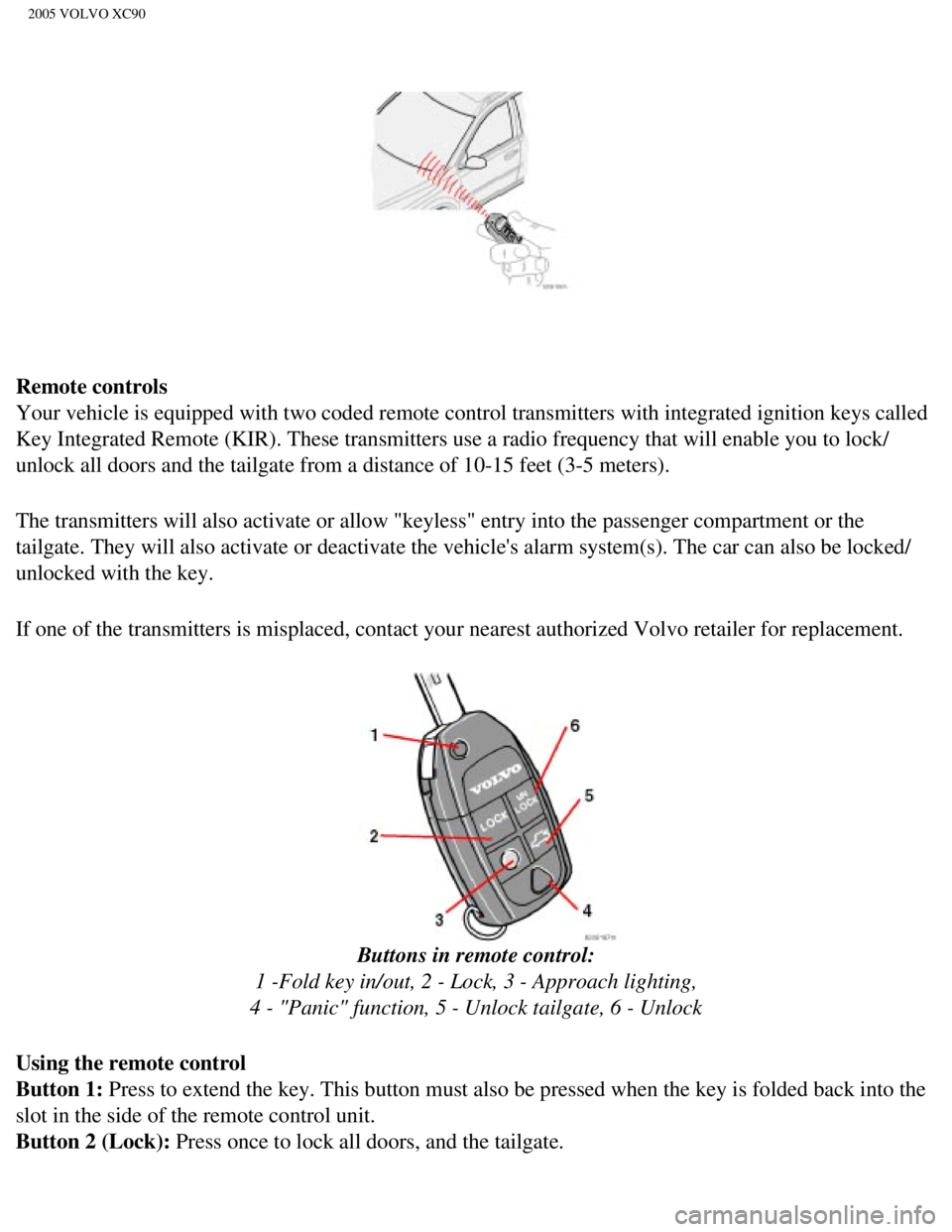
2005 VOLVO XC90
Remote controls
Your vehicle is equipped with two coded remote control transmitters with\
integrated ignition keys called
Key Integrated Remote (KIR). These transmitters use a radio frequency \
that will enable you to lock/
unlock all doors and the tailgate from a distance of 10-15 feet (3-5 me\
ters).
The transmitters will also activate or allow "keyless" entry into the pa\
ssenger compartment or the
tailgate. They will also activate or deactivate the vehicle's alarm syst\
em(s). The car can also be locked/
unlocked with the key.
If one of the transmitters is misplaced, contact your nearest authorized\
Volvo retailer for replacement.
Buttons in remote control:
1 -Fold key in/out, 2 - Lock, 3 - Approach lighting,
4 - "Panic" function, 5 - Unlock tailgate, 6 - Unlock
Using the remote control
Button 1: Press to extend the key. This button must also be pressed when the key \
is folded back into the
slot in the side of the remote control unit.
Button 2 (Lock): Press once to lock all doors, and the tailgate.
file:///K|/ownersdocs/2005/2005_XC90/05xc90_05.htm (4 of 13)12/30/2006\
4:42:32 PM
Page 106 of 263
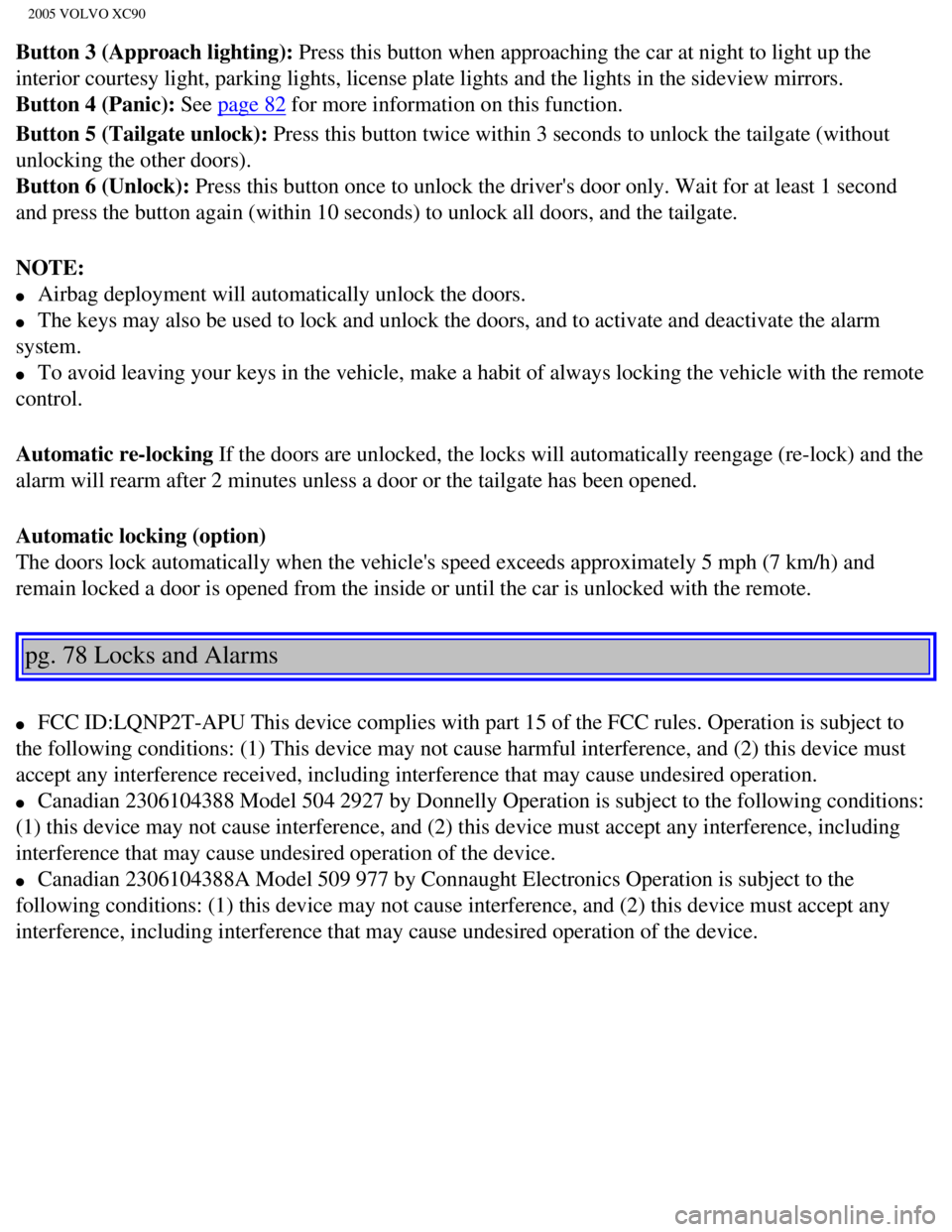
2005 VOLVO XC90
Button 3 (Approach lighting): Press this button when approaching the car at night to light up the
interior courtesy light, parking lights, license plate lights and the li\
ghts in the sideview mirrors.
Button 4 (Panic): See
page 82 for more information on this function.
Button 5 (Tailgate unlock): Press this button twice within 3 seconds to unlock the tailgate (witho\
ut
unlocking the other doors).
Button 6 (Unlock): Press this button once to unlock the driver's door only. Wait for at le\
ast 1 second
and press the button again (within 10 seconds) to unlock all doors, an\
d the tailgate.
NOTE:
l Airbag deployment will automatically unlock the doors.
l The keys may also be used to lock and unlock the doors, and to activate \
and deactivate the alarm
system.
l To avoid leaving your keys in the vehicle, make a habit of always lockin\
g the vehicle with the remote
control.
Automatic re-locking If the doors are unlocked, the locks will automatically reengage (re-l\
ock) and the
alarm will rearm after 2 minutes unless a door or the tailgate has been \
opened.
Automatic locking (option)
The doors lock automatically when the vehicle's speed exceeds approximat\
ely 5 mph (7 km/h) and
remain locked a door is opened from the inside or until the car is unloc\
ked with the remote.
pg. 78 Locks and Alarms
l FCC ID:LQNP2T-APU This device complies with part 15 of the FCC rules. Op\
eration is subject to
the following conditions: (1) This device may not cause harmful interf\
erence, and (2) this device must
accept any interference received, including interference that may cause \
undesired operation.
l Canadian 2306104388 Model 504 2927 by Donnelly Operation is subject to t\
he following conditions:
(1) this device may not cause interference, and (2) this device must\
accept any interference, including
interference that may cause undesired operation of the device.
l Canadian 2306104388A Model 509 977 by Connaught Electronics Operation is\
subject to the
following conditions: (1) this device may not cause interference, and \
(2) this device must accept any
interference, including interference that may cause undesired operation \
of the device.
file:///K|/ownersdocs/2005/2005_XC90/05xc90_05.htm (5 of 13)12/30/2006\
4:42:32 PM
Page 107 of 263

2005 VOLVO XC90
WARNING!
Never use the transmitter to lock the doors from inside the vehicle.
Doing so would ACTIVATE:
- the break-in alarm, which would sound if one of the doors were opened \
- the optional interior motion and inclination alarm sensors.
Doing so would DEACTIVATE:
- the moonroof and interior courtesy light controls.
- the central locking buttons on the front door armrests, although the i\
nterior door handles would still
function to allow occupants to leave the vehicle.
Disabled features would remain disabled until the remote were used again\
to unlock the vehicle.
In addition, locking an occupied vehicle would hinder rapid access to th\
e occupants in an accident or
emergency.
Replacing the battery in the remote control
If the range of the transmitter is noticeably reduced, this indicates th\
at the battery is weak and should be
replaced.
To replace the battery
1. Carefully pry open the rear edge of the cover with a small screwdrive\
r.
2. Insert a new 3-volt, CR2032 battery, with the battery's plus side up.\
Avoid touching the contact
surfaces of the battery with your fingers.
3. Press the cover back into place. Ensure that the rubber seal is corre\
ctly positioned to help keep out
moisture.
NOTE: The old battery should be disposed of properly at a recycling center or\
at your Volvo retailer.
file:///K|/ownersdocs/2005/2005_XC90/05xc90_05.htm (6 of 13)12/30/2006\
4:42:32 PM
Page 109 of 263
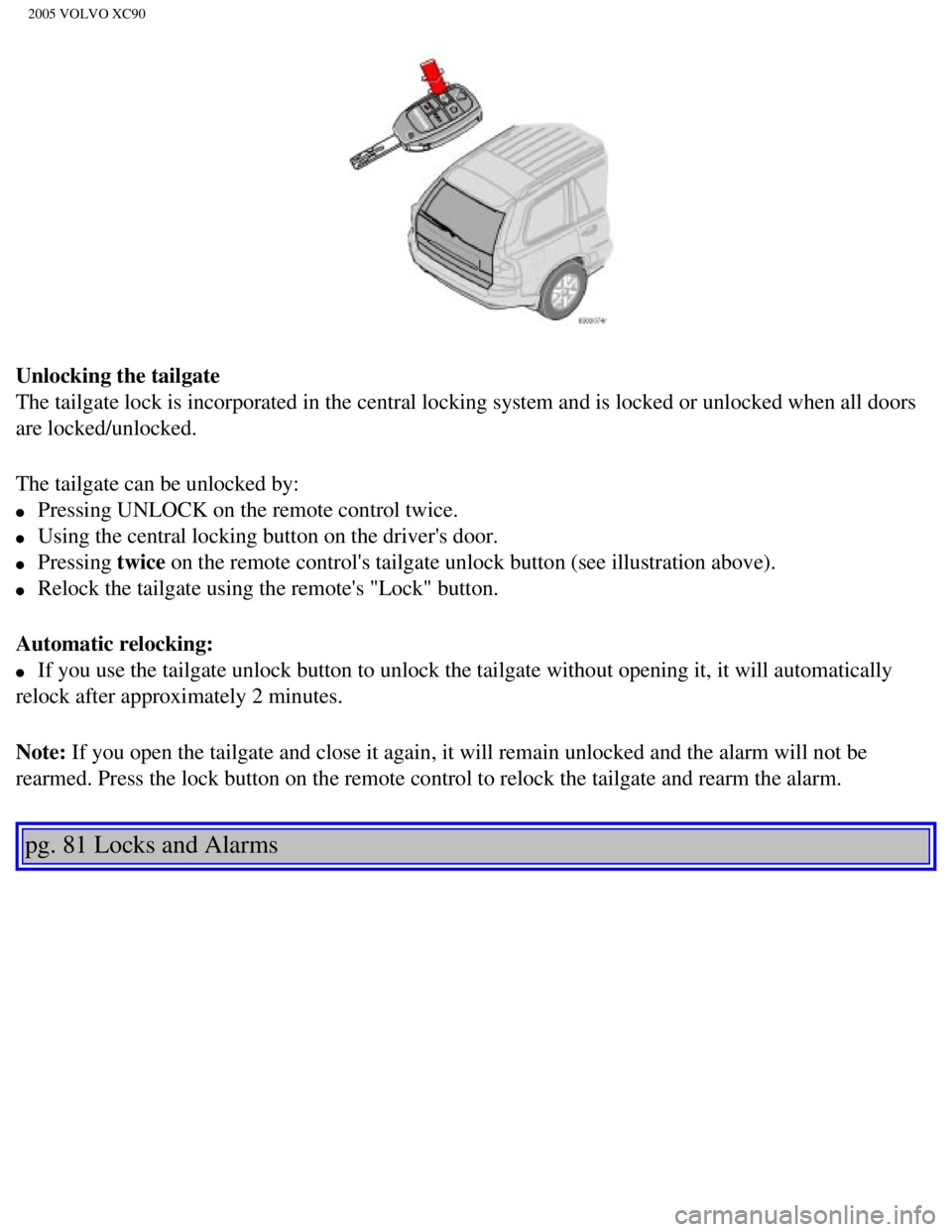
2005 VOLVO XC90
Unlocking the tailgate
The tailgate lock is incorporated in the central locking system and is l\
ocked or unlocked when all doors
are locked/unlocked.
The tailgate can be unlocked by:
l Pressing UNLOCK on the remote control twice.
l Using the central locking button on the driver's door.
l Pressing twice on the remote control's tailgate unlock button (see illustration above\
).
l Relock the tailgate using the remote's "Lock" button.
Automatic relocking:
l If you use the tailgate unlock button to unlock the tailgate without ope\
ning it, it will automatically
relock after approximately 2 minutes.
Note: If you open the tailgate and close it again, it will remain unlocked an\
d the alarm will not be
rearmed. Press the lock button on the remote control to relock the tailg\
ate and rearm the alarm.
pg. 81 Locks and Alarms
file:///K|/ownersdocs/2005/2005_XC90/05xc90_05.htm (8 of 13)12/30/2006\
4:42:32 PM
Page 111 of 263

2005 VOLVO XC90
Power child locks (option)
To prevent the rear doors from being opened from the inside:
1. Turn the vehicle's ignition key to at least position 1.
2. Press the button shown above.
Indicator light in the button ON: the doors cannot be opened from the inside. Normal operation from
the outside.
Indicator light in the button OFF: the doors can be opened from the inside.
pg. 82 Locks and Alarms
Alarm
Alarm
The alarm is automatically armed whenever you lock your vehicle.
When armed, the alarm continuously monitors a number of points on the ve\
hicle. The following
conditions will set off the alarm:
l The hood is forced open.
l The tailgate is forced open.
l A door is forced open.
l The ignition switch is tampered with.
l If there is movement in the passenger compartment (if the vehicle is eq\
uipped with the optional
movement sensor).
l The vehicle is lifted or towed (if the vehicle is equipped with the opt\
ional inclination sensor).
l The battery is disconnected (while the alarm is armed).
l The siren is disconnected when the alarm is disarmed.
Arming the alarm
Press the LOCK button on the remote control, lock the vehicle using the \
key in the driver's door or press
the central lock button on one of the front doors with the door open. On\
e long flash of the turn signals
will confirm that the alarm is armed.
Disarming the alarm
Press the UNLOCK button on the remote control or unlock the doors with t\
he key.
Turning off (stopping) the alarm
If the alarm is sounding, it can be stopped by pressing the UNLOCK butto\
n on the remote control or by
unlocking the driver's door with the key.
file:///K|/ownersdocs/2005/2005_XC90/05xc90_05.htm (10 of 13)12/30/200\
6 4:42:32 PM
Page 112 of 263

2005 VOLVO XC90
Audible/visual alarm signal
An audible alarm signal is given by a battery powered siren. The alarm c\
ycle lasts for 25 seconds.
The visual alarm signal is given by flashing all turn signals and turnin\
g on the interior lighting for
approximately 5 minutes.
"Panic" button
In an emergency situation, this feature can be used to attract attention\
.
Activate the "panic" button by pressing the red button on the remote con\
trol (see illustration on
page 77)
for at least 3 seconds or by pressing this button twice within 3 seconds\
. The turn signals will flash, and
the vehicle's horn will sound.
The function can be turned off by pressing any of the buttons on the rem\
ote control or will stop
automatically after 25 seconds. When a button is pressed, there is a 5 s\
econd delay before the panic
alarm is deactivated.
NOTE: This button will NOT unlock the vehicle.
pg. 83 Locks and Alarms
Temporarily turning off the inclination and movement alarm sensor(s) -\
accessory
This button will only be found in vehicles equipped with the accessory i\
nclination and/or movement
sensors.
file:///K|/ownersdocs/2005/2005_XC90/05xc90_05.htm (11 of 13)12/30/200\
6 4:42:32 PM
Page 190 of 263
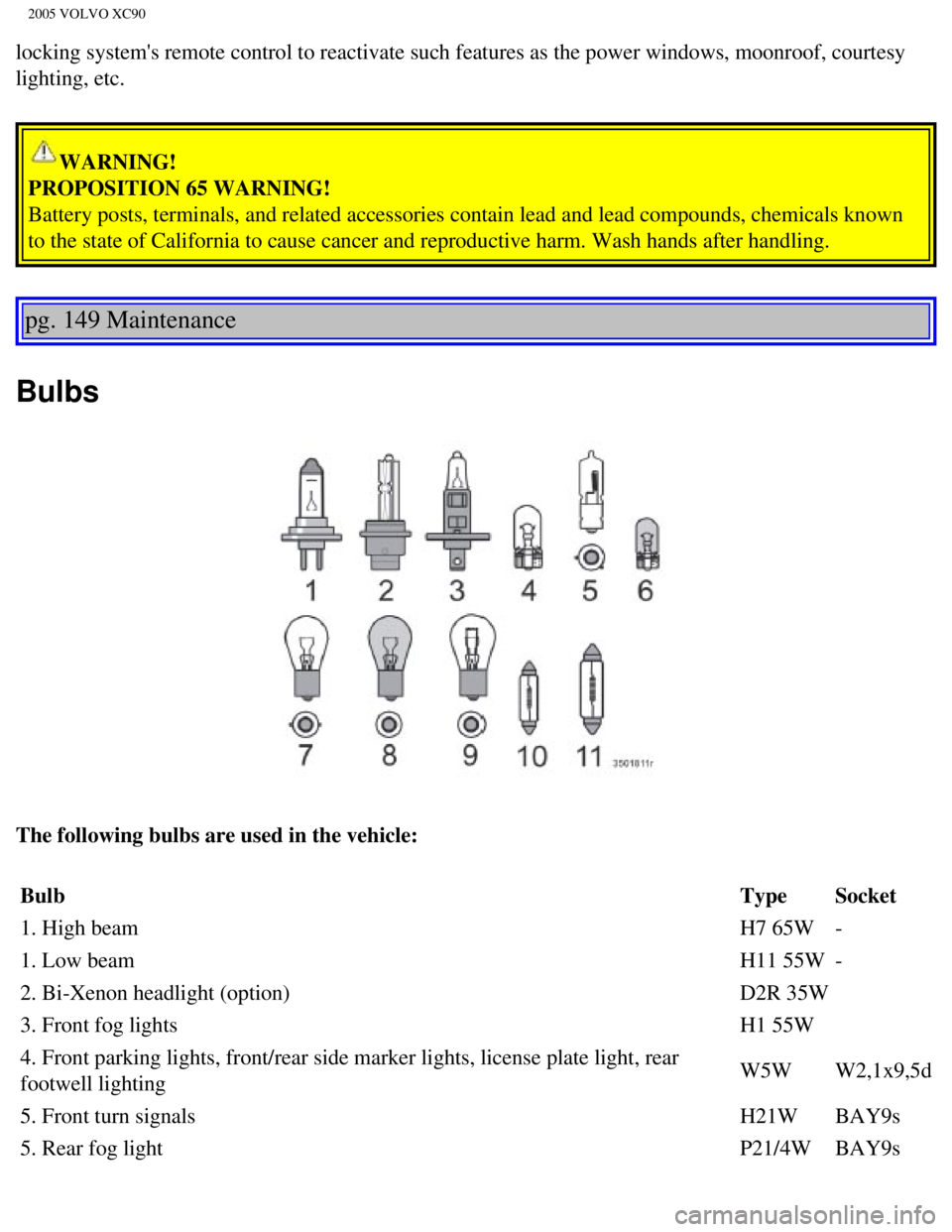
2005 VOLVO XC90
locking system's remote control to reactivate such features as the power\
windows, moonroof, courtesy
lighting, etc.
WARNING!
PROPOSITION 65 WARNING!
Battery posts, terminals, and related accessories contain lead and lead \
compounds, chemicals known
to the state of California to cause cancer and reproductive harm. Wash h\
ands after handling.
pg. 149 Maintenance
Bulbs
The following bulbs are used in the vehicle:
Bulb Type Socket
1. High beam H7 65W-
1. Low beam H11 55W-
2. Bi-Xenon headlight (option) D2R 35W
3. Front fog lights H1 55W
4. Front parking lights, front/rear side marker lights, license plate li\
ght, rear
footwell lighting W5W
W2,1x9,5d
5. Front turn signals H21W BAY9s
5. Rear fog light P21/4W BAY9s
file:///K|/ownersdocs/2005/2005_XC90/05xc90_09b.htm (5 of 25)12/30/200\
6 4:42:40 PM
Page 225 of 263
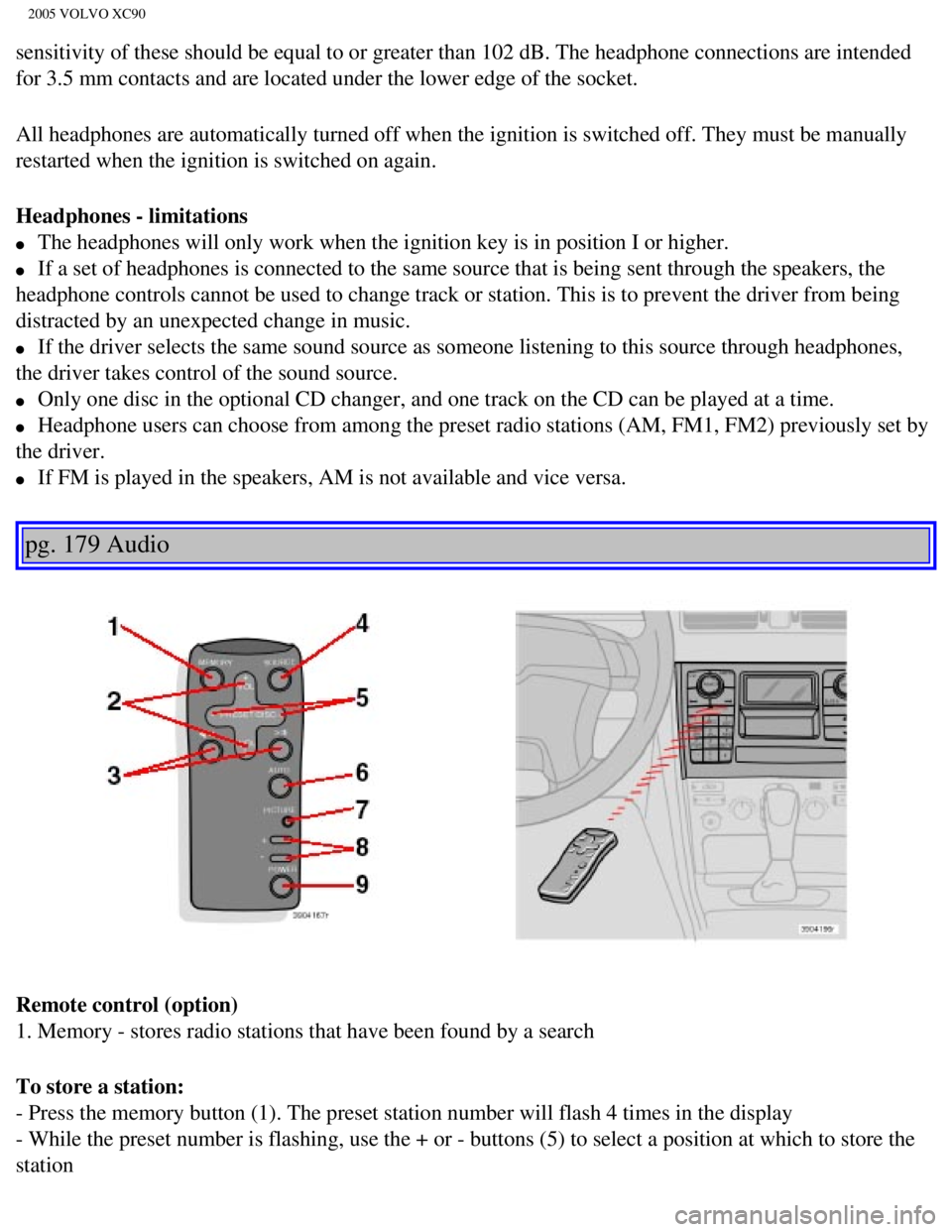
2005 VOLVO XC90
sensitivity of these should be equal to or greater than 102 dB. The head\
phone connections are intended
for 3.5 mm contacts and are located under the lower edge of the socket.
All headphones are automatically turned off when the ignition is switche\
d off. They must be manually
restarted when the ignition is switched on again.
Headphones - limitations
l The headphones will only work when the ignition key is in position I or \
higher.
l If a set of headphones is connected to the same source that is being sen\
t through the speakers, the
headphone controls cannot be used to change track or station. This is to\
prevent the driver from being
distracted by an unexpected change in music.
l If the driver selects the same sound source as someone listening to this\
source through headphones,
the driver takes control of the sound source.
l Only one disc in the optional CD changer, and one track on the CD can be\
played at a time.
l Headphone users can choose from among the preset radio stations (AM, FM\
1, FM2) previously set by
the driver.
l If FM is played in the speakers, AM is not available and vice versa.
pg. 179 Audio
Remote control (option)
1. Memory - stores radio stations that have been found by a search
To store a station:
- Press the memory button (1). The preset station number will flash 4 \
times in the display
- While the preset number is flashing, use the + or - buttons (5) to s\
elect a position at which to store the
station
file:///K|/ownersdocs/2005/2005_XC90/05xc90_11a.htm (5 of 18)12/30/200\
6 4:42:43 PM