Page 226 of 263
2005 VOLVO XC90
- Press button 1 again to store the station
2. Volume
3. Forward/back - fast forward or back
4. Source - step between sound sources
5. Preset/disc - selects among CD's (in the optional CD changer) or pr\
eset radio stations
6. Auto store - searches for and stores the strongest radio stations
7. Not in use
8. Not in use
9. Power - off/on
Point the remote control toward the IR port on the radio panel (see the\
illustration on
page 176).
NOTE: If the remote control does not function properly, check the batteries (\
AAA or R03).
pg. 180 Audio
Audio functions
On/Off button
To activate the system:
1. Turn the ignition key to position I.
2. Press the POWER button (1) to switch the audio system on or off.
NOTE: If you switch off the ignition while the audio system is on, the system \
will be on when the
file:///K|/ownersdocs/2005/2005_XC90/05xc90_11a.htm (6 of 18)12/30/200\
6 4:42:43 PM
Page 246 of 263
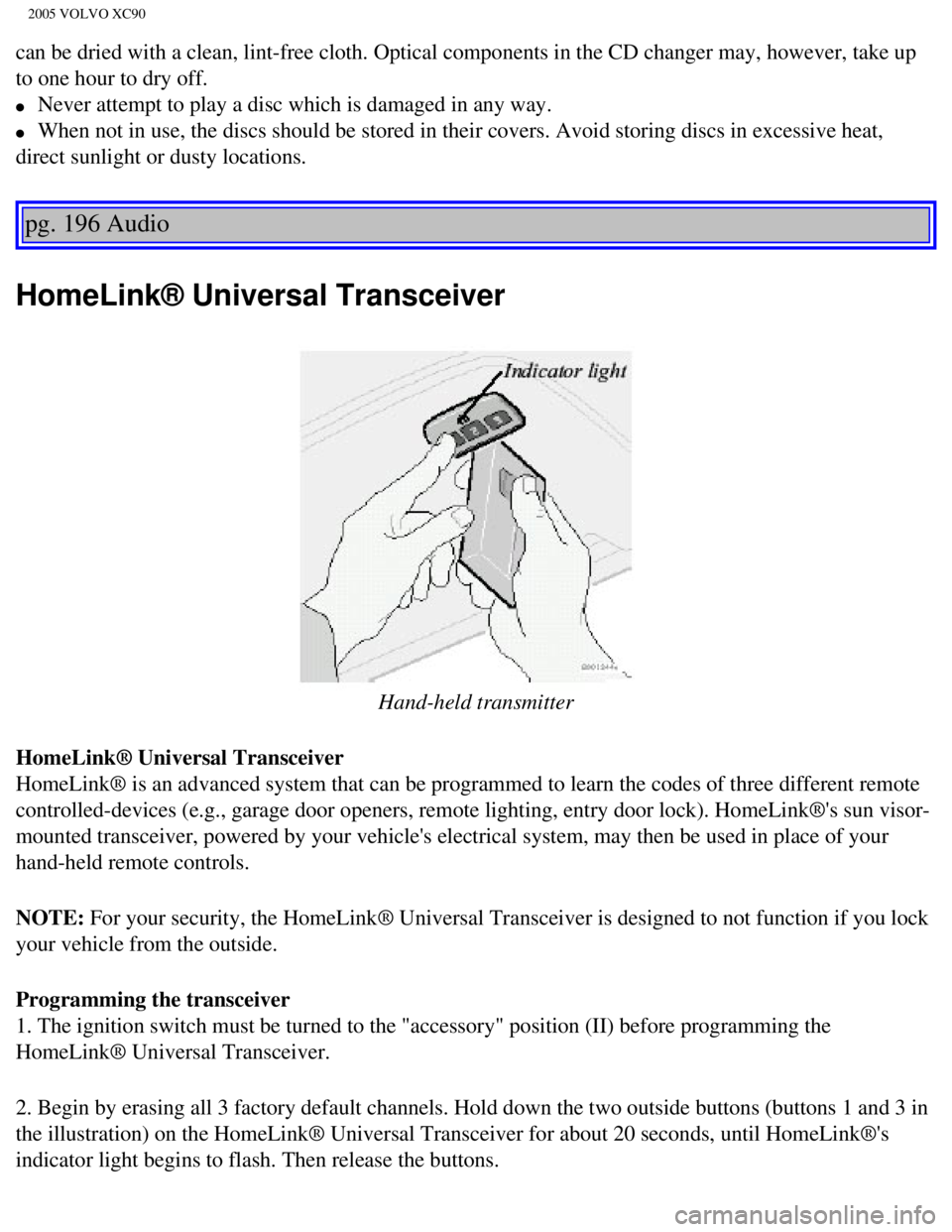
2005 VOLVO XC90
can be dried with a clean, lint-free cloth. Optical components in the CD\
changer may, however, take up
to one hour to dry off.
l Never attempt to play a disc which is damaged in any way.
l When not in use, the discs should be stored in their covers. Avoid stori\
ng discs in excessive heat,
direct sunlight or dusty locations.
pg. 196 Audio
HomeLink® Universal Transceiver
Hand-held transmitter
HomeLink® Universal Transceiver
HomeLink® is an advanced system that can be programmed to learn the c\
odes of three different remote
controlled-devices (e.g., garage door openers, remote lighting, entry d\
oor lock). HomeLink®'s sun visor-
mounted transceiver, powered by your vehicle's electrical system, may th\
en be used in place of your
hand-held remote controls.
NOTE: For your security, the HomeLink® Universal Transceiver is designed to\
not function if you lock
your vehicle from the outside.
Programming the transceiver
1. The ignition switch must be turned to the "accessory" position (II)\
before programming the
HomeLink® Universal Transceiver.
2. Begin by erasing all 3 factory default channels. Hold down the two ou\
tside buttons (buttons 1 and 3 in
the illustration) on the HomeLink® Universal Transceiver for about 2\
0 seconds, until HomeLink®'s
indicator light begins to flash. Then release the buttons.
file:///K|/ownersdocs/2005/2005_XC90/05xc90_11b.htm (8 of 11)12/30/200\
6 4:42:44 PM
Page 251 of 263
2005 VOLVO XC90
Auxiliary 12-volt sockets 43
Auxiliary lights
32
Average speed
39
AWD
96
B
Bass
181
Battery
138, 145, 171
Battery - replacing
147
Battery drain - avoiding
92
Battery maintenance
146
Belt check
139
Blower (fan)
53
Booster cushion, integrated
20
Brake system
28, 97
Bulbs, list of
149
Bulbs, replacing
150
C
Capacities
167
Capacity weight
120
Carbon Monoxide - Important Warning
87
Cargo capacity
166
Catalytic converter
170
CD changer
193
CD eject
192
CD Pause
191
CD player
191
Ceiling lighting
155
Center console - storage compartments
68
Central locking system - remote control
77
Changing coolant
139
Changing oil and oil filter
141
Check Engine warning light
29
file:///K|/ownersdocs/2005/2005_XC90/05xc90_12.htm (2 of 14)12/30/2006\
4:42:46 PM
Page 257 of 263
2005 VOLVO XC90
R
Radiator
140
Radio Broadcast Data System (RBDS)
187
Rain sensor - windshield wipers
36
Reading lamps
65
Rear fog light
34
Rear park assist
101
Rear seat air conditioning
31
Rear suspension
169
Rear window defroster
38
Rearview mirror/door mirrors
46
Recirculation
54
REDUCE SPEED
30
Refrigerant (A/C system)
50
Refueling
86, 88
Remote control - central locking system
77
Reporting safety defects
23
Restraint anchorages, for child seats
21
Roadholding
92
Roll Stability Control (RSC)
99
S
Safety
1
Safety defects - reporting
23
Safety system warning light
6
Seat belt
2
Seat belt maintenance
23
Seat belt reminder
46
Seat belts (keeping child seats in place)
22
Service
136
Service key
76
Service reminder
29
SERVICE REQUIRED
30
file:///K|/ownersdocs/2005/2005_XC90/05xc90_12.htm (8 of 14)12/30/2006\
4:42:46 PM
Page:
< prev 1-8 9-16 17-24