2005 VOLVO XC90 seat adjustment
[x] Cancel search: seat adjustmentPage 39 of 263
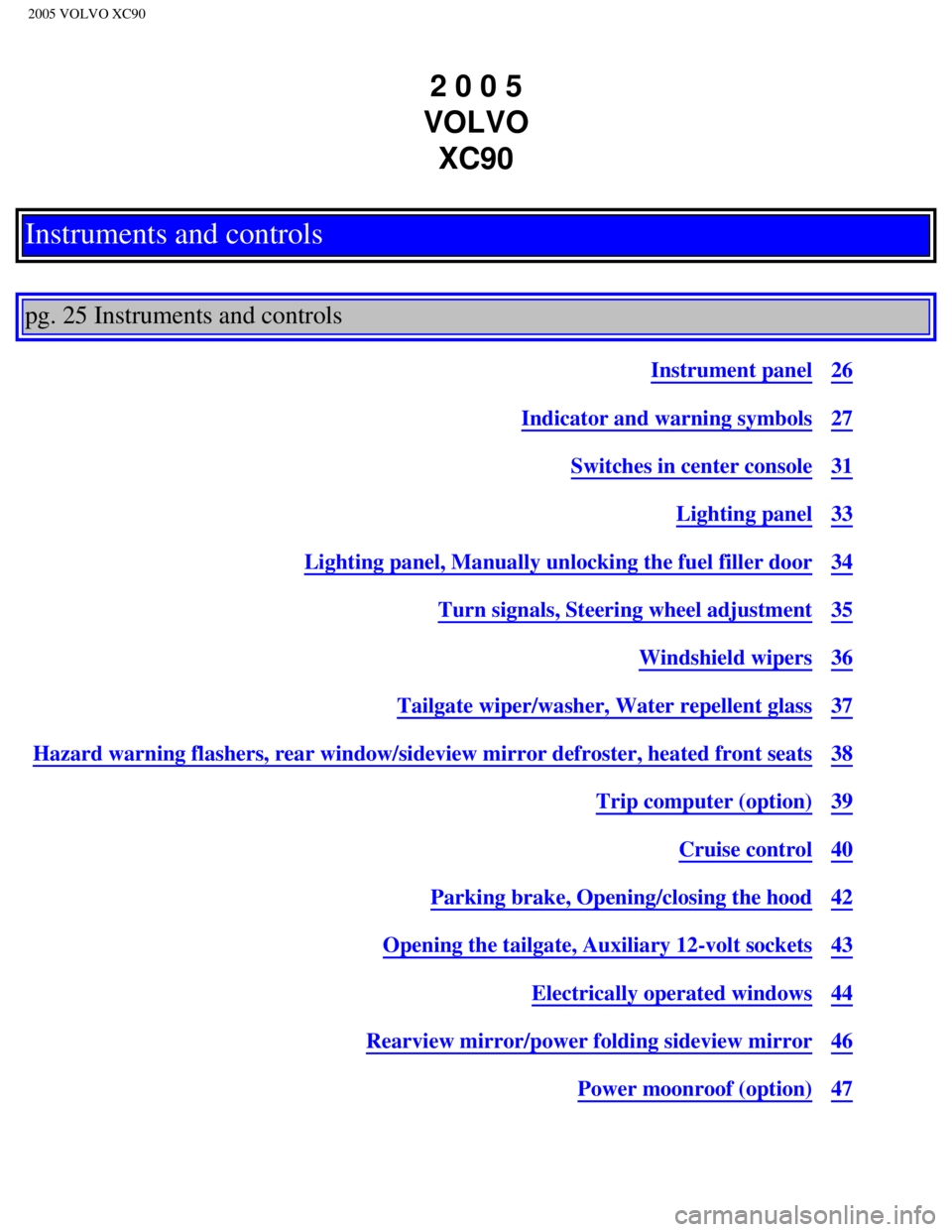
2005 VOLVO XC90
2 0 0 5
VOLVO XC90
Instruments and controls
pg. 25 Instruments and controls
Instrument panel26
Indicator and warning symbols27
Switches in center console31
Lighting panel33
Lighting panel, Manually unlocking the fuel filler door34
Turn signals, Steering wheel adjustment35
Windshield wipers36
Tailgate wiper/washer, Water repellent glass37
Hazard warning flashers, rear window/sideview mirror defroster, heated f\
ront seats38
Trip computer (option)39
Cruise control40
Parking brake, Opening/closing the hood42
Opening the tailgate, Auxiliary 12-volt sockets43
Electrically operated windows44
Rearview mirror/power folding sideview mirror46
Power moonroof (option)47
file:///K|/ownersdocs/2005/2005_XC90/05xc90_02a.htm (1 of 17)12/30/200\
6 4:42:27 PM
Page 69 of 263
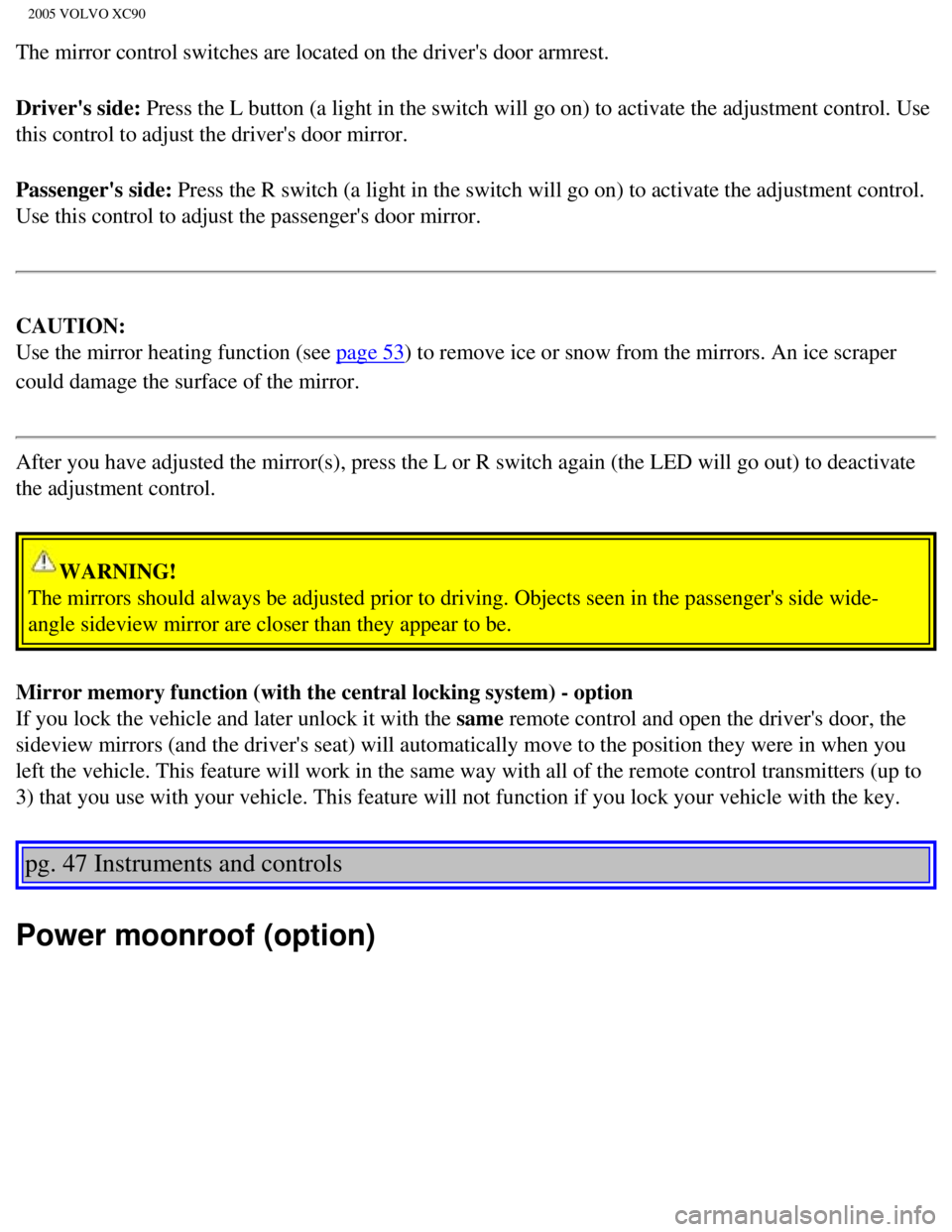
2005 VOLVO XC90
The mirror control switches are located on the driver's door armrest.
Driver's side: Press the L button (a light in the switch will go on) to activate the \
adjustment control. Use
this control to adjust the driver's door mirror.
Passenger's side: Press the R switch (a light in the switch will go on) to activate the \
adjustment control.
Use this control to adjust the passenger's door mirror.
CAUTION:
Use the mirror heating function (see
page 53) to remove ice or snow from the mirrors. An ice scraper
could damage the surface of the mirror.
After you have adjusted the mirror(s), press the L or R switch again (\
the LED will go out) to deactivate
the adjustment control.
WARNING!
The mirrors should always be adjusted prior to driving. Objects seen in \
the passenger's side wide-
angle sideview mirror are closer than they appear to be.
Mirror memory function (with the central locking system) - option
If you lock the vehicle and later unlock it with the same remote control and open the driver's door, the
sideview mirrors (and the driver's seat) will automatically move to th\
e position they were in when you
left the vehicle. This feature will work in the same way with all of the\
remote control transmitters (up to
3) that you use with your vehicle. This feature will not function if yo\
u lock your vehicle with the key.
pg. 47 Instruments and controls
Power moonroof (option)
file:///K|/ownersdocs/2005/2005_XC90/05xc90_02b.htm (14 of 17)12/30/20\
06 4:42:28 PM
Page 83 of 263
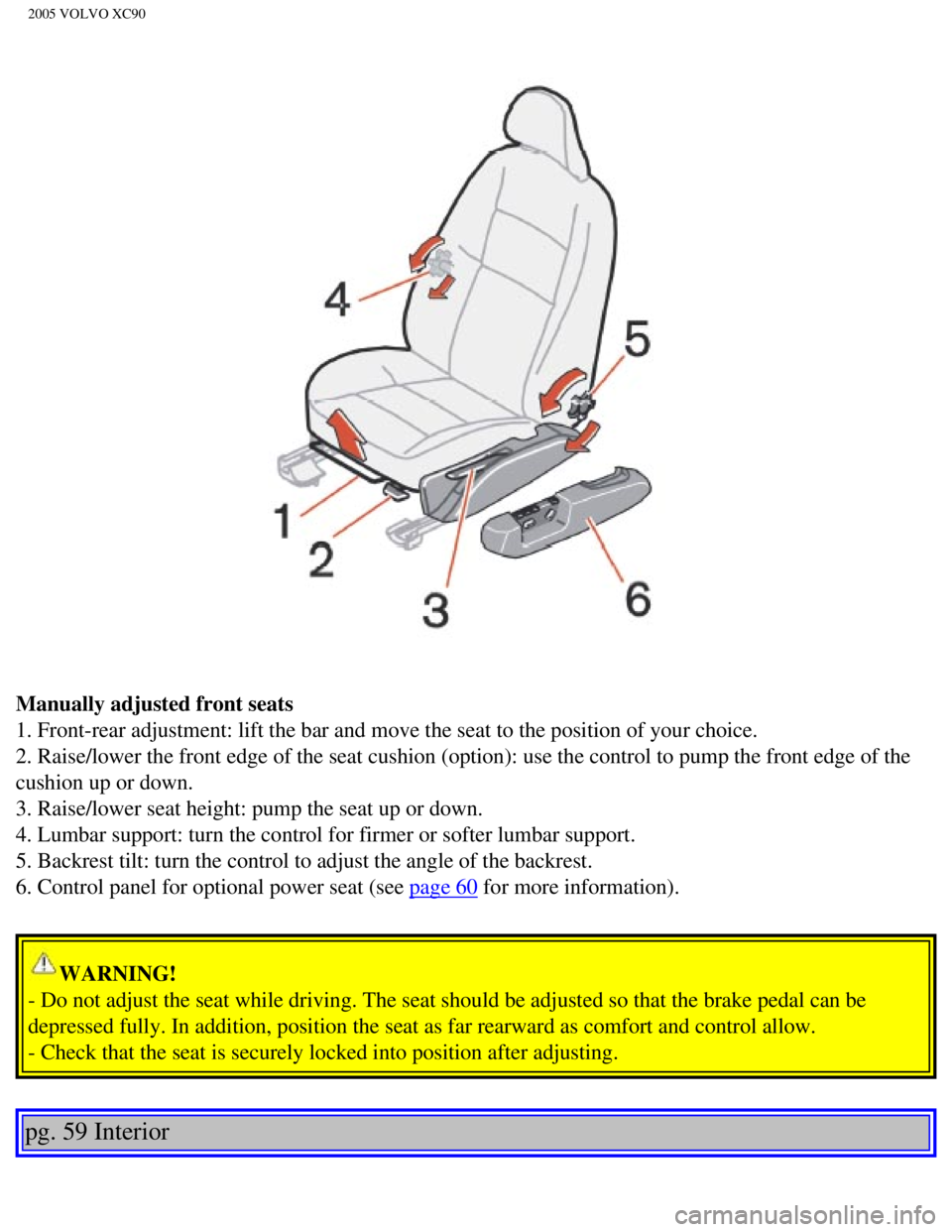
2005 VOLVO XC90
Manually adjusted front seats
1. Front-rear adjustment: lift the bar and move the seat to the position\
of your choice.
2. Raise/lower the front edge of the seat cushion (option): use the co\
ntrol to pump the front edge of the
cushion up or down.
3. Raise/lower seat height: pump the seat up or down.
4. Lumbar support: turn the control for firmer or softer lumbar support.\
5. Backrest tilt: turn the control to adjust the angle of the backrest. \
6. Control panel for optional power seat (see
page 60 for more information).
WARNING!
- Do not adjust the seat while driving. The seat should be adjusted so t\
hat the brake pedal can be
depressed fully. In addition, position the seat as far rearward as comfo\
rt and control allow.
- Check that the seat is securely locked into position after adjusting. \
pg. 59 Interior
file:///K|/ownersdocs/2005/2005_XC90/05xc90_04a.htm (2 of 11)12/30/200\
6 4:42:30 PM
Page 85 of 263
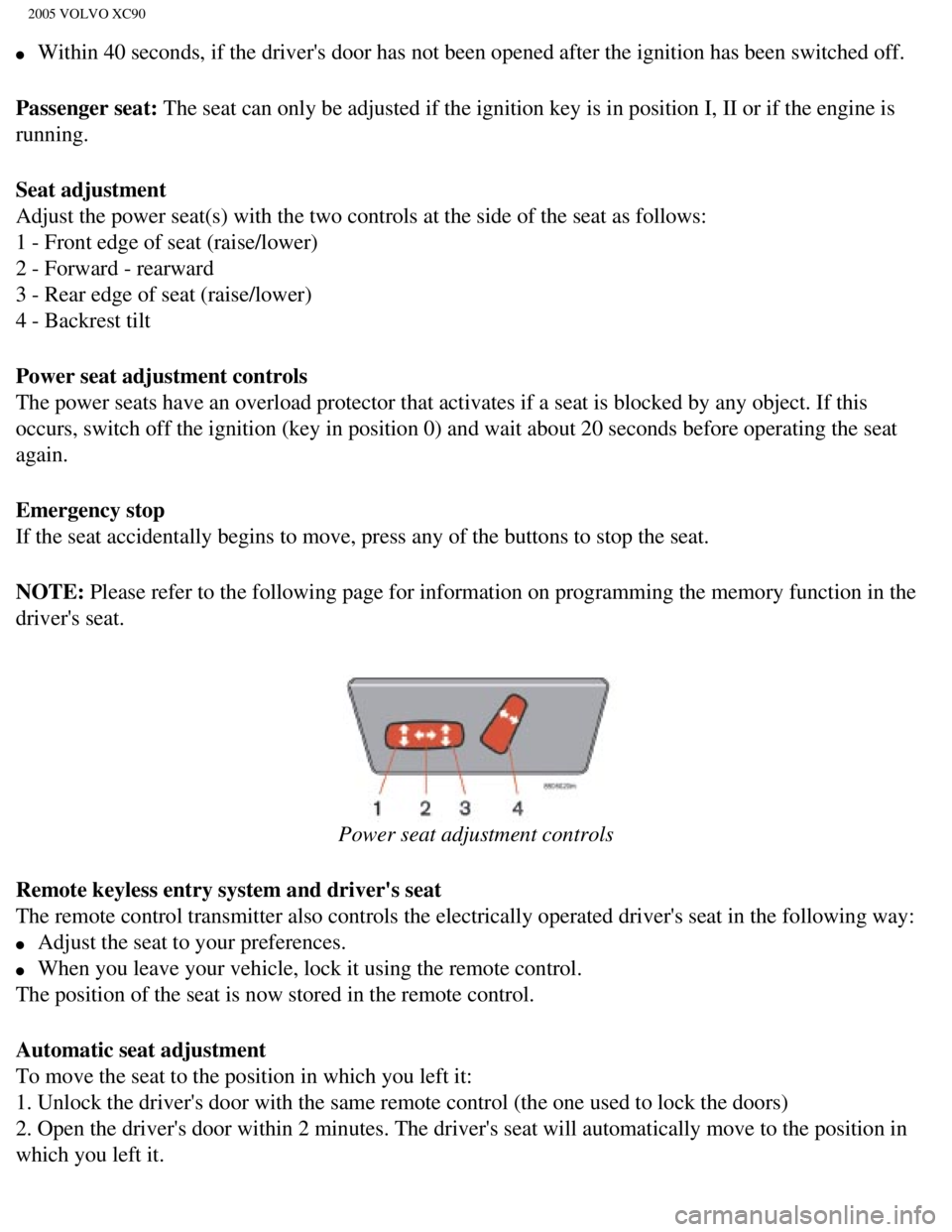
2005 VOLVO XC90
l Within 40 seconds, if the driver's door has not been opened after the ig\
nition has been switched off.
Passenger seat: The seat can only be adjusted if the ignition key is in position I, II \
or if the engine is
running.
Seat adjustment
Adjust the power seat(s) with the two controls at the side of the seat\
as follows:
1 - Front edge of seat (raise/lower)
2 - Forward - rearward
3 - Rear edge of seat (raise/lower)
4 - Backrest tilt
Power seat adjustment controls
The power seats have an overload protector that activates if a seat is b\
locked by any object. If this
occurs, switch off the ignition (key in position 0) and wait about 20 \
seconds before operating the seat
again.
Emergency stop
If the seat accidentally begins to move, press any of the buttons to sto\
p the seat.
NOTE: Please refer to the following page for information on programming the me\
mory function in the
driver's seat.
Power seat adjustment controls
Remote keyless entry system and driver's seat
The remote control transmitter also controls the electrically operated d\
river's seat in the following way:
l Adjust the seat to your preferences.
l When you leave your vehicle, lock it using the remote control.
The position of the seat is now stored in the remote control.
Automatic seat adjustment
To move the seat to the position in which you left it:
1. Unlock the driver's door with the same remote control (the one used \
to lock the doors)
2. Open the driver's door within 2 minutes. The driver's seat will autom\
atically move to the position in
which you left it.
file:///K|/ownersdocs/2005/2005_XC90/05xc90_04a.htm (4 of 11)12/30/200\
6 4:42:30 PM
Page 86 of 263
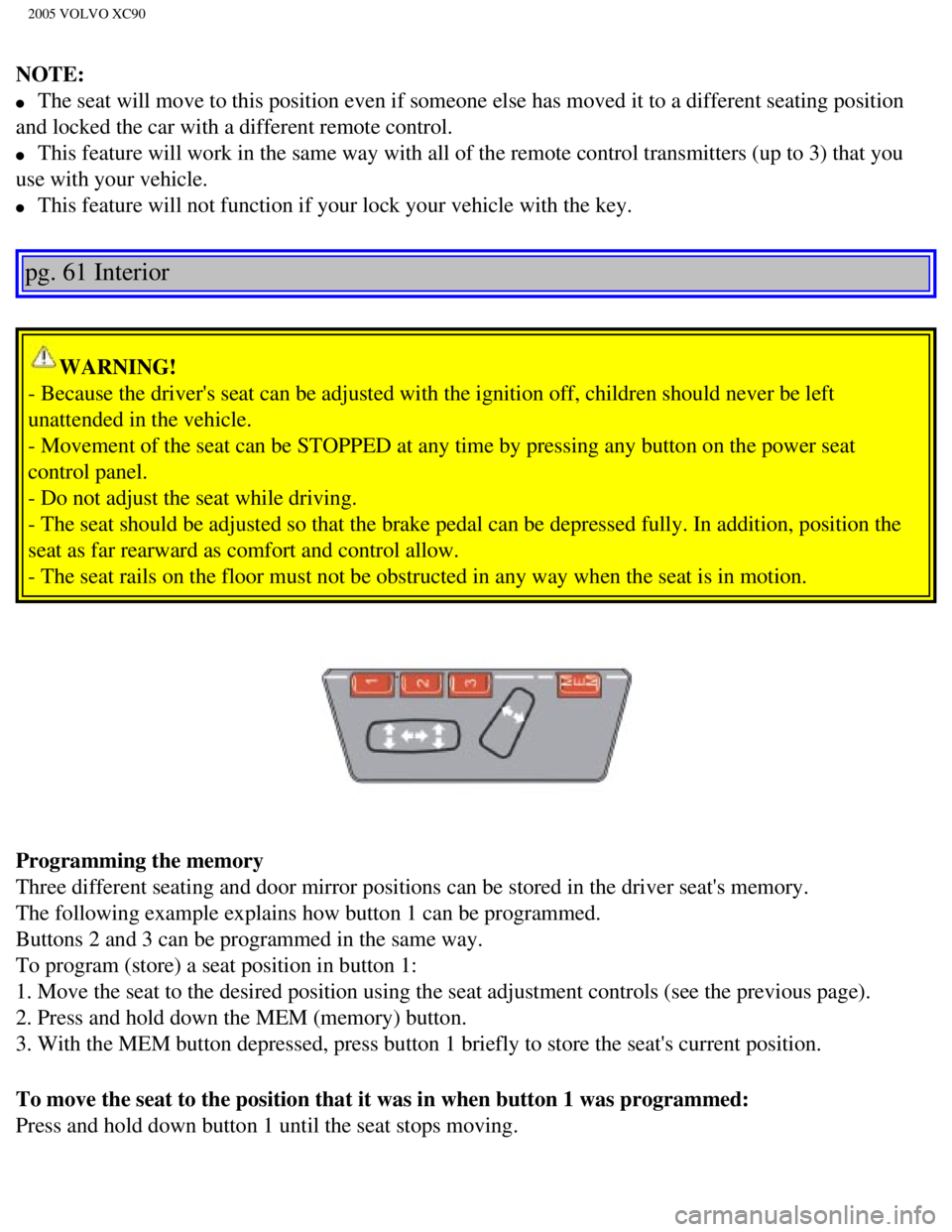
2005 VOLVO XC90
NOTE:
l The seat will move to this position even if someone else has moved it to\
a different seating position
and locked the car with a different remote control.
l This feature will work in the same way with all of the remote control tr\
ansmitters (up to 3) that you
use with your vehicle.
l This feature will not function if your lock your vehicle with the key.
pg. 61 Interior
WARNING!
- Because the driver's seat can be adjusted with the ignition off, child\
ren should never be left
unattended in the vehicle.
- Movement of the seat can be STOPPED at any time by pressing any button\
on the power seat
control panel.
- Do not adjust the seat while driving.
- The seat should be adjusted so that the brake pedal can be depressed f\
ully. In addition, position the
seat as far rearward as comfort and control allow.
- The seat rails on the floor must not be obstructed in any way when the\
seat is in motion.
Programming the memory
Three different seating and door mirror positions can be stored in the d\
river seat's memory.
The following example explains how button 1 can be programmed.
Buttons 2 and 3 can be programmed in the same way.
To program (store) a seat position in button 1:
1. Move the seat to the desired position using the seat adjustment contr\
ols (see the previous page).
2. Press and hold down the MEM (memory) button.
3. With the MEM button depressed, press button 1 briefly to store the se\
at's current position.
To move the seat to the position that it was in when button 1 was progra\
mmed:
Press and hold down button 1 until the seat stops moving.
file:///K|/ownersdocs/2005/2005_XC90/05xc90_04a.htm (5 of 11)12/30/200\
6 4:42:30 PM
Page 87 of 263
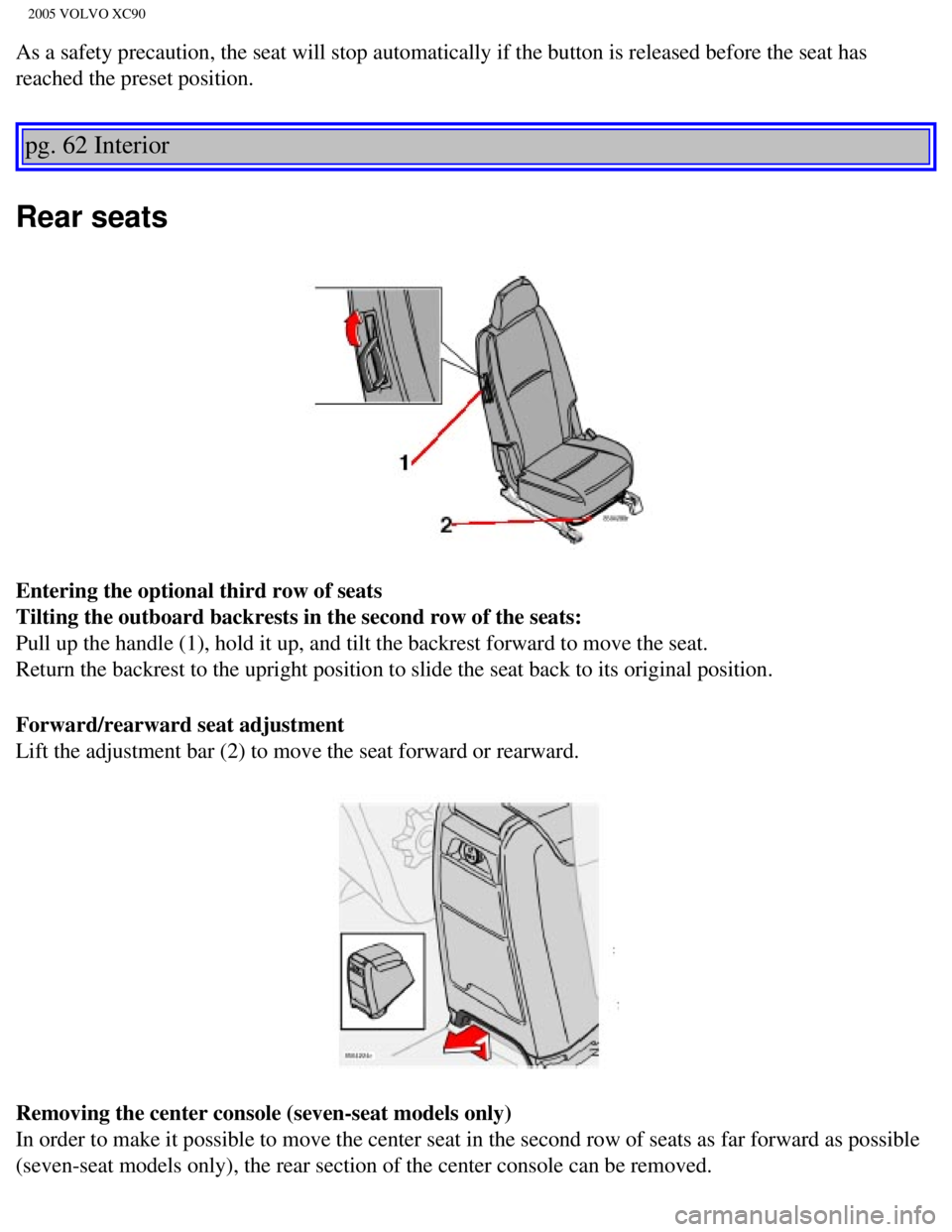
2005 VOLVO XC90
As a safety precaution, the seat will stop automatically if the button i\
s released before the seat has
reached the preset position.
pg. 62 Interior
Rear seats
Entering the optional third row of seats
Tilting the outboard backrests in the second row of the seats:
Pull up the handle (1), hold it up, and tilt the backrest forward to m\
ove the seat.
Return the backrest to the upright position to slide the seat back to it\
s original position.
Forward/rearward seat adjustment
Lift the adjustment bar (2) to move the seat forward or rearward.
Removing the center console (seven-seat models only)
In order to make it possible to move the center seat in the second row o\
f seats as far forward as possible
(seven-seat models only), the rear section of the center console can b\
e removed.
file:///K|/ownersdocs/2005/2005_XC90/05xc90_04a.htm (6 of 11)12/30/200\
6 4:42:30 PM
Page 253 of 263

2005 VOLVO XC90
Electric socket 32
Electrical current - conserving
92
Electrical sockets, 12-volt
43
Electrical system
171
Emergency Locking Retractor
22
Engine - starting
89
Engine compartment
140
Engine oil
141
Engine oil - checking
142
Engine oil, capacity
167
Engine specifications
172
Environment
iii
F
Fader
181
Federal Clean Air Act
136
FIX NEXT SERVICE
30
Flat tire, changing
124
Floor mats
66
Fog light symbol (rear)
29
Fog lights, front
33
Folding sideview mirrors
31
Front fog lights
33
Front park assist
101
Front seat, folding backrest
59
Front seats
58
Front seats - heated
38
Front seats - manual adjustment
58
Front seats - power
60
Front suspension
169
Fuel
ii, 86
Fuel filler cap
ii, 88
Fuel filler door
ii, 88
file:///K|/ownersdocs/2005/2005_XC90/05xc90_12.htm (4 of 14)12/30/2006\
4:42:46 PM