2005 VOLVO XC90 high beam
[x] Cancel search: high beamPage 6 of 263

2005 VOLVO XC90
1. Headlights/Parking lights 33
2. Instrument lighting 33
3. Panel vents 51
4. Text window 30
5. Temperature gauge 26
6. Odometer/Trip odometer/Cruise control indicator 26, 40
7. Speedometer iv
8. Turn signal indicator lights 26
9. Tachometer 26
10. Ambient temperature gauge, clock, gear indicator 26
11. Fuel gauge 26
12. Indicator and warning symbols 27
13. Panel vents 51
14. Glove compartment 69
15. Hazard warning flashers 38
16. Audio system 175
17. Switches in the center console 31
18. Climate system controls 52
19. Windshield wiper/washer lever 36
20. Audio control buttons in steering wheel 177
21. Instrument panel 26
22. Horn iv
23. Cruise control buttons in steering wheel 40
24. Turn signals, High/low beams 35
25. Front fog lights, Rear fog light 33
26. Parking brake pedal 42
27. Parking brake release handle 42
28. Button for unlocking fuel filler door 33
29. Hood open lever 42
30. Reading lights 65
31. Courtesy light 65
32. Moonroof control (option) 47
33. Seat belt reminder 29
34. Rearview mirror 46
35. Central locking button 79
36. Lockout switch for rear seat power windows 45
37. Power window controls 44
38. Sideview mirror controls 46
file:///K|/ownersdocs/2005/2005_XC90/05xc90_00.htm (6 of 7)12/30/2006 \
4:42:22 PM
Page 40 of 263

2005 VOLVO XC90
pg. 26 Instruments and controls
Instrument panel
1. Turn signal indicators - right - left
2. Text window
The text window displays information and warning messages.
3. Temperature gauge
The pointer should be approximately midway on the gauge when driving. Do not drive the vehicle if
the warning light is on. The text window will provide you with additional information. If the en\
gine
temperature remains high, check coolant level - see
page 139.
4. Trip odometer
The trip odometers are used for measuring shorter distances. The right-h\
and digit gives tenth of a mile/
kilometer. Press the button for more than 2 seconds to reset. Change bet\
ween trip odometers 1 and 2
using one short press on the button.
5. Odometer
6. Speedometer
7. Warning symbol
8. High beam indicator
9. Tachometer
The tachometer shows engine speed in thousands of revolutions per minute\
(rpm). Do not drive
file:///K|/ownersdocs/2005/2005_XC90/05xc90_02a.htm (2 of 17)12/30/200\
6 4:42:27 PM
Page 49 of 263

2005 VOLVO XC90
12 volt socket
This 12 volt socket can be used to plug in certain accessories such as c\
ellular telephones, etc. The
ignition key must be in position 1 (or higher) for the auxiliary socke\
t to function.
NOTE: The auxiliary sockets can also be used for cigarette lighters, which ar\
e available as accessories
at your Volvo retailer.
pg. 33 Instruments and controls
Lighting panel
A - Headlights and parking lights
All lighting off.
Models with daytime running lights:
Low beam headlights will automatically come on if the ignition key is in\
position II. Front and rear
parking lights, tail lights, side marker lights, and license plate light\
s will also be on. Volvo recommends
the use of daytime running lights. If, however, you would prefer to have\
these lights turned off (USA
only), please consult your Volvo retailer. Please note that the use of \
daytime running lights is mandatory
in Canada.
NOTE: Bi-Xenon headlights (option): Turn the headlight switch to position 0\
to activate a daylight
sensor, which automatically switches the low beams on or off, depending \
on ambient light conditions.
When driving in daylight, the headlights will switch off and the daytime\
running lights will come on. In
darkness, the daytime running lights will switch off and the Bi-Xenon he\
adlights will switch on.
Parking lights on. The parking lights should be switched off when you leave the vehicle to \
help avoid battery drain.
Headlights, parking lights, license plate lights and instrument panel il\
lumination are on if the
ignition key is in position II.
The headlight switch must be in this position before the high beams will\
function (this also applies on
file:///K|/ownersdocs/2005/2005_XC90/05xc90_02a.htm (11 of 17)12/30/20\
06 4:42:27 PM
Page 50 of 263

2005 VOLVO XC90
models equipped with the optional Bi-Xenon headlights).
Switch from high to low beams and vice versa by pulling the turn signal \
switch lever on the left side of
steering column toward you.
B - Instrument lighting
Move the thumb wheel up to increase brightness or down to decrease brigh\
tness. There is also an
instrument panel illumination sensor (see illustration on
page 50) which automatically adjusts the level
of illumination. The symbols have maximum illumination in daylight (onl\
y the background lighting can
be adjusted). At night, both the symbol light and background lighting c\
an be adjusted.
C - Unlocking the fuel filler door
Press this button when the vehicle is at a standstill to unlock the fuel\
filler door. Please note that the fuel
filler door will remain unlocked until the vehicle begins to move forwar\
d. An audible click will be heard
when the fuel filler door relocks. See also
page 88.
NOTE: If the fuel filler door does not unlock after the button has been press\
ed, please see
page 34 for
information on manually unlocking this door.
D - Front fog lights
The front fog lights will function only in combination with the low beam\
headlights. The fog lights turn
off when the ignition is switched off.
A light in the switch indicates when the front fog lights are on.
pg. 34 Instruments and controls
Lighting panel, Manually unlocking the fuel filler door
file:///K|/ownersdocs/2005/2005_XC90/05xc90_02a.htm (12 of 17)12/30/20\
06 4:42:27 PM
Page 52 of 263
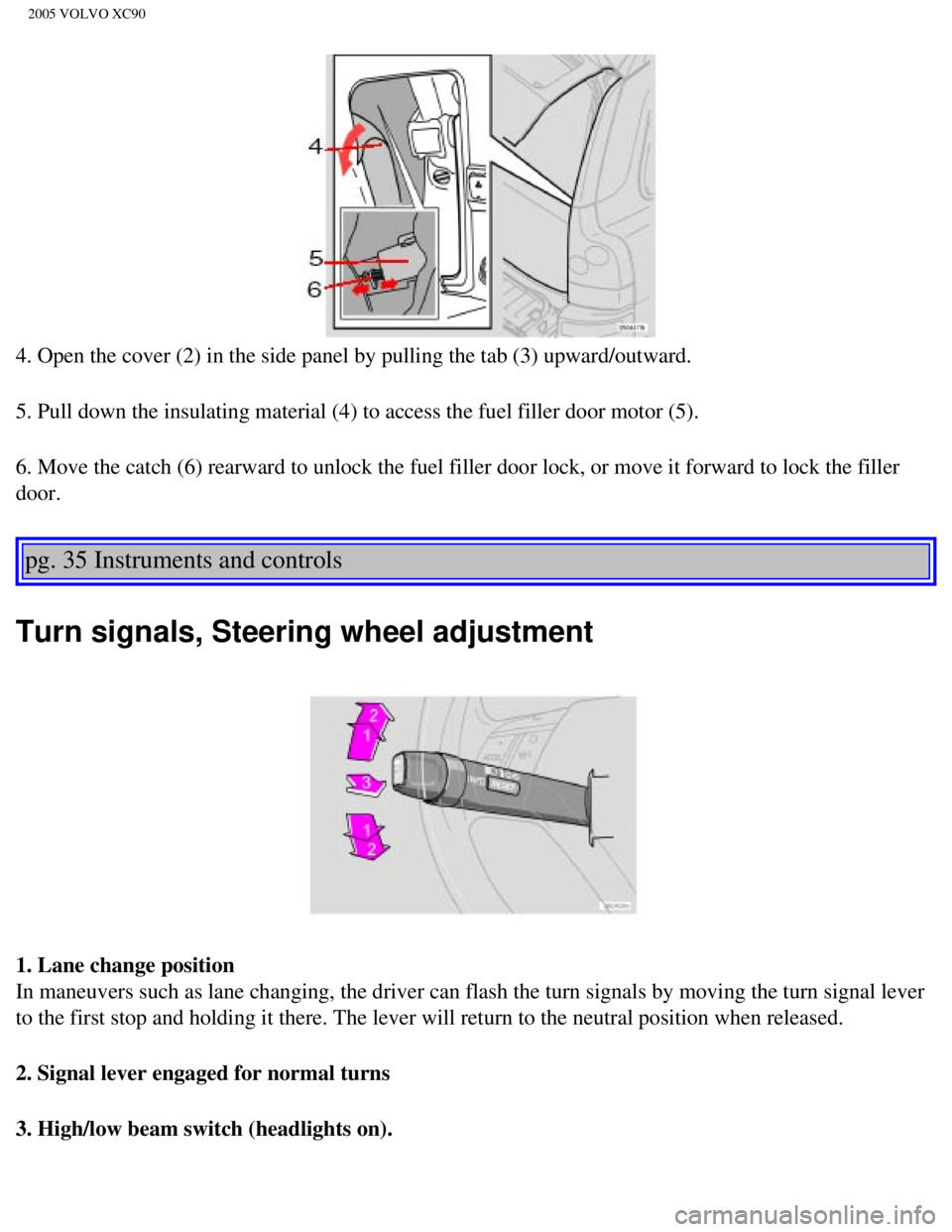
2005 VOLVO XC90
4. Open the cover (2) in the side panel by pulling the tab (3) upwar\
d/outward.
5. Pull down the insulating material (4) to access the fuel filler doo\
r motor (5).
6. Move the catch (6) rearward to unlock the fuel filler door lock, or\
move it forward to lock the filler
door.
pg. 35 Instruments and controls
Turn signals, Steering wheel adjustment
1. Lane change position
In maneuvers such as lane changing, the driver can flash the turn signal\
s by moving the turn signal lever
to the first stop and holding it there. The lever will return to the neu\
tral position when released.
2. Signal lever engaged for normal turns
3. High/low beam switch (headlights on).
file:///K|/ownersdocs/2005/2005_XC90/05xc90_02a.htm (14 of 17)12/30/20\
06 4:42:27 PM
Page 53 of 263
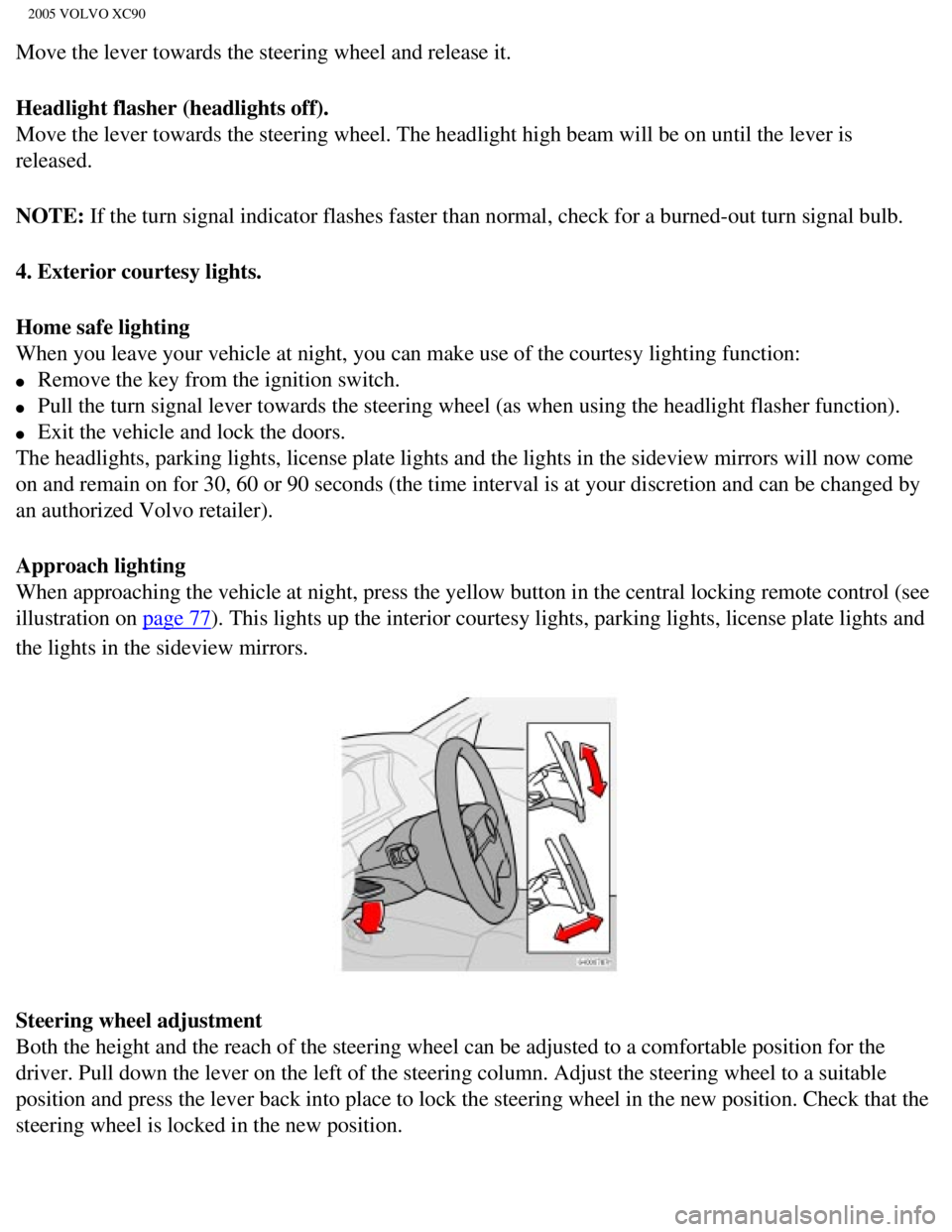
2005 VOLVO XC90
Move the lever towards the steering wheel and release it.
Headlight flasher (headlights off).
Move the lever towards the steering wheel. The headlight high beam will \
be on until the lever is
released.
NOTE: If the turn signal indicator flashes faster than normal, check for a bur\
ned-out turn signal bulb.
4. Exterior courtesy lights.
Home safe lighting
When you leave your vehicle at night, you can make use of the courtesy l\
ighting function:
l Remove the key from the ignition switch.
l Pull the turn signal lever towards the steering wheel (as when using th\
e headlight flasher function).
l Exit the vehicle and lock the doors.
The headlights, parking lights, license plate lights and the lights in t\
he sideview mirrors will now come
on and remain on for 30, 60 or 90 seconds (the time interval is at your\
discretion and can be changed by
an authorized Volvo retailer).
Approach lighting
When approaching the vehicle at night, press the yellow button in the ce\
ntral locking remote control (see
illustration on
page 77). This lights up the interior courtesy lights, parking lights, license\
plate lights and
the lights in the sideview mirrors.
Steering wheel adjustment
Both the height and the reach of the steering wheel can be adjusted to a\
comfortable position for the
driver. Pull down the lever on the left of the steering column. Adjust t\
he steering wheel to a suitable
position and press the lever back into place to lock the steering wheel \
in the new position. Check that the
steering wheel is locked in the new position.
file:///K|/ownersdocs/2005/2005_XC90/05xc90_02a.htm (15 of 17)12/30/20\
06 4:42:27 PM
Page 148 of 263
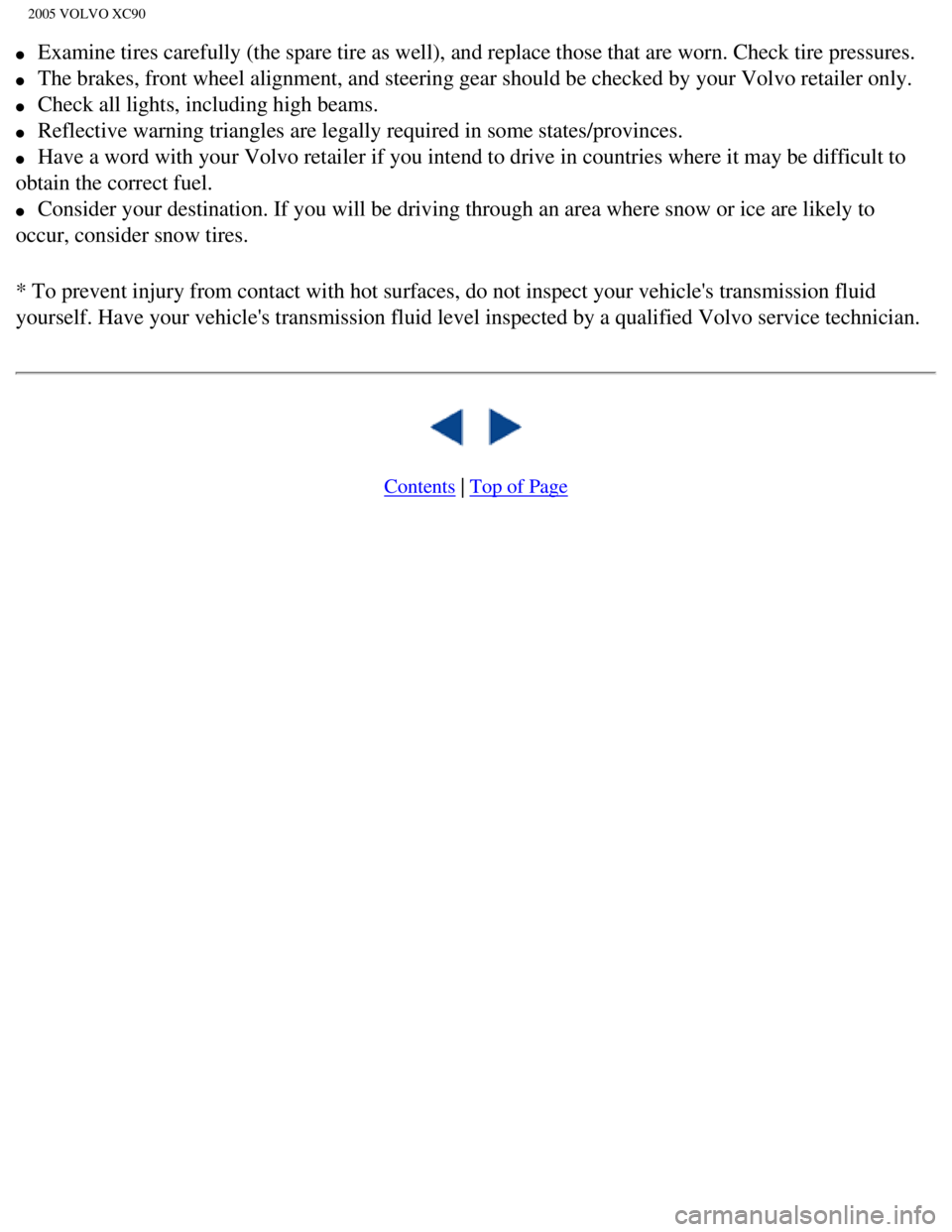
2005 VOLVO XC90
l Examine tires carefully (the spare tire as well), and replace those th\
at are worn. Check tire pressures.
l The brakes, front wheel alignment, and steering gear should be checked b\
y your Volvo retailer only.
l Check all lights, including high beams.
l Reflective warning triangles are legally required in some states/provinc\
es.
l Have a word with your Volvo retailer if you intend to drive in countries\
where it may be difficult to
obtain the correct fuel.
l Consider your destination. If you will be driving through an area where \
snow or ice are likely to
occur, consider snow tires.
* To prevent injury from contact with hot surfaces, do not inspect your \
vehicle's transmission fluid
yourself. Have your vehicle's transmission fluid level inspected by a qu\
alified Volvo service technician.
Contents | Top of Page
file:///K|/ownersdocs/2005/2005_XC90/05xc90_06b.htm (18 of 18)12/30/20\
06 4:42:35 PM
Page 190 of 263
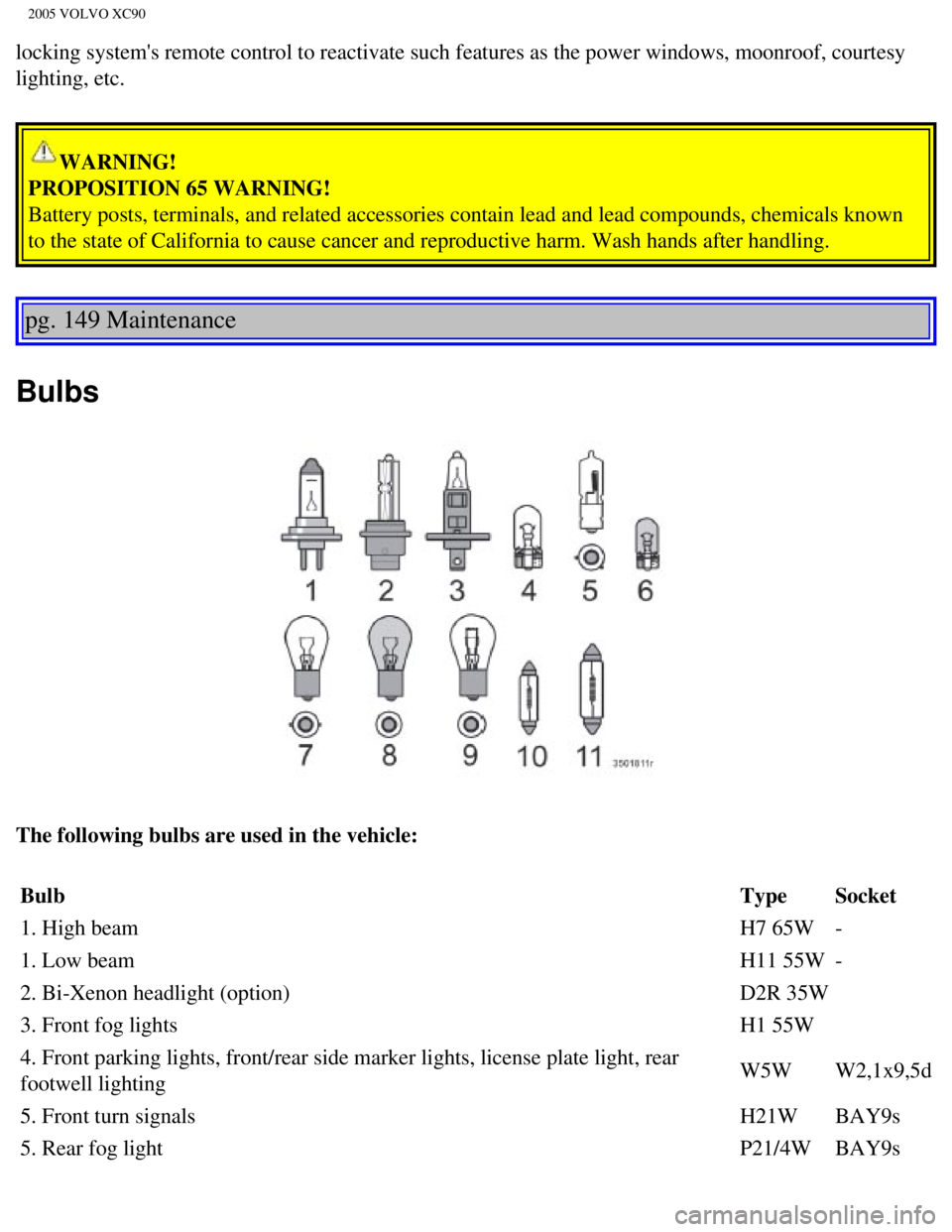
2005 VOLVO XC90
locking system's remote control to reactivate such features as the power\
windows, moonroof, courtesy
lighting, etc.
WARNING!
PROPOSITION 65 WARNING!
Battery posts, terminals, and related accessories contain lead and lead \
compounds, chemicals known
to the state of California to cause cancer and reproductive harm. Wash h\
ands after handling.
pg. 149 Maintenance
Bulbs
The following bulbs are used in the vehicle:
Bulb Type Socket
1. High beam H7 65W-
1. Low beam H11 55W-
2. Bi-Xenon headlight (option) D2R 35W
3. Front fog lights H1 55W
4. Front parking lights, front/rear side marker lights, license plate li\
ght, rear
footwell lighting W5W
W2,1x9,5d
5. Front turn signals H21W BAY9s
5. Rear fog light P21/4W BAY9s
file:///K|/ownersdocs/2005/2005_XC90/05xc90_09b.htm (5 of 25)12/30/200\
6 4:42:40 PM