Page 6 of 263

2005 VOLVO XC90
1. Headlights/Parking lights 33
2. Instrument lighting 33
3. Panel vents 51
4. Text window 30
5. Temperature gauge 26
6. Odometer/Trip odometer/Cruise control indicator 26, 40
7. Speedometer iv
8. Turn signal indicator lights 26
9. Tachometer 26
10. Ambient temperature gauge, clock, gear indicator 26
11. Fuel gauge 26
12. Indicator and warning symbols 27
13. Panel vents 51
14. Glove compartment 69
15. Hazard warning flashers 38
16. Audio system 175
17. Switches in the center console 31
18. Climate system controls 52
19. Windshield wiper/washer lever 36
20. Audio control buttons in steering wheel 177
21. Instrument panel 26
22. Horn iv
23. Cruise control buttons in steering wheel 40
24. Turn signals, High/low beams 35
25. Front fog lights, Rear fog light 33
26. Parking brake pedal 42
27. Parking brake release handle 42
28. Button for unlocking fuel filler door 33
29. Hood open lever 42
30. Reading lights 65
31. Courtesy light 65
32. Moonroof control (option) 47
33. Seat belt reminder 29
34. Rearview mirror 46
35. Central locking button 79
36. Lockout switch for rear seat power windows 45
37. Power window controls 44
38. Sideview mirror controls 46
file:///K|/ownersdocs/2005/2005_XC90/05xc90_00.htm (6 of 7)12/30/2006 \
4:42:22 PM
Page 39 of 263
2005 VOLVO XC90
2 0 0 5
VOLVO XC90
Instruments and controls
pg. 25 Instruments and controls
Instrument panel26
Indicator and warning symbols27
Switches in center console31
Lighting panel33
Lighting panel, Manually unlocking the fuel filler door34
Turn signals, Steering wheel adjustment35
Windshield wipers36
Tailgate wiper/washer, Water repellent glass37
Hazard warning flashers, rear window/sideview mirror defroster, heated f\
ront seats38
Trip computer (option)39
Cruise control40
Parking brake, Opening/closing the hood42
Opening the tailgate, Auxiliary 12-volt sockets43
Electrically operated windows44
Rearview mirror/power folding sideview mirror46
Power moonroof (option)47
file:///K|/ownersdocs/2005/2005_XC90/05xc90_02a.htm (1 of 17)12/30/200\
6 4:42:27 PM
Page 47 of 263
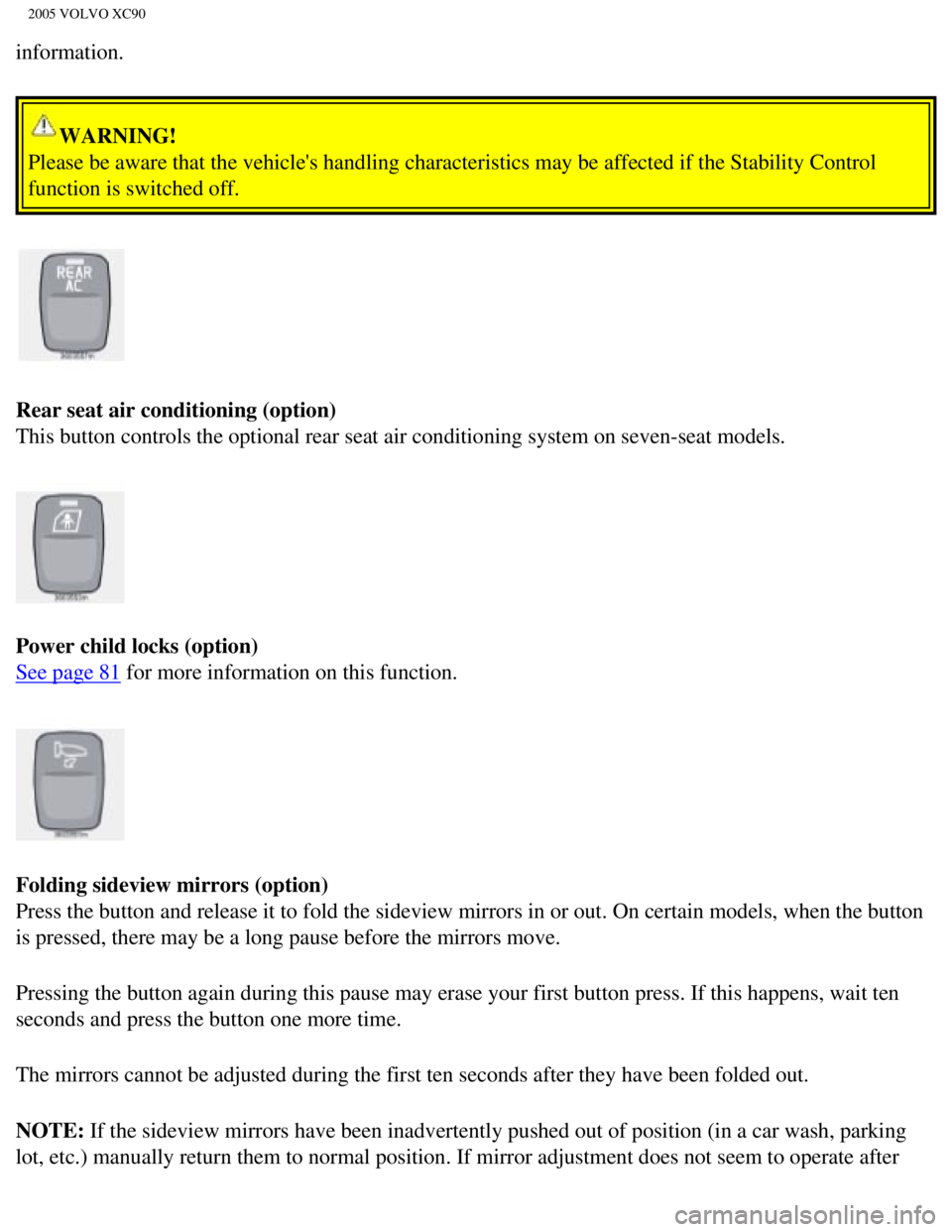
2005 VOLVO XC90
information.
WARNING!
Please be aware that the vehicle's handling characteristics may be affec\
ted if the Stability Control
function is switched off.
Rear seat air conditioning (option)
This button controls the optional rear seat air conditioning system on s\
even-seat models.
Power child locks (option)
See page 81 for more information on this function.
Folding sideview mirrors (option)
Press the button and release it to fold the sideview mirrors in or out. \
On certain models, when the button
is pressed, there may be a long pause before the mirrors move.
Pressing the button again during this pause may erase your first button \
press. If this happens, wait ten
seconds and press the button one more time.
The mirrors cannot be adjusted during the first ten seconds after they h\
ave been folded out.
NOTE: If the sideview mirrors have been inadvertently pushed out of position \
(in a car wash, parking
lot, etc.) manually return them to normal position. If mirror adjustmen\
t does not seem to operate after
file:///K|/ownersdocs/2005/2005_XC90/05xc90_02a.htm (9 of 17)12/30/200\
6 4:42:27 PM
Page 57 of 263
2005 VOLVO XC90
pg. 38 Instruments and controls
Hazard warning flashers, rear window/sideview mirror
defroster, heated front seats
Hazard warning flashers
The four-way flasher should be used to indicate that the vehicle has bec\
ome a traffic hazard. To activate
the flashers, press the triangular button in the center dash. Press the \
button again to turn off the flashers.
NOTE: Regulations regarding the use of the hazard warning flasher may vary, de\
pending on where you
live.
Sideview mirror and rear window defroster
Press the switch to start heating the rear window and sideview mirrors t\
o remove ice or condensation.
An LED in the switch will light up.
file:///K|/ownersdocs/2005/2005_XC90/05xc90_02b.htm (2 of 17)12/30/200\
6 4:42:28 PM
Page 58 of 263

2005 VOLVO XC90
A timer automatically switches off the heating to the sideview mirrors a\
fter approximately 4 minutes and
to the rear window after approximately 12 minutes. The LED will go out c\
orrespondingly.
Heated front seats (option)
l The front seat heating can be switched on and off as required.
l Press the switch once for maximum seat heating. Both LED's in the switch\
will be lit.
l Press the switch a second time for comfort heating. One LED in the switc\
h will be lit.
l Press the switch a third time to turn the heating off completely.
The seat heating for the passenger seat should be switched off when the \
seat is not occupied.
pg. 39 Instruments and controls
Trip computer (option)
The trip computer stores information gathered from several systems in yo\
ur vehicle and has four menus
that can be displayed in the text window.
l Driving distance on current fuel reserve
l Average fuel consumption
l Current fuel consumption
l Average speed
l Current speed in mph (Canadian models only)
NOTE: Warning messages from the vehicle's monitoring systems will override the\
trip computer
function. If a warning message is displayed in the text window while you\
are using the trip computer,
file:///K|/ownersdocs/2005/2005_XC90/05xc90_02b.htm (3 of 17)12/30/200\
6 4:42:28 PM
Page 68 of 263
2005 VOLVO XC90
pg. 46 Instruments and controls
Rearview mirror/power folding sideview mirrors
Rearview mirror
A Normal position
B Night position, reduces glare from following headlights
Autodim function (option)
The autodim function reacts to headlights from following traffic and aut\
omatically reduces glare.
NOTE: The autodim function is automatically switched off when the gear selecto\
r is placed in the
Reverse position.
Electrically operated sideview mirrors
file:///K|/ownersdocs/2005/2005_XC90/05xc90_02b.htm (13 of 17)12/30/20\
06 4:42:28 PM
Page 77 of 263
2005 VOLVO XC90
pg. 53 Climate control
AUTO
This function automatically regulates the Electronic Climate Control sys\
tem so that the selected
temperatures are maintained. The blower, heating, air distribution (air\
flow) and air conditioning are
controlled.
If you prefer to manually set any of these functions, the remaining func\
tions will still be controlled
automatically. Pressing the AUTO button overrides any settings that were\
previously made manually.
Rear window and sideview mirror defrosters
This function defrosts/de-ices the rear window and sideview mirrors. The\
LED in the switch will light up to
indicate that the heating function is engaged. See
page 38 for additional information on this function.
Never use ice scrapers made of metal as the can easily scratch the mirro\
r surface.
file:///K|/ownersdocs/2005/2005_XC90/05xc90_03.htm (5 of 9)12/30/2006 \
4:42:29 PM
Page 106 of 263
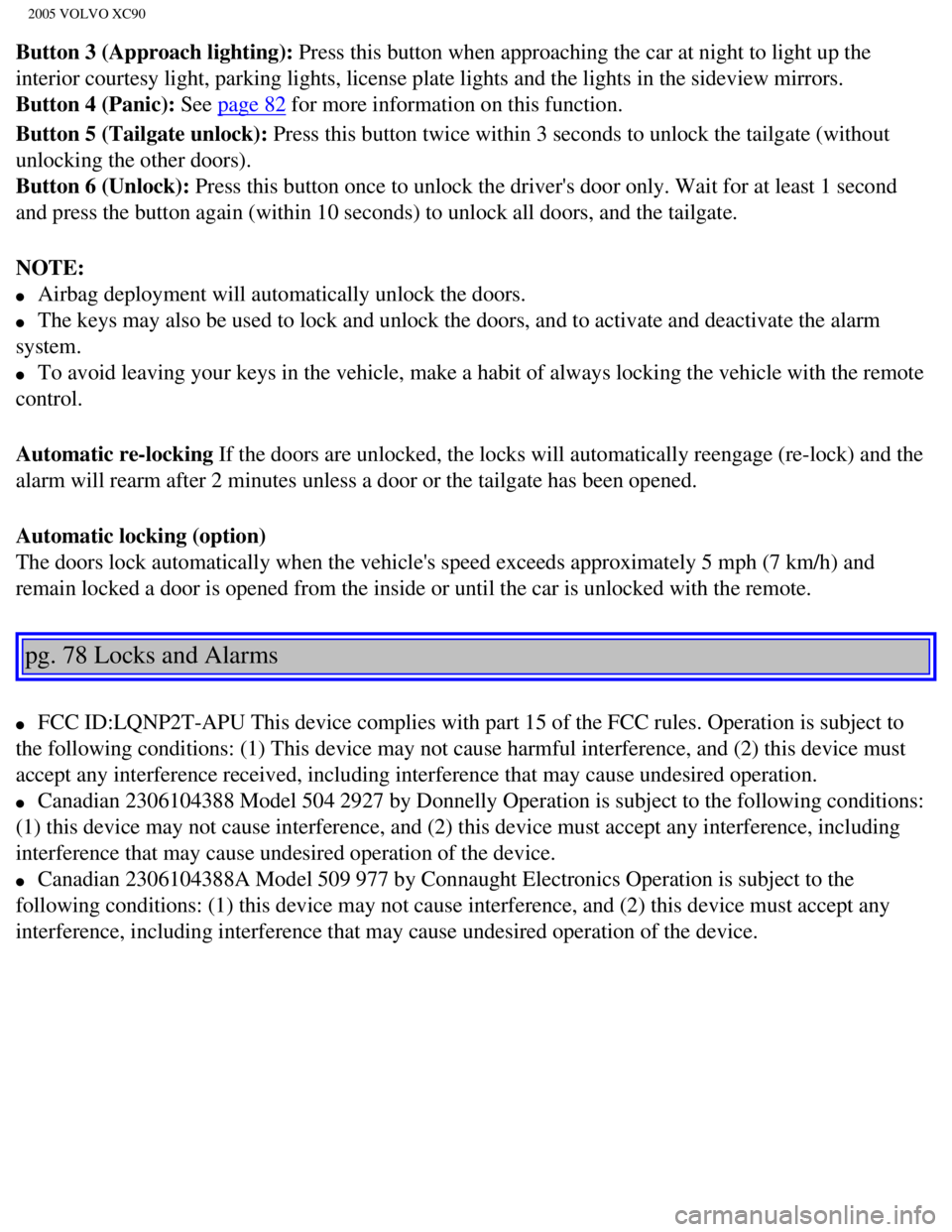
2005 VOLVO XC90
Button 3 (Approach lighting): Press this button when approaching the car at night to light up the
interior courtesy light, parking lights, license plate lights and the li\
ghts in the sideview mirrors.
Button 4 (Panic): See
page 82 for more information on this function.
Button 5 (Tailgate unlock): Press this button twice within 3 seconds to unlock the tailgate (witho\
ut
unlocking the other doors).
Button 6 (Unlock): Press this button once to unlock the driver's door only. Wait for at le\
ast 1 second
and press the button again (within 10 seconds) to unlock all doors, an\
d the tailgate.
NOTE:
l Airbag deployment will automatically unlock the doors.
l The keys may also be used to lock and unlock the doors, and to activate \
and deactivate the alarm
system.
l To avoid leaving your keys in the vehicle, make a habit of always lockin\
g the vehicle with the remote
control.
Automatic re-locking If the doors are unlocked, the locks will automatically reengage (re-l\
ock) and the
alarm will rearm after 2 minutes unless a door or the tailgate has been \
opened.
Automatic locking (option)
The doors lock automatically when the vehicle's speed exceeds approximat\
ely 5 mph (7 km/h) and
remain locked a door is opened from the inside or until the car is unloc\
ked with the remote.
pg. 78 Locks and Alarms
l FCC ID:LQNP2T-APU This device complies with part 15 of the FCC rules. Op\
eration is subject to
the following conditions: (1) This device may not cause harmful interf\
erence, and (2) this device must
accept any interference received, including interference that may cause \
undesired operation.
l Canadian 2306104388 Model 504 2927 by Donnelly Operation is subject to t\
he following conditions:
(1) this device may not cause interference, and (2) this device must\
accept any interference, including
interference that may cause undesired operation of the device.
l Canadian 2306104388A Model 509 977 by Connaught Electronics Operation is\
subject to the
following conditions: (1) this device may not cause interference, and \
(2) this device must accept any
interference, including interference that may cause undesired operation \
of the device.
file:///K|/ownersdocs/2005/2005_XC90/05xc90_05.htm (5 of 13)12/30/2006\
4:42:32 PM