2005 VOLVO S80 radio
[x] Cancel search: radioPage 43 of 123
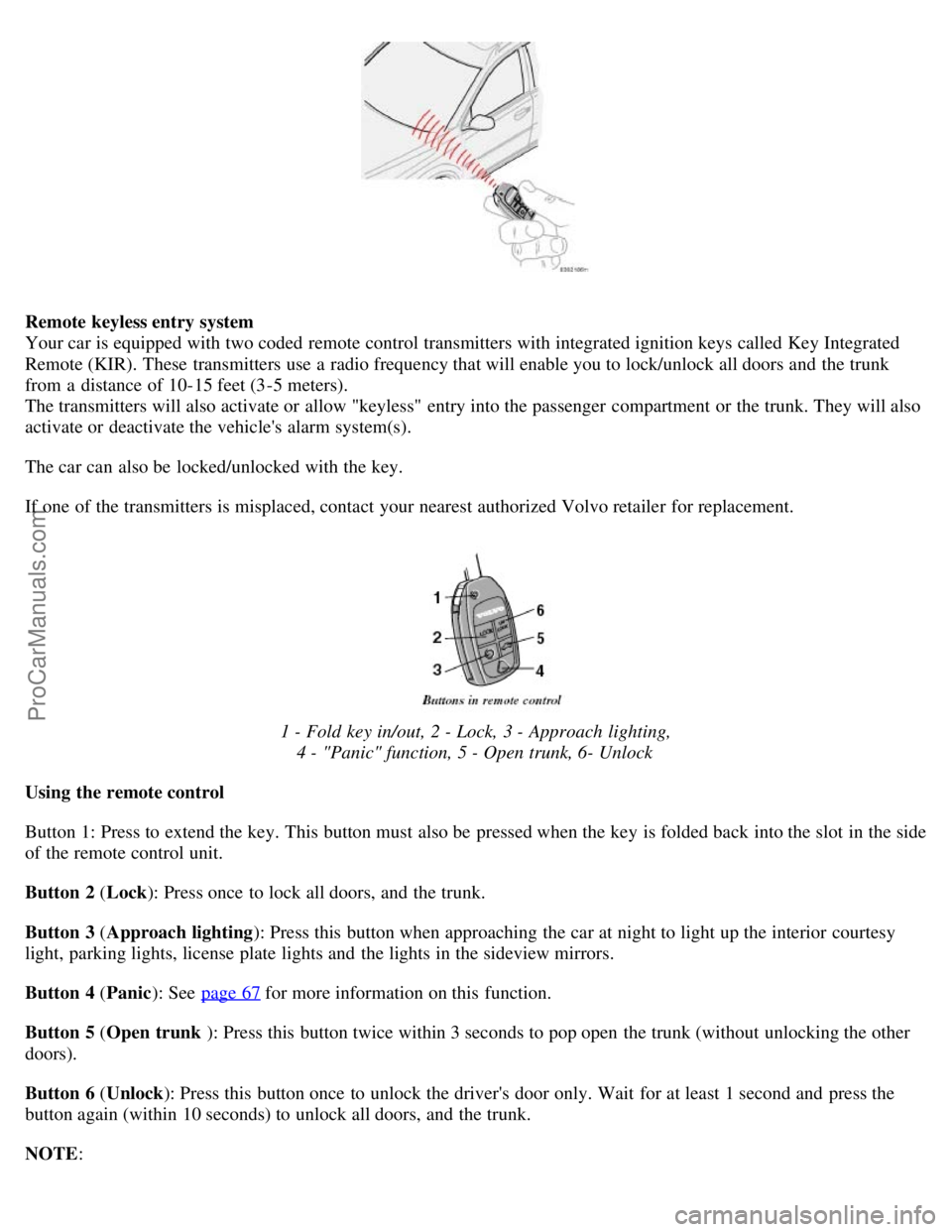
Remote keyless entry system
Your car is equipped with two coded remote control transmitters with integrated ignition keys called Key Integrated
Remote (KIR). These transmitters use a radio frequency that will enable you to lock/unlock all doors and the trunk
from a distance of 10-15 feet (3-5 meters).
The transmitters will also activate or allow "keyless" entry into the passenger compartment or the trunk. They will also
activate or deactivate the vehicle's alarm system(s).
The car can also be locked/unlocked with the key.
If one of the transmitters is misplaced, contact your nearest authorized Volvo retailer for replacement.
1 - Fold key in/out, 2 - Lock, 3 - Approach lighting, 4 - "Panic" function, 5 - Open trunk, 6- Unlock
Using the remote control
Button 1: Press to extend the key. This button must also be pressed when the key is folded back into the slot in the side
of the remote control unit.
Button 2 ( Lock): Press once to lock all doors, and the trunk.
Button 3 ( Approach lighting ): Press this button when approaching the car at night to light up the interior courtesy
light, parking lights, license plate lights and the lights in the sideview mirrors.
Button 4 ( Panic): See page 67
for more information on this function.
Button 5 ( Open trunk ): Press this button twice within 3 seconds to pop open the trunk (without unlocking the other
doors).
Button 6 ( Unlock): Press this button once to unlock the driver's door only. Wait for at least 1 second and press the
button again (within 10 seconds) to unlock all doors, and the trunk.
NOTE :
ProCarManuals.com
Page 99 of 123
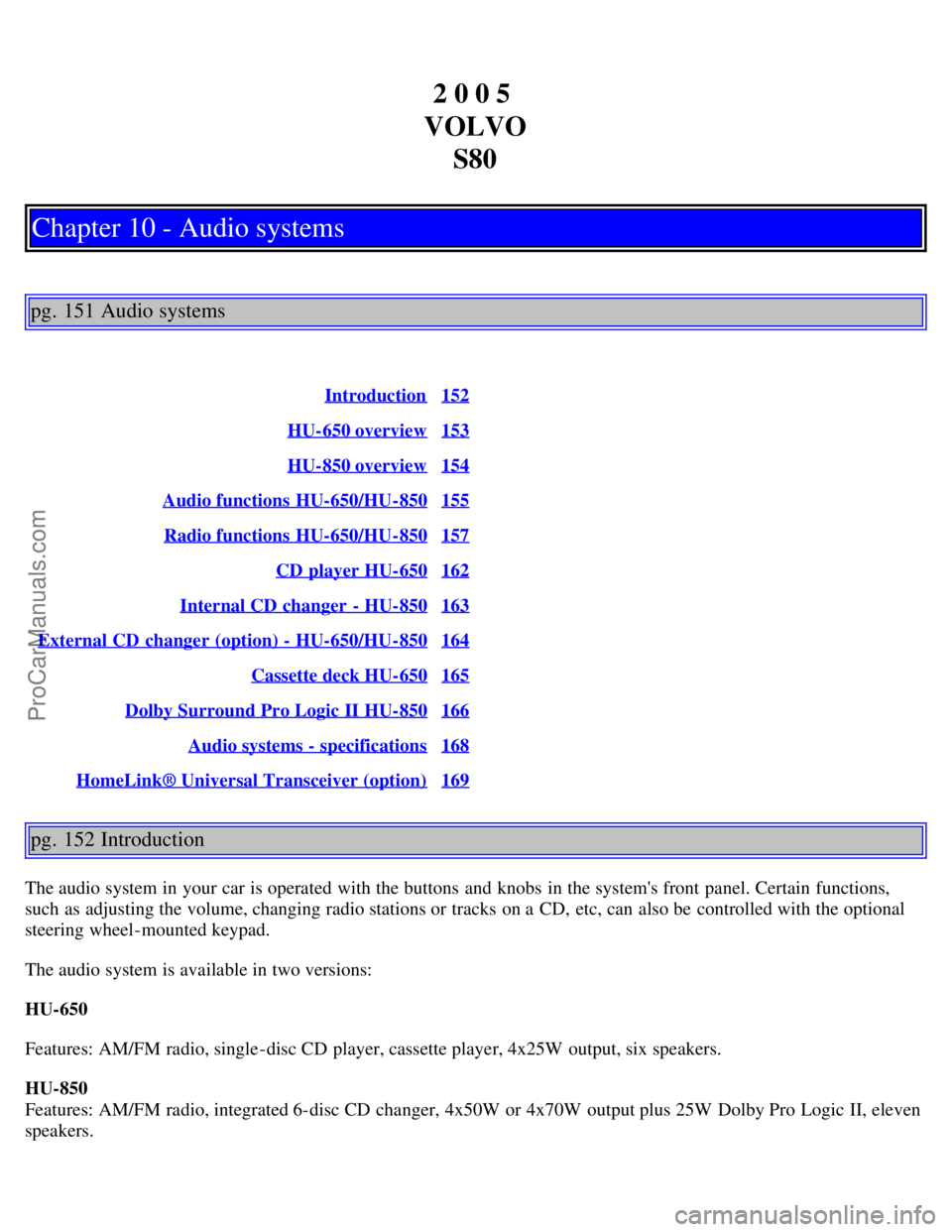
2 0 0 5
VOLVO S80
Chapter 10 - Audio systems
pg. 151 Audio systems
Introduction152
HU-650 overview153
HU-850 overview154
Audio functions HU-650/HU-850155
Radio functions HU-650/HU-850157
CD player HU-650162
Internal CD changer - HU-850163
External CD changer (option) - HU-650/HU-850164
Cassette deck HU-650165
Dolby Surround Pro Logic II HU-850166
Audio systems - specifications168
HomeLink® Universal Transceiver (option)169
pg. 152 Introduction
The audio system in your car is operated with the buttons and knobs in the system's front panel. Certain functions,
such as adjusting the volume, changing radio stations or tracks on a CD, etc, can also be controlled with the optional
steering wheel-mounted keypad.
The audio system is available in two versions:
HU-650
Features: AM/FM radio, single-disc CD player, cassette player, 4x25W output, six speakers.
HU-850
Features: AM/FM radio, integrated 6-disc CD changer, 4x50W or 4x70W output plus 25W Dolby Pro Logic II, eleven
speakers.
ProCarManuals.com
Page 101 of 123

1. On/off - press
Volume - turn
2. Selector knob for:
Stored radio stations
Press to store a station
CD changer - selecting disc (option)
3. Selector knob:
Radio _ FM, AM
Cassette
CD
CD changer (option)
Press to open the main menu.
4. Fader - press and turn
Balance - press to release the control, pull and turn to adjust
5. Exit (exit the menu)
6. Scan function (automatically search for radio stations)
7. Navigations buttons (seek/change radio station or CD track)
8. CD eject
9. CD slot
10. CD random play
11. FM
12. AM
13. CD player
14. Automatically search for radio stations
15. Bass - press and turn
Treble - press to release the control, pull and turn to adjust
16. Tape direction selector
CD changer (option) - random play
17. Cassette opening
18. Cassette eject
pg. 154 Audio system HU-850 - overview
ProCarManuals.com
Page 102 of 123
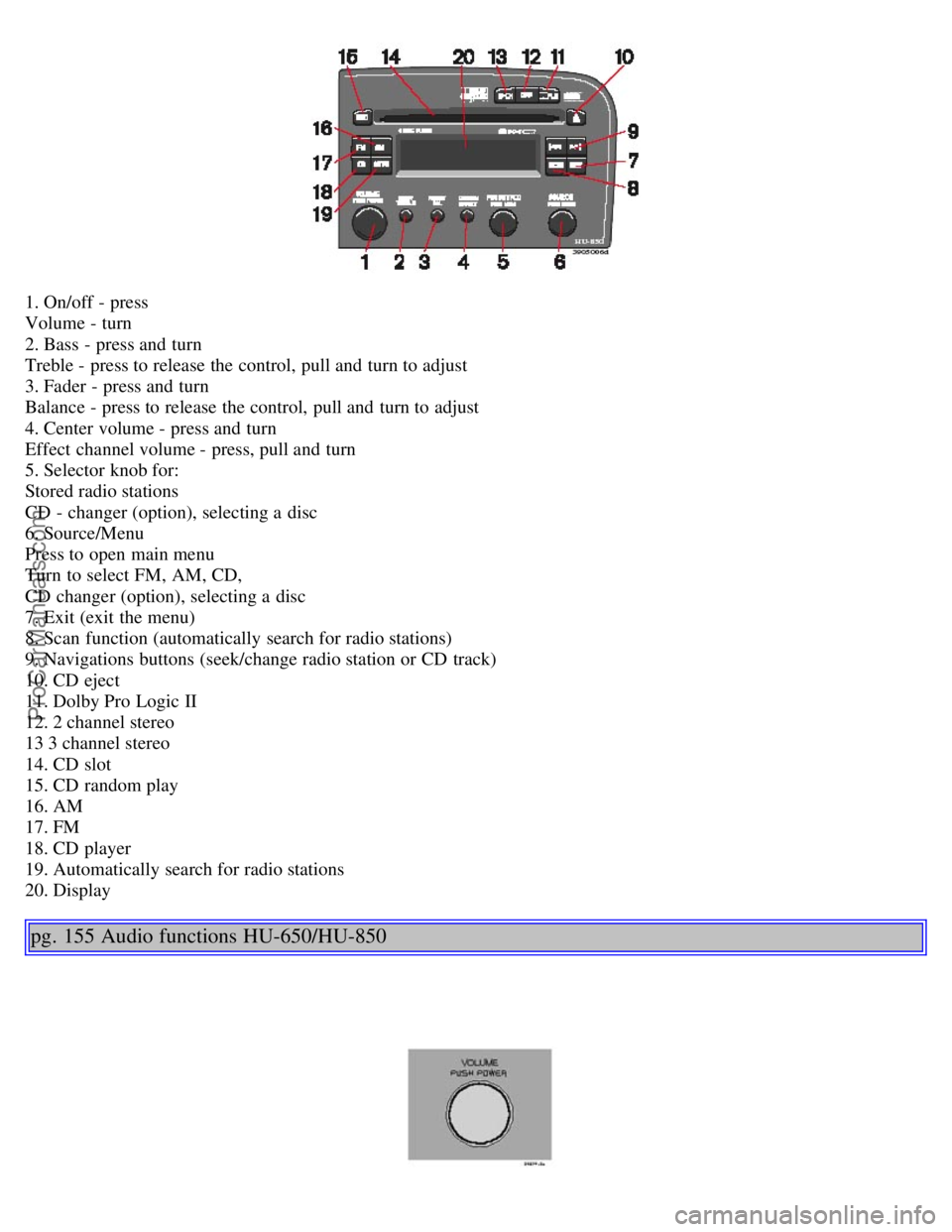
1. On/off - press
Volume - turn
2. Bass - press and turn
Treble - press to release the control, pull and turn to adjust
3. Fader - press and turn
Balance - press to release the control, pull and turn to adjust
4. Center volume - press and turn
Effect channel volume - press, pull and turn
5. Selector knob for:
Stored radio stations
CD - changer (option), selecting a disc
6. Source/Menu
Press to open main menu
Turn to select FM, AM, CD,
CD changer (option), selecting a disc
7. Exit (exit the menu)
8. Scan function (automatically search for radio stations)
9. Navigations buttons (seek/change radio station or CD track)
10. CD eject
11. Dolby Pro Logic II
12. 2 channel stereo
13 3 channel stereo
14. CD slot
15. CD random play
16. AM
17. FM
18. CD player
19. Automatically search for radio stations
20. Display
pg. 155 Audio functions HU-650/HU-850
ProCarManuals.com
Page 103 of 123
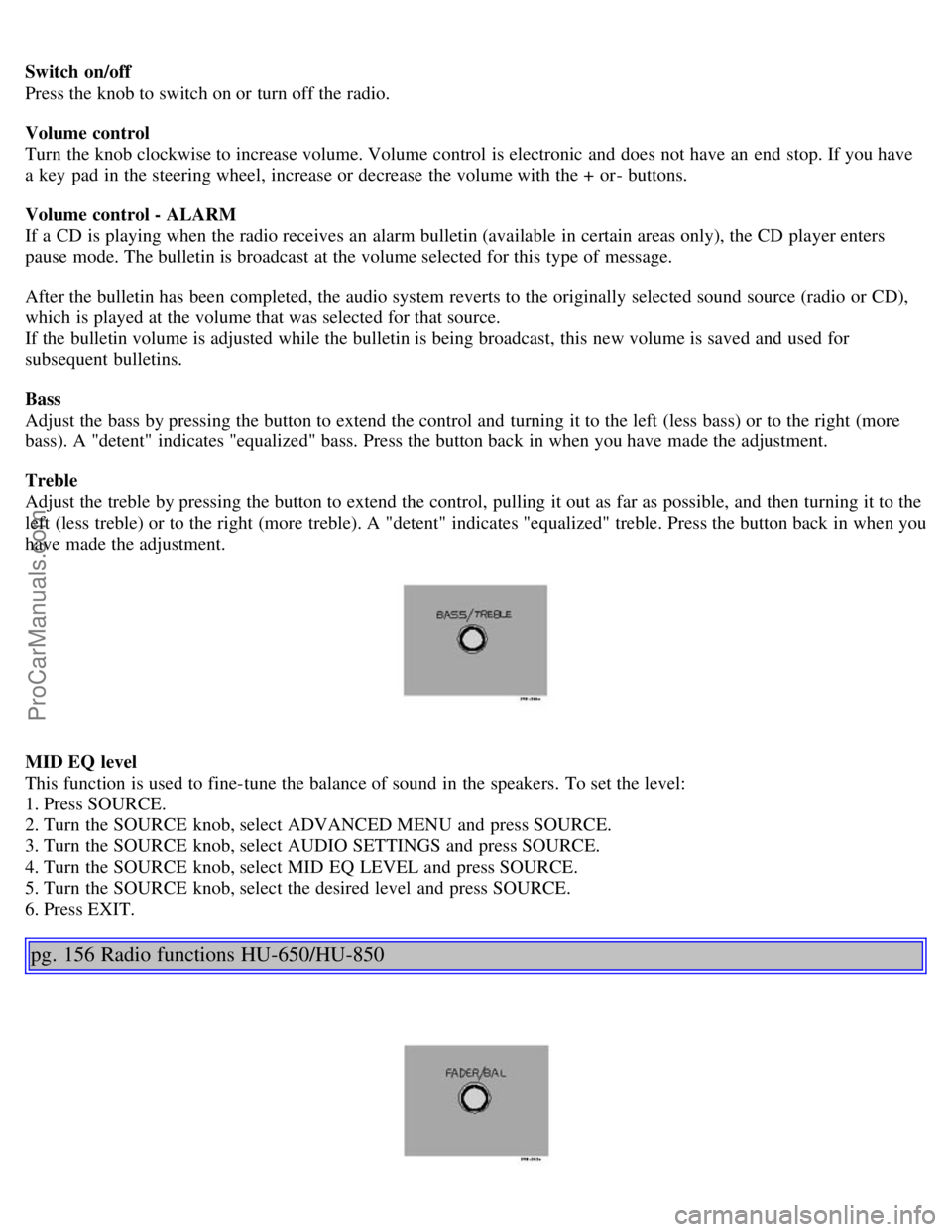
Switch on/off
Press the knob to switch on or turn off the radio.
Volume control
Turn the knob clockwise to increase volume. Volume control is electronic and does not have an end stop. If you have
a key pad in the steering wheel, increase or decrease the volume with the + or- buttons.
Volume control - ALARM
If a CD is playing when the radio receives an alarm bulletin (available in certain areas only), the CD player enters
pause mode. The bulletin is broadcast at the volume selected for this type of message.
After the bulletin has been completed, the audio system reverts to the originally selected sound source (radio or CD),
which is played at the volume that was selected for that source.
If the bulletin volume is adjusted while the bulletin is being broadcast, this new volume is saved and used for
subsequent bulletins.
Bass
Adjust the bass by pressing the button to extend the control and turning it to the left (less bass) or to the right (more
bass). A "detent" indicates "equalized" bass. Press the button back in when you have made the adjustment.
Treble
Adjust the treble by pressing the button to extend the control, pulling it out as far as possible, and then turning it to the
left (less treble) or to the right (more treble). A "detent" indicates "equalized" treble. Press the button back in when you
have made the adjustment.
MID EQ level
This function is used to fine-tune the balance of sound in the speakers. To set the level:
1. Press SOURCE.
2. Turn the SOURCE knob, select ADVANCED MENU and press SOURCE.
3. Turn the SOURCE knob, select AUDIO SETTINGS and press SOURCE.
4. Turn the SOURCE knob, select MID EQ LEVEL and press SOURCE.
5. Turn the SOURCE knob, select the desired level and press SOURCE.
6. Press EXIT.
pg. 156 Radio functions HU-650/HU-850
ProCarManuals.com
Page 104 of 123

Fader - Balance front/rear
Adjust front/rear speaker balance by pressing the button to extend the control and turning it to the left (more sound
from the rear speakers) or to the right (more sound from the front speakers). A "detent" indicates "equalized" balance.
Press the button back in when you have made the adjustment.
Balance right/left
Adjust left/right speaker balance by pressing the button to extend the control, pulling it out as far as possible and then
turning it to the left (more sound from the left speakers) or to the right (more sound from the right speakers). A
"detent" indicates "equalized" balance. Press the button back in when you have made the adjustment.
Selecting a sound source
The sound source (e.g. AM, FM, etc) can be selected in two ways:
· Use the sound source buttons (see the right illustrations above).
· Turn the SOURCE knob (see illustration above) to select a sound source (AM, FM, cassette, or CD). Press the knob
to select the AM or FM band of your choice.
The sound source selected will be shown in the display.
pg. 157 Audio systems HU-650/HU-850
Scan
Press the SCAN button to start the station scan function. When a station is found, scanning stops for approximately 10
seconds, after which scanning will continue.
Press the SCAN or EXIT button when a station has been found if you would like to listen to that station and to
discontinue the scan function.
Station seek up/down
Press
to start the seek function. The radio seeks the next audible station and tunes it in. Repeat the procedure
to continue the seek function.
Manual station search
Press
and hold it down. MAN will be shown in the display. The radio scans slowly in the selected direction
and will increase the scanning speed after a few seconds. Release the button when the desired frequency appears in the
ProCarManuals.com
Page 105 of 123
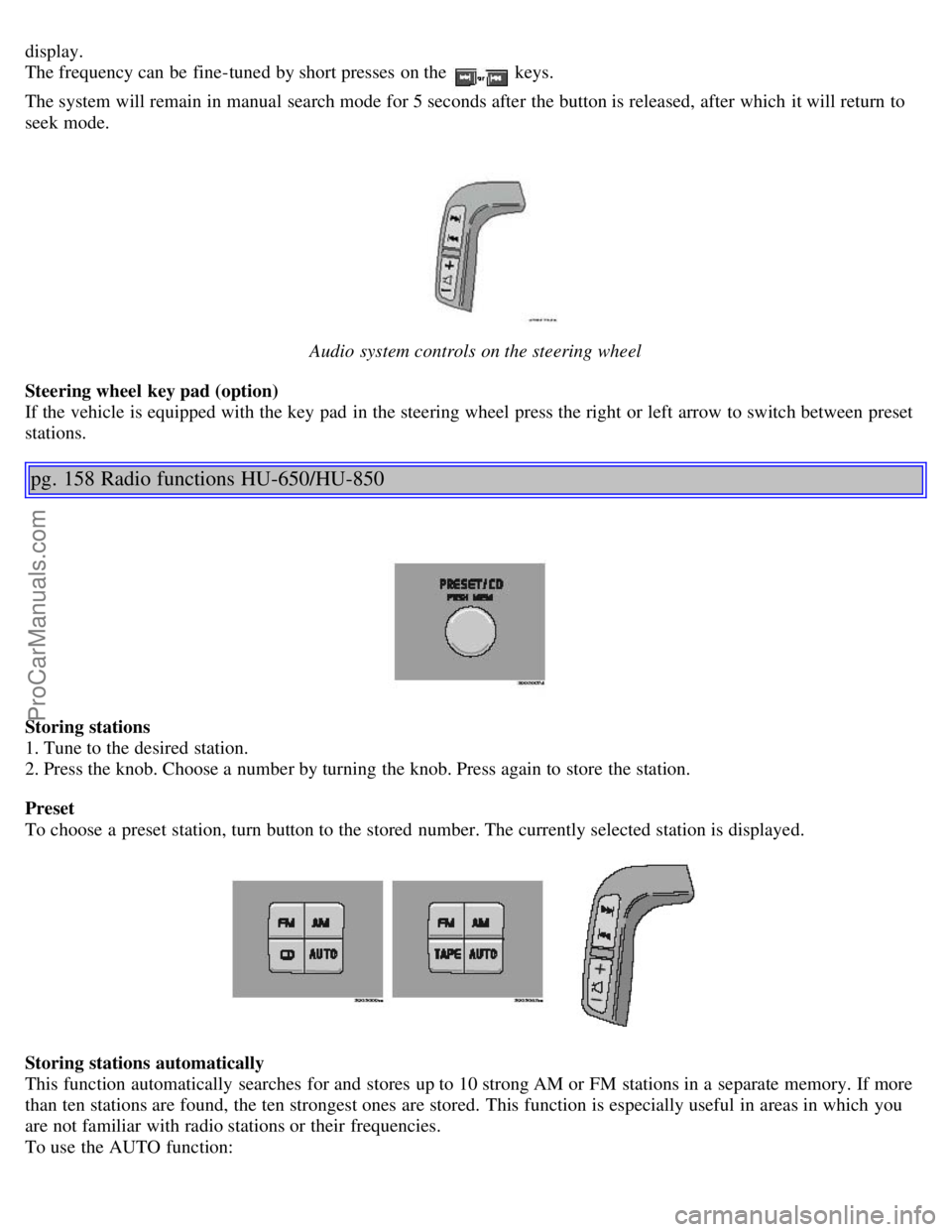
display.
The frequency can be fine-tuned by short presses on the keys.
The system will remain in manual search mode for 5 seconds after the button is released, after which it will return to
seek mode.
Audio system controls on the steering wheel
Steering wheel key pad (option)
If the vehicle is equipped with the key pad in the steering wheel press the right or left arrow to switch between preset
stations.
pg. 158 Radio functions HU-650/HU-850
Storing stations
1. Tune to the desired station.
2. Press the knob. Choose a number by turning the knob. Press again to store the station.
Preset
To choose a preset station, turn button to the stored number. The currently selected station is displayed.
Storing stations automatically
This function automatically searches for and stores up to 10 strong AM or FM stations in a separate memory. If more
than ten stations are found, the ten strongest ones are stored. This function is especially useful in areas in which you
are not familiar with radio stations or their frequencies.
To use the AUTO function:
ProCarManuals.com
Page 106 of 123
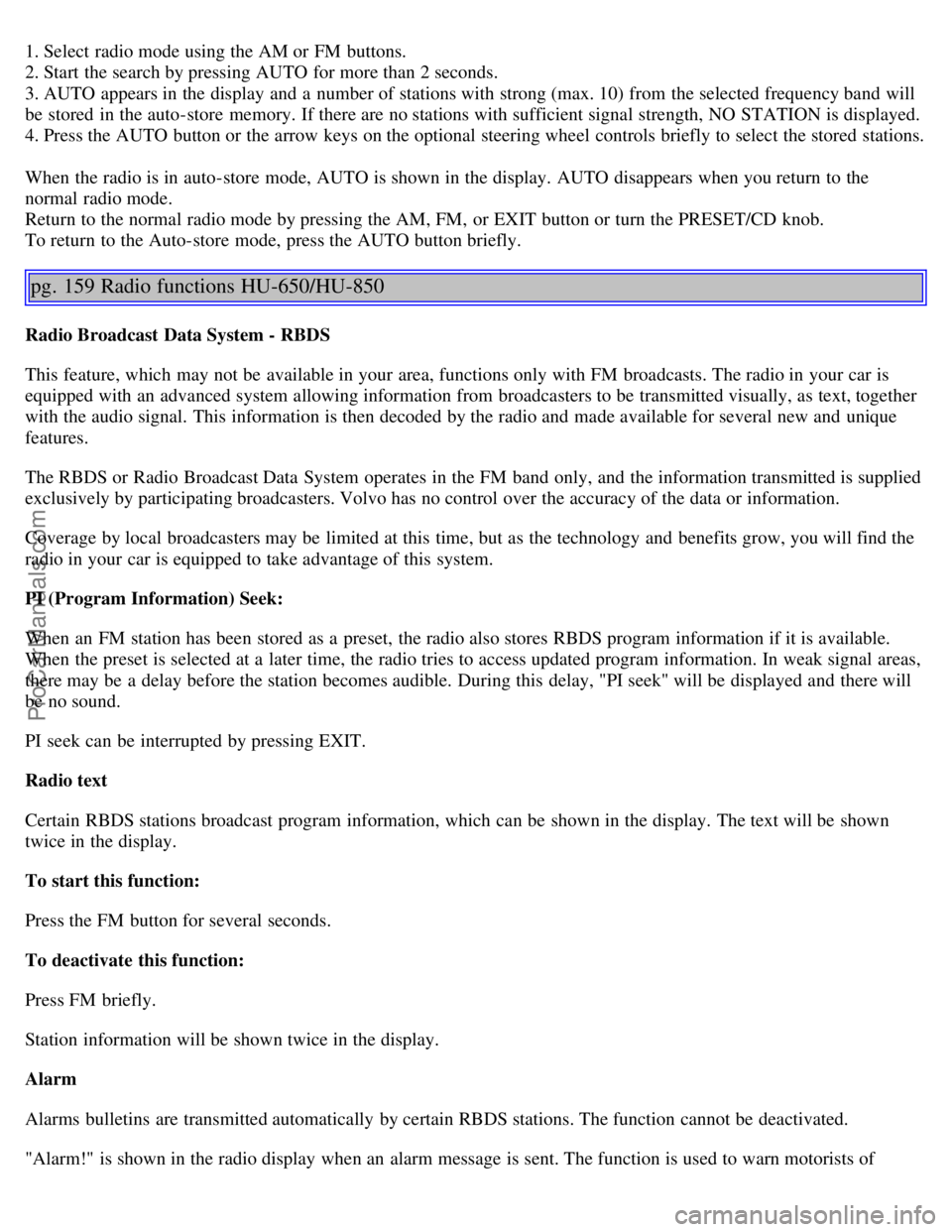
1. Select radio mode using the AM or FM buttons.
2. Start the search by pressing AUTO for more than 2 seconds.
3. AUTO appears in the display and a number of stations with strong (max. 10) from the selected frequency band will
be stored in the auto-store memory. If there are no stations with sufficient signal strength, NO STATION is displayed.
4. Press the AUTO button or the arrow keys on the optional steering wheel controls briefly to select the stored stations.
When the radio is in auto-store mode, AUTO is shown in the display. AUTO disappears when you return to the
normal radio mode.
Return to the normal radio mode by pressing the AM, FM, or EXIT button or turn the PRESET/CD knob.
To return to the Auto-store mode, press the AUTO button briefly.
pg. 159 Radio functions HU-650/HU-850
Radio Broadcast Data System - RBDS
This feature, which may not be available in your area, functions only with FM broadcasts. The radio in your car is
equipped with an advanced system allowing information from broadcasters to be transmitted visually, as text, together
with the audio signal. This information is then decoded by the radio and made available for several new and unique
features.
The RBDS or Radio Broadcast Data System operates in the FM band only, and the information transmitted is supplied
exclusively by participating broadcasters. Volvo has no control over the accuracy of the data or information.
Coverage by local broadcasters may be limited at this time, but as the technology and benefits grow, you will find the
radio in your car is equipped to take advantage of this system.
PI (Program Information) Seek:
When an FM station has been stored as a preset, the radio also stores RBDS program information if it is available.
When the preset is selected at a later time, the radio tries to access updated program information. In weak signal areas,
there may be a delay before the station becomes audible. During this delay, "PI seek" will be displayed and there will
be no sound.
PI seek can be interrupted by pressing EXIT.
Radio text
Certain RBDS stations broadcast program information, which can be shown in the display. The text will be shown
twice in the display.
To start this function:
Press the FM button for several seconds.
To deactivate this function:
Press FM briefly.
Station information will be shown twice in the display.
Alarm
Alarms bulletins are transmitted automatically by certain RBDS stations. The function cannot be deactivated.
"Alarm!" is shown in the radio display when an alarm message is sent. The function is used to warn motorists of
ProCarManuals.com