Page 103 of 336
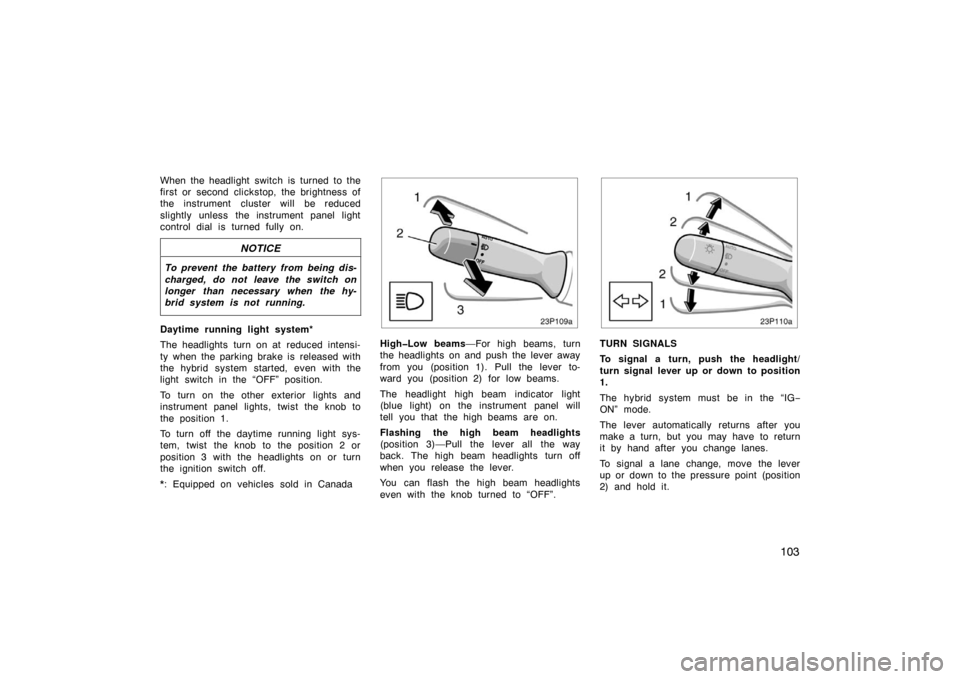
103
When the headlight switch is turned to the
first or second clickstop, the brightness of
the instrument cluster will be reduced
slightly unless the instrument panel light
control dial is turned fully on.
NOTICE
To prevent the battery from being dis-
charged, do not leave the switch on
longer than necessary when the hy-
brid system is not running.
Daytime running light system*
The headlights turn on at reduced intensi-
ty when the parking brake is released with
the hybrid system started, even with the
light switch in the “OFF” position.
To turn on the other exterior lights and
instrument panel lights, twist the knob to
the position 1.
To turn off the daytime running light sys-
tem, twist the knob to the position 2 or
position 3 with the headlights on or turn
the ignition switch off.
*: Equipped on vehicles sold in Canada
23p109
High�Low beams—For high beams, turn
the headlights on and push the lever away
from you (position 1). Pull the lever to-
ward you (position 2) for low beams.
The headlight high beam indicator light
(blue light) on the instrument panel will
tell you that the high beams are on.
Flashing the high beam headlights
(position 3)—Pull the lever all the way
back. The high beam headlights turn off
when you release the lever.
You can flash the high beam headlights
even with the knob turned to “OFF”.
23p110
TURN SIGNALS
To signal a turn, push the headlight/
turn signal lever up or down to position
1.
The hybrid system must be in the “IG −
ON” mode.
The lever automatically returns after you
make a turn, but you may have to return
it by hand after you change lanes.
To signal a lane change, move the lever
up or down to the pressure point (position
2) and hold it.
Page 105 of 336
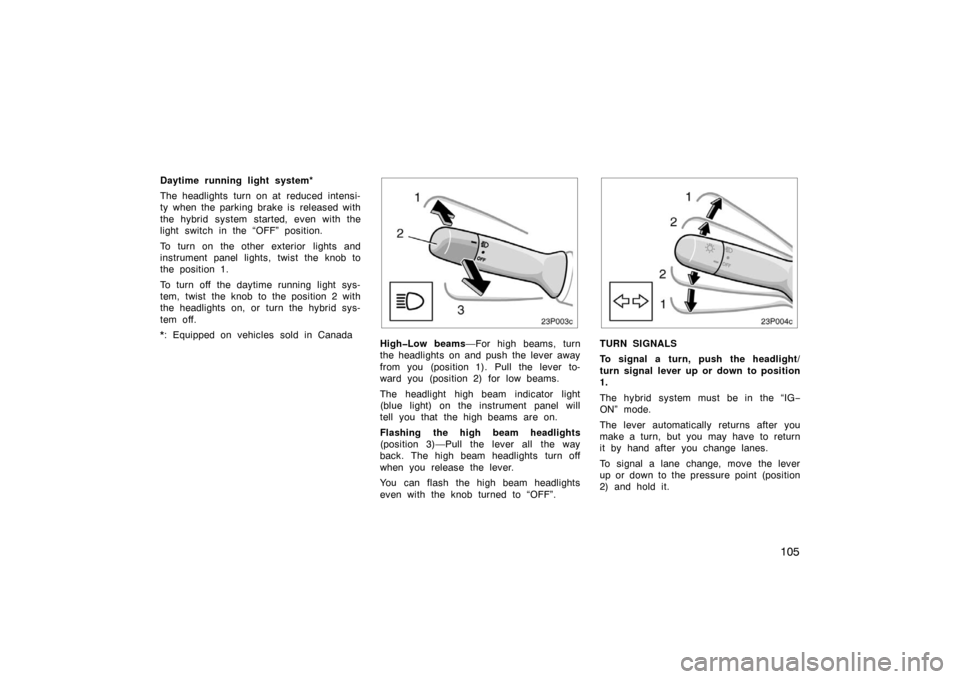
105
Daytime running light system*
The headlights turn on at reduced intensi-
ty when the parking brake is released with
the hybrid system started, even with the
light switch in the “OFF” position.
To turn on the other exterior lights and
instrument panel lights, twist the knob to
the position 1.
To turn off the daytime running light sys-
tem, twist the knob to the position 2 with
the headlights on, or turn the hybrid sys-
tem off.
*: Equipped on vehicles sold in Canada
23p003b
High�Low beams—For high beams, turn
the headlights on and push the lever away
from you (position 1). Pull the lever to-
ward you (position 2) for low beams.
The headlight high beam indicator light
(blue light) on the instrument panel will
tell you that the high beams are on.
Flashing the high beam headlights
(position 3)—Pull the lever all the way
back. The high beam headlights turn off
when you release the lever.
You can flash the high beam headlights
even with the knob turned to “OFF”.
23p004b
TURN SIGNALS
To signal a turn, push the headlight/
turn signal lever up or down to position
1.
The hybrid system must be in the “IG −
ON” mode.
The lever automatically returns after you
make a turn, but you may have to return
it by hand after you change lanes.
To signal a lane change, move the lever
up or down to the pressure point (position
2) and hold it.
Page 164 of 336

164
(c) Selecting a station
Tune in the desired station using one of
the following methods.
Preset tuning: Touch the switch (1 −6) for
the station you want. The switch (1 −6) is
highlighted in green and station frequency
appears on the display.
Manual tuning: Turn the “TUNE” knob
briefly. Each time you turn the knob, the
radio will step up or down to another fre-
quency.
Seek tuning: Push the “SEEK TRACK”
button on either side. The radio will begin
seeking up or down for a station of the
nearest frequency and will stop on recep-
tion. Each time you push the button, the
stations will be searched out one after
another.
26p126
Scan tuning: Push the “SCAN” button or
touch the “SCAN” switch (AM mode only)
briefly. “SCAN” appears on the display.
The radio will find the next station up or
down the band, stay there for a few se-
conds, and then scan again. To select a
station, push the “SCAN” button a second
time.
Preset scan tuning: Push the “SCAN”
button or touch the “SCAN” switch (AM
mode only) and hold it until you hear a
beep. “P. SCAN” appears on the display.
The radio will tune in the next preset sta-
tion up or down the band, stay there for
a few seconds, and then move to the next
preset station. To select a station, push
the “SCAN” button a second time.
26p142a
(d) RDS (Radio Data System)
(1) Program type
Each time you touch the “TYPE �” or
“TYPE �” switch, the program type
changes as in the following:
�ROCK
�EASY LIS (Easy listening)
�CLS JAZZ (Classical music and Jazz)
�R&B (Rhythm and Blues)
�INFORM (Information)
�RELIGION
�MISC
�ALERT (Emergency message)