Page 3 of 336

3
1. Headlight and turn signal switches 102 . . . . . . . . . . . . . . . . . . . . . . . . .
2. Wiper and washer switches 109 . . . . . . .
3. “POWER” switch 131 . . . . . . . . . . . . . . . . .
4. Clock 192 . . . . . . . . . . . . . . . . . . . . . . . . . . . .
5. Multi −information display or
navigation system including
multi −information display
(For the navigation system,
see the separate “Navigation
System Owner ’s Manual”.) 146 . . . . . . . .
6. Emergency flasher switch 106 . . . . . . . . .
7. Trip meter reset button 115 . . . . . . . . . . .
8. Km/h or MPH button 116 . . . . . . . . . . . . .
9. Audio system 156 . . . . . . . . . . . . . . . . . . . .
10. Power outlet 192 . . . . . . . . . . . . . . . . . . . . .
11. “P” position switch 136 . . . . . . . . . . . . . . .
12. Electronic shift lever (R, N, D, B) 136 . . . . . . . . . . . . . . . . . . . . .
13. Key slot 130 . . . . . . . . . . . . . . . . . . . . . . . . .
14. Cruise control switch 142 . . . . . . . . . . . . .
15. Smart entry and start system cancel switch 33 . . . . . . . . . . . . . . . . . . . . .
16. Climate remote control switches 186 . . . . . . . . . . . . . . . . . . . . . . . . .
11p001h
Page 48 of 336
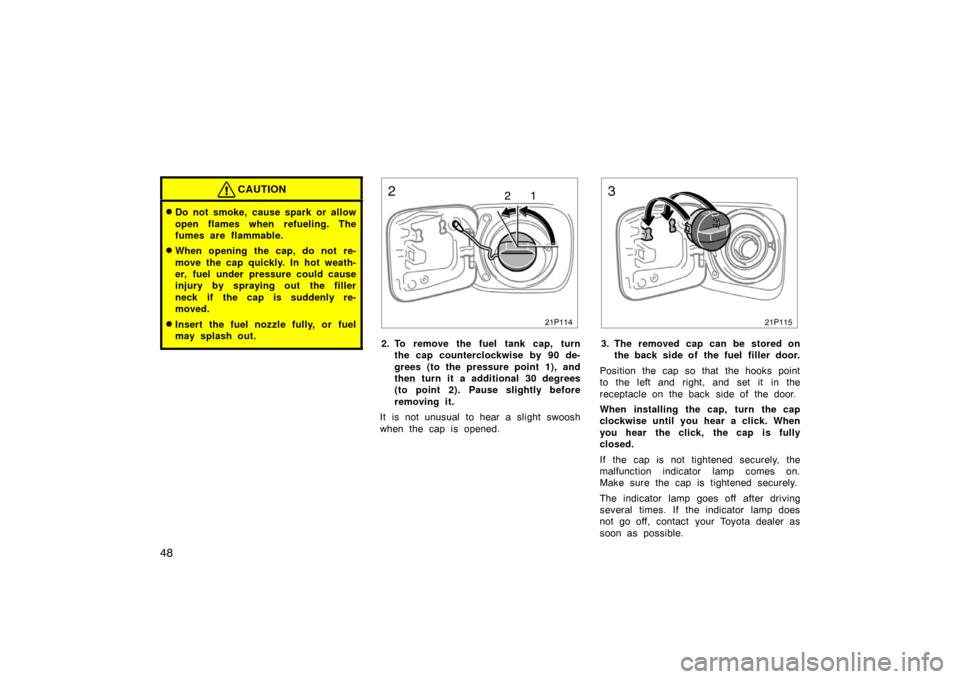
48
CAUTION
�Do not smoke, cause spark or allow
open flames when refueling. The
fumes are flammable.
�When opening the cap, do not re-
move the cap quickly. In hot weath-
er, fuel under pressure could cause
injury by spraying out the filler
neck if the cap is suddenly re-
moved.
�Insert the fuel nozzle fully, or fuel
may splash out.
21p114
12
2. To remove the fuel tank cap, turnthe cap counterclockwise by 90 de-
grees (to the pressure point 1), and
then turn it a additional 30 degrees
(to point 2). Pause slightly before
removing it.
It is not unusual to hear a slight swoosh
when the cap is opened.
21p115
3. The removed cap can be stored on the back side of the fuel filler door.
Position the cap so that the hooks point
to the left and right, and set it in the
receptacle on the back side of the door.
When installing the cap, turn the cap
clockwise until you hear a click. When
you hear the click, the cap is fully
closed.
If the cap is not tightened securely, the
malfunction indicator lamp comes on.
Make sure the cap is tightened securely.
The indicator lamp goes off after driving
several times. If the indicator lamp does
not go off, contact your Toyota dealer as
soon as possible.
Page 162 of 336

162
YOUR RADIO ANTENNA
To remove an antenna on the roof, care-
fully turn it counterclockwise.
NOTICE
To prevent damage to the antenna,
make sure to remove it before driving
your Toyota through an automatic car
wash.
YOUR CASSETTE PLAYER
When you insert a cassette, the exposed
tape should be to the right.
NOTICE
Do not oil any part of the player and
do not insert anything other than cas-
sette tapes into the slot, or the tape
player may be damaged.
YOUR COMPACT DISC PLAYER
When you insert a disc, gently push it in
with the label side up.
The discs set in the player are played
continuously, starting with disc number 1.
The disc number of the disc currently be-
ing played, the track number and the time
from the beginning of the program appear
on the display.
Type 2 only:
When play of one disc ends, the first
track of the following disc starts. When
play of the final disc ends, play of the
first disc starts again.
The player will skip any empty disc num-
ber.
NOTICE
�Do not stack up two discs for in-
sertion, or it will cause damage the
compact disc player. Insert only one
compact disc into slot at a time.
� Never try to disassemble or oil any
part of the compact disc player. Do
not insert anything other than com-
pact discs into the slot.
The player is intended for use with 12 cm
(4.7 in.) discs only.
Page 191 of 336
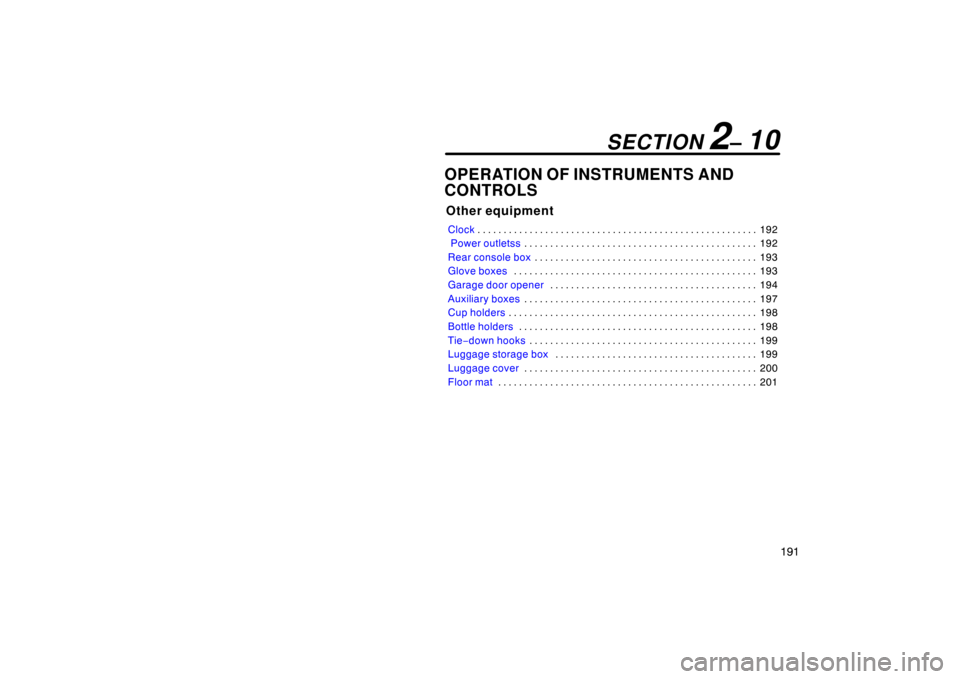
191
OPERATION OF INSTRUMENTS AND
CONTROLS
Other equipment
Clock192
. . . . . . . . . . . . . . . . . . . . . . . . . . . . . . . . . . . . .\
. . . . . . . . . . . . . . . . .
Power outletss 192
. . . . . . . . . . . . . . . . . . . . . . . . . . . . . . . . . . . . \
. . . . . . . . .
Rear console box 193
. . . . . . . . . . . . . . . . . . . . . . . . . . . . . . . . . . . . \
. . . . . . .
Glove boxes 193
. . . . . . . . . . . . . . . . . . . . . . . . . . . . . . . . . . . . \
. . . . . . . . . . .
Garage door opener 194
. . . . . . . . . . . . . . . . . . . . . . . . . . . . . . . . . . . . \
. . . .
Auxiliary boxes 197
. . . . . . . . . . . . . . . . . . . . . . . . . . . . . . . . . . . . \
. . . . . . . . .
Cup holders 198
. . . . . . . . . . . . . . . . . . . . . . . . . . . . . . . . . . . . \
. . . . . . . . . . . .
Bottle holders 198
. . . . . . . . . . . . . . . . . . . . . . . . . . . . . . . . . . . . \
. . . . . . . . . .
Tie −down hooks 199
. . . . . . . . . . . . . . . . . . . . . . . . . . . . . . . . . . . . \
. . . . . . . .
Luggage storage box 199
. . . . . . . . . . . . . . . . . . . . . . . . . . . . . . . . . . . . \
. . .
Luggage cover 200
. . . . . . . . . . . . . . . . . . . . . . . . . . . . . . . . . . . . \
. . . . . . . . .
Floor mat 201
. . . . . . . . . . . . . . . . . . . . . . . . . . . . . . . . . . . . \
. . . . . . . . . . . . . .
SECTION 2– 10
Page 192 of 336
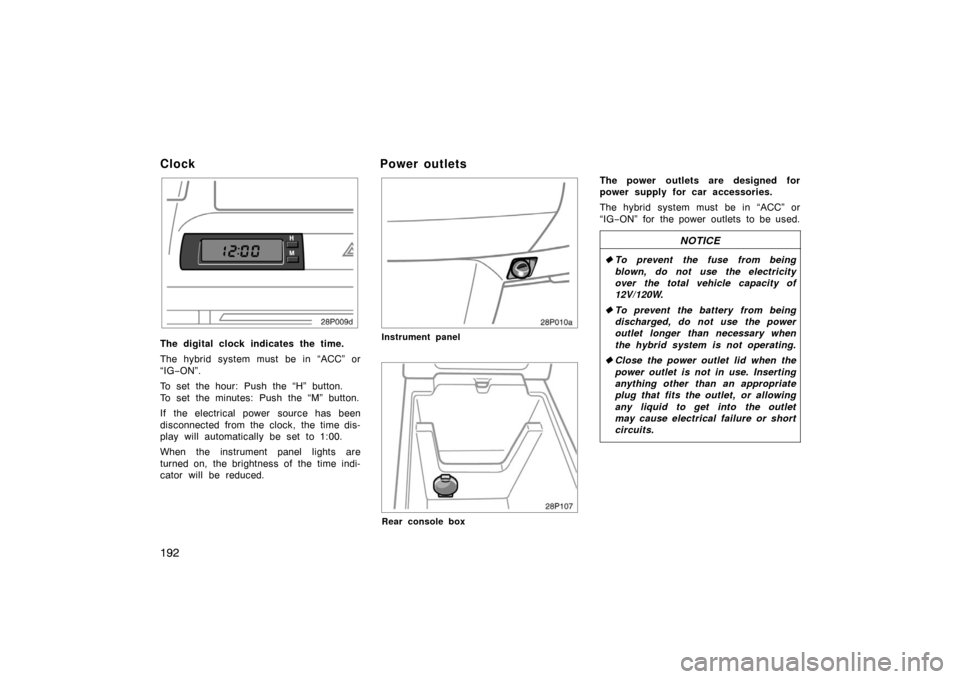
192
Clock
28p009d
The digital clock indicates the time.
The hybrid system must be in “ACC” or
“IG−ON”.
To set the hour: Push the “H” button.
To set the minutes: Push the “M” button.
If the electrical power source has been
disconnected from the clock, the time dis-
play will automatically be set to 1:00.
When the instrument panel lights are
turned on, the brightness of the time indi-
cator will be reduced.
Power outlets
28p010a
Instrument panel
28p107
Rear console box
The power outlets are designed for
power supply for car accessories.
The hybrid system must be in “ACC” or
“IG −ON” for the power outlets to be used.
NOTICE
� To prevent the fuse from being
blown, do not use the electricity
over the total vehicle capacity of
12V/120W.
� To prevent the battery from being
discharged, do not use the power
outlet longer than necessary when
the hybrid system is not operating.
� Close the power outlet lid when the
power outlet is not in use. Inserting
anything other than an appropriate
plug that fits the outlet, or allowing
any liquid to get into the outlet
may cause electrical failure or short
circuits.
Page 251 of 336
251
When installing the jack box, align the
arrows on the jack
box with the ones
on the body.
50p011b
2. Block the wheel diagonally op-
posite the flat tire to keep the
vehicle from rolling when it is
jacked up.
When chocking the wheel, place a
wheel block in front of one of the front
wheels or behind one of the rear
wheels.
50p013d
3. Loosen all the wheel nuts.
Always loosen the wheel nuts before
raising the vehicle.
Turn the wheel nuts counterclockwise
to loosen them. To get maximum le-
verage, fit the wrench to the nut so
that the handle is on the right side,
as shown above. Grab the wrench
near the end of the handle and pull
up on the handle. Be careful that the
wrench does not slip off the nut.
Do not remove the nuts yet—just un-
screw them about one −half turn.
—Blocking the wheel —Loosening wheel nuts
Page 252 of 336
252
CAUTION
Never use oil or grease on the
bolts or nuts. The nuts may loos-
en and the wheels may fall off,
which could cause a serious ac-
cident.
50p014e
4. Position the jack at the jackpoints as shown.
Make sure the jack is positioned on
a level and solid place.
50p015c
5. After making sure no one is in the vehicle, raise it high enough
so that the spare tire can be
installed.
Remember you will need more ground
clearance when putting on the spare
tire than when removing the flat tire.
To raise the vehicl e, insert the jack
handle into the jack (it is a loose fit)
and turn it clockwise. As the jack
touches the vehicle and begins to lift,
double −check that it is properly posi-
tioned.
—Positioning the jack —Raising your vehicle
Page 254 of 336
254
50p018c
7. Reinstall all the wheel nuts fin-ger tight.
Reinstall the wheel nuts (tapered end
inward) and tighten them as much as
you can by hand. Press back on the
tire and see if you can tighten them
more.
CAUTION
Never use oil or grease on the
bolts or nuts. Doing so may lead
to overtightening the nuts and
damaging the bolts. The nuts
may loosen and the wheels may
fall off, which could cause a seri-
ous accident. If there is oil or
grease on any bolt or nut, clean
it.
50p019c
8. Lower the vehicle completely and tighten the wheel nuts.
Turn the jack handle counterclock-
wise to lower the vehicle.
Use only the wheel nut wrench to
tighten the nuts. Do not use other
tools or any additional leverage other
than your hands, such as a hammer,
pipe or your foot. Make sure the
wrench is securely engaged over the
nut.
Tighten each nut a little at a time in
the order shown. Repeat the process
until all the nuts are tight.
—Reinstalling wheel nuts —Lowering your vehicle